2017 FORD POLICE INTERCEPTOR SEDAN CD player
[x] Cancel search: CD playerPage 285 of 358
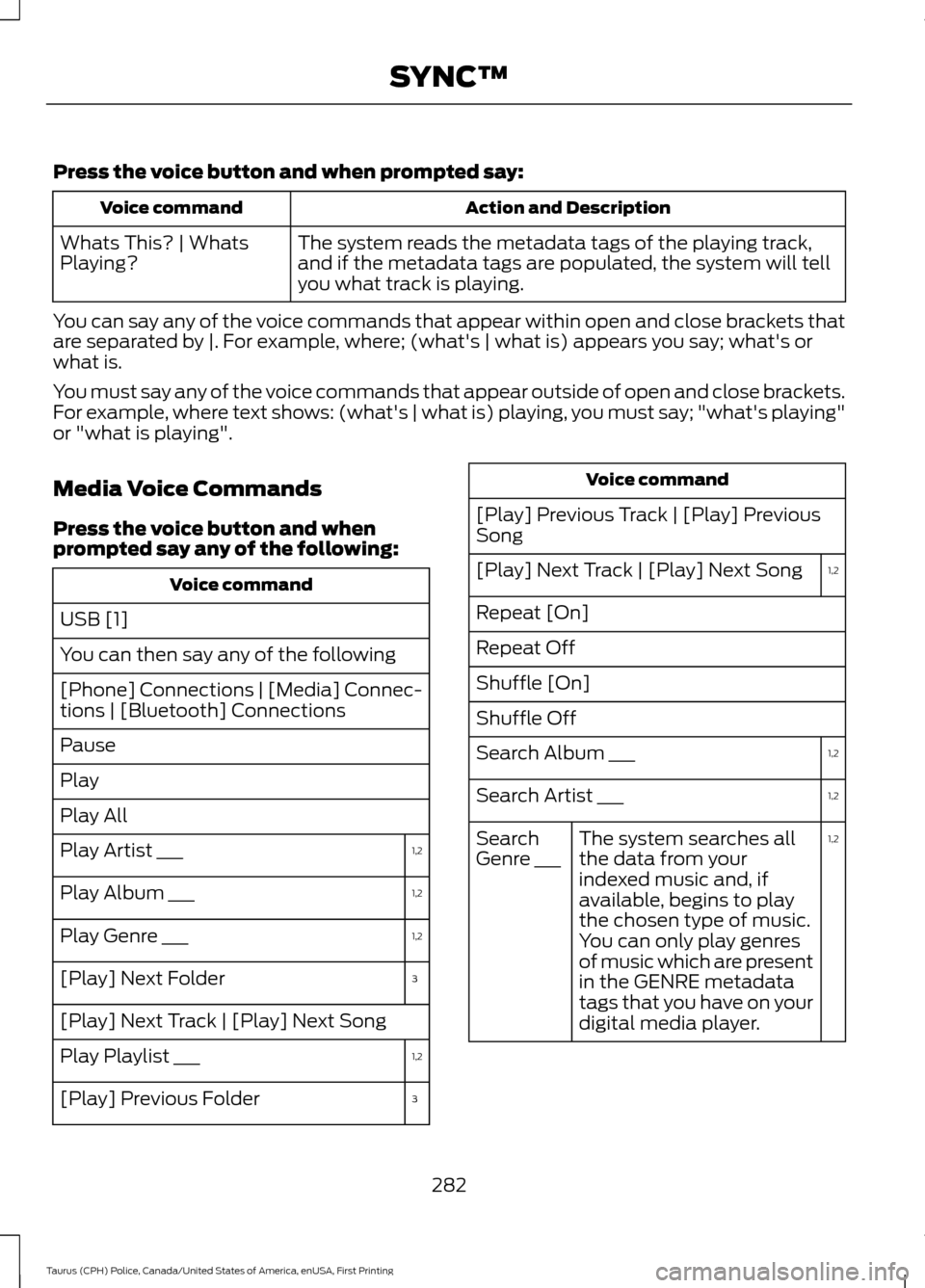
Press the voice button and when prompted say:
Action and Description
Voice command
The system reads the metadata tags of the playing track,
and if the metadata tags are populated, the system will tell
you what track is playing.
Whats This? | Whats
Playing?
You can say any of the voice commands that appear within open and close brackets that
are separated by |. For example, where; (what's | what is) appears you say; what's or
what is.
You must say any of the voice commands that appear outside of open and close brackets.
For example, where text shows: (what's | what is) playing, you must say; "what's playing"
or "what is playing".
Media Voice Commands
Press the voice button and when
prompted say any of the following: Voice command
USB [1]
You can then say any of the following
[Phone] Connections | [Media] Connec-
tions | [Bluetooth] Connections
Pause
Play
Play All 1,2
Play Artist ___
1,2
Play Album ___
1,2
Play Genre ___
3
[Play] Next Folder
[Play] Next Track | [Play] Next Song
1,2
Play Playlist ___
3
[Play] Previous Folder Voice command
[Play] Previous Track | [Play] Previous
Song 1,2
[Play] Next Track | [Play] Next Song
Repeat [On]
Repeat Off
Shuffle [On]
Shuffle Off
1,2
Search Album ___
1,2
Search Artist ___
1,2
The system searches all
the data from your
indexed music and, if
available, begins to play
the chosen type of music.
You can only play genres
of music which are present
in the GENRE metadata
tags that you have on your
digital media player.
Search
Genre ___
282
Taurus (CPH) Police, Canada/United States of America, enUSA, First Printing SYNC™
Page 287 of 358
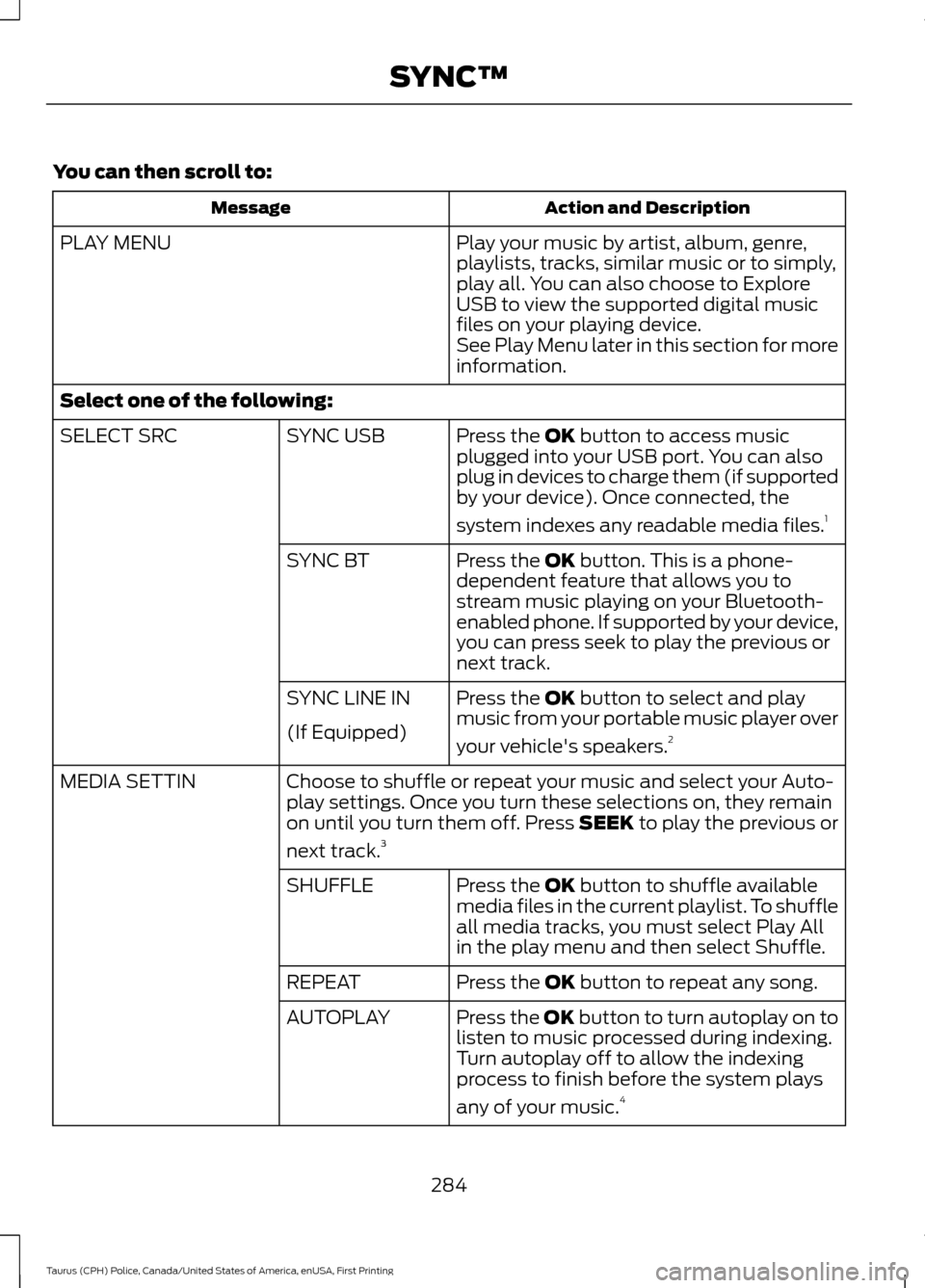
You can then scroll to:
Action and Description
Message
Play your music by artist, album, genre,
playlists, tracks, similar music or to simply,
play all. You can also choose to Explore
USB to view the supported digital music
files on your playing device.
PLAY MENU
See Play Menu later in this section for more
information.
Select one of the following: Press the OK button to access music
plugged into your USB port. You can also
plug in devices to charge them (if supported
by your device). Once connected, the
system indexes any readable media files. 1
SYNC USB
SELECT SRC
Press the
OK button. This is a phone-
dependent feature that allows you to
stream music playing on your Bluetooth-
enabled phone. If supported by your device,
you can press seek to play the previous or
next track.
SYNC BT
Press the
OK button to select and play
music from your portable music player over
your vehicle's speakers. 2
SYNC LINE IN
(If Equipped)
Choose to shuffle or repeat your music and select your Auto-
play settings. Once you turn these selections on, they remain
on until you turn them off. Press SEEK to play the previous or
next track.
3
MEDIA SETTIN
Press the
OK button to shuffle available
media files in the current playlist. To shuffle
all media tracks, you must select Play All
in the play menu and then select Shuffle.
SHUFFLE
Press the
OK button to repeat any song.
REPEAT
Press the OK button to turn autoplay on to
listen to music processed during indexing.
Turn autoplay off to allow the indexing
process to finish before the system plays
any of your music.4
AUTOPLAY
284
Taurus (CPH) Police, Canada/United States of America, enUSA, First Printing SYNC™
Page 288 of 358
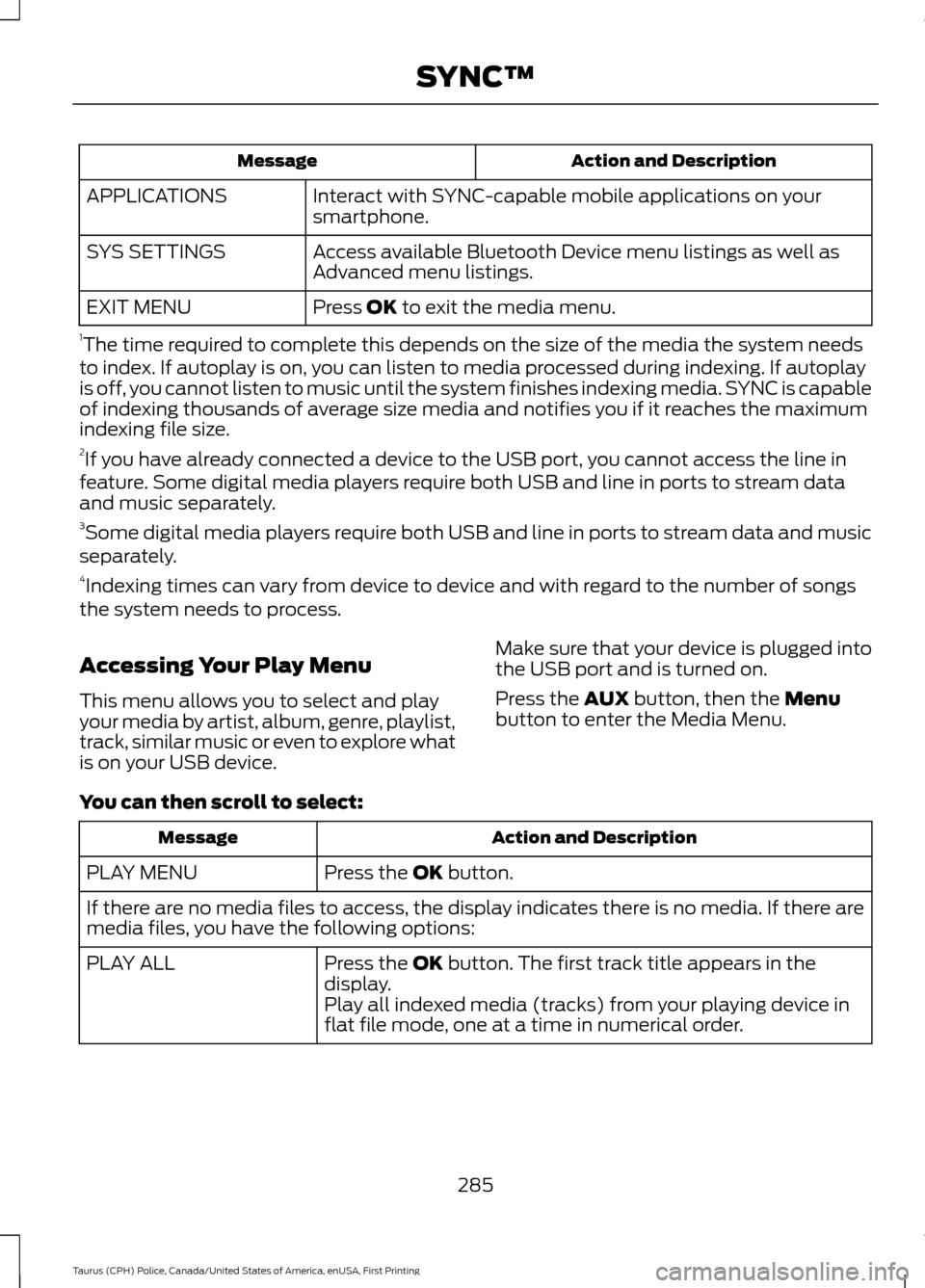
Action and Description
Message
Interact with SYNC-capable mobile applications on your
smartphone.
APPLICATIONS
Access available Bluetooth Device menu listings as well as
Advanced menu listings.
SYS SETTINGS
Press OK to exit the media menu.
EXIT MENU
1 The time required to complete this depends on the size of the media the system needs
to index. If autoplay is on, you can listen to media processed during indexing. If autoplay
is off, you cannot listen to music until the system finishes indexing media. SYNC is capable
of indexing thousands of average size media and notifies you if it reaches the maximum
indexing file size.
2 If you have already connected a device to the USB port, you cannot access the line in
feature. Some digital media players require both USB and line in ports to stream data
and music separately.
3 Some digital media players require both USB and line in ports to stream data and music
separately.
4 Indexing times can vary from device to device and with regard to the number of songs
the system needs to process.
Accessing Your Play Menu
This menu allows you to select and play
your media by artist, album, genre, playlist,
track, similar music or even to explore what
is on your USB device. Make sure that your device is plugged into
the USB port and is turned on.
Press the
AUX button, then the Menu
button to enter the Media Menu.
You can then scroll to select: Action and Description
Message
Press the
OK button.
PLAY MENU
If there are no media files to access, the display indicates there is no media. If there are
media files, you have the following options:
Press the
OK button. The first track title appears in the
display.
PLAY ALL
Play all indexed media (tracks) from your playing device in
flat file mode, one at a time in numerical order.
285
Taurus (CPH) Police, Canada/United States of America, enUSA, First Printing SYNC™
Page 357 of 358
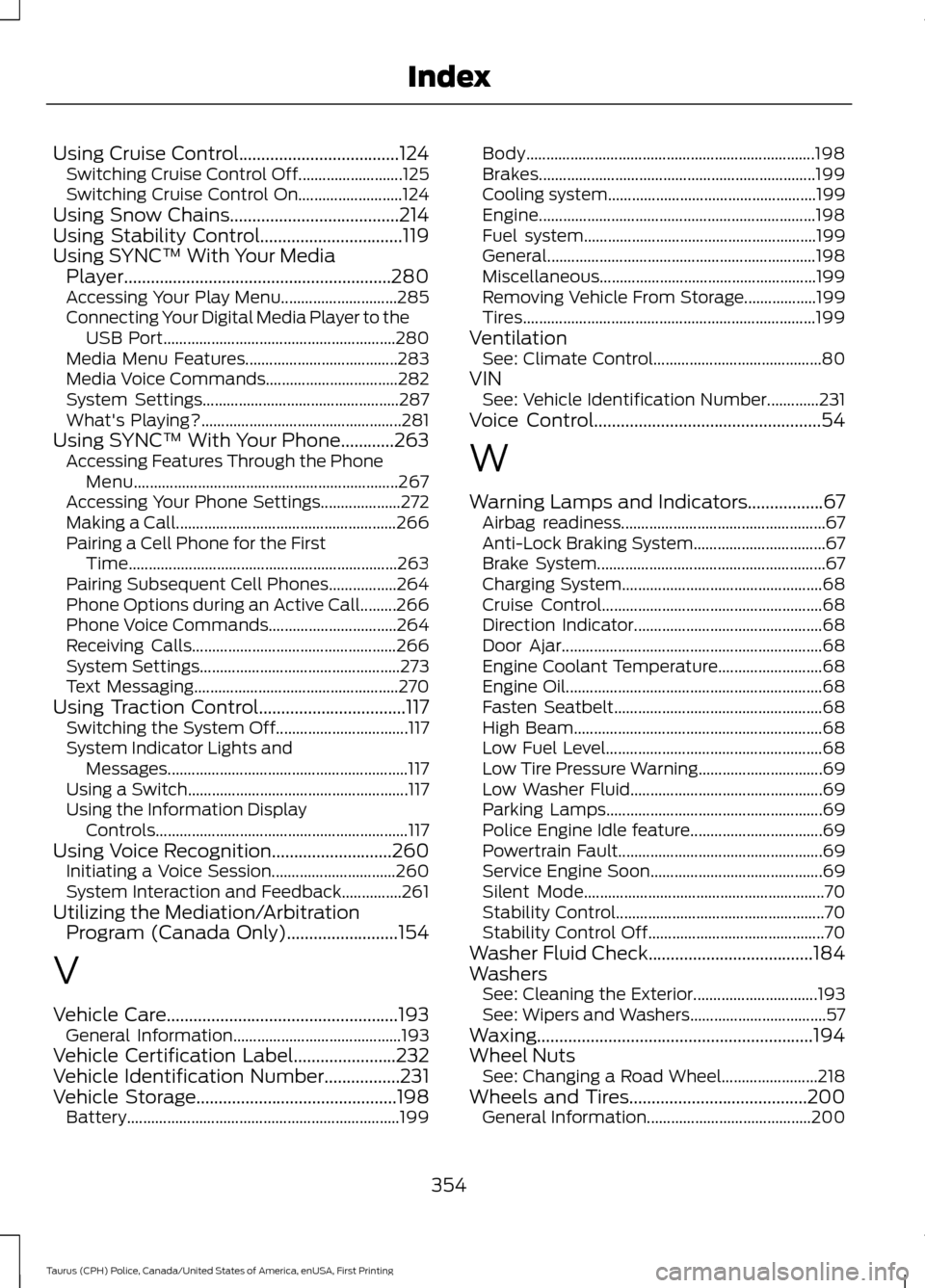
Using Cruise Control....................................124
Switching Cruise Control Off.......................... 125
Switching Cruise Control On.......................... 124
Using Snow Chains......................................214
Using Stability Control................................119
Using SYNC™ With Your Media Player............................................................280
Accessing Your Play Menu............................. 285
Connecting Your Digital Media Player to the USB Port.......................................................... 280
Media Menu Features...................................... 283
Media Voice Commands................................. 282
System Settings................................................. 287
What's Playing?.................................................. 281
Using SYNC™ With Your Phone............263 Accessing Features Through the Phone
Menu.................................................................. 267
Accessing Your Phone Settings.................... 272
Making a Call....................................................... 266
Pairing a Cell Phone for the First Time................................................................... 263
Pairing Subsequent Cell Phones.................264
Phone Options during an Active Call.........266
Phone Voice Commands................................ 264
Receiving Calls................................................... 266
System Settings.................................................. 273
Text Messaging................................................... 270
Using Traction Control.................................117 Switching the System Off................................. 117
System Indicator Lights and Messages............................................................ 117
Using a Switch....................................................... 117
Using the Information Display Controls ............................................................... 117
Using Voice Recognition...........................260
Initiating a Voice Session............................... 260
System Interaction and Feedback...............261
Utilizing the Mediation/Arbitration Program (Canada Only)
.........................154
V
Vehicle Care
....................................................193
General Information.......................................... 193
Vehicle Certification Label
.......................232
Vehicle Identification Number.................231
Vehicle Storage
.............................................198
Battery.................................................................... 199Body........................................................................\
198
Brakes..................................................................... 199
Cooling system.................................................... 199
Engine..................................................................... 198
Fuel system.......................................................... 199
General................................................................... 198
Miscellaneous...................................................... 199
Removing Vehicle From Storage.................. 199
Tires........................................................................\
. 199
Ventilation See: Climate Control.......................................... 80
VIN See: Vehicle Identification Number.............231
Voice Control
...................................................54
W
Warning Lamps and Indicators.................67 Airbag readiness................................................... 67
Anti-Lock Braking System................................. 67
Brake System......................................................... 67
Charging System.................................................. 68
Cruise Control....................................................... 68
Direction Indicator............................................... 68
Door Ajar................................................................. 68
Engine Coolant Temperature.......................... 68
Engine Oil................................................................ 68
Fasten Seatbelt.................................................... 68
High Beam.............................................................. 68
Low Fuel Level...................................................... 68
Low Tire Pressure Warning............................... 69
Low Washer Fluid................................................ 69
Parking Lamps...................................................... 69
Police Engine Idle feature................................. 69
Powertrain Fault................................................... 69
Service Engine Soon........................................... 69
Silent Mode............................................................ 70
Stability Control.................................................... 70
Stability Control Off............................................ 70
Washer Fluid Check.....................................184
Washers See: Cleaning the Exterior............................... 193
See: Wipers and Washers.................................. 57
Waxing..............................................................194
Wheel Nuts See: Changing a Road Wheel........................ 218
Wheels and Tires........................................200 General Information......................................... 200
354
Taurus (CPH) Police, Canada/United States of America, enUSA, First Printing Index