2017 FORD GT window
[x] Cancel search: windowPage 5 of 313
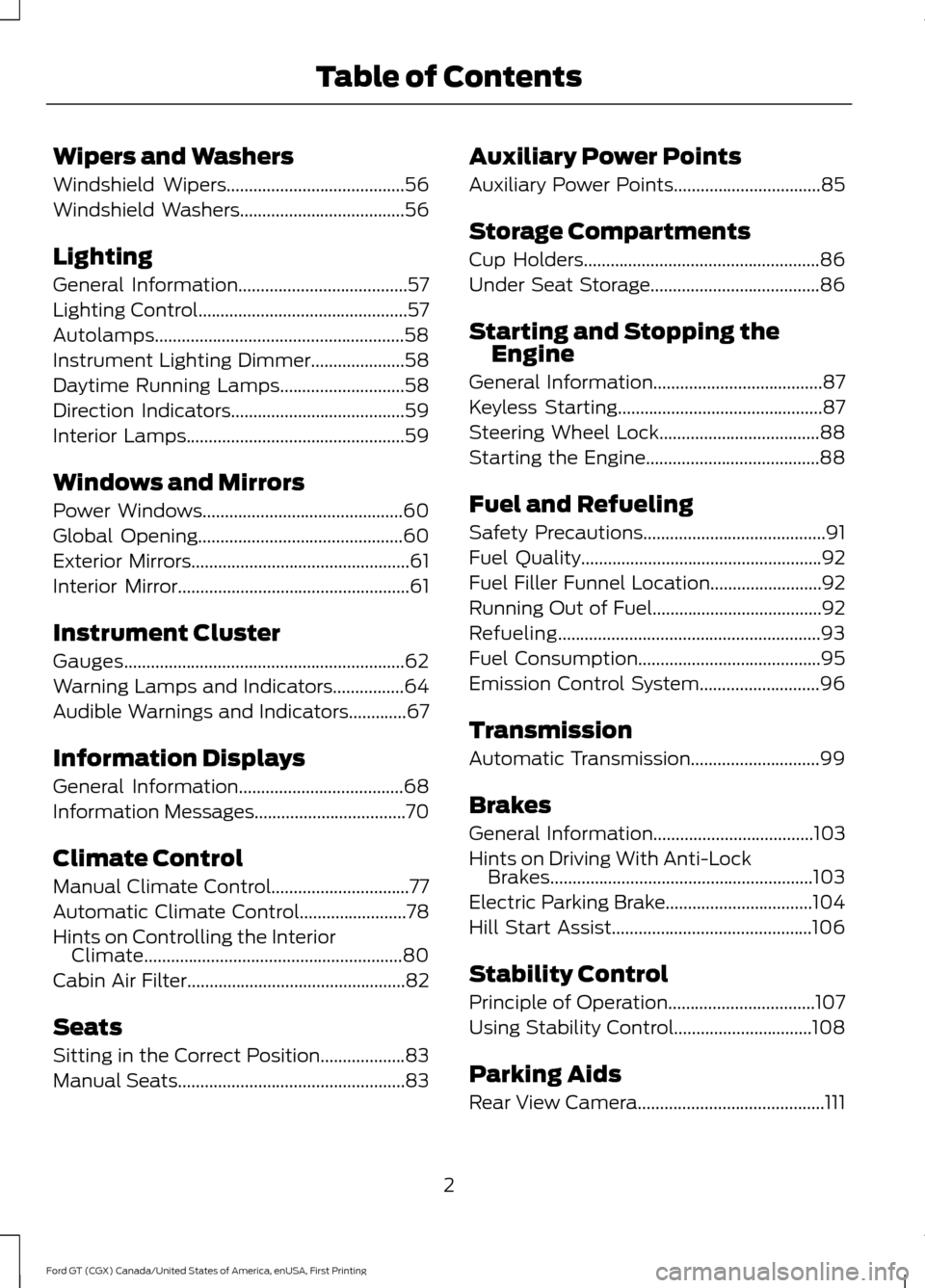
Wipers and Washers
Windshield Wipers........................................56
Windshield Washers.....................................56
Lighting
General Information......................................57
Lighting Control...............................................57
Autolamps........................................................58
Instrument Lighting Dimmer
.....................58
Daytime Running Lamps............................58
Direction Indicators
.......................................59
Interior Lamps.................................................59
Windows and Mirrors
Power Windows.............................................60
Global Opening
..............................................60
Exterior Mirrors.................................................61
Interior Mirror
....................................................61
Instrument Cluster
Gauges...............................................................62
Warning Lamps and Indicators................64
Audible Warnings and Indicators
.............67
Information Displays
General Information.....................................68
Information Messages
..................................70
Climate Control
Manual Climate Control...............................77
Automatic Climate Control........................78
Hints on Controlling the Interior Climate
..........................................................80
Cabin Air Filter.................................................82
Seats
Sitting in the Correct Position...................83
Manual Seats
...................................................83 Auxiliary Power Points
Auxiliary Power Points
.................................85
Storage Compartments
Cup Holders.....................................................86
Under Seat Storage......................................86
Starting and Stopping the Engine
General Information......................................87
Keyless Starting
..............................................87
Steering Wheel Lock
....................................88
Starting the Engine.......................................88
Fuel and Refueling
Safety Precautions
.........................................91
Fuel Quality......................................................92
Fuel Filler Funnel Location.........................92
Running Out of Fuel......................................92
Refueling
...........................................................93
Fuel Consumption.........................................95
Emission Control System...........................96
Transmission
Automatic Transmission.............................99
Brakes
General Information
....................................103
Hints on Driving With Anti-Lock Brakes...........................................................103
Electric Parking Brake.................................104
Hill Start Assist.............................................106
Stability Control
Principle of Operation.................................107
Using Stability Control...............................108
Parking Aids
Rear View Camera
..........................................111
2
Ford GT (CGX) Canada/United States of America, enUSA, First Printing Table of Contents
Page 6 of 313
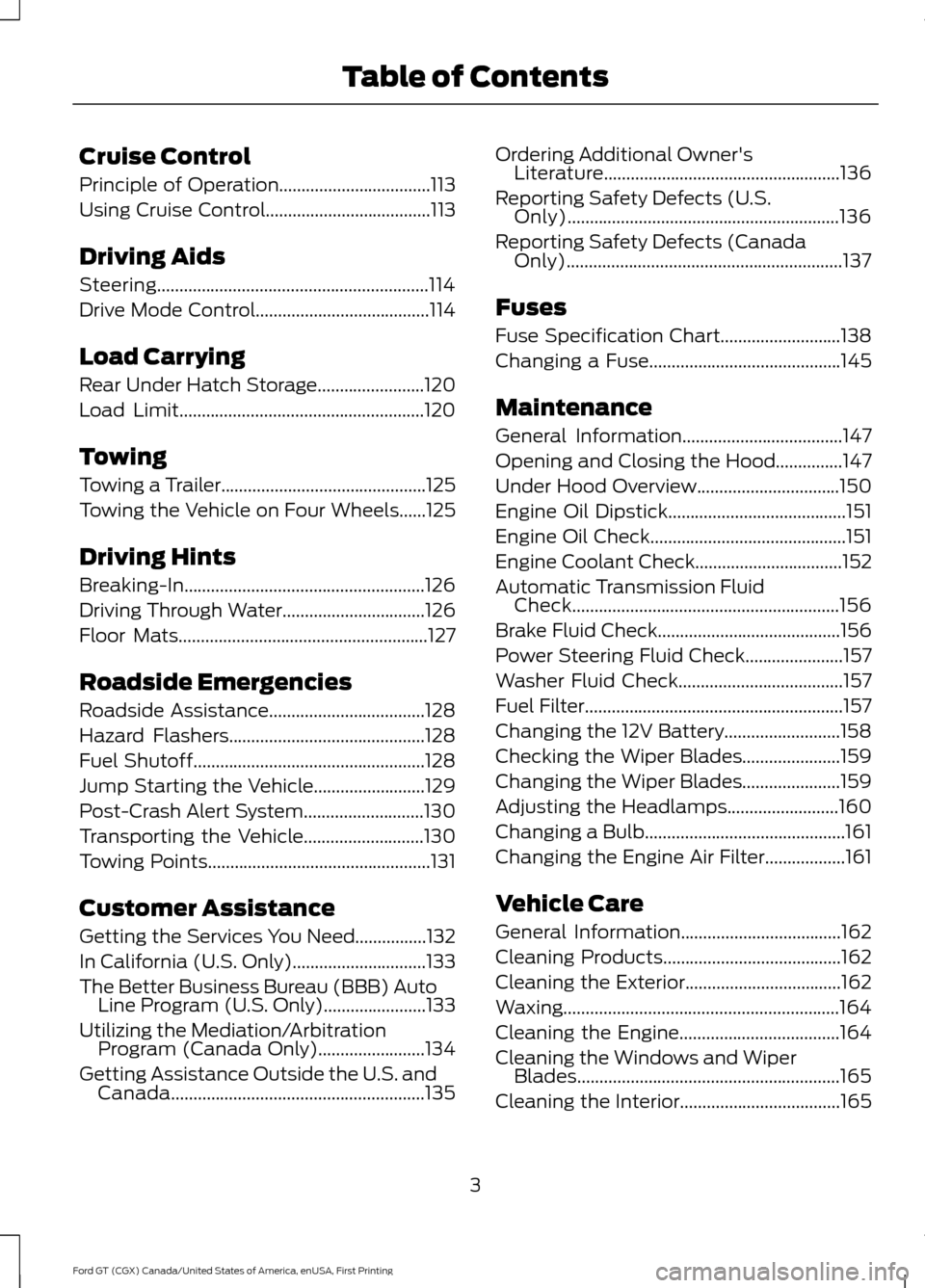
Cruise Control
Principle of Operation..................................113
Using Cruise Control.....................................113
Driving Aids
Steering.............................................................114
Drive Mode Control.......................................114
Load Carrying
Rear Under Hatch Storage
........................120
Load Limit.......................................................120
Towing
Towing a Trailer..............................................125
Towing the Vehicle on Four Wheels
......125
Driving Hints
Breaking-In......................................................126
Driving Through Water................................126
Floor Mats
........................................................127
Roadside Emergencies
Roadside Assistance...................................128
Hazard Flashers............................................128
Fuel Shutoff....................................................128
Jump Starting the Vehicle.........................129
Post-Crash Alert System
...........................130
Transporting the Vehicle
...........................130
Towing Points
..................................................131
Customer Assistance
Getting the Services You Need................132
In California (U.S. Only)
..............................133
The Better Business Bureau (BBB) Auto Line Program (U.S. Only).......................133
Utilizing the Mediation/Arbitration Program (Canada Only)........................134
Getting Assistance Outside the U.S. and Canada
.........................................................135 Ordering Additional Owner's
Literature.....................................................136
Reporting Safety Defects (U.S. Only).............................................................136
Reporting Safety Defects (Canada Only)..............................................................137
Fuses
Fuse Specification Chart...........................138
Changing a Fuse...........................................145
Maintenance
General Information
....................................147
Opening and Closing the Hood...............147
Under Hood Overview................................150
Engine Oil Dipstick
........................................151
Engine Oil Check............................................151
Engine Coolant Check
.................................152
Automatic Transmission Fluid Check............................................................156
Brake Fluid Check.........................................156
Power Steering Fluid Check......................157
Washer Fluid Check.....................................157
Fuel Filter..........................................................157
Changing the 12V Battery..........................158
Checking the Wiper Blades......................159
Changing the Wiper Blades......................159
Adjusting the Headlamps.........................160
Changing a Bulb.............................................161
Changing the Engine Air Filter
..................161
Vehicle Care
General Information....................................162
Cleaning Products........................................162
Cleaning the Exterior...................................162
Waxing..............................................................164
Cleaning the Engine....................................164
Cleaning the Windows and Wiper Blades...........................................................165
Cleaning the Interior....................................165
3
Ford GT (CGX) Canada/United States of America, enUSA, First Printing Table of Contents
Page 49 of 313

Touch and hold the rear quarter window
to lock the door. An indicator behind the
quarter window shows if your vehicle is
locked or unlocked. There is a brief delay
before you can unlock your vehicle again.
Smart Unlocks for Intelligent
Access Keys
This feature helps to prevent you from
locking your intelligent access key inside
your vehicle
’s passenger compartment.
If you attempt to lock your vehicle with the
intelligent access key inside, all of the
doors immediately unlock and a tone
sounds, indicating that a key is inside. The
system searches for an intelligent access
key inside the vehicle after you lock the
door, the transmission is in park (P) and
the ignition is off.
You can override the smart unlock feature
and intentionally lock the intelligent access
key inside your vehicle.
To do this, lock your vehicle after you have
closed all the doors by:
• Pressing the lock button on another
intelligent access key.
• Touching the locking area on the door
panel with another intelligent access
key in your hand. When you open one of the front doors and
lock your vehicle using the power door lock
control, all doors lock then unlock if:
•
The ignition is on.
• The ignition is off and your vehicle is
not in park (P).
Autolock (If Equipped)
Autolock locks all the doors when:
• All doors are closed.
• The ignition is on.
• You shift into any gear putting your
vehicle in motion.
• Your vehicle reaches a speed greater
than
12 mph (20 km/h).
Autolock repeats when:
• You open then close any door while the
ignition is on and your vehicle speed is
9 mph (15 km/h)
or lower.
• Your vehicle reaches a speed greater
than
12 mph (20 km/h).
Autounlock
Autounlock unlocks all the doors when:
• Your vehicle has been moving at a
speed greater than 12 mph (20 km/h).
• All doors are closed.
• The ignition is on.
• The vehicle comes to a stop and you
switch the ignition off or to the
accessory position.
• You open the driver door within 10
minutes of switching the ignition off or
to accessory.
Note: The doors will not autounlock if you
electronically lock your vehicle after you
switch the ignition off and before you open
the driver door.
46
Ford GT (CGX) Canada/United States of America, enUSA, First Printing Doors and LocksE225304
Page 63 of 313

POWER WINDOWS
WARNINGS
Do not leave children unattended in
your vehicle and do not let them play
with the power windows. They may
seriously injure themselves. When closing the power windows,
you should verify they are free of
obstructions and make sure that
children and pets are not in the proximity
of the window openings. Note:
You may hear a pulsing noise when
just one of the windows is open. Lower the
opposite window slightly to reduce this
noise.
Press the switch to open the window.
Lift the switch to close the window.
One-Touch Down
Press the switch fully and release it. Press
again or lift it to stop the window.
One-Touch Up
Lift the switch fully and release it. Press or
lift it again to stop the window. Bounce-Back
The window will stop automatically while
closing. It will reverse some distance if
there is an obstacle in the way.
Overriding the Bounce-Back Feature WARNING
When you override the bounce-back
feature the window will not reverse
if it detects an obstacle. Take care
when closing the windows to avoid
personal injury or damage to your vehicle. Pull up the window switch and hold within
two seconds of the window reaching the
bounce-back position. The window will
travel up with no bounce-back protection.
The window will stop if you release the
switch before the window is fully closed.
Accessory Delay
You can use the window switches for
several minutes after you switch the
ignition off or until you open either front
door.
GLOBAL OPENING
You can use the remote control to open
the windows with the ignition off.
Note:
You can enable or disable this feature
in the information display, or see an
authorized dealer. See General
Information (page 68).
Note: To operate this feature, accessory
delay must not be active.
60
Ford GT (CGX) Canada/United States of America, enUSA, First Printing Windows and MirrorsE146043
Page 64 of 313

Remote Control Front Windows
You can open the windows for a short time
after you unlock your vehicle with the
remote control. After you unlock your
vehicle, press and hold the remote control
unlock button to open the windows.
Release the button once movement starts.
Press the lock or unlock button to stop
movement.
EXTERIOR MIRRORS
Power Exterior Mirrors
WARNING
Do not adjust the mirrors when your
vehicle is moving. This could result
in the loss of control of your vehicle,
serious personal injury or death. Left-hand mirror
A
Adjustment control
B
Right-hand mirror
C
To adjust a mirror:
1. Select the mirror you want to adjust. The control will illuminate.
2. Adjust the position of the mirror.
3. Press the mirror switch again. Fold-Away Exterior Mirrors
Push the mirror toward the door window
glass. Make sure that you fully engage the
mirror in its support when returning it to its
original position.
INTERIOR MIRROR
WARNING
Do not adjust the mirrors when your
vehicle is moving. This could result
in the loss of control of your vehicle,
serious personal injury or death. Note:
Do not clean the housing or glass of
any mirror with harsh abrasives, fuel or other
petroleum or ammonia-based cleaning
products.
You can adjust the interior mirror to your
preference. This mirror has a second pivot
point, which lets you move the mirror head
up or down and from side to side.
Pull the tab below the mirror toward you
to reduce glare at night.
61
Ford GT (CGX) Canada/United States of America, enUSA, First Printing Windows and MirrorsE176804
Page 73 of 313

Vehicle Settings
Choose your applicable setting.
Performance Shift Indic-
ator
Autolamp Delay
Lighting
Daytime Lights
Autolock
Locks
Autounlock
MislockChoose your applicable setting.
Remote
Unlock
Choose your applicable setting.
Duration
Remote Start
System
Hold OK to Reset
Tire Monitor
Remote Open
Windows
Courtesy Wipe
Wipers
INFORMATION MESSAGES Press the
OK button to acknowledge and
remove some messages from the
information display. The information
display automatically removes other
messages after a short time.
You need to confirm certain messages
before you can access the menus.
70
Ford GT (CGX) Canada/United States of America, enUSA, First Printing Information DisplaysE227121
Page 83 of 313

A/C: Press to switch the air conditioning on or off. Use A/C with recirculated
air to improve performance and efficiency.
E
Fan speed control:
Adjusts the volume of air circulated in the vehicle.
F
HINTS ON CONTROLLING THE
INTERIOR CLIMATE
General Hints
Note: Prolonged use of recirculated air may
cause the windows to fog up.
Note: You may feel a small amount of air
from the footwell air vents regardless of the
air distribution setting.
Note: To reduce humidity build-up inside
your vehicle, do not drive with the system
switched off or with recirculated air always
switched on.
Note: To improve the time to reach a
comfortable temperature in hot weather,
drive with the windows open until you feel
cold air through the air vents. Manual Climate Control
Note:
To reduce fogging of the windshield
during humid weather, adjust the air
distribution control to the windshield air
vents position.
Automatic Climate Control
Note: Adjusting the settings when your
vehicle interior is extremely hot or cold is
not necessary.
Note: The system adjusts to heat or cool
the interior to the temperature you select
as quickly as possible.
Note: For the system to function efficiently,
the instrument panel and side air vents
should be fully open.
Note: If you select
AUTO during cold
outside temperatures, the fan may run at a
slower speed until the engine warms up.
Quickly Heating the Interior Automatic climate control
Manual climate control
Press
AUTO.
Adjust the fan speed to the highest
setting.
1
Adjust the temperature control to the
desired setting.
Adjust the temperature control to the
full heat setting.
2
Direct air to the position you desire.
Direct air to the footwell using the air
distribution buttons.
3
80
Ford GT (CGX) Canada/United States of America, enUSA, First Printing Climate Control
Page 84 of 313

Recommended Settings for Heating
Automatic climate control
Manual climate control
Press AUTO.
Adjust the fan speed to the center
setting.
1
Adjust the temperature control to the
desired setting. Use
72°F (22°C) as a
starting point, then adjust the setting as
necessary.
Adjust the temperature control to the
midway point of the hot settings.
2
Direct air to the footwell and windshield
using the air distribution controls.
Direct air to the footwell using the air
distribution buttons.
3
Recommended Settings for Cooling Automatic climate control
Manual climate control
Press
AUTO.
Adjust the fan speed to the center
setting.
1
Adjust the temperature control to the
desired setting. Use
72°F (22°C) as a
starting point, then adjust the setting as
necessary.
Adjust the temperature control to the
midway point of the cold settings.
2
Direct air to the position you desire.
Direct air to the instrument panel using
the air distribution buttons.
3
Defogging the Side Windows in Cold Weather Automatic climate control
Manual climate control
Adjust the temperature control to the
desired setting. Use
72°F (22°C) as a
starting point, then adjust the setting as
necessary.
Direct air to the windshield using the air
distribution buttons.
1
Adjust the temperature control to the
desired setting.
2
Adjust the fan speed to the highest
setting.
3
81
Ford GT (CGX) Canada/United States of America, enUSA, First Printing Climate Control