2017 FORD GT manual transmission
[x] Cancel search: manual transmissionPage 105 of 313

Manually Placing the Transmission in
Park Override
The transmission park override tool is in
the storage compartment under the rear
hatch.
It requires two people to perform this
procedure properly. One person seated in
the driver's seat, that must remain in
control of vehicle steering, brakes and
parking brake at all times. For instructions
on releasing the parking brake in the event
of a loss of vehicle battery power. See
Electric Parking Brake (page 104). If you
do not have battery power, chock the
wheels so the car does not roll forward or
backward when not intended. 1.
Remove the plug from the bottom right
side of the storage compartment to
access the park override shaft. 2. Insert the park override tool onto the
shaft. Hold the tool in the rotated
position to maintain park override while
you move the vehicle.
3. To return the transmission to normal park function, remove the park override
tool.
4. Re-install the plug and return the tool to the storage position.
If Your Vehicle Gets Stuck In Mud
or Snow
If your vehicle is stuck in mud or snow,
reducing the stability and traction control
may be beneficial as this allows the wheels
to spin. You can reduce the stability and
traction control by switching to Sport
mode and adjusting the AdvanceTrac
setting.
See Using Stability Control
(page 108).
102
Ford GT (CGX) Canada/United States of America, enUSA, First Printing TransmissionE241995 E249885
Page 112 of 313

Traction Control
Vehicle without stability control
skidding off its intended route.
A
Vehicle with stability control
maintaining control on a slippery
surface.
B
If your vehicle begins to slide, the system
applies the brakes to individual wheels
and, when needed, reduces engine power
at the same time. If the wheels spin when
accelerating on slippery or loose surfaces,
the system reduces engine power in order
to increase traction.
System Indicator Lights and Messages The stability and traction control
light temporarily illuminates on
engine start-up and flashes:
• When a driving condition activates
either of the systems.
• If a problem occurs in either of the
systems. The stability and traction control
off light temporarily illuminates
on engine start-up and stays on:
• When you switch the traction control
system off.
• When you select an alternative stability
control mode.
• You can also use the stability and
traction control button on the center
console to adjust the operation of the
AdvanceTrac stability control system.
The amount of change you can make
to the AdvanceTrac stability control
system depends on the drive mode you
have selected. The chart found earlier
in this section shows how much you
can change the stability control and
traction control for each drive mode.
Launch Control
Note: Only use this feature in a controlled
environment (such as a track). Launch
control is not intended for use in normal
driving.
Note: Launch control is not available when
in the Wet drive mode. See Drive Mode
Control (page 114).
Your vehicle is equipped with a launch
control feature that uses clutch and engine
controls to reduce wheel spin or slip on a
hard acceleration from a standing start.
The following conditions must be met in
order to activate launch control:
• Your vehicle is on a level surface (not
facing uphill or downhill).
• You are at a complete stop with the
brake pedal applied and the
transmission selector in drive (D).
Launch control does not operate with
the transmission selector in manual
(M).
109
Ford GT (CGX) Canada/United States of America, enUSA, First Printing Stability ControlE72903A
AA
B
BB
B E236447 E236448
Page 113 of 313
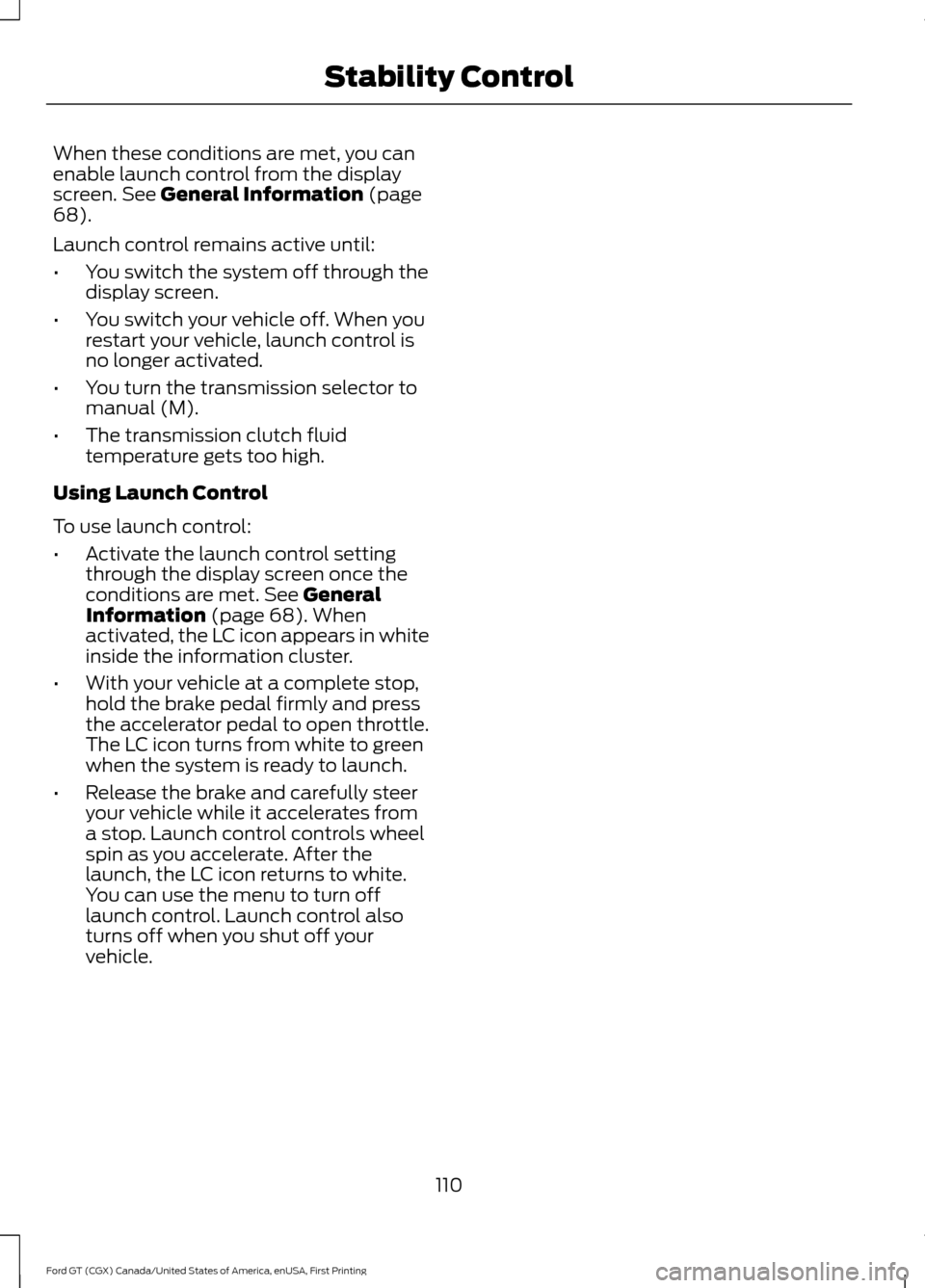
When these conditions are met, you can
enable launch control from the display
screen. See General Information (page
68).
Launch control remains active until:
• You switch the system off through the
display screen.
• You switch your vehicle off. When you
restart your vehicle, launch control is
no longer activated.
• You turn the transmission selector to
manual (M).
• The transmission clutch fluid
temperature gets too high.
Using Launch Control
To use launch control:
• Activate the launch control setting
through the display screen once the
conditions are met.
See General
Information (page 68). When
activated, the LC icon appears in white
inside the information cluster.
• With your vehicle at a complete stop,
hold the brake pedal firmly and press
the accelerator pedal to open throttle.
The LC icon turns from white to green
when the system is ready to launch.
• Release the brake and carefully steer
your vehicle while it accelerates from
a stop. Launch control controls wheel
spin as you accelerate. After the
launch, the LC icon returns to white.
You can use the menu to turn off
launch control. Launch control also
turns off when you shut off your
vehicle.
110
Ford GT (CGX) Canada/United States of America, enUSA, First Printing Stability Control
Page 115 of 313

Always use caution while reversing.
Objects in the red zone are closest to your
vehicle and objects in the green zone are
farther away. Objects are getting closer to
your vehicle as they move from the green
zone to the yellow or red zones. Use the
side view mirrors and rear view mirror to
get better coverage on both sides and rear
of the vehicle.
Manual Zoom
WARNING
When manual zoom is on, the full
area behind your vehicle may not
show. Be aware of your surroundings
when using the manual zoom feature. Note:
Manual zoom is only available when
the transmission is in reverse (R).
Selectable settings for this feature are
Zoom in (+) and Zoom out (-). Press the
symbol in the camera screen to change the
view. The default setting is Zoom OFF.
This feature allows you to get a closer view
of an object behind your vehicle. The zoom
is only active while the transmission is in
reverse (R). When the transmission shifts
out of reverse (R), the feature
automatically turns off and must be reset
when it is used again.
Rear Camera Delay
You can select to have the rear camera
continue to display after shifting from
reverse (R). See Settings (page 238).
112
Ford GT (CGX) Canada/United States of America, enUSA, First Printing Parking Aids
Page 158 of 313

WARNINGS
vehicle will have limited power, will not be
able to maintain high-speed operation, and
may completely shut down without
warning, potentially losing engine power,
power steering assist, and power brake
assist, which may increase the possibility
of a crash resulting in serious injury. Never remove the coolant reservoir
cap when the engine is running or
hot.
Your vehicle has limited engine power
when in the fail-safe mode, drive your
vehicle with caution. Your vehicle does not
maintain high-speed operation and the
engine may operate poorly.
Remember that the engine is capable of
automatically shutting down to prevent
engine damage. In this situation:
1. Pull off the road as soon as safely
possible and switch the engine off.
2. Contact the Ford GT Concierge to obtain assistance. See About This
Manual (page 5).
3. If this is not possible, wait a short period for the engine to cool.
4. Check the coolant level. If the coolant level is at or below the minimum mark,
add prediluted coolant immediately.
5. When the engine temperature cools, you can re-start the engine. Have your
vehicle checked as soon as possible to
minimize engine damage.
Note: Driving your vehicle without repair
increases the chance of engine damage. Engine Coolant Temperature
Management WARNING
To reduce the risk of crash and injury,
be prepared that the vehicle speed
may reduce and the vehicle may not
be able to accelerate with full power until
the coolant temperature reduces. At this time, you may notice the coolant
temperature gauge moves toward the red
zone and a message may appear in the
information display.
You may notice a reduction in vehicle
speed caused by reduced engine power in
order to manage the engine coolant
temperature. Your vehicle may enter this
mode if certain high-temperature and
high-load conditions take place. The
amount of speed reduction depends on
vehicle loading, grade and ambient
temperature. If this occurs, there is no need
to pull off the road. You can continue to
drive your vehicle.
The air conditioning may automatically
turn on and off during severe operating
conditions to protect the engine from
overheating. When the coolant
temperature decreases to the normal
operating temperature, the air conditioning
turns on.
If the coolant temperature gauge moves
fully into the red zone, or if the coolant
temperature warning or service engine
soon messages appear in your information
display, do the following:
1. Pull off the road as soon as safely
possible and shift the transmission into
park
(P).
155
Ford GT (CGX) Canada/United States of America, enUSA, First Printing Maintenance
Page 306 of 313

A
A/C
See: Climate Control............................................ 77
About This Manual...........................................5 Ford GT Concierge Phone Numbers................5
ABS See: Brakes........................................................... 103
ABS driving hints See: Hints on Driving With Anti-Lock
Brakes................................................................ 103
Accessories....................................................262
Accessories See: Replacement Parts
Recommendation............................................ 10
Adjusting the Headlamps.........................160
Headlamp Aim Target...................................... 160
Adjusting the Pedals
.....................................55
Adjusting the Steering Wheel.....................51
Airbag Disposal...............................................39
Air Conditioning See: Climate Control............................................ 77
Air Filter See: Changing the Engine Air Filter...............161
Alarm See: Anti-Theft Alarm........................................ 50
Anti-Theft Alarm............................................50 Arming the Alarm................................................ 50
Disarming the Alarm........................................... 50
Appendices.....................................................277
Apps..................................................................237 ........................................................................\
........... 237
At a Glance........................................................14
Audible Warnings and Indicators.............67 Headlamps On Warning Chime...................... 67
Keyless Warning Alert......................................... 67
Audio Control...................................................52 Seek, Next or Previous........................................ 52
Audio System................................................202
Audio Unit
.......................................................202
Autolamps........................................................58
Automatic Climate Control........................78
Automatic Transmission.............................99 Brake-Shift Interlock.......................................... 101
If Your Vehicle Gets Stuck In Mud or Snow.................................................................. 102
SelectShift™ Automatic Transmission.................................................. 100Understanding the Positions of Your
Automatic Transmission.............................. 99
Automatic Transmission Fluid Check
.............................................................156
Auxiliary Power Points.................................85
12 Volt DC Power Point....................................... 85
Location................................................................... 85
B
Battery See: Changing the 12V Battery...................... 158
Bonnet Lock See: Opening and Closing the Hood............147
Booster Seats
..................................................22
Types of Booster Seats...................................... 23
Brake Fluid Check.........................................156
Brakes...............................................................103 General Information.......................................... 103
Breaking-In......................................................126 Cold Engine Operation..................................... 126
Hot Engine Shut down..................................... 126
C
Cabin Air Filter.................................................82
California Proposition 65...............................9
Capacities and Specifications................199 Specifications...................................................... 199
Car Wash See: Cleaning the Exterior............................... 162
Changing a Bulb
.............................................161
LED Lamps............................................................. 161
Changing a Fuse...........................................145 Fuses....................................................................... 145
Changing a Road Wheel............................192 Important Information for Lifting or
Jacking............................................................... 192
Changing the 12V Battery..........................158 Battery Charger and Maintainer................... 158
Battery Management System....................... 159
Changing the Engine Air Filter..................161
Changing the Wiper Blades......................159
Checking the Wiper Blades
......................159
Child Restraint and Seatbelt Maintenance..................................................31
Child Restraint Positioning.........................24
303
Ford GT (CGX) Canada/United States of America, enUSA, First Printing Index
Page 309 of 313

Keys and Intelligent Access..............................
73
Maintenance........................................................... 73
Park Brake............................................................... 74
Starting System .................................................... 74
Steering System.................................................... 74
Tire Pressure Monitoring System.................... 75
Transmission.......................................................... 75
Installing Child Restraints............................18
Child Seats............................................................... 18
Using Lap and Shoulder Belts.......................... 19
Using Tether Straps.............................................. 21
Instrument Cluster.........................................62
Instrument Lighting Dimmer
.....................58
Instrument Panel Overview........................14
Interior Lamps.................................................59
Interior Mirror
....................................................61
Introduction........................................................5
J
Jump Starting the Vehicle.........................129 Connecting the Jumper Cables..................... 129
Jump Starting...................................................... 130
Preparing Your Vehicle...................................... 129
Removing the Jumper Cables........................ 130
K
Keyless Starting
..............................................87
Ignition Modes....................................................... 87
Keys and Remote Controls........................40
L
Lighting Control
..............................................53
High Beams............................................................. 57
Lighting
...............................................................57
General Information............................................ 57
Load Carrying
.................................................120
Load Limit.......................................................120 Special Loading Instructions for Owners of
Pick-up Trucks and Utility-type
Vehicles............................................................. 124
Vehicle Loading - with and without a Trailer.................................................................. 120
Locking and Unlocking.................................45 Activating Intelligent Access ........................... 45
Autolock.................................................................. 46Battery Saver..........................................................
47
Illuminated Entry.................................................. 47
Illuminated Exit...................................................... 47
Power Door Locks................................................ 45
Remote Control.................................................... 45
Smart Unlocks for Intelligent Access Keys...................................................................... 46
Lug Nuts See: Changing a Road Wheel........................ 192
M
Maintenance...................................................147 General Information........................................... 147
Manual Climate Control...............................77
Manual Seats
...................................................83
Message Center See: Information Displays................................. 68
Mirrors See: Windows and Mirrors............................... 60
Mobile Communications Equipment........11
Motorcraft Parts
...........................................196
N
Navigation......................................................229 cityseeker.............................................................. 236
Destination Mode............................................... 231
Map Mode............................................................ 230
Navigation Map Updates................................ 236
Navigation Menu................................................ 234
Waypoints............................................................. 235
Normal Scheduled Maintenance..........264 Normal Maintenance Intervals..................... 264
O
Oil Check See: Engine Oil Check........................................ 151
Opening and Closing the Hood...............147 Closing the Front Hood.................................... 148
Closing the Rear Hatch..................................... 149
Opening the Front Hood.................................. 147
Opening the Rear Hatch.................................. 148
Opening the Doors
.........................................47
Opening the Doors from Inside....................... 47
306
Ford GT (CGX) Canada/United States of America, enUSA, First Printing Index