2017 FORD FUSION (AMERICAS) remote control
[x] Cancel search: remote controlPage 433 of 528

Note: The heated steering wheel may remain on after remote starting the
vehicle, based on your remote start settings. The heated steering wheel may
also turn on when you start your vehicle, if it was on when you switched your
vehicle off.
Note:
For steering wheels with wood trim, the heating feature will not heat the
wheel between the 10 and 2 o'clock positions.
Defrost:
A pop up appears on the screen to display the defrost options.
C
MAX Defrost: Touch the button to maximize defrosting. Air flows through the
windshield vents, the fan automatically adjusts to the highest speed and the
driver and passenger temperatures are set to HI. You can use this setting to
defog or clear a thin covering of ice from the windshield. The heated rear window
also automatically turns on when you select MAX Defrost.
Defrost:
Distributes air through the windshield defroster vents and demister
vents.
Heated rear window:
Turns the heated rear window on and off. See Heated
Windows and Mirrors (page 125).
AUTO:
Touch the button to switch on automatic operation. Select the desired
temperature using the temperature control. The system adjusts fan speed, air
distribution, air conditioning operation, and selects outside air or recirculated
air to heat or cool the vehicle in order to maintain the desired temperature.
D
Power:
Touch the button to switch the system on and off. Switching off the
climate control system prevents outside air from entering the vehicle.
E
DUAL:
This button lights up when the passenger controls are active. To switch
the off and link the passenger temperature to the driver temperature, touch the
DUAL button.
F
Note:
the passenger side temperature and the DUAL indication automatically
turn on when you or your passenger adjust the passenger temperature.
Passenger temperature:
Touch up or down to adjust the temperature.
G
Fan speed:
Touch up or down to increase or decrease the volume of air that
circulates in your vehicle.
H
Note:
You cannot adjust the fan speed when the system is set to AUTO or MAX
A/C.
A/C:
A pop-up appears on the screen to display the air conditioning options.
I
MAX A/C: Touch the button to activate and maximize cooling. The driver and
passenger temperatures are set to LO, recirculated air flows through the
instrument panel vents, air conditioning automatically turns on and the fan
automatically adjusts to the highest speed.
A/C:
Touch to switch the air conditioning on or off. Use A/C with recirculated
air to improve cooling performance and efficiency.
430
Fusion (CC7) Canada/United States of America, enUSA, First Printing SYNC™ 3
Page 522 of 528
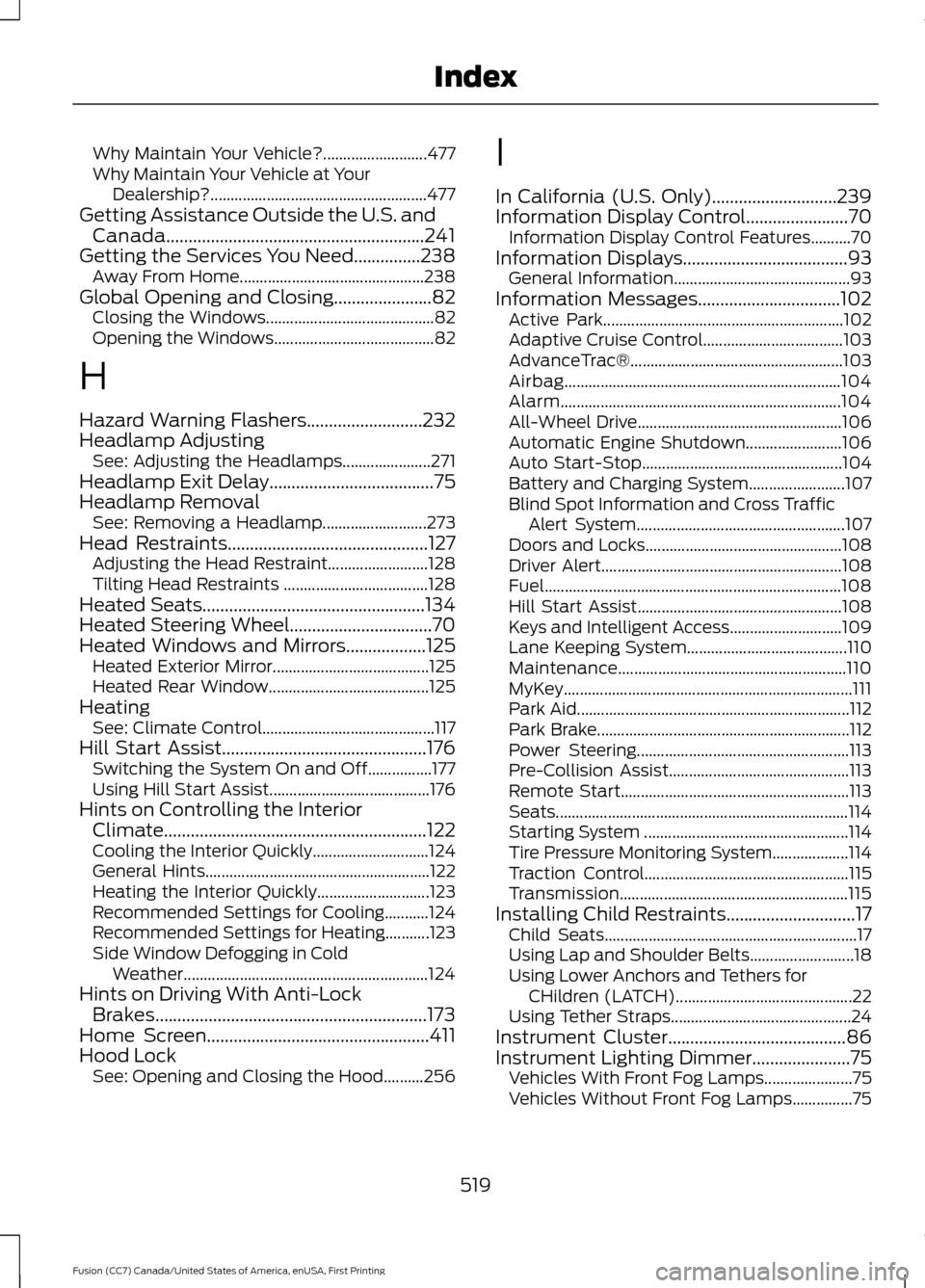
Why Maintain Your Vehicle?..........................
477
Why Maintain Your Vehicle at Your Dealership?...................................................... 477
Getting Assistance Outside the U.S. and Canada..........................................................241
Getting the Services You Need...............238 Away From Home.............................................. 238
Global Opening and Closing......................82 Closing the Windows.......................................... 82
Opening the Windows........................................ 82
H
Hazard Warning Flashers..........................232
Headlamp Adjusting See: Adjusting the Headlamps...................... 271
Headlamp Exit Delay.....................................75
Headlamp Removal See: Removing a Headlamp.......................... 273
Head Restraints.............................................127 Adjusting the Head Restraint......................... 128
Tilting Head Restraints .................................... 128
Heated Seats..................................................134
Heated Steering Wheel................................70
Heated Windows and Mirrors
..................125
Heated Exterior Mirror....................................... 125
Heated Rear Window........................................ 125
Heating See: Climate Control........................................... 117
Hill Start Assist..............................................176 Switching the System On and Off................177
Using Hill Start Assist........................................ 176
Hints on Controlling the Interior Climate...........................................................122
Cooling the Interior Quickly............................. 124
General Hints........................................................ 122
Heating the Interior Quickly............................ 123
Recommended Settings for Cooling...........124
Recommended Settings for Heating...........123
Side Window Defogging in Cold Weather............................................................. 124
Hints on Driving With Anti-Lock Brakes
.............................................................173
Home Screen..................................................411
Hood Lock See: Opening and Closing the Hood..........256 I
In California (U.S. Only)
............................239
Information Display Control.......................70 Information Display Control Features..........70
Information Displays
.....................................93
General Information............................................ 93
Information Messages................................102 Active Park............................................................ 102
Adaptive Cruise Control................................... 103
AdvanceTrac®..................................................... 103
Airbag..................................................................... 104
Alarm...................................................................... 104
All-Wheel Drive................................................... 106
Automatic Engine Shutdown........................ 106
Auto Start-Stop.................................................. 104
Battery and Charging System........................ 107
Blind Spot Information and Cross Traffic Alert System.................................................... 107
Doors and Locks................................................. 108
Driver Alert............................................................ 108
Fuel........................................................................\
.. 108
Hill Start Assist................................................... 108
Keys and Intelligent Access............................ 109
Lane Keeping System........................................ 110
Maintenance......................................................... 110
MyKey........................................................................\
111
Park Aid.................................................................... 112
Park Brake............................................................... 112
Power Steering..................................................... 113
Pre-Collision Assist............................................. 113
Remote Start......................................................... 113
Seats........................................................................\
. 114
Starting System ................................................... 114
Tire Pressure Monitoring System................... 114
Traction Control................................................... 115
Transmission......................................................... 115
Installing Child Restraints.............................17 Child Seats............................................................... 17
Using Lap and Shoulder Belts.......................... 18
Using Lower Anchors and Tethers for CHildren (LATCH)............................................ 22
Using Tether Straps............................................. 24
Instrument Cluster
........................................86
Instrument Lighting Dimmer......................75
Vehicles With Front Fog Lamps...................... 75
Vehicles Without Front Fog Lamps...............75
519
Fusion (CC7) Canada/United States of America, enUSA, First Printing Index
Page 523 of 528
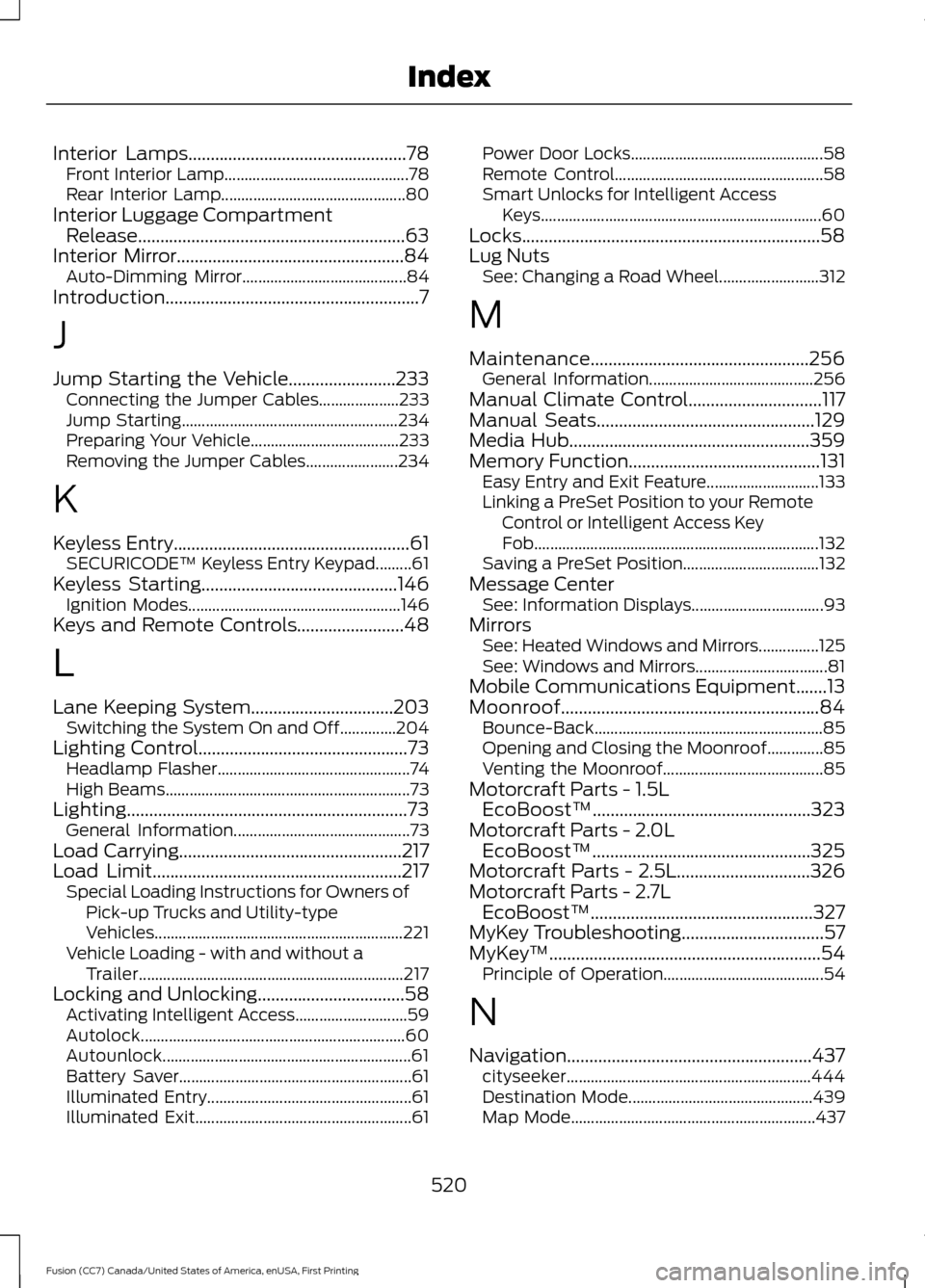
Interior Lamps.................................................78
Front Interior Lamp.............................................. 78
Rear Interior Lamp.............................................. 80
Interior Luggage Compartment Release............................................................63
Interior Mirror...................................................84 Auto-Dimming Mirror......................................... 84
Introduction.........................................................7
J
Jump Starting the Vehicle........................233 Connecting the Jumper Cables.................... 233
Jump Starting...................................................... 234
Preparing Your Vehicle..................................... 233
Removing the Jumper Cables....................... 234
K
Keyless Entry
.....................................................61
SECURICODE™ Keyless Entry Keypad.........61
Keyless Starting............................................146 Ignition Modes..................................................... 146
Keys and Remote Controls
........................48
L
Lane Keeping System................................203 Switching the System On and Off..............204
Lighting Control
...............................................73
Headlamp Flasher................................................ 74
High Beams............................................................. 73
Lighting...............................................................73 General Information............................................ 73
Load Carrying
..................................................217
Load Limit........................................................217 Special Loading Instructions for Owners of
Pick-up Trucks and Utility-type
Vehicles.............................................................. 221
Vehicle Loading - with and without a Trailer.................................................................. 217
Locking and Unlocking
.................................58
Activating Intelligent Access............................ 59
Autolock.................................................................. 60
Autounlock.............................................................. 61
Battery Saver.......................................................... 61
Illuminated Entry................................................... 61
Illuminated Exit...................................................... 61Power Door Locks................................................
58
Remote Control.................................................... 58
Smart Unlocks for Intelligent Access Keys...................................................................... 60
Locks...................................................................58
Lug Nuts See: Changing a Road Wheel......................... 312
M
Maintenance.................................................256 General Information......................................... 256
Manual Climate Control
..............................117
Manual Seats.................................................129
Media Hub......................................................359
Memory Function...........................................131 Easy Entry and Exit Feature............................ 133
Linking a PreSet Position to your Remote Control or Intelligent Access Key
Fob....................................................................... 132
Saving a PreSet Position.................................. 132
Message Center See: Information Displays................................. 93
Mirrors See: Heated Windows and Mirrors...............125
See: Windows and Mirrors................................. 81
Mobile Communications Equipment.......13
Moonroof..........................................................84 Bounce-Back......................................................... 85
Opening and Closing the Moonroof..............85
Venting the Moonroof........................................ 85
Motorcraft Parts - 1.5L EcoBoost™.................................................323
Motorcraft Parts - 2.0L EcoBoost™.................................................325
Motorcraft Parts - 2.5L..............................326
Motorcraft Parts - 2.7L EcoBoost™..................................................327
MyKey Troubleshooting
................................57
MyKey ™.............................................................54
Principle of Operation........................................ 54
N
Navigation.......................................................437 cityseeker............................................................. 444
Destination Mode.............................................. 439
Map Mode............................................................. 437
520
Fusion (CC7) Canada/United States of America, enUSA, First Printing Index
Page 524 of 528
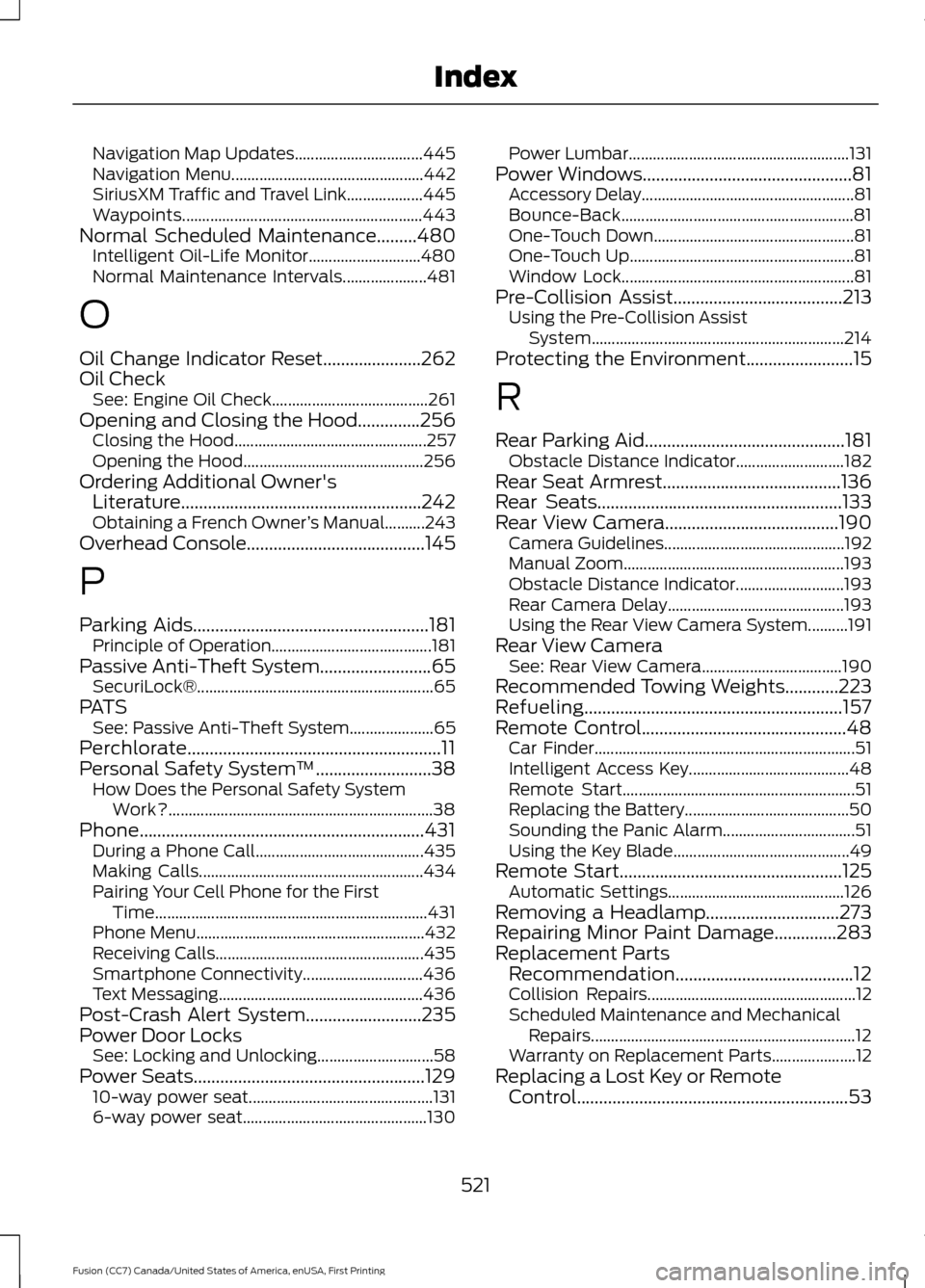
Navigation Map Updates................................
445
Navigation Menu................................................ 442
SiriusXM Traffic and Travel Link................... 445
Waypoints............................................................ 443
Normal Scheduled Maintenance.........480
Intelligent Oil-Life Monitor............................ 480
Normal Maintenance Intervals..................... 481
O
Oil Change Indicator Reset
......................262
Oil Check See: Engine Oil Check....................................... 261
Opening and Closing the Hood..............256 Closing the Hood................................................ 257
Opening the Hood............................................. 256
Ordering Additional Owner's Literature......................................................242
Obtaining a French Owner ’s Manual..........243
Overhead Console
........................................145
P
Parking Aids
.....................................................181
Principle of Operation........................................ 181
Passive Anti-Theft System
.........................65
SecuriLock®........................................................... 65
PATS See: Passive Anti-Theft System..................... 65
Perchlorate.........................................................11
Personal Safety System ™
..........................38
How Does the Personal Safety System
Work?.................................................................. 38
Phone................................................................431 During a Phone Call.......................................... 435
Making Calls........................................................ 434
Pairing Your Cell Phone for the First Time.................................................................... 431
Phone Menu......................................................... 432
Receiving Calls.................................................... 435
Smartphone Connectivity.............................. 436
Text Messaging................................................... 436
Post-Crash Alert System..........................235
Power Door Locks See: Locking and Unlocking............................. 58
Power Seats....................................................129 10-way power seat.............................................. 131
6-way power seat.............................................. 130Power Lumbar.......................................................
131
Power Windows...............................................81 Accessory Delay..................................................... 81
Bounce-Back
.......................................................... 81
One-Touch Down.................................................. 81
One-Touch Up........................................................ 81
Window Lock.......................................................... 81
Pre-Collision Assist
......................................213
Using the Pre-Collision Assist
System............................................................... 214
Protecting the Environment........................15
R
Rear Parking Aid.............................................181 Obstacle Distance Indicator........................... 182
Rear Seat Armrest........................................136
Rear Seats
.......................................................133
Rear View Camera.......................................190
Camera Guidelines............................................. 192
Manual Zoom....................................................... 193
Obstacle Distance Indicator........................... 193
Rear Camera Delay............................................ 193
Using the Rear View Camera System..........191
Rear View Camera See: Rear View Camera................................... 190
Recommended Towing Weights............223
Refueling..........................................................157
Remote Control..............................................48 Car Finder................................................................. 51
Intelligent Access Key........................................ 48
Remote Start.......................................................... 51
Replacing the Battery......................................... 50
Sounding the Panic Alarm................................. 51
Using the Key Blade............................................ 49
Remote Start
..................................................125
Automatic Settings............................................ 126
Removing a Headlamp..............................273
Repairing Minor Paint Damage..............283
Replacement Parts Recommendation........................................12
Collision Repairs.................................................... 12
Scheduled Maintenance and Mechanical Repairs.................................................................. 12
Warranty on Replacement Parts..................... 12
Replacing a Lost Key or Remote Control.............................................................53
521
Fusion (CC7) Canada/United States of America, enUSA, First Printing Index
Page 527 of 528

Blocked Sensor..................................................
200
Canceling the Set Speed................................. 199
Changing the Set Speed................................. 198
Detection Issues................................................. 199
Following a Vehicle............................................ 197
Following a Vehicle to a Complete Stop..................................................................... 197
Hilly Condition Usage....................................... 199
Overriding the System...................................... 198
Park Brake Application..................................... 199
Resuming the Set Speed................................. 199
Setting the Adaptive Cruise Speed.............196
Setting the Adaptive Cruise Speed When Your Vehicle is Stationary........................... 196
Setting the Gap Distance................................. 197
Switching Adaptive Cruise Control Off....................................................................... 199
Switching Adaptive Cruise Control On........................................................................\
196
Switching to Normal Cruise Control............201
System Not Available...................................... 200
Using All-Wheel Drive................................168 Driving In Special Conditions With
All-Wheel Drive (AWD)............................... 168
Using Cruise Control...................................194 Switching Cruise Control Off......................... 195
Switching Cruise Control On.......................... 194
Using MyKey With Remote Start Systems...........................................................57
Using Snow Chains....................................308
Using Stability Control...............................180
Using Summer Tires
..................................308
Using SYNC™ With Your Media Player.............................................................381
Accessing Your USB Song Library...............385
Bluetooth Devices and System Settings............................................................. 387
Connecting Your Digital Media Player to the USB Port........................................................... 381
Media Menu Features...................................... 385
Media Voice Commands................................. 382
USB 2...................................................................... 387
Voice Commands for Audio Sources.........388
Using SYNC™ With Your Phone............364 Accessing Features through the Phone
Menu................................................................. 369
Accessing Your Phone Settings.................... 372
Bluetooth Devices.............................................. 373Making Calls.........................................................
367
Pairing a Phone for the First Time..............364
Pairing Subsequent Phones.......................... 365
Phone Options during an Active Call.........368
Phone Voice Commands............................... 366
Receiving Calls................................................... 368
System Settings................................................. 374
Text Messaging................................................... 370
Using Traction Control................................178 Switching the System Off................................ 178
System Indicator Lights and Messages.......................................................... 178
Using a Switch..................................................... 178
Using the Information Display Controls............................................................. 178
Using Voice Recognition...........................362 Audio Voice Commands.................................. 413
Climate Voice Commands.............................. 414
Initiating a Voice Session................................ 362
Mobile App Voice Commands....................... 416
Navigation Voice Commands........................ 415
Phone Voice Commands................................. 414
SiriusXM Traffic and Travel Link Voice Commands....................................................... 417
System Interaction and Feedback..............363
Voice Settings Commands.............................. 417
Utilizing the Mediation/Arbitration Program (Canada Only)
.........................241
V
Vehicle Care
...................................................279
General Information.......................................... 279
Vehicle Certification Label.......................328
Vehicle Identification Number
................327
Vehicle Storage............................................284
Battery................................................................... 285
Body....................................................................... 284
Brakes.................................................................... 285
Cooling system................................................... 285
Engine.................................................................... 284
Fuel system.......................................................... 285
General.................................................................. 284
Miscellaneous..................................................... 285
Removing Vehicle From Storage.................285
Tires........................................................................\
285
Ventilation See: Climate Control........................................... 117
524
Fusion (CC7) Canada/United States of America, enUSA, First Printing Index