2017 FORD FUSION (AMERICAS) ignition
[x] Cancel search: ignitionPage 426 of 528
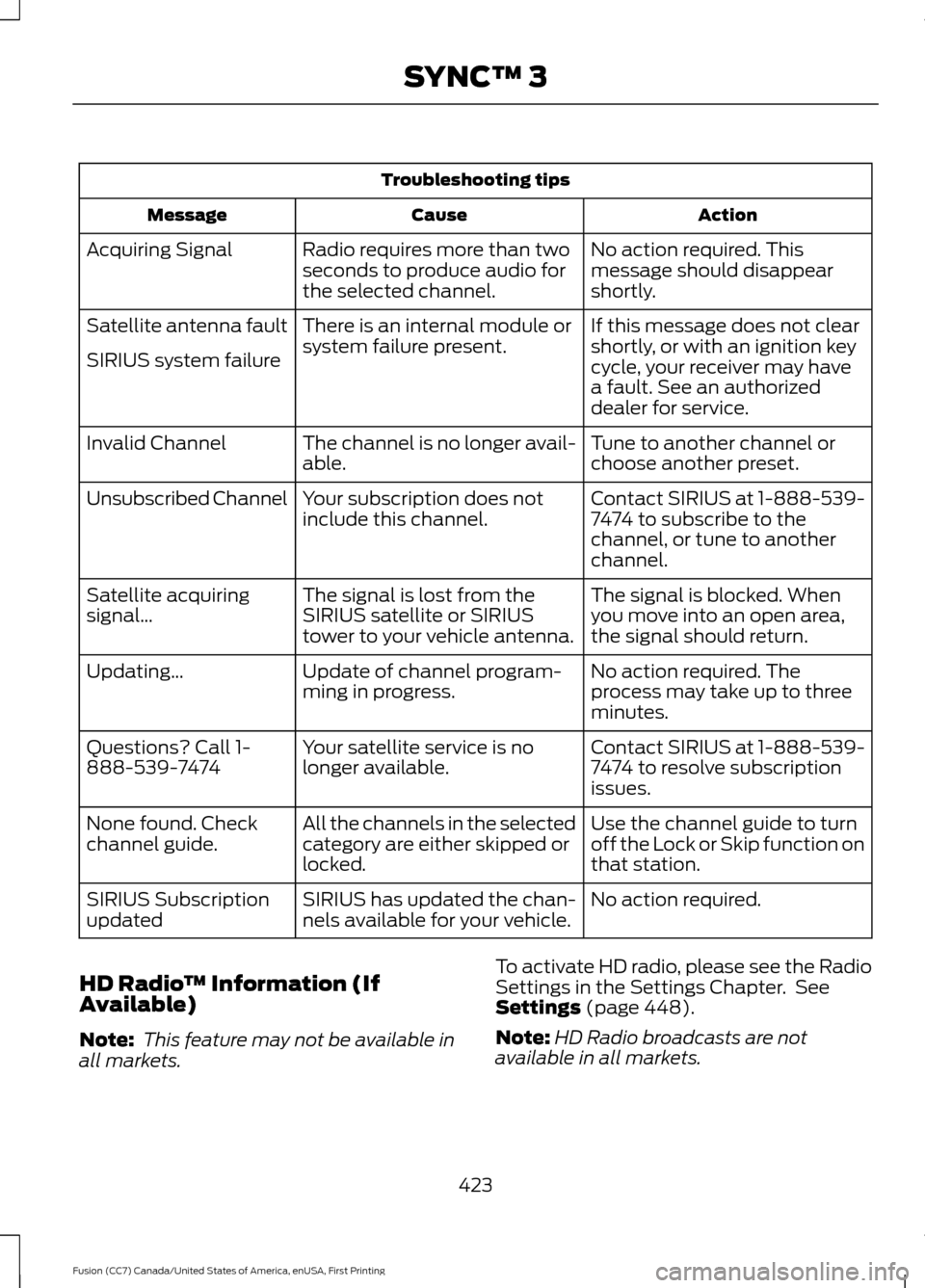
Troubleshooting tips
Action
Cause
Message
No action required. This
message should disappear
shortly.
Radio requires more than two
seconds to produce audio for
the selected channel.
Acquiring Signal
If this message does not clear
shortly, or with an ignition key
cycle, your receiver may have
a fault. See an authorized
dealer for service.
There is an internal module or
system failure present.
Satellite antenna fault
SIRIUS system failure
Tune to another channel or
choose another preset.
The channel is no longer avail-
able.
Invalid Channel
Contact SIRIUS at 1-888-539-
7474 to subscribe to the
channel, or tune to another
channel.
Your subscription does not
include this channel.
Unsubscribed Channel
The signal is blocked. When
you move into an open area,
the signal should return.
The signal is lost from the
SIRIUS satellite or SIRIUS
tower to your vehicle antenna.
Satellite acquiring
signal\b
No action required. The
process may take up to three
minutes.
Update of channel program-
ming in progress.
Updating\b
Contact SIRIUS at 1-888-539-
7474 to resolve subscription
issues.
Your satellite service is no
longer available.
Questions? Call 1-
888-539-7474
Use the channel guide to turn
off the Lock or Skip function on
that station.
All the channels in the selected
category are either skipped or
locked.
None found. Check
channel guide.
No action required.
SIRIUS has updated the chan-
nels available for your vehicle.
SIRIUS Subscription
updated
HD Radio ™ Information (If
Available)
Note: This feature may not be available in
all markets. To activate HD radio, please see the Radio
Settings in the Settings Chapter. See
Settings (page 448).
Note: HD Radio broadcasts are not
available in all markets.
423
Fusion (CC7) Canada/United States of America, enUSA, First Printing SYNC™ 3
Page 470 of 528

AppLink issues
Possible solution(s)
Possible cause(s)
Issue
to SYNC 3 in order to find
AppLink-capable apps on
your device. iPhone users
must also connect to a USB
port with an Apple USB
cable.
Make sure you have down-
loaded and installed the
latest version of the app
from your phone's app store.
Make sure the app is running
on your phone. Some apps
AppLink-enabled apps are
not installed and running on
your mobile device.
My phone is connected, but
I still cannot find any apps.
require you to register or
login to the app on the
phone before using them
with AppLink. Also, some
may have a "Ford SYNC"
setting, so check the app's
settings menu on the phone.
Closing and restarting apps
may help SYNC 3 find the
application if you cannot
discover it inside the vehicle.
On an Android device, if
apps have an 'Exit' or 'Quit'
Sometimes apps do not
properly close and re-open
their connection to SYNC 3,
over ignition cycles, for
example.
My phone is connected, my
app(s) are running, but I still
cannot find any apps.
option, then select it and
restart the app. If the app
does not have that option,
select the phone's settings
menu and select 'Apps',
then find the particular app
and choose 'Force stop.' Do
not forget to restart the app
afterward, then select "Find
New Apps" on SYNC 3.
467
Fusion (CC7) Canada/United States of America, enUSA, First Printing SYNC™ 3
Page 523 of 528
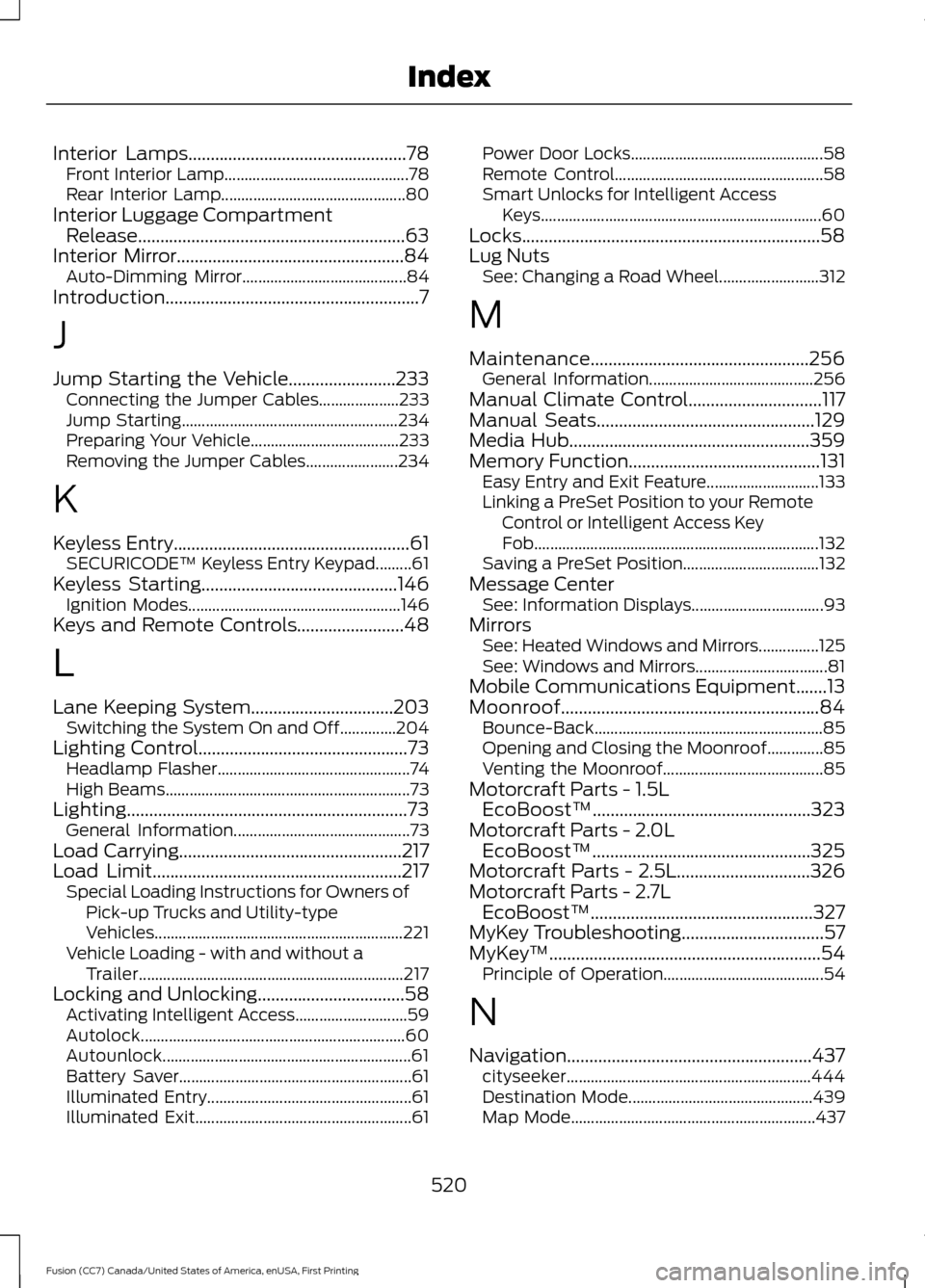
Interior Lamps.................................................78
Front Interior Lamp.............................................. 78
Rear Interior Lamp.............................................. 80
Interior Luggage Compartment Release............................................................63
Interior Mirror...................................................84 Auto-Dimming Mirror......................................... 84
Introduction.........................................................7
J
Jump Starting the Vehicle........................233 Connecting the Jumper Cables.................... 233
Jump Starting...................................................... 234
Preparing Your Vehicle..................................... 233
Removing the Jumper Cables....................... 234
K
Keyless Entry
.....................................................61
SECURICODE™ Keyless Entry Keypad.........61
Keyless Starting............................................146 Ignition Modes..................................................... 146
Keys and Remote Controls
........................48
L
Lane Keeping System................................203 Switching the System On and Off..............204
Lighting Control
...............................................73
Headlamp Flasher................................................ 74
High Beams............................................................. 73
Lighting...............................................................73 General Information............................................ 73
Load Carrying
..................................................217
Load Limit........................................................217 Special Loading Instructions for Owners of
Pick-up Trucks and Utility-type
Vehicles.............................................................. 221
Vehicle Loading - with and without a Trailer.................................................................. 217
Locking and Unlocking
.................................58
Activating Intelligent Access............................ 59
Autolock.................................................................. 60
Autounlock.............................................................. 61
Battery Saver.......................................................... 61
Illuminated Entry................................................... 61
Illuminated Exit...................................................... 61Power Door Locks................................................
58
Remote Control.................................................... 58
Smart Unlocks for Intelligent Access Keys...................................................................... 60
Locks...................................................................58
Lug Nuts See: Changing a Road Wheel......................... 312
M
Maintenance.................................................256 General Information......................................... 256
Manual Climate Control
..............................117
Manual Seats.................................................129
Media Hub......................................................359
Memory Function...........................................131 Easy Entry and Exit Feature............................ 133
Linking a PreSet Position to your Remote Control or Intelligent Access Key
Fob....................................................................... 132
Saving a PreSet Position.................................. 132
Message Center See: Information Displays................................. 93
Mirrors See: Heated Windows and Mirrors...............125
See: Windows and Mirrors................................. 81
Mobile Communications Equipment.......13
Moonroof..........................................................84 Bounce-Back......................................................... 85
Opening and Closing the Moonroof..............85
Venting the Moonroof........................................ 85
Motorcraft Parts - 1.5L EcoBoost™.................................................323
Motorcraft Parts - 2.0L EcoBoost™.................................................325
Motorcraft Parts - 2.5L..............................326
Motorcraft Parts - 2.7L EcoBoost™..................................................327
MyKey Troubleshooting
................................57
MyKey ™.............................................................54
Principle of Operation........................................ 54
N
Navigation.......................................................437 cityseeker............................................................. 444
Destination Mode.............................................. 439
Map Mode............................................................. 437
520
Fusion (CC7) Canada/United States of America, enUSA, First Printing Index