2017 FORD FUSION (AMERICAS) steering
[x] Cancel search: steeringPage 438 of 528

To call a number in your contacts,
select:
Action and Description
Menu Item
You can then select the
name of the contact you
want to call. Any numbers
stored for that contact
display along with any
stored contact photos. You
can then select the
number that you want to
call. The system begins the
call.
Contacts
To call a number from your recent calls,
select: Action and Description
Menu Item
You can then select an
entry that you want to call.
The system begins the call.
Recent Call
List
To call a number that is not stored in
your phone, select: Action and Description
Menu Item
Select the digits of the
number you wish to call.
Phone
Keypad
The system begins the call.
Call
Pressing the backspace button deletes the
last digit you typed.
Receiving Calls
During an incoming call, an audible tone
sounds. Caller information appears in the
display if it is available. To accept the call, select: Menu Item
Accept
Note: You can also accept the call by
pressing the phone button on the steering
wheel.
To reject the call, select: Menu Item
Reject
Note: You can also reject the call by
pressing the phone button on the steering
wheel.
Ignore the call by doing nothing. SYNC 3
logs it as a missed call.
During a Phone Call
During a phone call, the contacts name
and number display on the screen along
with the call duration.
The phone status items are also visible:
• Signal Strength.
• Battery.
• 911 Assist (United States and Canada
Only). See Settings (page 448).
You can select any of the following during
an active phone call:
435
Fusion (CC7) Canada/United States of America, enUSA, First Printing SYNC™ 3
Page 439 of 528

Item
Immediately end a
phone call. You can
also press the
button on the
steering wheel.
End Call
Press this to access
the phone keypad.
Keypad
You can switch the
microphone off so
the caller does not
hear you.
Mute Item
Privacy Transfer the call to
the cell phone or
back to SYNC 3.
Text Messaging
Note: Downloading and sending text
messages using Bluetooth are cell
phone-dependent features.
Note: Certain features in text messaging
are speed-dependent and not available
when your vehicle is traveling at speeds over
3 mph (5 km/h).
Receiving a Text Message
When a new message arrives, an audible tone sounds and the screen displays a
pop-up with the caller name and ID, if supported by your cell phone. You can select: Action and Description
Menu Item
Have SYNC 3 read the message to you.
Hear It
View the text on the touchscreen.
View
To call the sender.
Call
You can select from 15 preset messages. Press the message
that you would like to use and confirm to send the message.
SYNC 3 confirms when the message is sent successfully.
Reply
To exit the screen.
Close
Smartphone Connectivity (If Equipped)
SYNC 3 allows you to use Apple CarPlay
and Android Auto to access your phone.
When you use Apple CarPlay or Android
Auto, you can:
• Make calls.
• Send and receive messages.
• Listen to music.
• Use your phone's voice assistant. Apple CarPlay and Android Auto disables
some SYNC 3 features.
Most Apple CarPlay and Android Auto
features use mobile data.
Apple CarPlay
436
Fusion (CC7) Canada/United States of America, enUSA, First Printing SYNC™ 3
Apple CarPlay requires an iPhone 5 or
newer with iOS 7.1 or newer (Ford
recommends updating to the latest iOS
ver sion). T o enable this feature , plug your
phone into a USB port and select Apple
CarPlay on your
SYNC 3 screen. See Media
Hub (page 359).
Page 448 of 528

SiriusXM Traffic and Travel Link
SiriusXM Traffic and Travel Link is available
on vehicles equipped with navigation and
only in select markets. You must activate
and subscribe to receive SiriusXM Traffic
and Travel Link information. It helps you
locate the best gas prices, find movie
listings, get current traffic alerts, view the
weather map, get accurate ski conditions
and see current sports scores. See Apps
(page 445).
The system calculates a reasonable
efficient route based on available speed
limits, traffic, and road conditions. You may
know a local short cut that is more efficient
at a given time than the route provided by
SYNC 3, but you should expect a slight
difference in minutes or miles with the
SYNC 3 route.
Navigation Map Updates
Annual navigation map updates are
available for purchase through your
dealership, by calling 1-866-462-8837 in
the United States and Canada or
01-800-557-5539 in Mexico. You can also
visit: Website
www.navigation.com/sync
You need to specify the make and model
of your vehicle to determine if there is an
update available.
HERE is the digital map provider for the
navigation application. If you find map data
errors, you may report them directly to
HERE by going to
www.here.com/mapcreator. HERE
evaluates all reported map errors and
responds with the result of their
investigation by e-mail. Map coverage includes the USA (including
Puerto Rico and the US Virgin Islands),
Canada and Mexico.
APPS
The system enables voice, steering wheel,
and touch screen control of SYNC 3
AppLink enabled smartphone apps. Once
an app is running through AppLink, you can
control main features of the app through
voice commands and steering wheel
controls.
Note:
Available AppLink enabled apps will
vary by market.
Note: You must pair and connect your
smartphone via Bluetooth to SYNC 3 to
access AppLink.
Note: iPhone users need to connect the
phone to the USB port.
Note: For information on available apps,
supported smartphone devices and
troubleshooting tips please visit: Websites
owner.ford.com
www.syncmyride.ca
www.syncmaroute.ca
Note: Make sure you have an active account
for the app that you have downloaded.
Some apps will work automatically with no
setup. Other apps will want you to configure
your personal settings and personalize your
experience by creating stations or favorites.
We recommend you do this at home or
outside of your vehicle.
Note: We encourage you to review the
smartphone app ’s terms of service and
privacy policies because Ford is not
responsible for your app or its use of data.
445
Fusion (CC7) Canada/United States of America, enUSA, First Printing SYNC™ 3
Page 483 of 528
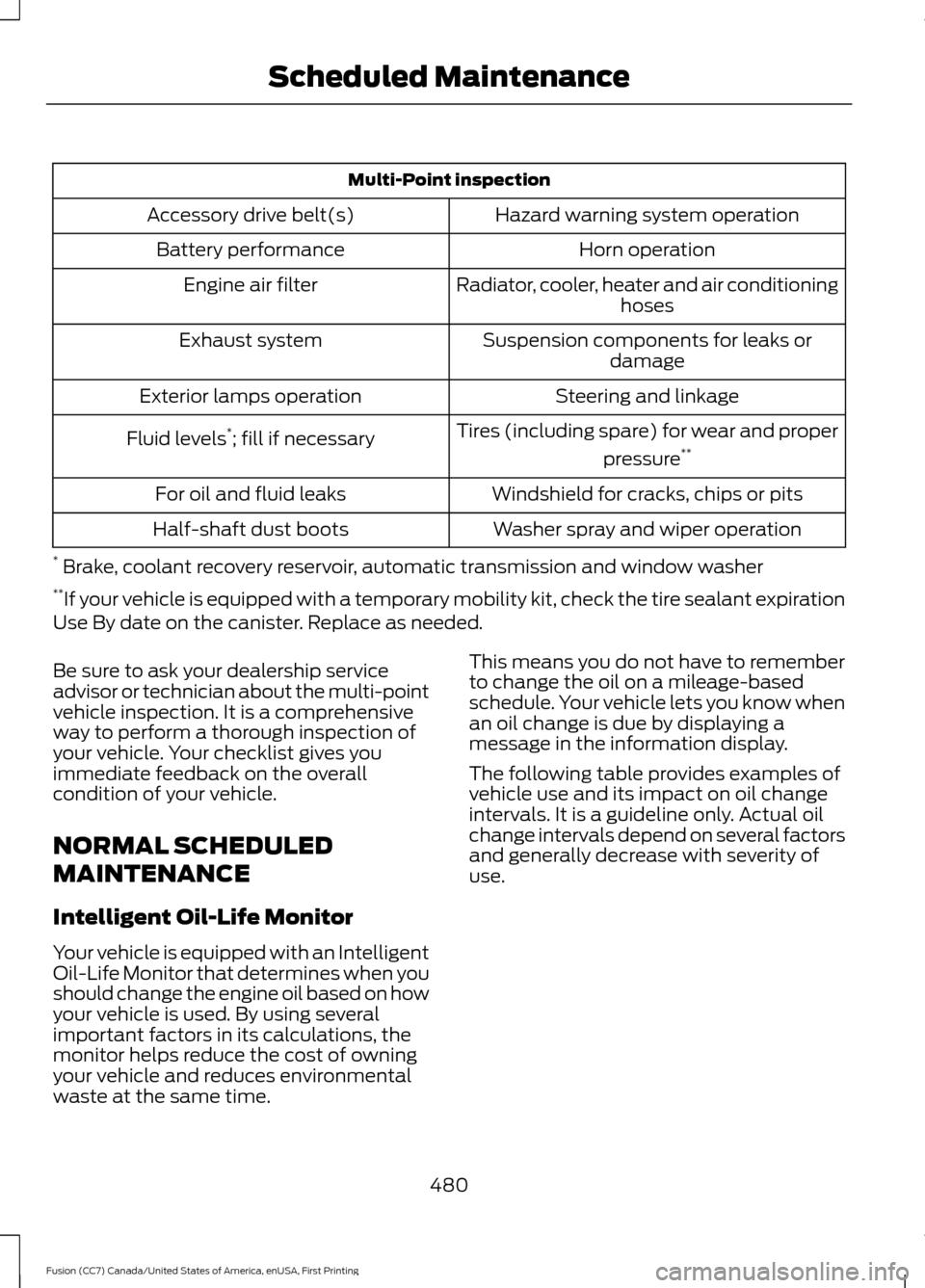
Multi-Point inspection
Hazard warning system operation
Accessory drive belt(s)
Horn operation
Battery performance
Radiator, cooler, heater and air conditioninghoses
Engine air filter
Suspension components for leaks ordamage
Exhaust system
Steering and linkage
Exterior lamps operation
Tires (including spare) for wear and properpressure**
Fluid levels *
; fill if necessary
Windshield for cracks, chips or pits
For oil and fluid leaks
Washer spray and wiper operation
Half-shaft dust boots
* Brake, coolant recovery reservoir, automatic transmission and window washer
** If your vehicle is equipped with a temporary mobility kit, check the tire sealant expiration
Use By date on the canister. Replace as needed.
Be sure to ask your dealership service
advisor or technician about the multi-point
vehicle inspection. It is a comprehensive
way to perform a thorough inspection of
your vehicle. Your checklist gives you
immediate feedback on the overall
condition of your vehicle.
NORMAL SCHEDULED
MAINTENANCE
Intelligent Oil-Life Monitor
Your vehicle is equipped with an Intelligent
Oil-Life Monitor that determines when you
should change the engine oil based on how
your vehicle is used. By using several
important factors in its calculations, the
monitor helps reduce the cost of owning
your vehicle and reduces environmental
waste at the same time. This means you do not have to remember
to change the oil on a mileage-based
schedule. Your vehicle lets you know when
an oil change is due by displaying a
message in the information display.
The following table provides examples of
vehicle use and its impact on oil change
intervals. It is a guideline only. Actual oil
change intervals depend on several factors
and generally decrease with severity of
use.
480
Fusion (CC7) Canada/United States of America, enUSA, First Printing Scheduled Maintenance
Page 484 of 528
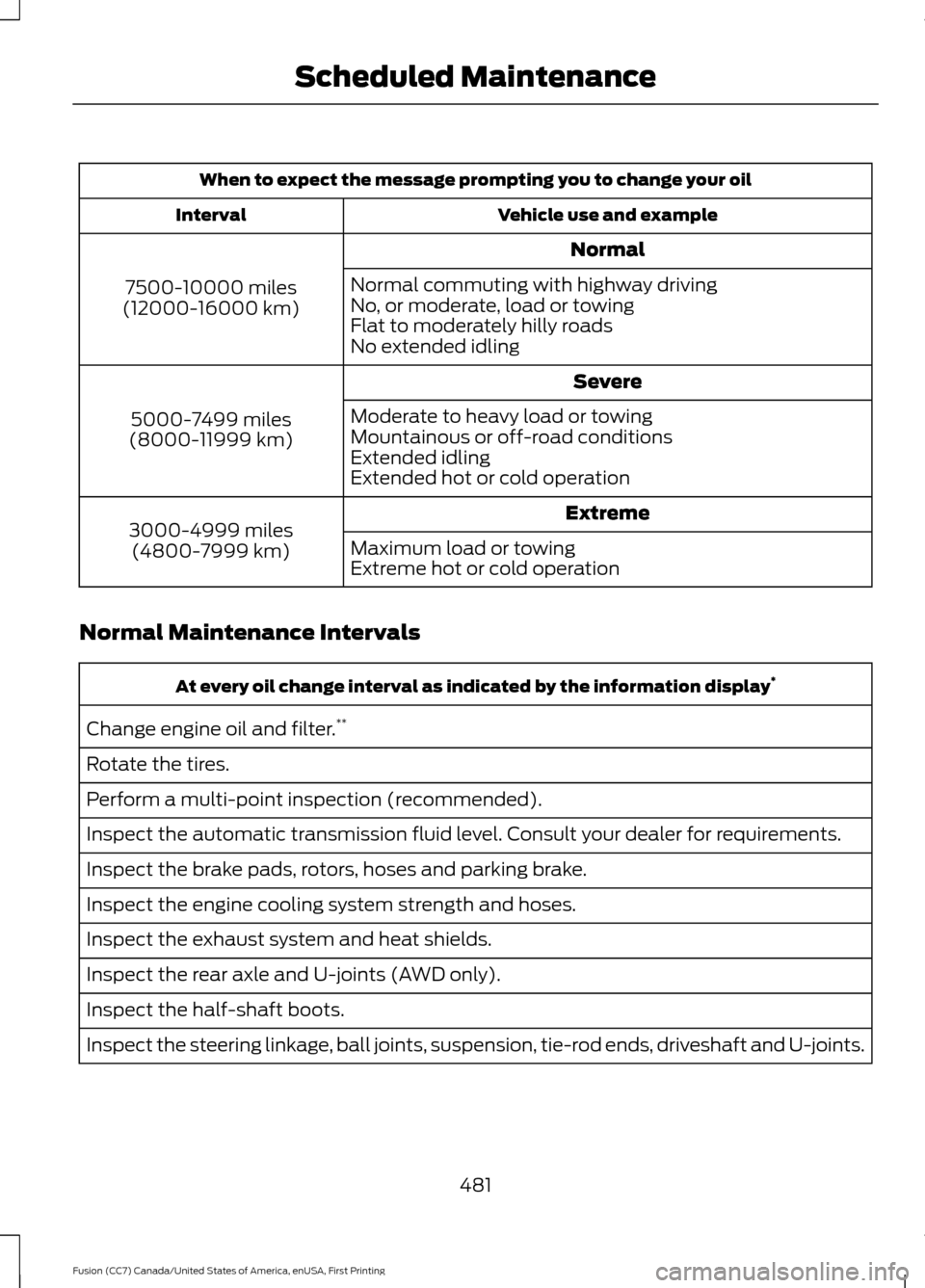
When to expect the message prompting you to change your oil
Vehicle use and example
Interval
Normal
7500-10000 miles
(12000-16000 km) Normal commuting with highway driving
No, or moderate, load or towing
Flat to moderately hilly roads
No extended idling
Severe
5000-7499 miles
(8000-11999 km) Moderate to heavy load or towing
Mountainous or off-road conditions
Extended idling
Extended hot or cold operation
Extreme
3000-4999 miles
(4800-7999 km) Maximum load or towing
Extreme hot or cold operation
Normal Maintenance Intervals At every oil change interval as indicated by the information display
*
Change engine oil and filter. **
Rotate the tires.
Perform a multi-point inspection (recommended).
Inspect the automatic transmission fluid level. Consult your dealer for requirements.
Inspect the brake pads, rotors, hoses and parking brake.
Inspect the engine cooling system strength and hoses.
Inspect the exhaust system and heat shields.
Inspect the rear axle and U-joints (AWD only).
Inspect the half-shaft boots.
Inspect the steering linkage, ball joints, suspension, tie-rod ends, driveshaft and U-joints.
481
Fusion (CC7) Canada/United States of America, enUSA, First Printing Scheduled Maintenance
Page 518 of 528
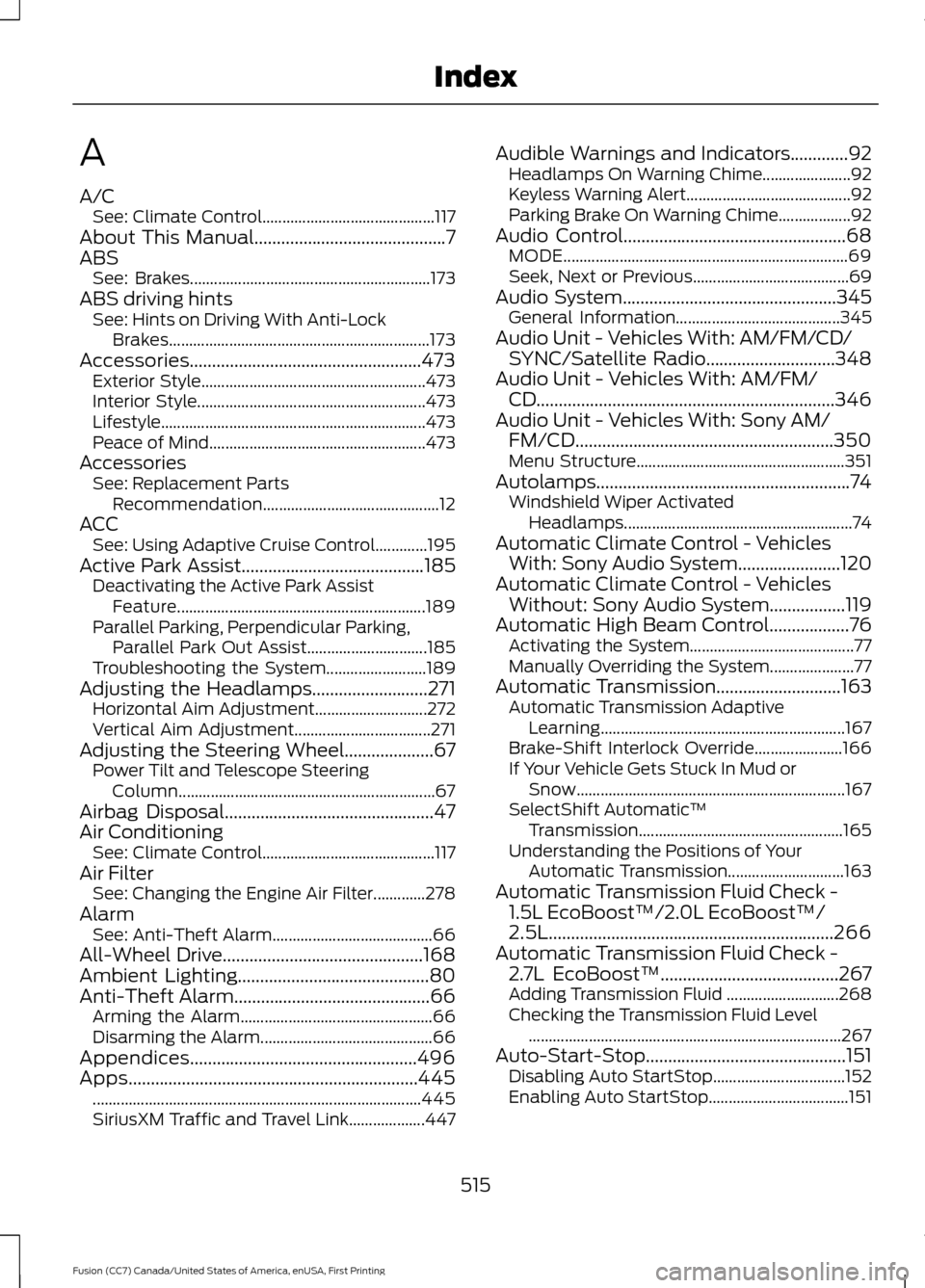
A
A/C
See: Climate Control........................................... 117
About This Manual...........................................7
ABS See: Brakes............................................................ 173
ABS driving hints See: Hints on Driving With Anti-Lock
Brakes................................................................. 173
Accessories....................................................473 Exterior Style........................................................ 473
Interior Style......................................................... 473
Lifestyle.................................................................. 473
Peace of Mind...................................................... 473
Accessories See: Replacement Parts
Recommendation............................................ 12
ACC See: Using Adaptive Cruise Control.............195
Active Park Assist
.........................................185
Deactivating the Active Park Assist
Feature.............................................................. 189
Parallel Parking, Perpendicular Parking, Parallel Park Out Assist.............................. 185
Troubleshooting the System......................... 189
Adjusting the Headlamps..........................271 Horizontal Aim Adjustment............................ 272
Vertical Aim Adjustment.................................. 271
Adjusting the Steering Wheel
....................67
Power Tilt and Telescope Steering
Column................................................................ 67
Airbag Disposal...............................................47
Air Conditioning See: Climate Control........................................... 117
Air Filter See: Changing the Engine Air Filter.............278
Alarm See: Anti-Theft Alarm........................................ 66
All-Wheel Drive.............................................168
Ambient Lighting...........................................80
Anti-Theft Alarm............................................66 Arming the Alarm................................................ 66
Disarming the Alarm........................................... 66
Appendices...................................................496
Apps.................................................................445 ........................................................................\
.......... 445
SiriusXM Traffic and Travel Link................... 447Audible Warnings and Indicators.............92
Headlamps On Warning Chime...................... 92
Keyless Warning Alert......................................... 92
Parking Brake On Warning Chime.................. 92
Audio Control..................................................68 MODE....................................................................... 69
Seek, Next or Previous....................................... 69
Audio System
................................................345
General Information......................................... 345
Audio Unit - Vehicles With: AM/FM/CD/ SYNC/Satellite Radio.............................348
Audio Unit - Vehicles With: AM/FM/ CD
...................................................................346
Audio Unit - Vehicles With: Sony AM/ FM/CD..........................................................350
Menu Structure.................................................... 351
Autolamps.........................................................74 Windshield Wiper Activated
Headlamps......................................................... 74
Automatic Climate Control - Vehicles With: Sony Audio System.......................120
Automatic Climate Control - Vehicles Without: Sony Audio System.................119
Automatic High Beam Control..................76 Activating the System......................................... 77
Manually Overriding the System..................... 77
Automatic Transmission............................163 Automatic Transmission Adaptive
Learning............................................................. 167
Brake-Shift Interlock Override...................... 166
If Your Vehicle Gets Stuck In Mud or Snow................................................................... 167
SelectShift Automatic ™
Transmission................................................... 165
Understanding the Positions of Your Automatic Transmission............................. 163
Automatic Transmission Fluid Check - 1.5L EcoBoost™/2.0L EcoBoost™/
2.5L................................................................266
Automatic Transmission Fluid Check - 2.7L EcoBoost™
........................................267
Adding Transmission Fluid ............................ 268
Checking the Transmission Fluid Level ........................................................................\
...... 267
Auto-Start-Stop.............................................151 Disabling Auto StartStop................................. 152
Enabling Auto StartStop................................... 151
515
Fusion (CC7) Canada/United States of America, enUSA, First Printing Index
Page 522 of 528
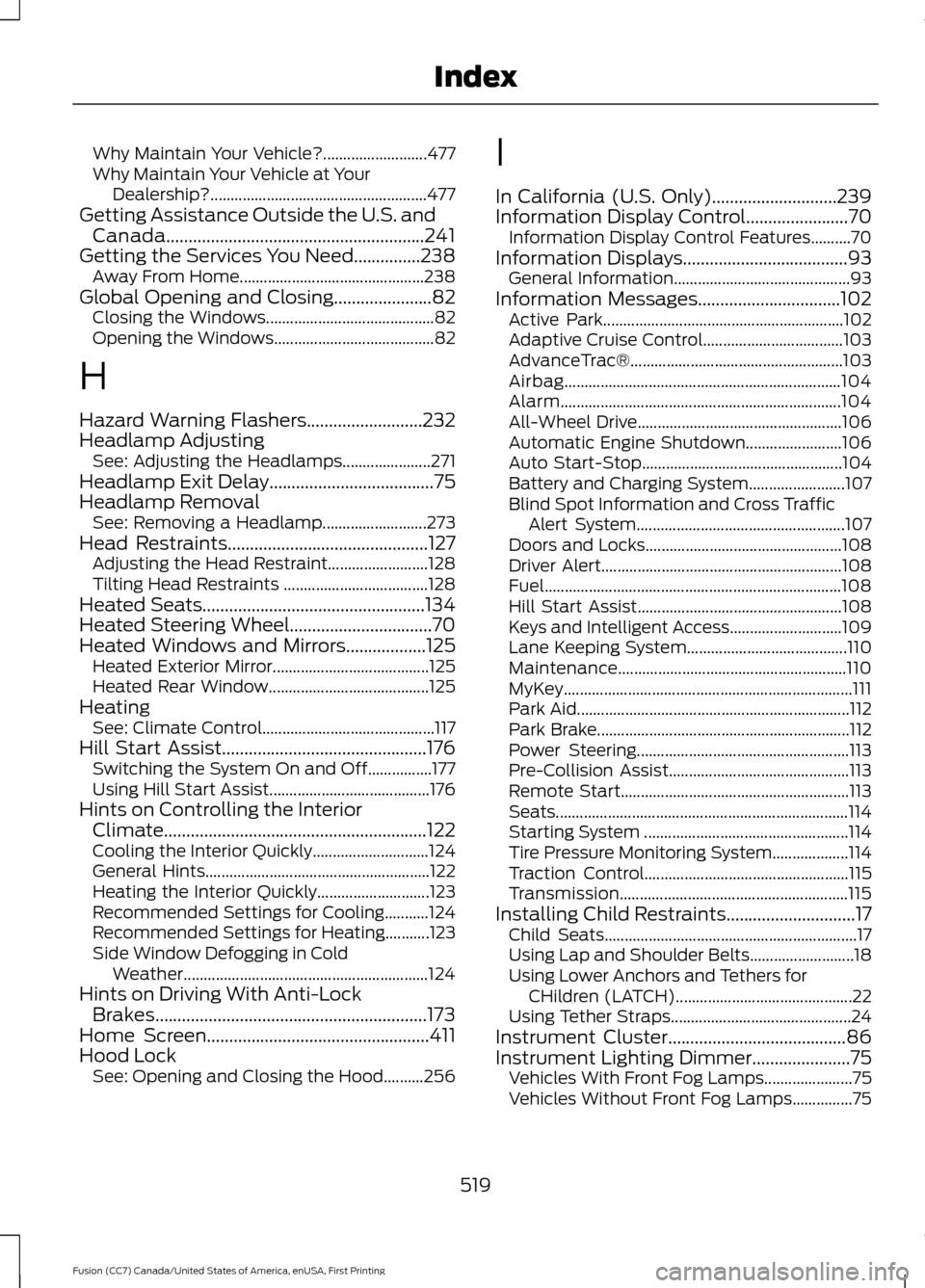
Why Maintain Your Vehicle?..........................
477
Why Maintain Your Vehicle at Your Dealership?...................................................... 477
Getting Assistance Outside the U.S. and Canada..........................................................241
Getting the Services You Need...............238 Away From Home.............................................. 238
Global Opening and Closing......................82 Closing the Windows.......................................... 82
Opening the Windows........................................ 82
H
Hazard Warning Flashers..........................232
Headlamp Adjusting See: Adjusting the Headlamps...................... 271
Headlamp Exit Delay.....................................75
Headlamp Removal See: Removing a Headlamp.......................... 273
Head Restraints.............................................127 Adjusting the Head Restraint......................... 128
Tilting Head Restraints .................................... 128
Heated Seats..................................................134
Heated Steering Wheel................................70
Heated Windows and Mirrors
..................125
Heated Exterior Mirror....................................... 125
Heated Rear Window........................................ 125
Heating See: Climate Control........................................... 117
Hill Start Assist..............................................176 Switching the System On and Off................177
Using Hill Start Assist........................................ 176
Hints on Controlling the Interior Climate...........................................................122
Cooling the Interior Quickly............................. 124
General Hints........................................................ 122
Heating the Interior Quickly............................ 123
Recommended Settings for Cooling...........124
Recommended Settings for Heating...........123
Side Window Defogging in Cold Weather............................................................. 124
Hints on Driving With Anti-Lock Brakes
.............................................................173
Home Screen..................................................411
Hood Lock See: Opening and Closing the Hood..........256 I
In California (U.S. Only)
............................239
Information Display Control.......................70 Information Display Control Features..........70
Information Displays
.....................................93
General Information............................................ 93
Information Messages................................102 Active Park............................................................ 102
Adaptive Cruise Control................................... 103
AdvanceTrac®..................................................... 103
Airbag..................................................................... 104
Alarm...................................................................... 104
All-Wheel Drive................................................... 106
Automatic Engine Shutdown........................ 106
Auto Start-Stop.................................................. 104
Battery and Charging System........................ 107
Blind Spot Information and Cross Traffic Alert System.................................................... 107
Doors and Locks................................................. 108
Driver Alert............................................................ 108
Fuel........................................................................\
.. 108
Hill Start Assist................................................... 108
Keys and Intelligent Access............................ 109
Lane Keeping System........................................ 110
Maintenance......................................................... 110
MyKey........................................................................\
111
Park Aid.................................................................... 112
Park Brake............................................................... 112
Power Steering..................................................... 113
Pre-Collision Assist............................................. 113
Remote Start......................................................... 113
Seats........................................................................\
. 114
Starting System ................................................... 114
Tire Pressure Monitoring System................... 114
Traction Control................................................... 115
Transmission......................................................... 115
Installing Child Restraints.............................17 Child Seats............................................................... 17
Using Lap and Shoulder Belts.......................... 18
Using Lower Anchors and Tethers for CHildren (LATCH)............................................ 22
Using Tether Straps............................................. 24
Instrument Cluster
........................................86
Instrument Lighting Dimmer......................75
Vehicles With Front Fog Lamps...................... 75
Vehicles Without Front Fog Lamps...............75
519
Fusion (CC7) Canada/United States of America, enUSA, First Printing Index
Page 525 of 528
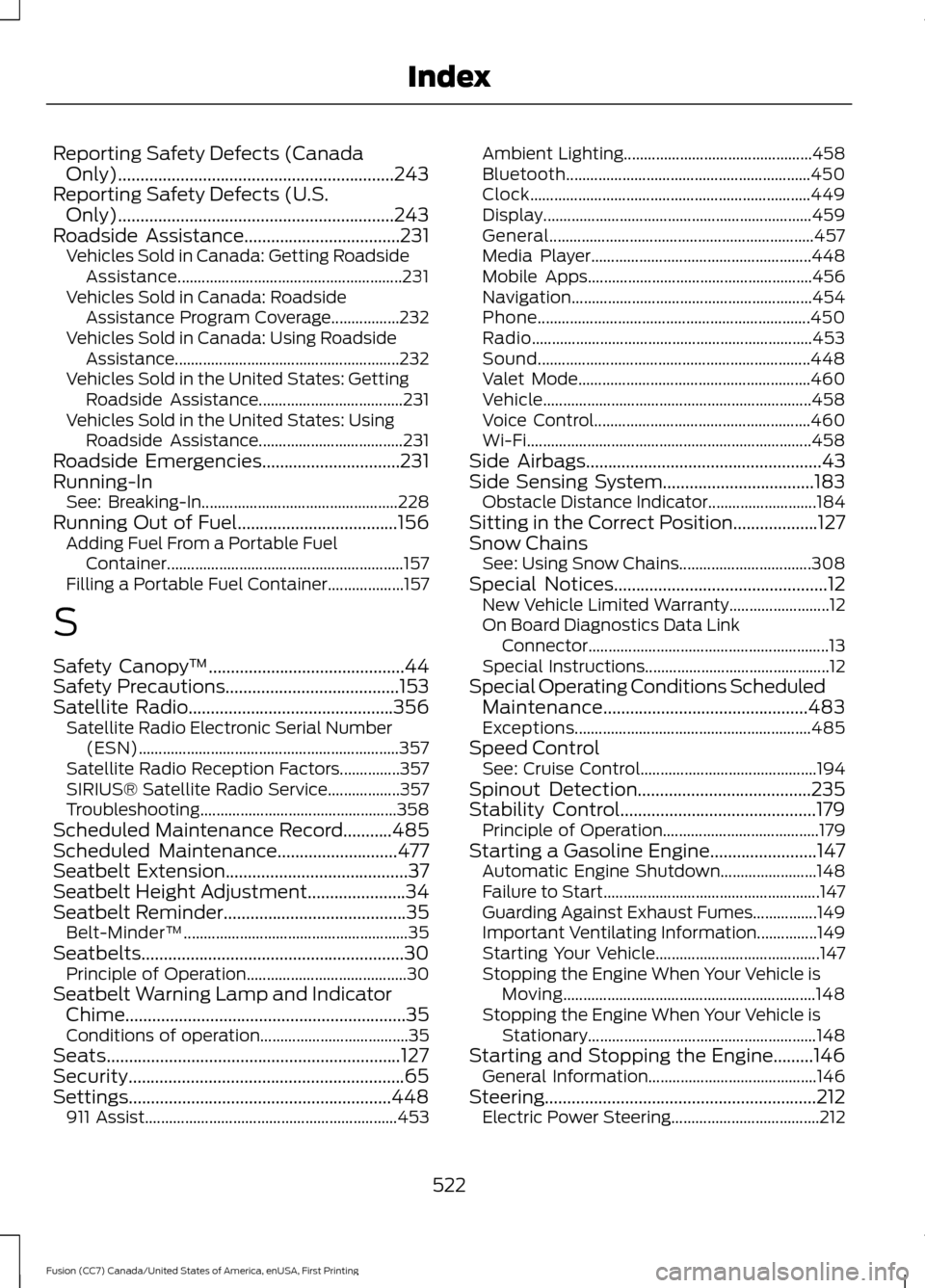
Reporting Safety Defects (Canada
Only)..............................................................243
Reporting Safety Defects (U.S. Only)..............................................................243
Roadside Assistance...................................231
Vehicles Sold in Canada: Getting Roadside
Assistance........................................................ 231
Vehicles Sold in Canada: Roadside Assistance Program Coverage.................232
Vehicles Sold in Canada: Using Roadside Assistance........................................................ 232
Vehicles Sold in the United States: Getting Roadside Assistance.................................... 231
Vehicles Sold in the United States: Using Roadside Assistance.................................... 231
Roadside Emergencies
...............................231
Running-In See: Breaking-In................................................. 228
Running Out of Fuel....................................156 Adding Fuel From a Portable Fuel
Container........................................................... 157
Filling a Portable Fuel Container................... 157
S
Safety Canopy ™
............................................44
Safety Precautions.......................................153
Satellite Radio..............................................356 Satellite Radio Electronic Serial Number
(ESN)................................................................. 357
Satellite Radio Reception Factors...............357
SIRIUS® Satellite Radio Service.................. 357
Troubleshooting................................................. 358
Scheduled Maintenance Record...........485
Scheduled Maintenance
...........................477
Seatbelt Extension.........................................37
Seatbelt Height Adjustment......................34
Seatbelt Reminder.........................................35
Belt-Minder™........................................................ 35
Seatbelts...........................................................30 Principle of Operation........................................ 30
Seatbelt Warning Lamp and Indicator Chime...............................................................35
Conditions of operation..................................... 35
Seats
..................................................................127
Security..............................................................65
Settings...........................................................448 911 Assist............................................................... 453Ambient Lighting...............................................
458
Bluetooth............................................................. 450
Clock...................................................................... 449
Display
................................................................... 459
General.................................................................. 457
Media Player....................................................... 448
Mobile Apps........................................................ 456
Navigation............................................................ 454
Phone.................................................................... 450
Radio...................................................................... 453
Sound.................................................................... 448
Valet Mode.......................................................... 460
Vehicle................................................................... 458
Voice Control...................................................... 460
Wi-Fi....................................................................... 458
Side Airbags
.....................................................43
Side Sensing System..................................183 Obstacle Distance Indicator........................... 184
Sitting in the Correct Position...................127
Snow Chains See: Using Snow Chains................................. 308
Special Notices................................................12 New Vehicle Limited Warranty......................... 12
On Board Diagnostics Data Link Connector............................................................ 13
Special Instructions.............................................. 12
Special Operating Conditions Scheduled Maintenance..............................................483
Exceptions........................................................... 485
Speed Control See: Cruise Control............................................ 194
Spinout Detection
.......................................235
Stability Control............................................179
Principle of Operation....................................... 179
Starting a Gasoline Engine........................147 Automatic Engine Shutdown........................ 148
Failure to Start...................................................... 147
Guarding Against Exhaust Fumes................149
Important Ventilating Information...............149
Starting Your Vehicle......................................... 147
Stopping the Engine When Your Vehicle is Moving............................................................... 148
Stopping the Engine When Your Vehicle is Stationary......................................................... 148
Starting and Stopping the Engine.........146 General Information.......................................... 146
Steering.............................................................212 Electric Power Steering..................................... 212
522
Fusion (CC7) Canada/United States of America, enUSA, First Printing Index