2017 FORD FOCUS warning lights
[x] Cancel search: warning lightsPage 173 of 467

Note:
The Blind Spot Information System
does not prevent contact with other vehicles
or objects; nor detect parked vehicles,
people, animals or infrastructure (fences,
guardrails, trees). It’ s only designed to alert
you to vehicles in the blind spot zones.
Note: When a vehicle passes quickly
through the blind spot zone, typically fewer
than two seconds, the system does not
trigger.
Using the System
The Blind Spot Information System turns
on when you start the engine and you drive
your vehicle forward above 5 mph
(8 km/h).
For automatic transmissions, the Blind
Spot Information System remains on while
the transmission is in drive (D). If shifted
into reverse (R) or park (P) the Blind Spot
Information System turns off. Once shifted
back into drive (D), the Blind Spot
Information System turns back on when
you drive your vehicle above
5 mph
(8 km/h).
For manual transmissions, the Blind Spot
Information System is on for all gears
except the reverse (R).
Note: The Blind Spot Information System
does not function in reverse (R) or park (P).
System Lights and Messages The Blind Spot Information System
illuminates an amber alert indicator in the
outside mirror on the side of your vehicle
the approaching vehicle is coming from.
When the Blind Spot Information System
is alerting on a vehicle and the
corresponding turn signal is ON, the Blind
Spot Information System alert indicator
flashes as an increased warning level.
The alert indicator dims when the system
detects nighttime darkness.
Note:
The alert indicator flashes in case of
an alert and the turn signal is set to that side
at the same time.
System Sensor Blockage WARNING
To help avoid injuries, NEVER use the
Blind Spot Information System as a
replacement for using the interior
and exterior mirrors or looking over your
shoulder before changing lanes. The Blind
Spot Information System is not a
replacement for careful driving. The system uses radar sensors that are
located behind the bumper fascia on each
side of your vehicle. Any dirt, mud and
snow in front of the sensors and/or driving
in heavy rain can cause system
degradation. Also, other types of
obstructions in front of the sensor can
cause system degradation. This is referred
to as a
‘blocked ’ condition.
170
Focus (CDH) Canada/United States of America, HM5J 19A321 AA enUSA, Edition date: 201608, First Printing Driving AidsE142442 E205199
Page 190 of 467
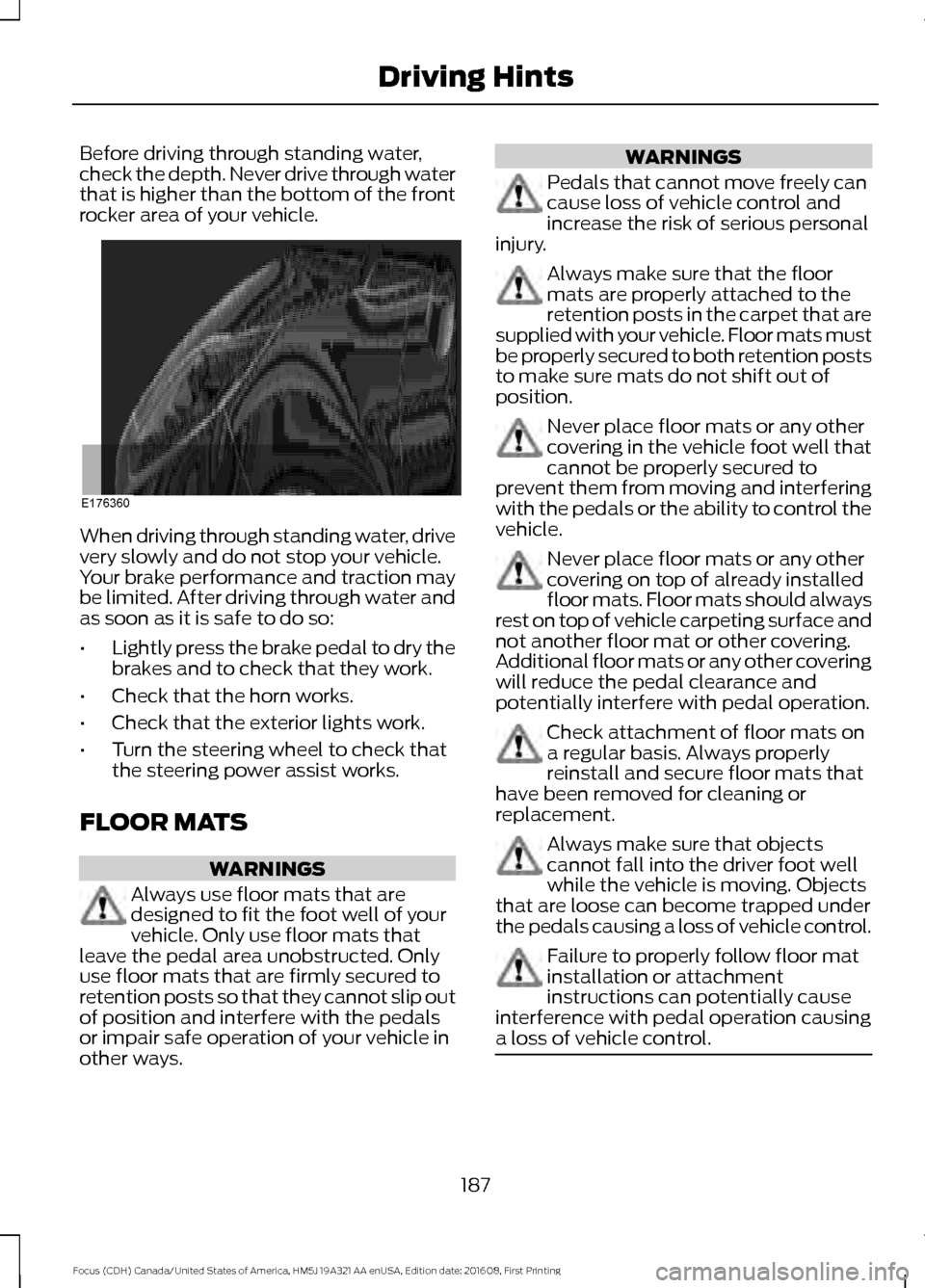
Before driving through standing water,
check the depth. Never drive through water
that is higher than the bottom of the front
rocker area of your vehicle.
When driving through standing water, drive
very slowly and do not stop your vehicle.
Your brake performance and traction may
be limited. After driving through water and
as soon as it is safe to do so:
•
Lightly press the brake pedal to dry the
brakes and to check that they work.
• Check that the horn works.
• Check that the exterior lights work.
• Turn the steering wheel to check that
the steering power assist works.
FLOOR MATS WARNINGS
Always use floor mats that are
designed to fit the foot well of your
vehicle. Only use floor mats that
leave the pedal area unobstructed. Only
use floor mats that are firmly secured to
retention posts so that they cannot slip out
of position and interfere with the pedals
or impair safe operation of your vehicle in
other ways. WARNINGS
Pedals that cannot move freely can
cause loss of vehicle control and
increase the risk of serious personal
injury. Always make sure that the floor
mats are properly attached to the
retention posts in the carpet that are
supplied with your vehicle. Floor mats must
be properly secured to both retention posts
to make sure mats do not shift out of
position. Never place floor mats or any other
covering in the vehicle foot well that
cannot be properly secured to
prevent them from moving and interfering
with the pedals or the ability to control the
vehicle. Never place floor mats or any other
covering on top of already installed
floor mats. Floor mats should always
rest on top of vehicle carpeting surface and
not another floor mat or other covering.
Additional floor mats or any other covering
will reduce the pedal clearance and
potentially interfere with pedal operation. Check attachment of floor mats on
a regular basis. Always properly
reinstall and secure floor mats that
have been removed for cleaning or
replacement. Always make sure that objects
cannot fall into the driver foot well
while the vehicle is moving. Objects
that are loose can become trapped under
the pedals causing a loss of vehicle control. Failure to properly follow floor mat
installation or attachment
instructions can potentially cause
interference with pedal operation causing
a loss of vehicle control. 187
Focus (CDH) Canada/United States of America, HM5J 19A321 AA enUSA, Edition date: 201608, First Printing Driving HintsE176360
Page 339 of 467

GENERAL INFORMATION
WARNING
Driving while distracted can result in
loss of vehicle control, crash and
injury. We strongly recommend that
you use extreme caution when using any
device that may take your focus off the
road. Your primary responsibility is the safe
operation of your vehicle. We recommend
against the use of any hand-held device
while driving and encourage the use of
voice-operated systems when possible.
Make sure you are aware of all applicable
local laws that may affect the use of
electronic devices while driving. Getting to Know Your System
The SYNC 3 system allows you to interact
with a variety of features using the
touchscreen and voice commands. By
integrating with your Bluetooth-enabled
phone, the touchscreen provides easy
interaction with audio, multimedia, climate
control, navigation, and your phone's SYNC
AppLink.
Using the Touchscreen
To operate the touchscreen, you can
simply touch the item or option that you
want to select. The button highlights when
you select it.
The SYNC 3 layout allows you to quickly
select the feature you wish to use.
336
Focus (CDH) Canada/United States of America, HM5J 19A321 AA enUSA, Edition date: 201608, First Printing SYNC™ 3E207614
Page 414 of 467

Check every month
Engine oil level.
Function of all interior and exterior lights.
Tires (including spare) for wear and proper pressure. Windshield washer fluid level. Check every six months
Battery connections. Clean if necessary.
Body and door drain holes for obstructions. Clean if necessary. Cooling system fluid level and coolant strength.
Door weatherstrips for wear. Lubricate if necessary.
Hinges, latches and outside locks for proper operation. Lubricate if necessary. Parking brake for proper operation.
Safety belts and seat latches for wear and function.
Safety warning lamps (brake, ABS, airbag and safety belt) for operation.
Washer spray and wiper operation. Clean or replace blades as necessary.
Multi-Point Inspection
In order to keep your vehicle running right,
it is important to have the systems on your
vehicle checked regularly. This can help
identify potential issues and prevent major
problems. We recommend having the
following multi-point inspection performed
at every scheduled maintenance interval
to help make sure your vehicle keeps
running great.
411
Focus (CDH) Canada/United States of America, HM5J 19A321 AA enUSA, Edition date: 201608, First Printing Scheduled Maintenance
Page 467 of 467

Text Messaging..................................................
308
Using Traction Control...............................148
Switching the System Off............................... 148
System Indicator Lights and Messages.......................................................... 148
Using a Switch..................................................... 148
Using the Information Display Controls............................................................. 148
Using Voice Recognition
..........................300
Audio Voice Commands................................. 349
Initiating a Voice Session............................... 300
Mobile App Voice Commands...................... 352
Navigation Voice Commands........................ 351
Phone Voice Commands............................... 350
SiriusXM Traffic and Travel Link Voice Commands..................................................... 353
System Interaction and Feedback...............301
Voice Settings Commands............................ 353
Utilizing the Mediation/Arbitration Program (Canada Only)
..........................197
V
Vehicle Care....................................................237 General Information.......................................... 237
Vehicle Certification Label........................274
Vehicle Identification Number
................273
Vehicle Storage.............................................242 Battery................................................................... 243
Body........................................................................\
243
Brakes..................................................................... 243
Cooling system................................................... 243
Engine ..................................................................... 243
Fuel system.......................................................... 243
General.................................................................. 243
Miscellaneous..................................................... 244
Removing Vehicle From Storage.................244
Tires........................................................................\
. 243
Ventilation See: Climate Control......................................... 103
VIN See: Vehicle Identification Number.............273
Voice Control
.....................................................71
W
Warning Lamps and Indicators.................87 Adaptive Cruise Control Indicator.................. 87Airbag Warning Lamp.........................................
87
Anti-Lock Brake System Warning Lamp.................................................................... 87
Auto-Start-Stop Indicator................................ 88
Blind Spot Information System Indicator............................................................. 88
Brake System Warning Lamp......................... 88
Cruise Control Indicator..................................... 88
Direction Indicator............................................... 88
Door Ajar Warning Lamp.................................. 88
Engine Warning Lamps..................................... 88
Fasten Seatbelt Warning Lamp..................... 89
Front Fog Lamp Indicator................................. 89
Headlamp High Beam Indicator.................... 89
Ignition Warning Lamp...................................... 89
Lamps on Indicator............................................. 89
Lane Keeping Aid Warning Lamp.................. 89
Liftgate Ajar Warning Lamp............................. 89
Low Fuel Level Warning Lamp....................... 89
Low Tire Pressure Warning Lamp.................. 89
Low Washer Fluid Level Warning Lamp................................................................... 89
Message Center Indicator................................. 89
Oil Pressure Warning Lamp............................. 90
Stability Control and Traction Control Indicator............................................................. 90
Stability Control and Traction Control Off Warning Lamp................................................. 90
Washer Fluid Check....................................223
Washers See: Cleaning the Exterior.............................. 238
See: Wipers and Washers.................................. 73
Waxing.............................................................239
Wheel Nuts See: Changing a Road Wheel....................... 264
Wheels and Tires.........................................245
Windows and Mirrors.....................................81
Windshield Washers......................................73
Windshield Wipers
.........................................73
Intermittent Wipe................................................. 73
Speed Dependent Wipers................................. 73
Wiper Blades See: Checking the Wiper Blades.................. 224
Wipers and Washers.....................................73
Wrecker Towing See: Transporting the Vehicle........................ 182
464
Focus (CDH) Canada/United States of America, HM5J 19A321 AA enUSA, Edition date: 201608, First Printing Index