2017 FORD FOCUS traction control
[x] Cancel search: traction controlPage 6 of 467

Unique Driving Character-
istics
Auto-Start-Stop...........................................126
Fuel and Refueling
Safety Precautions.......................................128
Fuel Quality - E85
........................................129
Fuel Quality - Gasoline...............................130
Fuel Filler Funnel Location
........................130
Running Out of Fuel......................................131
Catalytic Converter
......................................132
Refueling..........................................................132
Fuel Consumption
........................................134
Emission Control System
..........................135
Transmission
Manual Transmission - 6-Speed Manual Transmission (MMT6)
...........................138
Manual Transmission - 5-Speed Manual Transmission (MTX-75)........................139
Automatic Transmission...........................140
Brakes
General Information....................................145
Hints on Driving With Anti-Lock Brakes...........................................................145
Parking Brake.................................................146
Hill Start Assist..............................................146
Traction Control
Principle of Operation
................................148
Using Traction Control...............................148
Stability Control
Principle of Operation................................149
Using Stability Control
...............................150
Parking Aids
Principle of Operation
..................................151
Rear Parking Aid
.............................................151 Front Parking Aid..........................................152
Active Park Assist
.........................................153
Rear View Camera
.......................................159
Cruise Control
Principle of Operation.................................162
Using Cruise Control
....................................162
Driving Aids
Driver Alert
......................................................164
Lane Keeping System.................................165
Blind Spot Information System..............169
Cross Traffic Alert
...........................................171
Eco Mode
.........................................................174
Steering .............................................................
175
Load Carrying
Rear Under Floor Storage..........................176
Luggage Covers
.............................................176
Load Limit
........................................................176
Towing
Towing a Trailer.............................................182
Transporting the Vehicle............................182
Towing the Vehicle on Four Wheels - Manual Transmission
..............................182
Towing the Vehicle on Four Wheels - 1.0L EcoBoost™, Automatic
Transmission..............................................183
Towing the Vehicle on Four Wheels - 2.0L, Automatic Transmission............183
Driving Hints
Breaking-In.....................................................186
Economical Driving
......................................186
Cold Weather Precautions
........................186
Driving Through Water...............................186
Floor Mats........................................................187
3
Focus (CDH) Canada/United States of America, HM5J 19A321 AA enUSA, Edition date: 201608, First Printing Table of Contents
Page 58 of 467

•
Various vehicle speed minders can be
set. Once you select a speed, it will be
shown in the display, followed by an
audible tone when the preselected
vehicle speed is exceeded.
• Audio system maximum volume of
45%. A message will be shown in the
display when you attempt to exceed
the limited volume. Also, the
speed-sensitive or compensated
automatic volume control will be
disabled.
• Always on setting. When this is
selected, you will not be able to turn
off AdvanceTrac or traction control,
E911 or Emergency Assist, or the Do Not
Disturb feature (if your vehicle is
equipped with these features). CREATING A MYKEY
Use the information display to create a
MyKey:
1.
Insert the key you want to program into
the ignition. If your vehicle is equipped
with a push-button start, place the
intelligent access transmitter into the
backup position. The location of your
backup position is in another chapter.
See Starting and Stopping the
Engine (page 118).
2. Switch the vehicle on.
3. Access the main menu through the information display controls. Use the
arrow keys to get to the following menu
selections: Action and Description
Message
Press the OK button or the right arrow key.
Settings
Press the OK button or the right arrow key.
MyKey
Press the OK button or the right arrow key.
Create MyKey
When prompted, hold the OK button until
you see a message informing you to label
this key as a MyKey. The key will be
restricted at the next start.
MyKey is successfully created. Make sure
you label it so you can distinguish it from
the admin keys.
You can also program configurable
settings for the key(s). See
Programming/Changing Configurable
Settings
. Programming/Changing
Configurable Settings
Use the information display to access your
configurable MyKey settings by doing the
following:
1. Switch the vehicle on using an admin
key.
2. Use the arrow keys to get to the following menu selections: Action and Description
Message
Press the OK button or the right arrow key.
Settings
Press the OK button or the right arrow key.
MyKey
55
Focus (CDH) Canada/United States of America, HM5J 19A321 AA enUSA, Edition date: 201608, First Printing MyKey
™
Page 93 of 467

See Information Messages (page 95).
Oil Pressure Warning Lamp WARNING
If it illuminates when you are driving
do not continue your journey, even if
the oil level is correct. Have your
vehicle checked. If it illuminates when the engine
is running this indicates a
malfunction. Stop your vehicle
as soon as it is safe to do so and switch the
engine off. Check the engine oil level. If
the oil level is sufficient, this indicates a
system malfunction. Have your vehicle
checked immediately.
See
Engine Oil Check (page 216).
Stability Control and Traction
Control Indicator Flashes during operation.
If it does not illuminate when you
switch the ignition on, or remains
on when the engine is running, this
indicates a malfunction. Have your vehicle
checked as soon as possible.
Note: The system automatically turns off
if there is a malfunction.
See
Stability Control (page 149). See
Traction Control (page 148).
Stability Control and Traction
Control Off Warning Lamp It illuminates when you switch
the system off. AUDIBLE WARNINGS AND
INDICATORS
Key in Ignition Warning Chime
Sounds when you open the driver's door
and you have left the key in the ignition.
Keyless Warning Alert
(If Equipped)
Sounds the horn twice when you exit your
vehicle with the intelligent access key, after
the last door is closed and your keyless
vehicle is in RUN, indicating your vehicle is
still on.
Headlamps On Warning Chime
Sounds when you remove the key from the
ignition and open the driver's door and you
have left the headlamps or parking lamps
on.
Parking Brake On Warning Chime
Sounds when you have left the parking
brake on and drive your vehicle. If the
warning chime remains on after you have
released the parking brake, have the
system checked by an authorized dealer
immediately.
Low Fuel Minder
A low fuel reminder triggers at about 50
miles (80 km). The low fuel warning light
will light, a warning chime will sound and
a pop up will be shown in the display
indicating the remaining distance to empty.
You will also get a subsequent reminder
at 20, 10 and 0 miles.
Fasten Safety Belt
Sounds as a reminder to fasten your safety
belt.
90
Focus (CDH) Canada/United States of America, HM5J 19A321 AA enUSA, Edition date: 201608, First Printing Instrument Cluster E138639 E130458
Page 95 of 467

Trip 1 and 2
1
Gear Shifting Anticipation Speed
Ford EcoMode
Inst Fuel Econ
Distance to E
Trip Timer
Outside Temp.
Option to select for navigation display.
1 See Trip Computer (page 94). Information
Driver Alert
MyKey
MyKey Info
System Check Settings
Traction Ctrl
Driver Assist
Blindspot
Collision Warn
Cross TrafficAdaptive
Cruise Control
Normal
Driver Alert
Hill Start Assist
92
Focus (CDH) Canada/United States of America, HM5J 19A321 AA enUSA, Edition date: 201608, First Printing Information Displays
Page 96 of 467
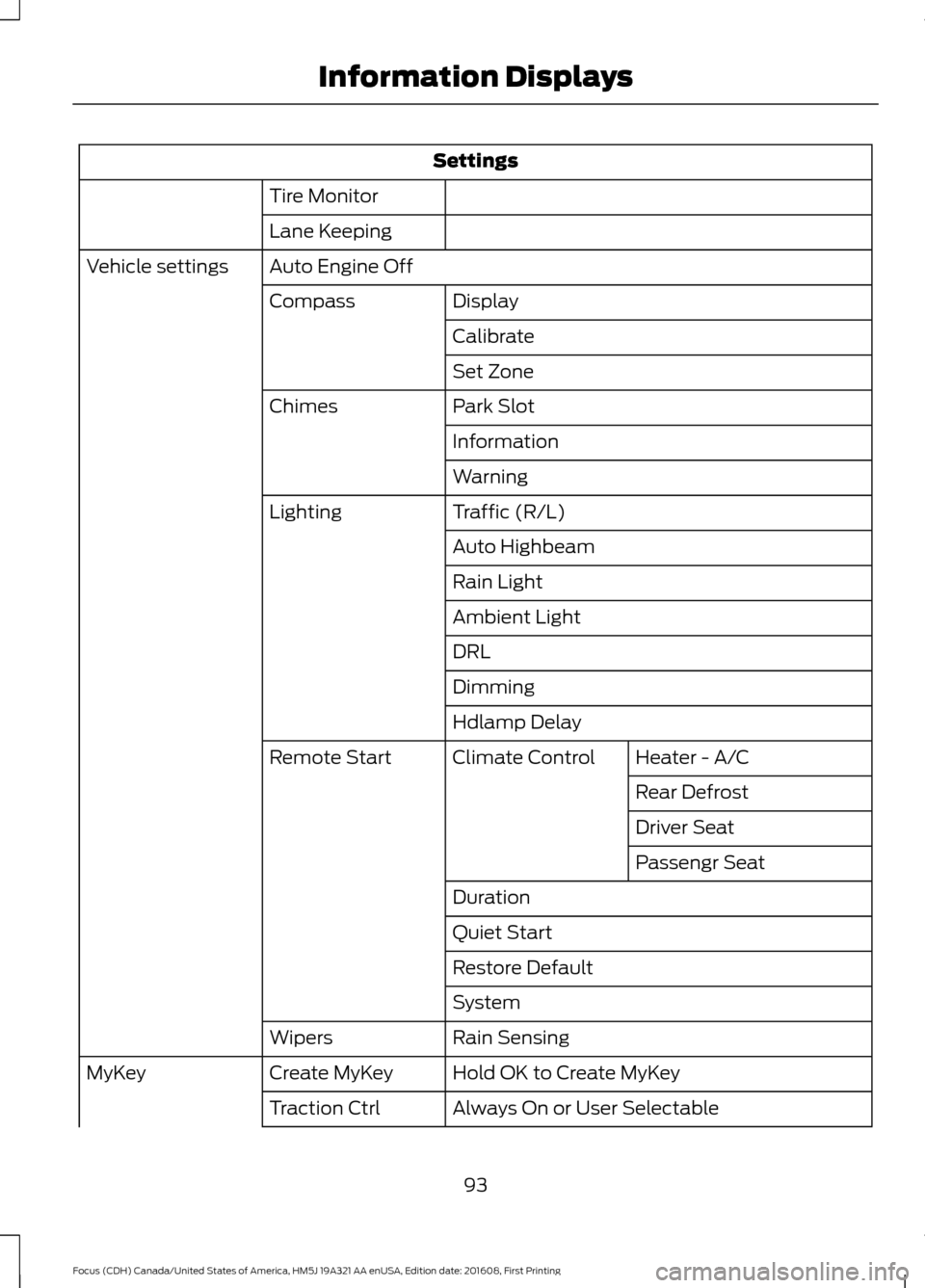
Settings
Tire Monitor
Lane Keeping
Auto Engine Off
Vehicle settings
Display
Compass
Calibrate
Set Zone
Park Slot
Chimes
Information
Warning
Traffic (R/L)
Lighting
Auto Highbeam
Rain Light
Ambient Light
DRL
Dimming
Hdlamp DelayHeater - A/C
Climate Control
Remote Start
Rear Defrost
Driver Seat
Passengr Seat
Duration
Quiet Start
Restore Default
System
Rain Sensing
Wipers
Hold OK to Create MyKey
Create MyKey
MyKey
Always On or User Selectable
Traction Ctrl
93
Focus (CDH) Canada/United States of America, HM5J 19A321 AA enUSA, Edition date: 201608, First Printing Information Displays
Page 104 of 467

Starting System
Action
Message
Displays when you start your vehicle as a reminder to fully
press the brake pedal.
Press brake to start
Displays if your vehicle fails to start.
Cranking time exceeded
See Starting and Stopping the Engine (page 118).
Steering System Action
Message
The system has detected a fault that requires service. Have
your vehicle checked immediately.
Steering loss Stop safely
You will continue to have full steering but will need to exert
greater force on the steering wheel. Have your vehicle
checked as soon as possible.
Steering assist fault
Service required
The system has detected a fault that requires service. Have
your vehicle checked immediately.
Steering fault Service
now
Tire Pressure Monitoring System Action
Message
Displays if the tire pressure in one or more tires is below the
correct pressure.
Low Tire Pressure
See
Tire Pressure Monitoring System (page 261).
The system has detected a fault that requires service. Have
your vehicle checked as soon as possible.
Tire Pressure Monitor
Fault
Displays if the system detects a fault with a tire pressure
sensor or the spare tire is in use.
Tire Pressure Sensor
Fault
If the warning message remains on after you have checked
the tire pressures, the system has detected a fault that
requires service. Have your vehicle checked as soon as
possible.
Traction Control Action
Message
Displays when you switch the system off.
Traction control off
101
Focus (CDH) Canada/United States of America, HM5J 19A321 AA enUSA, Edition date: 201608, First Printing Information Displays
Page 105 of 467
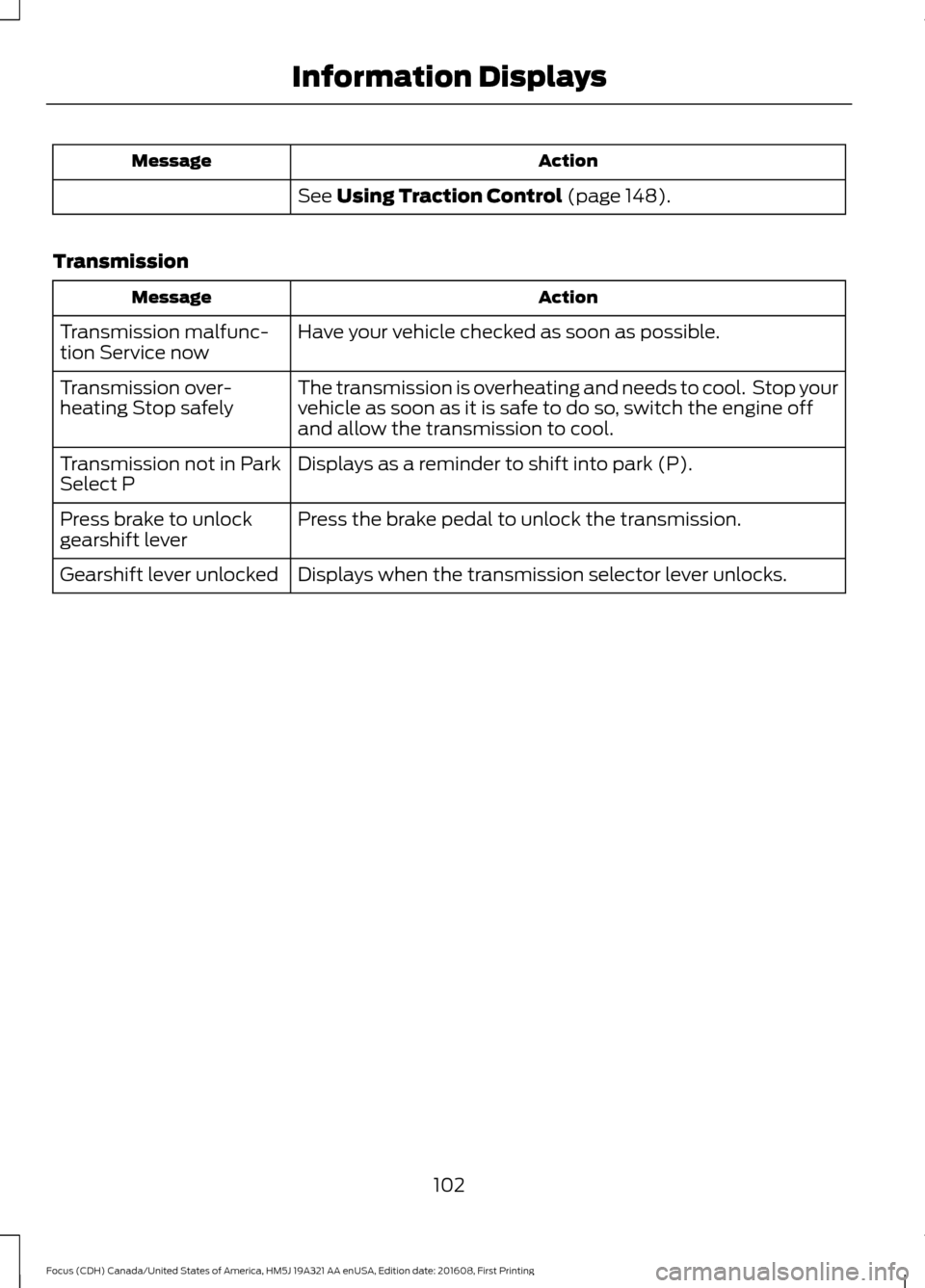
Action
Message
See Using Traction Control (page 148).
Transmission Action
Message
Have your vehicle checked as soon as possible.
Transmission malfunc-
tion Service now
The transmission is overheating and needs to cool. Stop your
vehicle as soon as it is safe to do so, switch the engine off
and allow the transmission to cool.
Transmission over-
heating Stop safely
Displays as a reminder to shift into park (P).
Transmission not in Park
Select P
Press the brake pedal to unlock the transmission.
Press brake to unlock
gearshift lever
Displays when the transmission selector lever unlocks.
Gearshift lever unlocked
102
Focus (CDH) Canada/United States of America, HM5J 19A321 AA enUSA, Edition date: 201608, First Printing Information Displays
Page 151 of 467
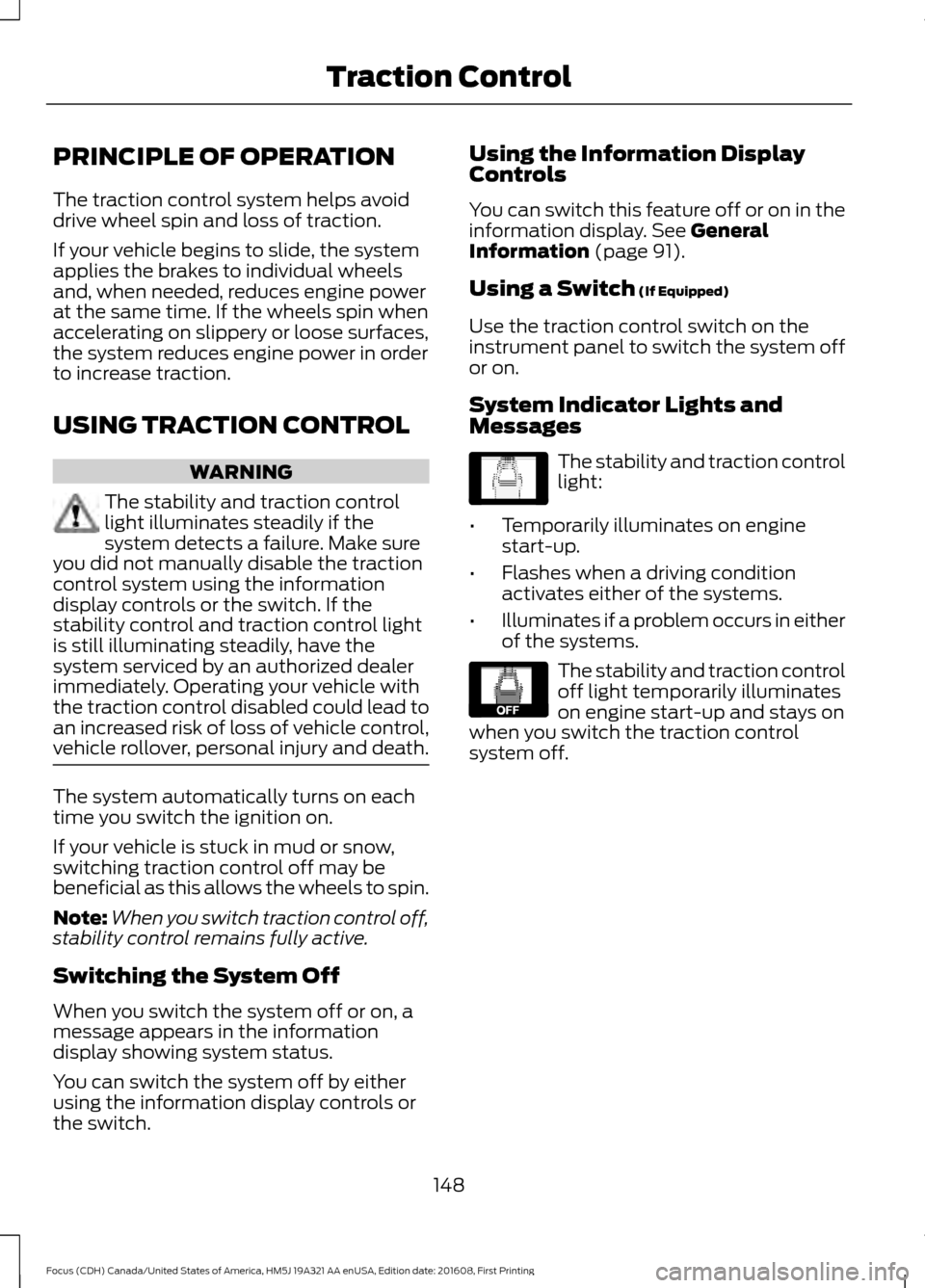
PRINCIPLE OF OPERATION
The traction control system helps avoid
drive wheel spin and loss of traction.
If your vehicle begins to slide, the system
applies the brakes to individual wheels
and, when needed, reduces engine power
at the same time. If the wheels spin when
accelerating on slippery or loose surfaces,
the system reduces engine power in order
to increase traction.
USING TRACTION CONTROL
WARNING
The stability and traction control
light illuminates steadily if the
system detects a failure. Make sure
you did not manually disable the traction
control system using the information
display controls or the switch. If the
stability control and traction control light
is still illuminating steadily, have the
system serviced by an authorized dealer
immediately. Operating your vehicle with
the traction control disabled could lead to
an increased risk of loss of vehicle control,
vehicle rollover, personal injury and death. The system automatically turns on each
time you switch the ignition on.
If your vehicle is stuck in mud or snow,
switching traction control off may be
beneficial as this allows the wheels to spin.
Note:
When you switch traction control off,
stability control remains fully active.
Switching the System Off
When you switch the system off or on, a
message appears in the information
display showing system status.
You can switch the system off by either
using the information display controls or
the switch. Using the Information Display
Controls
You can switch this feature off or on in the
information display. See General
Information (page 91).
Using a Switch
(If Equipped)
Use the traction control switch on the
instrument panel to switch the system off
or on.
System Indicator Lights and
Messages The stability and traction control
light:
• Temporarily illuminates on engine
start-up.
• Flashes when a driving condition
activates either of the systems.
• Illuminates if a problem occurs in either
of the systems. The stability and traction control
off light temporarily illuminates
on engine start-up and stays on
when you switch the traction control
system off.
148
Focus (CDH) Canada/United States of America, HM5J 19A321 AA enUSA, Edition date: 201608, First Printing Traction ControlE138639 E130458