2017 FORD FOCUS audio
[x] Cancel search: audioPage 5 of 467

Anti-Theft Alarm............................................69
Steering Wheel
Adjusting the Steering Wheel....................70
Audio Control...................................................70
Voice Control.....................................................71
Cruise Control
...................................................71
Information Display Control
........................71
Heated Steering Wheel................................72
Wipers and Washers
Windshield Wipers
.........................................73
Windshield Washers......................................73
Rear Window Wiper and Washers...........74
Lighting
General Information......................................75
Lighting Control...............................................75
Autolamps........................................................76
Instrument Lighting Dimmer......................77
Headlamp Exit Delay.....................................77
Daytime Running Lamps..............................77
Automatic High Beam Control..................78
Front Fog Lamps............................................79
Direction Indicators........................................79
Interior Lamps
.................................................79
Ambient Lighting...........................................80
Windows and Mirrors
Power Windows...............................................81
Exterior Mirrors................................................82
Interior Mirror...................................................84
Sun Visors
.........................................................84
Moonroof..........................................................84
Instrument Cluster
Gauges...............................................................86
Warning Lamps and Indicators.................87
Audible Warnings and Indicators............90 Information Displays
General Information
.......................................91
Trip Computer
.................................................94
Information Messages
.................................95
Climate Control
Manual Climate Control
............................103
Automatic Climate Control......................104
Hints on Controlling the Interior Climate........................................................106
Heated Windows and Mirrors..................108
Cabin Air Filter
...............................................108
Remote Start.................................................109
Seats
Sitting in the Correct Position...................110
Head Restraints.............................................110
Manual Seats
..................................................112
Power Seats
.....................................................112
Rear Seats
........................................................113
Heated Seats...................................................115
Auxiliary Power Points
Auxiliary Power Points
.................................116
Storage Compartments
Center Console
................................................117
Overhead Console.........................................117
Starting and Stopping the Engine
General Information
.....................................118
Ignition Switch................................................118
Keyless Starting.............................................118
Starting a Gasoline Engine.........................121
Engine Block Heater
....................................124
2
Focus (CDH) Canada/United States of America, HM5J 19A321 AA enUSA, Edition date: 201608, First Printing Table of Contents
Page 8 of 467

Changing a Road Wheel...........................264
Driving at High Speed.................................267
Lug Nuts..........................................................268
Capacities and Specific- ations
Engine Specifications - 1.0L EcoBoost™...............................................269
Engine Specifications - 2.0L....................270
Motorcraft Parts - 1.0L EcoBoost™.......271
Motorcraft Parts - 2.0L...............................272
Vehicle Identification Number
................273
Vehicle Certification Label
.......................274
Transmission Code Designation............274
Capacities and Specifications - 1.0L EcoBoost™................................................275
Capacities and Specifications - 2.0L...............................................................278
Audio System
General Information...................................282
Audio Unit - Vehicles With: SYNC.........283
Audio Unit - Vehicles With: Sony Audio System........................................................286
Audio Unit - Vehicles With: Satellite Radio............................................................290
Digital Radio..................................................292
Satellite Radio
..............................................295
USB Port
..........................................................297
Media Hub
......................................................297
SYNC™
General Information...................................298
Using Voice Recognition
..........................300
Using SYNC™ With Your Phone
............302
SYNC™ Applications and Services
.......314
Using SYNC™ With Your Media Player............................................................319
SYNC™ Troubleshooting
.........................328 SYNC™ 3
General Information...................................336
Home Screen
.................................................347
Using Voice Recognition...........................348
Entertainment..............................................354
Phone...............................................................364
Navigation......................................................369
Apps
..................................................................377
Settings...........................................................380
SYNC™ 3 Troubleshooting
......................392
Accessories
Accessories...................................................405
Ford Protect
Ford Protect
...................................................407
Scheduled Maintenance
General Maintenance Information
.......409
Normal Scheduled Maintenance...........412
Special Operating Conditions Scheduled Maintenance..............................................415
Scheduled Maintenance Record.............417
Appendices
End User License Agreement..................427
Type Approvals
.............................................451
5
Focus (CDH) Canada/United States of America, HM5J 19A321 AA enUSA, Edition date: 201608, First Printing Table of Contents
Page 57 of 467
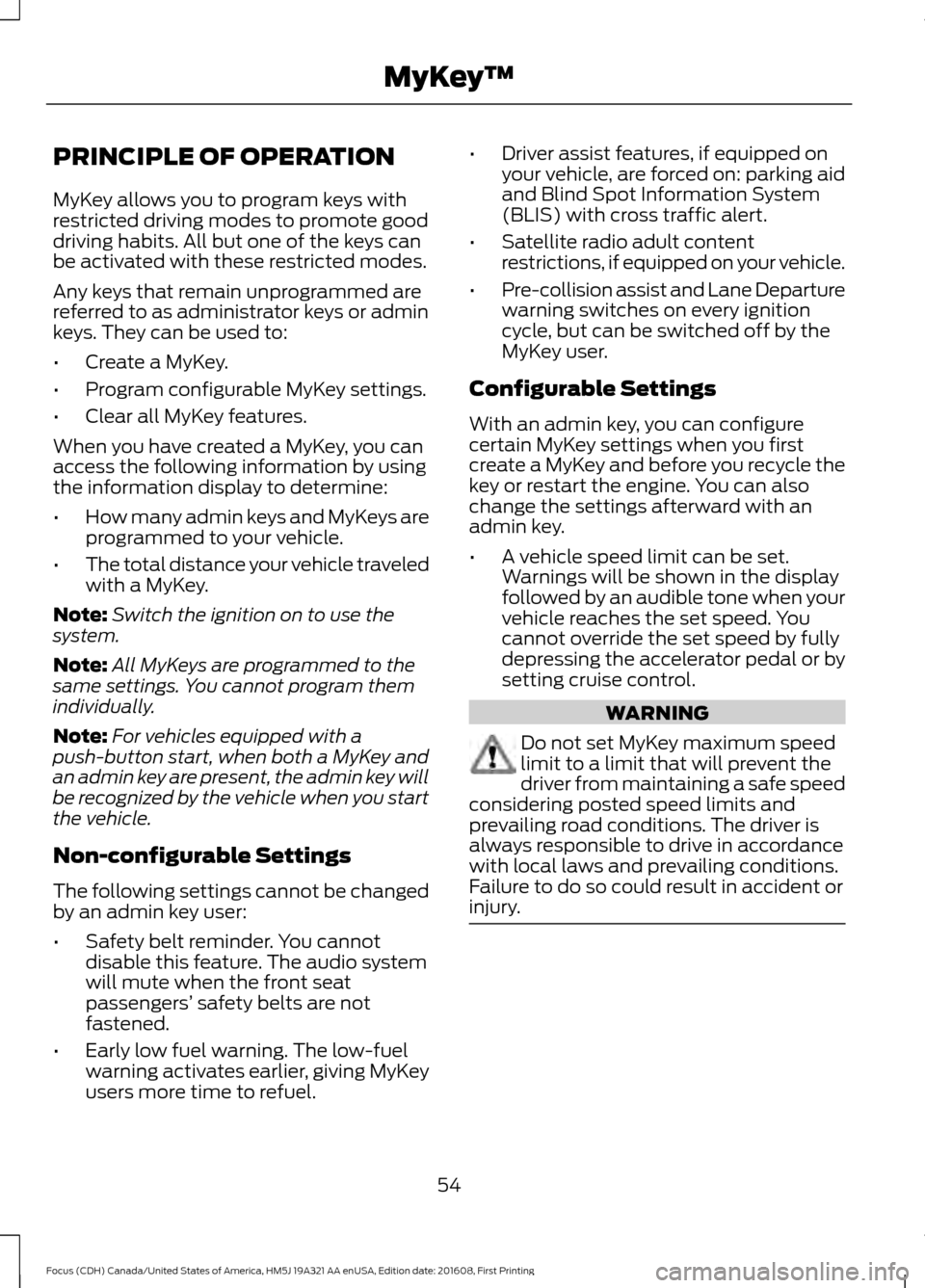
PRINCIPLE OF OPERATION
MyKey allows you to program keys with
restricted driving modes to promote good
driving habits. All but one of the keys can
be activated with these restricted modes.
Any keys that remain unprogrammed are
referred to as administrator keys or admin
keys. They can be used to:
•
Create a MyKey.
• Program configurable MyKey settings.
• Clear all MyKey features.
When you have created a MyKey, you can
access the following information by using
the information display to determine:
• How many admin keys and MyKeys are
programmed to your vehicle.
• The total distance your vehicle traveled
with a MyKey.
Note: Switch the ignition on to use the
system.
Note: All MyKeys are programmed to the
same settings. You cannot program them
individually.
Note: For vehicles equipped with a
push-button start, when both a MyKey and
an admin key are present, the admin key will
be recognized by the vehicle when you start
the vehicle.
Non-configurable Settings
The following settings cannot be changed
by an admin key user:
• Safety belt reminder. You cannot
disable this feature. The audio system
will mute when the front seat
passengers’ safety belts are not
fastened.
• Early low fuel warning. The low-fuel
warning activates earlier, giving MyKey
users more time to refuel. •
Driver assist features, if equipped on
your vehicle, are forced on: parking aid
and Blind Spot Information System
(BLIS) with cross traffic alert.
• Satellite radio adult content
restrictions, if equipped on your vehicle.
• Pre-collision assist and Lane Departure
warning switches on every ignition
cycle, but can be switched off by the
MyKey user.
Configurable Settings
With an admin key, you can configure
certain MyKey settings when you first
create a MyKey and before you recycle the
key or restart the engine. You can also
change the settings afterward with an
admin key.
• A vehicle speed limit can be set.
Warnings will be shown in the display
followed by an audible tone when your
vehicle reaches the set speed. You
cannot override the set speed by fully
depressing the accelerator pedal or by
setting cruise control. WARNING
Do not set MyKey maximum speed
limit to a limit that will prevent the
driver from maintaining a safe speed
considering posted speed limits and
prevailing road conditions. The driver is
always responsible to drive in accordance
with local laws and prevailing conditions.
Failure to do so could result in accident or
injury. 54
Focus (CDH) Canada/United States of America, HM5J 19A321 AA enUSA, Edition date: 201608, First Printing MyKey
™
Page 58 of 467

•
Various vehicle speed minders can be
set. Once you select a speed, it will be
shown in the display, followed by an
audible tone when the preselected
vehicle speed is exceeded.
• Audio system maximum volume of
45%. A message will be shown in the
display when you attempt to exceed
the limited volume. Also, the
speed-sensitive or compensated
automatic volume control will be
disabled.
• Always on setting. When this is
selected, you will not be able to turn
off AdvanceTrac or traction control,
E911 or Emergency Assist, or the Do Not
Disturb feature (if your vehicle is
equipped with these features). CREATING A MYKEY
Use the information display to create a
MyKey:
1.
Insert the key you want to program into
the ignition. If your vehicle is equipped
with a push-button start, place the
intelligent access transmitter into the
backup position. The location of your
backup position is in another chapter.
See Starting and Stopping the
Engine (page 118).
2. Switch the vehicle on.
3. Access the main menu through the information display controls. Use the
arrow keys to get to the following menu
selections: Action and Description
Message
Press the OK button or the right arrow key.
Settings
Press the OK button or the right arrow key.
MyKey
Press the OK button or the right arrow key.
Create MyKey
When prompted, hold the OK button until
you see a message informing you to label
this key as a MyKey. The key will be
restricted at the next start.
MyKey is successfully created. Make sure
you label it so you can distinguish it from
the admin keys.
You can also program configurable
settings for the key(s). See
Programming/Changing Configurable
Settings
. Programming/Changing
Configurable Settings
Use the information display to access your
configurable MyKey settings by doing the
following:
1. Switch the vehicle on using an admin
key.
2. Use the arrow keys to get to the following menu selections: Action and Description
Message
Press the OK button or the right arrow key.
Settings
Press the OK button or the right arrow key.
MyKey
55
Focus (CDH) Canada/United States of America, HM5J 19A321 AA enUSA, Edition date: 201608, First Printing MyKey
™
Page 73 of 467
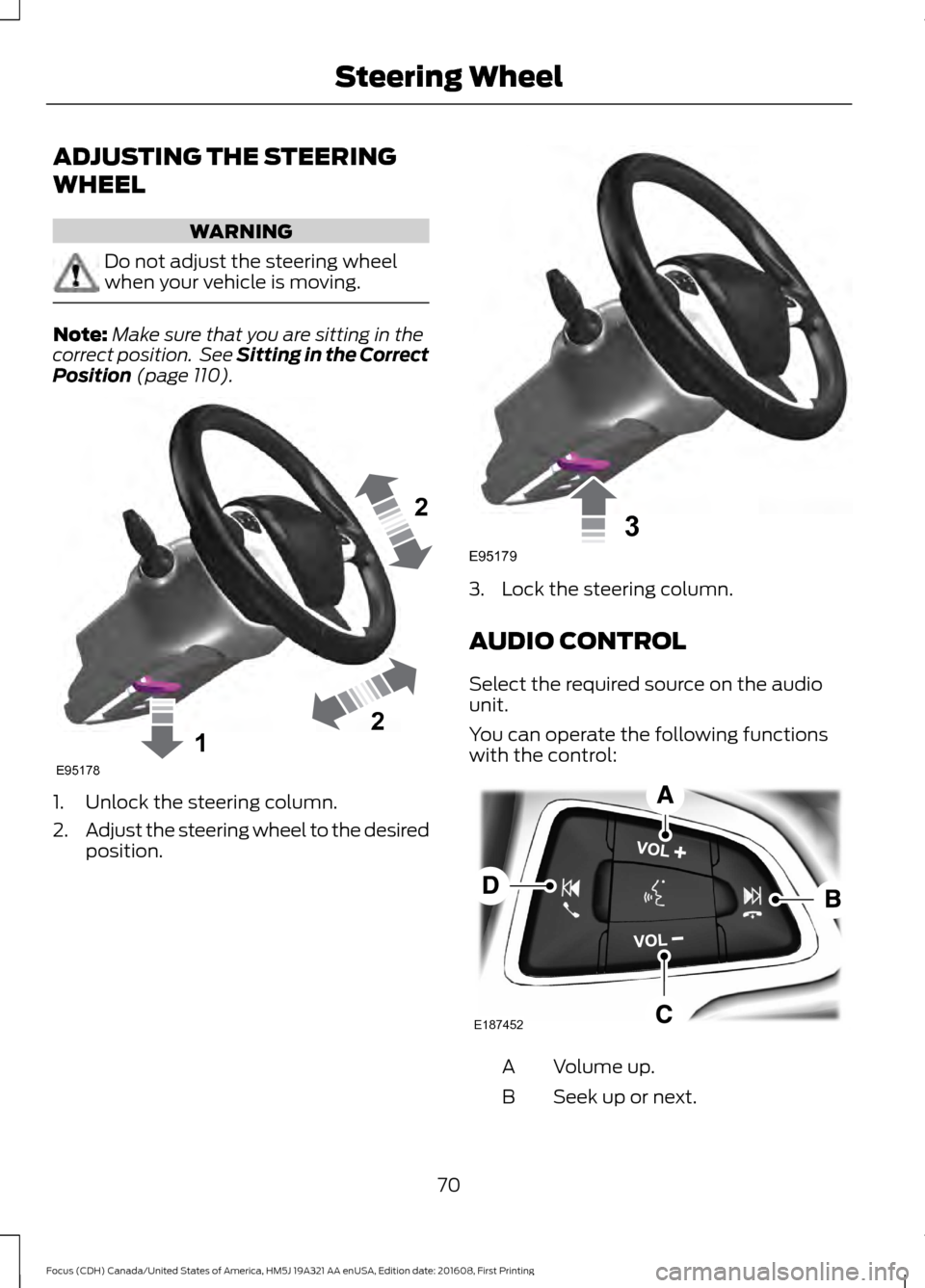
ADJUSTING THE STEERING
WHEEL
WARNING
Do not adjust the steering wheel
when your vehicle is moving.
Note:
Make sure that you are sitting in the
correct position. See Sitting in the Correct
Position (page 110). 1. Unlock the steering column.
2.
Adjust the steering wheel to the desired
position. 3. Lock the steering column.
AUDIO CONTROL
Select the required source on the audio
unit.
You can operate the following functions
with the control:
Volume up.
A
Seek up or next.
B
70
Focus (CDH) Canada/United States of America, HM5J 19A321 AA enUSA, Edition date: 201608, First Printing Steering Wheel122E95178 3E95179 E187452
Page 102 of 467

Lighting
Action
Message
Displays if a brake lamp bulb fails.
Brake lamp Bulb fault
Displays if a low beam bulb fails.
Low beam Bulb fault
Displays if an electrical malfunction occurs with the headlamp
system. Have your vehicle checked as soon as possible.
Headlamp fault Service
required
Maintenance Action
Message
Displays when the engine oil life is depleted and your vehicle
requires an oil change.
Oil change required
Displays if the brake fluid level is low or if there is a brake
system fault.
Brake fluid level low
Service now
See Brake Fluid Check (page 222).
Have your vehicle checked immediately.
MyKey Action
Message
Displays when MyKey is active.
MyKey active Drive Safely
See
MyKey™ (page 54).
Displays when starting your vehicle, a MyKey is in use and the
MyKey speed limit is on.
Speed Limited to {MyKey
limit ##0} km/h
Speed Limited to {MyKey
limit ##0} mph
Displays when a MyKey is in use and your vehicle speed
approaches a preset speed limit.
MyKey Vehicle Near Top
Speed
Displays when a MyKey is in use and the MyKey speed limit
is reached.
MyKey Vehicle at Top
Speed
Displays when a MyKey is in use and the MyKey speed limit
is reached.
MyKey Check Speed
Drive Safely
Displays when a MyKey is in use and seatbelt reminder is
activated.
MyKey Buckle Up to
Unmute Audio
99
Focus (CDH) Canada/United States of America, HM5J 19A321 AA enUSA, Edition date: 201608, First Printing Information Displays
Page 209 of 467

Circuits protected
Ampere
rating
Fuse
Interior lamps, driver's door switch pack, glove box,
ambient lighting, electric moonroof.
10A
F60
Front cigar lighter.
20A
F61
2nd row power point.
Not used (spare).
-
F62
Not used.
-
F63
Not used.
-
F64
Luggage compartment lid release.
10A
F65
Driver's door lock.
20A
F66
Information and entertainment display.
7.5A
F67 Global Positioning System.
SYNC module.
Not used.
-
F68
Instrument cluster.
5A
F69
Central locking.
20A
F70
Air conditioning.
7.5A
F71
Steering wheel control module.
7.5A
F72
Battery back-up sounder (alarm system).
7.5A
F73
Onboard diagnostics system.
Headlamp unit (main beam).
15A
F74
Front fog lamps.
15A
F75
Reversing lamp.
10A
F76
Washer pump.
20A
F77
Ignition switch or start button.
5A
F78
Audio unit, hazard and door lock buttons.
15A
F79
Electric moonroof.
20A
F80
Radio frequency receiver.
5A
F81
Washer pump ground.
20A
F82
206
Focus (CDH) Canada/United States of America, HM5J 19A321 AA enUSA, Edition date: 201608, First Printing Fuses
Page 227 of 467

When a battery replacement is required,
the battery should only be replaced with
a Ford recommended replacement battery
that matches the electrical requirements
of the vehicle.
Because your vehicle
’s engine is
electronically-controlled by a computer,
some engine control settings are
maintained by power from the low voltage
battery. Some engine computer settings,
like the idle trim and fuel trim strategy,
optimize the driveability and performance
of the engine. Some other computer
settings, like the clock and radio station
presets, are also maintained in memory by
power from the low voltage battery. When
a technician disconnects and connects the
low voltage battery, these settings are
erased. Complete the following procedure
in order to restore the settings:
1. With the vehicle at a complete stop, set the parking brake.
2. Shift into park (P).
3. Switch off all accessories.
4. Fully press the brake pedal and start the vehicle.
5. Run the engine until it reaches normal operating temperature. While the
engine is warming up, complete the
following: Reset the clock. See Audio
System (page 282). Reset the power
windows bounce-back feature. See
Windows and Mirrors
(page 81).
Reset the radio station presets. See
Audio System
(page 282).
6. Allow the engine to idle for at least one
minute. If the engine turns off, press
the accelerator pedal to start the
engine.
7. While the engine is running, press the brake pedal and shift into neutral (N).
8. Allow the engine to run for at least one
minute by pressing on the accelerator
pedal. 9.
Drive the vehicle at least 12 mi (20 km)
to completely relearn the idle and fuel
trim strategy.
Note: If you do not allow the engine to
relearn the idle and fuel trim strategy, the
idle quality of your vehicle may be adversely
affected until the engine computer
eventually relearns the idle trim and fuel
trim strategy.
Make sure that you dispose of old batteries
in an environmentally friendly way. Seek
advice from your local authority about
recycling old batteries.
CHECKING THE WIPER
BLADES Run the tip of your fingers over the edge of
the blade to check for roughness.
Clean the wiper blades with washer fluid
or water applied with a soft sponge or
cloth.
CHANGING THE FRONT WIPER
BLADES
Note:
If streaks or smears appear on the
windshield, clean the windshield and the
wiper blades. If that does not resolve the
issue, install new wiper blades.
224
Focus (CDH) Canada/United States of America, HM5J 19A321 AA enUSA, Edition date: 201608, First Printing MaintenanceE142463