2017 FORD FOCUS ELECTRIC climate settings
[x] Cancel search: climate settingsPage 272 of 367
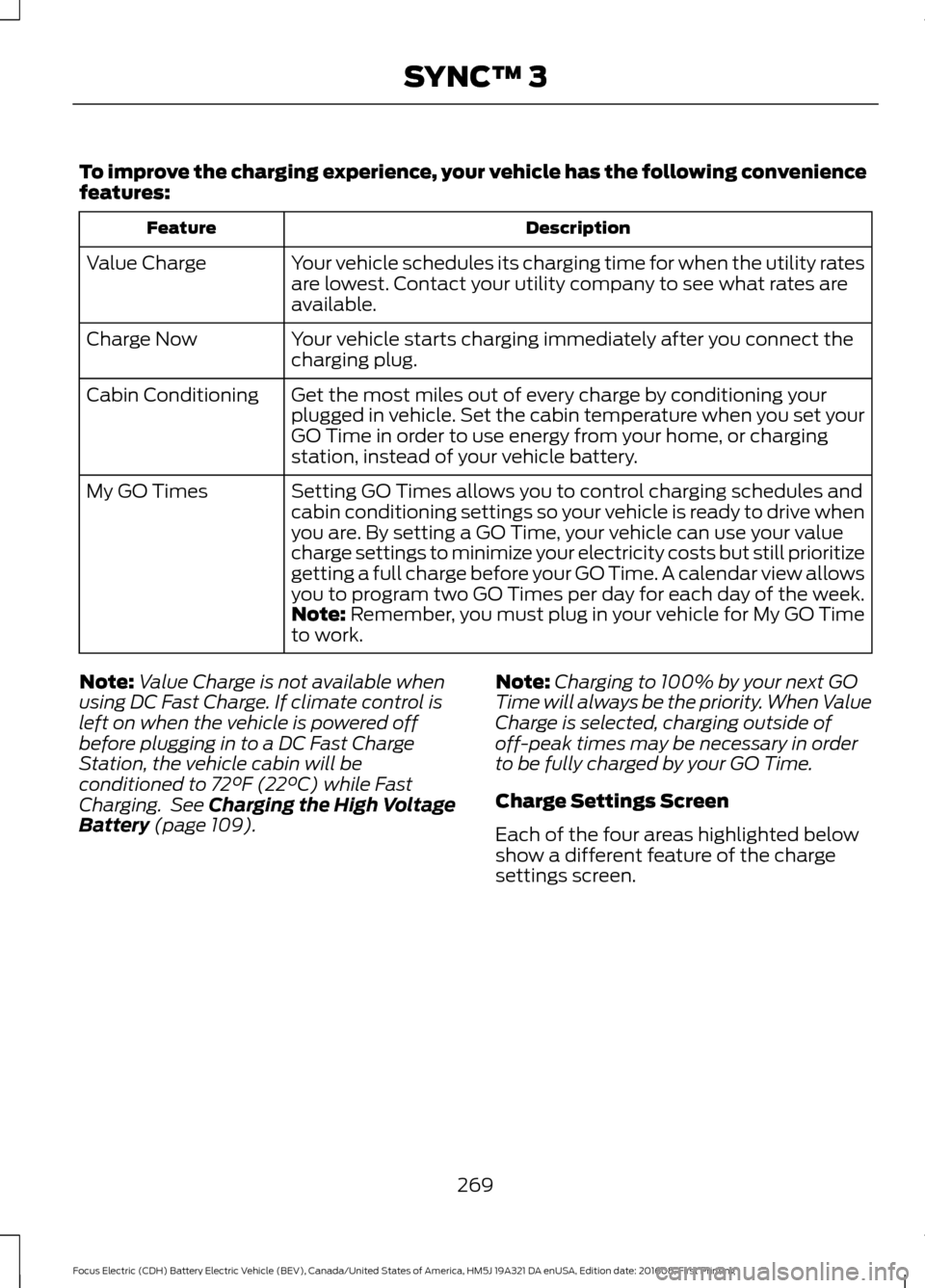
To improve the charging experience, your vehicle has the following convenience
features:
Description
Feature
Your vehicle schedules its charging time for when the utility rates
are lowest. Contact your utility company to see what rates are
available.
Value Charge
Your vehicle starts charging immediately after you connect the
charging plug.
Charge Now
Get the most miles out of every charge by conditioning your
plugged in vehicle. Set the cabin temperature when you set your
GO Time in order to use energy from your home, or charging
station, instead of your vehicle battery.
Cabin Conditioning
Setting GO Times allows you to control charging schedules and
cabin conditioning settings so your vehicle is ready to drive when
you are. By setting a GO Time, your vehicle can use your value
charge settings to minimize your electricity costs but still prioritize
getting a full charge before your GO Time. A calendar view allows
you to program two GO Times per day for each day of the week.
My GO Times
Note: Remember, you must plug in your vehicle for My GO Time
to work.
Note: Value Charge is not available when
using DC Fast Charge. If climate control is
left on when the vehicle is powered off
before plugging in to a DC Fast Charge
Station, the vehicle cabin will be
conditioned to
72°F (22°C) while Fast
Charging. See Charging the High Voltage
Battery
(page 109). Note:
Charging to 100% by your next GO
Time will always be the priority. When Value
Charge is selected, charging outside of
off-peak times may be necessary in order
to be fully charged by your GO Time.
Charge Settings Screen
Each of the four areas highlighted below
show a different feature of the charge
settings screen.
269
Focus Electric (CDH) Battery Electric Vehicle (BEV), Canada/United States of America, HM5J 19A321 DA enUSA, Edition date: 201608, First Printing SYNC™ 3
Page 287 of 367
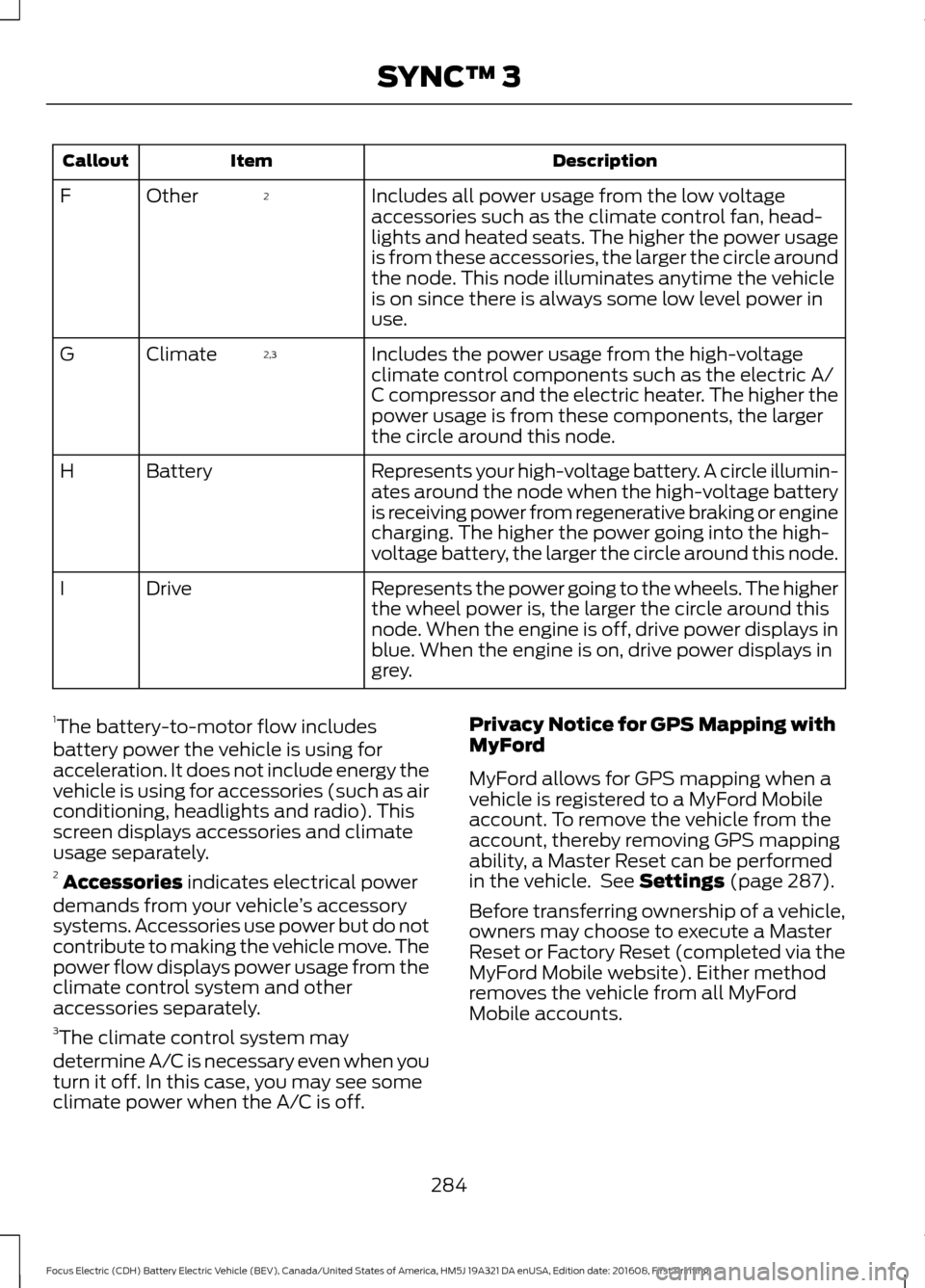
Description
Item
Callout
Includes all power usage from the low voltage
accessories such as the climate control fan, head-
lights and heated seats. The higher the power usage
is from these accessories, the larger the circle around
the node. This node illuminates anytime the vehicle
is on since there is always some low level power in
use.
2
Other
F
Includes the power usage from the high-voltage
climate control components such as the electric A/
C compressor and the electric heater. The higher the
power usage is from these components, the larger
the circle around this node.
2,3
Climate
G
Represents your high-voltage battery. A circle illumin-
ates around the node when the high-voltage battery
is receiving power from regenerative braking or engine
charging. The higher the power going into the high-
voltage battery, the larger the circle around this node.
Battery
H
Represents the power going to the wheels. The higher
the wheel power is, the larger the circle around this
node. When the engine is off, drive power displays in
blue. When the engine is on, drive power displays in
grey.
Drive
I
1 The battery-to-motor flow includes
battery power the vehicle is using for
acceleration. It does not include energy the
vehicle is using for accessories (such as air
conditioning, headlights and radio). This
screen displays accessories and climate
usage separately.
2 Accessories indicates electrical power
demands from your vehicle ’s accessory
systems. Accessories use power but do not
contribute to making the vehicle move. The
power flow displays power usage from the
climate control system and other
accessories separately.
3 The climate control system may
determine A/C is necessary even when you
turn it off. In this case, you may see some
climate power when the A/C is off. Privacy Notice for GPS Mapping with
MyFord
MyFord allows for GPS mapping when a
vehicle is registered to a MyFord Mobile
account. To remove the vehicle from the
account, thereby removing GPS mapping
ability, a Master Reset can be performed
in the vehicle. See Settings (page 287).
Before transferring ownership of a vehicle,
owners may choose to execute a Master
Reset or Factory Reset (completed via the
MyFord Mobile website). Either method
removes the vehicle from all MyFord
Mobile accounts.
284
Focus Electric (CDH) Battery Electric Vehicle (BEV), Canada/United States of America, HM5J 19A321 DA enUSA, Edition date: 201608, First Printing SYNC™ 3
Page 361 of 367
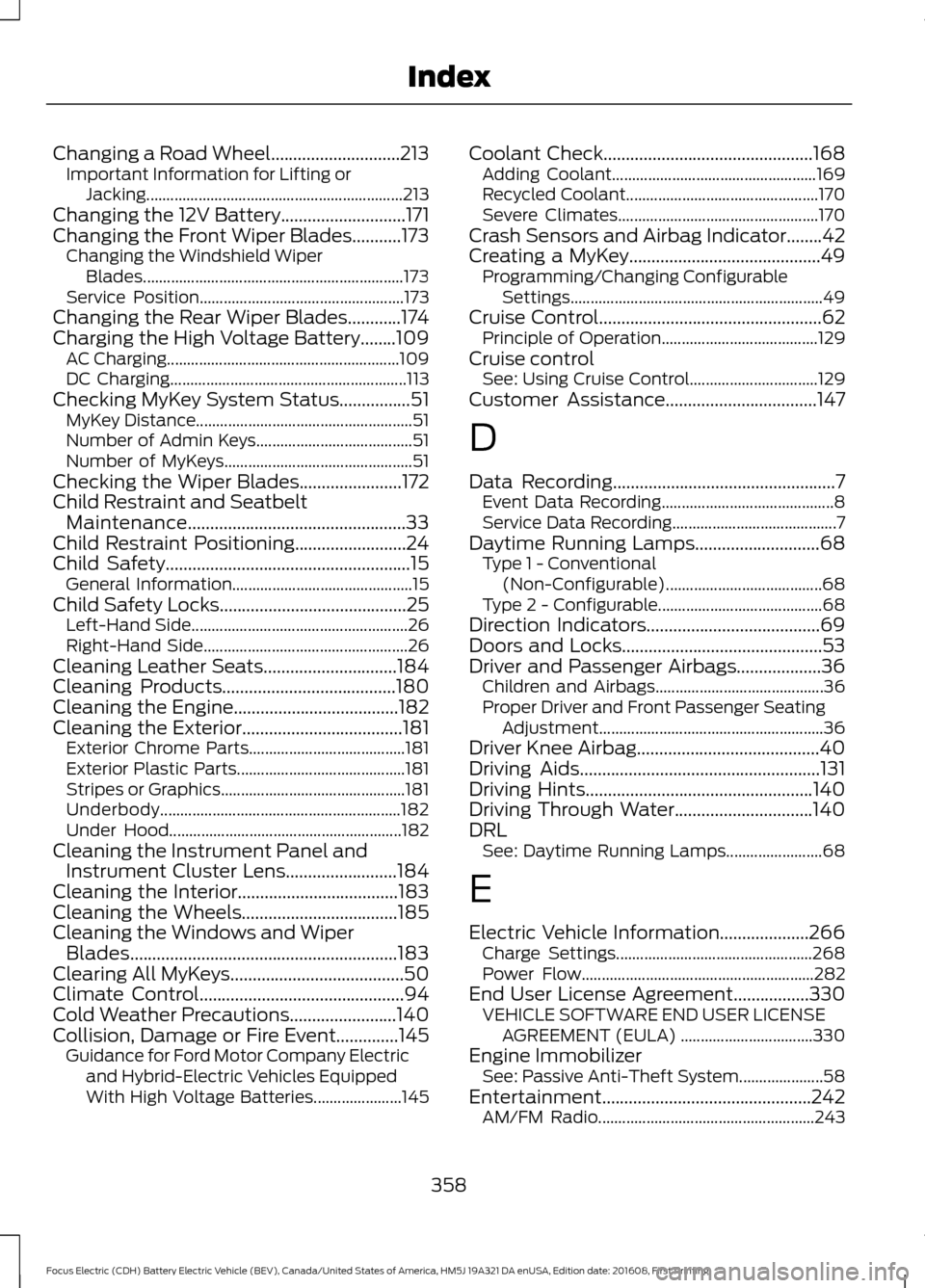
Changing a Road Wheel.............................213
Important Information for Lifting or
Jacking................................................................ 213
Changing the 12V Battery............................171
Changing the Front Wiper Blades
...........173
Changing the Windshield Wiper
Blades................................................................. 173
Service Position................................................... 173
Changing the Rear Wiper Blades............174
Charging the High Voltage Battery........109 AC Charging.......................................................... 109
DC Charging........................................................... 113
Checking MyKey System Status................51 MyKey Distance...................................................... 51
Number of Admin Keys....................................... 51
Number of MyKeys............................................... 51
Checking the Wiper Blades.......................172
Child Restraint and Seatbelt Maintenance.................................................33
Child Restraint Positioning.........................24
Child Safety
.......................................................15
General Information............................................. 15
Child Safety Locks
..........................................25
Left-Hand Side...................................................... 26
Right-Hand Side................................................... 26
Cleaning Leather Seats
..............................184
Cleaning Products.......................................180
Cleaning the Engine.....................................182
Cleaning the Exterior
....................................181
Exterior Chrome Parts....................................... 181
Exterior Plastic Parts.......................................... 181
Stripes or Graphics..............................................181
Underbody............................................................ 182
Under Hood.......................................................... 182
Cleaning the Instrument Panel and Instrument Cluster Lens.........................184
Cleaning the Interior....................................183
Cleaning the Wheels...................................185
Cleaning the Windows and Wiper Blades............................................................183
Clearing All MyKeys.......................................50
Climate Control
..............................................94
Cold Weather Precautions........................140
Collision, Damage or Fire Event..............145 Guidance for Ford Motor Company Electric
and Hybrid-Electric Vehicles Equipped
With High Voltage Batteries...................... 145Coolant Check
...............................................168
Adding Coolant................................................... 169
Recycled Coolant................................................ 170
Severe Climates.................................................. 170
Crash Sensors and Airbag Indicator........42
Creating a MyKey
...........................................49
Programming/Changing Configurable
Settings............................................................... 49
Cruise Control
..................................................62
Principle of Operation....................................... 129
Cruise control See: Using Cruise Control................................ 129
Customer Assistance
..................................147
D
Data Recording
..................................................7
Event Data Recording........................................... 8
Service Data Recording......................................... 7
Daytime Running Lamps
............................68
Type 1 - Conventional
(Non-Configurable)....................................... 68
Type 2 - Configurable......................................... 68
Direction Indicators.......................................69
Doors and Locks.............................................53
Driver and Passenger Airbags...................36 Children and Airbags.......................................... 36
Proper Driver and Front Passenger Seating Adjustment........................................................ 36
Driver Knee Airbag.........................................40
Driving Aids
......................................................131
Driving Hints...................................................140
Driving Through Water...............................140
DRL See: Daytime Running Lamps........................ 68
E
Electric Vehicle Information....................266 Charge Settings................................................. 268
Power Flow.......................................................... 282
End User License Agreement
.................330
VEHICLE SOFTWARE END USER LICENSE
AGREEMENT (EULA) ................................. 330
Engine Immobilizer See: Passive Anti-Theft System..................... 58
Entertainment...............................................242 AM/FM Radio...................................................... 243
358
Focus Electric (CDH) Battery Electric Vehicle (BEV), Canada/United States of America, HM5J 19A321 DA enUSA, Edition date: 201608, First Printing Index