2017 FORD FLEX seat memory
[x] Cancel search: seat memoryPage 5 of 496

Adjusting the Steering Wheel - Vehicles
With: Power Adjustable Steering
Column...........................................................75
Audio Control...................................................76
Voice Control
....................................................77
Cruise Control
...................................................77
Information Display Control........................77
Heated Steering Wheel
................................77
Pedals
Adjusting the Pedals
.....................................78
Wipers and Washers
Windshield Wipers
.........................................79
Autowipers........................................................79
Windshield Washers
.....................................80
Rear Window Wiper and Washers..........80
Lighting
General Information......................................82
Lighting Control..............................................82
Autolamps
........................................................83
Instrument Lighting Dimmer.....................84
Headlamp Exit Delay....................................84
Daytime Running Lamps............................85
Front Fog Lamps
............................................85
Adaptive Headlamps
...................................85
Direction Indicators
.......................................86
Interior Lamps.................................................86
Ambient Lighting
............................................87
Windows and Mirrors
Power Windows.............................................88
Exterior Mirrors................................................89
Interior Mirror
....................................................91
Sun Visors
..........................................................91
Moonroof............................................................91
Instrument Cluster
Gauges...............................................................93 Warning Lamps and Indicators................94
Audible Warnings and Indicators
.............97
Information Displays
General Information.....................................99
Information Messages................................107
Climate Control
Manual Climate Control..............................116
Automatic Climate Control
........................117
Automatic Climate Control - Vehicles With: Premium AM/FM/CD
...................119
Hints on Controlling the Interior Climate.........................................................120
Rear Passenger Climate Controls...........123
Heated Windows and Mirrors
...................123
Cabin Air Filter
................................................124
Remote Start
..................................................124
Seats
Sitting in the Correct Position
..................125
Head Restraints
.............................................125
Manual Seats.................................................128
Power Seats....................................................129
Memory Function.........................................130
Rear Seats
........................................................131
Heated Seats
.................................................138
Climate Controlled Seats..........................139
Universal Garage Door Opener
Universal Garage Door Opener...............140
Auxiliary Power Points
Auxiliary Power Points
................................145
Storage Compartments
Center Console
..............................................147
Overhead Console
.......................................148
2
Flex (), enUSA, First Printing Table of Contents
Page 59 of 496

2. Press the remote start button twice.
The exterior lamps flash twice.
The horn sounds if the system fails to start,
unless quiet start is on. Quiet start runs the
blower fan at a slower speed to reduce
noise. You can switch this feature on or off
in the information display. See General
Information (page 99).
Note: If you remote start your vehicle with
an integrated keyhead transmitter, you must
switch the ignition on before driving your
vehicle. If you remote start your vehicle with
an intelligent access transmitter, you must
press the push button ignition switch on the
instrument panel once while applying the
brake pedal before driving your vehicle.
The power windows do not work during
remote start and the radio does not turn
on automatically.
The parking lamps remain on and the
vehicle runs for 5, 10 or 15 minutes,
depending on the setting.
Extending the Engine Running Time
To extend the engine running time duration
of your vehicle during remote start, repeat
steps 1 and 2 while the engine is running.
If the duration is set to 10 minutes, the
duration extends by another 10 minutes.
For example, if your vehicle had been
running from the first remote start for 5
minutes, your vehicle continues to run now
for a total of 20 minutes. You can extend
the remote start up to a maximum of 35
minutes.
Wait at least five seconds before remote
starting after the engine stops running.
Turning Your Vehicle Off After Remote
Starting Press the button once. The
parking lamps turn off. You may have to be closer to your vehicle
to remotely switch off your vehicle after
remote starting. This is due to the added
noise of your running vehicle.
You can switch this feature on or off in the
information display. See
General
Information (page 99).
Memory Feature
(If Equipped)
You can use the remote control to recall
memory settings for the driver seat, power
mirrors, power steering column and power
adjustable foot pedals. Press the unlock
button on the remote control or unlock
your vehicle with the intelligent access key
to recall the memory positions. You can
program the remote control or intelligent
access key to recall memory positions. See
Memory Function
(page 130).
REPLACING A LOST KEY OR
REMOTE CONTROL
Replacement keys or remote controls can
be purchased from an authorized dealer.
Authorized dealers can program remote
controls for your vehicle. See
Passive
Anti-Theft System (page 73).
56
Flex (), enUSA, First Printing Keys and Remote ControlsE138625
Page 74 of 496
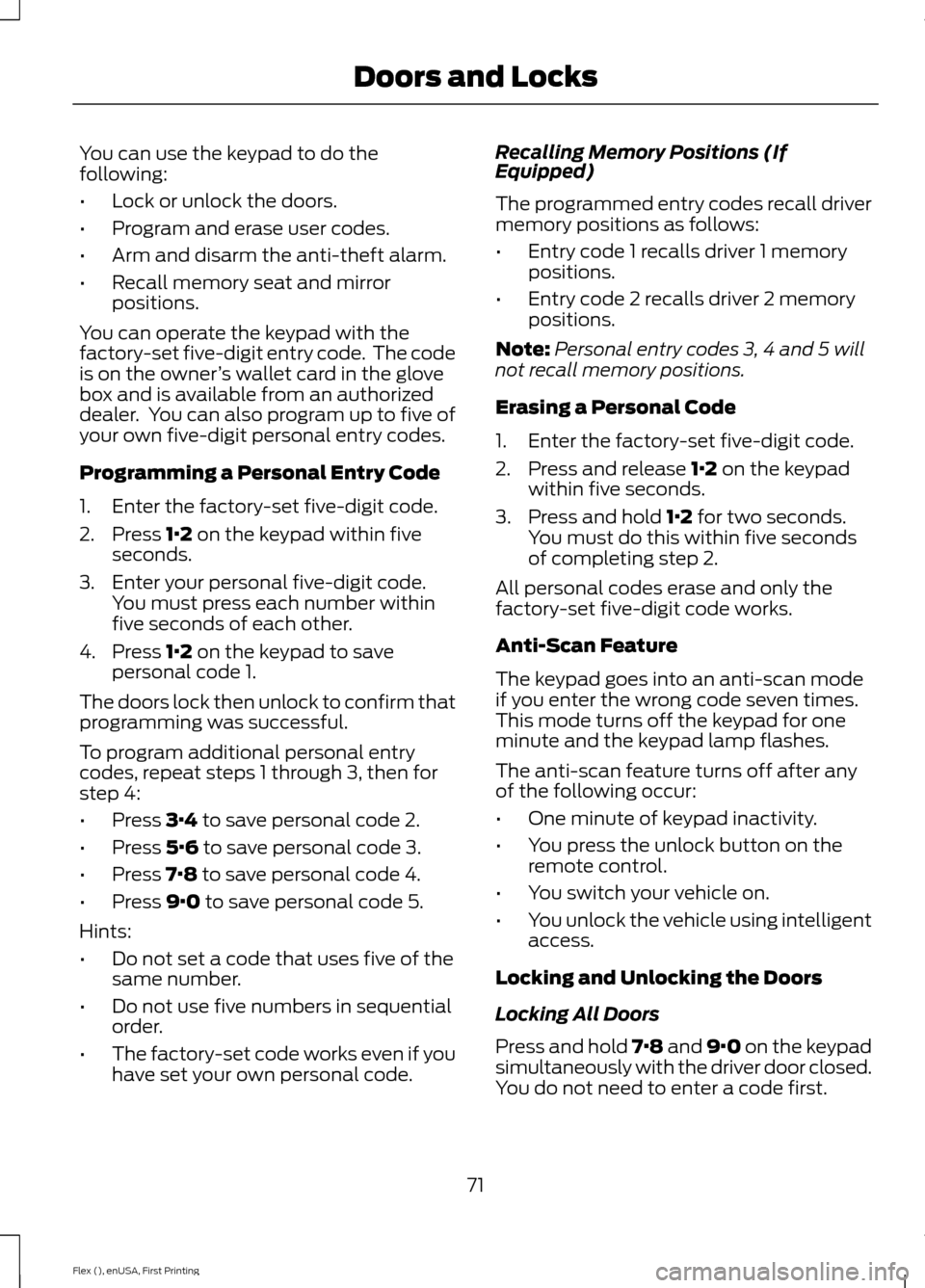
You can use the keypad to do the
following:
•
Lock or unlock the doors.
• Program and erase user codes.
• Arm and disarm the anti-theft alarm.
• Recall memory seat and mirror
positions.
You can operate the keypad with the
factory-set five-digit entry code. The code
is on the owner ’s wallet card in the glove
box and is available from an authorized
dealer. You can also program up to five of
your own five-digit personal entry codes.
Programming a Personal Entry Code
1. Enter the factory-set five-digit code.
2. Press 1·2 on the keypad within five
seconds.
3. Enter your personal five-digit code. You must press each number within
five seconds of each other.
4. Press
1·2 on the keypad to save
personal code 1.
The doors lock then unlock to confirm that
programming was successful.
To program additional personal entry
codes, repeat steps 1 through 3, then for
step 4:
• Press
3·4 to save personal code 2.
• Press
5·6 to save personal code 3.
• Press
7·8 to save personal code 4.
• Press
9·0 to save personal code 5.
Hints:
• Do not set a code that uses five of the
same number.
• Do not use five numbers in sequential
order.
• The factory-set code works even if you
have set your own personal code. Recalling Memory Positions (If
Equipped)
The programmed entry codes recall driver
memory positions as follows:
•
Entry code 1 recalls driver 1 memory
positions.
• Entry code 2 recalls driver 2 memory
positions.
Note: Personal entry codes 3, 4 and 5 will
not recall memory positions.
Erasing a Personal Code
1. Enter the factory-set five-digit code.
2. Press and release
1·2 on the keypad
within five seconds.
3. Press and hold
1·2 for two seconds.
You must do this within five seconds
of completing step 2.
All personal codes erase and only the
factory-set five-digit code works.
Anti-Scan Feature
The keypad goes into an anti-scan mode
if you enter the wrong code seven times.
This mode turns off the keypad for one
minute and the keypad lamp flashes.
The anti-scan feature turns off after any
of the following occur:
• One minute of keypad inactivity.
• You press the unlock button on the
remote control.
• You switch your vehicle on.
• You unlock the vehicle using intelligent
access.
Locking and Unlocking the Doors
Locking All Doors
Press and hold 7·8 and 9·0 on the keypad
simultaneously with the driver door closed.
You do not need to enter a code first.
71
Flex (), enUSA, First Printing Doors and Locks
Page 133 of 496

Power Lumbar (If Equipped)
MEMORY FUNCTION
(If Equipped)
WARNINGS
Before activating the memory seat,
make sure that the area immediately
surrounding the seat is clear of
obstructions and that all occupants are
clear of moving parts. Do not use the memory function
when your vehicle is moving.
This feature automatically recalls the
position of the following:
•
Driver seat.
• Power mirrors.
• Optional power steering column.
• Optional power adjustable foot pedals.
The memory control is on the driver door. Saving a PreSet Position
1. Switch the ignition on.
2. Adjust the memory features to your
desired position.
3. Press and hold the desired preset button until you hear a single tone.
You can save up to two preset memory
positions. You can save a memory preset
at any time.
Recalling a PreSet Position
Press and release the preset button
associated with your desired driving
position. The memory features move to
the position stored for that preset.
You can recall a programmed memory
position:
• Only in park (P) or neutral (N) if the
ignition is on.
• In any gearshift position if the ignition
is not on.
You can also recall a programmed memory
position by:
• Pressing your remote control
transmitter unlock button (if the
remote control is programmed to a
memory position).
• Unlocking your vehicle with an
intelligent access key (if it is
programmed to a memory position).
• Entering a programmed personal entry
code on the Securicode keypad. See
Doors and Locks
(page 63).
130
Flex (), enUSA, First Printing SeatsE138648 21
E205043
Page 134 of 496

Note:
Using a linked keyfob to recall your
memory position when the ignition is off
moves the seat to the Easy Entry position.
Note: Adjusting any active memory feature
or pressing a memory switch during a
memory recall cancels the operation.
Linking a PreSet Position to your
Remote Control or Intelligent
Access Key Fob
Your vehicle can save the preset memory
positions for up to two remote controls.
1. With the ignition on, move the memory
positions to the desired positions.
2. Press and hold the desired preset button for about five seconds. A tone
sounds after about two seconds.
Continue holding until you hear a
second tone.
3. Within three seconds, press the lock button on the remote control you are
linking.
To unlink a remote control, follow the
same procedure – except in step 3, press
the unlock button on the remote control.
Note: If more than one linked remote
control or intelligent access key is in range,
the memory function moves to the settings
of the first key to initiate a memory recall.
Easy Entry and Exit Feature (If
Equipped)
This feature adjusts the position of the seat
and steering column to allow easier exit
and entry to the vehicle.
The driver seat automatically moves 2
inches (5 centimeters) rearward when the
transmission is in park (P) and you remove
the key from the ignition or you switch the
ignition off. The driver seat and steering wheel return
to their previous positions when you put
the key in the ignition or switch the ignition
on.
You can enable or disable this feature in
the information display. See Information
Displays
(page 99).
REAR SEATS
Adjusting the Rear Seats
Second Row Seats WARNINGS
Always drive and ride with your
seatback upright and the lap belt
snug and low across the hips.
Reclining the seatback can cause an
occupant to slide under the seat's
seatbelt, resulting in severe personal
injuries in the event of a crash. Recline Adjustment
Note:
For the bench seat only, make sure
the center seatbelt is unbuckled before
folding the seatback.
Lift the handle to adjust the seatback
rearward or forward. You can also fold the
seatback forward until it is flat.
131
Flex (), enUSA, First Printing SeatsE209847
Page 237 of 496

Protected components
Fuse amp rating
Fuse or relay number
Center console power point.
20A 1
6
Power liftgate.
30A 1
7
Moonroof.
20A 1
8
Second row console power point.
20A 1
9
Third row power seats relay.
Relay
10
Heated rear window relay.
Relay
11
Trailer tow battery charge relay.
Relay
12
Starter motor relay.
Relay
13
Cooling fan number 2 relay.
Relay
14
Fuel pump relay.
Relay
15
Not used.
-
16
110V AC power point.
30A 1
17
Front blower motor relay.
40A 1
18
Starter relay.
30A 1
19
Storage bin power point.
20A 1
20
Instrument panel power point / cigar
lighter.
20A 1
21
Third row seat module.
30A 1
22
Driver power seat.
30A 1
23
Memory module.
Trailer tow battery charge.
30A 1
24
Not used.
-
25
Rear window defroster.
40A 1
26
Heated mirrors.
Cargo power point.
20A 1
27
234
Flex (), enUSA, First Printing Fuses
Page 242 of 496

Protected components
Fuse amp rating
Fuse or relay number
Passenger side rear window.
30A
1
Memory seat.
15A
2
Second row seats.
Passenger side front window.
30A
3
Demand lamps battery saver relay.
10A
4
Audio amplifier
20A
5
Active noise control module.
Not used (spare).
5A
6
Driver seat module logic.
7.5A
7
Left front door zone module.
Keypad.
Power liftgate.
10A
8
239
Flex (), enUSA, First Printing FusesE163102
Page 489 of 496
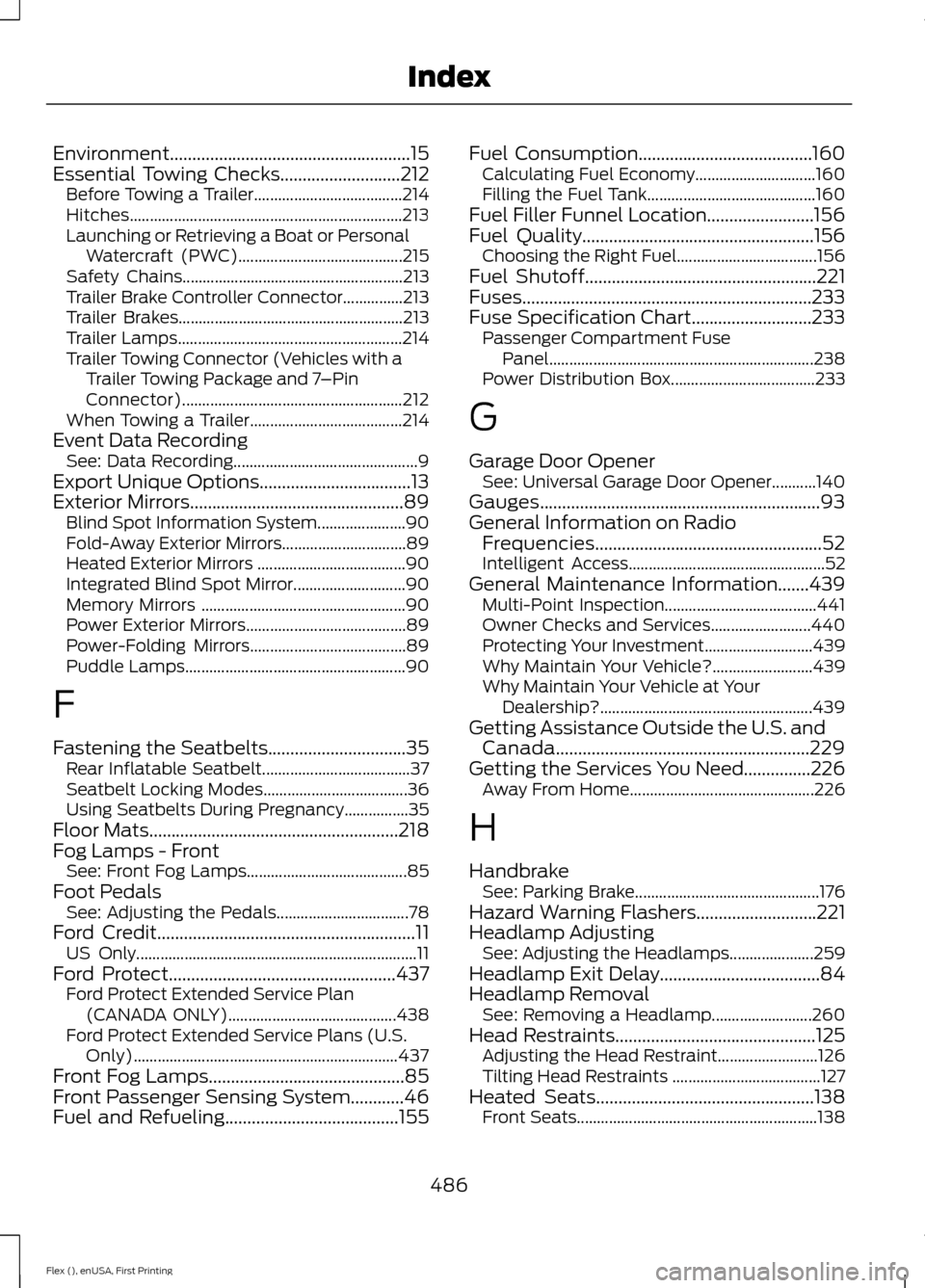
Environment......................................................15
Essential Towing Checks...........................212 Before Towing a Trailer..................................... 214
Hitches.................................................................... 213
Launching or Retrieving a Boat or Personal Watercraft (PWC)......................................... 215
Safety Chains....................................................... 213
Trailer Brake Controller Connector...............213
Trailer Brakes........................................................ 213
Trailer Lamps........................................................ 214
Trailer Towing Connector (Vehicles with a Trailer Towing Package and 7 –Pin
Connector)....................................................... 212
When Towing a Trailer...................................... 214
Event Data Recording See: Data Recording.............................................. 9
Export Unique Options..................................13
Exterior Mirrors
................................................89
Blind Spot Information System...................... 90
Fold-Away Exterior Mirrors............................... 89
Heated Exterior Mirrors ..................................... 90
Integrated Blind Spot Mirror............................ 90
Memory Mirrors ................................................... 90
Power Exterior Mirrors........................................ 89
Power-Folding Mirrors....................................... 89
Puddle Lamps....................................................... 90
F
Fastening the Seatbelts...............................35 Rear Inflatable Seatbelt..................................... 37
Seatbelt Locking Modes.................................... 36
Using Seatbelts During Pregnancy................35
Floor Mats........................................................218
Fog Lamps - Front See: Front Fog Lamps........................................ 85
Foot Pedals See: Adjusting the Pedals................................. 78
Ford Credit
..........................................................11
US Only...................................................................... 11
Ford Protect
...................................................437
Ford Protect Extended Service Plan
(CANADA ONLY).......................................... 438
Ford Protect Extended Service Plans (U.S. Only).................................................................. 437
Front Fog Lamps
............................................85
Front Passenger Sensing System............46
Fuel and Refueling.......................................155 Fuel Consumption.......................................160
Calculating Fuel Economy.............................. 160
Filling the Fuel Tank.......................................... 160
Fuel Filler Funnel Location........................156
Fuel Quality
....................................................156
Choosing the Right Fuel................................... 156
Fuel Shutoff
....................................................221
Fuses.................................................................233
Fuse Specification Chart...........................233 Passenger Compartment Fuse
Panel.................................................................. 238
Power Distribution Box.................................... 233
G
Garage Door Opener See: Universal Garage Door Opener...........140
Gauges...............................................................93
General Information on Radio Frequencies...................................................52
Intelligent Access................................................. 52
General Maintenance Information.......439 Multi-Point Inspection...................................... 441
Owner Checks and Services......................... 440
Protecting Your Investment........................... 439
Why Maintain Your Vehicle?......................... 439
Why Maintain Your Vehicle at Your Dealership?..................................................... 439
Getting Assistance Outside the U.S. and Canada.........................................................229
Getting the Services You Need...............226 Away From Home.............................................. 226
H
Handbrake See: Parking Brake.............................................. 176
Hazard Warning Flashers
...........................221
Headlamp Adjusting See: Adjusting the Headlamps..................... 259
Headlamp Exit Delay....................................84
Headlamp Removal See: Removing a Headlamp......................... 260
Head Restraints
.............................................125
Adjusting the Head Restraint......................... 126
Tilting Head Restraints ..................................... 127
Heated Seats
.................................................138
Front Seats............................................................ 138
486
Flex (), enUSA, First Printing Index