2017 FORD FIESTA traction control
[x] Cancel search: traction controlPage 5 of 450

Fuel Consumption.........................................121
Emission Control System...........................122
Transmission
Manual Transmission..................................125
Automatic Transmission............................126
Brakes
General Information.....................................131
Hints on Driving With Anti-Lock Brakes............................................................131
Parking Brake..................................................132
Hill Start Assist..............................................132
Traction Control
Principle of Operation.................................134
Using Traction Control................................134
Stability Control
Principle of Operation
.................................135
Using Stability Control...............................136
Parking Aids
Principle of Operation.................................137
Rear Parking Aid
............................................137
Front Parking Aid..........................................139
Rear View Camera.......................................140
Cruise Control
Principle of Operation.................................143
Using Cruise Control
....................................143
Driving Aids
Eco Mode.........................................................145
Steering............................................................145
Load Carrying
Rear Under Floor Storage..........................147
Cargo Nets.......................................................147
Luggage Covers.............................................147 Load Limit
.......................................................148
Towing
Towing a Trailer
.............................................154
Transporting the Vehicle............................154
Towing the Vehicle on Four Wheels
......154
Driving Hints
Breaking-In......................................................157
Economical Driving
......................................157
Driving Through Water
................................157
Floor Mats
.......................................................158
Roadside Emergencies
Roadside Assistance
..................................160
Hazard Warning Flashers
...........................161
Fuel Shutoff
.....................................................161
Jump Starting the Vehicle.........................162
Customer Assistance
Getting the Services You Need
...............165
In California (U.S. Only).............................166
The Better Business Bureau (BBB) Auto Line Program (U.S. Only).......................167
Utilizing the Mediation/Arbitration Program (Canada Only)........................168
Getting Assistance Outside the U.S. and Canada........................................................168
Ordering Additional Owner's Literature.....................................................169
Reporting Safety Defects (U.S. Only)..............................................................170
Reporting Safety Defects (Canada Only)..............................................................170
Fuses
Fuse Specification Chart............................172
Changing a Fuse
...........................................180
Maintenance
General Information
....................................182
3
Fiesta (CCT) Canada/United States of America, HE8J 19A321 AA enUSA, Edition date: 201607, First Printing Table of Contents
Page 85 of 450

Front Fog Lamp Indicator
It illuminates when you switch
the front fog lamps on.
Headlamp High Beam Indicator It illuminates when you switch
the headlamp high beam on.
Ignition Warning Lamp If it illuminates when the engine
is running this indicates a
malfunction. Have your vehicle
checked as soon as possible.
Lamps on Indicator It illuminates when you switch
the headlamp low beam or the
side and rear lamps on.
Low Fuel Level Warning Lamp If it illuminates when you are
driving, refuel as soon as
possible.
Low Tire Pressure Warning Lamp
(If Equipped) It illuminates if the tire pressure
in one or more tires is below the
correct tire pressure.
Message Center Indicator It illuminates when a new
message is stored in the
information display. The
indicator is red or amber depending on the
severity of the condition and it remains on
until the condition is resolved.
See Information Messages (page 87). Oil Pressure Warning Lamp WARNING
If it illuminates when you are driving
do not continue your journey, even if
the oil level is correct. Have your
vehicle checked. If it illuminates when the engine
is running this indicates a
malfunction. Stop your vehicle
as soon as it is safe to do so and switch the
engine off. Check the engine oil level. If
the oil level is sufficient, this indicates a
system malfunction. Have your vehicle
checked immediately.
See
Engine Oil Check (page 186).
Shift Indicator It illuminates to advise you that
shifting to a higher gear may give
better performance, fuel
economy or lower emissions.
Stability Control and Traction
Control Indicator Flashes during operation.
If it does not illuminate when you
switch the ignition on, or remains
on when the engine is running, this
indicates a malfunction. Have your vehicle
checked as soon as possible.
Note: The system automatically turns off
if there is a malfunction.
See
Stability Control (page 135). See
Traction Control (page 134).
Stability Control and Traction
Control Off Warning Lamp It illuminates when you switch
the system off.
83
Fiesta (CCT) Canada/United States of America, HE8J 19A321 AA enUSA, Edition date: 201607, First Printing Instrument Cluster E138639 E130458
Page 88 of 450
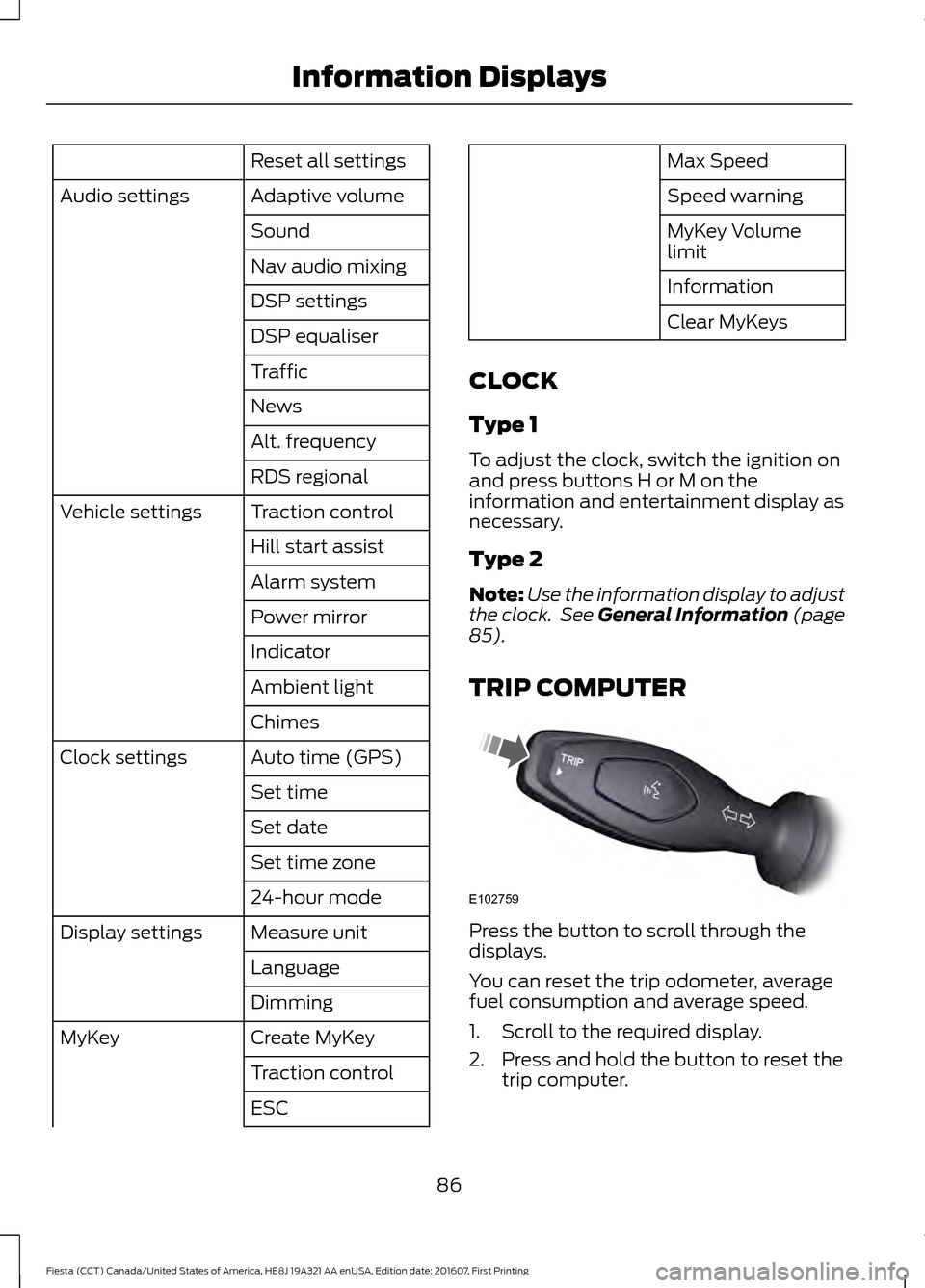
Reset all settings
Adaptive volume
Audio settings
Sound
Nav audio mixing
DSP settings
DSP equaliser
Traffic
News
Alt. frequency
RDS regional
Traction control
Vehicle settings
Hill start assist
Alarm system
Power mirror
Indicator
Ambient light
Chimes
Auto time (GPS)
Clock settings
Set time
Set date
Set time zone
24-hour mode
Measure unit
Display settings
Language
Dimming
Create MyKey
MyKey
Traction control
ESC Max Speed
Speed warning
MyKey Volume
limit
Information
Clear MyKeys
CLOCK
Type 1
To adjust the clock, switch the ignition on
and press buttons H or M on the
information and entertainment display as
necessary.
Type 2
Note: Use the information display to adjust
the clock. See General Information (page
85).
TRIP COMPUTER Press the button to scroll through the
displays.
You can reset the trip odometer, average
fuel consumption and average speed.
1. Scroll to the required display.
2. Press and hold the button to reset the
trip computer.
86
Fiesta (CCT) Canada/United States of America, HE8J 19A321 AA enUSA, Edition date: 201607, First Printing Information DisplaysE102759
Page 95 of 450

Action
Message Indic-
ator
Message
See Starting and Stopping the Engine
(page 111).
Steering System Action
Message Indic-
ator
Message
You will continue to have full steering but
will need to exert greater force on the
steering wheel. Have your vehicle checked
as soon as possible.
Amber
Steering assist fault
Service required
Tire pressure monitoring system Action
Message Indic-
ator
Message
Displays if the tire pressure in one or more
tires is below the correct pressure.
Amber
Check tyre pressures
See
Tire Pressure Monitoring System
(page 234).
The system has detected a fault that
requires service. Have your vehicle checked
as soon as possible.
Amber
Tyre monitor malfunction
Service required
Traction Control Action
Message Indic-
ator
Message
Displays when you switch the system off.
-
Traction control off See
Traction Control (page 134).
Displays when you switch the system on.
-
Sport mode
93
Fiesta (CCT) Canada/United States of America, HE8J 19A321 AA enUSA, Edition date: 201607, First Printing Information Displays
Page 136 of 450
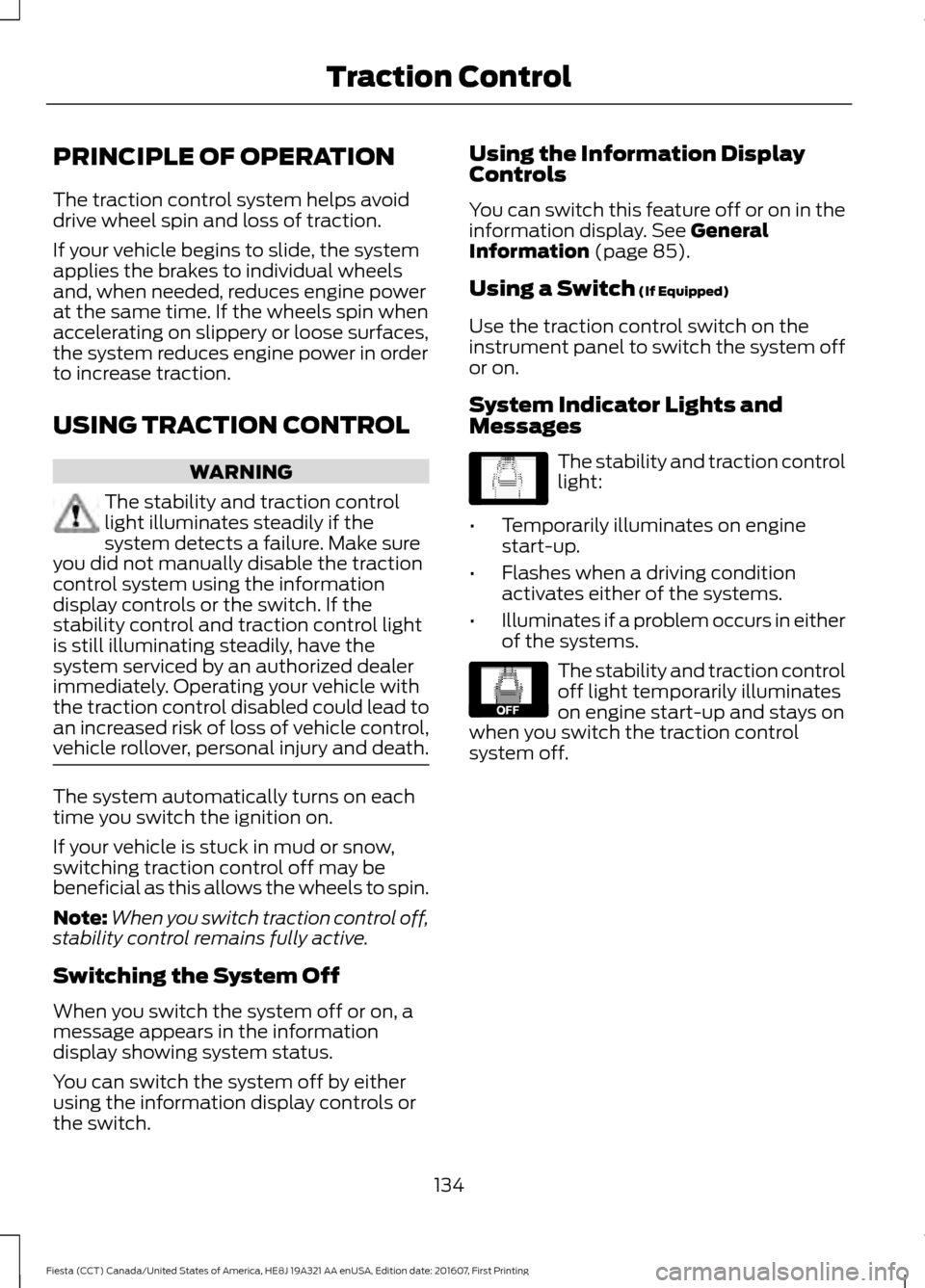
PRINCIPLE OF OPERATION
The traction control system helps avoid
drive wheel spin and loss of traction.
If your vehicle begins to slide, the system
applies the brakes to individual wheels
and, when needed, reduces engine power
at the same time. If the wheels spin when
accelerating on slippery or loose surfaces,
the system reduces engine power in order
to increase traction.
USING TRACTION CONTROL
WARNING
The stability and traction control
light illuminates steadily if the
system detects a failure. Make sure
you did not manually disable the traction
control system using the information
display controls or the switch. If the
stability control and traction control light
is still illuminating steadily, have the
system serviced by an authorized dealer
immediately. Operating your vehicle with
the traction control disabled could lead to
an increased risk of loss of vehicle control,
vehicle rollover, personal injury and death. The system automatically turns on each
time you switch the ignition on.
If your vehicle is stuck in mud or snow,
switching traction control off may be
beneficial as this allows the wheels to spin.
Note:
When you switch traction control off,
stability control remains fully active.
Switching the System Off
When you switch the system off or on, a
message appears in the information
display showing system status.
You can switch the system off by either
using the information display controls or
the switch. Using the Information Display
Controls
You can switch this feature off or on in the
information display. See General
Information (page 85).
Using a Switch
(If Equipped)
Use the traction control switch on the
instrument panel to switch the system off
or on.
System Indicator Lights and
Messages The stability and traction control
light:
• Temporarily illuminates on engine
start-up.
• Flashes when a driving condition
activates either of the systems.
• Illuminates if a problem occurs in either
of the systems. The stability and traction control
off light temporarily illuminates
on engine start-up and stays on
when you switch the traction control
system off.
134
Fiesta (CCT) Canada/United States of America, HE8J 19A321 AA enUSA, Edition date: 201607, First Printing Traction ControlE138639 E130458
Page 137 of 450

PRINCIPLE OF OPERATION
Electronic Stability Program
WARNINGS
The system does not relieve you of
your responsibility to drive with due
care and attention. Failure to drive
with due care and attention could lead to
loss of vehicle control. Vehicle modifications involving
braking system, aftermarket roof
racks, suspension, steering system,
tire construction and wheel and tire size
may change the handling characteristics
of the vehicle and may adversely affect
the performance of the AdvanceTrac
system. In addition, installing any stereo
loudspeakers may interfere with and
adversely affect the AdvanceTrac system.
Install any aftermarket stereo loudspeaker
as far as possible from the front center
console, the tunnel, and the front seats in
order to minimize the risk of interfering with
the AdvanceTrac sensors. Reducing the
effectiveness of the AdvanceTrac system
could lead to an increased risk of loss of
vehicle control, vehicle rollover, personal
injury and death. Remember that even advanced
technology cannot defy the laws of
physics. It’
s always possible to lose
control of a vehicle due to inappropriate
driver input for the conditions. Aggressive
driving on any road condition can cause
you to lose control of your vehicle
increasing the risk of personal injury or
property damage. Activation of the
AdvanceTrac system is an indication that
at least some of the tires have exceeded
their ability to grip the road; this could
reduce the operator ’s ability to control the
vehicle potentially resulting in a loss of
vehicle control, vehicle rollover, personal
injury and death. If your AdvanceTrac
system activates, SLOW DOWN. Without Advance Trac
A
With Advance Trac
B
The system supports stability when your
vehicle starts to slide away from your
intended path. This is performed by braking
individual wheels and reducing engine
torque as needed.
The system also provides an enhanced
traction control function by reducing
engine torque if the wheels spin when you
accelerate. This improves your ability to
pull away on slippery roads or loose
surfaces, and improves comfort by limiting
wheel spin in hairpin bends.
Stability Control Warning Lamp
While driving, it flashes when the system
is operating. See Warning Lamps and
Indicators (page 81).
135
Fiesta (CCT) Canada/United States of America, HE8J 19A321 AA enUSA, Edition date: 201607, First Printing Stability Control
(If Equipped)E72903A
AA
B
BB
B
Page 138 of 450
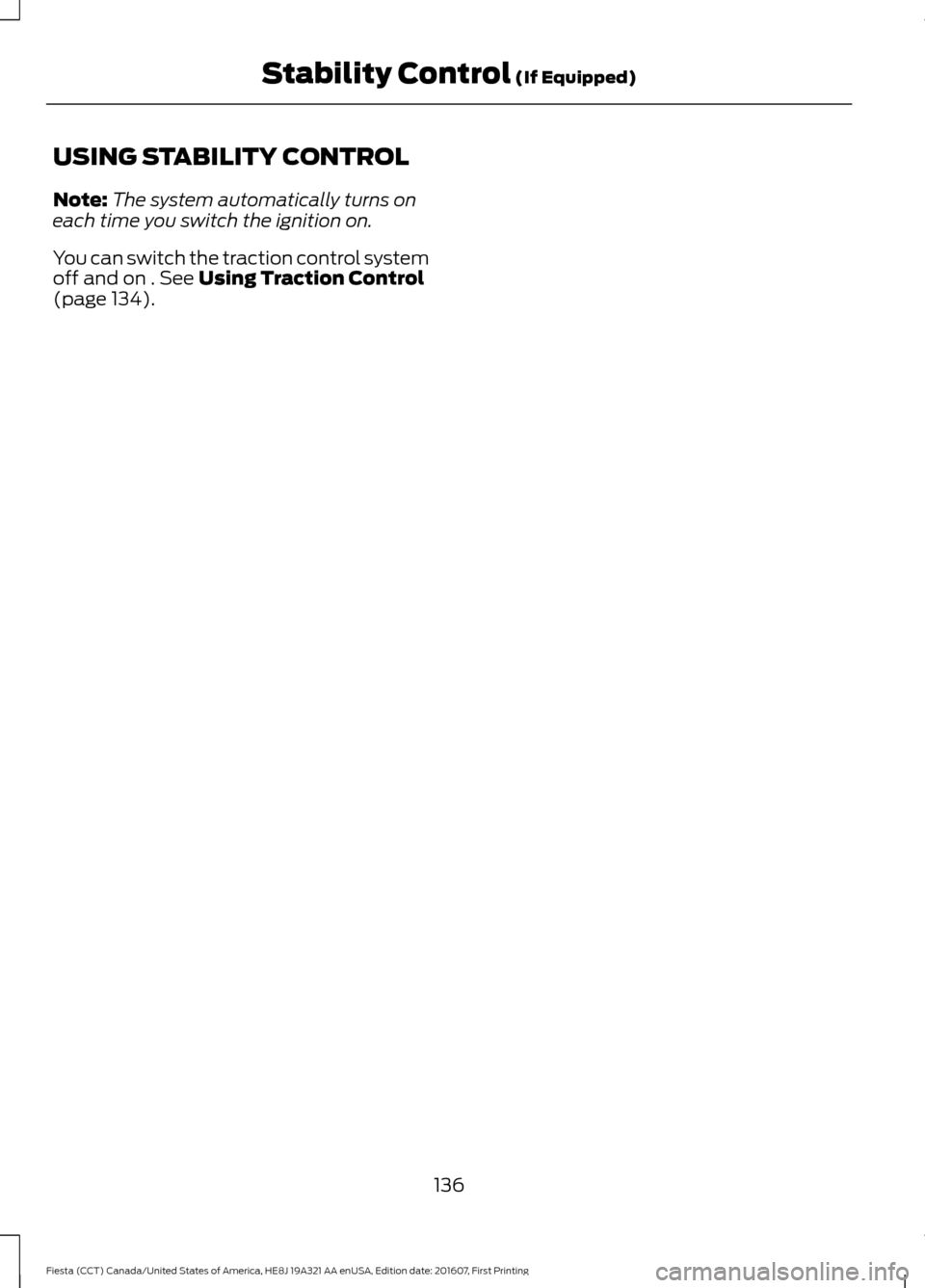
USING STABILITY CONTROL
Note:
The system automatically turns on
each time you switch the ignition on.
You can switch the traction control system
off and on . See Using Traction Control
(page 134).
136
Fiesta (CCT) Canada/United States of America, HE8J 19A321 AA enUSA, Edition date: 201607, First Printing Stability Control
(If Equipped)
Page 160 of 450
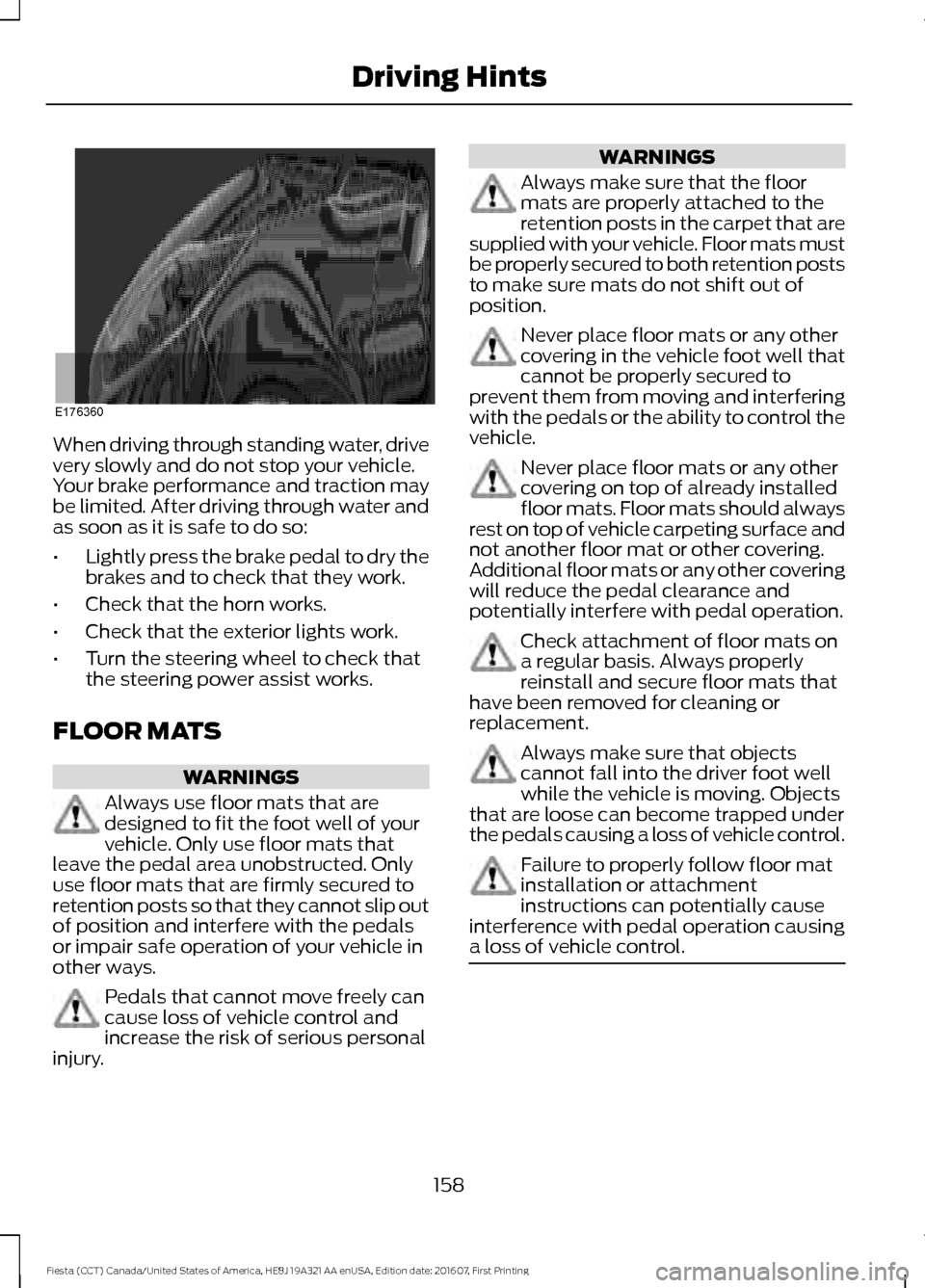
When driving through standing water, drive
very slowly and do not stop your vehicle.
Your brake performance and traction may
be limited. After driving through water and
as soon as it is safe to do so:
•
Lightly press the brake pedal to dry the
brakes and to check that they work.
• Check that the horn works.
• Check that the exterior lights work.
• Turn the steering wheel to check that
the steering power assist works.
FLOOR MATS WARNINGS
Always use floor mats that are
designed to fit the foot well of your
vehicle. Only use floor mats that
leave the pedal area unobstructed. Only
use floor mats that are firmly secured to
retention posts so that they cannot slip out
of position and interfere with the pedals
or impair safe operation of your vehicle in
other ways. Pedals that cannot move freely can
cause loss of vehicle control and
increase the risk of serious personal
injury. WARNINGS
Always make sure that the floor
mats are properly attached to the
retention posts in the carpet that are
supplied with your vehicle. Floor mats must
be properly secured to both retention posts
to make sure mats do not shift out of
position. Never place floor mats or any other
covering in the vehicle foot well that
cannot be properly secured to
prevent them from moving and interfering
with the pedals or the ability to control the
vehicle. Never place floor mats or any other
covering on top of already installed
floor mats. Floor mats should always
rest on top of vehicle carpeting surface and
not another floor mat or other covering.
Additional floor mats or any other covering
will reduce the pedal clearance and
potentially interfere with pedal operation. Check attachment of floor mats on
a regular basis. Always properly
reinstall and secure floor mats that
have been removed for cleaning or
replacement. Always make sure that objects
cannot fall into the driver foot well
while the vehicle is moving. Objects
that are loose can become trapped under
the pedals causing a loss of vehicle control. Failure to properly follow floor mat
installation or attachment
instructions can potentially cause
interference with pedal operation causing
a loss of vehicle control. 158
Fiesta (CCT) Canada/United States of America, HE8J 19A321 AA enUSA, Edition date: 201607, First Printing Driving HintsE176360