2017 FORD F450 SUPER DUTY steering wheel adjustment
[x] Cancel search: steering wheel adjustmentPage 4 of 642

Introduction
About This Manual...........................................7
Symbols Glossary.............................................8
Data Recording................................................10
California Proposition 65.............................12
Perchlorate.........................................................12
Ford Credit.........................................................12
Replacement PartsRecommendation.......................................12
Special Notices................................................13
Mobile CommunicationsEquipment.....................................................14
Export Unique Options.................................14
Environment
Protecting the Environment........................16
Child Safety
General Information.......................................17
Installing Child Restraints............................18
Booster Seats..................................................30
Child Restraint Positioning.........................32
Child Safety Locks..........................................33
Seatbelts
Principle of Operation..................................35
Fastening the Seatbelts..............................36
Seatbelt Height Adjustment.....................40
Seatbelt Warning Lamp and IndicatorChime.............................................................40
Seatbelt Reminder.........................................41
Child Restraint and SeatbeltMaintenance................................................42
Seatbelt Extension........................................43
Supplementary RestraintsSystem
Principle of Operation..................................44
Driver and Passenger Airbags...................45
Side Airbags.....................................................50
Safety Canopy™..............................................51
Crash Sensors and Airbag Indicator........52
Airbag Disposal...............................................53
Keys and Remote Controls
General Information on RadioFrequencies..................................................54
Remote Control..............................................54
Replacing a Lost Key or RemoteControl...........................................................60
MyKey™
Principle of Operation...................................61
Creating a MyKey............................................62
Clearing All MyKeys.......................................63
Checking MyKey System Status...............63
Using MyKey With Remote StartSystems.........................................................63
MyKey Troubleshooting...............................64
Doors and Locks
Locking and Unlocking.................................65
Keyless Entry...................................................68
Tailgate
Tailgate Lock....................................................70
Removing the Tailgate.................................70
Tailgate Step.....................................................71
Bed Extender....................................................72
Security
Passive Anti-Theft System.........................74
Anti-Theft Alarm............................................76
Power Running Boards
Using Power Running Boards....................78
Steering Wheel
Adjusting the Steering Wheel...................80
Audio Control...................................................81
1
Super Duty (TFE) Canada/United States of America, enUSA, Edition date: 201710, Second Printing
Table of Contents
Page 84 of 642
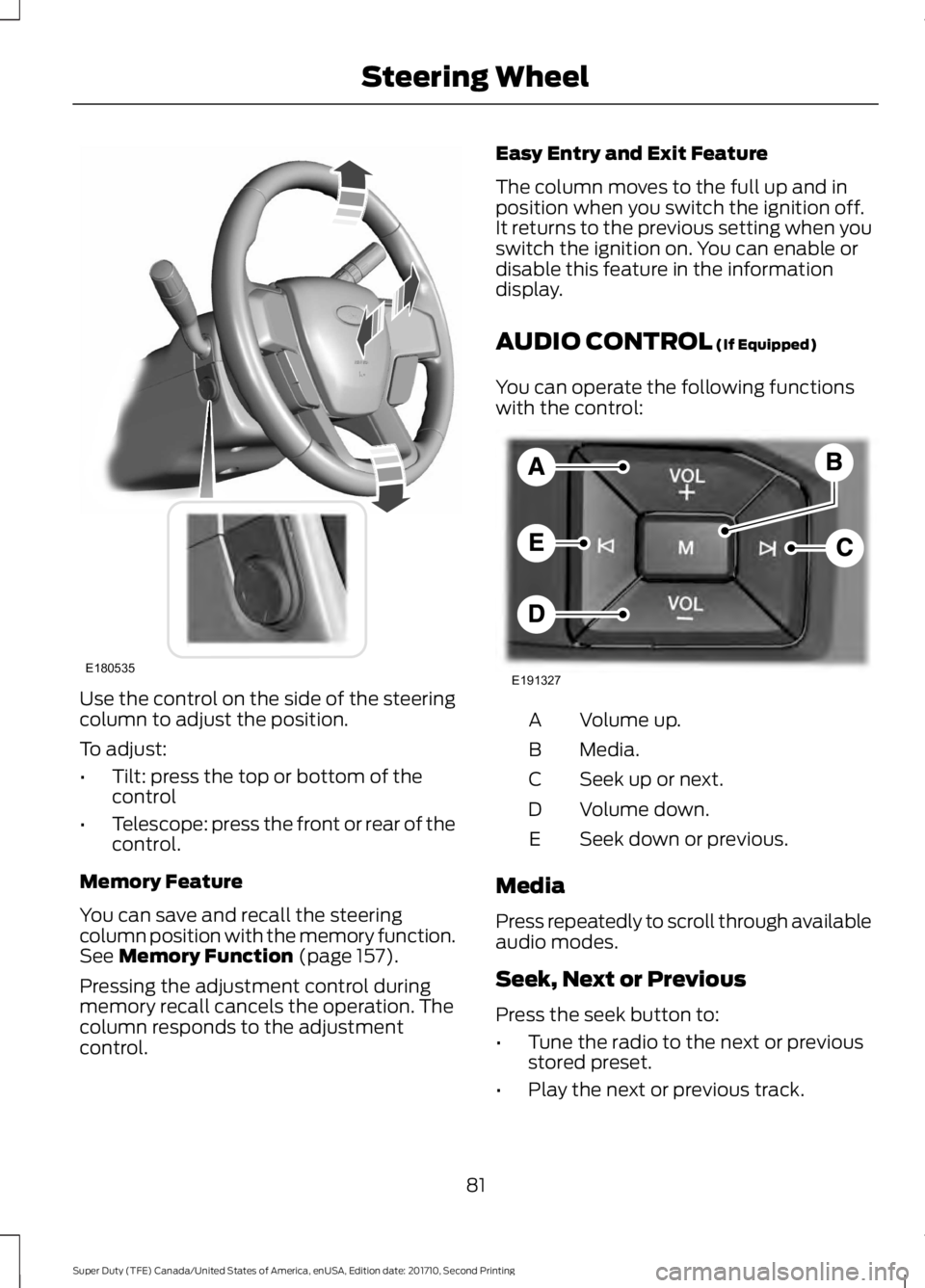
Use the control on the side of the steeringcolumn to adjust the position.
To adjust:
•Tilt: press the top or bottom of thecontrol
•Telescope: press the front or rear of thecontrol.
Memory Feature
You can save and recall the steeringcolumn position with the memory function.See Memory Function (page 157).
Pressing the adjustment control duringmemory recall cancels the operation. Thecolumn responds to the adjustmentcontrol.
Easy Entry and Exit Feature
The column moves to the full up and inposition when you switch the ignition off.It returns to the previous setting when youswitch the ignition on. You can enable ordisable this feature in the informationdisplay.
AUDIO CONTROL (If Equipped)
You can operate the following functionswith the control:
Volume up.A
Media.B
Seek up or next.C
Volume down.D
Seek down or previous.E
Media
Press repeatedly to scroll through availableaudio modes.
Seek, Next or Previous
Press the seek button to:
•Tune the radio to the next or previousstored preset.
•Play the next or previous track.
81
Super Duty (TFE) Canada/United States of America, enUSA, Edition date: 201710, Second Printing
Steering WheelE180535 E191327
Page 109 of 642

Adaptive Steering (If Equipped)
The adaptive steering systemindicator illuminates if thesystem detects a fault during thecontinuous diagnostic checks.
Adaptive Steering Initialization (yellow,flashing): The adaptive steering systemhas detected a difference betweensteering wheel angle and the desired roadwheel angle. The steering wheel adjustsitself to correct this difference. Thisadjustment is part of normal systemoperation.
Adaptive Steering Off (yellow, solid): Theadaptive steering system is off. It ispossible that the steering wheel may notbe straight when the vehicle is drivingstraight ahead. If this message persists,see an authorized dealer.
Adaptive Steering Loss (red, solid): Theadaptive steering system integrity cannotbe verified. Do not drive the vehicle andcontact an authorized dealer immediately.See Steering (page 256).
Anti-Lock Braking System
If it illuminates when you aredriving, this indicates amalfunction. You will continueto have the normal braking system(without ABS) unless the brake systemwarning lamp is also illuminated. Have thesystem checked by your authorized dealer.
Automatic High Beam (If Equipped)
Illuminates when this feature ison. See Automatic High BeamControl (page 88).
Battery
If it illuminates while driving, itindicates a malfunction. Switchoff all unnecessary electricalequipment and have the system checkedby your authorized dealer immediately.
Brake System
Illuminates when you engage theparking brake with the ignitionon.
If it illuminates when you are driving, checkthat the parking brake is not engaged. Ifthe parking brake is not engaged, thisindicates low brake fluid level or a brakesystem malfunction. Have the systemchecked immediately by your authorizeddealer.
WARNING
Driving your vehicle with the warninglamp on is dangerous. A significantdecrease in braking performancemay occur. It may take you longer to stopyour vehicle. Have your vehicle checked assoon as possible. Driving extendeddistances with the parking brake engagedcan cause brake failure and the risk ofpersonal injury.
Blind Spot Monitor (If Equipped)
It illuminates when you switchthis feature off or in conjunctionwith a message. See Blind SpotInformation System (page 249).
Check Fuel Cap (If Equipped)
Illuminates when the fuel capmay not be properly installed.Continued driving with this lighton may cause the Service engine soonwarning indicator to come on.
106
Super Duty (TFE) Canada/United States of America, enUSA, Edition date: 201710, Second Printing
Instrument ClusterE223375 E144522 E151262
Page 132 of 642

Adaptive Cruise Control
ActionMessage
A radar malfunction is preventing the adaptive cruise controlfrom engaging. See Using Cruise Control (page 239).Adaptive CruiseMalfunction
A condition exists such that the adaptive cruise cannot func-tion properly. See Using Cruise Control (page 239).Adaptive Cruise NotAvailable
You have a blocked sensor due to bad weather, ice, mud orwater in front of the radar sensor. You can typically clean thesensor to resolve. See Using Cruise Control (page 239).
Adaptive Cruise NotAvailable SensorBlocked See Manual
The system has disabled the automatic braking.Normal Cruise ActiveAutomatic BrakingTurned Off
A radar malfunction is preventing the adaptive cruise controlfrom engaging.Front Sensor Not Aligned
The adaptive cruise has reinstated controls to the driver.Adaptive Cruise - DriverResume Control
Your vehicle speed is too slow to activate the adaptive cruise.Adaptive Cruise SpeedToo Low to Activate
The adaptive cruise is automatically adjusting the gapdistance and you need to shift the transmission into a lowergear.
Adaptive Cruise ShiftDown
Adaptive Steering
ActionMessage
The adaptive steering system has detected a differencebetween steering wheel angle and the desired road wheelangle. The steering wheel adjusts itself to correct this differ-ence. This adjustment is part of normal system operation.
Adaptive Steering Initial-ization
The adaptive steering system is off. It is possible that thesteering wheel may not be straight when the vehicle is drivingstraight ahead. If this message persists, see an authorizeddealer.
Adaptive Steering FaultService Required
The adaptive steering system integrity cannot be verified. Donot drive the vehicle and contact an authorized dealerimmediately.
Adaptive Steering LossDo Not Drive
129
Super Duty (TFE) Canada/United States of America, enUSA, Edition date: 201710, Second Printing
Information Displays
Page 154 of 642
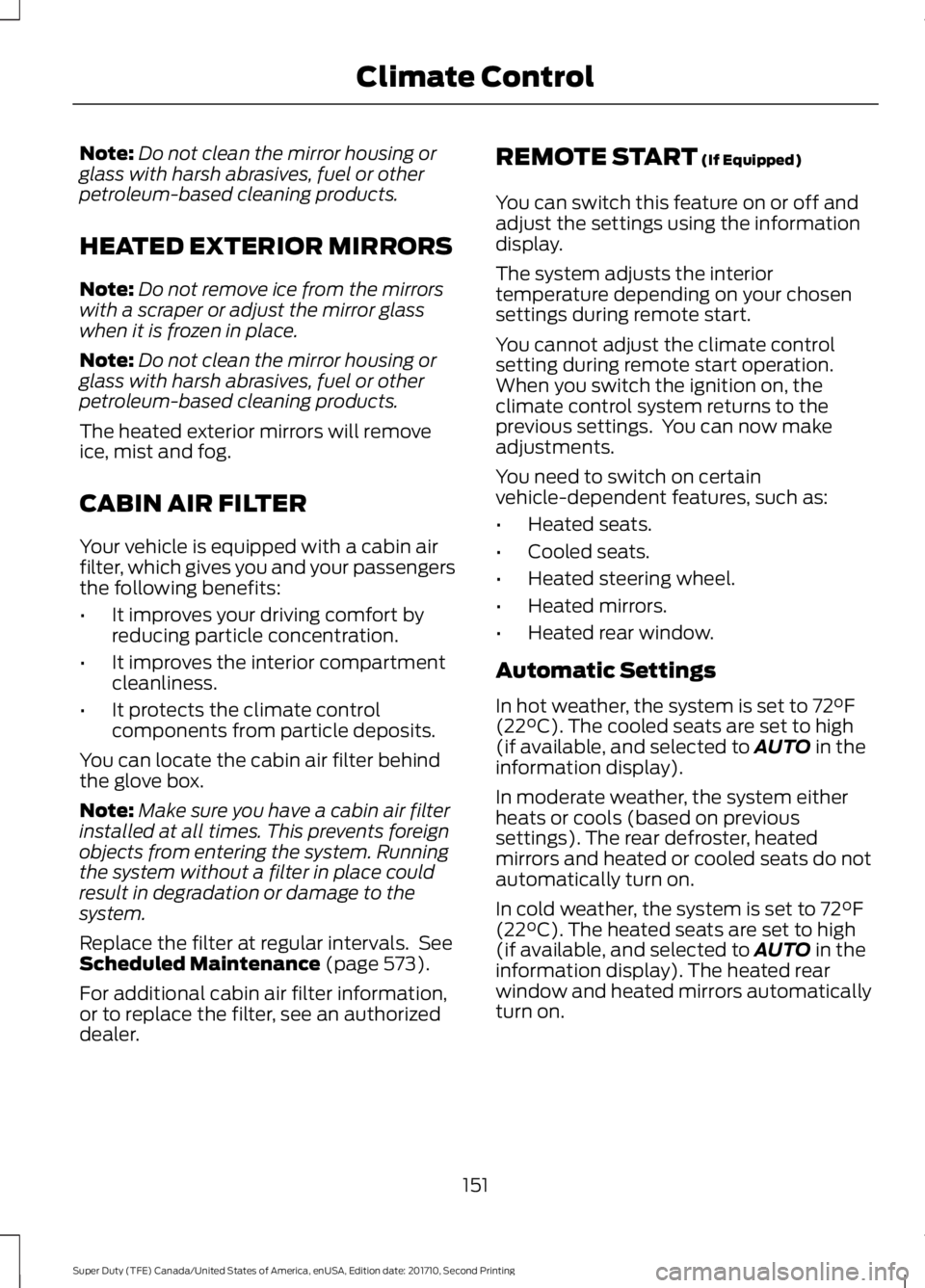
Note:Do not clean the mirror housing orglass with harsh abrasives, fuel or otherpetroleum-based cleaning products.
HEATED EXTERIOR MIRRORS
Note:Do not remove ice from the mirrorswith a scraper or adjust the mirror glasswhen it is frozen in place.
Note:Do not clean the mirror housing orglass with harsh abrasives, fuel or otherpetroleum-based cleaning products.
The heated exterior mirrors will removeice, mist and fog.
CABIN AIR FILTER
Your vehicle is equipped with a cabin airfilter, which gives you and your passengersthe following benefits:
•It improves your driving comfort byreducing particle concentration.
•It improves the interior compartmentcleanliness.
•It protects the climate controlcomponents from particle deposits.
You can locate the cabin air filter behindthe glove box.
Note:Make sure you have a cabin air filterinstalled at all times. This prevents foreignobjects from entering the system. Runningthe system without a filter in place couldresult in degradation or damage to thesystem.
Replace the filter at regular intervals. SeeScheduled Maintenance (page 573).
For additional cabin air filter information,or to replace the filter, see an authorizeddealer.
REMOTE START (If Equipped)
You can switch this feature on or off andadjust the settings using the informationdisplay.
The system adjusts the interiortemperature depending on your chosensettings during remote start.
You cannot adjust the climate controlsetting during remote start operation.When you switch the ignition on, theclimate control system returns to theprevious settings. You can now makeadjustments.
You need to switch on certainvehicle-dependent features, such as:
•Heated seats.
•Cooled seats.
•Heated steering wheel.
•Heated mirrors.
•Heated rear window.
Automatic Settings
In hot weather, the system is set to 72°F(22°C). The cooled seats are set to high(if available, and selected to AUTO in theinformation display).
In moderate weather, the system eitherheats or cools (based on previoussettings). The rear defroster, heatedmirrors and heated or cooled seats do notautomatically turn on.
In cold weather, the system is set to 72°F(22°C). The heated seats are set to high(if available, and selected to AUTO in theinformation display). The heated rearwindow and heated mirrors automaticallyturn on.
151
Super Duty (TFE) Canada/United States of America, enUSA, Edition date: 201710, Second Printing
Climate Control
Page 630 of 642
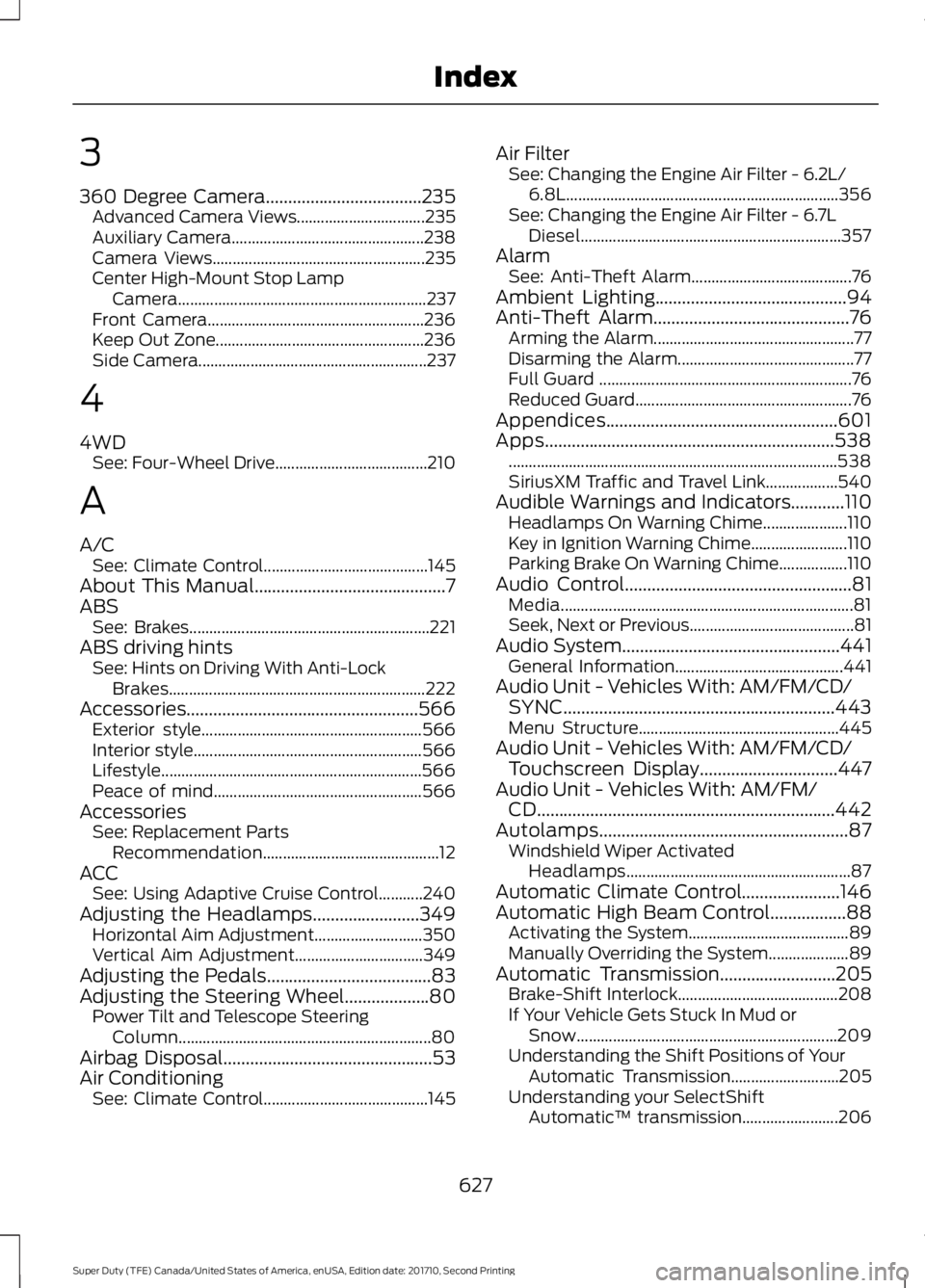
3
360 Degree Camera...................................235Advanced Camera Views................................235Auxiliary Camera................................................238Camera Views.....................................................235Center High-Mount Stop LampCamera..............................................................237Front Camera......................................................236Keep Out Zone....................................................236Side Camera.........................................................237
4
4WDSee: Four-Wheel Drive......................................210
A
A/CSee: Climate Control.........................................145About This Manual...........................................7ABSSee: Brakes............................................................221ABS driving hintsSee: Hints on Driving With Anti-LockBrakes................................................................222Accessories....................................................566Exterior style.......................................................566Interior style.........................................................566Lifestyle.................................................................566Peace of mind....................................................566AccessoriesSee: Replacement PartsRecommendation............................................12ACCSee: Using Adaptive Cruise Control...........240Adjusting the Headlamps........................349Horizontal Aim Adjustment...........................350Vertical Aim Adjustment................................349Adjusting the Pedals.....................................83Adjusting the Steering Wheel...................80Power Tilt and Telescope SteeringColumn...............................................................80Airbag Disposal...............................................53Air ConditioningSee: Climate Control.........................................145
Air FilterSee: Changing the Engine Air Filter - 6.2L/6.8L....................................................................356See: Changing the Engine Air Filter - 6.7LDiesel.................................................................357AlarmSee: Anti-Theft Alarm........................................76Ambient Lighting...........................................94Anti-Theft Alarm............................................76Arming the Alarm..................................................77Disarming the Alarm............................................77Full Guard ...............................................................76Reduced Guard......................................................76Appendices....................................................601Apps.................................................................538..................................................................................538SiriusXM Traffic and Travel Link..................540Audible Warnings and Indicators............110Headlamps On Warning Chime.....................110Key in Ignition Warning Chime........................110Parking Brake On Warning Chime.................110Audio Control...................................................81Media.........................................................................81Seek, Next or Previous.........................................81Audio System.................................................441General Information..........................................441Audio Unit - Vehicles With: AM/FM/CD/SYNC.............................................................443Menu Structure..................................................445Audio Unit - Vehicles With: AM/FM/CD/Touchscreen Display...............................447Audio Unit - Vehicles With: AM/FM/CD...................................................................442Autolamps........................................................87Windshield Wiper ActivatedHeadlamps........................................................87Automatic Climate Control......................146Automatic High Beam Control.................88Activating the System........................................89Manually Overriding the System....................89Automatic Transmission..........................205Brake-Shift Interlock........................................208If Your Vehicle Gets Stuck In Mud orSnow.................................................................209Understanding the Shift Positions of YourAutomatic Transmission...........................205Understanding your SelectShiftAutomatic™ transmission........................206
627
Super Duty (TFE) Canada/United States of America, enUSA, Edition date: 201710, Second Printing
Index