2017 FORD F450 SUPER DUTY wheel
[x] Cancel search: wheelPage 4 of 642

Introduction
About This Manual...........................................7
Symbols Glossary.............................................8
Data Recording................................................10
California Proposition 65.............................12
Perchlorate.........................................................12
Ford Credit.........................................................12
Replacement PartsRecommendation.......................................12
Special Notices................................................13
Mobile CommunicationsEquipment.....................................................14
Export Unique Options.................................14
Environment
Protecting the Environment........................16
Child Safety
General Information.......................................17
Installing Child Restraints............................18
Booster Seats..................................................30
Child Restraint Positioning.........................32
Child Safety Locks..........................................33
Seatbelts
Principle of Operation..................................35
Fastening the Seatbelts..............................36
Seatbelt Height Adjustment.....................40
Seatbelt Warning Lamp and IndicatorChime.............................................................40
Seatbelt Reminder.........................................41
Child Restraint and SeatbeltMaintenance................................................42
Seatbelt Extension........................................43
Supplementary RestraintsSystem
Principle of Operation..................................44
Driver and Passenger Airbags...................45
Side Airbags.....................................................50
Safety Canopy™..............................................51
Crash Sensors and Airbag Indicator........52
Airbag Disposal...............................................53
Keys and Remote Controls
General Information on RadioFrequencies..................................................54
Remote Control..............................................54
Replacing a Lost Key or RemoteControl...........................................................60
MyKey™
Principle of Operation...................................61
Creating a MyKey............................................62
Clearing All MyKeys.......................................63
Checking MyKey System Status...............63
Using MyKey With Remote StartSystems.........................................................63
MyKey Troubleshooting...............................64
Doors and Locks
Locking and Unlocking.................................65
Keyless Entry...................................................68
Tailgate
Tailgate Lock....................................................70
Removing the Tailgate.................................70
Tailgate Step.....................................................71
Bed Extender....................................................72
Security
Passive Anti-Theft System.........................74
Anti-Theft Alarm............................................76
Power Running Boards
Using Power Running Boards....................78
Steering Wheel
Adjusting the Steering Wheel...................80
Audio Control...................................................81
1
Super Duty (TFE) Canada/United States of America, enUSA, Edition date: 201710, Second Printing
Table of Contents
Page 5 of 642

Voice Control...................................................82
Cruise Control..................................................82
Information Display Control.......................82
Heated Steering Wheel................................82
Pedals
Adjusting the Pedals.....................................83
Wipers and Washers
Windshield Wipers........................................84
Autowipers.......................................................84
Windshield Washers.....................................85
Lighting
General Information.....................................86
Lighting Control..............................................86
Autolamps........................................................87
Instrument Lighting Dimmer.....................88
Daytime Running Lamps............................88
Automatic High Beam Control.................88
Front Fog Lamps............................................90
Direction Indicators.......................................90
Spot Lamps.....................................................90
Interior Lamps..................................................91
Ambient Lighting...........................................94
Windows and Mirrors
Power Windows.............................................95
Global Opening..............................................96
Exterior Mirrors................................................96
Interior Mirror...................................................98
Sliding Windows............................................99
Sun Visors.........................................................99
Moonroof........................................................100
Instrument Cluster
Gauges..............................................................102
Warning Lamps and Indicators...............105
Audible Warnings and Indicators............110
Information Displays
General Information......................................111
Information Messages................................128
Climate Control
Manual Climate Control.............................145
Automatic Climate Control......................146
Hints on Controlling the InteriorClimate.........................................................148
Heated Windows and Mirrors..................150
Heated Exterior Mirrors................................151
Cabin Air Filter.................................................151
Remote Start...................................................151
Seats
Sitting in the Correct Position..................152
Head Restraints.............................................152
Manual Seats.................................................154
Power Seats....................................................155
Memory Function..........................................157
Rear Seats.......................................................159
Heated Seats.................................................160
Climate Controlled Seats...........................161
Front Seat Armrest......................................162
Rear Seat Armrest........................................163
Universal Garage DoorOpener
Universal Garage Door Opener...............164
Auxiliary Power Points
Auxiliary Power Points...............................168
Storage Compartments
Center Console..............................................170
Overhead Console........................................170
Under Seat Storage.....................................170
2
Super Duty (TFE) Canada/United States of America, enUSA, Edition date: 201710, Second Printing
Table of Contents
Page 6 of 642

Starting and Stopping theEngine
General Information.....................................173
Ignition Switch................................................173
Keyless Starting.............................................174
Starting a Gasoline Engine - 6.2L/6.8L................................................................174
Starting a Diesel Engine - 6.7LDiesel.............................................................176
Diesel Particulate Filter..............................180
Switching Off the Engine - 6.7LDiesel............................................................180
Engine Idle Shutdown..................................181
Engine Block Heater.....................................181
Fuel and Refueling
Safety Precautions......................................183
Fuel Quality - E85........................................184
Fuel Quality - Diesel....................................185
Fuel Quality - Gasoline...............................187
Running Out of Fuel....................................188
Selective Catalytic Reduction System -Diesel............................................................188
Refueling - Gasoline....................................192
Refueling - Diesel.........................................193
Fuel Consumption.......................................195
Emission Control System - Gasoline.....196
Emission Control System - Diesel.........199
Transmission
Automatic Transmission..........................205
Power Take-Off...........................................209
Four-Wheel Drive
Using Four-Wheel Drive.............................210
Rear Axle
Limited Slip Differential.............................219
Electronic Locking Differential................219
Brakes
General Information.....................................221
Hints on Driving With Anti-LockBrakes...........................................................222
Parking Brake.................................................222
Hill Start Assist.............................................223
Traction Control
Principle of Operation................................225
Using Traction Control...............................225
Stability Control
Principle of Operation................................226
Using Stability Control...............................227
Terrain Control
Principle of Operation................................229
Using Hill Descent Control.......................229
Parking Aids
Principle of Operation.................................231
Rear Parking Aid............................................231
Rear View Camera.......................................232
360 Degree Camera...................................235
Cruise Control
Principle of Operation................................239
Using Cruise Control...................................239
Using Adaptive Cruise Control...............240
Driving Aids
Lane Keeping System.................................247
Blind Spot Information System.............249
Cross Traffic Alert........................................254
Steering...........................................................256
Collision Warning System........................258
Load Carrying
Load Limit........................................................261
3
Super Duty (TFE) Canada/United States of America, enUSA, Edition date: 201710, Second Printing
Table of Contents
Page 7 of 642

Bed Ramps....................................................265
Towing
Towing a Trailer............................................268
Trailer Reversing Aids.................................269
Trailer Sway Control....................................277
Recommended Towing Weights............277
Essential Towing Checks...........................281
Towing the Vehicle on Four Wheels......289
Driving Hints
Breaking-In.....................................................292
Economical Driving.....................................292
Driving Through Water...............................293
Floor Mats.......................................................293
Snowplowing................................................294
Roadside Emergencies
Roadside Assistance..................................297
Hazard Flashers...........................................298
Fuel Shutoff - 6.2L/6.8L...........................298
Fuel Shutoff - 6.7L Diesel.........................298
Jump Starting the Vehicle........................299
Post-Crash Alert System..........................302
Transporting the Vehicle...........................302
Towing Points...............................................303
Customer Assistance
Getting the Services You Need..............305
In California (U.S. Only)............................306
The Better Business Bureau (BBB) AutoLine Program (U.S. Only)......................307
Utilizing the Mediation/ArbitrationProgram (Canada Only)......................308
Getting Assistance Outside the U.S. andCanada.......................................................308
Ordering Additional Owner'sLiterature....................................................309
Reporting Safety Defects (U.S.Only).............................................................310
Reporting Safety Defects (CanadaOnly).............................................................310
Fuses
Fuse Specification Chart............................312
Changing a Fuse..........................................320
Maintenance
General Information....................................322
Opening and Closing the Hood..............322
Under Hood Overview - 6.2L...................323
Under Hood Overview - 6.7L Diesel......324
Under Hood Overview - 6.8L..................326
Engine Oil Dipstick - 6.2L/6.8L...............327
Engine Oil Dipstick - 6.7L Diesel.............327
Engine Oil Check - 6.2L/6.8L...................327
Engine Oil Check - 6.7L Diesel................328
Changing the Engine Oil and OilFilter..............................................................329
Changing the Coalescer FilterElement......................................................330
Oil Change Indicator Reset.......................331
Engine Coolant Check - 6.2L/6.8L........332
Engine Coolant Check - 6.7L Diesel......336
Automatic Transmission FluidCheck...........................................................340
Transfer Case Fluid Check........................343
Brake Fluid Check........................................343
Power Steering Fluid Check....................344
Washer Fluid Check....................................344
Draining the Fuel Filter Water Trap - 6.7LDiesel...........................................................345
Fuel Filter - 6.2L/6.8L................................346
Changing the 12V Battery.........................346
Checking the Wiper Blades.....................348
Changing the Wiper Blades.....................348
Adjusting the Headlamps........................349
Changing a Bulb..........................................350
Bulb Specification Chart...........................353
Changing the Engine Air Filter - 6.2L/6.8L...............................................................356
4
Super Duty (TFE) Canada/United States of America, enUSA, Edition date: 201710, Second Printing
Table of Contents
Page 8 of 642

Changing the Engine Air Filter - 6.7LDiesel............................................................357
Changing the Engine-Mounted andDiesel Fuel Conditioner Module FuelFilters - 6.7L Diesel..................................359
Vehicle Care
General Information...................................364
Cleaning Products.......................................364
Cleaning the Exterior..................................365
Waxing.............................................................366
Cleaning the Engine...................................366
Cleaning the Exhaust - 6.7L Diesel........367
Cleaning the Windows and WiperBlades..........................................................367
Cleaning the Interior...................................368
Cleaning the Instrument Panel andInstrument Cluster Lens.......................368
Cleaning Leather Seats.............................369
Repairing Minor Paint Damage..............370
Cleaning the Wheels..................................370
Vehicle Storage..............................................371
Wheels and Tires
General Information...................................374
Tire Care...........................................................377
Using Snow Chains.....................................394
Tire Pressure Monitoring System..........394
Changing a Road Wheel...........................402
Technical Specifications............................413
Capacities and Specific-ations
Engine Specifications - 6.2L.....................415
Engine Specifications - 6.7L Diesel........415
Engine Specifications - 6.8L....................416
Motorcraft Parts - 6.2L...............................417
Motorcraft Parts - 6.7L Diesel..................418
Motorcraft Parts - 6.8L..............................419
Vehicle Identification Number...............420
Vehicle Certification Label........................421
Transmission Code Designation.............421
Capacities and Specifications - 6.2L....422
Capacities and Specifications - 6.7LDiesel............................................................427
Capacities and Specifications -6.8L...............................................................434
Audio System
General Information....................................441
Audio Unit - Vehicles With: AM/FM/CD..................................................................442
Audio Unit - Vehicles With: AM/FM/CD/SYNC............................................................443
Audio Unit - Vehicles With: AM/FM/CD/Touchscreen Display..............................447
Digital Radio..................................................448
Satellite Radio...............................................451
USB Port.........................................................454
SYNC™
General Information...................................455
Using Voice Recognition...........................457
Using SYNC™ With Your Phone...........459
SYNC™ Applications and Services.......471
Using SYNC™ With Your MediaPlayer...........................................................476
SYNC™ Troubleshooting.........................485
SYNC™ 3
General Information...................................493
Home Screen................................................504
Using Voice Recognition...........................505
Entertainment................................................512
Climate............................................................522
Phone...............................................................524
Navigation......................................................530
Apps.................................................................538
Settings............................................................541
SYNC™ 3 Troubleshooting......................553
5
Super Duty (TFE) Canada/United States of America, enUSA, Edition date: 201710, Second Printing
Table of Contents
Page 14 of 642

•How fast the vehicle was traveling;and
•Where the driver was positioningthe steering wheel.
This data can help provide a betterunderstanding of the circumstances inwhich crashes and injuries occur.
Note:Event data recorder data isrecorded by your vehicle only if anon-trivial crash situation occurs; no datais recorded by the event data recorderunder normal driving conditions and nopersonal data or information (e.g., name,gender, age, and crash location) isrecorded (see limitations regarding 911Assist and Traffic, directions andInformation privacy below). However,parties, such as law enforcement, couldcombine the event data recorder datawith the type of personally identifyingdata routinely acquired during a crashinvestigation.
To read data recorded by an event datarecorder, special equipment is required,and access to the vehicle or the eventdata recorder is needed. In addition tothe vehicle manufacturer, otherparties, such as law enforcement, thathave such special equipment, can readthe information if they have access tothe vehicle or the event data recorder.Ford Motor Company and Ford ofCanada do not access event datarecorder information without obtainingconsent, unless pursuant to court orderor where required by law enforcement,other government authorities or otherthird parties acting with lawfulauthority. Other parties may seek toaccess the information independentlyof Ford Motor Company and Ford ofCanada.
Note:Including to the extent that anylaw pertaining to Event Data Recordersapplies to SYNC or its features, pleasenote the following: Once 911 Assist (ifequipped) is enabled (set ON), 911 Assistmay, through any paired and connectedcell phone, disclose to emergencyservices that the vehicle has been in acrash involving the deployment of anairbag or, in certain vehicles, theactivation of the fuel pump shut-off.Certain versions or updates to 911 Assistmay also be capable of being used toelectronically or verbally provide to 911operators the vehicle location (such aslatitude and longitude), and/or otherdetails about the vehicle or crash orpersonal information about theoccupants to assist 911 operators toprovide the most appropriate emergencyservices. If you do not want to disclosethis information, do not activate the 911Assist feature. See SYNC™ (page 455).
Additionally, when you connect toTraffic, Directions and Information (ifequipped, U.S. only), the service usesGPS technology and advanced vehiclesensors to collect the vehicle’s currentlocation, travel direction, and speed(“vehicle travel information”), only tohelp provide you with the directions,traffic reports, or business searchesthat you request. If you do not wantFord or its vendors to receive thisinformation, do not activate theservice. For more information, seeTraffic, Directions and Information,Terms and Conditions. See SYNC™(page 455).
11
Super Duty (TFE) Canada/United States of America, enUSA, Edition date: 201710, Second Printing
Introduction
Page 83 of 642
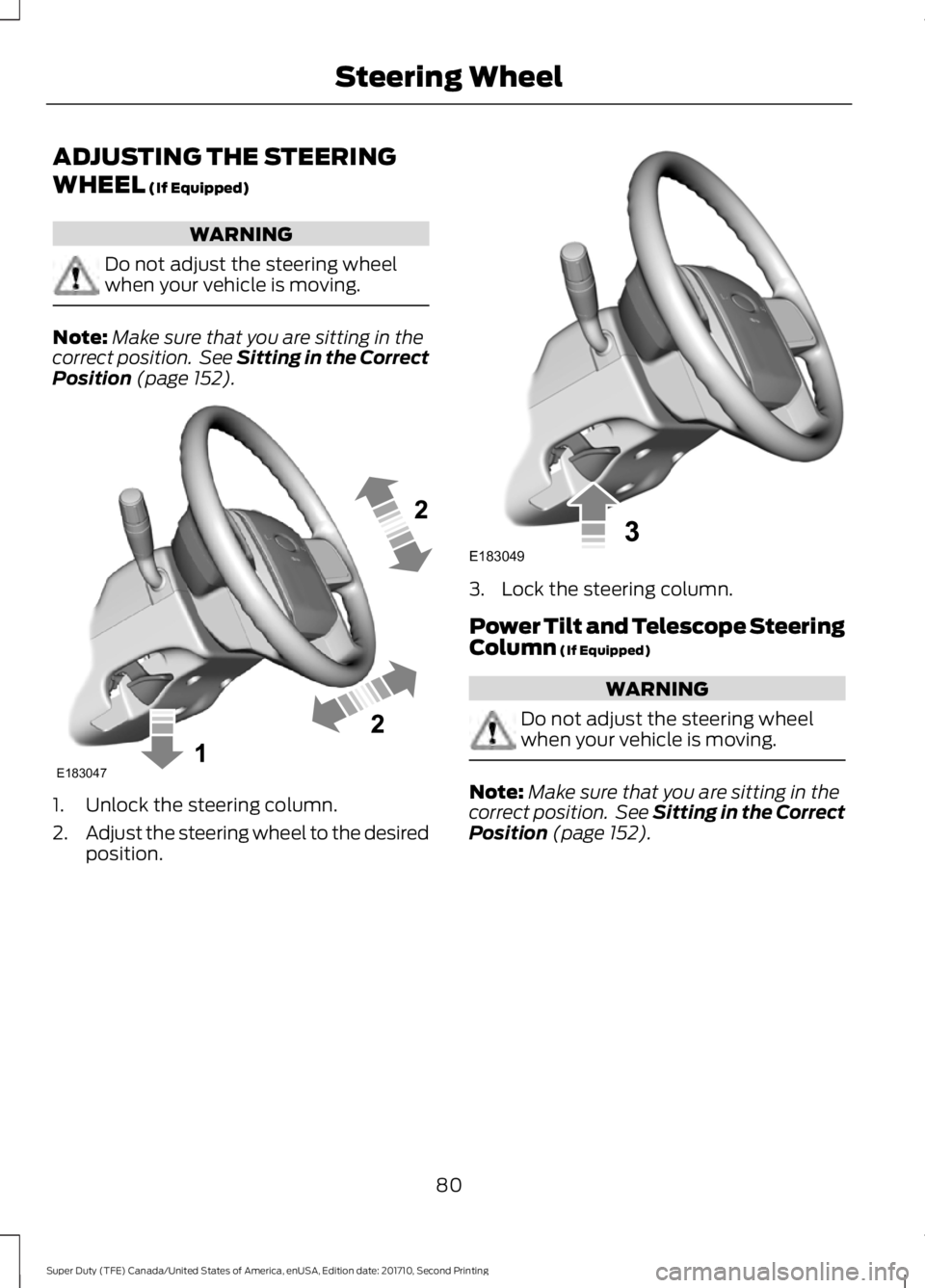
ADJUSTING THE STEERING
WHEEL (If Equipped)
WARNING
Do not adjust the steering wheelwhen your vehicle is moving.
Note:Make sure that you are sitting in thecorrect position. See Sitting in the CorrectPosition (page 152).
1. Unlock the steering column.
2.Adjust the steering wheel to the desiredposition.
3. Lock the steering column.
Power Tilt and Telescope SteeringColumn (If Equipped)
WARNING
Do not adjust the steering wheelwhen your vehicle is moving.
Note:Make sure that you are sitting in thecorrect position. See Sitting in the CorrectPosition (page 152).
80
Super Duty (TFE) Canada/United States of America, enUSA, Edition date: 201710, Second Printing
Steering WheelE183047 E183049
Page 84 of 642
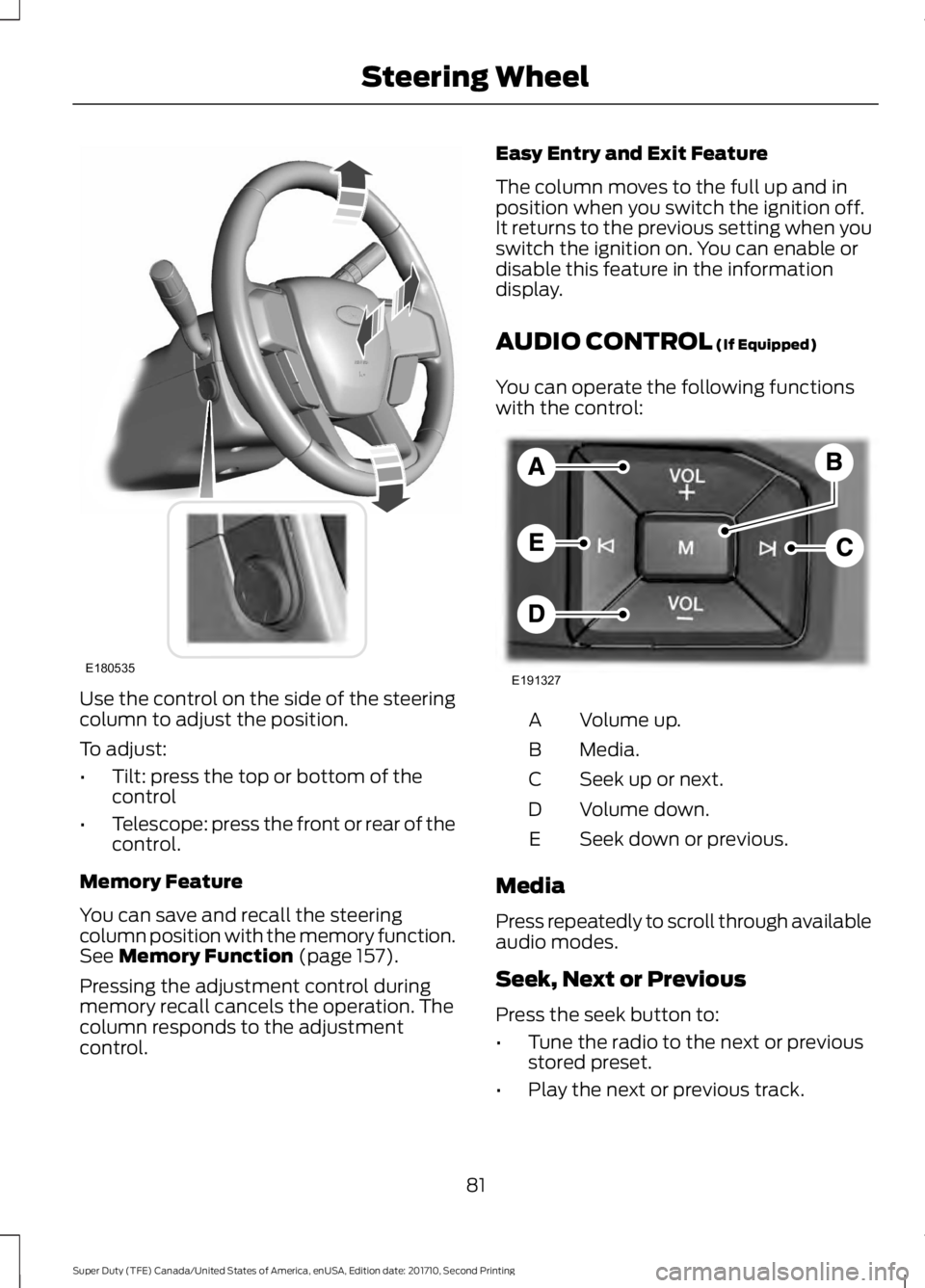
Use the control on the side of the steeringcolumn to adjust the position.
To adjust:
•Tilt: press the top or bottom of thecontrol
•Telescope: press the front or rear of thecontrol.
Memory Feature
You can save and recall the steeringcolumn position with the memory function.See Memory Function (page 157).
Pressing the adjustment control duringmemory recall cancels the operation. Thecolumn responds to the adjustmentcontrol.
Easy Entry and Exit Feature
The column moves to the full up and inposition when you switch the ignition off.It returns to the previous setting when youswitch the ignition on. You can enable ordisable this feature in the informationdisplay.
AUDIO CONTROL (If Equipped)
You can operate the following functionswith the control:
Volume up.A
Media.B
Seek up or next.C
Volume down.D
Seek down or previous.E
Media
Press repeatedly to scroll through availableaudio modes.
Seek, Next or Previous
Press the seek button to:
•Tune the radio to the next or previousstored preset.
•Play the next or previous track.
81
Super Duty (TFE) Canada/United States of America, enUSA, Edition date: 201710, Second Printing
Steering WheelE180535 E191327