2017 FORD F250 SUPER DUTY sensor
[x] Cancel search: sensorPage 405 of 642
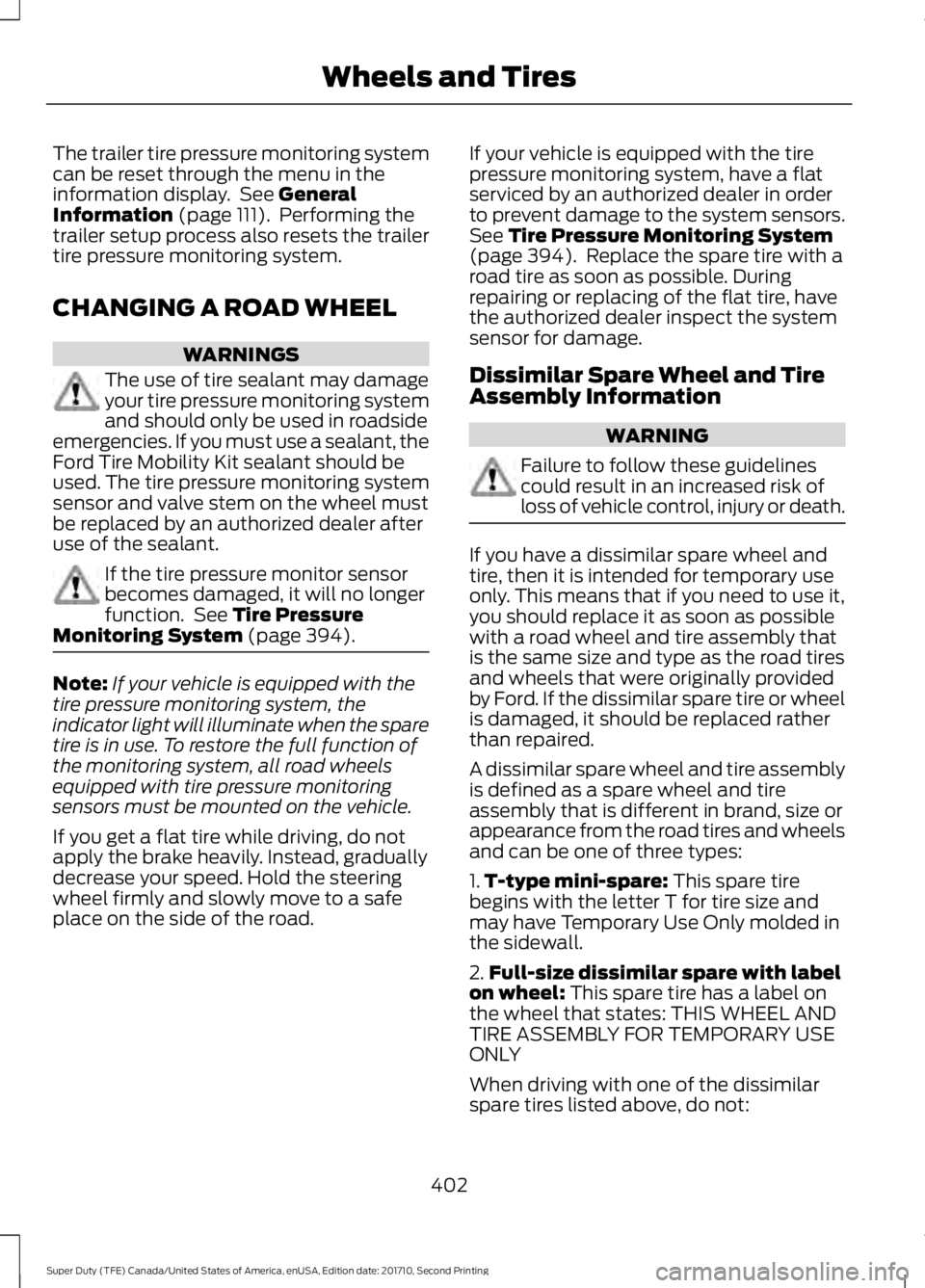
The trailer tire pressure monitoring systemcan be reset through the menu in theinformation display. See GeneralInformation (page 111). Performing thetrailer setup process also resets the trailertire pressure monitoring system.
CHANGING A ROAD WHEEL
WARNINGS
The use of tire sealant may damageyour tire pressure monitoring systemand should only be used in roadsideemergencies. If you must use a sealant, theFord Tire Mobility Kit sealant should beused. The tire pressure monitoring systemsensor and valve stem on the wheel mustbe replaced by an authorized dealer afteruse of the sealant.
If the tire pressure monitor sensorbecomes damaged, it will no longerfunction. See Tire PressureMonitoring System (page 394).
Note:If your vehicle is equipped with thetire pressure monitoring system, theindicator light will illuminate when the sparetire is in use. To restore the full function ofthe monitoring system, all road wheelsequipped with tire pressure monitoringsensors must be mounted on the vehicle.
If you get a flat tire while driving, do notapply the brake heavily. Instead, graduallydecrease your speed. Hold the steeringwheel firmly and slowly move to a safeplace on the side of the road.
If your vehicle is equipped with the tirepressure monitoring system, have a flatserviced by an authorized dealer in orderto prevent damage to the system sensors.See Tire Pressure Monitoring System(page 394). Replace the spare tire with aroad tire as soon as possible. Duringrepairing or replacing of the flat tire, havethe authorized dealer inspect the systemsensor for damage.
Dissimilar Spare Wheel and TireAssembly Information
WARNING
Failure to follow these guidelinescould result in an increased risk ofloss of vehicle control, injury or death.
If you have a dissimilar spare wheel andtire, then it is intended for temporary useonly. This means that if you need to use it,you should replace it as soon as possiblewith a road wheel and tire assembly thatis the same size and type as the road tiresand wheels that were originally providedby Ford. If the dissimilar spare tire or wheelis damaged, it should be replaced ratherthan repaired.
A dissimilar spare wheel and tire assemblyis defined as a spare wheel and tireassembly that is different in brand, size orappearance from the road tires and wheelsand can be one of three types:
1.T-type mini-spare: This spare tirebegins with the letter T for tire size andmay have Temporary Use Only molded inthe sidewall.
2.Full-size dissimilar spare with labelon wheel: This spare tire has a label onthe wheel that states: THIS WHEEL ANDTIRE ASSEMBLY FOR TEMPORARY USEONLY
When driving with one of the dissimilarspare tires listed above, do not:
402
Super Duty (TFE) Canada/United States of America, enUSA, Edition date: 201710, Second Printing
Wheels and Tires
Page 477 of 642

To Access Using Voice Commands
Press the voice button then when prompted say:
Action and DescriptionMenu Item
Say the name of the application after the tone.The app should start. When an app is running through SYNC, youcan press the voice button and speak commands specific to theapp, for example "Play Playlist Road Trip".
mobile (apps |applications)
Use this command to discover the available voice commands.help
SYNC Mobile App Voice Commands
The following voice commands are always available:
Action and DescriptionMenu Item
SYNC prompts you to say the name of anapp to start it on SYNC.mobile (apps | applications)
SYNC lists all of the currently availablemobile apps.list [mobile] (apps | applications)
Searches your connected mobile device forSYNC-compatible mobile apps.find [new] [mobile] (apps | applications)
help
You can say the name of a mobile app at any time to start the mobile app on SYNC.
App Permissions
App permissions are organized by groups.You can grant these group permissionsindividually. You can change a permissiongroup status any time when not driving, byusing the settings menu.
When you launch an app using SYNC, thesystem may ask you to grant certainpermissions, for example:
•To allow your vehicle to provide vehicleinformation to the app such as, but notlimited to: Fuel level, fuel economy, fuelconsumption, engine speed, rainsensor, odometer, VIN, externaltemperature, gear position, tirepressure, and head lamp status.
•To allow your vehicle to provide drivingcharacteristic information such as, butnot limited to: MyKey, seat belt status,engine revolutions per minute, gearposition, braking events, steering wheelangle, and accelerator pedal position.
474
Super Duty (TFE) Canada/United States of America, enUSA, Edition date: 201710, Second Printing
SYNC™ (If Equipped)
Page 569 of 642

For a complete listing of the accessoriesthat are available for your vehicle, pleasecontact your authorized dealer or visit theonline store web site:
Web Address (United States)
www.Accessories.Ford.com
Web Address (Canada)
www.Accessories.Ford.ca
Ford Custom Accessories are available foryour vehicle through an authorized dealer.Ford Motor Company will repair or replaceany properly authorized dealer-installedFord Original Accessory found to bedefective in factory-supplied materials orworkmanship during the warranty period,as well as any component damaged by thedefective accessories.
Ford Motor Company will warrant yourvehicle through the warranty that providesthe greatest benefit:
•24 months, unlimited mileage.
•The remainder of your new vehiclelimited warranty.
Contact an authorized dealer for detailsand a copy of the warranty.
Exterior style
•Bug shields.
•Commercial graphics*.
•Commercial LED warning strobe lights.
•Deflectors.
•Exhaust tip.
•Running boards.
•Splash guards.
•Stainless-steel wheel covers*.
•Step bars.
•Wheel well liners.
Interior style
•Ambient lighting.
•Cargo organizers.
•Custom seat covers*.
•Floor mats.
Lifestyle
•Ash cup/smoker's package.
•Bed cargo net, tie down plates andcleats.
•Bed extender.
•Bedliners and bedmats.
•Racks and carriers*.
•Sportliner cargo liner*.
•Tonneau covers*.
•Tow hooks.
•Trailer back-up camera.
•Trailer brake control.
•Trailer hitches, wiring harnesses andaccessories.
•Truck bed camping tent*.
Peace of mind
•Back-up alarm*.
•Bed hooks*.
•Bumper and hitch-mounted parkingsensors*.
•Ford Telematics.
•Keyless entry keypad.
•Protective seat covers*.
•Remote start and alarms.
•Cruise control.
•Tool or Cargo boxes*.
•Vehicle security system.
•Wheel locks.
566
Super Duty (TFE) Canada/United States of America, enUSA, Edition date: 201710, Second Printing
Accessories
Page 632 of 642

Changing the Engine-Mounted andDiesel Fuel Conditioner Module FuelFilters - 6.7L Diesel...................................359Diesel Fuel Conditioner ModuleFilter...................................................................359Engine-mounted Fuel Filter...........................362Changing the Engine Oil and OilFilter...............................................................329Engine lubrication for severe serviceoperation.........................................................330Changing the Wiper Blades.....................348Checking MyKey System Status...............63MyKey Distance....................................................63Number of Admin Keys......................................63Number of MyKeys..............................................63Checking the Wiper Blades.....................348Child Restraint and SeatbeltMaintenance.................................................42Child Restraint Positioning.........................32Child Safety........................................................17General Information.............................................17Child Safety Locks..........................................33Left-Hand Side......................................................34Right-Hand Side...................................................34Cleaning Leather Seats.............................369With King Ranch Edition.................................370Without King Ranch Edition..........................369Cleaning Products.......................................364Cleaning the Engine...................................366Cleaning the Exhaust - 6.7L Diesel........367Cleaning the Exterior..................................365Exterior Chrome Parts.....................................365Exterior Plastic Parts........................................365Stripes or Graphics...........................................365Underbody...........................................................366Under Hood.........................................................366Cleaning the Instrument Panel andInstrument Cluster Lens........................368Cleaning the Interior...................................368Cleaning the Wheels..................................370Cleaning the Windows and WiperBlades............................................................367Clearing All MyKeys.......................................63Climate............................................................522Climate Control.............................................145Climate Controlled Seats...........................161Cooled Seats.........................................................161Heated Seats.........................................................161
Collision Warning System........................258Principle Of Operation.....................................258Coolant CheckSee: Engine Coolant Check - 6.2L/6.8L.....332See: Engine Coolant Check - 6.7LDiesel.................................................................336Crash Sensors and Airbag Indicator........52Creating a MyKey............................................62Programming or Changing ConfigurableSettings...............................................................62Cross Traffic Alert........................................254False Alerts..........................................................256Switching the System Off and On..............256System Errors......................................................256System Lights, Messages and AudibleAlerts.................................................................255System Limitations...........................................256Using the System...............................................254Cruise Control..................................................82Principle of Operation......................................239Type 1........................................................................82Type 2.......................................................................82Cruise controlSee: Using Cruise Control...............................239Customer Assistance.................................305
D
Data Recording................................................10Event Data Recording..........................................10Service Data Recording......................................10Daytime Running Lamps............................88Type 1 - Conventional(Non-Configurable).......................................88Type 2 - Configurable.........................................88Diesel Particulate Filter..............................180Regeneration.......................................................180Digital Radio..................................................448HD Radio Reception and StationTroubleshooting...........................................450Direction Indicators.......................................90Doors and Locks.............................................65DPFSee: Diesel Particulate Filter..........................180Draining the Fuel Filter Water Trap - 6.7LDiesel.............................................................345Draining the Diesel Fuel ConditionerModule..............................................................345
629
Super Duty (TFE) Canada/United States of America, enUSA, Edition date: 201710, Second Printing
Index
Page 640 of 642

Information About Uniform Tire QualityGrading..............................................................377Information Contained on the TireSidewall............................................................379Temperature A B C............................................378Traction AA A B C...............................................377Treadwear.............................................................377Tire Pressure Monitoring System..........394Trailer Tire Pressure MonitoringSystem..............................................................401Vehicle Tire Pressure MonitoringSystem..............................................................394TiresSee: Wheels and Tires......................................374Towing a Trailer............................................268Load Placement................................................268Towing Points...............................................303Towing the Vehicle on FourWheels.........................................................289Emergency Towing...........................................289Recreational Towing........................................289Towing.............................................................268Traction Control............................................225Principle of Operation......................................225Trailer Reversing Aids.................................269Principle of Operation......................................269Setting Up Trailer Reverse Guidance.........269Trailer Reverse Guidance................................269Troubleshooting..................................................273Using Trailer Reverse Guidance....................272Trailer Sway Control....................................277Transfer Case Fluid Check........................343Transmission Code Designation.............421Transmission.................................................205TransmissionSee: Transmission.............................................205Transporting the Vehicle...........................302
U
Under Hood Overview - 6.2L...................323Under Hood Overview - 6.7LDiesel.............................................................324F-Super Duty.......................................................324Scheduled Maintenance.................................325Under Hood Overview - 6.8L..................326Under Seat Storage.....................................170Rear Under Seat Storage.................................170
Universal Garage Door Opener...............164HomeLink Wireless Control System...........164USB Port.........................................................454Using Adaptive Cruise Control...............240Blocked Sensor...................................................245Changing the Set Speed.................................243Detection Issues.................................................244Disengaging the System.................................243Following a Vehicle............................................241Hilly Condition and Trailer TowUsage................................................................244Low Speed Automatic Cancellation..........244Overriding the System.....................................243Resuming the Set Speed................................243Setting a Speed...................................................241Setting the Gap Distance................................242Switching the System Off..............................244Switching the System On................................241Switching to Normal Cruise Control...........246System Not Available.......................................245Using Cruise Control...................................239Switching Cruise Control Off........................240Switching Cruise Control On.........................239Using Four-Wheel Drive.............................2104WD Indicator Lights..........................................211Driving Off-Road With Truck and UtilityVehicles.............................................................214Electronic Shift-On-the-Fly (ESOF) 4WDsystem...............................................................210How Your Vehicle Differs From OtherVehicles.............................................................214Manual Shift On Stop (MSOS) 4WDsystem...............................................................210Using a Manual Shift On Stop (MSOS)4WD system.....................................................211Using the Electronic Shift on the Fly 4WDsystem................................................................213Using Hill Descent Control.......................229Hill descent modes...........................................229Using MyKey With Remote StartSystems..........................................................63Using Power Running Boards....................78Automatic Power Deploy..................................78Automatic Power Stow......................................78Bounce-back..........................................................79Enabling and Disabling......................................78Manual Power Deploy........................................78Using Snow Chains.....................................394
637
Super Duty (TFE) Canada/United States of America, enUSA, Edition date: 201710, Second Printing
Index