2017 FORD F250 SUPER DUTY warning light
[x] Cancel search: warning lightPage 401 of 642

When Inflating Your Tires
When putting air into your tires (such as ata gas station or in your garage), the tirepressure monitoring system may notrespond immediately to the air added toyour tires.
It may take up to two minutes of drivingover 20 mph (32 km/h) for the light to turnoff after you have filled your tires to therecommended inflation pressure.
How Temperature Affects Your TirePressure
The tire pressure monitoring systemmonitors tire pressure in each pneumatictire. While driving in a normal manner, atypical passenger tire inflation pressuremay increase about 2 to 4 psi (14 to 28kPa) from a cold start situation. If thevehicle is stationary overnight with theoutside temperature significantly lowerthan the daytime temperature, the tirepressure may decrease about 3 psi (21kPa) for a drop of 30°F (17°C) in ambienttemperature. This lower pressure valuemay be detected by the tire pressuremonitoring system as being significantlylower than the recommended inflationpressure and activate the system warninglight for low tire pressure.
If the low tire pressure warning light is on,visually check each tire to verify that no tireis flat. If one or more tires are flat, repair asnecessary. Check the air pressure in theroad tires. If any tire is under-inflated,carefully drive the vehicle to the nearestlocation where air can be added to thetires. Inflate all the tires to therecommended inflation pressure.
Tire Pressure Monitoring System ResetProcedure
WARNING
To determine the requiredpressure(s) for your vehicle, see theSafety Compliance CertificationLabel (on the door hinge pillar, door-latchpost or the door edge that meets thedoor-latch post, next to the driver seat) orthe Tire Label on the B-Pillar or the edgeof the driver door.
Note:You need to perform the tire pressuremonitoring system reset procedure aftereach tire rotation.
To provide the vehicle's load carryingcapability, some vehicles require differentrecommended tire pressures in the fronttires as compared to the rear tires. The tirepressure monitoring system equipped onthese vehicles is designed to illuminate thelow tire pressure warning light at twodifferent pressures; one for the front tiresand one for the rear tires.
Since tires need to be rotated to provideconsistent performance and maximum tirelife, the tire pressure monitoring systemneeds to know when the tires are rotatedto determine which set of tires are on thefront and which are on the rear. With thisinformation, the system can detect andproperly warn of low tire pressures.
System reset tips:
398
Super Duty (TFE) Canada/United States of America, enUSA, Edition date: 201710, Second Printing
Wheels and Tires
Page 404 of 642

12.Turn the ignition off. If two short hornbeeps are heard, the reset procedurewas unsuccessful and you mustrepeat it. If after repeating theprocedure and two short beeps areheard when the ignition is turned tooff, seek assistance from yourauthorized dealer.
13.Set all four tires to the recommendedair pressure as indicated on theSafety Compliance CertificationLabel (affixed to either the door hingepillar, door-latch post, or the dooredge that meets the door-latch post,next to the driver's seating position)or Tire Label located on the B-Pillaror the edge of the driver's door.
Trailer Tire Pressure MonitoringSystem (If Equipped)
Note:Additional equipment may berequired for your vehicle to support trailertire pressure monitoring. See your authorizeddealer for more information.
Note:The trailer tire pressure monitoringsystem is not a substitute for proper tiremaintenance. It is your responsibility tomaintain correct tire pressures at all times.
Note:If a trailer tire is repaired, replaced orbroken down for service, the screw and valveon the trailer tire pressure sensor should bereplaced. See your authorized dealer fordetails.
The trailer tire pressure monitoring systemis an added safety feature that allows youto view your trailer tire pressures throughthe information display. See GeneralInformation (page 111). Tire pressuresensors are mounted into each tire on yourtrailer. The sensors send a message to yourvehicle indicating the current trailer tirepressure.
If the trailer tire pressure monitoringsystem detects that a tire is low, a warningmessage appears in the informationdisplay. The trailer tire pressure statusscreen in the information display highlightsthe tire with a low pressure.
The main function of the trailer tirepressure monitoring system is to warn youwhen your trailer tires need air. It can alsowarn you in the event the system is nolonger capable of functioning as intended.See Information Messages (page 128).
When a Temporary Spare or New Tireis Installed
If you have replaced a trailer tire with a newor spare tire, a warning message appearsand pressure readings are no longerdisplayed for that tire.
To restore the full function of the trailertire pressure monitoring system:
•Have the damaged wheel and tireassembly repaired and remounted toyour trailer.
•Install the trailer tire pressuremonitoring sensor into the new wheeland tire assembly.
•Perform the trailer tire pressuremonitoring system reset procedure.
Trailer Tire Pressure MonitoringSystem Reset Procedure
Note:You need to perform the tire pressuremonitoring system reset procedure aftereach tire rotation, or when a new trailer tirepressure sensor is installed into a trailer tire.
401
Super Duty (TFE) Canada/United States of America, enUSA, Edition date: 201710, Second Printing
Wheels and TiresE235807
Page 405 of 642
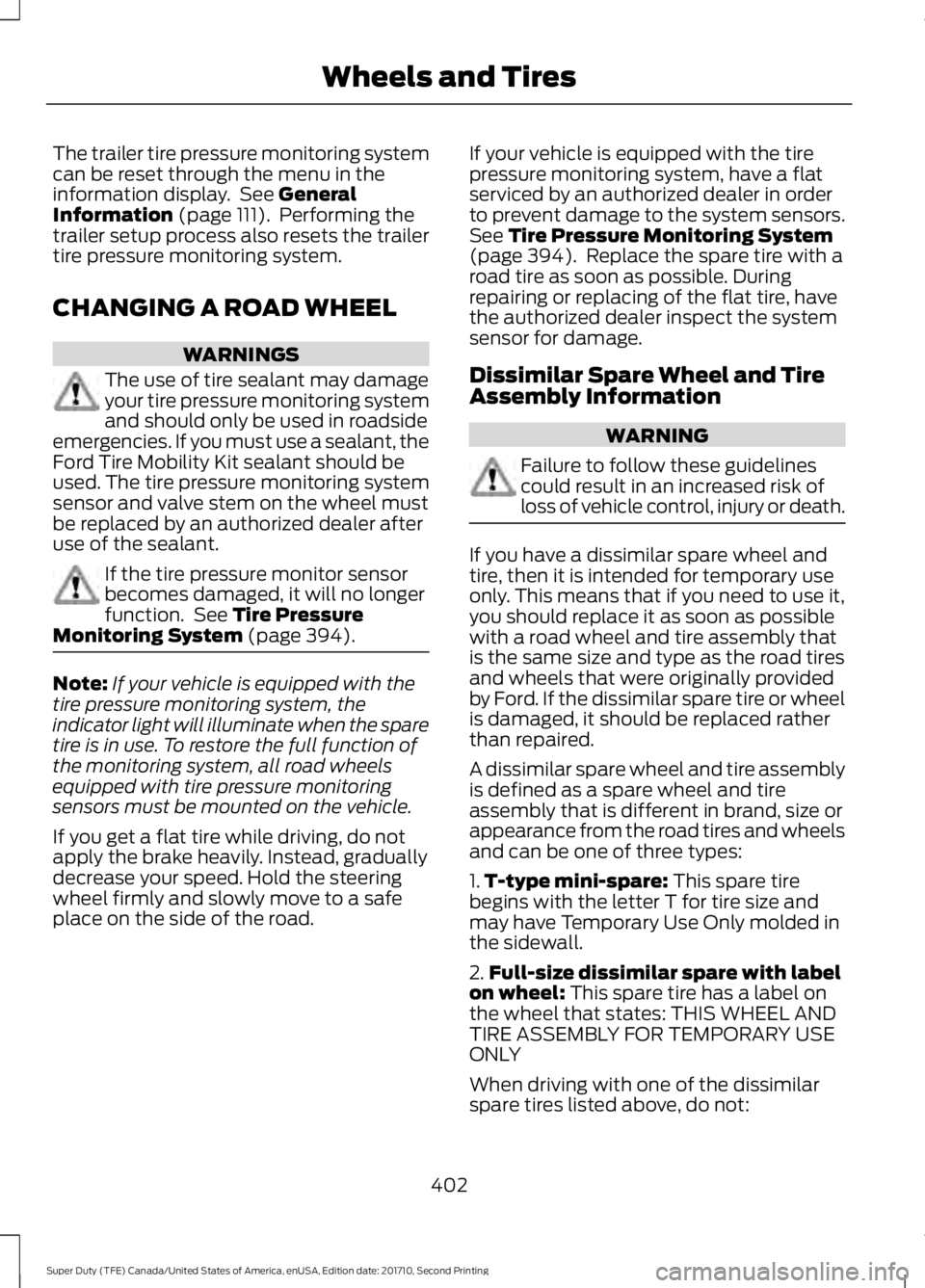
The trailer tire pressure monitoring systemcan be reset through the menu in theinformation display. See GeneralInformation (page 111). Performing thetrailer setup process also resets the trailertire pressure monitoring system.
CHANGING A ROAD WHEEL
WARNINGS
The use of tire sealant may damageyour tire pressure monitoring systemand should only be used in roadsideemergencies. If you must use a sealant, theFord Tire Mobility Kit sealant should beused. The tire pressure monitoring systemsensor and valve stem on the wheel mustbe replaced by an authorized dealer afteruse of the sealant.
If the tire pressure monitor sensorbecomes damaged, it will no longerfunction. See Tire PressureMonitoring System (page 394).
Note:If your vehicle is equipped with thetire pressure monitoring system, theindicator light will illuminate when the sparetire is in use. To restore the full function ofthe monitoring system, all road wheelsequipped with tire pressure monitoringsensors must be mounted on the vehicle.
If you get a flat tire while driving, do notapply the brake heavily. Instead, graduallydecrease your speed. Hold the steeringwheel firmly and slowly move to a safeplace on the side of the road.
If your vehicle is equipped with the tirepressure monitoring system, have a flatserviced by an authorized dealer in orderto prevent damage to the system sensors.See Tire Pressure Monitoring System(page 394). Replace the spare tire with aroad tire as soon as possible. Duringrepairing or replacing of the flat tire, havethe authorized dealer inspect the systemsensor for damage.
Dissimilar Spare Wheel and TireAssembly Information
WARNING
Failure to follow these guidelinescould result in an increased risk ofloss of vehicle control, injury or death.
If you have a dissimilar spare wheel andtire, then it is intended for temporary useonly. This means that if you need to use it,you should replace it as soon as possiblewith a road wheel and tire assembly thatis the same size and type as the road tiresand wheels that were originally providedby Ford. If the dissimilar spare tire or wheelis damaged, it should be replaced ratherthan repaired.
A dissimilar spare wheel and tire assemblyis defined as a spare wheel and tireassembly that is different in brand, size orappearance from the road tires and wheelsand can be one of three types:
1.T-type mini-spare: This spare tirebegins with the letter T for tire size andmay have Temporary Use Only molded inthe sidewall.
2.Full-size dissimilar spare with labelon wheel: This spare tire has a label onthe wheel that states: THIS WHEEL ANDTIRE ASSEMBLY FOR TEMPORARY USEONLY
When driving with one of the dissimilarspare tires listed above, do not:
402
Super Duty (TFE) Canada/United States of America, enUSA, Edition date: 201710, Second Printing
Wheels and Tires
Page 569 of 642

For a complete listing of the accessoriesthat are available for your vehicle, pleasecontact your authorized dealer or visit theonline store web site:
Web Address (United States)
www.Accessories.Ford.com
Web Address (Canada)
www.Accessories.Ford.ca
Ford Custom Accessories are available foryour vehicle through an authorized dealer.Ford Motor Company will repair or replaceany properly authorized dealer-installedFord Original Accessory found to bedefective in factory-supplied materials orworkmanship during the warranty period,as well as any component damaged by thedefective accessories.
Ford Motor Company will warrant yourvehicle through the warranty that providesthe greatest benefit:
•24 months, unlimited mileage.
•The remainder of your new vehiclelimited warranty.
Contact an authorized dealer for detailsand a copy of the warranty.
Exterior style
•Bug shields.
•Commercial graphics*.
•Commercial LED warning strobe lights.
•Deflectors.
•Exhaust tip.
•Running boards.
•Splash guards.
•Stainless-steel wheel covers*.
•Step bars.
•Wheel well liners.
Interior style
•Ambient lighting.
•Cargo organizers.
•Custom seat covers*.
•Floor mats.
Lifestyle
•Ash cup/smoker's package.
•Bed cargo net, tie down plates andcleats.
•Bed extender.
•Bedliners and bedmats.
•Racks and carriers*.
•Sportliner cargo liner*.
•Tonneau covers*.
•Tow hooks.
•Trailer back-up camera.
•Trailer brake control.
•Trailer hitches, wiring harnesses andaccessories.
•Truck bed camping tent*.
Peace of mind
•Back-up alarm*.
•Bed hooks*.
•Bumper and hitch-mounted parkingsensors*.
•Ford Telematics.
•Keyless entry keypad.
•Protective seat covers*.
•Remote start and alarms.
•Cruise control.
•Tool or Cargo boxes*.
•Vehicle security system.
•Wheel locks.
566
Super Duty (TFE) Canada/United States of America, enUSA, Edition date: 201710, Second Printing
Accessories
Page 630 of 642

3
360 Degree Camera...................................235Advanced Camera Views................................235Auxiliary Camera................................................238Camera Views.....................................................235Center High-Mount Stop LampCamera..............................................................237Front Camera......................................................236Keep Out Zone....................................................236Side Camera.........................................................237
4
4WDSee: Four-Wheel Drive......................................210
A
A/CSee: Climate Control.........................................145About This Manual...........................................7ABSSee: Brakes............................................................221ABS driving hintsSee: Hints on Driving With Anti-LockBrakes................................................................222Accessories....................................................566Exterior style.......................................................566Interior style.........................................................566Lifestyle.................................................................566Peace of mind....................................................566AccessoriesSee: Replacement PartsRecommendation............................................12ACCSee: Using Adaptive Cruise Control...........240Adjusting the Headlamps........................349Horizontal Aim Adjustment...........................350Vertical Aim Adjustment................................349Adjusting the Pedals.....................................83Adjusting the Steering Wheel...................80Power Tilt and Telescope SteeringColumn...............................................................80Airbag Disposal...............................................53Air ConditioningSee: Climate Control.........................................145
Air FilterSee: Changing the Engine Air Filter - 6.2L/6.8L....................................................................356See: Changing the Engine Air Filter - 6.7LDiesel.................................................................357AlarmSee: Anti-Theft Alarm........................................76Ambient Lighting...........................................94Anti-Theft Alarm............................................76Arming the Alarm..................................................77Disarming the Alarm............................................77Full Guard ...............................................................76Reduced Guard......................................................76Appendices....................................................601Apps.................................................................538..................................................................................538SiriusXM Traffic and Travel Link..................540Audible Warnings and Indicators............110Headlamps On Warning Chime.....................110Key in Ignition Warning Chime........................110Parking Brake On Warning Chime.................110Audio Control...................................................81Media.........................................................................81Seek, Next or Previous.........................................81Audio System.................................................441General Information..........................................441Audio Unit - Vehicles With: AM/FM/CD/SYNC.............................................................443Menu Structure..................................................445Audio Unit - Vehicles With: AM/FM/CD/Touchscreen Display...............................447Audio Unit - Vehicles With: AM/FM/CD...................................................................442Autolamps........................................................87Windshield Wiper ActivatedHeadlamps........................................................87Automatic Climate Control......................146Automatic High Beam Control.................88Activating the System........................................89Manually Overriding the System....................89Automatic Transmission..........................205Brake-Shift Interlock........................................208If Your Vehicle Gets Stuck In Mud orSnow.................................................................209Understanding the Shift Positions of YourAutomatic Transmission...........................205Understanding your SelectShiftAutomatic™ transmission........................206
627
Super Duty (TFE) Canada/United States of America, enUSA, Edition date: 201710, Second Printing
Index
Page 632 of 642

Changing the Engine-Mounted andDiesel Fuel Conditioner Module FuelFilters - 6.7L Diesel...................................359Diesel Fuel Conditioner ModuleFilter...................................................................359Engine-mounted Fuel Filter...........................362Changing the Engine Oil and OilFilter...............................................................329Engine lubrication for severe serviceoperation.........................................................330Changing the Wiper Blades.....................348Checking MyKey System Status...............63MyKey Distance....................................................63Number of Admin Keys......................................63Number of MyKeys..............................................63Checking the Wiper Blades.....................348Child Restraint and SeatbeltMaintenance.................................................42Child Restraint Positioning.........................32Child Safety........................................................17General Information.............................................17Child Safety Locks..........................................33Left-Hand Side......................................................34Right-Hand Side...................................................34Cleaning Leather Seats.............................369With King Ranch Edition.................................370Without King Ranch Edition..........................369Cleaning Products.......................................364Cleaning the Engine...................................366Cleaning the Exhaust - 6.7L Diesel........367Cleaning the Exterior..................................365Exterior Chrome Parts.....................................365Exterior Plastic Parts........................................365Stripes or Graphics...........................................365Underbody...........................................................366Under Hood.........................................................366Cleaning the Instrument Panel andInstrument Cluster Lens........................368Cleaning the Interior...................................368Cleaning the Wheels..................................370Cleaning the Windows and WiperBlades............................................................367Clearing All MyKeys.......................................63Climate............................................................522Climate Control.............................................145Climate Controlled Seats...........................161Cooled Seats.........................................................161Heated Seats.........................................................161
Collision Warning System........................258Principle Of Operation.....................................258Coolant CheckSee: Engine Coolant Check - 6.2L/6.8L.....332See: Engine Coolant Check - 6.7LDiesel.................................................................336Crash Sensors and Airbag Indicator........52Creating a MyKey............................................62Programming or Changing ConfigurableSettings...............................................................62Cross Traffic Alert........................................254False Alerts..........................................................256Switching the System Off and On..............256System Errors......................................................256System Lights, Messages and AudibleAlerts.................................................................255System Limitations...........................................256Using the System...............................................254Cruise Control..................................................82Principle of Operation......................................239Type 1........................................................................82Type 2.......................................................................82Cruise controlSee: Using Cruise Control...............................239Customer Assistance.................................305
D
Data Recording................................................10Event Data Recording..........................................10Service Data Recording......................................10Daytime Running Lamps............................88Type 1 - Conventional(Non-Configurable).......................................88Type 2 - Configurable.........................................88Diesel Particulate Filter..............................180Regeneration.......................................................180Digital Radio..................................................448HD Radio Reception and StationTroubleshooting...........................................450Direction Indicators.......................................90Doors and Locks.............................................65DPFSee: Diesel Particulate Filter..........................180Draining the Fuel Filter Water Trap - 6.7LDiesel.............................................................345Draining the Diesel Fuel ConditionerModule..............................................................345
629
Super Duty (TFE) Canada/United States of America, enUSA, Edition date: 201710, Second Printing
Index
Page 638 of 642

Refueling - Gasoline....................................192Fuel Filler Cap......................................................193Remote Control..............................................54Car Finder................................................................59Integrated Keyhead Transmitter....................54Intelligent Access Key.........................................55Memory Feature...................................................58Remote Start.........................................................59Replacing the Battery.........................................56Sounding the Panic Alarm................................59Remote Start...................................................151Automatic Settings.............................................151Removing the Tailgate.................................70Repairing Minor Paint Damage..............370Replacement PartsRecommendation........................................12Collision Repairs....................................................12Scheduled Maintenance and MechanicalRepairs..................................................................12Warranty on Replacement Parts.....................13Replacing a Lost Key or RemoteControl............................................................60Reporting Safety Defects (CanadaOnly)...............................................................310Reporting Safety Defects (U.S.Only)...............................................................310Roadside Assistance..................................297Vehicles Sold in Canada: Getting RoadsideAssistance........................................................297Vehicles Sold in Canada: RoadsideAssistance Program Coverage................298Vehicles Sold in Canada: Using RoadsideAssistance.......................................................298Vehicles Sold in the United States: GettingRoadside Assistance...................................297Vehicles Sold in the United States: UsingRoadside Assistance...................................297Roadside Emergencies..............................297Running-InSee: Breaking-In.................................................292Running Out of Fuel....................................188
S
Safety Canopy™..............................................51Safety Precautions......................................183
Satellite Radio...............................................451Satellite Radio Electronic Serial Number(ESN)................................................................452Satellite Radio Reception Factors...............452SIRIUS® Satellite Radio Service..................452Troubleshooting.................................................453Scheduled Maintenance Record............591Scheduled Maintenance...........................573Seatbelt Extension........................................43Seatbelt Height Adjustment.....................40Seatbelt Reminder.........................................41Belt-Minder™.........................................................41Seatbelts...........................................................35Principle of Operation.........................................35Seatbelt Warning Lamp and IndicatorChime..............................................................40Conditions of operation......................................41Seats..................................................................152Security...............................................................74Selective Catalytic Reduction System -Diesel.............................................................188Contaminated Diesel Exhaust Fluid orInoperative Selective Catalytic ReductionSystem...............................................................192Diesel Exhaust Fluid Guidelines andInformation.......................................................191Diesel Exhaust Fluid Level..............................188Diesel Exhaust Fluid Warning Messagesand Vehicle Operations..............................190Filling the Diesel Exhaust Fluid Tank..........188Settings............................................................541911 Assist...............................................................546Ambient Lighting................................................551Bluetooth..............................................................543Clock.......................................................................542Display...................................................................552General..................................................................550Media Player........................................................542Mobile Apps........................................................549Navigation.............................................................547Phone.....................................................................543Radio......................................................................546Sound......................................................................541Valet Mode...........................................................553Vehicle....................................................................551Voice Control.......................................................553Wi-Fi........................................................................551Side Airbags.....................................................50
635
Super Duty (TFE) Canada/United States of America, enUSA, Edition date: 201710, Second Printing
Index
Page 641 of 642

Using Stability Control...............................227AdvanceTrac® with Roll Stability Control™(RSC®)..............................................................227Using SYNC™ With Your MediaPlayer.............................................................476Accessing Your USB Song Library..............480Bluetooth Devices and SystemSettings............................................................482Connecting Your Digital Media Player to theUSB Port...........................................................476Media Menu Features.......................................479Media Voice Commands.................................477USB 2.....................................................................482Voice Commands for Audio Sources.........483Using SYNC™ With Your Phone............459Accessing Features through the PhoneMenu.................................................................464Accessing Your Phone Settings....................467Bluetooth Devices.............................................468Making Calls........................................................463Pairing a Phone for the First Time..............460Pairing Subsequent Phones...........................461Phone Options during an Active Call.........463Phone Voice Commands.................................461Receiving Calls...................................................463System Settings................................................469Text Messaging..................................................465Using Traction Control...............................225Switching the System Off...............................225System Indicator Lights andMessages.........................................................225Using Voice Recognition............................457Audio Voice Commands.................................506Climate Voice Commands.............................507Initiating a Voice Session................................457Mobile App Voice Commands.....................509Navigation Voice Commands.......................508Phone Voice Commands................................507SiriusXM Traffic and Travel Link VoiceCommands......................................................510System Interaction and Feedback..............458Voice Settings Commands.............................510Utilizing the Mediation/ArbitrationProgram (Canada Only)........................308
V
Vehicle Care...................................................364General Information.........................................364Vehicle Certification Label........................421Vehicle Identification Number...............420Vehicle Storage..............................................371Battery....................................................................372Body.........................................................................371Brakes.....................................................................372Cooling system....................................................372Engine.....................................................................372Fuel system..........................................................372General....................................................................371Miscellaneous......................................................372Removing Vehicle From Storage..................372Tires.........................................................................372VentilationSee: Climate Control.........................................145VINSee: Vehicle Identification Number............420Voice Control...................................................82
W
Warning Lamps and Indicators...............1054X2..........................................................................1094X4 HIGH..............................................................1094X4 LOW...............................................................109Adaptive Cruise Control...................................105Adaptive Steering..............................................106Anti-Lock Braking System..............................106Automatic High Beam......................................106Battery....................................................................106Blind Spot Monitor............................................106Brake System.......................................................106Check Fuel Cap...................................................106Cruise Control.......................................................107Diesel Engine Brake...........................................109Diesel Exhaust Fluid..........................................109Direction Indicator..............................................107Door Ajar................................................................107Electronic Locking Differential.......................107Engine Coolant Temperature.........................107Engine Oil...............................................................107Fasten Seatbelt...................................................107Front Airbag..........................................................107Front Fog Lamps.................................................107
638
Super Duty (TFE) Canada/United States of America, enUSA, Edition date: 201710, Second Printing
Index