2017 FORD F150 tow bar
[x] Cancel search: tow barPage 269 of 599
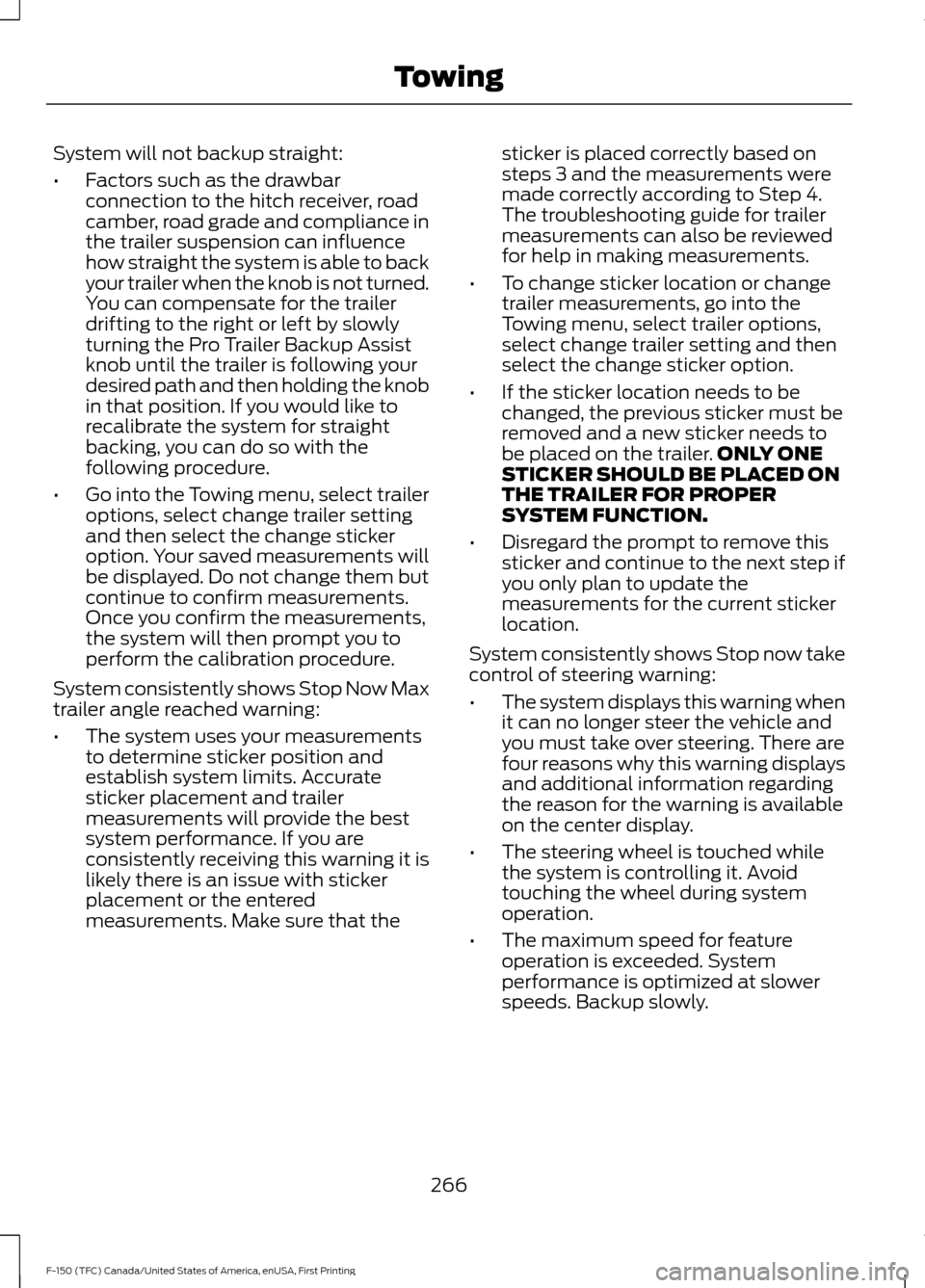
System will not backup straight:
•
Factors such as the drawbar
connection to the hitch receiver, road
camber, road grade and compliance in
the trailer suspension can influence
how straight the system is able to back
your trailer when the knob is not turned.
You can compensate for the trailer
drifting to the right or left by slowly
turning the Pro Trailer Backup Assist
knob until the trailer is following your
desired path and then holding the knob
in that position. If you would like to
recalibrate the system for straight
backing, you can do so with the
following procedure.
• Go into the Towing menu, select trailer
options, select change trailer setting
and then select the change sticker
option. Your saved measurements will
be displayed. Do not change them but
continue to confirm measurements.
Once you confirm the measurements,
the system will then prompt you to
perform the calibration procedure.
System consistently shows Stop Now Max
trailer angle reached warning:
• The system uses your measurements
to determine sticker position and
establish system limits. Accurate
sticker placement and trailer
measurements will provide the best
system performance. If you are
consistently receiving this warning it is
likely there is an issue with sticker
placement or the entered
measurements. Make sure that the sticker is placed correctly based on
steps 3 and the measurements were
made correctly according to Step 4.
The troubleshooting guide for trailer
measurements can also be reviewed
for help in making measurements.
• To change sticker location or change
trailer measurements, go into the
Towing menu, select trailer options,
select change trailer setting and then
select the change sticker option.
• If the sticker location needs to be
changed, the previous sticker must be
removed and a new sticker needs to
be placed on the trailer. ONLY ONE
STICKER SHOULD BE PLACED ON
THE TRAILER FOR PROPER
SYSTEM FUNCTION.
• Disregard the prompt to remove this
sticker and continue to the next step if
you only plan to update the
measurements for the current sticker
location.
System consistently shows Stop now take
control of steering warning:
• The system displays this warning when
it can no longer steer the vehicle and
you must take over steering. There are
four reasons why this warning displays
and additional information regarding
the reason for the warning is available
on the center display.
• The steering wheel is touched while
the system is controlling it. Avoid
touching the wheel during system
operation.
• The maximum speed for feature
operation is exceeded. System
performance is optimized at slower
speeds. Backup slowly.
266
F-150 (TFC) Canada/United States of America, enUSA, First Printing Towing
Page 270 of 599

•
The sticker was lost by the camera
system. Once your vehicle is stopped
additional warnings will indicate the
sticker was lost. Refer to sticker lost
trouble shooting tips.
• An internal condition for system
operation was not met which requires
your vehicle return to manual control
of the steering.
Note: The system is designed to be used
with the same trailer connection every time
the trailer is chosen from the selection
menu. Using a different drawbar or a
different pin hole (on drawbars with more
than one) when connecting the drawbar to
your vehicle will affect the trailer
measurements. Take the measurements
again and update if required.
TRAILER SWAY CONTROL (If
Equipped) WARNING
Turning off trailer sway control
increases the risk of loss of vehicle
control, serious injury or death. Ford
does not recommend disabling this feature
except in situations where speed reduction
may be detrimental (such as hill climbing),
the driver has significant trailer towing
experience, and can control trailer sway
and maintain safe operation. Note:
This feature does not prevent trailer
sway, but reduces it once it begins.
Note: This feature cannot stop all trailers
from swaying.
Note: In some cases, if vehicle speed is too
high, the system may activate multiple
times, gradually reducing vehicle speed. This feature applies your vehicle brakes at
individual wheels and, if necessary, reduces
engine power. If the trailer begins to sway,
the stability control light flashes and the
message
TRAILER SWAY REDUCE
SPEED appears in the information display.
The first thing to do is slow your vehicle
down, then pull safely to the side of the
road and check for proper tongue load and
trailer load distribution. See
Load
Carrying (page 247).
RECOMMENDED TOWING
WEIGHTS
Note: Do not exceed a trailer
weight of
5,100 lb (2,313 kg) when
towing with, or by, bumper only.
Note: For vehicles equipped with
a 3.5 L TiVCT engine without a
Heavy Duty Trailer Towing
Package, do not exceed a trailer
weight of
5,100 lb (2,313 kg).
Note: Make sure to take into
consideration trailer frontal area.
Vehicles not equipped with the
Trailer Tow Package or the Heavy
Duty Payload Package should not
exceed 36.6 feet 2
(3.4 meters 2
)
trailer frontal area. Vehicles
equipped with the Trailer Tow
Package or the Heavy Duty Payload
Package should not exceed 60
feet 2
(5.6 meters 2
) trailer frontal
area.
267
F-150 (TFC) Canada/United States of America, enUSA, First Printing Towing
Page 280 of 599
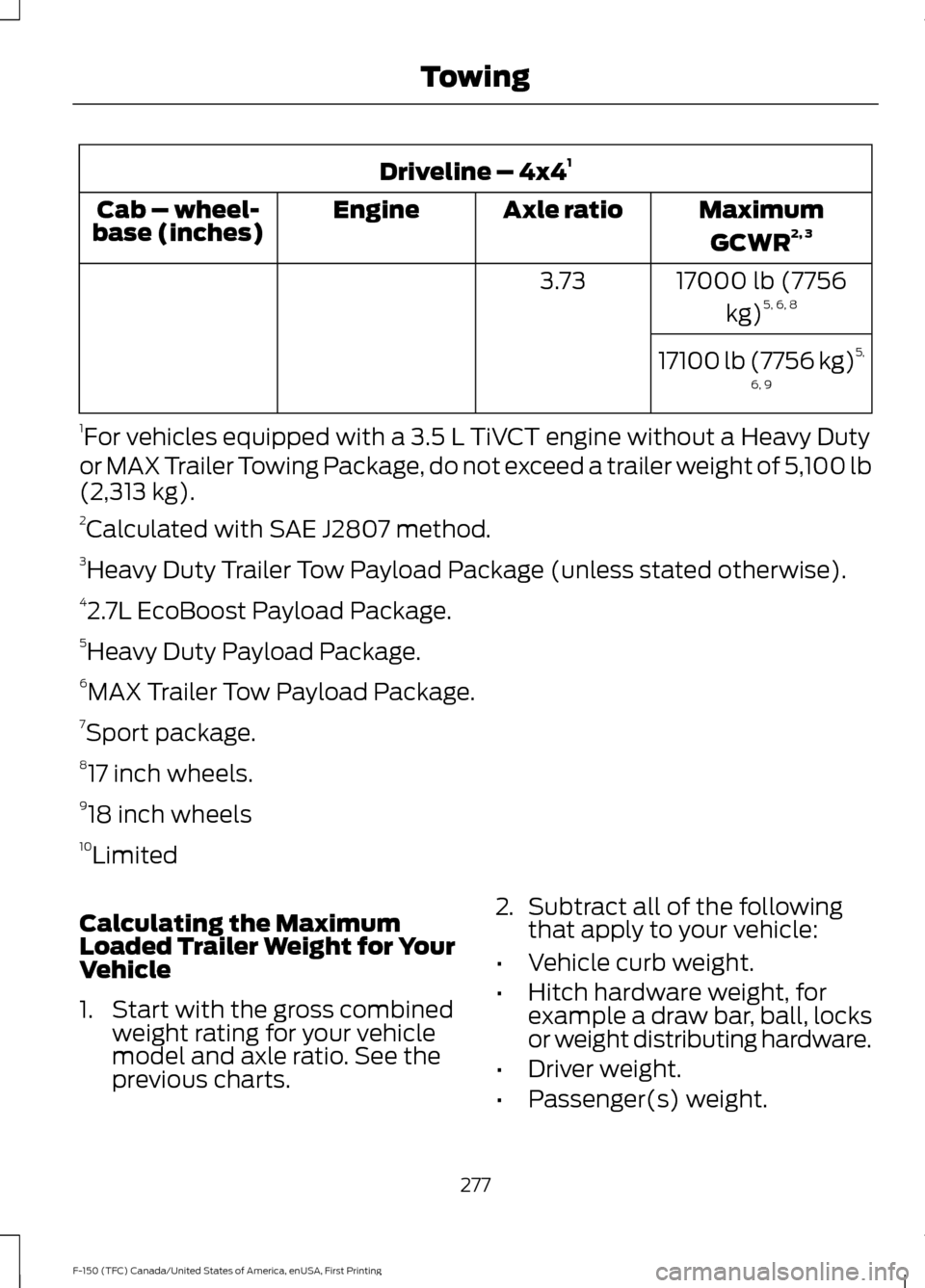
Driveline – 4x4
1
MaximumGCWR 2, 3
Axle ratio
Engine
Cab – wheel-
base (inches)
17000 lb (7756kg)5, 6, 8
3.73
17100 lb (7756 kg) 5,
6, 9
1 For vehicles equipped with a 3.5 L TiVCT engine without a Heavy Duty
or MAX Trailer Towing Package, do not exceed a trailer weight of 5,100 lb
(2,313 kg).
2 Calculated with SAE J2807 method.
3 Heavy Duty Trailer Tow Payload Package (unless stated otherwise).
4 2.7L EcoBoost Payload Package.
5 Heavy Duty Payload Package.
6 MAX Trailer Tow Payload Package.
7 Sport package.
8 17 inch wheels.
9 18 inch wheels
10 Limited
Calculating the Maximum
Loaded Trailer Weight for Your
Vehicle
1. Start with the gross combined weight rating for your vehicle
model and axle ratio. See the
previous charts. 2.
Subtract all of the following
that apply to your vehicle:
• Vehicle curb weight.
• Hitch hardware weight, for
example a draw bar, ball, locks
or weight distributing hardware.
• Driver weight.
• Passenger(s) weight.
277
F-150 (TFC) Canada/United States of America, enUSA, First Printing Towing
Page 282 of 599
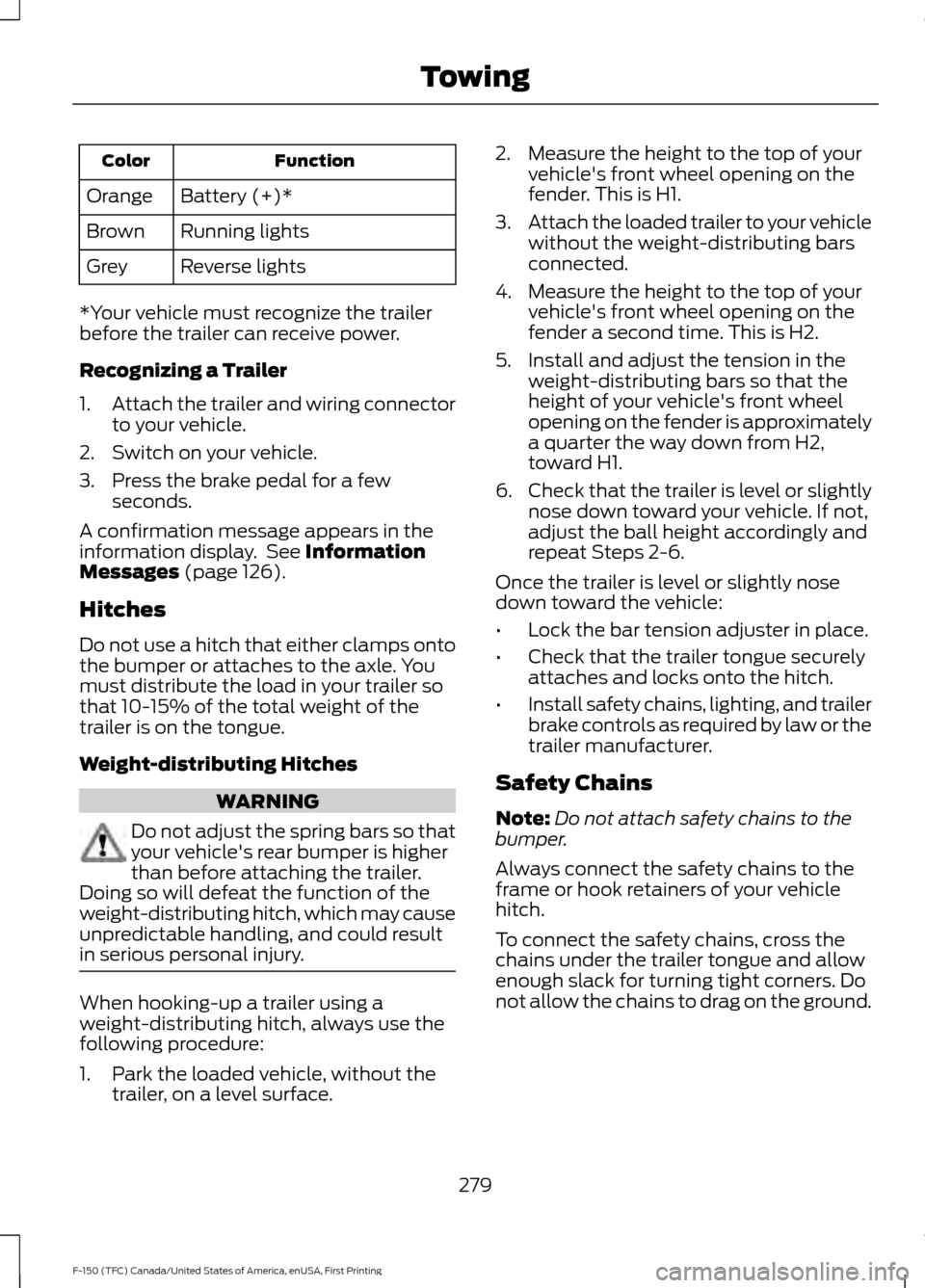
Function
Color
Battery (+)*
Orange
Running lights
Brown
Reverse lights
Grey
*Your vehicle must recognize the trailer
before the trailer can receive power.
Recognizing a Trailer
1. Attach the trailer and wiring connector
to your vehicle.
2. Switch on your vehicle.
3. Press the brake pedal for a few seconds.
A confirmation message appears in the
information display. See Information
Messages (page 126).
Hitches
Do not use a hitch that either clamps onto
the bumper or attaches to the axle. You
must distribute the load in your trailer so
that 10-15% of the total weight of the
trailer is on the tongue.
Weight-distributing Hitches WARNING
Do not adjust the spring bars so that
your vehicle's rear bumper is higher
than before attaching the trailer.
Doing so will defeat the function of the
weight-distributing hitch, which may cause
unpredictable handling, and could result
in serious personal injury. When hooking-up a trailer using a
weight-distributing hitch, always use the
following procedure:
1. Park the loaded vehicle, without the
trailer, on a level surface. 2. Measure the height to the top of your
vehicle's front wheel opening on the
fender. This is H1.
3. Attach the loaded trailer to your vehicle
without the weight-distributing bars
connected.
4. Measure the height to the top of your vehicle's front wheel opening on the
fender a second time. This is H2.
5. Install and adjust the tension in the weight-distributing bars so that the
height of your vehicle's front wheel
opening on the fender is approximately
a quarter the way down from H2,
toward H1.
6. Check that the trailer is level or slightly
nose down toward your vehicle. If not,
adjust the ball height accordingly and
repeat Steps 2-6.
Once the trailer is level or slightly nose
down toward the vehicle:
• Lock the bar tension adjuster in place.
• Check that the trailer tongue securely
attaches and locks onto the hitch.
• Install safety chains, lighting, and trailer
brake controls as required by law or the
trailer manufacturer.
Safety Chains
Note: Do not attach safety chains to the
bumper.
Always connect the safety chains to the
frame or hook retainers of your vehicle
hitch.
To connect the safety chains, cross the
chains under the trailer tongue and allow
enough slack for turning tight corners. Do
not allow the chains to drag on the ground.
279
F-150 (TFC) Canada/United States of America, enUSA, First Printing Towing
Page 284 of 599
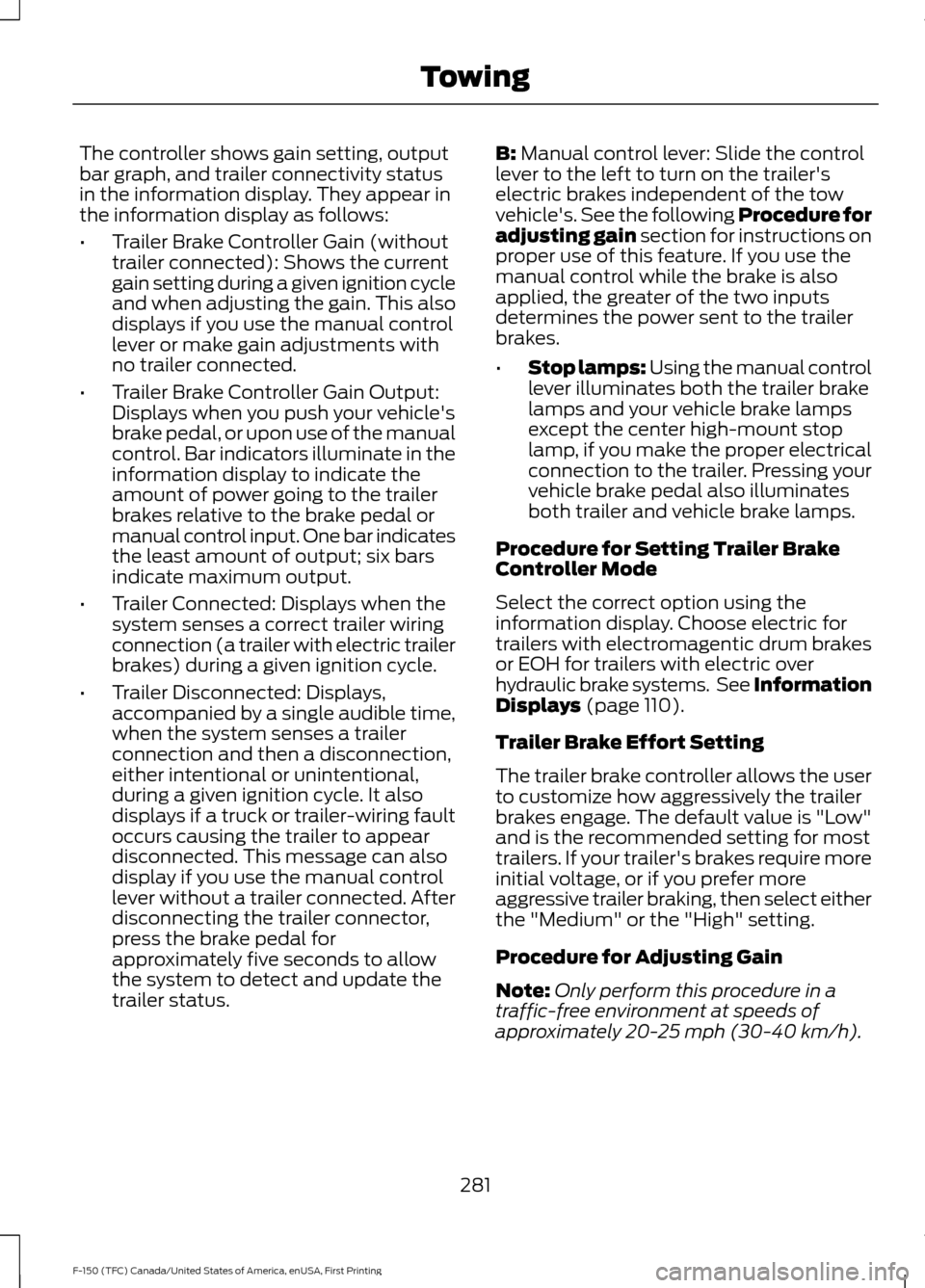
The controller shows gain setting, output
bar graph, and trailer connectivity status
in the information display. They appear in
the information display as follows:
•
Trailer Brake Controller Gain (without
trailer connected): Shows the current
gain setting during a given ignition cycle
and when adjusting the gain. This also
displays if you use the manual control
lever or make gain adjustments with
no trailer connected.
• Trailer Brake Controller Gain Output:
Displays when you push your vehicle's
brake pedal, or upon use of the manual
control. Bar indicators illuminate in the
information display to indicate the
amount of power going to the trailer
brakes relative to the brake pedal or
manual control input. One bar indicates
the least amount of output; six bars
indicate maximum output.
• Trailer Connected: Displays when the
system senses a correct trailer wiring
connection (a trailer with electric trailer
brakes) during a given ignition cycle.
• Trailer Disconnected: Displays,
accompanied by a single audible time,
when the system senses a trailer
connection and then a disconnection,
either intentional or unintentional,
during a given ignition cycle. It also
displays if a truck or trailer-wiring fault
occurs causing the trailer to appear
disconnected. This message can also
display if you use the manual control
lever without a trailer connected. After
disconnecting the trailer connector,
press the brake pedal for
approximately five seconds to allow
the system to detect and update the
trailer status. B: Manual control lever: Slide the control
lever to the left to turn on the trailer's
electric brakes independent of the tow
vehicle's. See the following Procedure for
adjusting gain section for instructions on
proper use of this feature. If you use the
manual control while the brake is also
applied, the greater of the two inputs
determines the power sent to the trailer
brakes.
• Stop lamps: Using the manual control
lever illuminates both the trailer brake
lamps and your vehicle brake lamps
except the center high-mount stop
lamp, if you make the proper electrical
connection to the trailer. Pressing your
vehicle brake pedal also illuminates
both trailer and vehicle brake lamps.
Procedure for Setting Trailer Brake
Controller Mode
Select the correct option using the
information display. Choose electric for
trailers with electromagentic drum brakes
or EOH for trailers with electric over
hydraulic brake systems. See Information
Displays
(page 110).
Trailer Brake Effort Setting
The trailer brake controller allows the user
to customize how aggressively the trailer
brakes engage. The default value is "Low"
and is the recommended setting for most
trailers. If your trailer's brakes require more
initial voltage, or if you prefer more
aggressive trailer braking, then select either
the "Medium" or the "High" setting.
Procedure for Adjusting Gain
Note: Only perform this procedure in a
traffic-free environment at speeds of
approximately 20-25 mph (30-40 km/h).
281
F-150 (TFC) Canada/United States of America, enUSA, First Printing Towing
Page 291 of 599
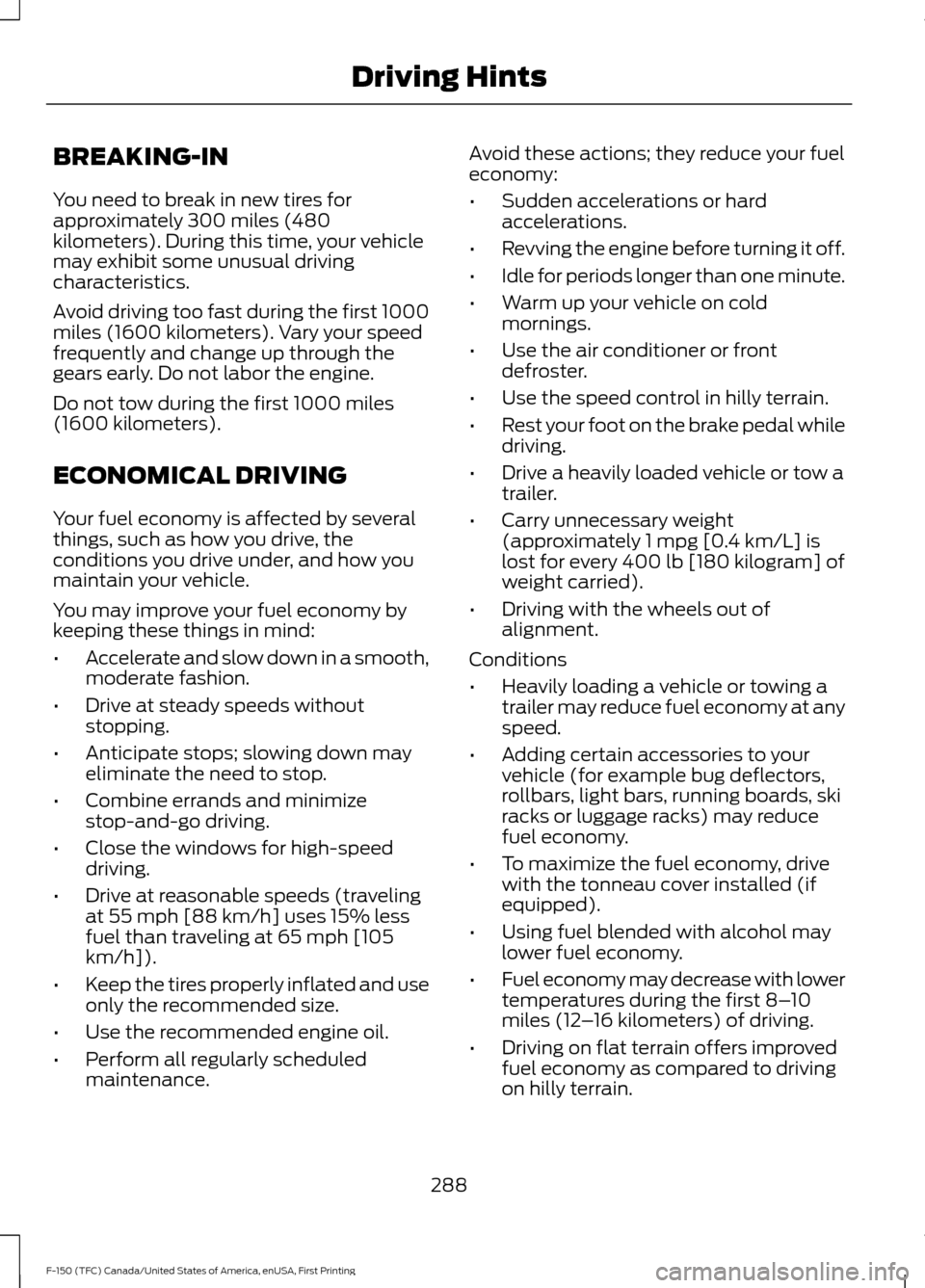
BREAKING-IN
You need to break in new tires for
approximately 300 miles (480
kilometers). During this time, your vehicle
may exhibit some unusual driving
characteristics.
Avoid driving too fast during the first 1000
miles (1600 kilometers). Vary your speed
frequently and change up through the
gears early. Do not labor the engine.
Do not tow during the first 1000 miles
(1600 kilometers).
ECONOMICAL DRIVING
Your fuel economy is affected by several
things, such as how you drive, the
conditions you drive under, and how you
maintain your vehicle.
You may improve your fuel economy by
keeping these things in mind:
•
Accelerate and slow down in a smooth,
moderate fashion.
• Drive at steady speeds without
stopping.
• Anticipate stops; slowing down may
eliminate the need to stop.
• Combine errands and minimize
stop-and-go driving.
• Close the windows for high-speed
driving.
• Drive at reasonable speeds (traveling
at 55 mph [88 km/h] uses 15% less
fuel than traveling at 65 mph [105
km/h]).
• Keep the tires properly inflated and use
only the recommended size.
• Use the recommended engine oil.
• Perform all regularly scheduled
maintenance. Avoid these actions; they reduce your fuel
economy:
•
Sudden accelerations or hard
accelerations.
• Revving the engine before turning it off.
• Idle for periods longer than one minute.
• Warm up your vehicle on cold
mornings.
• Use the air conditioner or front
defroster.
• Use the speed control in hilly terrain.
• Rest your foot on the brake pedal while
driving.
• Drive a heavily loaded vehicle or tow a
trailer.
• Carry unnecessary weight
(approximately 1 mpg [0.4 km/L] is
lost for every 400 lb [180 kilogram] of
weight carried).
• Driving with the wheels out of
alignment.
Conditions
• Heavily loading a vehicle or towing a
trailer may reduce fuel economy at any
speed.
• Adding certain accessories to your
vehicle (for example bug deflectors,
rollbars, light bars, running boards, ski
racks or luggage racks) may reduce
fuel economy.
• To maximize the fuel economy, drive
with the tonneau cover installed (if
equipped).
• Using fuel blended with alcohol may
lower fuel economy.
• Fuel economy may decrease with lower
temperatures during the first 8– 10
miles (12 –16 kilometers) of driving.
• Driving on flat terrain offers improved
fuel economy as compared to driving
on hilly terrain.
288
F-150 (TFC) Canada/United States of America, enUSA, First Printing Driving Hints
Page 537 of 599

For a complete listing of the accessories
that are available for your vehicle, please
contact your authorized dealer or visit the
online store web site:
Web Address (United States)
www.Accessories.Ford.com Web Address (Canada)
www.Accessories.Ford.ca
Ford Accessories are available for your
vehicle through an authorized Ford dealer.
Ford Motor Company will repair or replace
any properly authorized dealer-installed
Ford Original Accessory found to be
defective in factory-supplied materials or
workmanship during the warranty period,
as well as any component damaged by the
defective accessories.
Ford Motor Company will warrant your
accessory through the warranty that
provides the greatest benefit:
• 24 months, unlimited mileage.
• The remainder of your new vehicle
limited warranty.
Contact an authorized dealer for details
and a copy of the warranty.
Exterior style
• Bed rails.
• Chrome exhaust tips.
• Custom graphics*.
• Fender flares.
• Hood deflector.
• Running boards.
• Side window deflectors.
• Splash guards.
• Tailgate dampener. •
Tow hooks.
• Trim kits.
Interior style
• Ambient lighting.
• Floor mats.
• Leather-trimmed interior seating*.
• Tray floor liners.
Lifestyle
• Bed extender.
• Bedliners and bedmats.
• Bed ramps.
• Bed side step.
• Ford Telematics ™*.
• Hitch balls and towbars.
• Interior cargo organization and
management.
• In-vehicle safe*.
• Racks and carriers*.
• Rear-seat entertainment*.
• Smoker's package.
• Sportliner cargo liner*.
• Tonneau covers*.
• Towing mirrors.
• Trailer brake controller.
• Trailer hitches, wiring harnesses and
accessories.
• Truck bed camping tent*.
• Truck bed cargo organization and
management.
• Wireless charging*.
Peace of mind
• Back-up alarm*.
• Bed hooks*.
• Bumper- and hitch-mounted parking
sensors*.
534
F-150 (TFC) Canada/United States of America, enUSA, First Printing Accessories
Page 595 of 599
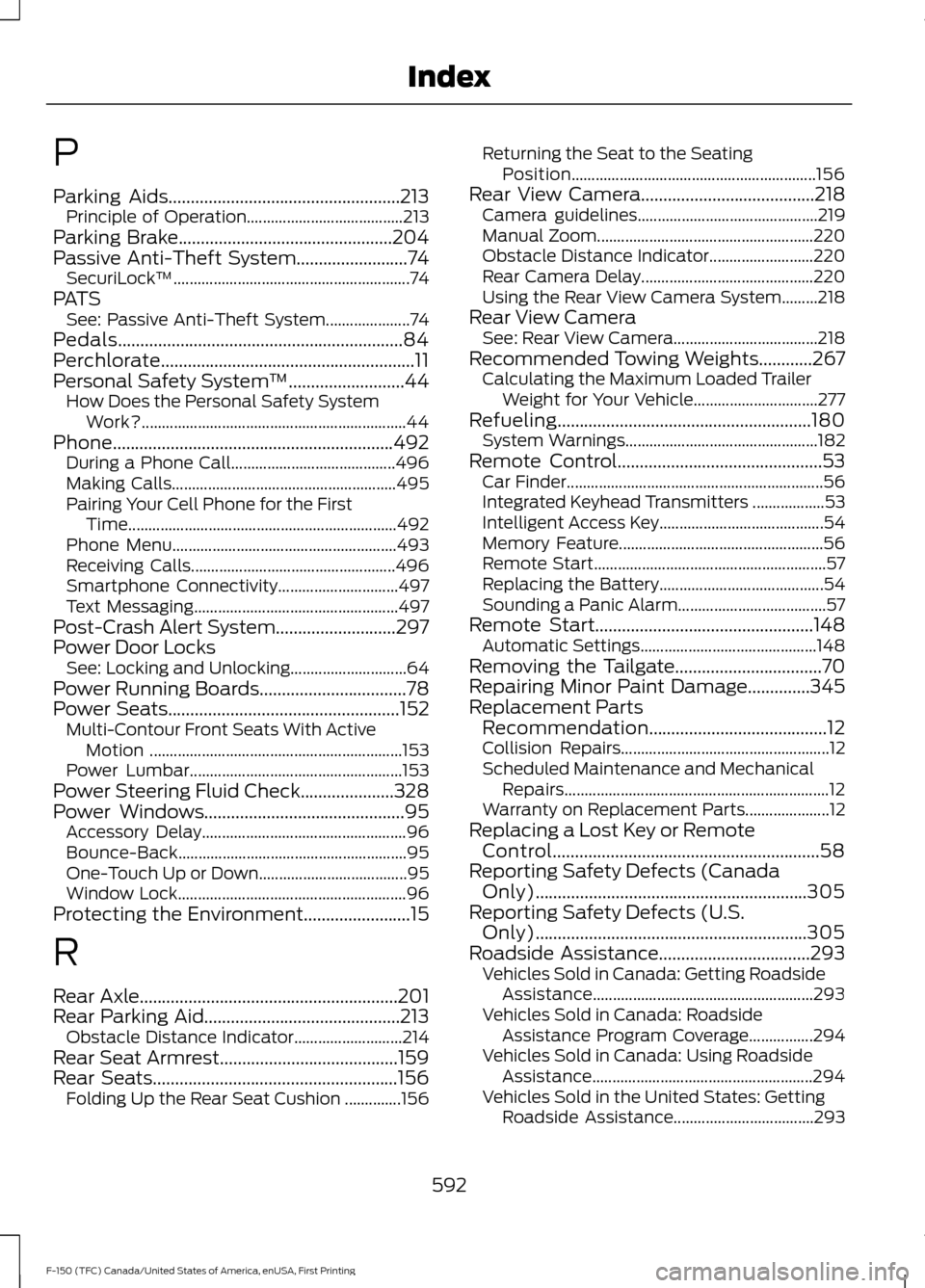
P
Parking Aids....................................................213
Principle of Operation....................................... 213
Parking Brake................................................204
Passive Anti-Theft System
.........................74
SecuriLock ™........................................................... 74
PATS See: Passive Anti-Theft System..................... 74
Pedals................................................................84
Perchlorate.........................................................11
Personal Safety System ™
..........................44
How Does the Personal Safety System
Work?.................................................................. 44
Phone
...............................................................492
During a Phone Call......................................... 496
Making Calls........................................................ 495
Pairing Your Cell Phone for the First Time................................................................... 492
Phone Menu........................................................ 493
Receiving Calls................................................... 496
Smartphone Connectivity.............................. 497
Text Messaging................................................... 497
Post-Crash Alert System...........................297
Power Door Locks See: Locking and Unlocking............................. 64
Power Running Boards
.................................78
Power Seats....................................................152
Multi-Contour Front Seats With Active
Motion ............................................................... 153
Power Lumbar..................................................... 153
Power Steering Fluid Check.....................328
Power Windows
.............................................95
Accessory Delay................................................... 96
Bounce-Back......................................................... 95
One-Touch Up or Down..................................... 95
Window Lock......................................................... 96
Protecting the Environment........................15
R
Rear Axle
..........................................................201
Rear Parking Aid............................................213
Obstacle Distance Indicator........................... 214
Rear Seat Armrest........................................159
Rear Seats.......................................................156 Folding Up the Rear Seat Cushion ..............156 Returning the Seat to the Seating
Position............................................................. 156
Rear View Camera
.......................................218
Camera guidelines............................................. 219
Manual Zoom...................................................... 220
Obstacle Distance Indicator.......................... 220
Rear Camera Delay........................................... 220
Using the Rear View Camera System.........218
Rear View Camera See: Rear View Camera.................................... 218
Recommended Towing Weights
............267
Calculating the Maximum Loaded Trailer
Weight for Your Vehicle............................... 277
Refueling.........................................................180 System Warnings................................................ 182
Remote Control..............................................53 Car Finder................................................................ 56
Integrated Keyhead Transmitters .................. 53
Intelligent Access Key......................................... 54
Memory Feature................................................... 56
Remote Start.......................................................... 57
Replacing the Battery......................................... 54
Sounding a Panic Alarm..................................... 57
Remote Start.................................................148 Automatic Settings............................................ 148
Removing the Tailgate.................................70
Repairing Minor Paint Damage..............345
Replacement Parts Recommendation........................................12
Collision Repairs.................................................... 12
Scheduled Maintenance and Mechanical Repairs.................................................................. 12
Warranty on Replacement Parts..................... 12
Replacing a Lost Key or Remote Control............................................................58
Reporting Safety Defects (Canada Only).............................................................305
Reporting Safety Defects (U.S. Only).............................................................305
Roadside Assistance..................................293 Vehicles Sold in Canada: Getting Roadside
Assistance....................................................... 293
Vehicles Sold in Canada: Roadside Assistance Program Coverage................294
Vehicles Sold in Canada: Using Roadside Assistance....................................................... 294
Vehicles Sold in the United States: Getting Roadside Assistance................................... 293
592
F-150 (TFC) Canada/United States of America, enUSA, First Printing Index