2017 FORD EXPLORER manual transmission
[x] Cancel search: manual transmissionPage 374 of 541

1. Make sure to switch on your phone's
Bluetooth feature before starting the
search. See your device's manual if
necessary.
2. Press the PHONE button. When the
audio display indicates there is no
paired phone, select the option to add.
3. When a message to begin pairing appears in the audio display, search for
SYNC on your phone to start the pairing
process.
4. When prompted on your cell phone ’s
display, confirm that the PIN provided
by SYNC matches the PIN displayed
on your cell phone. Your phone is now
paired and the display indicates that
the pairing was successful. If you are
prompted to enter a PIN on your device,
enter the PIN displayed on the screen.
The display indicates when the pairing
is successful.
Depending on your phone's capability and
your market, the system may prompt you
with questions, such as setting the current
phone as the primary phone (the phone
SYNC automatically tries to connect with
first upon vehicle start-up) and
downloading your phonebook.
Using Voice Commands Make sure to switch on your
phone's Bluetooth feature
before starting the search. See
your device's manual if necessary. Press the voice and when prompted
say: Action and Descrip-
tion
Voice Command
Follow the instruc-
tions on the audio
display.
(pair ([Bluetooth]
device | phone |
Bluetooth audio) |
add phone)
You can say any of the voice commands
that appear within open and close brackets
that are separated by |. For example,
where; (what's | what is) appears you say;
what's or what is.
The commands that have [ ] around the
word means that the word is optional.
Depending on your phone's capability and
your market, the system may prompt you
with questions, such as setting the current
phone as the primary phone (the phone
SYNC automatically tries to connect with
first upon vehicle start-up) and
downloading your phonebook.
Pairing Subsequent Phones
Note: Make sure to switch on the ignition
and the radio. Shift the transmission into
park (P) for automatic transmission or first
gear for manual transmission.
Note: To scroll through the menus, press
the up and down arrows on your audio
system.
1. Make sure to switch on your phone's Bluetooth feature before starting the
search. See your device's manual if
necessary.
2. Press the
PHONE button.
3. Select the option for Bluetooth Devices.
4. Press the
OK button.
371
Explorer (TUB) Canada/United States of America, enUSA, Edition date: 03/2016, First Printing SYNC™
(If Equipped)E142599
Page 530 of 541

1
180 Degree Camera...................................208
Camera Views.................................................... 208
Using the 180 degree camera system.............................................................. 208
4
4WD See: Four-Wheel Drive....................................... 181
A
A/C See: Climate Control.......................................... 127
About This Manual...........................................7
ABS See: Brakes........................................................... 186
ABS driving hints See: Hints on Driving With Anti-Lock
Brakes................................................................ 186
Accessories....................................................479 Exterior Style....................................................... 479
Interior Style......................................................... 479
Lifestyle................................................................. 479
Peace of Mind..................................................... 479
Accessories See: Replacement Parts
Recommendation............................................ 12
ACC See: Using Adaptive Cruise Control.............210
Active Park Assist.........................................199 Deactivating the Active Park Assist
Feature............................................................. 203
Parallel Parking, Perpendicular Parking, Parallel Park Out Assist.............................. 199
Troubleshooting the System......................... 203
Adjusting the Headlamps
........................288
Vertical Aim Adjustment................................ 288
Adjusting the Pedals.....................................74
Adjusting the Steering Wheel - Vehicles With: Manual Adjustable Steering
Column............................................................70
Adjusting the Steering Wheel - Vehicles With: Power Adjustable Steering
Column............................................................70
Easy Entry and Exit Feature............................... 71End of Travel Position..........................................
71
Memory Feature..................................................... 71
Airbag Disposal..............................................48
Air Conditioning See: Climate Control.......................................... 127
Air Filter See: Changing the Engine Air Filter............296
Alarm See: Anti-Theft Alarm........................................ 69
Anti-Theft Alarm............................................69 Arming the Alarm................................................ 69
Disarming the Alarm........................................... 69
Appendices....................................................502
Apps..................................................................452 ........................................................................\
.......... 452
SiriusXM Traffic and Travel Link................... 453
Audible Warnings and Indicators
.............98
Automatic Transmission Warning
Chime
.................................................................. 98
Engine On Warning Chime............................... 98
Headlamps On Warning Chime..................... 98
Key in Ignition Warning Chime........................ 98
Keyless Warning Alert ....................................... 98
Parking Brake On Warning Chime.................98
Audio Control....................................................71 Seek and Media..................................................... 72
Type 1........................................................................\
.. 71
Type 2........................................................................\
. 71
Audio System
.................................................351
General Information.......................................... 351
Audio Unit - Vehicles With: AM/FM/CD/ SYNC.............................................................352
Audio Unit - Vehicles With: Premium AM/FM/CD..................................................355
Audio Unit - Vehicles With: Sony AM/ FM/CD
...........................................................356
Menu Structure.................................................. 358
Autolamps........................................................79 Windshield Wiper Activated
Headlamps........................................................ 79
Automatic Climate Control - Vehicles With: Premium AM/FM/CD...................128
Automatic Climate Control - Vehicles With: Sony Audio System.......................130
Automatic High Beam Control..................81 Activating the System........................................ 82
Manually Overriding the System.................... 82
527
Explorer (TUB) Canada/United States of America, enUSA, Edition date: 03/2016, First Printing Index
Page 535 of 541
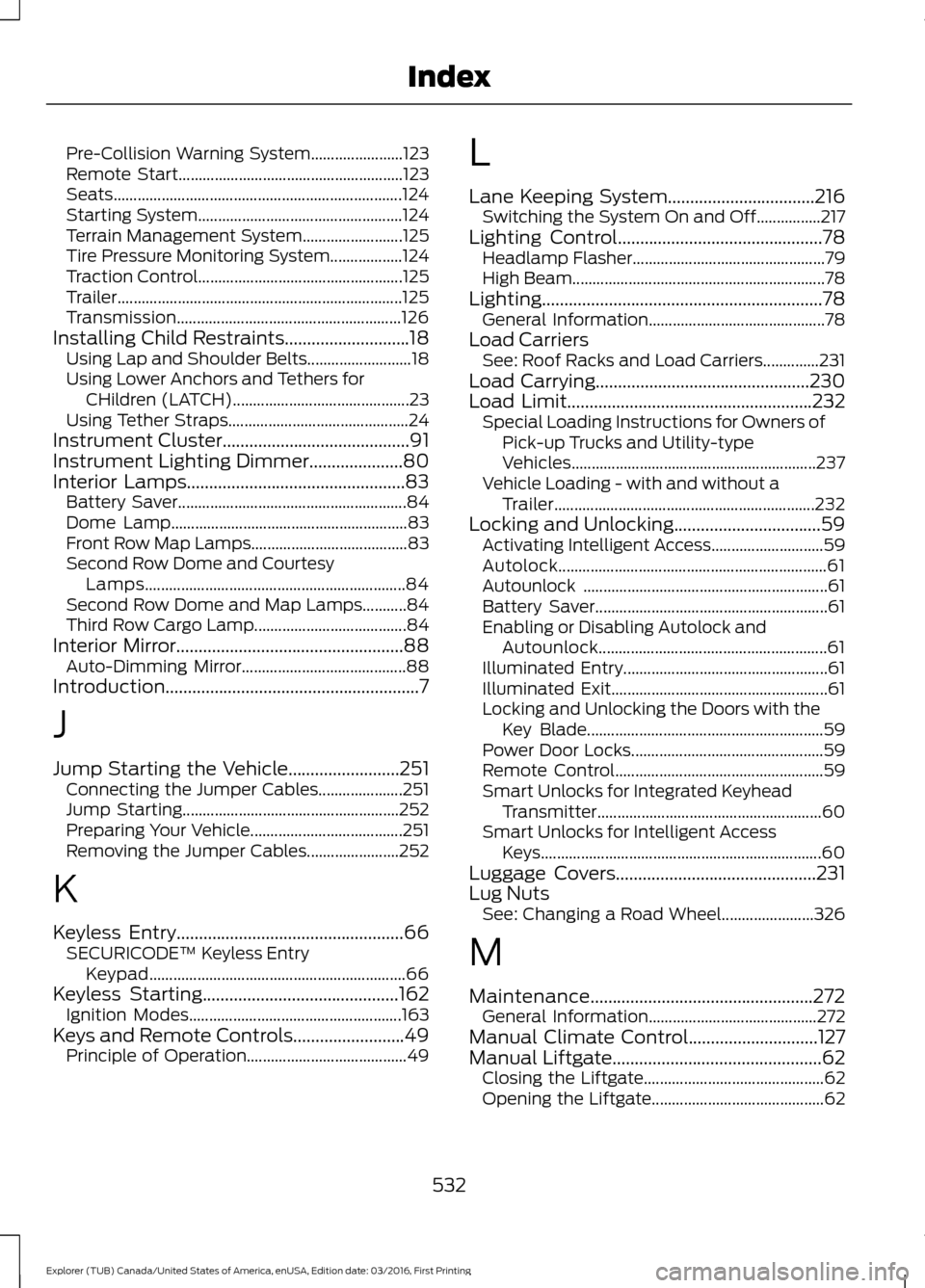
Pre-Collision Warning System.......................
123
Remote Start........................................................ 123
Seats........................................................................\
124
Starting System................................................... 124
Terrain Management System......................... 125
Tire Pressure Monitoring System.................. 124
Traction Control................................................... 125
Trailer....................................................................... 125
Transmission........................................................ 126
Installing Child Restraints............................18
Using Lap and Shoulder Belts.......................... 18
Using Lower Anchors and Tethers for CHildren (LATCH)............................................ 23
Using Tether Straps............................................. 24
Instrument Cluster
..........................................91
Instrument Lighting Dimmer.....................80
Interior Lamps
.................................................83
Battery Saver......................................................... 84
Dome Lamp........................................................... 83
Front Row Map Lamps....................................... 83
Second Row Dome and Courtesy Lamps................................................................. 84
Second Row Dome and Map Lamps...........84
Third Row Cargo Lamp...................................... 84
Interior Mirror...................................................88 Auto-Dimming Mirror......................................... 88
Introduction.........................................................7
J
Jump Starting the Vehicle.........................251 Connecting the Jumper Cables..................... 251
Jump Starting...................................................... 252
Preparing Your Vehicle...................................... 251
Removing the Jumper Cables....................... 252
K
Keyless Entry...................................................66 SECURICODE™ Keyless Entry
Keypad................................................................ 66
Keyless Starting
............................................162
Ignition Modes..................................................... 163
Keys and Remote Controls.........................49 Principle of Operation........................................ 49L
Lane Keeping System.................................216
Switching the System On and Off................217
Lighting Control
..............................................78
Headlamp Flasher................................................ 79
High Beam............................................................... 78
Lighting...............................................................78 General Information............................................ 78
Load Carriers See: Roof Racks and Load Carriers..............231
Load Carrying
................................................230
Load Limit.......................................................232
Special Loading Instructions for Owners of
Pick-up Trucks and Utility-type
Vehicles............................................................. 237
Vehicle Loading - with and without a Trailer................................................................. 232
Locking and Unlocking.................................59 Activating Intelligent Access............................ 59
Autolock................................................................... 61
Autounlock ............................................................. 61
Battery Saver.......................................................... 61
Enabling or Disabling Autolock and Autounlock......................................................... 61
Illuminated Entry................................................... 61
Illuminated Exit...................................................... 61
Locking and Unlocking the Doors with the Key Blade........................................................... 59
Power Door Locks................................................ 59
Remote Control.................................................... 59
Smart Unlocks for Integrated Keyhead Transmitter........................................................ 60
Smart Unlocks for Intelligent Access Keys...................................................................... 60
Luggage Covers
.............................................231
Lug Nuts See: Changing a Road Wheel....................... 326
M
Maintenance..................................................272 General Information.......................................... 272
Manual Climate Control
.............................127
Manual Liftgate...............................................62
Closing the Liftgate............................................. 62
Opening the Liftgate........................................... 62
532
Explorer (TUB) Canada/United States of America, enUSA, Edition date: 03/2016, First Printing Index
Page 539 of 541

T
Tailgate
See: Manual Liftgate........................................... 62
See: Power Liftgate............................................. 63
Technical Specifications See: Capacities and Specifications............332
Terrain Response..........................................192
The Better Business Bureau (BBB) Auto Line Program (U.S. Only).......................257
Tire Care.........................................................308
Glossary of Tire Terminology........................ 309
Information About Uniform Tire Quality Grading............................................................. 308
Information Contained on the Tire Sidewall............................................................ 310
Temperature A B C........................................... 309
Traction AA A B C.............................................. 308
Treadwear............................................................ 308
Tire Pressure Monitoring System...........322 Changing Tires With a Tire Pressure
Monitoring System....................................... 323
Understanding Your Tire Pressure Monitoring System ...................................... 324
Tires See: Wheels and Tires..................................... 305
Towing a Trailer............................................238 Load Placement................................................. 238
Towing the Vehicle on Four Wheels - 2.3L EcoBoost™........................................243
Emergency Towing............................................ 243
Recreational Towing......................................... 243
Towing the Vehicle on Four Wheels - 3.5L Duratec/3.5L Ecoboost™............244
Emergency Towing............................................ 244
Recreational Towing......................................... 244
Towing.............................................................238
Traction Control
............................................189
Principle of Operation...................................... 189
Trailer Sway Control...................................239
Transmission Code Designation............338
Transmission..................................................178
Transmission See: Transmission............................................... 178
Transporting the Vehicle
...........................253 U
Under Hood Overview - 2.3L
EcoBoost™..................................................274
Under Hood Overview - 3.5L Duratec..........................................................276
Under Hood Overview - 3.5L Ecoboost™..................................................275
Universal Garage Door Opener...............154 HomeLink Wireless Control System............154
USB Port
.........................................................365
Using Adaptive Cruise Control................210 Automatic Cancellation................................... 213
Blocked Sensor.................................................... 214
Canceling the Set Speed................................. 212
Changing the Set Speed.................................. 213
Detection Issues.................................................. 213
Following a Vehicle............................................. 211
Hilly Condition Usage........................................ 213
Overriding the System....................................... 212
Resuming the Set Speed................................. 213
Setting the Adaptive Cruise Speed...............211
Setting the Gap Distance.................................. 211
Switching Adaptive Cruise Control Off........................................................................\
213
Switching Adaptive Cruise Control On........................................................................\
210
Switching to Normal Cruise Control............215
System Not Available........................................ 214
Using Cruise Control
..................................209
Switching Cruise Control Off......................... 210
Switching Cruise Control On......................... 209
Using Four-Wheel Drive..............................181 Driving In Special Conditions With
Four-Wheel Drive (4WD)........................... 182
How Your Vehicle Differs From Other Vehicles............................................................. 182
Using Hill Descent Control
........................193
Principle of operation........................................ 193
Using hill descent control................................ 193
Using MyKey With Remote Start Systems..........................................................58
Using Snow Chains
......................................321
Using Stability Control................................191
Using Summer Tires....................................321
Using SYNC™ With Your Media Player.............................................................387
Accessing Your USB Song Library................391
536
Explorer (TUB) Canada/United States of America, enUSA, Edition date: 03/2016, First Printing Index