2017 FORD EXPLORER pairing phone
[x] Cancel search: pairing phonePage 441 of 541
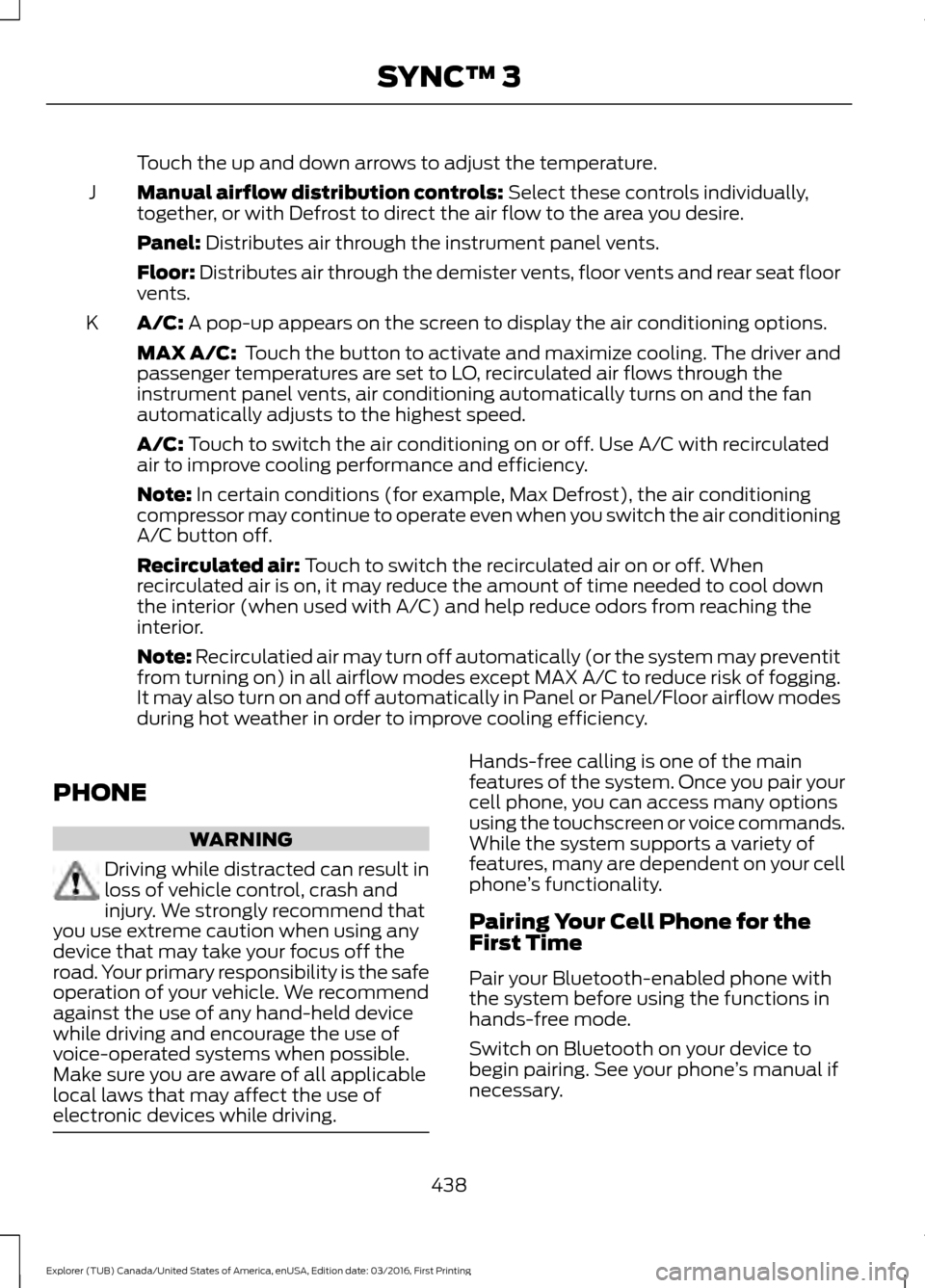
Touch the up and down arrows to adjust the temperature.
Manual airflow distribution controls: Select these controls individually,
together, or with Defrost to direct the air flow to the area you desire.
J
Panel:
Distributes air through the instrument panel vents.
Floor:
Distributes air through the demister vents, floor vents and rear seat floor
vents.
A/C:
A pop-up appears on the screen to display the air conditioning options.
K
MAX A/C: Touch the button to activate and maximize cooling. The driver and
passenger temperatures are set to LO, recirculated air flows through the
instrument panel vents, air conditioning automatically turns on and the fan
automatically adjusts to the highest speed.
A/C:
Touch to switch the air conditioning on or off. Use A/C with recirculated
air to improve cooling performance and efficiency.
Note:
In certain conditions (for example, Max Defrost), the air conditioning
compressor may continue to operate even when you switch the air conditioning
A/C button off.
Recirculated air:
Touch to switch the recirculated air on or off. When
recirculated air is on, it may reduce the amount of time needed to cool down
the interior (when used with A/C) and help reduce odors from reaching the
interior.
Note:
Recirculatied air may turn off automatically (or the system may preventit
from turning on) in all airflow modes except MAX A/C to reduce risk of fogging.
It may also turn on and off automatically in Panel or Panel/Floor airflow modes
during hot weather in order to improve cooling efficiency.
PHONE WARNING
Driving while distracted can result in
loss of vehicle control, crash and
injury. We strongly recommend that
you use extreme caution when using any
device that may take your focus off the
road. Your primary responsibility is the safe
operation of your vehicle. We recommend
against the use of any hand-held device
while driving and encourage the use of
voice-operated systems when possible.
Make sure you are aware of all applicable
local laws that may affect the use of
electronic devices while driving. Hands-free calling is one of the main
features of the system. Once you pair your
cell phone, you can access many options
using the touchscreen or voice commands.
While the system supports a variety of
features, many are dependent on your cell
phone
’s functionality.
Pairing Your Cell Phone for the
First Time
Pair your Bluetooth-enabled phone with
the system before using the functions in
hands-free mode.
Switch on Bluetooth on your device to
begin pairing. See your phone ’s manual if
necessary.
438
Explorer (TUB) Canada/United States of America, enUSA, Edition date: 03/2016, First Printing SYNC™ 3
Page 442 of 541
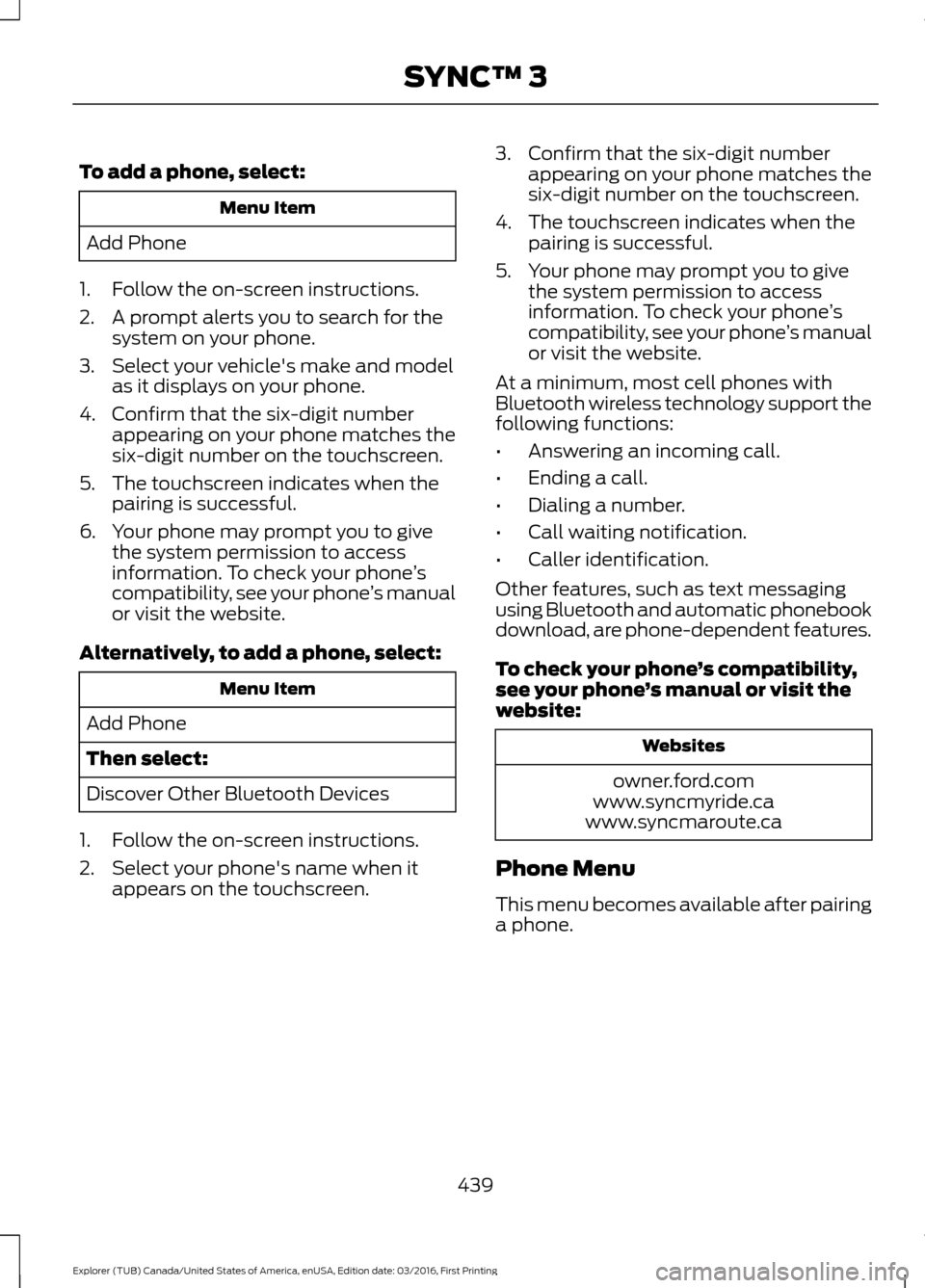
To add a phone, select:
Menu Item
Add Phone
1. Follow the on-screen instructions.
2. A prompt alerts you to search for the system on your phone.
3. Select your vehicle's make and model as it displays on your phone.
4. Confirm that the six-digit number appearing on your phone matches the
six-digit number on the touchscreen.
5. The touchscreen indicates when the pairing is successful.
6. Your phone may prompt you to give the system permission to access
information. To check your phone ’s
compatibility, see your phone ’s manual
or visit the website.
Alternatively, to add a phone, select: Menu Item
Add Phone
Then select:
Discover Other Bluetooth Devices
1. Follow the on-screen instructions.
2. Select your phone's name when it appears on the touchscreen. 3. Confirm that the six-digit number
appearing on your phone matches the
six-digit number on the touchscreen.
4. The touchscreen indicates when the pairing is successful.
5. Your phone may prompt you to give the system permission to access
information. To check your phone ’s
compatibility, see your phone ’s manual
or visit the website.
At a minimum, most cell phones with
Bluetooth wireless technology support the
following functions:
• Answering an incoming call.
• Ending a call.
• Dialing a number.
• Call waiting notification.
• Caller identification.
Other features, such as text messaging
using Bluetooth and automatic phonebook
download, are phone-dependent features.
To check your phone ’s compatibility,
see your phone ’s manual or visit the
website: Websites
owner.ford.com
www.syncmyride.ca
www.syncmaroute.ca
Phone Menu
This menu becomes available after pairing
a phone.
439
Explorer (TUB) Canada/United States of America, enUSA, Edition date: 03/2016, First Printing SYNC™ 3
Page 459 of 541

Action and Description
Menu Item
The Gracenote Database supplied cover art is
used for your music files. This overrides any
cover art from your device.
Gracenote®
Erase the stored media information in order to re-index.
Reset Media
This allows you to view the version level of the Gracenote Database.
Gracenote® Data-
base Info
This allows you to view the manufacturer and model number of your
media device.
Device Informa-
tion
Clock
To adjust the time, select the up and down
arrows on either side of the screen. The
arrows on the left adjust the hour and
arrows on the right adjust the minute. You
can then select AM or PM. You can adjust the following features:Action and Description
Menu Item
Select how time displays.
Clock Format
When active, the clock adjusts to time zone changes.
Auto Time Zone
Update This feature is only available in vehicles with navigation.
When selected, the vehicle clock resets to GPS satellite time.
Reset Clock to
GPS Time
The system automatically saves any
updates you make to the settings. Bluetooth
Pressing this button allows you to access
the following: Action
Menu Item
Turning Bluetooth off disconnects all devices and does not permit
new connections.
Bluetooth
You must activate Bluetooth to pair a
Bluetooth-enabled device. The processes of pairing a Bluetooth
device is the same as pairing a phone.
See
Pairing a Device in Phone settings for how
to pair a device and the available options.
456
Explorer (TUB) Canada/United States of America, enUSA, Edition date: 03/2016, First Printing SYNC™ 3
Page 460 of 541

Phone
Pair your Bluetooth-enabled phone with
the system before using the functions in
hands-free mode.
Switch on Bluetooth on your device to
begin pairing. See your phone
’s manual if
necessary.
To add a phone, select: Menu Item
Add Phone
1. Follow the on-screen instructions.
2. A prompt alerts you to search for the system on your phone.
3. Select your vehicle's make and model as it displays on your phone.
4. Confirm that the six-digit number appearing on your phone matches the
six-digit number on the touchscreen.
5. The touchscreen indicates when the pairing is successful.
6. Your phone may prompt you to give the system permission to access
information. To check your phone ’s
compatibility, see your phone ’s manual
or visit the website.
Alternatively, to add a phone, select: Menu Item
Add Phone
Then select:
Discover Other Bluetooth Devices 1. Follow the on-screen instructions.
2. A prompt alerts you to search for the
system on your phone.
3. Select your phone's name when it appears on the touchscreen.
4. Confirm that the six-digit number appearing on your phone matches the
six-digit number on the touchscreen.
5. The touchscreen indicates when the pairing is successful.
6. Your phone may prompt you to give the system permission to access
information. To check your phone ’s
compatibility, see your phone ’s manual
or visit the website.
Other features, such as text messaging
using Bluetooth and automatic phonebook
download, are phone-dependent features.
To check your phone ’s compatibility,
see your phone ’s manual or visit the
website: Website
owner.ford.com
www.syncmyride.ca
www.syncmaroute.ca
Once you have paired a device you can
adjust the following options.
457
Explorer (TUB) Canada/United States of America, enUSA, Edition date: 03/2016, First Printing SYNC™ 3
Page 472 of 541
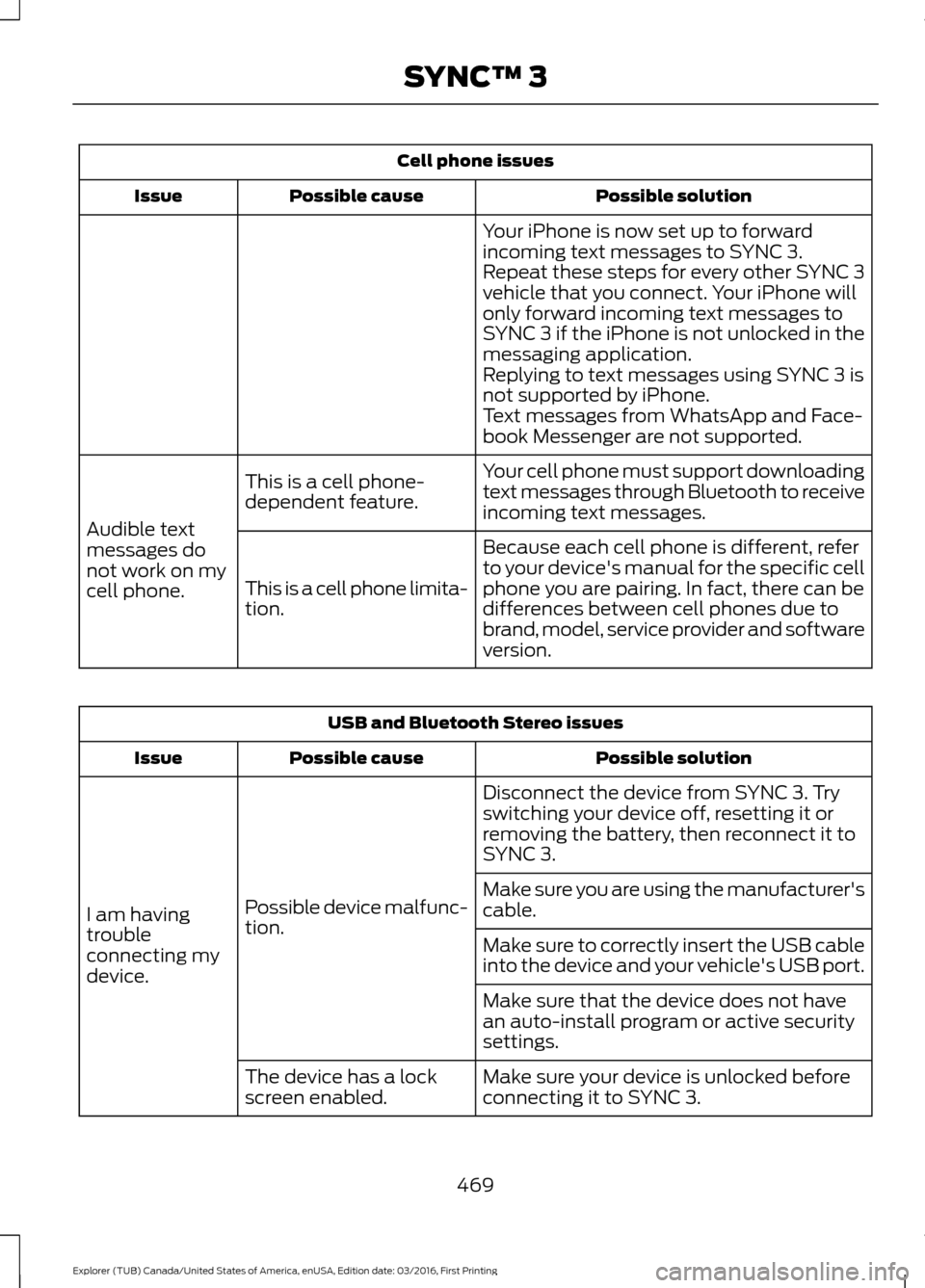
Cell phone issues
Possible solution
Possible cause
Issue
Your iPhone is now set up to forward
incoming text messages to SYNC 3.
Repeat these steps for every other SYNC 3
vehicle that you connect. Your iPhone will
only forward incoming text messages to
SYNC 3 if the iPhone is not unlocked in the
messaging application.
Replying to text messages using SYNC 3 is
not supported by iPhone.
Text messages from WhatsApp and Face-
book Messenger are not supported.
Your cell phone must support downloading
text messages through Bluetooth to receive
incoming text messages.
This is a cell phone-
dependent feature.
Audible text
messages do
not work on my
cell phone. Because each cell phone is different, refer
to your device's manual for the specific cell
phone you are pairing. In fact, there can be
differences between cell phones due to
brand, model, service provider and software
version.
This is a cell phone limita-
tion. USB and Bluetooth Stereo issues
Possible solution
Possible cause
Issue
Disconnect the device from SYNC 3. Try
switching your device off, resetting it or
removing the battery, then reconnect it to
SYNC 3.
Possible device malfunc-
tion.
I am having
trouble
connecting my
device. Make sure you are using the manufacturer's
cable.
Make sure to correctly insert the USB cable
into the device and your vehicle's USB port.
Make sure that the device does not have
an auto-install program or active security
settings.
Make sure your device is unlocked before
connecting it to SYNC 3.
The device has a lock
screen enabled.
469
Explorer (TUB) Canada/United States of America, enUSA, Edition date: 03/2016, First Printing SYNC™ 3
Page 536 of 541

Manual Seats.................................................140
Lumbar Adjustment........................................... 141
Moving the Seat Backward and Forward............................................................. 140
Recline Adjustment........................................... 140
Media Hub
......................................................365
Memory Function.........................................143
Easy Entry and Exit Feature............................ 144
Linking a PreSet Position to your Remote Control or Intelligent Access Key
Fob...................................................................... 144
Saving a PreSet Position.................................. 143
Message Center See: Information Displays................................. 99
Mirrors See: Heated Windows and Mirrors...............135
See: Windows and Mirrors................................ 85
Mobile Communications Equipment.......13
Moonroof..........................................................89 Bounce-Back......................................................... 90
Opening and Closing the Moonroof.............89
Opening and Closing the Sunscreen............89
Venting the Moonroof........................................ 90
Motorcraft Parts - 2.3L EcoBoost™.................................................334
Motorcraft Parts - 3.5L Duratec.............335
Motorcraft Parts - 3.5L Ecoboost™.................................................336
MyKey Troubleshooting...............................58
MyKey ™.............................................................55
Principle of Operation........................................ 55
N
Navigation......................................................444 cityseeker............................................................... 451
Destination Mode.............................................. 445
Map Mode............................................................ 444
Navigation Map Updates................................. 451
Navigation Menu............................................... 449
SiriusXM Traffic and Travel Link.................... 451
Waypoints............................................................ 450
Normal Scheduled Maintenance..........486 Intelligent Oil-Life Monitor™........................ 486
Normal Maintenance Intervals..................... 487O
Oil Change Indicator Reset.......................278
Oil Check
See: Engine Oil Check....................................... 277
Opening and Closing the Hood...............272
Closing the Hood................................................ 273
Opening the Hood.............................................. 272
Ordering Additional Owner's Literature.....................................................259
Obtaining a French Owner ’s Manual.........260
Overhead Console.........................................161
P
Parking Aids
....................................................195
Principle of Operation....................................... 195
Parking Brake
..................................................187
Passenger Knee Airbag................................46
Passive Anti-Theft System........................68 SecuriLock®.......................................................... 68
PATS See: Passive Anti-Theft System.................... 68
Pedals
.................................................................74
Perchlorate.........................................................11
Personal Safety System ™
.........................40
How Does the Personal Safety System
Work?.................................................................. 40
Phone...............................................................438 During a Phone Call.......................................... 442
Making Calls......................................................... 441
Pairing Your Cell Phone for the First Time................................................................... 438
Phone Menu........................................................ 439
Receiving Calls.................................................... 442
Smartphone Connectivity.............................. 443
Text Messaging................................................... 443
Post-Crash Alert System..........................253
Power Door Locks See: Locking and Unlocking............................. 59
Power Liftgate
.................................................63
Hands-Free Feature............................................ 65
Obstacle Detection............................................. 65
Opening and Closing the Liftgate.................. 63
Setting the Liftgate Open Height.................. 64
Stopping the Liftgate Movement.................. 64
533
Explorer (TUB) Canada/United States of America, enUSA, Edition date: 03/2016, First Printing Index
Page 540 of 541
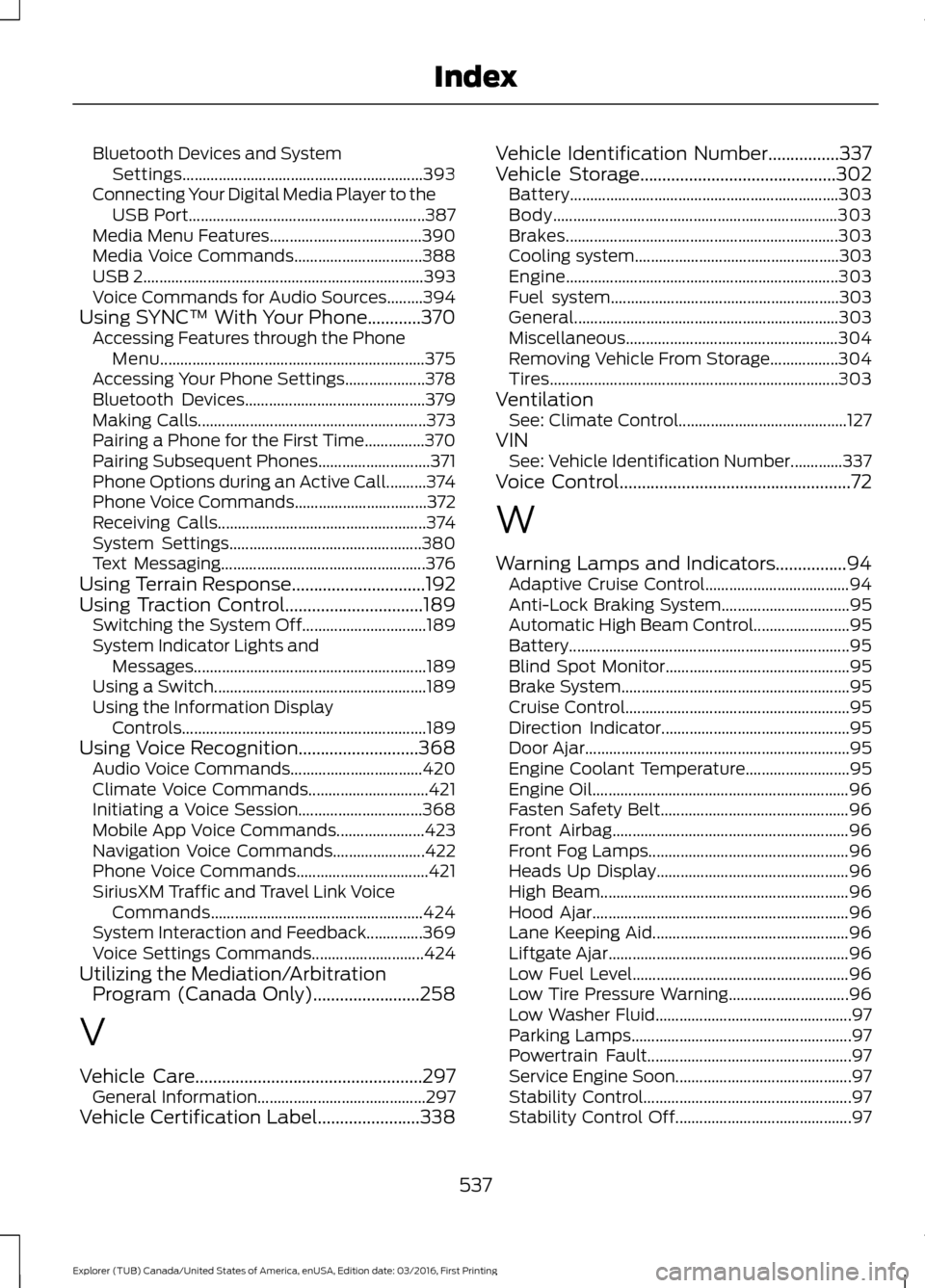
Bluetooth Devices and System
Settings............................................................ 393
Connecting Your Digital Media Player to the USB Port........................................................... 387
Media Menu Features...................................... 390
Media Voice Commands................................ 388
USB 2...................................................................... 393
Voice Commands for Audio Sources.........394
Using SYNC™ With Your Phone............370 Accessing Features through the Phone
Menu.................................................................. 375
Accessing Your Phone Settings.................... 378
Bluetooth Devices............................................. 379
Making Calls......................................................... 373
Pairing a Phone for the First Time...............370
Pairing Subsequent Phones............................ 371
Phone Options during an Active Call..........374
Phone Voice Commands................................. 372
Receiving Calls.................................................... 374
System Settings................................................ 380
Text Messaging................................................... 376
Using Terrain Response..............................192
Using Traction Control...............................189
Switching the System Off............................... 189
System Indicator Lights and Messages.......................................................... 189
Using a Switch..................................................... 189
Using the Information Display Controls............................................................. 189
Using Voice Recognition...........................368 Audio Voice Commands................................. 420
Climate Voice Commands.............................. 421
Initiating a Voice Session............................... 368
Mobile App Voice Commands...................... 423
Navigation Voice Commands....................... 422
Phone Voice Commands................................. 421
SiriusXM Traffic and Travel Link Voice Commands..................................................... 424
System Interaction and Feedback..............369
Voice Settings Commands............................ 424
Utilizing the Mediation/Arbitration Program (Canada Only)........................258
V
Vehicle Care
...................................................297
General Information.......................................... 297
Vehicle Certification Label.......................338 Vehicle Identification Number
................337
Vehicle Storage............................................302
Battery................................................................... 303
Body....................................................................... 303
Brakes.................................................................... 303
Cooling system................................................... 303
Engine.................................................................... 303
Fuel system......................................................... 303
General.................................................................. 303
Miscellaneous..................................................... 304
Removing Vehicle From Storage.................304
Tires........................................................................\
303
Ventilation See: Climate Control.......................................... 127
VIN See: Vehicle Identification Number.............337
Voice Control
....................................................72
W
Warning Lamps and Indicators................94 Adaptive Cruise Control.................................... 94
Anti-Lock Braking System................................ 95
Automatic High Beam Control........................ 95
Battery...................................................................... 95
Blind Spot Monitor.............................................. 95
Brake System......................................................... 95
Cruise Control........................................................ 95
Direction Indicator............................................... 95
Door Ajar.................................................................. 95
Engine Coolant Temperature.......................... 95
Engine Oil................................................................ 96
Fasten Safety Belt............................................... 96
Front Airbag........................................................... 96
Front Fog Lamps.................................................. 96
Heads Up Display................................................ 96
High Beam.............................................................. 96
Hood Ajar................................................................ 96
Lane Keeping Aid................................................. 96
Liftgate Ajar............................................................ 96
Low Fuel Level...................................................... 96
Low Tire Pressure Warning.............................. 96
Low Washer Fluid................................................. 97
Parking Lamps....................................................... 97
Powertrain Fault................................................... 97
Service Engine Soon............................................ 97
Stability Control.................................................... 97
Stability Control Off............................................ 97
537
Explorer (TUB) Canada/United States of America, enUSA, Edition date: 03/2016, First Printing Index