2017 FORD C MAX HYBRID instrument cluster
[x] Cancel search: instrument clusterPage 5 of 497

Cruise Control.................................................69
Information Display Control
.......................70
Wipers and Washers
Windshield Wipers
..........................................71
Autowipers.........................................................71
Windshield Washers
......................................72
Rear Window Wiper and Washers...........73
Lighting
Lighting Control...............................................74
Autolamps........................................................74
Instrument Lighting Dimmer......................75
Headlamp Exit Delay
.....................................75
Daytime Running Lamps
.............................76
Front Fog Lamps............................................76
Direction Indicators........................................76
Interior Lamps
.................................................76
Ambient Lighting.............................................77
Windows and Mirrors
Power Windows
..............................................78
Global Opening
...............................................79
Exterior Mirrors
................................................79
Interior Mirror....................................................81
Sun Visors
.........................................................82
Sun Shades
......................................................82
Instrument Cluster
Gauges...............................................................84
Warning Lamps and Indicators.................87
Audible Warnings and Indicators..............91
Information Displays
General Information......................................92
Information Messages
.................................101
Climate Control
Automatic Climate Control
......................109 Hints on Controlling the Interior
Climate...........................................................111
Heated Windows and Mirrors
....................112
Cabin Air Filter.................................................113
Remote Start
...................................................113
Seats
Sitting in the Correct Position...................114
Head Restraints..............................................114
Manual Seats..................................................116
Power Seats.....................................................117
Rear Seats........................................................119
Heated Seats
.................................................120
Rear Seat Armrest........................................120
Universal Garage Door Opener
Universal Garage Door Opener.................121
Auxiliary Power Points
Auxiliary Power Points................................126
Storage Compartments
Center Console
..............................................128
Overhead Console
........................................128
Starting and Stopping the Engine
General Information....................................129
Ignition Switch
...............................................129
Keyless Starting
............................................129
Starting a Gasoline Engine.......................130
Engine Block Heater.....................................132
Automatic Engine Shutdown...................133
Unique Driving Character- istics
Hybrid Vehicle Operation...........................135
Plug-In Hybrid Vehicle Operation...........137
EcoSelect........................................................139
2
C-MAX Energi / C-MAX Hybrid (CCG) Canada/United States of America, enUSA, First Printing Table of Contents
Page 7 of 497

The Better Business Bureau (BBB) Auto
Line Program (U.S. Only).....................206
Utilizing the Mediation/Arbitration Program (Canada Only).......................207
Getting Assistance Outside the U.S. and Canada........................................................207
Ordering Additional Owner's Literature
....................................................208
Reporting Safety Defects (U.S. Only)............................................................209
Reporting Safety Defects (Canada Only)............................................................209
Fuses
Fuse Specification Chart
.............................211
Changing a Fuse..........................................220
Maintenance
General Information
....................................222
Opening and Closing the Hood..............222
Under Hood Overview - Hybrid Electric Vehicle (HEV)
............................................223
Under Hood Overview - Plug-In Hybrid Electric Vehicle (PHEV)
.........................225
Engine Oil Dipstick
......................................226
Engine Oil Check..........................................226
Oil Change Indicator Reset.......................227
Engine Coolant Check...............................228
Automatic Transmission Fluid Check............................................................232
Brake Fluid Check
........................................232
Power Steering Fluid Check.....................232
Washer Fluid Check....................................232
Fuel Filter
........................................................233
Changing the 12V Battery
.........................233
Checking the Wiper Blades
......................234
Changing the Wiper Blades
.....................235
Adjusting the Headlamps.........................236
Removing a Headlamp..............................238
Changing a Bulb
...........................................238
Bulb Specification Chart...........................242 Changing the Engine Air Filter................244
Vehicle Care
General Information....................................247
Cleaning Products.......................................247
Cleaning the Exterior..................................247
Waxing.............................................................248
Cleaning the Engine
...................................249
Cleaning the Windows and Wiper Blades..........................................................249
Cleaning the Interior
...................................250
Cleaning the Instrument Panel and Instrument Cluster Lens.........................251
Cleaning Leather Seats
.............................252
Repairing Minor Paint Damage...............252
Cleaning the Wheels
..................................252
Vehicle Storage
.............................................253
Body Styling Kits..........................................254
Wheels and Tires
Tire Sealant and Inflator Kit....................255
Tire Care
...........................................................261
Using Summer Tires
....................................275
Using Snow Chains
.....................................276
Tire Pressure Monitoring System...........276
Technical Specifications..........................280
Capacities and Specific- ations
Engine Specifications................................282
Motorcraft Parts...........................................283
Vehicle Identification Number................284
Vehicle Certification Label
.......................285
Transmission Code Designation
............285
Capacities and Specifications...............286
Audio System
General Information...................................289
Audio Unit - Vehicles With: AM/FM/ CD.................................................................290
4
C-MAX Energi / C-MAX Hybrid (CCG) Canada/United States of America, enUSA, First Printing Table of Contents
Page 19 of 497

INSTRUMENT PANEL OVERVIEW
Air vents.
A
Direction indicators. See Direction Indicators (page 76). High beam. See
Lighting Control (page 74).
B
Steering wheel control. See
Information Display Control (page 70).
C
See
Instrument Cluster (page 84). See Information Displays (page 92).
D
Steering wheel control. See
Information Display Control (page 70).
E
Wiper lever. See
Wipers and Washers (page 71).
F
Hazard flasher switch. See
Hazard Warning Flashers (page 198).
G
Information and entertainment display.
H
Audio unit. See
General Information (page 289).
I
Climate controls. See
Climate Control (page 109).
J
Keyless start button. See
Keyless Starting (page 129).
K
Steering wheel adjustment. See
Adjusting the Steering Wheel (page 68).
L
16
C-MAX Energi / C-MAX Hybrid (CCG) Canada/United States of America, enUSA, First Printing At a GlanceE191856
Page 48 of 497

CRASH SENSORS AND
AIRBAG INDICATOR
WARNING
Modifying or adding equipment to
the front end of your vehicle
(including hood, bumper system,
frame, front end body structure, tow hooks
and hood pins) may affect the
performance of the airbag system,
increasing the risk of injury. Do not modify
or add equipment to the front end of your
vehicle. Your vehicle has a collection of crash and
occupant sensors which provide
information to the restraints control
module which deploys (activates) the
front seatbelt pretensioners, driver airbag,
passenger airbag, knee airbag(s), seat
mounted side airbags, and the Safety
Canopy. Based on the type of accident
(frontal impact, side impact or rollover)
the restraints control module will deploy
the appropriate safety devices.
The restraints control module also
monitors the readiness of the above safety
devices plus the crash and occupant
sensors. A warning indicator light in the
instrument cluster indicates the readiness
of the safety system. If this warning
indicator light is not functioning and there
is another fault within the system, the
message cluster could display an airbag
failure warning. You could hear five tones
that repeat periodically until you repair the
problem, the warning indicator light could
illuminate or both. Routine maintenance
of the airbag is not required.
A difficulty with the system is indicated by
one or more of the following:
The indicator light will not
illuminate immediately after the
ignition is turned on. •
The indicator light either flashes or
stays illuminated.
• You could hear five tones that repeat
periodically until you repair the
problem.
If any of these things happen, even
intermittently, have the supplemental
restraint system serviced at an authorized
dealer immediately. Unless serviced, the
system may not function properly in the
event of a crash.
The seatbelt pretensioners and the airbag
supplemental restraint system are
designed to activate when your vehicle
sustains frontal or sideways deceleration
sufficient to cause the restraints control
module to deploy a safety device or when
a certain likelihood of a rollover event is
detected by the rollover sensor.
The fact that the seatbelt pretensioners
or airbags did not activate for both front
seat occupants in a crash does not mean
that something is wrong with the system.
Rather, it means the restraints control
module determined the accident
conditions (for example, crash severity,
belt usage) were not appropriate to
activate these safety devices.
• The design of the front airbags is to
activate only in frontal and near-frontal
crashes (not rollovers, side impacts or
rear impacts) unless the crash causes
sufficient frontal deceleration.
• The seatbelt pretensioners are
designed to activate in frontal,
near-frontal, side and rollover crashes.
• The design of the side airbags is to
inflate in certain side crashes. Side
airbags could activate in other types of
crashes if the vehicle experiences
sufficient sideways motion or
deformation.
45
C-MAX Energi / C-MAX Hybrid (CCG) Canada/United States of America, enUSA, First Printing Supplementary Restraints SystemE67017
Page 67 of 497

3. Press and hold the liftgate control
button on the liftgate until you hear a
tone, indicating programming is
complete.
Note: You can only use the liftgate control
button to program the height.
Note: You cannot program the height if the
liftgate position is too low.
The new open liftgate height is recalled
when the power liftgate is opened. To
change the programmed height, repeat the
above procedure. Once you open the
power liftgate, you can manually move it
to a different height.
Note: The system recalls the new
programmed height until you reprogram it,
even if you disconnect the battery.
When operating the power liftgate after
you have programmed a lower height than
fully open, you can fully open the liftgate
by manually pushing it upward to the
maximum open position.
Obstacle Detection
When Closing
The system stops when it detects an
obstacle. A tone sounds and the system
reverses to open. Once you remove the
obstacle, you can power close the liftgate.
Note: Entering your vehicle while the
liftgate is closing can cause your vehicle to
bounce and activate obstacle detection. To
prevent this, let the power liftgate close
completely before you enter your vehicle.
Before driving off, check the instrument
cluster for a liftgate or door ajar message or
warning indicator. Failure to do this could
result in unintentionally leaving the liftgate
open while driving. When Opening
The system stops when it detects an
obstacle and a tone sounds. Once you
remove the obstacle, you can continue to
operate the liftgate.
Hands-Free Feature (If Equipped)
Make sure you have an intelligent access
transmitter within
3 ft (1 m) of the liftgate. 1. Move your foot under and away from
the rear bumper detection area in a
single-kick motion. Do not move your
foot sideways or the sensors may not
detect the motion.
2. The liftgate will power open or close.
64
C-MAX Energi / C-MAX Hybrid (CCG) Canada/United States of America, enUSA, First Printing Doors and LocksE174120
Page 87 of 497

GAUGES
Left Information Display.
A
Speedometer.
B
Right Information Display.
C
Left Information Display
Odometer
Located in the bottom of the information
display. Registers the accumulated
distance your vehicle has traveled.
Battery Gauge:
For Energi vehicles, a large battery gauge
is provided when the vehicle operates in
Plug-In Power Mode only. See Plug-In
Hybrid Vehicle Operation (page 137).
The fill level indicates the amount of
energy stored in the high voltage battery
that is available for Plug-in Power Mode. A full fill represents the total amount of
energy you can get from an external charge
(plugging your vehicle in). When the fill
reaches empty, your vehicle automatically
enters Hybrid Mode and the large battery
gauge will no longer be shown.
An optional small battery gauge is provided
for Hybrid vehicles and for Hybrid Mode
only in Energi vehicles. You can switch this
feature on in the Settings menu under
Battery Display. See General Information
(page
92). The fill level, or State of Charge,
indicates the amount of energy stored in
the high voltage battery as a percent of
total energy capacity. The level increases
or decreases as the battery charges and
discharges during normal operation.
84
C-MAX Energi / C-MAX Hybrid (CCG) Canada/United States of America, enUSA, First Printing Instrument ClusterACB
E162393
Page 88 of 497
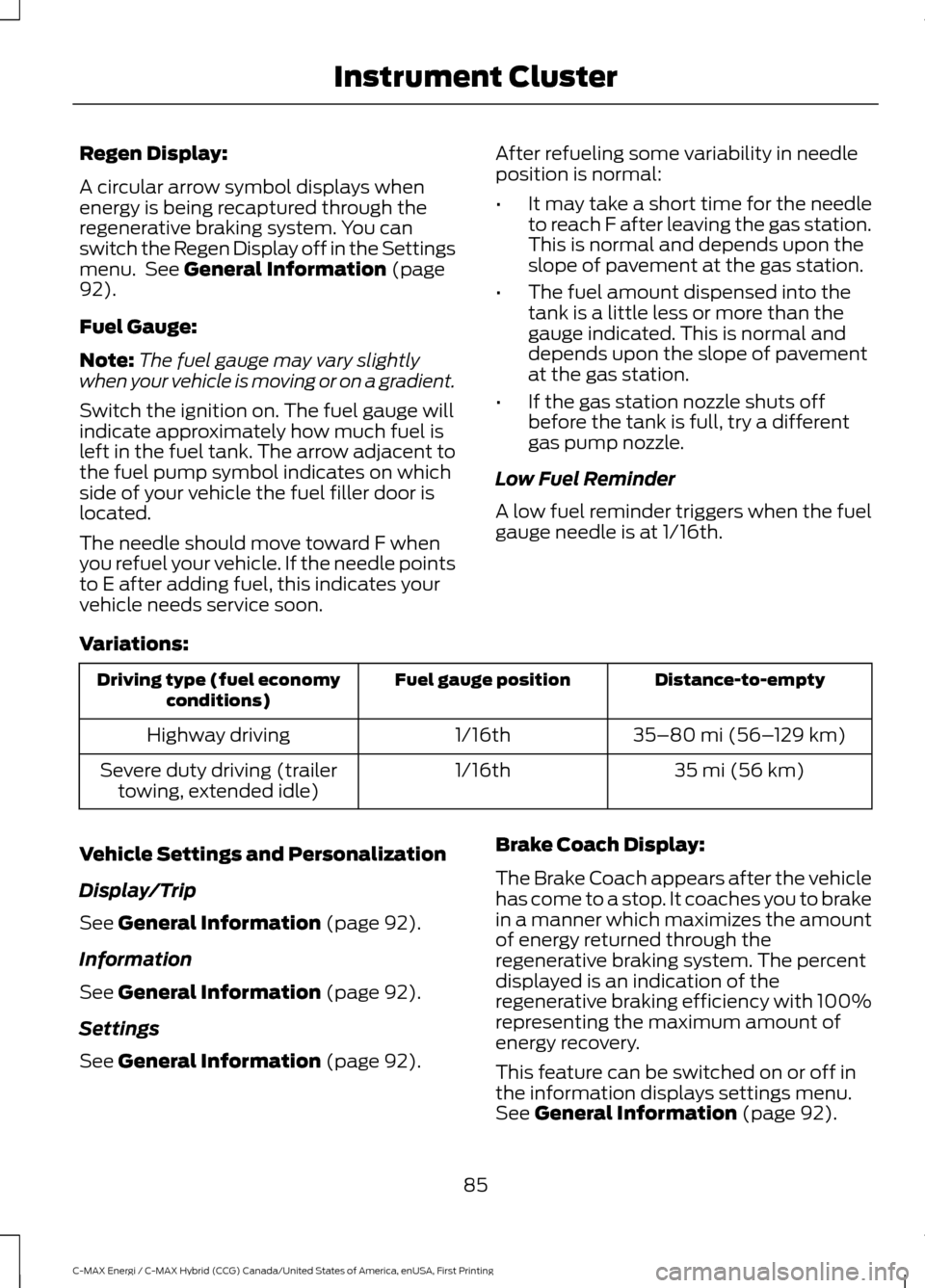
Regen Display:
A circular arrow symbol displays when
energy is being recaptured through the
regenerative braking system. You can
switch the Regen Display off in the Settings
menu. See General Information (page
92).
Fuel Gauge:
Note: The fuel gauge may vary slightly
when your vehicle is moving or on a gradient.
Switch the ignition on. The fuel gauge will
indicate approximately how much fuel is
left in the fuel tank. The arrow adjacent to
the fuel pump symbol indicates on which
side of your vehicle the fuel filler door is
located.
The needle should move toward F when
you refuel your vehicle. If the needle points
to E after adding fuel, this indicates your
vehicle needs service soon. After refueling some variability in needle
position is normal:
•
It may take a short time for the needle
to reach F after leaving the gas station.
This is normal and depends upon the
slope of pavement at the gas station.
• The fuel amount dispensed into the
tank is a little less or more than the
gauge indicated. This is normal and
depends upon the slope of pavement
at the gas station.
• If the gas station nozzle shuts off
before the tank is full, try a different
gas pump nozzle.
Low Fuel Reminder
A low fuel reminder triggers when the fuel
gauge needle is at 1/16th.
Variations: Distance-to-empty
Fuel gauge position
Driving type (fuel economy
conditions)
35–80 mi (56–129 km)
1/16th
Highway driving
35 mi (56 km)
1/16th
Severe duty driving (trailer
towing, extended idle)
Vehicle Settings and Personalization
Display/Trip
See
General Information (page 92).
Information
See
General Information (page 92).
Settings
See
General Information (page 92). Brake Coach Display:
The Brake Coach appears after the vehicle
has come to a stop. It coaches you to brake
in a manner which maximizes the amount
of energy returned through the
regenerative braking system. The percent
displayed is an indication of the
regenerative braking efficiency with 100%
representing the maximum amount of
energy recovery.
This feature can be switched on or off in
the information displays settings menu.
See
General Information (page 92).
85
C-MAX Energi / C-MAX Hybrid (CCG) Canada/United States of America, enUSA, First Printing Instrument Cluster
Page 89 of 497

Trip Summary:
The Trip Summary displays upon shutting
off your vehicle. The information is
cumulative over the last trip. A new trip
begins each time you start your vehicle
(when the Ready to Drive message comes
on).
•
Distance - Displays the total distance
traveled, distance traveled on battery
power only (EV distance) and Regen
distance. Regen distance is the
estimated range gained from energy
recaptured through regenerative
braking.
• Energy Use - Displays the average fuel
economy. In addition for Energi,
displays the total electrical energy used
while in Plug-in Power Mode in kilowatt
hours (kWh).
• Brake Score - The percent displayed is
an indication of the regenerative
braking efficiency for the trip.
Note: Corresponding trip efficiency leaves
appear on the right information display upon
shutting off your Hybrid vehicle. On Energi
vehicles the trip efficiency leaves are shown
on the right information display when the
vehicle operates in Hybrid Mode for the
entire trip. For trips with Plug-in Power Mode
operation an estimate of your EV Range/Full
Charge is provided along with a listing of
factors and their contributions to this
estimate. See Next Full Charge under Right
Information Display in this chapter.
Right Information Display
Entertainment
See your SYNC information.
Navigation or Compass
See your SYNC information.
Phone
See your SYNC information. Fuel Economy
See
General Information (page 92).
Vehicle Range
Vehicle range indicates the estimated
distance your vehicle will travel with the
energy currently onboard. The range is
displayed at the bottom of the screen with
gasoline range shown in white and electric
range (Energi only) shown in blue.
• Gasoline Range: Is the estimated
distance to empty based on the fuel
remaining in the tank.
• Electric Range: Is the estimated
distance you can travel in Plug-In
Power Mode with the engine off. This
range is based on a calculation
determined by the amount of energy
stored in the high voltage battery as a
result of charging while plugged in and
the energy being used while driving.
The amount of energy being used while
driving is affected by:
• Mild or aggressive acceleration or
braking.
• Your vehicle speed.
• Your use of accessories such as climate
control.
• The ambient temperature and other
weather conditions.
• City or highway driving.
• Road grades.
Note: It is normal for vehicle range
estimates to vary due to changes in average
energy usage. This is why you will typically
see different range estimates each time you
fill up your fuel tank or fully charge your
battery.
86
C-MAX Energi / C-MAX Hybrid (CCG) Canada/United States of America, enUSA, First Printing Instrument Cluster