2017 FORD C MAX HYBRID ECO mode
[x] Cancel search: ECO modePage 64 of 497

Accessory Mode Battery Saver for
Intelligent Access Keys (If Equipped)
If you leave the ignition on after leaving
your vehicle, it will shut off 15 minutes after
you close all of the doors.
MANUAL LIFTGATE
WARNINGS
It is extremely dangerous to ride in a
cargo area, inside or outside of a
vehicle. In a crash, people riding in
these areas are more likely to be seriously
injured or killed. Do not allow people to ride
in any area of your vehicle that is not
equipped with seats and safety belts. Be
sure everyone in your vehicle is in a seat
and using a safety belt properly. Failure to
follow this warning could result in serious
personal injury or death. Make sure to close and latch the
liftgate to prevent drawing exhaust
fumes into your vehicle. This will also
prevent passengers and cargo from falling
out. If you must drive with the liftgate open,
keep the vents or windows open so outside
air comes into your vehicle. Failure to
follow this warning could result in serious
personal injury. Note:
Be careful when opening or closing
the liftgate in a garage or other enclosed
area to avoid damaging the liftgate.
Note: Do not hang anything, for example a
bike rack, from the glass or liftgate. This
could damage the liftgate and its
components.
Note: Do not leave the liftgate open while
driving. This could damage the liftgate and
its components. Opening the Liftgate
Manually
Press the button located in the top of the
liftgate pull cup handle to unlatch the
liftgate, and then pull on the outside
handle.
With the Remote Control
Press the button twice within
three seconds to unlock the
liftgate. Manually open the
liftgate.
Closing the Liftgate A handle is located inside the liftgate to
help with closing.
61
C-MAX Energi / C-MAX Hybrid (CCG) Canada/United States of America, enUSA, First Printing Doors and LocksE138632 E138630 E155976
Page 74 of 497
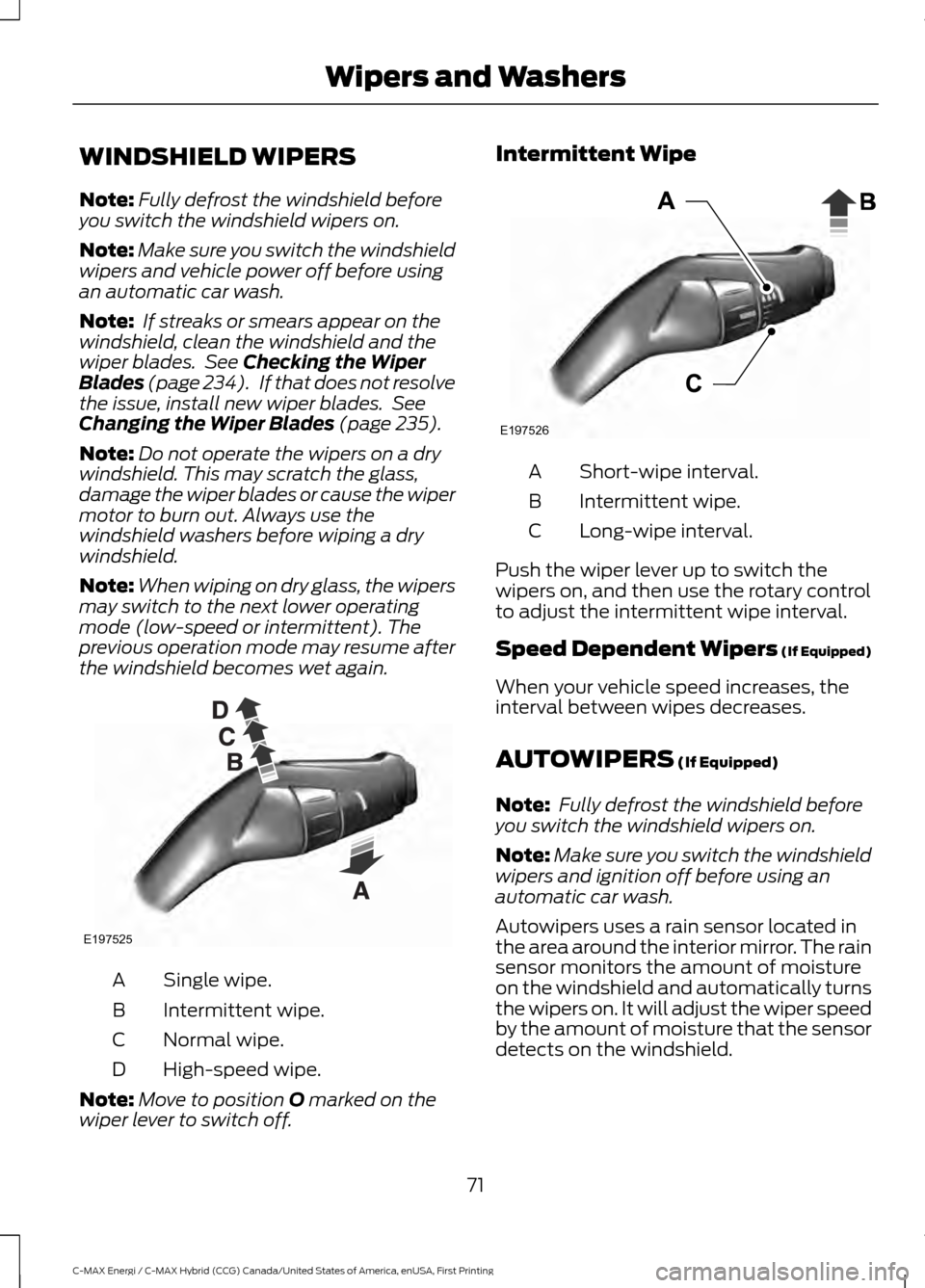
WINDSHIELD WIPERS
Note:
Fully defrost the windshield before
you switch the windshield wipers on.
Note: Make sure you switch the windshield
wipers and vehicle power off before using
an automatic car wash.
Note: If streaks or smears appear on the
windshield, clean the windshield and the
wiper blades. See Checking the Wiper
Blades (page 234). If that does not resolve
the issue, install new wiper blades. See
Changing the Wiper Blades
(page 235).
Note: Do not operate the wipers on a dry
windshield. This may scratch the glass,
damage the wiper blades or cause the wiper
motor to burn out. Always use the
windshield washers before wiping a dry
windshield.
Note: When wiping on dry glass, the wipers
may switch to the next lower operating
mode (low-speed or intermittent). The
previous operation mode may resume after
the windshield becomes wet again. Single wipe.
A
Intermittent wipe.
B
Normal wipe.
C
High-speed wipe.
D
Note: Move to position
O marked on the
wiper lever to switch off. Intermittent Wipe
Short-wipe interval.
A
Intermittent wipe.
B
Long-wipe interval.
C
Push the wiper lever up to switch the
wipers on, and then use the rotary control
to adjust the intermittent wipe interval.
Speed Dependent Wipers (If Equipped)
When your vehicle speed increases, the
interval between wipes decreases.
AUTOWIPERS
(If Equipped)
Note: Fully defrost the windshield before
you switch the windshield wipers on.
Note: Make sure you switch the windshield
wipers and ignition off before using an
automatic car wash.
Autowipers uses a rain sensor located in
the area around the interior mirror. The rain
sensor monitors the amount of moisture
on the windshield and automatically turns
the wipers on. It will adjust the wiper speed
by the amount of moisture that the sensor
detects on the windshield.
71
C-MAX Energi / C-MAX Hybrid (CCG) Canada/United States of America, enUSA, First Printing Wipers and WashersE197525 E197526
Page 78 of 497

If equipped, the following also activate
when the lighting control is in the
autolamps position and you switch them
on in the information display:
•
Configurable daytime running lamps.
• Automatic high beam control.
• Adaptive headlamp control.
The headlamps remain on for a period of
time after you switch the ignition off. Use
the information display controls to adjust
the period of time that the headlamps
remain on. See Information Displays
(page 92).
Note: With the headlamps in the
autolamps position, you cannot switch the
high beam headlamps on until the
autolamps system turns the low beam
headlamps on.
Windshield Wiper Activated
Headlamps
The windshield wiper activated headlamps
turn on within 10 seconds when you switch
the windshield wipers on and the lighting
control is in the autolamps position. They
turn off approximately 60 seconds after
you switch the windshield wipers off.
The headlamps will not turn on by wiper
activation:
• During a mist wipe.
• When the wipers are on to clear washer
fluid during a wash condition.
• If the wipers are in intermittent mode.
Note: If you switch autolamps and
autowipers on, the headlamps will
automatically turn on when the windshield
wipers continuously operate. INSTRUMENT LIGHTING
DIMMER
Note:
If the battery is disconnected,
discharged, or a new battery is installed, the
dimmer will set the illuminated components
to the maximum setting automatically. Press repeatedly or press and hold until
the desired level is reached.
HEADLAMP EXIT DELAY
After you switch the ignition off, you can
switch the headlamps on by pulling the
direction indicator lever toward you. You
will hear a short tone. The headlamps will
switch off automatically after three
minutes with any door open or 30 seconds
after the last door has been closed. You
can cancel this feature by pulling the
direction indicator toward you again or
switching the ignition on.
75
C-MAX Energi / C-MAX Hybrid (CCG) Canada/United States of America, enUSA, First Printing LightingE161902
Page 89 of 497

Trip Summary:
The Trip Summary displays upon shutting
off your vehicle. The information is
cumulative over the last trip. A new trip
begins each time you start your vehicle
(when the Ready to Drive message comes
on).
•
Distance - Displays the total distance
traveled, distance traveled on battery
power only (EV distance) and Regen
distance. Regen distance is the
estimated range gained from energy
recaptured through regenerative
braking.
• Energy Use - Displays the average fuel
economy. In addition for Energi,
displays the total electrical energy used
while in Plug-in Power Mode in kilowatt
hours (kWh).
• Brake Score - The percent displayed is
an indication of the regenerative
braking efficiency for the trip.
Note: Corresponding trip efficiency leaves
appear on the right information display upon
shutting off your Hybrid vehicle. On Energi
vehicles the trip efficiency leaves are shown
on the right information display when the
vehicle operates in Hybrid Mode for the
entire trip. For trips with Plug-in Power Mode
operation an estimate of your EV Range/Full
Charge is provided along with a listing of
factors and their contributions to this
estimate. See Next Full Charge under Right
Information Display in this chapter.
Right Information Display
Entertainment
See your SYNC information.
Navigation or Compass
See your SYNC information.
Phone
See your SYNC information. Fuel Economy
See
General Information (page 92).
Vehicle Range
Vehicle range indicates the estimated
distance your vehicle will travel with the
energy currently onboard. The range is
displayed at the bottom of the screen with
gasoline range shown in white and electric
range (Energi only) shown in blue.
• Gasoline Range: Is the estimated
distance to empty based on the fuel
remaining in the tank.
• Electric Range: Is the estimated
distance you can travel in Plug-In
Power Mode with the engine off. This
range is based on a calculation
determined by the amount of energy
stored in the high voltage battery as a
result of charging while plugged in and
the energy being used while driving.
The amount of energy being used while
driving is affected by:
• Mild or aggressive acceleration or
braking.
• Your vehicle speed.
• Your use of accessories such as climate
control.
• The ambient temperature and other
weather conditions.
• City or highway driving.
• Road grades.
Note: It is normal for vehicle range
estimates to vary due to changes in average
energy usage. This is why you will typically
see different range estimates each time you
fill up your fuel tank or fully charge your
battery.
86
C-MAX Energi / C-MAX Hybrid (CCG) Canada/United States of America, enUSA, First Printing Instrument Cluster
Page 90 of 497

Trip Efficiency Leaves
Trip Efficiency Leaves display upon
shutting off your Hybrid vehicle. For Energi
vehicles the trip efficiency leaves are
displayed only when the vehicle operates
in Hybrid for the entire trip. The number of
leaves represent the average for the last
trip. A new trip begins each time you start
your vehicle (when the Ready to Drive
message comes on). Corresponding Trip
Summary data displays on the left
information display.
Next Full Charge
The Next Full Charge display is shown
upon shutting off your Energi vehicle
whenever your vehicle operates in Plug-in
Power Mode for a portion of your trip.
Miles or kilometers per full charge
This is an estimate of the EV Range you
would see if you plugged in and fully
charged your vehicle right now. The
estimate is based on your energy usage
while driving. Energy usage is affected by
your driving style and route, climate control
use, outside temperature and other factors.
Energy usage effects (+/-)
A green bar indicates a positive effect on
your EV range per full charge estimate. An
amber bar indicates a negative effect. The
bigger the bar the bigger the effect on your
estimate.
•
Driving style/route – This includes
energy used to propel your vehicle
based on your driving style and route.
Your driving style includes how fast you
drive and whether your acceleration
and braking is mild or aggressive. Your
route includes factors such as the
amount of city or highway driving and
road grades.
• Climate control use – This includes
energy used by your vehicle ’s high
voltage climate control components
such as the electric A/C compressor
and the electric heater.
• Outside temp./other – This includes
energy losses due to outside
temperature and other conditions
which reduce vehicle system efficiency.
Energy used for low voltage
accessories such as cabin fans, heated
seats, headlights, etc. is also included.
WARNING LAMPS AND
INDICATORS
The following warning lamps and
indicators will alert you to a vehicle
condition that may become serious. Some
lamps will light when you start your vehicle
to make sure they work. If any lamps
remain on after starting your vehicle, refer
to the respective system warning lamp for
further information.
Note: Some warning indicators appear in
the information display and function the
same as a warning lamp but do not display
when you start your vehicle.
87
C-MAX Energi / C-MAX Hybrid (CCG) Canada/United States of America, enUSA, First Printing Instrument Cluster
Page 93 of 497

Parking Lamps
Lights when you switch the
parking lamps on.
Powertrain Fault Lights when the system detects
a powertrain or high-voltage
charge system fault. If the
indicator stays on or continues to come on,
contact an authorized dealer as soon as
possible.
Note: If your vehicle detects certain faults,
it will not allow you to operate the
accelerator pedal. If this happens, press the
brake pedal and release it. This will activate
limp home vehicle operation. In limp home
vehicle operation, your vehicle will
accelerate in a controlled manner up to a
maximum speed of 35 mph (56 km/h) on
a flat surface. If you apply the brake pedal
or move the transmission to neutral (N) you
can override your vehicle ’s acceleration.
Ready to Drive Lights after your switch your
vehicle on and it is ready to drive.
A corresponding message may
display stating ready to drive.
Service Engine Soon If the service engine soon
indicator light stays on after you
switch on the engine, this
indicates that the On-Board Diagnostics
system (OBD) has detected a malfunction
of the vehicle emissions control system.
Refer to On-Board diagnostics (OBD) in
the Fuel and Refueling chapter for more
information about having your vehicle
serviced. See Emission Control System
(page 149). If the light is blinking, engine misfire is
occurring which could damage your
catalytic converter. Drive in a moderate
fashion (avoid heavy acceleration and
deceleration) and have your vehicle
serviced immediately. WARNING
Under engine misfire conditions,
excessive exhaust temperatures
could damage the catalytic
converter, the fuel system, interior floor
coverings or other vehicle components,
possibly causing a fire. Have your vehicle
checked as soon as possible. The service engine soon indicator lights
when you first switch on the ignition prior
to engine start to check the bulb and to
indicate whether the vehicle is ready for
Inspection and Maintenance testing.
Normally, the service engine soon light will
stay on until you switch on the engine, then
turn itself off if no malfunctions are
present. However, if after 15 seconds the
service engine soon light blinks eight times,
it means that the vehicle is not ready for
Inspection and Maintenance testing. See
Emission Control System
(page 149).
Stability Control Lights when the system is active.
If it remains on or does not light
when you switch the ignition on,
this indicates a malfunction. During a
malfunction, the system will turn off. Have
the system checked by an authorized
dealer immediately.
See Using Stability
Control (page 167).
90
C-MAX Energi / C-MAX Hybrid (CCG) Canada/United States of America, enUSA, First Printing Instrument Cluster E144692 E138639
Page 96 of 497

Display/Trip
Menu level 5
Menu level 4
Menu level 3
Menu level 2
—
—
Help
Engage
(Split Power + Avg
Fuel Economy +
Battery Gauge + Fuel
Gauge)
—
—
Help
Empower
(Power (with engine
on/off threshold) +
Avg Fuel Economy +
Battery Gauge + Fuel
Gauge)
Vehicle Range
Vehicle Range
Change MyView
MyView
(MyView + Battery
Gauge + Fuel Gauge)
Average Fuel
Average Fuel
Instantaneous Fuel
Split Power
Coolant Temp.
Power + Threshold
Accessory Power
Tach rpm x1000
Trip 1
Accessory Power
Trip 2
Trip 1
Fuel History
Trip 2
Coach
Fuel History
Blank
Coach
—
Blank
—
—
Help
—
—
Help
Miles (or km)/Full
Charge (Energi only)
Shown in Plug-in
Power Mode
93
C-MAX Energi / C-MAX Hybrid (CCG) Canada/United States of America, enUSA, First Printing Information Displays
Page 97 of 497

Display/Trip
(avg miles(or km)/full
charge + instant
miles(or km)/full
charge gauge + battery
gauge + fuel gauge) Help
Fuel Economy
(Energi only)
Shown in Hybrid Mode
(avg fuel economy +
instant fuel economy
gauge + battery gauge
+ fuel gauge)
—
—
Help
Trip 1: Trip Data +
Battery Gauge + Fuel
Gauge
Trip 2: Trip Data +
Battery Gauge + Fuel
Gauge
Engage
Engage provides separate gauges for
engine power and high voltage battery
power in kilowatts (kW). The engine power
gauge fill is white and the high voltage
battery power gauge fill is blue. You can
also see an instantaneous fuel economy
gauge. When your vehicle is operating on
battery power only, you will see EV
displayed and the gauges will appear in
blue.
Empower
Empower provides a power demand gauge
in kilowatts (kW) which includes an engine
on or off threshold. •
When your vehicle is operating with
battery power only (below the
threshold), you will see EV displayed
and the gauge fill is blue.
• When your vehicle is operating with
both the engine and the high voltage
battery providing power the gauge fill
is white.
• When power demand surpasses the
amber indicator, this level of demand
and associated fuel economy displays
in amber.
• When the engine is on, reducing power
demand to less than the threshold will
allow the engine to turn off.
You can also see an instantaneous fuel
economy gauge.
Note: You can reset your average fuel
economy by pressing and holding the OK
button on the left hand steering wheel
controls.
94
C-MAX Energi / C-MAX Hybrid (CCG) Canada/United States of America, enUSA, First Printing Information Displays