2017 FORD C MAX HYBRID ignition
[x] Cancel search: ignitionPage 345 of 497
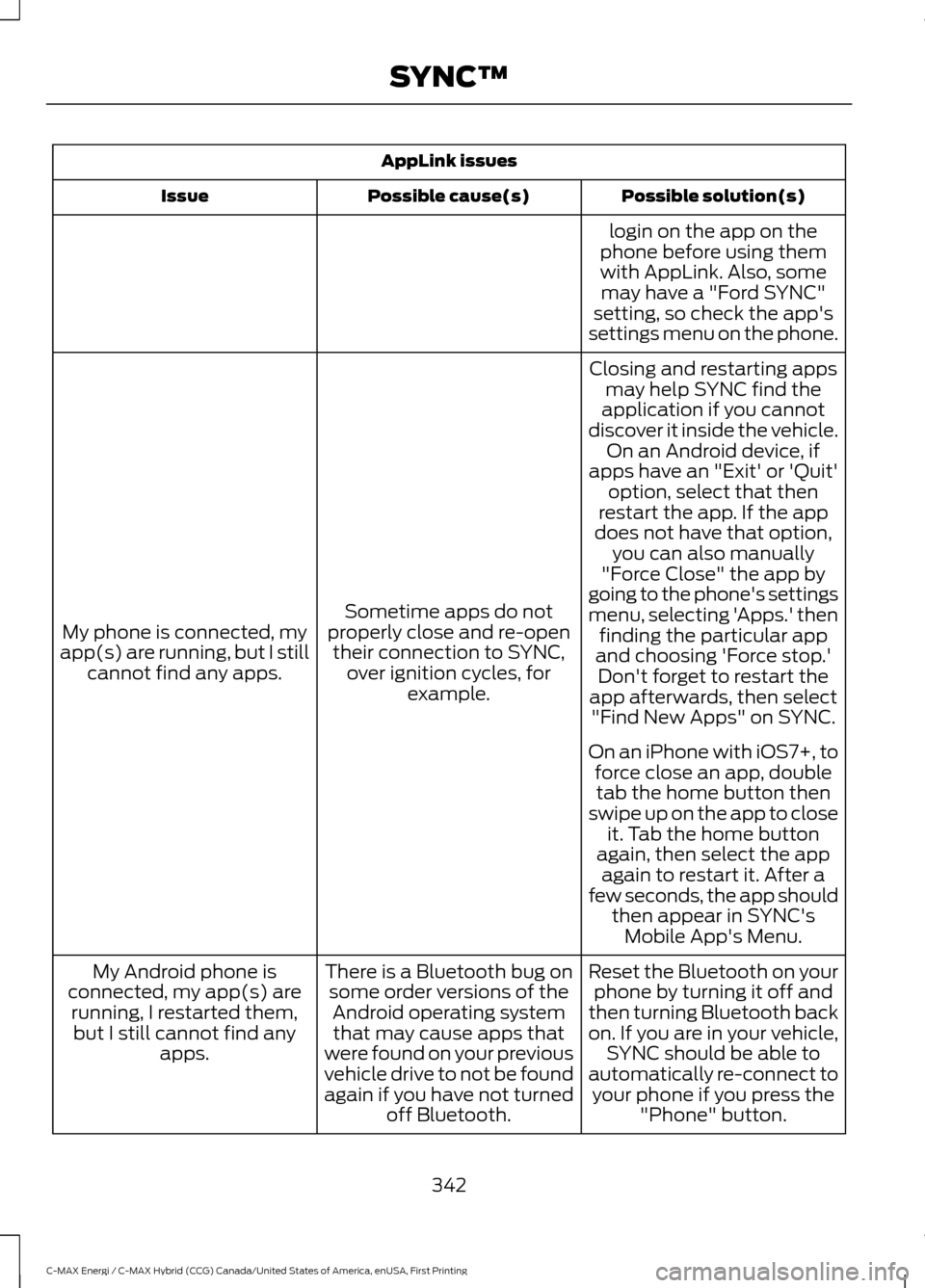
AppLink issues
Possible solution(s)
Possible cause(s)
Issue
login on the app on the
phone before using them with AppLink. Also, some may have a "Ford SYNC"
setting, so check the app's
settings menu on the phone.
Closing and restarting apps may help SYNC find the
application if you cannot
discover it inside the vehicle. On an Android device, if
apps have an "Exit' or 'Quit'
Sometime apps do not
properly close and re-open their connection to SYNC, over ignition cycles, for example.
My phone is connected, my
app(s) are running, but I still cannot find any apps. option, select that then
restart the app. If the app
does not have that option, you can also manually
"Force Close" the app by
going to the phone's settings
menu, selecting 'Apps.' then finding the particular app
and choosing 'Force stop.' Don't forget to restart the
app afterwards, then select "Find New Apps" on SYNC.
On an iPhone with iOS7+, to force close an app, doubletab the home button then
swipe up on the app to close it. Tab the home button
again, then select the app again to restart it. After a
few seconds, the app should then appear in SYNC'sMobile App's Menu.
Reset the Bluetooth on your phone by turning it off and
then turning Bluetooth back
on. If you are in your vehicle, SYNC should be able to
automatically re-connect to your phone if you press the "Phone" button.
There is a Bluetooth bug on
some order versions of theAndroid operating systemthat may cause apps that
were found on your previous
vehicle drive to not be found
again if you have not turned off Bluetooth.
My Android phone is
connected, my app(s) are running, I restarted them,but I still cannot find any apps.
342
C-MAX Energi / C-MAX Hybrid (CCG) Canada/United States of America, enUSA, First Printing SYNC™
Page 348 of 497
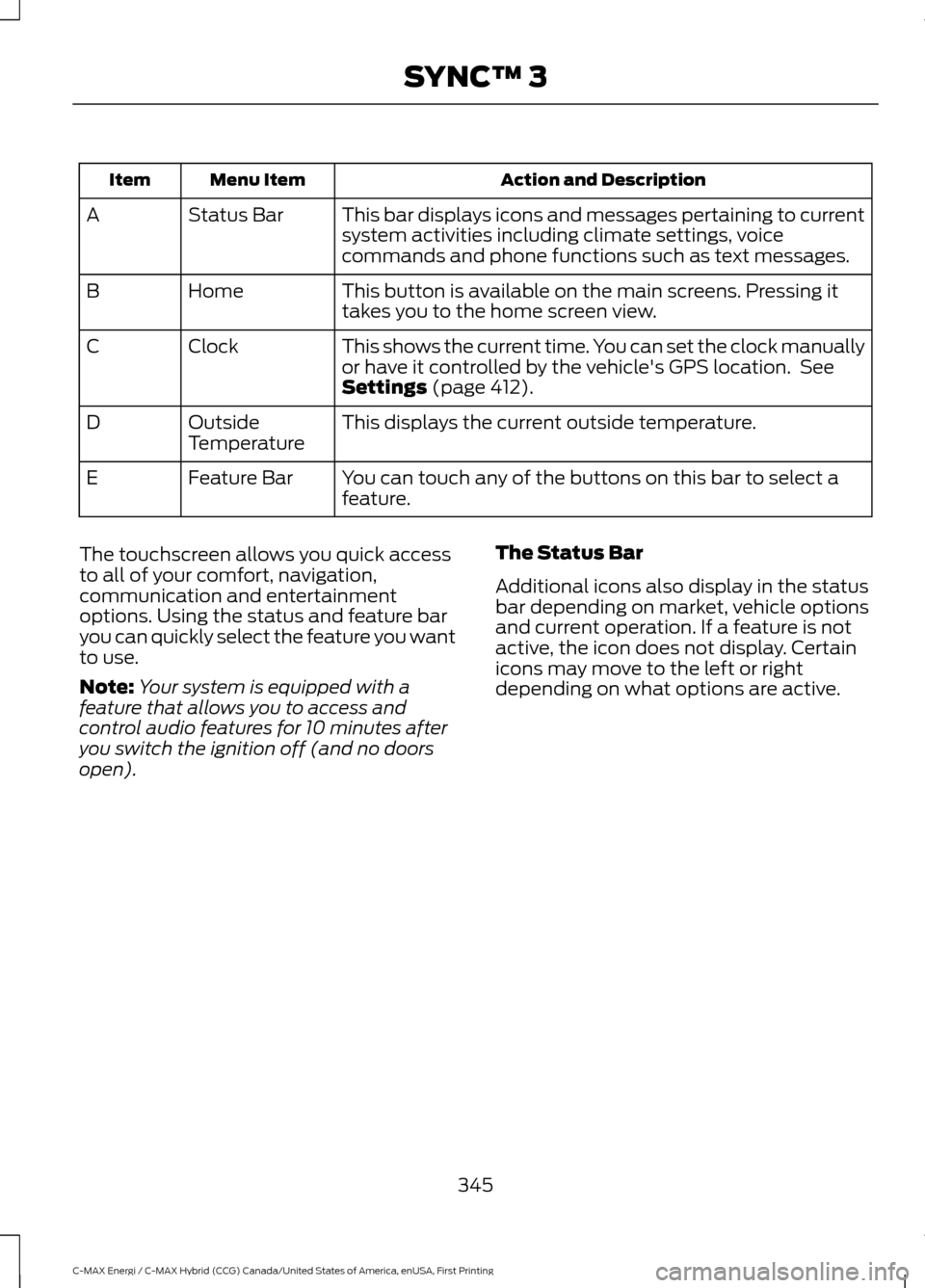
Action and Description
Menu Item
Item
This bar displays icons and messages pertaining to current
system activities including climate settings, voice
commands and phone functions such as text messages.
Status Bar
A
This button is available on the main screens. Pressing it
takes you to the home screen view.
Home
B
This shows the current time. You can set the clock manually
or have it controlled by the vehicle's GPS location. See
Settings (page 412).
Clock
C
This displays the current outside temperature.
Outside
Temperature
D
You can touch any of the buttons on this bar to select a
feature.
Feature Bar
E
The touchscreen allows you quick access
to all of your comfort, navigation,
communication and entertainment
options. Using the status and feature bar
you can quickly select the feature you want
to use.
Note: Your system is equipped with a
feature that allows you to access and
control audio features for 10 minutes after
you switch the ignition off (and no doors
open). The Status Bar
Additional icons also display in the status
bar depending on market, vehicle options
and current operation. If a feature is not
active, the icon does not display. Certain
icons may move to the left or right
depending on what options are active.
345
C-MAX Energi / C-MAX Hybrid (CCG) Canada/United States of America, enUSA, First Printing SYNC™ 3
Page 359 of 497
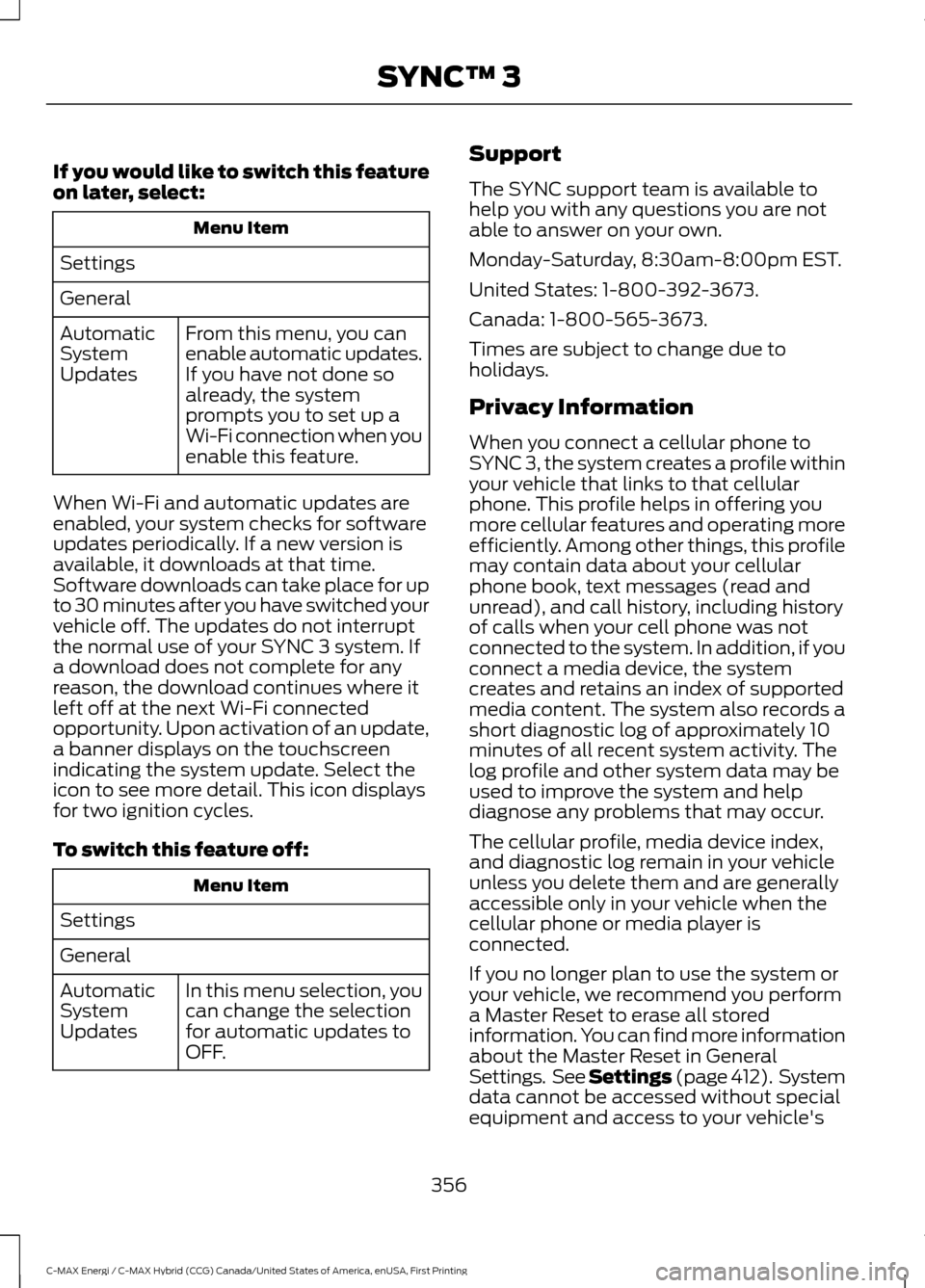
If you would like to switch this feature
on later, select:
Menu Item
Settings
General From this menu, you can
enable automatic updates.
If you have not done so
already, the system
prompts you to set up a
Wi-Fi connection when you
enable this feature.
Automatic
System
Updates
When Wi-Fi and automatic updates are
enabled, your system checks for software
updates periodically. If a new version is
available, it downloads at that time.
Software downloads can take place for up
to 30 minutes after you have switched your
vehicle off. The updates do not interrupt
the normal use of your SYNC 3 system. If
a download does not complete for any
reason, the download continues where it
left off at the next Wi-Fi connected
opportunity. Upon activation of an update,
a banner displays on the touchscreen
indicating the system update. Select the
icon to see more detail. This icon displays
for two ignition cycles.
To switch this feature off: Menu Item
Settings
General In this menu selection, you
can change the selection
for automatic updates to
OFF.
Automatic
System
Updates Support
The SYNC support team is available to
help you with any questions you are not
able to answer on your own.
Monday-Saturday, 8:30am-8:00pm EST.
United States: 1-800-392-3673.
Canada: 1-800-565-3673.
Times are subject to change due to
holidays.
Privacy Information
When you connect a cellular phone to
SYNC 3, the system creates a profile within
your vehicle that links to that cellular
phone. This profile helps in offering you
more cellular features and operating more
efficiently. Among other things, this profile
may contain data about your cellular
phone book, text messages (read and
unread), and call history, including history
of calls when your cell phone was not
connected to the system. In addition, if you
connect a media device, the system
creates and retains an index of supported
media content. The system also records a
short diagnostic log of approximately 10
minutes of all recent system activity. The
log profile and other system data may be
used to improve the system and help
diagnose any problems that may occur.
The cellular profile, media device index,
and diagnostic log remain in your vehicle
unless you delete them and are generally
accessible only in your vehicle when the
cellular phone or media player is
connected.
If you no longer plan to use the system or
your vehicle, we recommend you perform
a Master Reset to erase all stored
information. You can find more information
about the Master Reset in General
Settings. See Settings (page 412). System
data cannot be accessed without special
equipment and access to your vehicle's
356
C-MAX Energi / C-MAX Hybrid (CCG) Canada/United States of America, enUSA, First Printing SYNC™ 3
Page 372 of 497
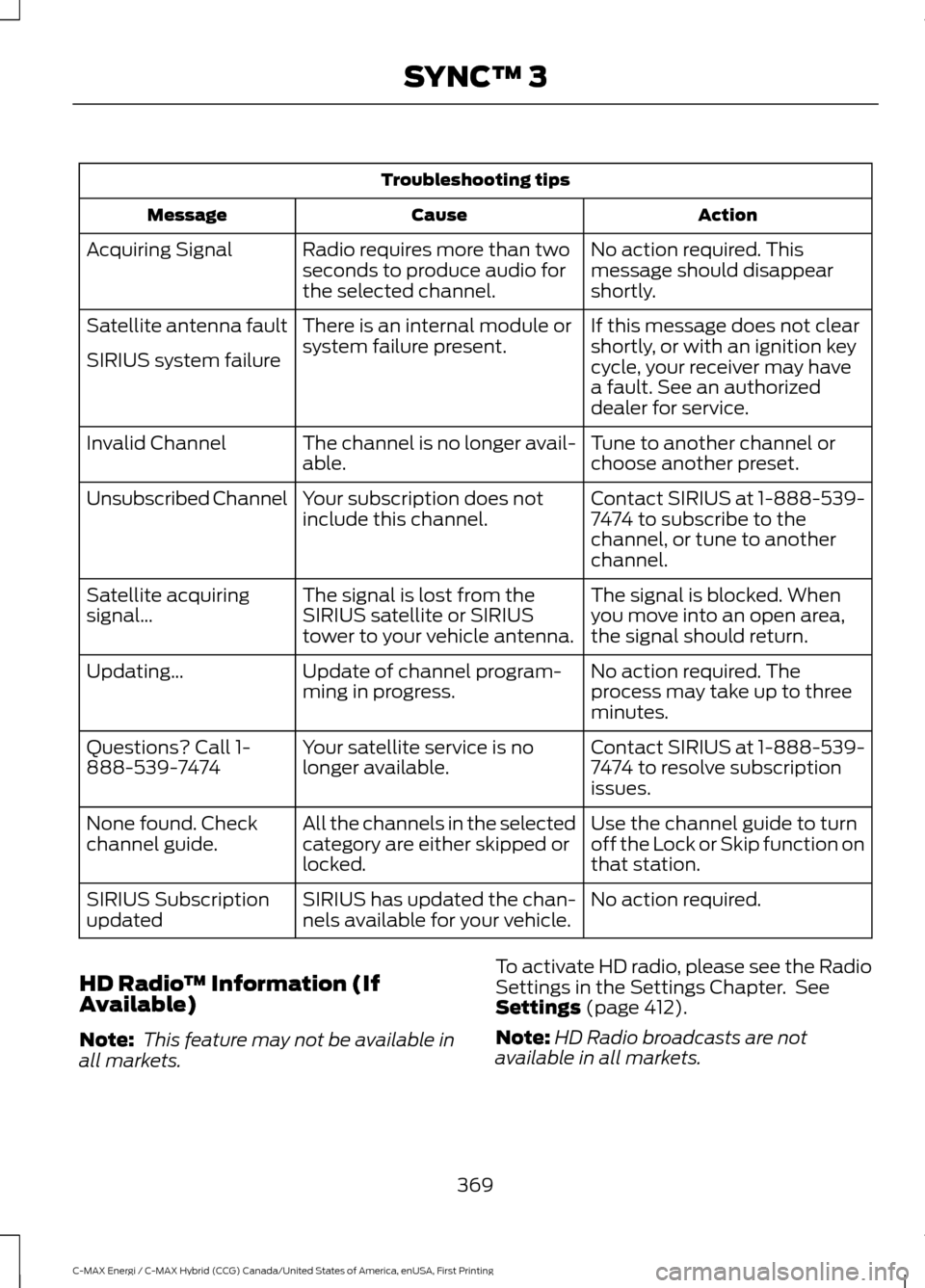
Troubleshooting tips
Action
Cause
Message
No action required. This
message should disappear
shortly.
Radio requires more than two
seconds to produce audio for
the selected channel.
Acquiring Signal
If this message does not clear
shortly, or with an ignition key
cycle, your receiver may have
a fault. See an authorized
dealer for service.
There is an internal module or
system failure present.
Satellite antenna fault
SIRIUS system failure
Tune to another channel or
choose another preset.
The channel is no longer avail-
able.
Invalid Channel
Contact SIRIUS at 1-888-539-
7474 to subscribe to the
channel, or tune to another
channel.
Your subscription does not
include this channel.
Unsubscribed Channel
The signal is blocked. When
you move into an open area,
the signal should return.
The signal is lost from the
SIRIUS satellite or SIRIUS
tower to your vehicle antenna.
Satellite acquiring
signal\b
No action required. The
process may take up to three
minutes.
Update of channel program-
ming in progress.
Updating\b
Contact SIRIUS at 1-888-539-
7474 to resolve subscription
issues.
Your satellite service is no
longer available.
Questions? Call 1-
888-539-7474
Use the channel guide to turn
off the Lock or Skip function on
that station.
All the channels in the selected
category are either skipped or
locked.
None found. Check
channel guide.
No action required.
SIRIUS has updated the chan-
nels available for your vehicle.
SIRIUS Subscription
updated
HD Radio ™ Information (If
Available)
Note: This feature may not be available in
all markets. To activate HD radio, please see the Radio
Settings in the Settings Chapter. See
Settings (page 412).
Note: HD Radio broadcasts are not
available in all markets.
369
C-MAX Energi / C-MAX Hybrid (CCG) Canada/United States of America, enUSA, First Printing SYNC™ 3
Page 434 of 497

AppLink issues
Possible solution(s)
Possible cause(s)
Issue
Make sure you have a
compatible smartphone; an
Android with OS 2.3 or
higher or an iPhone 3GS or
newer with iOS 5.0 or higher.
Additionally, make sure you
You did not connect an
Applink Compatible phone
to SYNC 3.
AppLink Mobile Applica-
tions: When I select
"Connect Mobile Apps,"
SYNC 3 does not find any
applications.
pair and connect your phone
to SYNC 3 in order to find
AppLink-capable apps on
your device. iPhone users
must also connect to a USB
port with an Apple USB
cable.
Make sure you have down-
loaded and installed the
latest version of the app
from your phone's app store.
Make sure the app is running
on your phone. Some apps
AppLink-enabled apps are
not installed and running on
your mobile device.
My phone is connected, but
I still cannot find any apps.
require you to register or
login to the app on the
phone before using them
with AppLink. Also, some
may have a "Ford SYNC"
setting, so check the app's
settings menu on the phone.
Closing and restarting apps
may help SYNC 3 find the
application if you cannot
discover it inside the vehicle.
On an Android device, if
apps have an 'Exit' or 'Quit'
Sometimes apps do not
properly close and re-open
their connection to SYNC 3,
over ignition cycles, for
example.
My phone is connected, my
app(s) are running, but I still
cannot find any apps.
option, then select it and
restart the app. If the app
does not have that option,
select the phone's settings
menu and select 'Apps',
431
C-MAX Energi / C-MAX Hybrid (CCG) Canada/United States of America, enUSA, First Printing SYNC™ 3
Page 488 of 497

A
A/C
See: Climate Control......................................... 109
About This Manual...........................................7
ABS See: Brakes............................................................ 162
ABS driving hints See: Hints on Driving With Anti-Lock
Brakes................................................................ 163
Accessories....................................................437 Exterior style........................................................ 437
Interior style.......................................................... 437
Lifestyle.................................................................. 437
Peace of mind..................................................... 437
Accessories See: Replacement Parts
Recommendation............................................ 12
Active Park Assist.........................................170 Automatic Steering into Parking
Space................................................................... 171
Deactivating the Park Assist Feature...........172
Troubleshooting the System.......................... 173
Using Active Park Assist................................... 170
Adjusting the Headlamps.........................236 Horizontal Aim Adjustment............................ 237
Vertical Aim Adjustment................................. 236
Adjusting the Steering Wheel...................68
Airbag Disposal
..............................................46
Air Conditioning See: Climate Control......................................... 109
Air Filter See: Changing the Engine Air Filter.............244
Alarm See: Anti-Theft Alarm......................................... 67
Ambient Lighting.............................................77
Anti-Theft Alarm
............................................67
Arming the Alarm................................................. 67
Disarming the Alarm........................................... 67
Appendices....................................................459
Apps.................................................................409 ........................................................................\
......... 409
SiriusXM Traffic and Travel Link..................... 411
At a Glance........................................................16
Audible Warnings and Indicators..............91 Automatic Transmission Warning
Chime................................................................... 91
Engine On Warning Chime................................. 91Headlamps On Warning Chime.......................
91
Key in Ignition Warning Chime......................... 91
Keyless Warning Alert ......................................... 91
Parking Brake On Warning Chime................... 91
Audio Control..................................................68 Seek, Next or Previous....................................... 69
Audio System................................................289 General Information......................................... 289
Audio Unit - Vehicles With: AM/FM/CD/ Satellite Radio...........................................298
Audio Unit - Vehicles With: AM/FM/ CD
..................................................................290
Audio Unit - Vehicles With: Premium AM/FM/CD..................................................293
Audio Unit - Vehicles With: Sony AM/ FM/CD...........................................................294
Menu Structure.................................................. 296
Autolamps.........................................................74 Windshield Wiper Activated
Headlamps......................................................... 75
Automatic Climate Control......................109 Dual Zone Temperature Control..................... 111
Single Zone Temperature Control.................110
Smart Zone............................................................. 111
Temperature Control.......................................... 110
Automatic Engine Shutdown...................133
Automatic Transmission
...........................159
Brake-Shift Interlock......................................... 160
If Your Vehicle Gets Stuck In Mud or Snow................................................................... 161
Understanding the Shift Positions of your Automatic Transmission............................. 159
Automatic Transmission Fluid Check.............................................................232
Autowipers.........................................................71
Auxiliary Power Points................................126 110 Volt AC Power Point................................... 126
12 Volt DC Power Point..................................... 126
Locations............................................................... 126
B
Battery See: Changing the 12V Battery...................... 233
Blind Spot Information System...............179 Switching the System Off and On................181
System Errors...................................................... 180
Using the System................................................ 179
485
C-MAX Energi / C-MAX Hybrid (CCG) Canada/United States of America, enUSA, First Printing Index
Page 492 of 497

Using Hill Start Assist.......................................
164
Hints on Controlling the Interior Climate............................................................111
Cooling the Interior Quickly.............................. 112
Defrosting and Defogging the Windows Quickly................................................................. 112
General Hints.......................................................... 111
Heating the Interior Quickly............................. 112
Recommended Settings for Cooling ...........112
Recommended Settings for Heating............112
Side Window Defogging in Cold Weather.............................................................. 112
Hints on Driving With Anti-Lock Brakes............................................................163
Home Screen.................................................357
Hood Lock See: Opening and Closing the Hood...........222
Hybrid Vehicle Frequently Asked Questions.....................................................140
Hybrid Vehicle Operation...........................135 Battery:................................................................... 136
Braking:................................................................... 136
Driving:.................................................................... 135
Driving to Optimize Fuel Economy..............136
Engine:.................................................................... 136
Starting:.................................................................. 135
Stopping:................................................................ 135
Transmission Operation:.................................. 135
I
Ignition Switch...............................................129
In California (U.S. Only)............................205
Information Display Control.......................70 Multimedia Controls........................................... 70
Information Displays.....................................92 General Information............................................ 92
Information Messages
.................................101
AdvanceTrac®...................................................... 101
Alarm........................................................................\
101
Battery and Charging System (High Voltage)............................................................ 102
Blind Spot Information and Cross Traffic Alert System.................................................... 103
Doors....................................................................... 103
Fuel........................................................................\
.. 103
Hill Start Assist................................................... 104
Keys and Intelligent Access............................ 104Maintenance........................................................
105
MyKey..................................................................... 106
Park Aid.................................................................. 106
Park Brake.............................................................. 107
Power Steering.................................................... 107
Remote Start........................................................ 107
Tire Pressure Monitoring System.................. 107
Transmission........................................................ 108
Installing Child Restraints............................19 Child Seats............................................................... 19
Using Lap and Shoulder Belts......................... 20
Using Lower Anchors and Tethers for CHildren (LATCH)............................................ 22
Using Tether Straps............................................. 24
Instrument Cluster
........................................84
Instrument Lighting Dimmer......................75
Instrument Panel Overview........................16
Interior Lamps
.................................................76
Front Interior Lamp.............................................. 76
Front Interior Lamp - With Panorama Roof....................................................................... 77
Rear Interior Lamp................................................ 77
Interior Mirror....................................................81 Auto-Dimming Mirror........................................... 81
Introduction.........................................................7
J
Jump Starting the Vehicle.........................199 Connecting the Jumper Cables..................... 199
Jump Starting..................................................... 200
Preparing Your Vehicle..................................... 199
Removing the Jumper Cables...................... 200
K
Keyless Starting
............................................129
Ignition Modes..................................................... 130
Keys and Remote Controls.........................47
L
Lighting Control
...............................................74
Headlamp Flasher................................................ 74
High Beams............................................................. 74
Lighting...............................................................74
Load Carrying.................................................186
489
C-MAX Energi / C-MAX Hybrid (CCG) Canada/United States of America, enUSA, First Printing Index
Page 495 of 497

Satellite Radio..............................................303
Satellite Radio Electronic Serial Number
(ESN)................................................................ 304
Satellite Radio Reception Factors..............303
SIRIUS® Satellite Radio Service.................303
Troubleshooting................................................ 304
Scheduled Maintenance Record...........449
Scheduled Maintenance...........................441
Seatbelt Extension........................................36
Seatbelt Height Adjustment
......................33
Seatbelt Reminder........................................34
Belt-Minder™........................................................ 34
Seatbelts...........................................................30 Principle of Operation........................................ 30
Seatbelt Warning Lamp and Indicator Chime...............................................................33
Conditions of operation..................................... 34
Seats
...................................................................114
Security..............................................................66
Settings............................................................412
911 Assist................................................................ 417
Ambient Lighting............................................... 422
Bluetooth............................................................... 414
Clock........................................................................\
414
Display................................................................... 424
General................................................................... 421
Media Player......................................................... 413
Mobile Apps........................................................ 420
Navigation............................................................. 418
Phone...................................................................... 414
Radio........................................................................\
417
Sound...................................................................... 412
Valet Mode........................................................... 424
Vehicle.................................................................... 422
Voice Control....................................................... 424
Wi-Fi........................................................................\
422
Side Airbags.....................................................42
Sitting in the Correct Position...................114
Snow Chains See: Using Snow Chains.................................. 276
Special Notices................................................12 New Vehicle Limited Warranty......................... 12
On Board Diagnostics Data Link Connector............................................................ 13
Special Instructions.............................................. 12
Special Operating Conditions Scheduled Maintenance...............................................447
Exceptions........................................................... 448Speed Control
See: Cruise Control............................................. 177
Stability Control............................................166 Principle of Operation...................................... 166
Starter Switch See: Ignition Switch........................................... 129
Starting a Gasoline Engine.......................130 Guarding Against Exhaust Fumes................132
Important Ventilating Information...............132
Switching Off the Vehicle When It Is
Moving................................................................ 132
Switching Off the Vehicle When It Is Stationary.......................................................... 131
Vehicles with an Ignition Key......................... 130
Vehicles with Keyless Start............................ 130
Starting and Stopping the Engine..........129 General Information.......................................... 129
Steering............................................................184 Electric Power Steering.................................... 184
Steering Wheel...............................................68
Storage Compartments.............................128
Sun Shades
......................................................82
Bounce-Back......................................................... 82
Opening and Closing the Sun Shade...........82
Sun Shade Relearning........................................ 82
Sun Visors
.........................................................82
Illuminated Vanity Mirror................................... 82
Supplementary Restraints System.........38 Principle of Operation........................................ 38
Symbols Glossary
.............................................7
SYNC™ 3........................................................344
General Information......................................... 344
SYNC™ 3 Troubleshooting......................425
SYNC™ Applications and Services.......322 911 Assist............................................................... 322
SYNC Mobile Apps............................................ 324
SYNC™...........................................................306 General Information......................................... 306
SYNC™ Troubleshooting.........................336
T
Tailgate See: Manual Liftgate............................................ 61
See: Power Liftgate............................................. 62
Technical Specifications See: Capacities and Specifications............282
492
C-MAX Energi / C-MAX Hybrid (CCG) Canada/United States of America, enUSA, First Printing Index