2017 FORD C MAX ENERGI light
[x] Cancel search: lightPage 60 of 497

LOCKING AND UNLOCKING
You can use the power door lock controlor the remote control to lock and unlockyour vehicle.
Note:Always take your keys and lock alldoors when leaving your vehicle.
Power Door Locks
The power door lock control is on the driverand front passenger door panels.
UnlockA
LockB
Door Lock Indicator
An LED on each power door lock controlwill light when you lock the doors. It is nota functional control.
Remote Control
Unlocking the Doors (Two-StageUnlock)
Type 1
Press the button to unlock thedriver door.
Type 2
Press the button to unlock thedriver door.
Press the button again within threeseconds to unlock all doors. The turnsignals will flash.
Press and hold both the lock and unlockbuttons on the remote control for fourseconds to disable or enable two-stageunlocking. Disabling two-stage unlockingallows all vehicle doors to unlock with onepress of the button. The turn signals willflash twice to indicate a change to theunlocking mode. The unlocking modeapplies to the remote control andintelligent access.
Intelligent access at the driver door willunlock all doors when you disabletwo-stage unlocking.
Locking the Doors
Type 1
Press the button to lock all thedoors. The turn signals will flash.
Type 2
Press the button to lock all thedoors. The turn signals will flash.
Press the button again within threeseconds to confirm that all the doors areclosed. The doors will lock again, the hornwill sound and the turn signals will flash ifall the doors and the luggagecompartment are closed.
Note:If locking was not successful or anydoor or the liftgate is open, or if the hood isopen on vehicles with a perimeter alarm orremote start, the horn will sound twice andthe lamps will not flash.
Liftgate
WARNINGS
Make sure all persons are clear of thepower liftgate area before using thepower liftgate control.
57
C-MAX Energi / C-MAX Hybrid (CCG) Canada/United States of America, enUSA, First Printing
Doors and LocksE162487
A
B E138629 E138623
Page 63 of 497
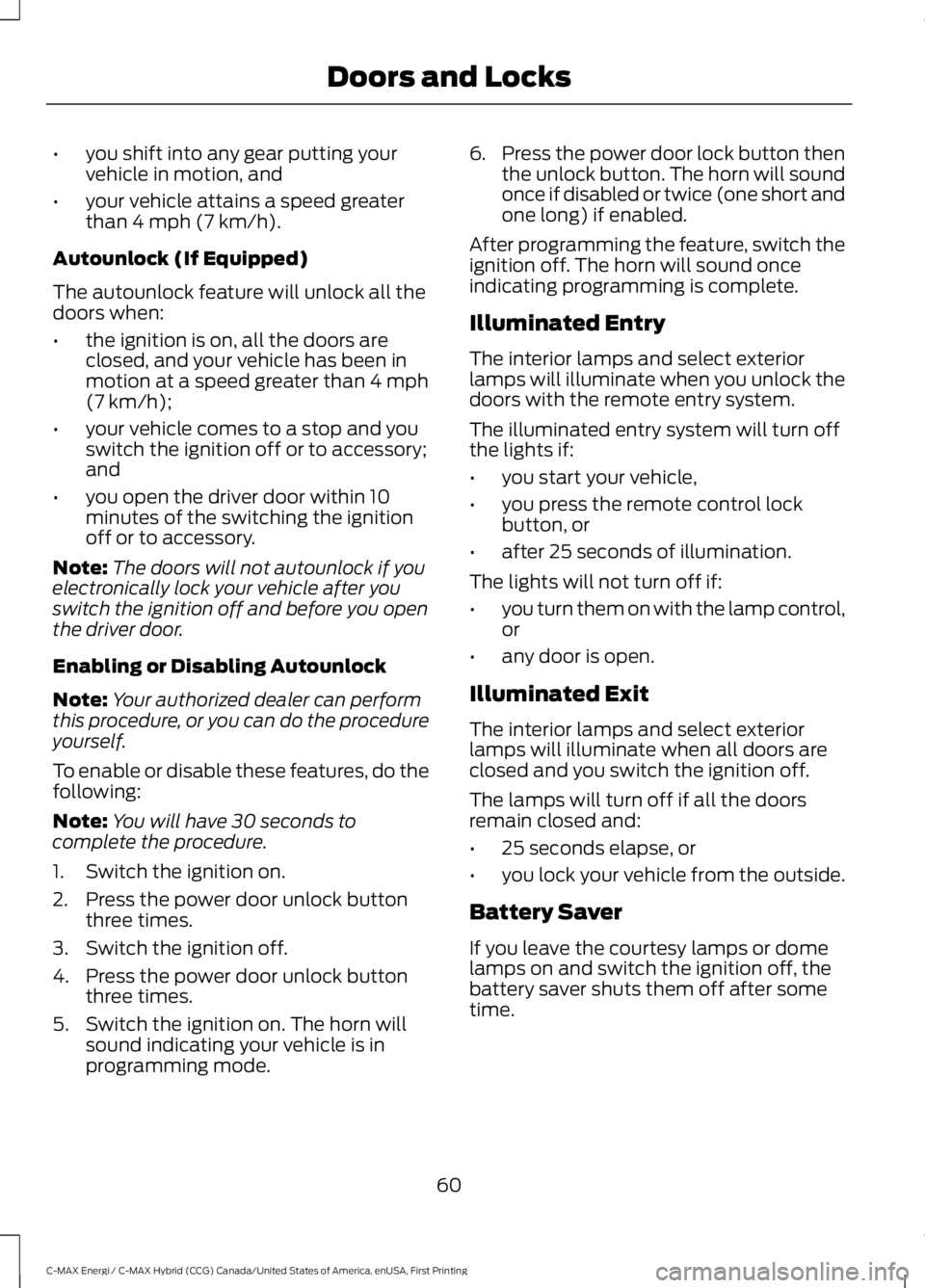
•you shift into any gear putting yourvehicle in motion, and
•your vehicle attains a speed greaterthan 4 mph (7 km/h).
Autounlock (If Equipped)
The autounlock feature will unlock all thedoors when:
•the ignition is on, all the doors areclosed, and your vehicle has been inmotion at a speed greater than 4 mph(7 km/h);
•your vehicle comes to a stop and youswitch the ignition off or to accessory;and
•you open the driver door within 10minutes of the switching the ignitionoff or to accessory.
Note:The doors will not autounlock if youelectronically lock your vehicle after youswitch the ignition off and before you openthe driver door.
Enabling or Disabling Autounlock
Note:Your authorized dealer can performthis procedure, or you can do the procedureyourself.
To enable or disable these features, do thefollowing:
Note:You will have 30 seconds tocomplete the procedure.
1. Switch the ignition on.
2. Press the power door unlock buttonthree times.
3. Switch the ignition off.
4. Press the power door unlock buttonthree times.
5. Switch the ignition on. The horn willsound indicating your vehicle is inprogramming mode.
6.Press the power door lock button thenthe unlock button. The horn will soundonce if disabled or twice (one short andone long) if enabled.
After programming the feature, switch theignition off. The horn will sound onceindicating programming is complete.
Illuminated Entry
The interior lamps and select exteriorlamps will illuminate when you unlock thedoors with the remote entry system.
The illuminated entry system will turn offthe lights if:
•you start your vehicle,
•you press the remote control lockbutton, or
•after 25 seconds of illumination.
The lights will not turn off if:
•you turn them on with the lamp control,or
•any door is open.
Illuminated Exit
The interior lamps and select exteriorlamps will illuminate when all doors areclosed and you switch the ignition off.
The lamps will turn off if all the doorsremain closed and:
•25 seconds elapse, or
•you lock your vehicle from the outside.
Battery Saver
If you leave the courtesy lamps or domelamps on and switch the ignition off, thebattery saver shuts them off after sometime.
60
C-MAX Energi / C-MAX Hybrid (CCG) Canada/United States of America, enUSA, First Printing
Doors and Locks
Page 77 of 497

LIGHTING CONTROL
Off.A
Parking lamps, instrument panellamps, license plate lamps andtail lamps.
B
Headlamps.C
High Beams
Push the lever away from you to switchthe high beam on.
Push the lever forward again or pull thelever toward you to switch the high beamsoff.
Headlamp Flasher
Slightly pull the lever toward you andrelease it to flash the headlamps.
AUTOLAMPS (If Equipped)
WARNING
The autolamps switch position maynot activate the headlamps in all lowvisibility conditions, such as daytimefog. Always ensure that your headlampsare switched to auto or on, as appropriate,during all low visibility conditions. Failureto do so may result in a collision.
When the lighting control is in theautolamps position, the headlampsautomatically turn on in low light situationsor when the wipers activate.
74
C-MAX Energi / C-MAX Hybrid (CCG) Canada/United States of America, enUSA, First Printing
LightingE142449 E162679 E162680 E142451
Page 78 of 497

If equipped, the following also activatewhen the lighting control is in theautolamps position and you switch themon in the information display:
•Configurable daytime running lamps.
•Automatic high beam control.
•Adaptive headlamp control.
The headlamps remain on for a period oftime after you switch the ignition off. Usethe information display controls to adjustthe period of time that the headlampsremain on. See Information Displays(page 92).
Note:With the headlamps in theautolamps position, you cannot switch thehigh beam headlamps on until theautolamps system turns the low beamheadlamps on.
Windshield Wiper ActivatedHeadlamps
The windshield wiper activated headlampsturn on within 10 seconds when you switchthe windshield wipers on and the lightingcontrol is in the autolamps position. Theyturn off approximately 60 seconds afteryou switch the windshield wipers off.
The headlamps will not turn on by wiperactivation:
•During a mist wipe.
•When the wipers are on to clear washerfluid during a wash condition.
•If the wipers are in intermittent mode.
Note: If you switch autolamps andautowipers on, the headlamps willautomatically turn on when the windshieldwipers continuously operate.
INSTRUMENT LIGHTING
DIMMER
Note:If the battery is disconnected,discharged, or a new battery is installed, thedimmer will set the illuminated componentsto the maximum setting automatically.
Press repeatedly or press and hold untilthe desired level is reached.
HEADLAMP EXIT DELAY
After you switch the ignition off, you canswitch the headlamps on by pulling thedirection indicator lever toward you. Youwill hear a short tone. The headlamps willswitch off automatically after threeminutes with any door open or 30 secondsafter the last door has been closed. Youcan cancel this feature by pulling thedirection indicator toward you again orswitching the ignition on.
75
C-MAX Energi / C-MAX Hybrid (CCG) Canada/United States of America, enUSA, First Printing
LightingE161902
Page 79 of 497

DAYTIME RUNNING LAMPS (If
Equipped)
WARNING
The autolamps switch position maynot activate the headlamps in all lowvisibility conditions, such as daytimefog. Always ensure that your headlampsare switched to auto or on, as appropriate,during all low visibility conditions. Failureto do so may result in a crash.
To switch the system on:
1. Switch the ignition on.
2.Switch the lighting control to the off orautolamp position.
FRONT FOG LAMPS
Press the control to switch the fog lampson or off.
You can switch the fog lamps on when thelighting control is in any position exceptOff and the high beams are not on.
DIRECTION INDICATORS
Push the lever up or down to use thedirection indicators.
Note:Tap the lever up or down to make thedirection indicators flash three times toindicate a lane change.
INTERIOR LAMPS
The lamps will switch on when one of thefollowing conditions have been met:
•You open any door.
•You press a remote control button.
•You press switch B on the front interiorlamp.
Front Interior Lamp (If Equipped)
76
C-MAX Energi / C-MAX Hybrid (CCG) Canada/United States of America, enUSA, First Printing
LightingE142453 E162681 E161163
DC
AB
Page 80 of 497

(A) Door function switch. Pressthis switch to disable the interiorlamps. The door functionindicator lamp will illuminate yellow withlamps disabled. Press the switch again toturn interior lamps back on. The indicatorlamp will illuminate blue.
(B) All lamps on and off switch.
(C) Passenger individual lampon and off switch.
(D) Driver individual lamp on andoff switch.
Front Interior Lamp - WithPanorama Roof (If Equipped)
Driver Side Lamp
(A) Door function switch. Pressthis switch to disable the interiorlamps. The door functionindicator lamp will illuminate yellow withlamps disabled. Press the switch again toturn interior lamps back on. The indicatorlamp will illuminate blue.
(B) All lamps on and off switch.
(C) Individual lamp on and offswitch.
Passenger Side Lamp
(A) Individual lamp on and offswitch.
Rear Interior Lamp (If Equipped)
(A) Passenger side lamp on andoff switch.
(B) Driver side lamp on and offswitch.
AMBIENT LIGHTING (If Equipped)
You can adjust the ambient lighting andintensity using the SYNC system. See yourSYNC information.
77
C-MAX Energi / C-MAX Hybrid (CCG) Canada/United States of America, enUSA, First Printing
LightingE160819 E160816 E160817 E160818 E142454
BA
C E160819 E160816 E160818 A
E142455 E160818 E190496
B
A E160817 E160818
Page 81 of 497

POWER WINDOWS
WARNINGS
Do not leave children unattended inyour vehicle and do not let them playwith the power windows. They mayseriously injure themselves.
When closing the power windows,you should verify they are free ofobstructions and make sure thatchildren and pets are not in the proximityof the window openings.
Note:You may hear a pulsing noise whenjust one of the windows is open. Lower theopposite window slightly to reduce thisnoise.
Press the switch to open the window.
Lift the switch to close the window.
One-Touch Down
Press the switch fully and release it. Pressagain or lift it to stop the window.
One-Touch Up
Lift the switch fully and release it. Press orlift it again to stop the window.
Window Lock
Press the control to lock or unlock the rearwindow controls. It illuminates when youlock the rear window controls.
Bounce-Back (If Equipped)
The window will stop automatically whileclosing. It will reverse some distance ifthere is an obstacle in the way.
Overriding the Bounce-Back Feature
WARNING
When you override the bounce-backfeature the window will not reverseif it detects an obstacle. Take carewhen closing the windows to avoidpersonal injury or damage to your vehicle.
Proceed as follows to override thisprotection feature when there is aresistance, for example in winter:
1.Close the window twice until it reachesthe point of resistance and let itreverse.
78
C-MAX Energi / C-MAX Hybrid (CCG) Canada/United States of America, enUSA, First Printing
Windows and MirrorsE70848 E70850
Page 83 of 497

Left-hand mirrorA
OffB
Right-hand mirrorC
Press the arrows to adjust the mirror.
Fold-Away Exterior Mirrors
Push the mirror toward the door windowglass. Make sure that you fully engage themirror in its support when returning it to itsoriginal position.
Signal Indicator Mirrors
The outer portion of the appropriate mirrorhousing blinks when you activate the turnsignal.
Heated Exterior Mirrors (If Equipped)
See Heated Windows and Mirrors (page112).
Puddle Lamps (If Equipped)
The lamps on the bottom part of the mirrorhousing light when you use yourtransmitter to unlock the doors or whenyou open a door.
Integrated Blind Spot Mirrors (If
Equipped)
WARNING
Objects in the blind spot mirror arecloser than they appear.
Blind spot mirrors have an integratedconvex mirror built into the upper outboardcorner of the exterior mirrors. They aredesigned to increase your visibility alongthe side of your vehicle.
Check the main mirror first before a lanechange, then check the blind spot mirror.If no vehicles are present in the blind spotmirror and the traffic in the adjacent laneis at a safe distance, signal that you intendto change lanes. Glance over your shoulderto verify traffic is clear and carefullychange lanes.
80
C-MAX Energi / C-MAX Hybrid (CCG) Canada/United States of America, enUSA, First Printing
Windows and MirrorsE70846A
C
B E70847