2017 FORD C MAX ENERGI change time
[x] Cancel search: change timePage 114 of 497

Dual Zone Temperature Control
Select a temperature for the passenger’sside using the rotary control on thepassenger’s side. Single zone temperaturecontrol automatically switches off. Thetemperature on the driver’s side remainsunchanged. You can now adjust the driver’sside and passenger’s side temperaturesindependently. The display shows thetemperature settings for each side.
Smart Zone
If there is not an occupant in the frontpassenger seat, the climate control systemmay default to single zone in order toimprove fuel economy (if you werepreviously in dual zone operation). Whenthis occurs, dual zone turns off and thepassenger set point changes to match thedriver's set point.
Press the dual zone button or adjust thepassenger set point normally if dual zoneoperation is desired without a passengerpresent. The system remains in dual zoneoperation until you switch the vehicle off.
The Smart Zone feature can be disabled(and re-enabled) by pressing and holdingthe dual zone button. Both set pointdisplays begin flashing to signify that thefeature is disabled. The system returns toprevious state after the dual zone buttonis released.
To re-enable the Smart Zone feature:Press and hold the dual zone button formore than four seconds. Only the driver'sset point display will begin flashing tosignify that the feature is re-enabled. Theclimate control system returns to theprevious state after the dual zone buttonis released.
HINTS ON CONTROLLING THE
INTERIOR CLIMATE
General Hints
WARNING
Prolonged use of recirculated air maycause the windows to fog up. If thewindows fog up, follow the settingsfor demisting the windshield.
Note:You may feel a small amount of airfrom the footwell air vents regardless of theair distribution setting.
Note:To reduce humidity build-up insideyour vehicle, do not drive with the systemswitched off or with recirculated air alwaysswitched on.
Note:Do not place objects under the frontseats as this may interfere with the airflowto the rear seats.
Note:Remove any snow, ice or leaves fromthe air intake area at the base of thewindshield.
Note:To improve the time to reach acomfortable temperature in hot weather,drive with the windows open until you feelcold air through the air vents.
Note:Clean the inside glass surfacesregularly using recommended glass cleaner.Small dirt particles on the glass mayincrease the incidence of fog.
In mild weather, you can improve your fueleconomy when using the climate controlsystem by using outside air instead of airconditioning:
•Turn the temperature control knob sothe interior temperature is set to LO.
•Set the air distribution to instrumentpanel or floor (or both).
•Press A/C to turn the air conditioningoff.
111
C-MAX Energi / C-MAX Hybrid (CCG) Canada/United States of America, enUSA, First Printing
Climate Control
Page 116 of 497

Note: Do not use razor blades or othersharp objects to clean or remove decalsfrom the inside of the heated rear window.The vehicle warranty does not coverdamage caused to the heated rear windowgrid lines.
Heated Exterior Mirrors (If Equipped)
When you switch the heated rearwindow on, the heated exteriormirrors will automatically turnon.
Note:Do not remove ice from the mirrorswith a scraper or adjust the mirror glasswhen it is frozen in place.
Note:Do not clean the mirror housing orglass with harsh abrasives, fuel or otherpetroleum-based cleaning products.
CABIN AIR FILTER
The cabin air filter is under the instrumentpanel in the passenger footwell area.
The system filters airborne particles suchas dust, spores and pollen in the airsupplied to and recirculated in the interiorof your vehicle.
Make sure you have a cabin air filterinstalled at all times. Running the systemwithout a filter in place could degrade ordamage the system.
Your vehicle cabin air filter gives you andyour passengers the following benefits:
•It improves your driving comfort byreducing particle concentration.
•It improves the interior compartmentcleanliness.
•It protects the climate controlcomponents from particle deposits.
Change the air filter element at the properintervals.
For additional cabin air filter information,or to replace the filter, see an authorizeddealer.
REMOTE START (If Equipped)
You can switch this feature on or off andadjust the settings using the informationdisplay.
The system adjusts the interiortemperature depending on your chosensettings during remote start.
You cannot adjust the climate controlsetting during remote start operation.When you switch the ignition on, theclimate control system will return to theprevious settings. You can now makeadjustments.
You can switch on certainvehicle-dependent features when needed,such as:
•Heated seats.
•Cooled seats.
•Heated steering wheel.
•Heated mirrors.
•Heated rear window.
Automatic Settings
In hot weather, the system is set to 72°F(22°C). The cooled seats are set to high(if available, and selected to AUTO in theinformation display).
In moderate weather, the system eitherheats or cools (based on previoussettings). The rear defroster, heatedmirrors and heated or cooled seats do notautomatically turn on.
In cold weather, the system is set to 72°F(22°C). The heated seats are set to high(if available, and selected to AUTO in theinformation display). The heated rearwindow and heated mirrors automaticallyturn on.
113
C-MAX Energi / C-MAX Hybrid (CCG) Canada/United States of America, enUSA, First Printing
Climate ControlE72507
Page 126 of 497

Gate Operator / CanadianProgramming
Canadian radio-frequency laws requiretransmitter signals to “time-out” (or quit)after several seconds of transmission –which may not be long enough forHomeLink to pick up the signal duringprogramming. Similar to this Canadian law,some U.S. gate operators are designed to“time-out” in the same manner.
Note:If programming a garage door openeror gate operator, it is advised to unplug thedevice during the “cycling” process toprevent possible overheating.
1. Press and hold the HomeLink buttonwhile you press and release,every twoseconds, your hand-held transmitteruntil the HomeLink indicator lightchanges from a slow to a rapidlyblinking light.
2. Release both the HomeLink andhand-held transmitter buttons.
3. Continue programing HomeLink. SeeIn-Vehicle Programming.
Erasing the Function Button Codes
Note:You cannot erase individual buttons.
1. Press and hold the outer two functionbuttons simultaneously forapproximately 20 seconds until theindicator lights above the buttons flashrapidly.
2.When the indicator lights flash, releasethe buttons. The codes for all buttonsare erased.
Reprogramming a Single Button
To program a device to a previously trainedbutton, follow these steps:
1. Press and hold the desired button. DoNOT release the button.
2. The indicator light will begin to flashafter 20 seconds. Without releasing thebutton, follow Step 1 in theProgramming section.
For questions or comments, contactHomeLink at www.homelink.com,www.youtube.com/HomeLinkGentex or1-800-355-3515.
Programming to a Genie Intellicode 2Garage Door Opener
Note:The Genie Intellicode 2 transmittermust already be programmed to operatewith the garage door opener.
Note:To program HomeLink to thetransmitter you must first put thetransmitter into programming mode.
123
C-MAX Energi / C-MAX Hybrid (CCG) Canada/United States of America, enUSA, First Printing
Universal Garage Door OpenerE142660
Page 127 of 497

Red indicator lightA.
Green indicator lightB.
1. Press and hold one of the buttons onthe hand-held transmitter for 10seconds. The indicator light will changefrom green to red and green.
2.Press the same button twice to confirmthe change to programming mode. Ifdone properly the indicator light willappear red.
3. Hold the transmitter within 1–3 inches(2–8 centimeters) of the button on thevisor you want to program.
4. Press and hold both the programmedGenie button on the hand-heldtransmitter and the button you wantto program. The indicator light on thevisor will flash rapidly when theprogramming is successful.
Note:The Genie transmitter will transmitfor up to 30 seconds. If HomeLink does notprogram within 30 seconds the Genietransmitter will need to be pressed again. Ifthe Genie transmitter indicator light displaysgreen and red, release the button until theindicator light turns off before pressing thebutton again.
Once HomeLink has been programmedsuccessfully, the Genie transmitter mustbe changed out of program mode. To dothis:
1. Press and hold the previouslyprogrammed Genie button on thehand-held transmitter for 10 seconds.The indicator light will change from redto red and green.
2.Press the same button twice to confirmthe change. If done correctly theindicator light will turn green.
Programming HomeLink to the GenieIntellicode Garage Door Opener Motor
Note:You may need a ladder to access thegarage door opener motor.
1. Press and hold the program button onthe garage door opener motor untilboth blue indicator lights turn on.
2. Release the program button. Only thesmaller round indicator light should beon.
3.Press and release the program button.The larger purple indicator light willflash.
Note:The next two steps must becompleted in 30 seconds.
4.Press and release the Genie Intellicode2 hand-held transmitter’s previouslyprogrammed button. Both indicatorlights on the garage door opener motorunit should now flash purple.
124
C-MAX Energi / C-MAX Hybrid (CCG) Canada/United States of America, enUSA, First Printing
Universal Garage Door OpenerBAE142661 E142662
Page 128 of 497

5. Press and hold the previouslyprogrammed button on the visor for 2seconds. Repeat this step up to 3 timesuntil the garage door moves.
Programming is now complete.
Clearing a HomeLink Device
To erase programming from the threeHomeLink buttons press and hold the twoouter HomeLink buttons until the indicatorlight begins to flash. The indicator light willbegin flashing in 10 to 20 seconds, at whichtime both buttons should be released.Programming has now been erased, andthe indicator light should blink slowly toindicate the device is in train mode whenany of the three HomeLink buttons arepressed.
FCC and RSS-210 Industry CanadaCompliance
This device complies with Part 15 of theFCC Rules and with RSS-210 of IndustryCanada. Operation is subject to thefollowing two conditions: (1) this devicemay not cause harmful interference, and(2) this device must accept anyinterference received, includinginterference that may cause undesiredoperation.
Changes or modifications to your devicenot expressly approved by the partyresponsible for compliance can void theuser’s authority to operate the equipment.
125
C-MAX Energi / C-MAX Hybrid (CCG) Canada/United States of America, enUSA, First Printing
Universal Garage Door Opener
Page 138 of 497

HYBRID VEHICLE OPERATION
This hybrid vehicle combines electric andgasoline propulsion to providebreakthrough performance and improvedefficiency.
Familiarizing yourself with these uniquecharacteristics will provide an optimaldriving experience from your new vehicle.
Note:You may notice higher engine speedsupon start-up. This temporary condition isnormal and necessary to heat up the cabinand minimize emissions.
Starting:
When you start your vehicle, agreen ready indicator light willappear in the lower right portionof the instrument cluster and a ready todrive message will appear in the middle ofthe left cluster screen, letting you knowthat your vehicle is ready for driving.
The engine may not start because thisvehicle is equipped with silent key start.This fuel saving feature allows your vehicleto be ready–to–drive without requiring thegas engine to be running. This indicator willremain on while your vehicle is on, whetherthe engine is running or not to indicate yourvehicle is capable of movement (using itselectric motor, engine, or both). Typically,the engine will not start unless the vehicleis cold, a climate control change isrequested, or the accelerator is pressed.
Driving:
The gas engine automatically starts andstops to provide power when needed andto save fuel when not needed. Whilecoasting at low speeds, coming to a stop,or standing, the gas engine normally shutsdown and your vehicle operates inelectric-only mode.
Conditions that may cause the engine tostart up or remain running include:
•Considerable vehicle acceleration.
•Vehicle speed above 85 mph(137 km/h). However, the maximumspeed for electric-only operation maybe lower while driving in hottemperatures or on hilly terrain.
•Ascending a hill.
•Charge level of high voltage battery islow.
•Very high or low outside temperature(to provide system cooling or heating).For Energi vehicles, climate controldemands by passengers may notdirectly cause the engine to run. Thisonly occurs when the high voltagebattery charge is low, or if the outsidetemperature is cold enough to requirethe engine to provide additional heatfor the cabin.
•Engine not warm enough to providepassenger requested cabintemperature.
Stopping:
The gas engine may shut off to conservefuel as you come to a stop. Restarting yourvehicle is not required. Simply step on theaccelerator when you are ready to drive.
Transmission Operation:
Due to the technologically advanced,electronically-controlled continuouslyvariable transaxle, you will not feel shiftchanges like those of a non-hybrid vehicle.
Note:Since engine speed is controlled bythe transmission, it may seem elevated attimes. This is normal hybrid operation andhelps deliver fuel efficiency andperformance.
135
C-MAX Energi / C-MAX Hybrid (CCG) Canada/United States of America, enUSA, First Printing
Unique Driving CharacteristicsE144692
Page 141 of 497

Your vehicle may accelerate more slowlyand the top speed may be lower in EV Nowmode than in Auto EV mode.
You can enable your engine at any time byusing one of the following methods:
1.Press the OK button on the left 5–waysteering wheel control while viewingthe miles or kilometers per chargescreen. Your vehicle will enable theengine as needed, and willautomatically return to EV Now aftereight seconds or when the engine is nolonger needed.
2.Press the accelerator pedal fully. A popup message will appear. Press OK onthe left-hand steering wheel button toactivate as needed. The message willdisappear if you release the acceleratorpedal.
3. Press the EV button. This will changethe mode to EV Later and permitengine operation.
Your vehicle may automatically enterEngine Enabled mode if system conditionsrequire it. A engine enabled message willdisplay if this occurs. This is normalfunction, and your vehicle will return to EVNow when possible.
Your vehicle may enter Enable Enginemode if the climate control is in a defrostmode and the outside temperature is cold.A engine enabled message will display ifthis occurs. If defrost is not needed, selecta different climate control mode to permitEV Now.
When you enable EV Now, a blue EV icondisplays in the left-hand informationdisplay. If your vehicle is in the EngineEnabled mode, the EV icon will be yellow.
EV Now will automatically exit when thePlug in power has been depleted.
EV Later
This mode saves most of thehigh voltage battery plug inpower for future use (forexample, your initial drive is at high speedson open roads, but later your drive will beat low speeds in an urban area whereplug-in power usage is most efficient).Your vehicle will run the engine as neededand keep most of the high voltage batteryplug in power for later use in Auto Mode orEV Now mode.
When you enable EV Later, a white EVLater icon appears on the left-handinformation display.
The EV Later mode will automatically resetto EV Auto mode when you power yourvehicle off. You may press the EV buttontwice during the next drive to return to EVLater mode, if desired.
ECO Cruise
Note:ECO Cruise is available as a separatefeature on Energi vehicles only. On nonplug-in vehicles it is included in EcoSelect.
This feature saves vehicle energy byrelaxing acceleration compared tostandard cruise control. For example, yourvehicle may temporarily lose speed whengoing uphill. When set to on, ECO appearsin the information display when cruisecontrol is on.
You can switch it on or off in through theinformation display. See GeneralInformation (page 92).
138
C-MAX Energi / C-MAX Hybrid (CCG) Canada/United States of America, enUSA, First Printing
Unique Driving CharacteristicsE151263
Page 142 of 497
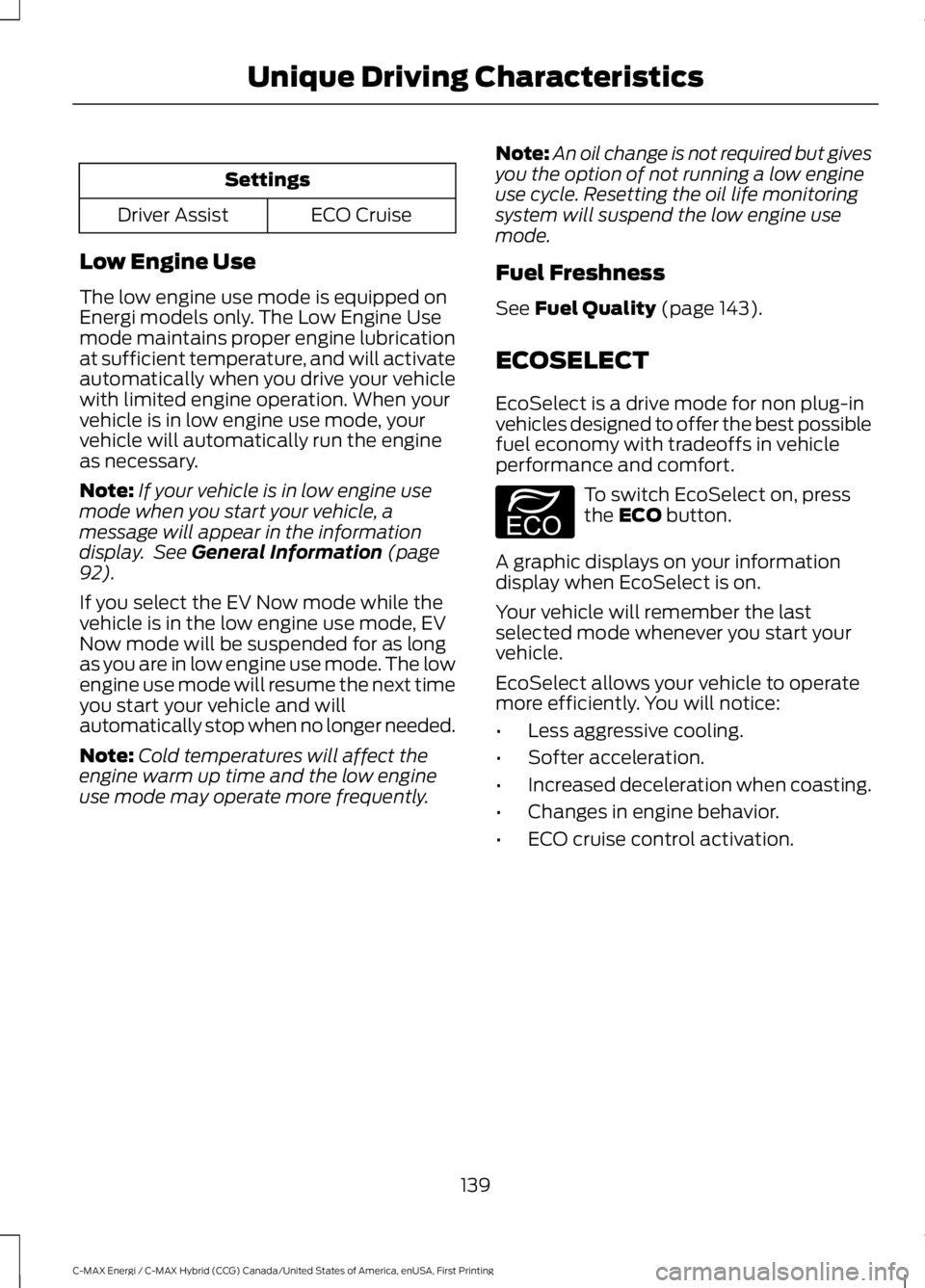
Settings
ECO CruiseDriver Assist
Low Engine Use
The low engine use mode is equipped onEnergi models only. The Low Engine Usemode maintains proper engine lubricationat sufficient temperature, and will activateautomatically when you drive your vehiclewith limited engine operation. When yourvehicle is in low engine use mode, yourvehicle will automatically run the engineas necessary.
Note:If your vehicle is in low engine usemode when you start your vehicle, amessage will appear in the informationdisplay. See General Information (page92).
If you select the EV Now mode while thevehicle is in the low engine use mode, EVNow mode will be suspended for as longas you are in low engine use mode. The lowengine use mode will resume the next timeyou start your vehicle and willautomatically stop when no longer needed.
Note:Cold temperatures will affect theengine warm up time and the low engineuse mode may operate more frequently.
Note:An oil change is not required but givesyou the option of not running a low engineuse cycle. Resetting the oil life monitoringsystem will suspend the low engine usemode.
Fuel Freshness
See Fuel Quality (page 143).
ECOSELECT
EcoSelect is a drive mode for non plug-invehicles designed to offer the best possiblefuel economy with tradeoffs in vehicleperformance and comfort.
To switch EcoSelect on, pressthe ECO button.
A graphic displays on your informationdisplay when EcoSelect is on.
Your vehicle will remember the lastselected mode whenever you start yourvehicle.
EcoSelect allows your vehicle to operatemore efficiently. You will notice:
•Less aggressive cooling.
•Softer acceleration.
•Increased deceleration when coasting.
•Changes in engine behavior.
•ECO cruise control activation.
139
C-MAX Energi / C-MAX Hybrid (CCG) Canada/United States of America, enUSA, First Printing
Unique Driving CharacteristicsE198654