2017 FIAT SPIDER ABARTH check engine
[x] Cancel search: check enginePage 100 of 292

Amber Warning Lights Warning Light What It Means
TCS / DSC System Indicator Light
The warning light turns on when the in case of intervention of TCS/DSC systems. This means
that the vehicle is in critical stability and grip conditions.
DSC Off Indicator Light
The warning light turns on when the DSC system is deactivated.
Loose Fuel Filler Cap Indicator Light
If the check fuel filler cap warning light illuminates while driving, the fuel filler cap may not be
installed properly. Stop the engine and reinstall the fuel filler cap.
98
GETTING TO KNOW YOUR INSTRUMENT PANEL
Page 103 of 292

Warning Light (Red Color) On Dashboard Trim Warning Light What It Means
Seat Belt Warning Light
The seat belt warning light turns on if the driver or passengers seat is occupied and the seat belt
is not fastened with the ignition placed in the ON position.
If the driver or passengers seat belt is unfastened (only when the passenger seat is occupied)
and the vehicle is driven at a speed faster than about 12 MPH (20 km/h), the warning light
flashes. After a short time, the LED stops flashing, but remains illuminated.
If a seat belt remains unfastened, the LED flashes again for a given period of time.
If the driver or passengers seat belt is unfastened after the LED turns on, and the vehicle speed
exceeds 12 MPH (20 km/h), the LED flashes again.
With Passenger Occupant Classification System : to allow the passenger occupant
classification sensor to function properly, do not place and sit on an additional seat cushion on
the passengers seat. The sensor may not function properly because the additional seat cushion
could cause sensor interference.
Without Passenger Occupant Classification System : placing heavy items on the
passengers seat may cause the passengers seat belt warning function to operate depending on
the weight of the item. To allow the passengers seat weight sensor to function properly, do not
place and sit on an additional seat cushion on the passengers seat. The sensor may not
function properly because the additional seat cushion could cause sensor interference. If a small
child is seated on the passengers seat, the warning light may not operate.
Fasten the seat belts.
Warning Light (Amber Color) On Instrument Cluster Trim Warning Light What It Means
Passenger Air Bag Deactivation Indicator Light
The light turns on when the ignition is switched on for an operation check, and turns off a few
seconds later or when the engine is started. If the light does not turn on or remains turned on,
contact an authorized dealer.
101
Page 112 of 292

EMISSIONS
INSPECTION AND
MAINTENANCE
PROGRAMS In some localities, it may be a legal
requirement to pass an inspection of
your vehicle's emissions control
system. Failure to pass could prevent
vehicle registration.
For states that require
an Inspection and
Maintenance (I/M), this
check verifies the
“Malfunction Indicator
Light (MIL)” is
functioning and is not on when the
engine is running, and that the OBD II
system is ready for testing.
Normally, the OBD II system will be
ready. The OBD II system may not be
ready if your vehicle was recently
serviced, recently had a dead battery or
a battery replacement. If the OBD II
system should be determined not ready
for the I/M test, your vehicle may fail the
test. Your vehicle has a simple ignition
actuated test, which you can use prior
to going to the test station. To check if
your vehicle's OBD II system is ready,
you must do the following:
1. Cycle the ignition switch to the ON
position, but do not crank or start the
engine.
Note: If you crank or start the engine,
you will have to start this test over.
2. As soon as you cycle the ignition
switch to the ON position, you will see
the “Malfunction Indicator Light (MIL)”
symbol come on as part of a normal
bulb check.
3. Approximately 15 seconds later, one
of two things will happen:
The MIL will flash for about
10 seconds and then return to being
fully illuminated until you turn OFF the
ignition or start the engine. This means
that your vehicle's OBD II system is not
ready and you should not proceed to
the I/M station. The MIL will not flash at all and will
remain fully illuminated until you place
the ignition in the off position or start
the engine. This means that your
vehicle's OBD II system is ready and
you can proceed to the I/M station.
If your OBD II system is not ready, you
should see your authorized dealer or
repair facility. If your vehicle was
recently serviced or had a battery failure
or replacement, you may need to do
nothing more than drive your vehicle as
you normally would in order for your
OBD II system to update. A recheck
with the above test routine may then
indicate that the system is now ready .
Regardless of whether your vehicle's
OBD II system is ready or not, if the MIL
is illuminated during normal vehicle
operation you should have your vehicle
serviced before going to the I/M station.
The I/M station can fail your vehicle
because the MIL is on with the engine
running.
110
GETTING TO KNOW YOUR INSTRUMENT PANEL
Page 156 of 292

The gear selector must be in PARK (P)
or NEUTRAL (N) to operate the starter.
The transmission gear selector has
PARK (P), REVERSE (R), NEUTRAL (N),
DRIVE (D), and MANUAL (M)(+/–) shift
positions.
The transmission may be shifted freely
from REVERSE (R), to NEUTRAL (N), to
DRIVE (D), to MANUAL (M)(+/–).
Note: Even if you intend to use the
automatic transmission functions as a
traditional automatic, you should also
be aware that you can inadvertently
shift into manual shift mode and an inappropriate gear may be retained as
the vehicle speed increases. If you
notice the engine speed going higher or
hear the engine racing, confirm you
have not accidentally slipped into
manual shift mode (refer to “Manual
Shift Mode” paragraph in this section).
Shift Position Indication
The gear selector position (PRNDM) is
illuminated when the ignition is placed
in the ON mode.
Note: If one of the following actions is
performed, the gear selector position is
displayed for five minutes even if the
ignition is placed in a mode other than
ON.
The ignition is placed in the OFF
mode.
The driver's door is opened.
Gear Position Indication
In MANUAL (M) shift mode, the “M” of
the shift position indication illuminates
and the number of the selected gear is
displayed.
Gear Selector Positions
PARK (P)
PARK (P) locks the transmission and
prevents the driveshaft from rotating. Warning! Never use the PARK position as a
substitute for the park brake. Always apply
the park brake fully when parked to guard
against vehicle movement and possible
injury or damage.
Your vehicle could move and injure you
and others if it is not in PARK. Check by
trying to move the gear selector out of
PARK with the brake pedal released. Make
sure the transmission is in PARK before
leaving the vehicle.
It is dangerous to shift out of PARK or
NEUTRAL if the engine speed is higher
than idle speed. If your foot is not firmly
pressing the brake pedal, the vehicle could
accelerate quickly forward or in reverse.
You could lose control of the vehicle and hit
someone or something. Only shift into gear
when the engine is idling normally and your
foot is firmly pressing the brake pedal.
Unintended movement of a vehicle
could injure those in or near the vehicle. As
with all vehicles, you should never exit a
vehicle while the engine is running. Before
exiting a vehicle, always apply the park
brake, shift the transmission into PARK,
and turn the ignition OFF. When the ignition
is in the OFF mode, the transmission is
locked in PARK, securing the vehicle
against unwanted movement.
When leaving the vehicle, always make
sure the ignition is in the OFF mode,
remove the key fob from the vehicle, and
lock the vehicle.05210200-LHD12AT-001AB
Gear Selector And Pattern
154
STARTING AND OPERATING
Page 168 of 292

When A Warning Alert Is Activated
The system notifies the driver of an obstacle by activating the audible alert. Beep How To Check
The audible alert is not heard. The system may have a malfunction. Contact an authorized dealer as soon as
possible.
When the engine is turned ON, or if the parking sensor
detects a problem while driving, an intermittent audible
alert is heard one to four time s(*). Remove any foreign material from the sensor area. If the system continues to sound
the audible alert, contact an authorized dealer as soon as possible.
( * ) The number of times the audible alert is heard changes depending on the malfunction location.
166
STARTING AND OPERATING
Page 181 of 292
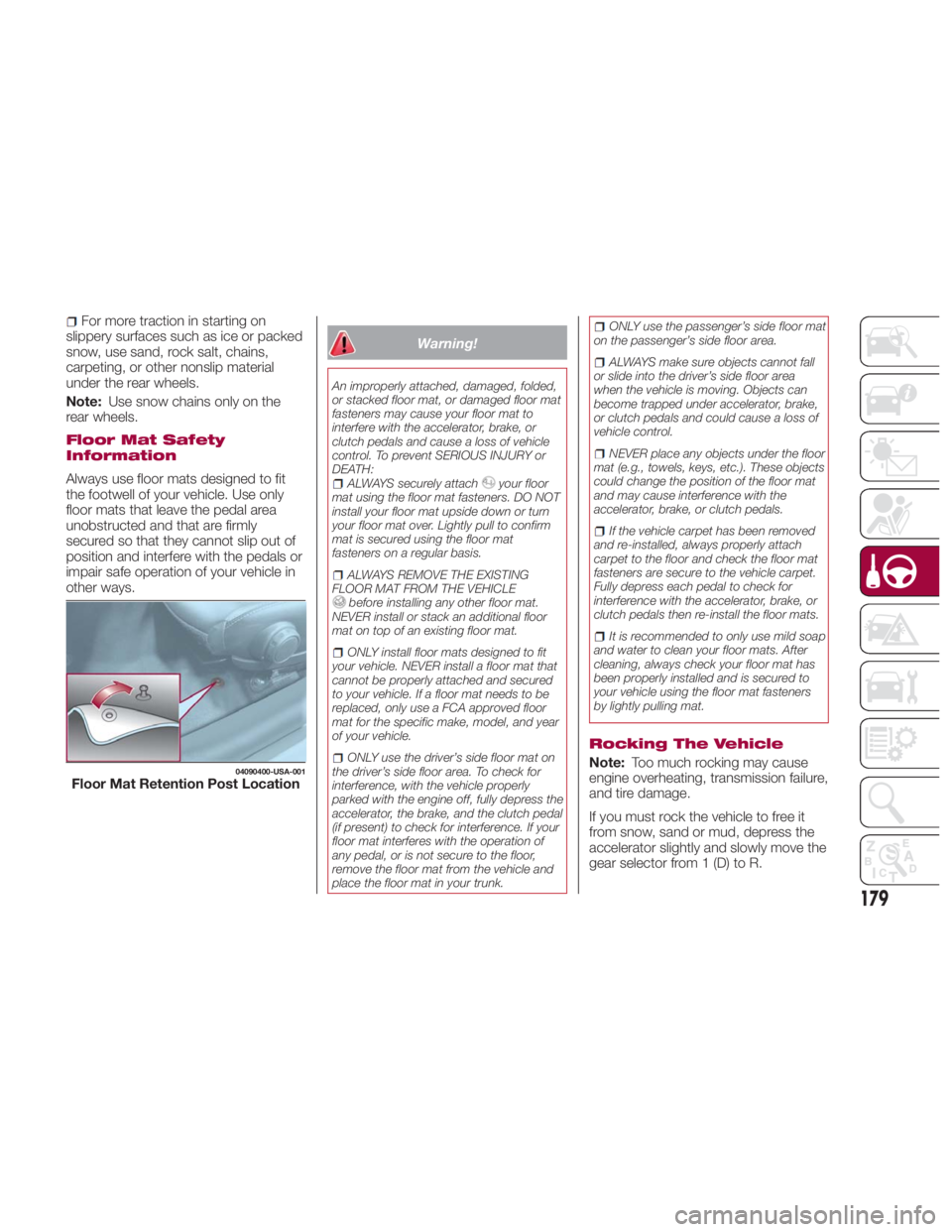
For more traction in starting on
slippery surfaces such as ice or packed
snow, use sand, rock salt, chains,
carpeting, or other nonslip material
under the rear wheels.
Note: Use snow chains only on the
rear wheels.
Floor Mat Safety
Information
Always use floor mats designed to fit
the footwell of your vehicle. Use only
floor mats that leave the pedal area
unobstructed and that are firmly
secured so that they cannot slip out of
position and interfere with the pedals or
impair safe operation of your vehicle in
other ways. Warning!An improperly attached, damaged, folded,
or stacked floor mat, or damaged floor mat
fasteners may cause your floor mat to
interfere with the accelerator, brake, or
clutch pedals and cause a loss of vehicle
control. To prevent SERIOUS INJURY or
DEATH:
ALWAYS securely attach your floor
mat using the floor mat fasteners. DO NOT
install your floor mat upside down or turn
your floor mat over. Lightly pull to confirm
mat is secured using the floor mat
fasteners on a regular basis.
ALWAYS REMOVE THE EXISTING
FLOOR MAT FROM THE VEHICLE
before installing any other floor mat.
NEVER install or stack an additional floor
mat on top of an existing floor mat.
ONLY install floor mats designed to fit
your vehicle. NEVER install a floor mat that
cannot be properly attached and secured
to your vehicle. If a floor mat needs to be
replaced, only use a FCA approved floor
mat for the specific make, model, and year
of your vehicle.
ONLY use the driver’s side floor mat on
the driver’s side floor area. To check for
interference, with the vehicle properly
parked with the engine off, fully depress the
accelerator, the brake, and the clutch pedal
(if present) to check for interference. If your
floor mat interferes with the operation of
any pedal, or is not secure to the floor,
remove the floor mat from the vehicle and
place the floor mat in your trunk. ONLY use the passenger’s side floor mat
on the passenger’s side floor area.
ALWAYS make sure objects cannot fall
or slide into the driver’s side floor area
when the vehicle is moving. Objects can
become trapped under accelerator, brake,
or clutch pedals and could cause a loss of
vehicle control.
NEVER place any objects under the floor
mat (e.g., towels, keys, etc.). These objects
could change the position of the floor mat
and may cause interference with the
accelerator, brake, or clutch pedals.
If the vehicle carpet has been removed
and re-installed, always properly attach
carpet to the floor and check the floor mat
fasteners are secure to the vehicle carpet.
Fully depress each pedal to check for
interference with the accelerator, brake, or
clutch pedals then re-install the floor mats.
It is recommended to only use mild soap
and water to clean your floor mats. After
cleaning, always check your floor mat has
been properly installed and is secured to
your vehicle using the floor mat fasteners
by lightly pulling mat.
Rocking The Vehicle
Note: Too much rocking may cause
engine overheating, transmission failure,
and tire damage.
If you must rock the vehicle to free it
from snow, sand or mud, depress the
accelerator slightly and slowly move the
gear selector from 1 (D) to R.04090400-USA-001
Floor Mat Retention Post Location
179
Page 182 of 292

Warning!Fast spinning tires can be dangerous.
Forces generated by excessive wheel
speeds may cause damage, or even
failure, of the axle and tires. A tire could
explode and injure someone. Do not spin
your vehicle's wheels faster than 30 mph
(48 km/h) or for longer than 30 seconds
continuously without stopping when you
are stuck and do not let anyone near a
spinning wheel, no matter what the speed.
Caution!When “rocking” a stuck vehicle by
shifting between DRIVE and REVERSE, do
not spin the wheels faster than 15 mph
(24 km/h), or drivetrain damage may result.
Revving the engine or spinning the
wheels too fast may lead to transmission
overheating and failure. It can also damage
the tires. Do not spin the wheels above
30 mph (48 km/h) while in gear (no
transmission shifting occurring).
Winter Driving
Carry emergency gear, including tire
chains, window scraper, flares, a small
shovel, jumper leads, and a small bag
of sand or salt. Contact an authorized dealer to check
the following:
Have the proper ratio of antifreeze in
the radiator.
Inspect the battery and its leads.
Cold reduces battery capacity.
Use an engine oil appropriate for the
lowest ambient temperatures that the
vehicle will be driven in.
Inspect the ignition system for
damage and loose connections.
Use winter windshield washer fluid
that will not freeze.
Note:
Remove snow before driving. Snow
left on the windshield is dangerous as
it could obstruct vision.
Drive slowly. Braking performance
can be adversely affected if snow or
ice adheres to the brake components.
If this situation occurs, drive the vehicle
slowly, releasing the accelerator pedal
and lightly applying the brakes several
times until the brake performance
returns to normal.
Do not open or close the soft top when
the temperature is 41 °F (5 °C) or less.
The material of the soft top could be
damaged by freezing. Do not apply excessive force to a
window scraper when removing ice or
frozen snow on the mirror glass and
windshield.
Never use warm or hot water for
removing snow or ice from windows
and mirrors as it could result in the
glass cracking.
Snow Tires
If your vehicle is equipped with the tire
pressure monitoring system (vehicle
with run-flat tires), the system may not
function correctly when using tires with
steel wire reinforcement in the
sidewalls.
Use Snow Tires on all Four Wheels :
Do not exceed the maximum
permissible speed for your snow tires or
legal speed limits.
When snow tires are used, select the
specified size and pressure.
Tire Chains
Check local regulations before using tire
chains.
If your vehicle is equipped with the
TPMS system, the system may not
function correctly when using tire
chains.
180
STARTING AND OPERATING
Page 184 of 292

Caution!Always check the depth of the standing
water before driving through it. Never drive
through standing water that is deeper than
the bottom of the tire rims mounted on the
vehicle.
Determine the condition of the road or
the path that is under water and if there are
any obstacles in the way before driving
through the standing water.
Do not exceed 5 mph (8 km/h) when
driving through standing water. This will
minimize wave effects.
Driving through standing water may
cause damage to your vehicle’s drivetrain
components. Always inspect your vehicle’s
fluids (i.e., engine oil, transmission, axle,
etc.) for signs of contamination (i.e., fluid
that is milky or foamy in appearance) after
driving through standing water. Do not
continue to operate the vehicle if any fluid
appears contaminated, as this may result in
further damage. Such damage is not
covered by the New Vehicle Limited
Warranty.
Getting water inside your vehicle’s
engine can cause it to lock up and stall out,
and cause serious internal damage to the
engine. Such damage is not covered by
the New Vehicle Limited Warranty. Overloading
Note: Be careful not to overload your
vehicle. The gross axle weight rating
(GAWR) and the gross vehicle weight
rating (GVWR) of the vehicle are on the
Motor Vehicle Safety Standard Label on
the driver's door frame. Exceeding
these ratings can cause an accident or
vehicle damage. You can estimate the
weight of the load by weighing the
items (or people) before putting them in
the vehicle.
Driving On Uneven Road
Your vehicle's suspension and
underbody can be damaged if driven
on rough/uneven roads or over speed
bumps at excessive speeds.
Use care and reduce speed when
traveling on rough/uneven roads or over
speed bumps.
Use care not to damage the vehicle's
underbody, bumpers or muffler(s) when
driving under the following conditions:
Ascending or descending a slope
with a sharp transition angle.
Ascending or descending a driveway
or trailer ramp with a sharp transition
angle. This vehicle is equipped with low profile
tires allowing class-leading performance
and handling. As a result, the sidewall
of the tires are very thin and the tires
and wheels can be damaged if driven
through potholes or on rough/uneven
roads at excessive speeds.
Use care and reduce speed when
traveling on rough/uneven roads or
through potholes.
182
STARTING AND OPERATING