2017 FIAT QUBO radio
[x] Cancel search: radioPage 7 of 260

KNOWING YOUR VEHICLE
DASHBOARD
The presence and position of controls, instruments and indicators may vary according to the versions.
1. Vent for directing air to the side windows – 2. Adjustable air vent – 3. Left-hand stalk: exterior lights – 4. Instrument panel
and warning lights – 5. Right-hand stalk: front and rear windscreen wipers, trip computer – 6. Radio (for versions/markets,
where applicable) – 7. Emergency light switch, heated rear window switch, ASR/Traction Plus on/off switch (for versions/
markets, where provided), rear swing door lock button (for versions/markets, where provided), Start&Stop off switch (for
versions/markets, where provided) – 8. Passenger's air bag (for versions/markets, where provided) – 9. Glove box/oddment tray
(for versions/markets, where provided) – 10. Adjustable air vents – 11. Heating/ventilation/climate control system controls –
12. Glove compartment – 13. Ignition switch – 14. Driver's air bag – 15. Bonnet opening lever – 16. Controls display: fog
light/rear fog light/head light alignment adjustment/display
fig. 1F0T0070
3
KNOWING YOUR
VEHICLE
SAFETY
STARTING AND
DRIVING
WARNING LIGHTS
AND MESSAGES
IN AN EMERGENCY
SERVICING AND
CARE
TECHNICAL DATA
INDEX
Page 16 of 260

DISABLING THE ALARM
To permanently disable the alarm (e.g. during a long
storage), simply lock the vehicle by turning the
metal insert of the key with remote control in the
lock. In this case, the car will not be protected
by the alarm system, while the engine immobiliser
function is ensured by the Fiat CODE system, which
is automatically activated when the key is removed
from the ignition switch.
IMPORTANT If the batteries in the remote control
key are run down or if the system is faulty, the
key must be inserted in the ignition and turned to
the ON position to switch the alarm off.IGNITION SWITCH
The key can be turned to 3 different positions fig. 8:
STOP: engine off, key extractable, steering locked.
Some electrical devices (e.g. car radio, central
door locking system, alarm, etc.) can work.
MAR: driving position. All electrical devices can
work.
AVV: starting the engine. The ignition switch is
fitted with an electronic safety system that
requires the ignition key to be turned back to
STOP if the engine does not start, before the
starting operation can be repeated.
STEERING LOCK
Engagement
When the key is at STOP, remove the key and turn
the steering wheel until it locks.
fig. 7F0T0159fig. 8F0T0039
12
KNOWING YOUR
VEHICLE
SAFETY
STARTING AND
DRIVING
WARNING LIGHTS
AND MESSAGES
IN AN EMERGENCY
SERVICING AND
CARE
TECHNICAL DATA
INDEX
Page 23 of 260

the changes already stored by the user (and
confirmed by pressing theSET
button briefly)
will be saved.
From the standard screen, press theSET
button
briefly to start browsing.
Press the
orbuttons to navigate within the
menu.
NoteOnly the reduced menu can be accessed while
the vehicle is moving for safety reasons ("Speed
Beep" setting). Stop the vehicle to access the full
menu.
Adjusting the vehicle interior lighting
This function is available with the dipped beam
headlights on to adjust brightness of the instrument
panel, buttons and radio display.
To adjust the light intensity, proceed as follows:
press the SETbutton briefly to make
the display flash the previously set level;
press theorbutton to set the required
brightness level;
press the SETbutton briefly to go back to the
menu screen or hold the button down to go back
to the standard screen without saving.
Speed limit (Speed Beep)
This function makes it possible to set the vehicle
speed limit (km/h or mph). When this limit isexceeded the driver is immediately alerted (see
“Warning lights and messages” section).
To set the desired speed limit, proceed as follows:
- press theSET
button briefly, the display will
show the wording (Speed Beep);
- press the
orbutton to select speed limit
activation (On) or deactivation (Off );
- if the function is on, press
orbutton to
select the desired speed limit and then pressSET
to confirm.
NoteSetting is possible between 30 and 200 km/h,
or 20 and 125 mph, according to the previously
set unit. See the "Setting the unit of measurement
(Measurement unit)" paragraph described below. The
setting will increase/decrease by 5 units each time
button
/is pressed. Hold down the/
button to automatically increase/decrease the
setting rapidly. Complete the adjustment with single
presses of the button when you approach the desired
value.
- press theSET
button briefly to go back to the
menu screen or hold the button down to go back
to the standard screen without saving.
To cancel the setting, proceed as follows:
- press theSET
button briefly to make the
display flash (On);
- press button
, (Off ) will flash on the display;
- press theSET
button briefly to go back to the
menu screen or hold the button down to go back
to the standard screen without saving.
19
KNOWING YOUR
VEHICLE
SAFETY
STARTING AND
DRIVING
WARNING LIGHTS
AND MESSAGES
IN AN EMERGENCY
SERVICING AND
CARE
TECHNICAL DATA
INDEX
Page 25 of 260

NoteThe setting will increase or decrease by one
unit each time the
orbutton is pressed.
Keeping the button pressed causes an automatic
rapid value increase/decrease. Complete the
adjustment with single presses of the button when
you approach the desired value.
- press theSET
button briefly to go back to the
menu screen or hold the button down to go back
to the standard screen without saving.
Audio information (See radio)
This function is used to display radio information.
- Radio: selected radio station frequency or RDS
message, automatic tuning activation or AutoSTore;
- Audio CD, MP3 CDs: track number;
- CD Changer: CD number and track number;
To show the sound system information on
the display (On) or clear it (Off ), proceed as follows:
- briefly press theSET
button to make the
display flash (On) or (Off ) according to what was
previously set;
- press button
orto select;
- press theSET
button briefly to go back to the
menu screen or hold the button down to go back
to the standard screen without saving.Automatic central locking with vehicle
moving (Autoclose)
After activation (On), this function allows the
automatic locking of the doors when the speed
exceeds 20 km/h.
Proceed as follows to activate (On) or deactivate
(Off ) this function:
- press theSET
button briefly to display a
submenu;
- briefly press theSET
button to make the
display flash (On) or (Off ) according to what was
previously set;
- press button
orto select;
briefly press theSET
button to return to the
submenu screen or hold the button down to return
to the main menu screen without saving;
- press theSET
button again to return to the
standard screen or to the main menu according
to where you are in the menu.
Setting the unit of measurement
This function allows the setting of a unit of
measurement via three submenus: Distance,
Consumption and Temperature.
To set the desired unit of measurement, proceed as
follows:
- briefly press theSET
button to display the
three submenus;
21
KNOWING YOUR
VEHICLE
SAFETY
STARTING AND
DRIVING
WARNING LIGHTS
AND MESSAGES
IN AN EMERGENCY
SERVICING AND
CARE
TECHNICAL DATA
INDEX
Page 95 of 260

RADIO
(for versions/markets, where provided)
Read the Supplement attached to this Owner's
Handbook for the operation of the radio with
CD/MP3 player (for versions/markets, where
provided).
LIGHT SETUP
The system consists of:
radio power wires
speaker wires in front door panels
rear speaker wires (located next to parcel shelf )
(for versions/markets, where provided)
radio housing
antenna wires.
FULL SETUP
The system consists of:
radio power wires
speaker wires in front door panels
rear speaker wires (located next to parcel shelf )
(for versions/markets, where provided)
2 full-range Ø 130 mm placed in the door;
2 full-range speakers with Ø 100 mm placed on
the parcel shelf bracket (for versions / markets,
where provided);
radio housing
antenna wires
antenna.
RADIO INSTALLATION
The radio must be installed in the place occupied by
the central storage compartment, where you will find
the wiring.
Press tabs A to remove the compartment fig. 100.
WARNING
To connect to the existing wiring in the
vehicle, contact a Fiat Dealership to
prevent any problems that could impair vehicle
safety.
fig. 100F0T0032
91
KNOWING YOUR
VEHICLE
SAFETY
STARTING AND
DRIVING
WARNING LIGHTS
AND MESSAGES
IN AN EMERGENCY
SERVICING AND
CARE
TECHNICAL DATA
INDEX
Page 96 of 260
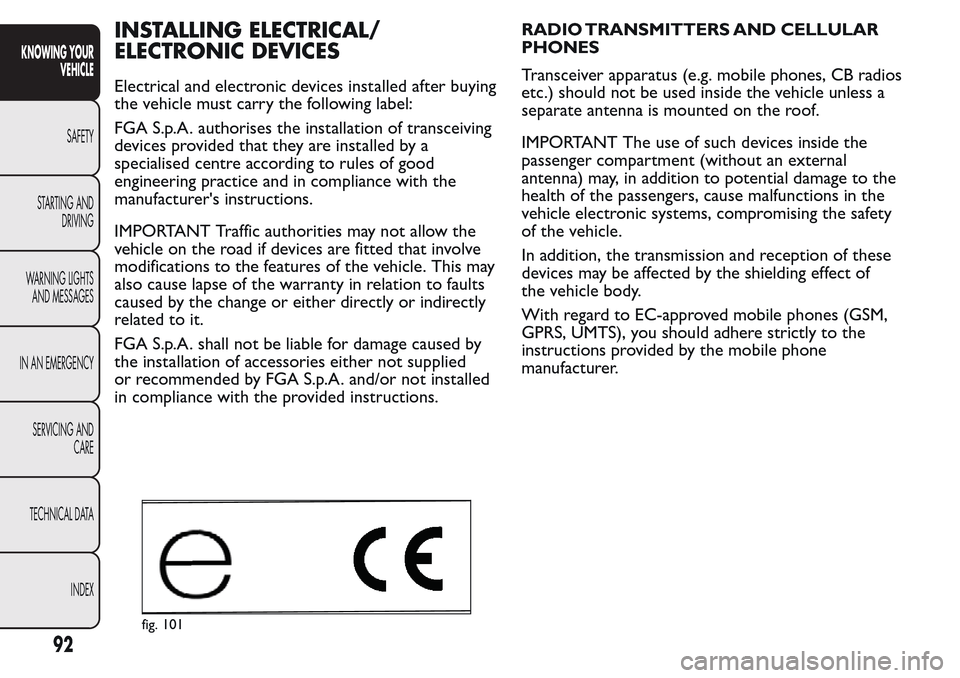
INSTALLING ELECTRICAL/
ELECTRONIC DEVICES
Electrical and electronic devices installed after buying
the vehicle must carry the following label:
FGA S.p.A. authorises the installation of transceiving
devices provided that they are installed by a
specialised centre according to rules of good
engineering practice and in compliance with the
manufacturer's instructions.
IMPORTANT Traffic authorities may not allow the
vehicle on the road if devices are fitted that involve
modifications to the features of the vehicle. This may
also cause lapse of the warranty in relation to faults
caused by the change or either directly or indirectly
related to it.
FGA S.p.A. shall not be liable for damage caused by
the installation of accessories either not supplied
or recommended by FGA S.p.A. and/or not installed
in compliance with the provided instructions.RADIO TRANSMITTERS AND CELLULAR
PHONES
Transceiver apparatus (e.g. mobile phones, CB radios
etc.) should not be used inside the vehicle unless a
separate antenna is mounted on the roof.
IMPORTANT The use of such devices inside the
passenger compartment (without an external
antenna) may, in addition to potential damage to the
health of the passengers, cause malfunctions in the
vehicle electronic systems, compromising the safety
of the vehicle.
In addition, the transmission and reception of these
devices may be affected by the shielding effect of
the vehicle body.
With regard to EC-approved mobile phones (GSM,
GPRS, UMTS), you should adhere strictly to the
instructions provided by the mobile phone
manufacturer.
fig. 101
92
KNOWING YOUR
VEHICLE
SAFETY
STARTING AND
DRIVING
WARNING LIGHTS
AND MESSAGES
IN AN EMERGENCY
SERVICING AND
CARE
TECHNICAL DATA
INDEX
Page 180 of 260

PROTECTED DEVICE - fig. 175 FUSE AMPS
Dipped headlight (passenger side)
F12
(*)7,5
Dipped headlight (driver side)/Headlight alignment corrector F13
7,5/5
(*)
INT/A SCM relay coils F31 5
Timed interior lighting
F32
(*)7,5
Radio
Bluetoothfisystem node/Blue&Me™ node/EOBD diagnostic socket/
Volumetric alarm ECU/Alarm siren ECUF36 10
Instrument panel node/Stop light control (NO) F37 5
Door/luggage compartment lock actuators
(*)F38 20
Windshield washer/rear window washer bidirectional pump F43 15
Front electric window (driver side)
(*)F47 20
Front electric window (passenger side)
(*)F48 20
Control lights/Parking sensors ECU/Electric wing mirrors/Volumetric alarm
ECUF49 5
INT Radio node/
Bluetoothfisystem ECU/Blue&Me™ node/Electric wing
mirrors movement/Clutch switch/
Brake light control (NC)F51 7.5
Instrument panel node F53 5
External mirror defrosters F41 7.5
SpareF45 -
SpareF46 -
SpareF90 -
(*)For versions/markets, where provided
176
KNOWING YOUR
VEHICLE
SAFETY
STARTING AND
DRIVING
WARNING LIGHTS
AND MESSAGES
IN AN
EMERGENCY
SERVICING AND
CARE
TECHNICAL DATA
INDEX
Page 240 of 260

RADIOFREQUENCY REMOTE CONTROL: OFFICIAL APPROVAL
fig. 200F0T0376
236
KNOWING YOUR
VEHICLE
SAFETY
STARTING AND
DRIVING
WARNING LIGHTS
AND MESSAGES
IN AN EMERGENCY
SERVICING AND
CARE
TECHNICAL DATA
INDEX