2017 FIAT PANDA AUX
[x] Cancel search: AUXPage 9 of 216

KNOWING YOUR CAR
In-depth knowledge of your new vehicle
starts here.
The handbook that you are reading
simply and directly explains how it
is made and how it works.
That’s why we advise you to read it
seated comfortably on board, so that
you can see immediately what is
described here for yourself.DASHBOARD ................................. 8
THE KEYS....................................... 9
IGNITION DEVICE ........................... 10
THE FIAT CODE SYSTEM ............... 11
DOORS ........................................... 11
SEATS ............................................ 12
HEAD RESTRAINTS ........................ 14
STEERING WHEEL ......................... 15
REAR VIEW MIRRORS .................... 16
EXTERNAL LIGHTS......................... 17
INTERIOR LIGHTS .......................... 19
WINDOW CLEANING ...................... 20
CLIMATE CONTROL SYSTEM ........ 22
ELECTRIC WINDOWS .................... 26
BONNET ......................................... 26
LUGGAGE COMPARTMENT ........... 28
USB PORTS AND AUX INPUT ........ 29
SMARTPHONE DOCKING .............. 30
VERSION WITH LPG SYSTEM ........ 31
VERSION WITH METHANE
SYSTEM (NATURAL POWER) ......... 33
7
Page 31 of 216

LUGGAGE
COMPARTMENT
INITIALISATION
IMPORTANT If the battery is
disconnected or the protection fuse
blows, the luggage compartment
opening/closing mechanism must be
reinitialised as follows: close all the
doors and the tailgate, press the
button on the remote control, then
press the
button
27) 28) 29)
WARNING
25)Take care not to knock objects on the
roof rack when opening the tailgate.
26)With the engine on, always make sure
that the tailgate is closed: exhaust gases
could be drawn inside the load
compartment.
27)Every attachment has a maximum load
capacity of 100 kg.
28)A heavy load that has not been
secured may cause serious injuries in the
event of an accident.
29)If you are travelling in an area with
limited opportunities for vehicle refuelling
and you wish to bring petrol with you in
a petrol can, you must do so in compliance
with current regulations and using an
approved can, appropriately secured to the
load securing attachments. Anyway, by
doing so, you increase the risk of fire in the
event of an accident with your vehicle.
USB PORTS AND
AUX INPUT
(for versions/markets, where provided)
Depending on the trim level, the vehicle
may be equipped with:
a USB port/main AUX input fig. 30.
The AUX input for connection of
external devices (iPod, music players,
etc.) and the USB port for the transfer
of data from a USB Pen Drive or other
source (smartphone etc.) and slow
recharging;
an accessory USB port on the
dashboard fig. 31 with the sole function
of recharging external devices
(smartphone etc.).
30F1D0698
31F1D0697
29
Page 106 of 216

An electric brake (or electric winch)
should be supplied directly by the
battery through a cable with a cross
section of no less than 2.5 mm
2.
In addition to the electrical branches,
the vehicle electrical system can only
be connected to the supply cable for an
electric brake and to the cable for an
internal light for the trailer, not
exceeding 15 W. For connections, use
the preset control unit with a battery
cable with section not less than 2.5
mm
2.
On Panda Cross and Panda 4x4
versions, in the event of prolonged
vehicle use at maximum tow capacity
on slopes, replacing engine oil more
frequently (every 10,000 km) is
advisable.
IMPORTANT The use of auxiliary loads
other than external lights (electric brake,
winch, etc.) must be used with engine
running.
IMPORTANT To install a tow hook
contact a Fiat Dealership.
WARNING
131)The ABS with which the vehicle is
equipped will not control the braking
system of the trailer. Particular caution is
required on slippery roads.
132)Never modify the braking system of
the vehicle to control the trailer brake.
The trailer braking system must be fully
independent of the vehicle’s hydraulic
system.
104
STARTING AND DRIVING
Page 123 of 216
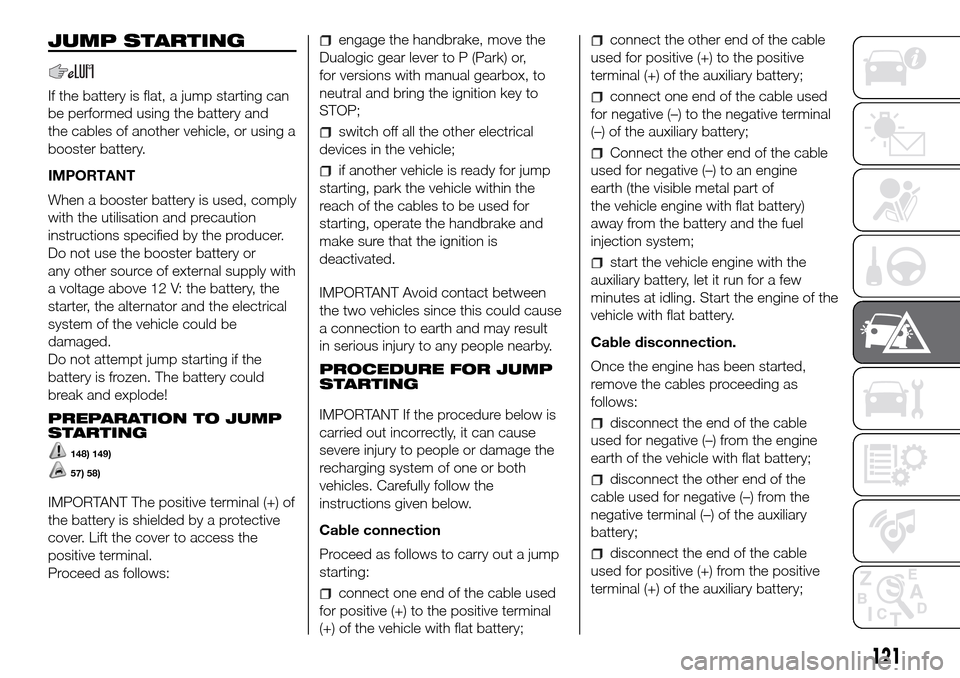
JUMP STARTING
If the battery is flat, a jump starting can
be performed using the battery and
the cables of another vehicle, or using a
booster battery.
IMPORTANT
When a booster battery is used, comply
with the utilisation and precaution
instructions specified by the producer.
Do not use the booster battery or
any other source of external supply with
a voltage above 12 V: the battery, the
starter, the alternator and the electrical
system of the vehicle could be
damaged.
Do not attempt jump starting if the
battery is frozen. The battery could
break and explode!
PREPARATION TO JUMP
STARTING
148) 149)
57) 58)
IMPORTANT The positive terminal (+) of
the battery is shielded by a protective
cover. Lift the cover to access the
positive terminal.
Proceed as follows:
engage the handbrake, move the
Dualogic gear lever to P (Park) or,
for versions with manual gearbox, to
neutral and bring the ignition key to
STOP;
switch off all the other electrical
devices in the vehicle;
if another vehicle is ready for jump
starting, park the vehicle within the
reach of the cables to be used for
starting, operate the handbrake and
make sure that the ignition is
deactivated.
IMPORTANT Avoid contact between
the two vehicles since this could cause
a connection to earth and may result
in serious injury to any people nearby.
PROCEDURE FOR JUMP
STARTING
IMPORTANT If the procedure below is
carried out incorrectly, it can cause
severe injury to people or damage the
recharging system of one or both
vehicles. Carefully follow the
instructions given below.
Cable connection
Proceed as follows to carry out a jump
starting:
connect one end of the cable used
for positive (+) to the positive terminal
(+) of the vehicle with flat battery;
connect the other end of the cable
used for positive (+) to the positive
terminal (+) of the auxiliary battery;
connect one end of the cable used
for negative (–) to the negative terminal
(–) of the auxiliary battery;
Connect the other end of the cable
used for negative (–) to an engine
earth (the visible metal part of
the vehicle engine with flat battery)
away from the battery and the fuel
injection system;
start the vehicle engine with the
auxiliary battery, let it run for a few
minutes at idling. Start the engine of the
vehicle with flat battery.
Cable disconnection.
Once the engine has been started,
remove the cables proceeding as
follows:
disconnect the end of the cable
used for negative (–) from the engine
earth of the vehicle with flat battery;
disconnect the other end of the
cable used for negative (–) from the
negative terminal (–) of the auxiliary
battery;
disconnect the end of the cable
used for positive (+) from the positive
terminal (+) of the auxiliary battery;
121
Page 191 of 216

General functions
Button Functions Mode
Switching on short button press
Switching off long button press
Volume adjustment turn knob
RADIOSelect the radio source FM, AM, DAB (where present) short cyclical button press
ABC–123456Select preset ranges short cyclical button press
MEDIA
Select Audio
Bluetooth®, USB/iPod, AUXshort cyclical button press
(Play/Pause)Activate Play/Pause for the Media source
Activate Mute for the Radio and AUX sourcesShort button press
Audio adjustments: low tones (BASS), high tones
(TREBLE), RH/LH balance (BALANCE), front/rear
balance (FADER)Menu activation: short button press
Adjustment type selection: pressorbuttons.
Value adjustment: pressorbuttons.
MENUAdvanced functions adjustmentMenu activation: short button press
Adjustment type selection: press
orbuttons.
Value adjustment: pressorbuttons.
189
Page 194 of 216

Button Functions Mode
/Enable/disable Audio Mute
Return to the previous menu mode functionShort button press
+Increasing volume Button press
–Decreasing volume Button press
SRCSelect sources FM, AM, DAB (where present),
Bluetooth®Audio, USB and AUXButton press
Radio: automatic search for the next tunable broadcaster -
USB/iPod source: selecting the next trackButton press
Radio: automatic search for the previous tunable
broadcaster - USB/iPod source: selecting the previous trackButton press
.
Multimedia support function
Button Functions
Accept an incoming phone call
End the phone call in progress
Reject an incoming phone call
Deactivate a voice recognition
Activate/deactivate Audio Mute
Interrupt the reading of an SMS message
Exit from the Main Menu ofBluetooth®
Exit from a submenu and return to previous menu option
Exit from the current menu option without saving
Deactivate/reactivate the microphone during a phone conversation
Mute the volume of the call tone for incoming phone calls
192
MULTIMEDIA
/
Page 195 of 216

Button Functions
Activation of voice recognition
Interruption of the voice message in order to give a new voice command
+/-
Adjust the audio volume of all functions: hands-free, text message reader, multimedia supports, voice
messages, Radio, USB, depending on the active source.
Scroll through Menu items on the panel
Select multimedia support tracks
Scroll through SMS messages in the list
Access to the radio menu displayed on the instrument panel
SRC/OK
Confirm manually selected menu option
Select sources: FM, AM, DAB (where present),Bluetooth® AUDIO, USB and AUX
Select the SMS message on the instrument panel
The functions of the steering wheel controls are activated when the button is released.
193
Page 196 of 216

GENERAL INFORMATION
The Uconnect Radio is equipped with
the following functions:
Radio section
PLL tuning with FM/AM/MW
frequency bands (where present);
RDS (Radio Data System) with TA
(traffic alerts) function - TP (traffic
programmes) - EON (Enhanced Other
Network) - REG (regional programmes);
AF: search selection for alternative
frequencies in RDS mode;
automatic/manual tuning into
stations;
FM Multipath detector;
manual storing of 36 or 54 stations:
18 in the FM band (6 in FM-A, 6 in
FM-B and 6 in FM-C) and 18 in AM (6
in AM-A, 6 in AM-B and 6 in AM-C) and
18 in DAB (where present);
SPEED VOLUME function:
automatic volume adjustment
according to the vehicle speed;
automatic Stereo/Mono selection.
Audio section
Mute function;
Soft-Mute function;
Loudness function
7-band graphic equaliser;
Separate bass/treble adjustment
Right/left channel balance.Bluetooth®
For theBluetooth® function, see the
description in the dedicated paragraph.
USB/iPod section
For the USB/iPod function, see the
description in the dedicated paragraph.
AUX section
AUX source selection;
AUX Offset function: alignment of
the portable device volume with that of
the other sources;
Portable player playback.
NoteIt is not possible to view the AUX
source info on the radio display
FUNCTIONS AND
ADJUSTMENTS
Switching on
The Uconnect Radio comes on when
the
(ON/OFF) button/knob is
pressed briefly.
If the Uconnect Radio is switched on
when the key is removed from the
ignition, it will switch off automatically
after about 20 minutes (if this time
has been set). After the Uconnect
Radio has switched itself off
automatically it can be turned on for a
further 20 minutes by pressing the
(ON/OFF) button.Switching off
Long press on button
(ON/OFF).
Volume adjustment
To adjust the volume, turn the twist
control
.
If the volume level is changed during
the transmission of traffic news, the
new setting will only be maintained until
the news is finished.
Mute Function
(setting volume to zero)
Press the
/button on the
steering wheel to activate the Mute
function. In the Radio source, the word
“MUTE” will appear, associated with
the active source.
Press the
/button on the
steering wheel again to deactivate the
Mute function.
Audio settings
The functions that can be selected from
the audio menu change depending on
the context: AM/FM and DAB (where
present)/USB/iPod/Bluetooth®/AUX.
Press the AUDIO button briefly to
change the Audio functions. After the
AUDIO button is first pressed, the
display will show the bass level value
for the source activated at that time
(e.g. in FM mode the display will show
the wording "FM Bass +2").
194
MULTIMEDIA