2017 FIAT PANDA wheel
[x] Cancel search: wheelPage 2 of 216

We really know your car because we invented, designed and built it: we r\
eally know every single detail. At Fiat Service authorised workshops you can find technicians directly trained by us,
offering quality and professionalism for all service operations.
Fiat workshops are always close to you for the regular servicing operati\
ons, season checks and practical recommendations by our experts.
With Original Parts distributed by MOPAR
®, you maintain the reliability, comfort
and performance features that you bought your new car for over time.
Always ask for Genuine Parts for the components used on our cars; we rec\
ommend them because
they come from our steady commitment in research and development of high\
ly innovative technologies. For all these reasons: rely on Genuine Parts, because they are the only ones designed
by FCA for your car.
SAFETY:
BRAKING SYSTEMENVIRONMENT: PARTICULATE FILTERS, CLIMATE CONTROL MAINTENANCECOMFORT: SUSPENSION
AND WINDSCREEN WIPERS PERFORMANCE: SPARK PLUGS, INJECTORS AND BATTERIESLINEACCESSORI
ROOF RACK BARS, WHEEL RIMS
WHY CHOOSING GENUINE PARTS
This Owner Handbook is intended to show the vehicle's operating conditio\
ns.
For the enthusiast user who wants to have insights, curiosities and deta\
iled information about the characteristics and function s
of the vehicle, Fiat gives the opportunity to consult a dedicated sectio\
n which is available in electronic format.
ONLINE VEHICLE OWNER HANDBOOK
The following symbol is reported within the text of the Owner Handbook, next to the subjects \
for which details are provided.
Go to the www.mopar.eu/owner
website and access your personal area.
The “Maintenance and care” page includes all the information about\
your vehicle and the link to access eLUM, where you will find
all the details of the Owner Handbook.
The eLUM website is free and will allow you, among many other things, to easily c\
onsult the on-board documents
of all the other vehicles of the Group.
Have a nice reading and happy motoring!
COP PANDA UM GB COMPAT QUAD 30/04/15 15:19 Pagina 2
Page 5 of 216

USE OF THE OWNER HANDBOOK
OPERATING INSTRUCTIONS
Each time direction instructions (left/right or forwards/backwards) about the vehicle are given, these must be intended as
regarding an occupant in the driver's seat. Special cases not complying with this rule will be specified as appropriate in the text.
The figures in the Owner Handbook are provided by way of example only: this might imply that some details of the image do
not correspond to the actual arrangement of your vehicle. In addition, the Handbook has been conceived considering vehicles
with steering wheel on the left side; it is therefore possible that on vehicles with steering wheel on the right side, the position
or construction of some controls is not exactly mirror-like with respect to the figure.
To identify the chapter with the information needed you can consult the index at the end of this Owner Handbook.
Chapters can be rapidly identified with dedicated graphic tabs, at the side of each odd page. A few pages further there is a key
for getting to know the chapter order and the relevant symbols in the tabs. There is in any case a textual indication of the
current chapter at the side of each even page.
WARNINGS AND PRECAUTIONS
While reading this Owner Handbook you will find a series ofWARNINGSto prevent procedures that could damage your
vehicle.
There are alsoPRECAUTIONSthat must be carefully followed to prevent incorrect use of the components of the vehicle,
which could cause accidents or injuries.
Therefore allWARNINGSandPRECAUTIONSmust always be carefully followed.
WARNINGSandPRECAUTIONSare recalled in the text with the following symbols:
personal safety;
vehicle safety;
environmental protection.
NOTE These symbols, when necessary, are indicated besides the title or at the end of the line and are followed by a number.
That number recalls the corresponding warning at the end of the relevant section.
Page 9 of 216

KNOWING YOUR CAR
In-depth knowledge of your new vehicle
starts here.
The handbook that you are reading
simply and directly explains how it
is made and how it works.
That’s why we advise you to read it
seated comfortably on board, so that
you can see immediately what is
described here for yourself.DASHBOARD ................................. 8
THE KEYS....................................... 9
IGNITION DEVICE ........................... 10
THE FIAT CODE SYSTEM ............... 11
DOORS ........................................... 11
SEATS ............................................ 12
HEAD RESTRAINTS ........................ 14
STEERING WHEEL ......................... 15
REAR VIEW MIRRORS .................... 16
EXTERNAL LIGHTS......................... 17
INTERIOR LIGHTS .......................... 19
WINDOW CLEANING ...................... 20
CLIMATE CONTROL SYSTEM ........ 22
ELECTRIC WINDOWS .................... 26
BONNET ......................................... 26
LUGGAGE COMPARTMENT ........... 28
USB PORTS AND AUX INPUT ........ 29
SMARTPHONE DOCKING .............. 30
VERSION WITH LPG SYSTEM ........ 31
VERSION WITH METHANE
SYSTEM (NATURAL POWER) ......... 33
7
Page 12 of 216

IGNITION DEVICE
2) 3) 4) 5)
The key can be turned to 3 different
positions fig. 3:
STOP: engine off, key can be
removed, steering column locked.
Some electrical devices (e.g. audio
system, central door locking system,
etc.) can operate;
MAR: driving position. All electrical
devices are enabled;
AVV: engine starting.
The ignition switch is fitted with a safety
system that requires the ignition key
to be turned back to STOP if the engine
does not start, before the starting
operation can be repeated.STEERING LOCK
Engagement
When the key is at STOP, remove the
key and turn the steering wheel until
it locks.
Disengagement
Move the steering wheel slightly and
turn the key to MAR.WARNING
2)If the ignition device is tampered with
(e.g.: attempted theft), have it checked
over by a Fiat Dealership as soon as
possible.
3)When getting out of the vehicle, always
remove the key to prevent any occupants
from accidentally activating the controls.
Remember to engage the handbrake.
Engage first gear if the vehicle is parked
uphill or reverse if the vehicle is parked
downhill. Never leave children unattended
in the vehicle.
4)It is absolutely forbidden to carry out any
after-market operation involving steering
system or steering column modifications
(e.g. installation of anti-theft device) that
could adversely affect performance and
safety, invalidate the warranty and also
result in non-compliance of the vehicle with
type-approval requirements.5)Never extract the key while the vehicle is
moving. The steering wheel will
automatically lock as soon as it is turned.
This also applies to cases in which the
vehicle is towed.
3F1D0006
10
KNOWING YOUR CAR
Page 14 of 216

LOCKING/UNLOCKING
DOORS FROM THE
OUTSIDE
Mechanical key:insert the metal
insert in the lock and turn it.
Key with remote control(for
versions/markets where provided):
press the
button to lock the doors, or
the
button to unlock the doors.
IMPORTANT Before opening a door,
ensure that you can do it in conditions
of safety. Open the doors only when the
vehicle is stationary.
CHILD SAFETY DEVICE
6)
This system prevents the rear doors
from being opened from the inside.
The device B fig. 5 can be engaged
only with the doors open.
position 1 - device engaged (door
locked);
position 2 - device not engaged
(door may be opened from the inside).
The device remains engaged even if the
doors are electrically unlocked.
IMPORTANT The rear doors cannot be
opened from the inside when the child
safety device is engaged.WARNING
6)Always use this device when carrying
children. After engaging the child lock
on both rear doors, check for effective
engagement by trying to open a door with
the internal handle.
SEATS
FRONT SEATS
7) 8) 9) 10)2)
Longitudinal adjustment
Lift lever A fig. 6 and push the seat
forwards or backwards: in the driving
position, you should be able to rest
your arms on the rim of the steering
wheel.
Height adjustment
(for versions/markets, where provided)
Adjust lever B fig. 6 upwards or
downwards to obtain the required
height.
IMPORTANT Carry out the adjustment
whilst seated in the driver's seat.
5F1D0030
6F1D0007
12
KNOWING YOUR CAR
Page 17 of 216

WARNING
11)All adjustments must be made with the
vehicle stationary. Head restraints must
be adjusted so that the head, rather than
the neck, rests on them. Only in this case
can they protect your head correctly.
12)To make the best use of the head
restraint's protective action, adjust the
backrest so that your torso is upright and
keep your head as close as possible to the
head restraint.
STEERING WHEEL
13) 14)
ADJUSTMENTS
The steering wheel can be adjusted
vertically.
To adjust, move lever A fig. 12
downwards to position 1, then adjust
the steering wheel to the most suitable
position and lock it in position by
moving lever A to position 2.
WARNING
13)Adjustments must be made only with
the vehicle stationary and engine off.
14)It is absolutely forbidden to carry out
any after-market operation involving
steering system or steering column
modifications (e.g. installation of anti-theft
device) that could adversely affect
performance and safety, invalidate the
warranty and also result in non-compliance
of the vehicle with type-approval
requirements.
12F1D0013
15
Page 19 of 216

EXTERNAL LIGHTS
The left stalk fig. 16 controls the
operation of the headlights, side lights,
dipped beam headlights, parking lights,
main beam headlights, direction
indicators, and "Follow me home"
device.
The exterior lights can only be switched
on when the ignition key is at MAR.
The instrument panel and the various
dashboard controls will come on with
the external lights.
SIDE LIGHTS / DAYTIME
RUNNING LIGHTS (DRL)
"Daytime Running Lights"
(for versions/markets, where provided)
16) 17)With the ignition key in MAR position
and the ring nut A fig. 16 turned to
Oposition, the daytime lights switch on
automatically; the other lights and the
internal lighting remain off.SIDE LIGHTS / DIPPED
BEAM HEADLIGHTS
With the ignition key turned to MAR,
turn ring nut A fig. 16 to
. If dipped
beam headlights are activated, the
daytime running lights switch off and
the side lights and dipped headlights
switch on. The
warning light
switches on in the instrument panel.
PARKING LIGHTS
These lights can only be turned on with
ignition key in STOP position or
removed, by moving the ring nut A fig.
16 first to positionOand then to
position
.
The
warning light switches on in
the instrument panel.
MAIN BEAM HEADLIGHTS
To activate the main beam headlights,
with ring nut A fig. 16 at
, pull the
stalk towards the steering wheel
beyond the end of travel position. The
warning light switches on in the
instrument panel.
When the stalk is pulled towards the
steering wheel again, beyond the end
of travel position, the main beam
headlights deactivate, the dipped
headlights reactivate and the
warning light switches off.FLASHING
To do this, pull the stalk towards the
steering wheel (unstable position),
regardless of the position of ring nut A
fig. 16. The
warning light switches
on in the instrument panel.
DIRECTION INDICATORS
Bring the stalk to the (stable) position:
upwards:activates the right direction
indicator;
downwards:activates the left direction
indicator.
The
orwarning light will blink on
the instrument panel. The direction
indicators switch off automatically when
the steering wheel is straightened.
"Lane Change" function
If you wish to signal a lane change,
place the left stalk in the unstable
position for less than half a second. The
direction indicator on the side selected
will flash five times and then switch
off automatically.
"FOLLOW ME HOME"
DEVICE
This allows the space in front of the
vehicle to be lit for a set time.
16F1D0019
17
Page 20 of 216
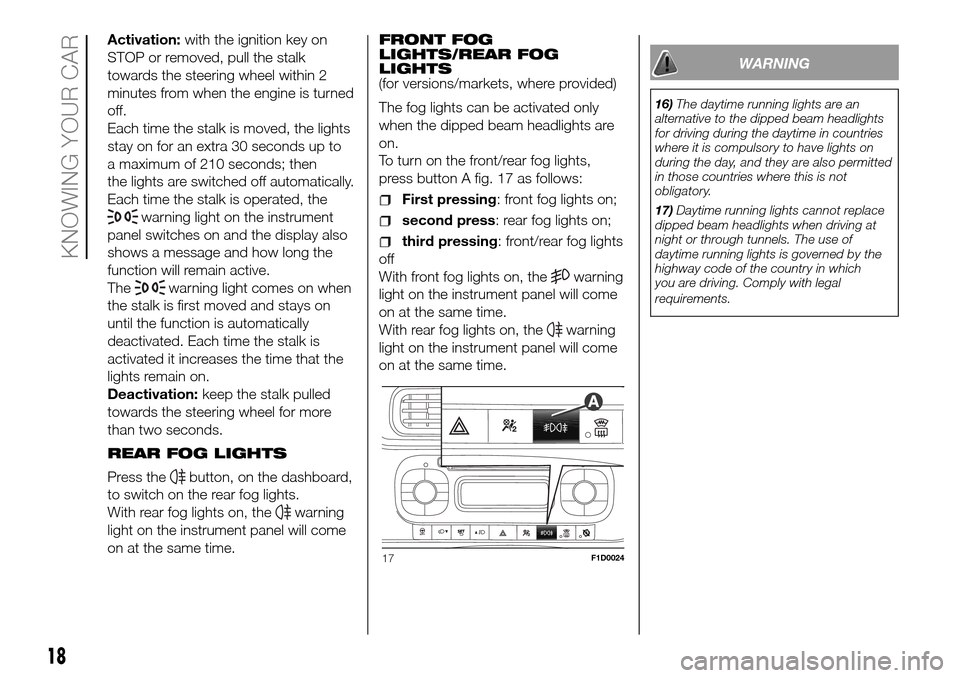
Activation:with the ignition key on
STOP or removed, pull the stalk
towards the steering wheel within 2
minutes from when the engine is turned
off.
Each time the stalk is moved, the lights
stay on for an extra 30 seconds up to
a maximum of 210 seconds; then
the lights are switched off automatically.
Each time the stalk is operated, the
warning light on the instrument
panel switches on and the display also
shows a message and how long the
function will remain active.
The
warning light comes on when
the stalk is first moved and stays on
until the function is automatically
deactivated. Each time the stalk is
activated it increases the time that the
lights remain on.
Deactivation:keep the stalk pulled
towards the steering wheel for more
than two seconds.
REAR FOG LIGHTS
Press the
button, on the dashboard,
to switch on the rear fog lights.
With rear fog lights on, the
warning
light on the instrument panel will come
on at the same time.FRONT FOG
LIGHTS/REAR FOG
LIGHTS
(for versions/markets, where provided)
The fog lights can be activated only
when the dipped beam headlights are
on.
To turn on the front/rear fog lights,
press button A fig. 17 as follows:
First pressing: front fog lights on;
second press: rear fog lights on;
third pressing: front/rear fog lights
off
With front fog lights on, the
warning
light on the instrument panel will come
on at the same time.
With rear fog lights on, the
warning
light on the instrument panel will come
on at the same time.
WARNING
16)The daytime running lights are an
alternative to the dipped beam headlights
for driving during the daytime in countries
where it is compulsory to have lights on
during the day, and they are also permitted
in those countries where this is not
obligatory.
17)Daytime running lights cannot replace
dipped beam headlights when driving at
night or through tunnels. The use of
daytime running lights is governed by the
highway code of the country in which
you are driving. Comply with legal
requirements.
17F1D0024
18
KNOWING YOUR CAR