2017 FIAT FIORINO turn signal
[x] Cancel search: turn signalPage 17 of 272

ALARM
(for versions/markets, where provided)
The alarm, in addition to all the previously described
remote control functions, is controlled by the
receiver located under the dashboard near the fuse
box.
ALARM TRIPPING
The alarm trips in the following cases:
unauthorised opening of a door, the bonnet, the
tailgate or a sliding side door (if present)
(perimeter protection)
unauthorized operation of the starting device (key
turned on using a key that is not enabled)
cutting of the battery leads
moving presence inside the passenger
compartment (volumetric protection)
anomalous lifting/tilting of the vehicle.
Depending on the market, the activation of the alarm
causes the activation of the siren and the direction
indicators (for about 26 seconds). Alarm tripping and
the number of cycles depend on the sales market.
There are a maximum number of acoustic/visual
cycles. When this is reached the system returns to
normal operation.
Volumetric and antilifting protections are disabled by
pressing the control button installed on the front
dashboard (see paragraph "Antilift protections).IMPORTANT The engine immobilizer function is
ensured by the Fiat CODE which is automatically
activated when the key is extracted from the ignition.
TURNING THE ALARM ON
With the doors and bonnet closed and the ignition
key either turned to STOP or removed, point the
key with the remote control towards the vehicle and
press and release button
.
Except for some markets, the system produces an
acoustic warning (beep) and enables door locking.
A self-diagnostic stage precedes the turning on of the
alarm: if a fault is detected, the system produces
another acoustic signal.
In this case switch off the alarm by pressing
,
check that all the doors, bonnet and tailgate are
closed correctly; then switch the alarm back on by
pressing
.
If a door or the bonnet is not properly shut, it will
be excluded from the testing by the alarm system.
A fault has occurred in system operation if the alarm
produces an acoustic signal even when the doors,
bonnet and boot are correctly closed. Go to a
Fiat Dealership.
IMPORTANT The alarm does not come on when the
central locking is activated using the metal insert in
the key.
IMPORTANT The alarm is configured to comply with
the regulations existing in different countries.
13
KNOWING YOUR
VEHICLE
SAFETY
STARTING AND
DRIVING
WARNING LIGHTS
AND MESSAGES
IN AN EMERGENCY
SERVICING AND
CARE
TECHNICAL DATA
INDEX
Page 26 of 272
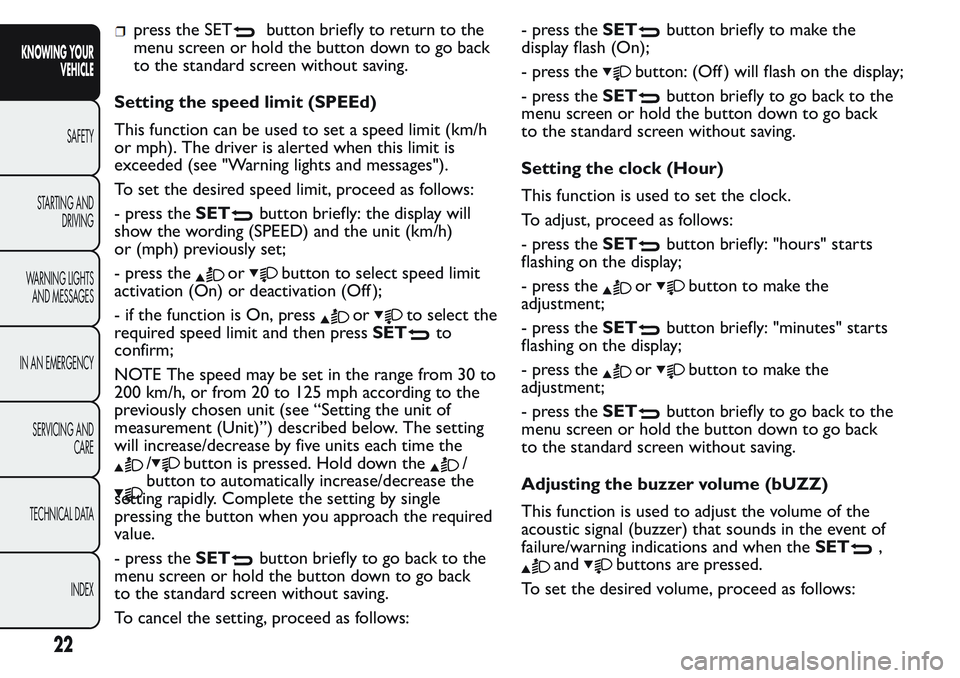
press the SETbutton briefly to return to the
menu screen or hold the button down to go back
to the standard screen without saving.
Setting the speed limit (SPEEd)
This function can be used to set a speed limit (km/h
or mph). The driver is alerted when this limit is
exceeded (see "Warning lights and messages").
To set the desired speed limit, proceed as follows:
- press theSET
button briefly: the display will
show the wording (SPEED) and the unit (km/h)
or (mph) previously set;
- press the
orbutton to select speed limit
activation (On) or deactivation (Off );
- if the function is On, press
orto select the
required speed limit and then pressSET
to
confirm;
NOTE The speed may be set in the range from 30 to
200 km/h, or from 20 to 125 mph according to the
previously chosen unit (see “Setting the unit of
measurement (Unit)”) described below. The setting
will increase/decrease by five units each time the
/button is pressed. Hold down the/
button to automatically increase/decrease the
setting rapidly. Complete the setting by single
pressing the button when you approach the required
value.
- press theSET
button briefly to go back to the
menu screen or hold the button down to go back
to the standard screen without saving.
To cancel the setting, proceed as follows:- press theSET
button briefly to make the
display flash (On);
- press the
button: (Off ) will flash on the display;
- press theSET
button briefly to go back to the
menu screen or hold the button down to go back
to the standard screen without saving.
Setting the clock (Hour)
This function is used to set the clock.
To adjust, proceed as follows:
- press theSET
button briefly: "hours" starts
flashing on the display;
- press the
orbutton to make the
adjustment;
- press theSET
button briefly: "minutes" starts
flashing on the display;
- press the
orbutton to make the
adjustment;
- press theSET
button briefly to go back to the
menu screen or hold the button down to go back
to the standard screen without saving.
Adjusting the buzzer volume (bUZZ)
This function is used to adjust the volume of the
acoustic signal (buzzer) that sounds in the event of
failure/warning indications and when theSET
,
andbuttons are pressed.
To set the desired volume, proceed as follows:
22
KNOWING YOUR
VEHICLE
SAFETY
STARTING AND
DRIVING
WARNING LIGHTS
AND MESSAGES
IN AN EMERGENCY
SERVICING AND
CARE
TECHNICAL DATA
INDEX
Page 35 of 272

- press buttonorto navigate through the
three submenus;
- once you have selected the submenu to be changed,
press theSET
button briefly;
- if you enter the "Distances" submenu, pressing the
SET
button briefly makes the display show
"km" or "mi" (depending on the previous setting);
- press button
orto select;
- if you enter the "Consumption" submenu, pressing
theSET
button briefly makes the display show
"km/l", "l/100km" or "mpg" (depending on the
previous setting);
If the set distance unit is "km", the display enables
setting of the fuel consumption unit (km/l or
l/100km).
If the set distance unit is "mi", the display shows the
amount of fuel consumed in "mpg".
- press button
orto select;
- when you enter the “Temperature” submenu,
pressing theSET
button briefly makes “°C” or
“°F” appear on the display depending on the previous
setting;
- press button
orto select;
When you have made the required settings, press the
SET
button briefly to go back to the submenu
screen or hold the button down to go back to
the main menu screen without saving.
- press theSET
button again to return to the
standard screen or to the main menu according
to where you are in the menu.Selecting the language (Language)
Messages on the display can be shown in the
following languages: Italian, German, English, Spanish,
French, Portuguese, Turkish and Dutch.
To set the desired language, proceed as follows:
briefly press theSET
button, the previously set
"language" starts flashing on the display;
- press button
orto select;
- press theSET
button briefly to go back to the
menu screen or hold the button down to go back
to the standard screen without saving.
Adjust the failure/warning buzzer volume
(Buzzer Volume)
With this function the volume of the buzzer which
accompanies the display of any failure/warning can be
adjusted according to 8 levels.
To set the desired volume, proceed as follows:
- briefly press theSET
button, the previously set
volume “level” will flash on the display;
- press the
orbutton to adjust;
- press theSET
button briefly to go back to the
menu screen or hold the button down to go back
to the standard screen without saving.
Adjusting the button volume (Button Vol.)
This function is used to set the volume of the
acoustic signal accompanying the activation of the
SET
,andbuttons through 8 levels.
31
KNOWING YOUR
VEHICLE
SAFETY
STARTING AND
DRIVING
WARNING LIGHTS
AND MESSAGES
IN AN EMERGENCY
SERVICING AND
CARE
TECHNICAL DATA
INDEX
Page 36 of 272

To set the desired volume, proceed as follows:
- briefly press theSET
button, the previously set
volume “level” will flash on the display;
- press the
orbutton to adjust;
- press theSET
button briefly to go back to the
menu screen or hold the button down to go back
to the standard screen without saving.
Reactivation of buzzer for S.B.R. signal (Belt
buzzer)
This function can be displayed only after a Fiat
Dealership has deactivated the SBR system (see "SBR
system" in the "Safety" section).
Scheduled Servicing (Service)
Using this function you can display information about
the mileage intervals for vehicle servicing.
To consult the information, proceed as follows:
- press theSET
button briefly: the display will
show when servicing is due in km or mi according to
the previous setting (see paragraph "Units of
measurement");
- briefly press theSET
button to go back to the
menu screen or hold the button down to go back
to the standard screen.NoteThe "Scheduled Servicing Plan" includes vehicle
maintenance at fixed intervals, refer to the
"Maintenance and care" chapter. The indication of
the "Service" function will appear automatically, with
the key in MAR position, starting from 2,000 km
(or 1,240 mi) and will be displayed every 200 km (or
124 mi).
Below 200 km servicing indications are more
frequent. The display will be in km or miles according
to the unit of measurement set. When the next
service is close, when the ignition is turned ON the
word "Service" appears in the display followed by
the remaining number of kilometres/miles. Go to a
Fiat Dealership, where the "Scheduled Service Plan"
operations will be performed and the message
will be reset.
Passenger airbag and side bag activation/
deactivation (Passenger bag)
(for versions/markets, where provided)
This function allows the passenger side airbag to be
activated/deactivated.
Proceed as follows:- press the SETbutton and, after the display
shows the message (Passenger bag: Off ) (to
deactivate) or the message (Passenger Bag: On)
(to activate) by pressing the
andbuttons,
press the SET
button again;
the confirmation request message will appear on
the display;
32
KNOWING YOUR
VEHICLE
SAFETY
STARTING AND
DRIVING
WARNING LIGHTS
AND MESSAGES
IN AN EMERGENCY
SERVICING AND
CARE
TECHNICAL DATA
INDEX
Page 58 of 272

up (position 1): to activate the right direction
indicator;
down (position 2): to activate the left direction
indicator.
Warning light
orwill blink on the instrument
panel.
Direction indicators switch off automatically when
the vehicle is back in a straight line.
If you want the indicator to flash briefly to show that
you are about to change lane, move the stalk up or
down without it clicking into position. When
released, the stalk will return to its default position.
Lane change function
If you wish to signal a lane change, put the left stalk
in the temporary position for less than half a second.
The direction indicator on the selected side will
flash three times and then switch off automatically.“FOLLOW ME HOME” DEVICE
This device lights up the space in front of the vehicle
for a short time.
Activation
With the ignition key in the STOP position or
extracted, pull the stalk towards the steering wheel
and move it within 2 minutes of the engine switching
off.
Each time the stalk is moved, the lights stay on for an
extra 30 seconds up to a maximum of 210 seconds;
then the lights are switched off automatically.
Each time the stalk is moved, instrument panel
warning light
comes on and the corresponding
message will appear on the display (see “Warning
lights and messages”) for as long as the function
remains on. The light comes on when the stalk is
first moved and stays on until the function is
automatically deactivated. Each movement of the
stalk increases only the amount of time the lights
stay on.
Deactivation
Keep the stalk pulled towards the steering wheel for
more than 2 seconds.
fig. 51F0T0431
54
KNOWING YOUR
VEHICLE
SAFETY
STARTING AND
DRIVING
WARNING LIGHTS
AND MESSAGES
IN AN EMERGENCY
SERVICING AND
CARE
TECHNICAL DATA
INDEX
Page 87 of 272

ESC (Electronic Stability Control)
SYSTEM
(for versions/markets, where provided)
The ESC system improves the directional control and
stability of the vehicle in various driving conditions.
The ESC system corrects the vehicle’s understeer
and oversteer, distributing the brake force on the
appropriate wheels. The torque supplied by the
engine can also be reduced in order to maintain
control of the vehicle.
The ESC system uses the sensors in the vehicle to
determine the trajectory required by the driver
through steering and compares it with the real
trajectory of the vehicle. When the real trajectory
deviates from the desired trajectory, the ESC system
intervenes to counter the car’s understeer or
oversteer.
Oversteer: occurs when the vehicle is turning
more than it should according to the angle of
the steering wheel
Understeer: occurs when the vehicle is turning
less than it should according to the angle of the
steering wheel
The ESC system also includes the following systems:
Hill Holder
ASR
MSR
HBASYSTEM INTERVENTION
It is signalled by the blinking of the instrument panel
warning light
, to inform the driver that the car
is in critical stability and grip conditions.
Switching the system on
The ESC system is automatically activated when the
vehicle is started and cannot be deactivated.
Failure indications
In the event of a failure, the ESC system will be
automatically switched off and warning light
will
switch on constantly on the instrument panel along
with a message on the multifunction display (for
versions/markets where provided) (see chapter
"Warning lights and messages"). Contact a Fiat
Dealership as soon as possible.
WARNING
The ESC system can’t overrule the
natural laws of physics, and can’t
increase the grip available according to the
condition of the road.
WARNING
The ESC system cannot prevent
accidents, including those due to
excessive speed on corners, driving on low-grip
surfaces or aquaplaning.
83
KNOWING YOUR
VEHICLE
SAFETY
STARTING AND
DRIVING
WARNING LIGHTS
AND MESSAGES
IN AN EMERGENCY
SERVICING AND
CARE
TECHNICAL DATA
INDEX
Page 91 of 272

WARNING
The HBA system cannot overrule the
natural laws of physics, and cannot
increase the grip available according to the
condition of the road.
WARNING
The HBA system cannot prevent
accidents, including those due
to excessive speed on corners, driving on
low-grip surfaces or aquaplaning.
WARNING
The capability of the HBA must never
be tested irresponsibly and dangerously,
in such a way as to compromise personal safety
and the safety of others.
iTPMS System (indirect Tyre
Pressure Monitoring System)
(for versions/markets, where provided)
The indirect Tyre Pressure Monitoring System iTPMS
can monitor the tyre inflation status through the
wheel speed sensors. The system warns the driver if
one or more tyres are flat by switching on the
warning light on the instrument panel and
a warning message on the display, along with an
acoustic signal.
If one tyre only is flat, the system can indicate its
position: it is in any case recommended to check the
pressure on all four tyres. This indication is displayed
also when turning the engine off and on until the
“Reset” procedure is carried out.
“Reset” procedure
The iTPMS needs an initial "self-learning" phase (with
length depending on the driving style and road
conditions: optimal conditions being driving on a
straight road at 80 km/h for at least 20 minutes)
which starts when the “Reset” procedure is carried
out.
The “Reset” procedure must be carried out:
each time tyre pressure is modified;
when even only one tyre is changed;
when tyres are rotated/inverted;
87
KNOWING YOUR
VEHICLE
SAFETY
STARTING AND
DRIVING
WARNING LIGHTS
AND MESSAGES
IN AN EMERGENCY
SERVICING AND
CARE
TECHNICAL DATA
INDEX
Page 92 of 272

when the space-saver wheel is fitted. Before
carrying out the “Reset” procedure, inflate the
tyres to the rated pressure values specified in the
inflation pressure table (see "Wheels" paragraph in
the "Technical specifications" chapter).
If the “Reset” procedure is not carried out, in all
above cases, the
warning light may give false
indications on one or more tyres.
To carry out the “Reset” procedure, with the vehicle
stopped and the ignition device at MAR, use the
Setup Menu as follows:
briefly press thebutton: the display will show
"Reset";
press thebutton or thebutton to select
("Yes" or "No");
briefly press thebutton: the display will show
"Confirm";
pressbutton orto select ("Yes" to
“Reset” or "No" to exit the video page);
press thebutton again to return to the standard
screen or to the main menu according to where
you are in the menu.
After the “Reset” the display will show the "Reset
saved" message, indicating that the "self-learning" has
been started.
Operating conditions
The system is active for speeds above 15 km/h. In a
few situations such as sporty driving, particular
conditions of the road surface (e.g. icy, snowy,unsurfaced roads...) the signalling may be delayed or
partial in detecting the contemporary deflation of
more than one tyre. Under special conditions (e.g.
vehicle loaded asymmetrically on one side, towing
a trailer, damaged or worn tyre, fitting the
space-saver wheel, use of the "Fix&Go Automatic"
kit, fitting snow chains, fitting different tyres on
the axles) the system may give false indications or be
temporarily deactivated.
If the system is temporarily deactivated, the warning
light
flashes for about 75 seconds and then is
continuously on; at the same time, the display shows
a dedicated message. This indication is displayed
also after the engine has been switched off and then
on again if the correct operating conditions are
not restored.
WARNING
The system is an aid for the driver, who
must always pay full attention while
driving.The responsibility always rests with the
driver, who must take into account the traffic
conditions in order to drive in complete safety.
The driver must always maintain a safe distance
from the vehicle in front .
88
KNOWING YOUR
VEHICLE
SAFETY
STARTING AND
DRIVING
WARNING LIGHTS
AND MESSAGES
IN AN EMERGENCY
SERVICING AND
CARE
TECHNICAL DATA
INDEX