2017 FIAT FIORINO fuel consumption
[x] Cancel search: fuel consumptionPage 35 of 272

- press buttonorto navigate through the
three submenus;
- once you have selected the submenu to be changed,
press theSET
button briefly;
- if you enter the "Distances" submenu, pressing the
SET
button briefly makes the display show
"km" or "mi" (depending on the previous setting);
- press button
orto select;
- if you enter the "Consumption" submenu, pressing
theSET
button briefly makes the display show
"km/l", "l/100km" or "mpg" (depending on the
previous setting);
If the set distance unit is "km", the display enables
setting of the fuel consumption unit (km/l or
l/100km).
If the set distance unit is "mi", the display shows the
amount of fuel consumed in "mpg".
- press button
orto select;
- when you enter the “Temperature” submenu,
pressing theSET
button briefly makes “°C” or
“°F” appear on the display depending on the previous
setting;
- press button
orto select;
When you have made the required settings, press the
SET
button briefly to go back to the submenu
screen or hold the button down to go back to
the main menu screen without saving.
- press theSET
button again to return to the
standard screen or to the main menu according
to where you are in the menu.Selecting the language (Language)
Messages on the display can be shown in the
following languages: Italian, German, English, Spanish,
French, Portuguese, Turkish and Dutch.
To set the desired language, proceed as follows:
briefly press theSET
button, the previously set
"language" starts flashing on the display;
- press button
orto select;
- press theSET
button briefly to go back to the
menu screen or hold the button down to go back
to the standard screen without saving.
Adjust the failure/warning buzzer volume
(Buzzer Volume)
With this function the volume of the buzzer which
accompanies the display of any failure/warning can be
adjusted according to 8 levels.
To set the desired volume, proceed as follows:
- briefly press theSET
button, the previously set
volume “level” will flash on the display;
- press the
orbutton to adjust;
- press theSET
button briefly to go back to the
menu screen or hold the button down to go back
to the standard screen without saving.
Adjusting the button volume (Button Vol.)
This function is used to set the volume of the
acoustic signal accompanying the activation of the
SET
,andbuttons through 8 levels.
31
KNOWING YOUR
VEHICLE
SAFETY
STARTING AND
DRIVING
WARNING LIGHTS
AND MESSAGES
IN AN EMERGENCY
SERVICING AND
CARE
TECHNICAL DATA
INDEX
Page 38 of 272

“Trip B” may be disabled (see “Activating
Trip B”). “Range” and “Instant
consumption" parameters cannot be
reset .
Values displayed
Range (for versions/markets where provided)
This value shows the distance that the car can still
cover before needing fuel, assuming that driving style
is unvaried. “----”will appear on the display in
the following cases:
range is lower than 50 km (or 30 mi)
vehicle is left parked with the engine running for a
long time.
IMPORTANT The range can be affected by several
factors: driving style (see “Driving style” in the
“Starting and driving” section), type of route
(motorway, towns and cities, mountain roads, etc.),
conditions of use (load, tyre pressures, etc.). Trip
planning must therefore take the above into account.
Distance travelled
This value shows the distance covered from the start
of the new journey.
Average consumption
This value shows the approximate average fuel
consumption from the start of the new journey.Current consumption
This value shows the fuel consumption. The value is
constantly updated. The message “----” will appear
on the display if the vehicle is parked with the engine
running.
Average speed
Shows the average speed of the vehicle by using the
overall time elapsed since the start of a new journey.
Journey time
Time elapsed since the start of the new journey.
IMPORTANT If there is no information, the Trip
computer displays "----" in place of the value. When
normal operating conditions are restored, the
counting of the various values is resumed, without
either zeroing the values displayed prior to the
problem, or starting a new journey.
Control TRIP button
The TRIP button is located at the end of the right
stalk fig. 22. With the ignition key turned to
MAR-ON, this button allows you to view the
previously described values and also zero them to
begin a new journey:
press briefly to display the different values;
long push to reset and then start a new journey.
This begins after a reset:
34
KNOWING YOUR
VEHICLE
SAFETY
STARTING AND
DRIVING
WARNING LIGHTS
AND MESSAGES
IN AN EMERGENCY
SERVICING AND
CARE
TECHNICAL DATA
INDEX
Page 100 of 272

START&STOP SYSTEM
(for versions/markets, where provided)
INTRODUCTION
The Start&Stop device automatically stops the engine
each time the vehicle is stationary and starts it
again when the driver wants to move off. This
improves the efficiency of the vehicle by reducing fuel
consumption, the emission of harmful gases and
noise pollution.
OPERATING MODES
Engine stopping mode
WITH MANUAL GEARBOX
With the vehicle stationary, the engine stops with
the gearbox in neutral and the clutch pedal released.
WITH ROBOTISED GEARBOX
The engine cuts out if the vehicle stops with the
brake pedal pressed.
This condition can be maintained even if the brake
pedal is not depressed, if the gear lever is in position
N.
NoteThe engine can only be stopped automatically
after a speed of about 10 km/h is reached, to prevent
the engine from being repeatedly stopped when
driving at walking pace.
The engine being stopped is signalled by the icon
fig. 105 on the display, depending on the trim level.Engine restarting mode
WITH MANUAL GEARBOX
Press the clutch pedal to allow the engine to be
restarted.
WITH ROBOTISED GEARBOX
If the gear lever is in position N, place it in any other
gear, otherwise release the brake pedal or move
the gear lever to(+),(-)orR.
MANUAL ACTIVATION AND
DEACTIVATION
The device can be activated/deactivated by the
button, shown in fig. 106 on the dashboard. When
the function is not active, the button LED is on.
In addition, on some versions, additional information
concerning the deactivation or activation of the
Start&Stop system is given through a message on the
display.
fig. 105F0T0425
96
KNOWING YOUR
VEHICLE
SAFETY
STARTING AND
DRIVING
WARNING LIGHTS
AND MESSAGES
IN AN EMERGENCY
SERVICING AND
CARE
TECHNICAL DATA
INDEX
Page 102 of 272

NoteIn cases when the engine stops and this is not
desired, due for example to the clutch pedal being
released sharply with a gear engaged, if the
Start&Stop system is active, the engine can be
restarted by fully depressing the clutch pedal or by
placing the gear lever in neutral.
SAFETY FUNCTIONS
In engine cut-out conditions through the Start&Stop
system, if the driver unfastens his/her seat belt and
opens the driver or the passenger door, the engine
can only be restarted using the key. The driver is
notified of this condition both by a buzzer and the
flashing of the fig. 105 warning light on the
instrument panel and, where provided, an
information message on the display.
"ENERGY SAVING" FUNCTION
(for versions/markets, where provided)
If, as a result of automatic engine restarting, the
driver does not carry out any action on the vehicle
for an extended period (about 3 minutes), the
Start&Stop system stops the engine definitively, to
prevent fuel consumption. The engine can only
be started using the key in such cases.
NoteIn any case, it is possible to keep the engine
running by deactivating the Start&Stop system.
IRREGULAR OPERATION
In the event of malfunctions the Start&Stop system is
disabled. The driver is informed of the problem bythe switching on of the general failure fig. 107
warning light A, where provided, an information
message and the system failure fig. 107 icon B on the
control panel.
In this case, contact a Fiat Dealership.
VEHICLE INACTIVITY
In cases of car inactivity, special attention must be
paid due to the disconnection of the battery power
supply. Proceed as follows: disconnect connector
A fig. 108(by pressing button B) from the sensor C
for monitoring the status of the battery installed
on the negative pole D of the battery itself. This
sensor should never be disconnected from the pole
except if the battery is replaced.
IMPORTANT After turning the ignition key to STOP,
wait at least 1 minute before disconnecting the
electrical supply to the battery.
fig. 107F0T0427
98
KNOWING YOUR
VEHICLE
SAFETY
STARTING AND
DRIVING
WARNING LIGHTS
AND MESSAGES
IN AN EMERGENCY
SERVICING AND
CARE
TECHNICAL DATA
INDEX
Page 141 of 272

Do not drive with your hand resting on
the gear lever as the force exerted, even if
slight , could lead over time to premature
wear of the gearbox internal components.The
clutch pedal should be used only for gear
changes. Do not drive with your foot resting on
the clutch pedal, however slightly.The electronic
clutch control could cut in by interpreting the
incorrect driving style as a fault (for versions/
markets, where provided).SAVING FUEL
Some useful tips are given below for fuel saving and
reducing harmful emissions of CO2 and other
pollutants (nitrogen oxides, unburnt hydrocarbons,
Particulate Matter (PM) etc.).
GENERAL CONSIDERATIONS
The general factors that affect fuel consumption are
listed below.
Vehicle maintenance
Have checks and adjustments carried out in
accordance with the “Scheduled Servicing Plan”.
Ty r e s
Check the tyre pressure at least once every four
weeks: if the pressure is too low, consumption levels
increase as resistance to rolling is higher.
Unnecessary loads
Do not travel with an overloaded boot. The weight
of the vehicle (especially when driving in town)
and its trim greatly affect fuel consumption
and stability.
Roof rack/ski rack
Remove the roof rack or the ski rack from the roof
after use. These accessories reduce the aerodynamic
coefficient of the vehicle and have a negative effect
137
KNOWING YOUR
VEHICLE
SAFETY
STARTING AND
DRIVING
WARNING LIGHTS
AND MESSAGES
IN AN EMERGENCY
SERVICING AND
CARE
TECHNICAL DATA
INDEX
Page 142 of 272

on fuel consumption. It is better to use a trailer to
transport particularly bulky objects.
Electric devices
Only use electrical devices for the amount of time
needed. The heated rear window, additional
headlights, windscreen/rear window wipers and
heater fan need a considerable amount of energy,
therefore increasing fuel consumption (by up to 25%
in the urban cycle).
Climate control system
The air conditioner leads to higher fuel consumption
(on average up to +20%). If the temperature outside
is not too extreme, try and use the air vents.
Spoilers
The use of non-certified spoilers may adversely affect
aerodynamics and fuel consumption.
DRIVING STYLE
The main driving styles that affect fuel consumption
are listed below.
Starting
Do not warm up the engine at low or high revs when
the vehicle is stationary; this causes the engine to
warm up more slowly, thereby increasing fuel
consumption and emissions. It is advisable to set off
immediately and slowly, avoiding high revs: this allows
the engine to warm up more quickly.Unnecessary actions
Avoid revving up when stationary at traffic lights or
before stopping the engine. The latter action, like
double declutching, is unnecessary and increases
consumption and pollution.
Gear selection
Use a higher gear as soon as traffic and road
conditions allow. Using a low gear for faster
acceleration will increase fuel consumption.
In the same way, improper use of a high gear
increases fuel consumption, emissions and engine
wear.
Top speed
Fuel consumption increases considerably with speed.
Maintain a constant speed, avoiding unnecessary
braking and acceleration, which cost in terms of both
fuel consumption and emissions.
Acceleration
Sudden acceleration has a very negative effect on fuel
consumption and emissions: accelerate gradually.
CONDITIONS OF USE
The main conditions of use which negatively affect
consumption are illustrated below.
138
KNOWING YOUR
VEHICLE
SAFETY
STARTING AND
DRIVING
WARNING LIGHTS
AND MESSAGES
IN AN EMERGENCY
SERVICING AND
CARE
TECHNICAL DATA
INDEX
Page 143 of 272

Cold starting
Short distances and frequent cold start-ups prevent
the engine from reaching its optimum running
temperature.
Consequently, both consumption (from +15 to +30%
on the urban cycle) and emissions will increase.
Traffic and road conditions
Heavy traffic, for instance when travelling in a queue
with frequent use of low gears or in cities with
lots of traffic lights, causes fairly high fuel
consumption. Mountain roads and uneven surfaces
also have a negative effect on consumption.
Traffic hold-ups
During prolonged hold-ups (e.g. at level crossings)
the engine should be switched off.TOWING TRAILERS
IMPORTANT
The vehicle must be provided with a type-approved
tow hitch and adequate electrical system to tow
trailers. Installation must be performed by specialised
personnel who will issue the required papers for
travelling on roads.
Install any specific and/or additional rear-view mirrors
in accordance with the highway code of the country
in which you are travelling.
Remember that when towing a trailer, steep hills are
harder to climb, braking distances increase and
overtaking takes longer depending on the overall
weight of the trailer.
Engage a low gear when driving downhill, rather than
constantly using the brake.
The weight of the trailer on the vehicle tow hitch
will reduce the loading capacity of the vehicle by the
same amount.
Consider the weight at full load, including accessories
and luggage, to make sure you do not exceed the
maximum towable weight (shown in the log book).
Respect each country's speed limits for vehicles
towing trailers. In all cases, the top speed must not
exceed 80 km/h.
139
KNOWING YOUR
VEHICLE
SAFETY
STARTING AND
DRIVING
WARNING LIGHTS
AND MESSAGES
IN AN EMERGENCY
SERVICING AND
CARE
TECHNICAL DATA
INDEX
Page 151 of 272
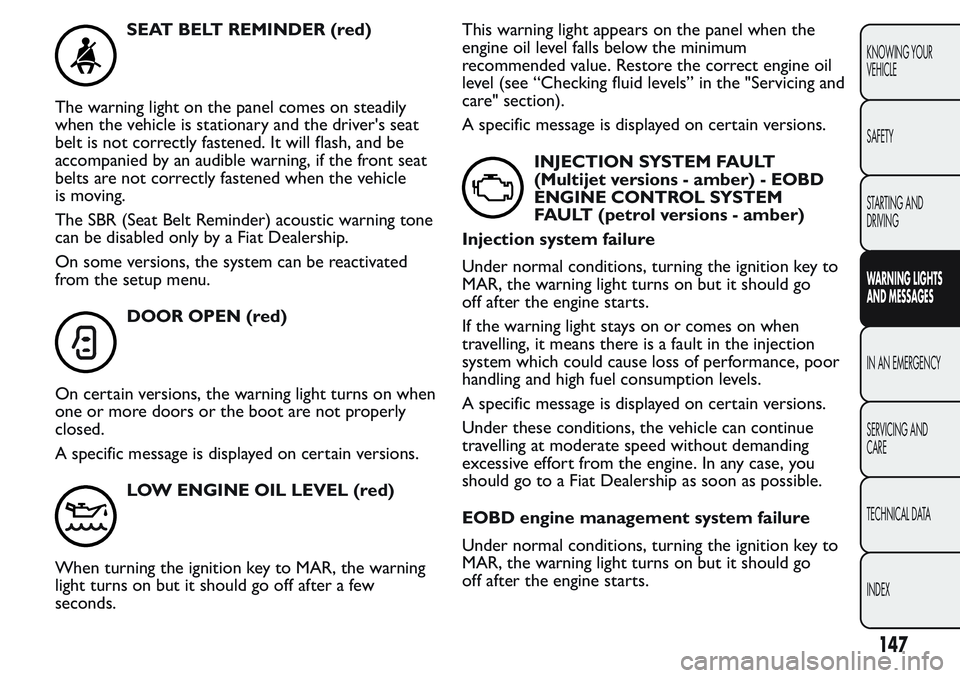
SEAT BELT REMINDER (red)
The warning light on the panel comes on steadily
when the vehicle is stationary and the driver's seat
belt is not correctly fastened. It will flash, and be
accompanied by an audible warning, if the front seat
belts are not correctly fastened when the vehicle
is moving.
The SBR (Seat Belt Reminder) acoustic warning tone
can be disabled only by a Fiat Dealership.
On some versions, the system can be reactivated
from the setup menu.
DOOR OPEN (red)
On certain versions, the warning light turns on when
one or more doors or the boot are not properly
closed.
A specific message is displayed on certain versions.
LOW ENGINE OIL LEVEL (red)
When turning the ignition key to MAR, the warning
light turns on but it should go off after a few
seconds.This warning light appears on the panel when the
engine oil level falls below the minimum
recommended value. Restore the correct engine oil
level (see “Checking fluid levels” in the "Servicing and
care" section).
A specific message is displayed on certain versions.
INJECTION SYSTEM FAULT
(Multijet versions - amber) - EOBD
ENGINE CONTROL SYSTEM
FAULT (petrol versions - amber)
Injection system failure
Under normal conditions, turning the ignition key to
MAR, the warning light turns on but it should go
off after the engine starts.
If the warning light stays on or comes on when
travelling, it means there is a fault in the injection
system which could cause loss of performance, poor
handling and high fuel consumption levels.
A specific message is displayed on certain versions.
Under these conditions, the vehicle can continue
travelling at moderate speed without demanding
excessive effort from the engine. In any case, you
should go to a Fiat Dealership as soon as possible.
EOBD engine management system failure
Under normal conditions, turning the ignition key to
MAR, the warning light turns on but it should go
off after the engine starts.
147
KNOWING YOUR
VEHICLE
SAFETY
STARTING AND
DRIVING
WARNING LIGHTS
AND MESSAGES
IN AN EMERGENCY
SERVICING AND
CARE
TECHNICAL DATA
INDEX