2017 FIAT DUCATO BASE CAMPER high beam
[x] Cancel search: high beamPage 29 of 296

Activation
Turn the ring to the
position fig. 44:
this turns the side lights and the dipped
beam headlights on simultaneously
and automatically depending on the
exterior brightness.
Deactivation
The main beam headlights will go out
followed by the side lights after
approximately 10 seconds, when the
sensor is deactivated.
The sensor is not capable of detecting
the presence of fog. Therefore, in
these circumstances, the lights have to
be turned on manually.WARNING
30)The daytime running lights are an
alternative to the dipped beam headlights
for driving during the daytime in countries
where it is compulsory to have lights on
during the day, and they are also permitted
in those countries where this is not
obligatory. Daytime running lights cannot
replace dipped beam headlights when
driving at night or through tunnels. The use
of daytime running lights is governed by
the highway code of the country in which
you are driving. Comply with legal
requirements.
31)The system is based on recognition via
a camera. Particular environmental
conditions may affect the correct
recognition of traffic conditions. Therefore,
the driver is always responsible for the
correct use of the main beam headlights in
compliance with the laws in force. Rotate
the ring to the
position fig. 39to
disable the automatic function.
32)If the camera loses its position due to a
load variation, the system may not work
temporarily to allow the camera to perform
an auto-calibration.
HEADLIGHTS
LIGHT BEAM ALIGNMENT
The correct alignment of the headlights
is essential for the comfort and safety
of the driver and other road users.
To ensure the best visibility when
travelling with the headlights on, the
headlight alignment must be correct.
Contact a Fiat Dealership to have
the headlights checked and adjusted.
HEADLIGHT ALIGNMENT
CORRECTOR
This device works with the ignition key
in the MAR-ON position and the dipped
beam headlights on.
The vehicle tilts backwards when it is
laden, raising the beam.
The beams must therefore be realigned
in this case.
Headlight alignment adjustment
Press
oron the control panel fig.
45.
The instrument panel display shows the
position in relation to the adjustment
set.
IMPORTANT Check the alignment of
the light beams each time the weight of
the load transported changes.
44F1A0070
27
Page 31 of 296

CONTROLS
HAZARD LIGHTS
They are turned on by pressing switch
A fig. 47, regardless of the ignition key's
position.
The
andwarning lights on the
instrument panel turn on when this
device is enabled. Press switch A again
to turn the lights off.
IMPORTANT The use of hazard warning
lights is governed by the highway
code of the country you are in. Comply
with legal requirements.Emergency braking
(for versions/markets, where provided)
In the event of emergency braking,
the hazard warning lights turn on
automatically together with the
and
warning lights on the instrument
panel. The function switches off
automatically when the nature of the
braking changes. This function
complies with the relevant legislation
currently in force.
FOG LIGHTS
(for versions/markets, where provided)
With the side lights on, press the
button fig. 48 to turn the fog lights
on. The
warning light on the
instrument panel turns on.
Press the button again to switch the
lights off.
The use of fog lights is governed by the
highway code of the country in which
you are driving. Comply with legal
requirements.REAR FOG LIGHT
With the dipped beam headlights on or
with the side lights and fog lights on
(for versions/markets, where provided),
these lights turn on when the
button
fig. 49 is pressed. The
warning
light on the instrument panel turns on.
Press the button again to turn the lights
off, or turn off the dipped beams
and/or the front fog lights (where
provided). The use of rear fog lights is
governed by the highway code of
the country you are in. Comply with
legal requirements.
47F1A0306
MODE
48F1A0331
MODE
49F1A0323
29
Page 49 of 296
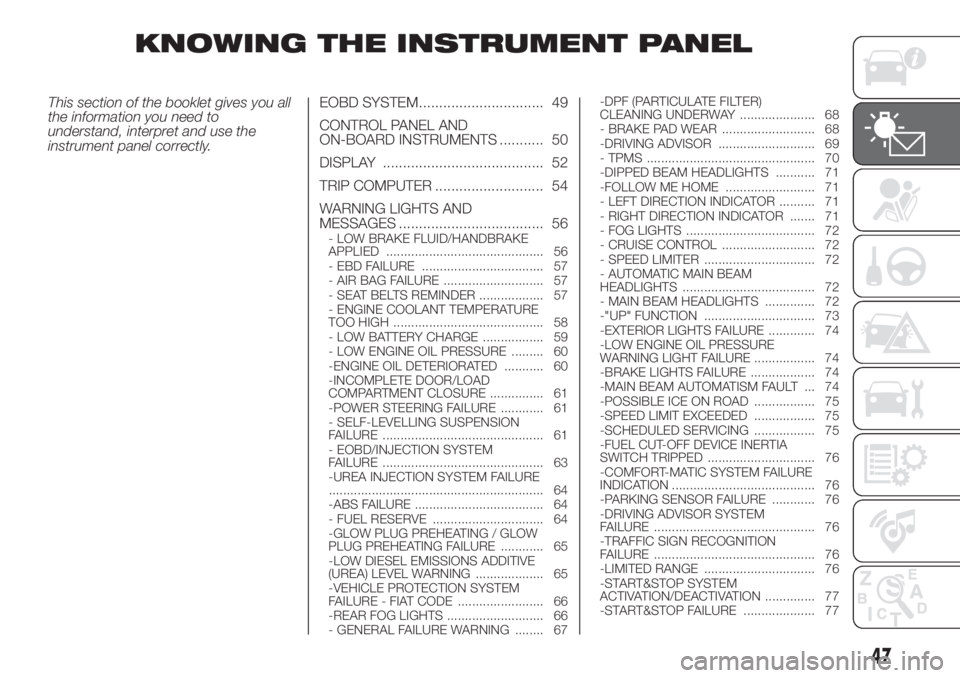
KNOWING THE INSTRUMENT PANEL
This section of the booklet gives you all
the information you need to
understand, interpret and use the
instrument panel correctly.EOBD SYSTEM............................... 49
CONTROL PANEL AND
ON-BOARD INSTRUMENTS ........... 50
DISPLAY ........................................ 52
TRIP COMPUTER ........................... 54
WARNING LIGHTS AND
MESSAGES .................................... 56
- LOW BRAKE FLUID/HANDBRAKE
APPLIED ............................................ 56
- EBD FAILURE .................................. 57
- AIR BAG FAILURE ............................ 57
- SEAT BELTS REMINDER .................. 57
- ENGINE COOLANT TEMPERATURE
TOO HIGH .......................................... 58
- LOW BATTERY CHARGE ................. 59
- LOW ENGINE OIL PRESSURE ......... 60
-ENGINE OIL DETERIORATED ........... 60
-INCOMPLETE DOOR/LOAD
COMPARTMENT CLOSURE ............... 61
-POWER STEERING FAILURE ............ 61
- SELF-LEVELLING SUSPENSION
FAILURE ............................................. 61
- EOBD/INJECTION SYSTEM
FAILURE ............................................. 63
-UREA INJECTION SYSTEM FAILURE
............................................................ 64
-ABS FAILURE .................................... 64
- FUEL RESERVE ............................... 64
-GLOW PLUG PREHEATING / GLOW
PLUG PREHEATING FAILURE ............ 65
-LOW DIESEL EMISSIONS ADDITIVE
(UREA) LEVEL WARNING ................... 65
-VEHICLE PROTECTION SYSTEM
FAILURE - FIAT CODE ........................ 66
-REAR FOG LIGHTS ........................... 66
- GENERAL FAILURE WARNING ........ 67-DPF (PARTICULATE FILTER)
CLEANING UNDERWAY ..................... 68
- BRAKE PAD WEAR .......................... 68
-DRIVING ADVISOR ........................... 69
- TPMS ............................................... 70
-DIPPED BEAM HEADLIGHTS ........... 71
-FOLLOW ME HOME ......................... 71
- LEFT DIRECTION INDICATOR .......... 71
- RIGHT DIRECTION INDICATOR ....... 71
- FOG LIGHTS .................................... 72
- CRUISE CONTROL .......................... 72
- SPEED LIMITER ............................... 72
- AUTOMATIC MAIN BEAM
HEADLIGHTS ..................................... 72
- MAIN BEAM HEADLIGHTS .............. 72
-"UP" FUNCTION ............................... 73
-EXTERIOR LIGHTS FAILURE ............. 74
-LOW ENGINE OIL PRESSURE
WARNING LIGHT FAILURE ................. 74
-BRAKE LIGHTS FAILURE .................. 74
-MAIN BEAM AUTOMATISM FAULT ... 74
-POSSIBLE ICE ON ROAD ................. 75
-SPEED LIMIT EXCEEDED ................. 75
-SCHEDULED SERVICING ................. 75
-FUEL CUT-OFF DEVICE INERTIA
SWITCH TRIPPED .............................. 76
-COMFORT-MATIC SYSTEM FAILURE
INDICATION ........................................ 76
-PARKING SENSOR FAILURE ............ 76
-DRIVING ADVISOR SYSTEM
FAILURE ............................................. 76
-TRAFFIC SIGN RECOGNITION
FAILURE ............................................. 76
-LIMITED RANGE ............................... 76
-START&STOP SYSTEM
ACTIVATION/DEACTIVATION .............. 77
-START&STOP FAILURE .................... 77
47
Page 54 of 296

DISPLAY
(for versions/markets, where provided)
The vehicle may be equipped with a
multifunction display or with a
reconfigurable multifunction display,
able to display information that is useful
and necessary when driving.
MULTIFUNCTION
DISPLAY "STANDARD"
SCREEN
The standard screen shows the
following information fig. 77:
ADate
BMilometer (distance covered in km or
miles).
CTime.
DOutside Temperature
EHeadlamp alignment position (only
with dipped headlamps on).NoteWhen one of the front doors is
opened, the display is activated,
showing the time and mileage for a few
seconds.
RECONFIGURABLE
MULTIFUNCTION
DISPLAY "STANDARD"
SCREEN
The standard screen shows the
following information fig. 78:
ATime
BDate or trip distance display in
kilometres (or miles)
COdometer (display of distance
travelled in kilometres/miles)
DHeadlight alignment position (only
with dipped beam headlights on)
EOutside temperature (for versions/
markets, where provided)GEAR SHIFT INDICATOR
(for versions/markets, where provided)
The G.S.I. system (Gear Shift Indicator)
advises the drives when to shift gear
via a dedicated indication on the
instrument panel.
Through the GSI, the driver is notified
that changing gear will allow a
reduction in fuel consumption.
When the SHIFT UP icon (
SHIFT) is
shown on the display, the G.S.I. is
advising the driver to engage a higher
gear, and when the SHIFT DOWN (
SHIFT) icon is displayed, the G.S.I. is
advising the driver to engage a lower
gear.
IMPORTANT The indication in the
display remains on until the driver shifts
gear or the driving conditions go back
to a situation where gearshifting is
not required to improve consumption.
77F1A1040
78F1A1041
52
KNOWING THE INSTRUMENT PANEL
Page 170 of 296
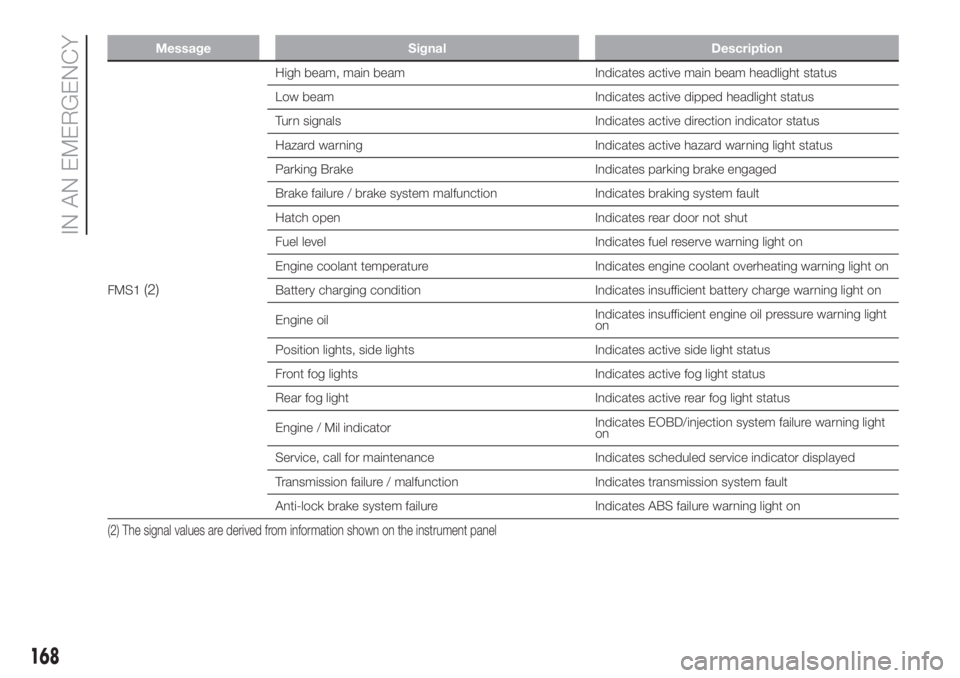
Message Signal Description
FMS1(2)
High beam, main beam Indicates active main beam headlight status
Low beam Indicates active dipped headlight status
Turn signals Indicates active direction indicator status
Hazard warning Indicates active hazard warning light status
Parking Brake Indicates parking brake engaged
Brake failure / brake system malfunction Indicates braking system fault
Hatch open Indicates rear door not shut
Fuel level Indicates fuel reserve warning light on
Engine coolant temperature Indicates engine coolant overheating warning light on
Battery charging condition Indicates insufficient battery charge warning light on
Engine oilIndicates insufficient engine oil pressure warning light
on
Position lights, side lights Indicates active side light status
Front fog lights Indicates active fog light status
Rear fog light Indicates active rear fog light status
Engine / Mil indicatorIndicates EOBD/injection system failure warning light
on
Service, call for maintenance Indicates scheduled service indicator displayed
Transmission failure / malfunction Indicates transmission system fault
Anti-lock brake system failure Indicates ABS failure warning light on
(2) The signal values are derived from information shown on the instrument panel
168
IN AN EMERGENCY
Page 282 of 296

Making a phone call
The operations described below can
only be accessed if supported by
the mobile phone in use.
For all functions available, refer to the
mobile phone owner's handbook.
A call can be made by:
selecting theicon (mobile
phone phonebook);
selecting "Recent Calls";
selecting theicon;
pressing the "Redial" button.
SMS message reader
The system can read the messages
received by the mobile phone.
To use this function the mobile phone
must support the SMS exchange
function throughBluetooth®.
If this function is not supported by the
phone, the corresponding
button is
deactivated (greyed out).
When a text message is received, the
display will show a screen where the
options "Listen", "Call" or "Ignore" can
be selected.
Press the
button to access the list
of SMS messages received by the
mobile phone (the list displays a
maximum of 60 messages received).SETTINGS
Press the
button on the front panel
to view the "Settings" main menu on
the display.
NOTE The menu items displayed vary
according to the versions.
The menu includes the following items:
Display;
Clock & Date;
Safety/Assistance (for versions/
markets, where provided);
Lights (for versions/markets where
provided);
Doors & Locks;
Audio;
Phone/Bluetooth;
Radio;
Restore Default Settings.
Safety/Assistance
(for versions/markets, where provided)
Rain sensor
The sensitivity of the rain sensor can be
adjusted with this function (for
versions/markets, where provided).
Lights
(for versions/markets, where provided)
This function can be used to carry
out the following adjustments:
Headlight sensor
adjustment of the headlight activation
sensitivity;
"Automatic high beam" (for
versions/markets where provided):
activation/deactivation of automatic
main beam headlights;
“Daytime Running Lights” (DRL) (for
versions/markets, where provided):
activation/deactivation of the daytime
running lights;
“Cornering lights" (for versions/
markets, where provided):
activation/deactivation of the cornering
lights; Doors and Door locks. This
function activates/deactivates
automatic door locking when the
vehicle is in motion ("Autoclose"
function).
"MORE" MODE
Press the MORE button on the front
panel to display the operating settings:
Outside Temperature
Clock
Compass (only forUconnect™5”
Radio Nav)
Trip Computer (only forUconnect™
5” Radio Nav)
Settings (only forUconnect™5”
Radio Nav)
280
MULTIMEDIA