Page 54 of 296

DISPLAY
(for versions/markets, where provided)
The vehicle may be equipped with a
multifunction display or with a
reconfigurable multifunction display,
able to display information that is useful
and necessary when driving.
MULTIFUNCTION
DISPLAY "STANDARD"
SCREEN
The standard screen shows the
following information fig. 77:
ADate
BMilometer (distance covered in km or
miles).
CTime.
DOutside Temperature
EHeadlamp alignment position (only
with dipped headlamps on).NoteWhen one of the front doors is
opened, the display is activated,
showing the time and mileage for a few
seconds.
RECONFIGURABLE
MULTIFUNCTION
DISPLAY "STANDARD"
SCREEN
The standard screen shows the
following information fig. 78:
ATime
BDate or trip distance display in
kilometres (or miles)
COdometer (display of distance
travelled in kilometres/miles)
DHeadlight alignment position (only
with dipped beam headlights on)
EOutside temperature (for versions/
markets, where provided)GEAR SHIFT INDICATOR
(for versions/markets, where provided)
The G.S.I. system (Gear Shift Indicator)
advises the drives when to shift gear
via a dedicated indication on the
instrument panel.
Through the GSI, the driver is notified
that changing gear will allow a
reduction in fuel consumption.
When the SHIFT UP icon (
SHIFT) is
shown on the display, the G.S.I. is
advising the driver to engage a higher
gear, and when the SHIFT DOWN (
SHIFT) icon is displayed, the G.S.I. is
advising the driver to engage a lower
gear.
IMPORTANT The indication in the
display remains on until the driver shifts
gear or the driving conditions go back
to a situation where gearshifting is
not required to improve consumption.
77F1A1040
78F1A1041
52
KNOWING THE INSTRUMENT PANEL
Page 56 of 296

Adjusting the vehicle interior
lighting
- with the side lights on and standard
screen active, it is possible to adjust the
brightness inside the vehicle.
Setup menu
- within the menu, they allow you to
scroll up and down;
- during setting operations they allow
an increase or decrease.
SETUP MENU
Setup menu functions
The setup menu can be activated by
pressing the MODE button briefly.
The menu comprises the following
functions:
Menu
On
Headlight alignment corrector
Speed warning
Headlight sensor
Cornering lights
Rain sensor
Trip B activation
Traffic sign
Set time
Set date
Autoclose
Units
Language
Warning volume
Service
Passenger's airbag
Daytime running lights
Automatic main beam headlights
Exit menu
Press the
orbuttons to
navigate within the menu
buttons
once to scroll through the setup menu
list.
Operating modes are different
according to the characteristics of the
option selected.
TRIP COMPUTER
IN BRIEF
The Trip computer is used to display
information on vehicle operation
when the ignition key is turned to
MAR. This function allows you to
define two separate trips, called "Trip
A" and "Trip B", for monitoring the
"complete mission" (journey) of
the vehicle in a reciprocally
independent manner. Both functions
can be reset (reset means start of
a new journey).
"Trip A" can be used to display the
values relating to:
Outside Temperature
Range
Distance travelled A
Average consumption A
Instant consumption
Average speed A
Trip time A (driving time)
Reset Trip A
54
KNOWING THE INSTRUMENT PANEL
Page 73 of 296
What it means What to do
greenDIPPED BEAM HEADLIGHTS
The warning light switches on when the dipped beam
headlights are turned on.
FOLLOW ME HOME
The warning light switches on (together with a
message shown on the display) when this device is in
use (see "Follow me home device" paragraph in
"Exterior lights" in the "Knowing your vehicle" chapter).
greenLEFT DIRECTION INDICATOR
The warning light switches on when the direction
indicator control stalk is moved downwards or,
together with the right direction indicator, when the
hazard warning light button is pressed.
greenRIGHT DIRECTION INDICATOR
The warning light switches on when the direction
indicator control stalk is moved upwards or, together
with the left direction indicator, when the hazard
warning light button is pressed.
71
Page 74 of 296
What it means What to do
greenFOG LIGHTS
The warning light comes on when the front fog lights
are turned on.
greenCRUISE CONTROL
(for versions/markets, where provided)
On turning the key to the MAR position, the warning
light on the display turns on, but it must turn off after a
few seconds if the Cruise Control is disabled.
The warning light is lit up on the display by turning the
Cruise Control selector wheel to ON or, according
to the versions. On certain versions a dedicated
message is displayed.
greenSPEED LIMITER
(for versions/markets, where provided)
The warning light on the dial switches on when the
function is activated.
On certain versions a dedicated message is displayed.
greenAUTOMATIC MAIN BEAM HEADLIGHTS
This warning light comes on when the automatic main
beam headlights are activated.
blueMAIN BEAM HEADLIGHTS
The warning light switches on when the main beam
headlights are turned on.
72
KNOWING THE INSTRUMENT PANEL
Page 76 of 296
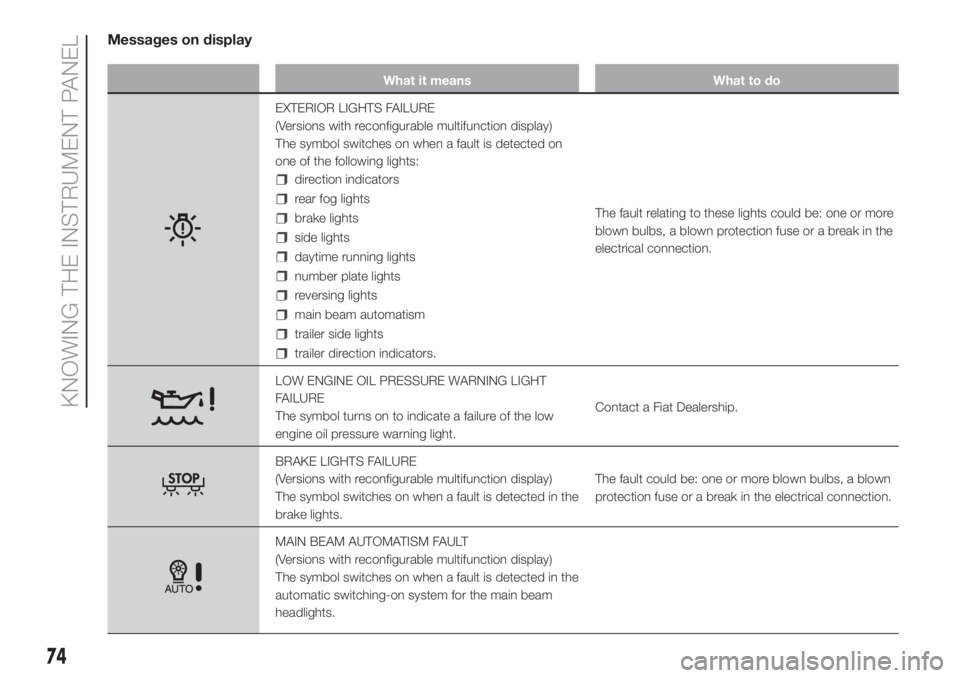
Messages on display
What it means What to do
EXTERIOR LIGHTS FAILURE
(Versions with reconfigurable multifunction display)
The symbol switches on when a fault is detected on
one of the following lights:
direction indicators
rear fog lights
brake lights
side lights
daytime running lights
number plate lights
reversing lights
main beam automatism
trailer side lights
trailer direction indicators.The fault relating to these lights could be: one or more
blown bulbs, a blown protection fuse or a break in the
electrical connection.
LOW ENGINE OIL PRESSURE WARNING LIGHT
FAILURE
The symbol turns on to indicate a failure of the low
engine oil pressure warning light.Contact a Fiat Dealership.
BRAKE LIGHTS FAILURE
(Versions with reconfigurable multifunction display)
The symbol switches on when a fault is detected in the
brake lights.The fault could be: one or more blown bulbs, a blown
protection fuse or a break in the electrical connection.
MAIN BEAM AUTOMATISM FAULT
(Versions with reconfigurable multifunction display)
The symbol switches on when a fault is detected in the
automatic switching-on system for the main beam
headlights.
74
KNOWING THE INSTRUMENT PANEL
Page 127 of 296

WARNING
124)If the camera loses its position due to
a load variation, the system may not work
temporarily to allow the camera to perform
an auto-calibration.
125)The system only detects the preset
traffic signs. If the minimum visibility
conditions and distance from the sign are
met it can detect all traffic signs.
126)The system is a driving assistance
system but it does not relieve the driver of
the responsibility of driving with due
attention and diligence in compliance with
the laws in force.
127)When the system is active, the driver
is responsible for controlling the vehicle
and monitoring the system, and must
intervene as appropriate if necessary.
WARNING
27)In the event of errors the system may
not work.
28)At low temperatures and in particularly
adverse weather conditions, the system
may not work.
29)Rain, snow, splashes and strong light
contrast may influence the sensor.
30)Do not repair the area of the
windscreen directly surrounding the sensor.
31)If the vehicle is equipped with a
non-genuine suspension kit, the system
may not work correctly.
32)Always use genuine spare parts when
replacing the bulbs of the headlights. Other
bulbs may reduce the system
performance.
33)Clean the windscreen from foreign
matters such as bird droppings, insects,
snow or ice.
REFUELLING THE
VEHICLE
IN BRIEF
Stop the engine before refuelling.
PETROL ENGINES
Only use petrol with an octane number
(RON) no lower than 95 (EN228
specification).
DIESEL ENGINES
Refuel the vehicle exclusively with diesel
for motor vehicles in compliance with
European specification EN590.
OPERATION AT LOW
TEMPERATURES
When using or parking the vehicle for a
long time in the mountains or cold
areas, it is advisable to refuel using
locally available diesel fuel. In this case,
it is also advisable to keep the tank
over 50% full.
34)
100
115F1A0373
125
Page 145 of 296

REPLACING A BULB
GENERAL
INSTRUCTIONS
139) 140)
46)
When a light is not working, check
that the corresponding fuse is intact
before changing a bulb. For the location
of fuses, refer to the paragraph
"Replacing fuses" in this chapter.
before changing a bulb check the
contacts for oxidation;
burnt bulbs must be replaced by
others of the same type and power;
always check the headlight beam
direction after changing a bulb;
IMPORTANT A slight misting may
appear on the internal surface of the
headlight: this does not indicate a fault
and is caused by low temperature
and the degree of humidity in the air.
Misting will rapidly disappear when the
headlights are switched on. The
presence of drops inside the headlights
indicates infiltration of water. Contact
a Fiat Dealership.
WARNING
139)Modifications or repairs to the
electric system that are not carried out
properly or do not take the system
technical specifications into account can
cause malfunctions leading to the risk
of fire.
140)Halogen bulbs contain pressurised
gas, in the case of breakage they may
burst causing glass fragments to be
projected outwards.
WARNING
46)Halogen bulbs must be handled
holding the metallic part only. Touching the
transparent part of the bulb with your
fingers may reduce the intensity of the
emitted light and even reduce the lifespan
of the bulb. In the event of accidental
contact, wipe the bulb with a cloth
moistened with alcohol and let the bulb
dry.
143
Page 147 of 296
Light bulbs
Light bulbs Type Power Figure ref.
Main beam headlights H7 55W D
Dipped beam headlights H7 55W D
Front side lights / daytime running lights
W21/5W - LED
(#)--
Front fog lights
(*)H11 55W -
Front direction indicators WY21W 21W B
Side turn lightW16WF
(**) / WY5W
(***)16W(**) / 5W (***)A
Rear direction indicators PY2IW 21W B
Side lights W5W 5W A
Rear side lights P21/5W 21/5W B
Rear side lights/Brake lights P21W 21W B
Third brake light W5W 5W B
Reverse gear W16W 16W B
Rear fog light W16W 16W B
Number plate C5W 5W A
Front roof light (movable lens) 12V10W 10W C
Rear ceiling light 12V10W 10W C
(#) where provided, instead of bulb W21/5W
(*)for versions/markets, where provided
(**)XL and Tempo Libero versions
(***)all other versions
145