2017 FIAT 500X sensor
[x] Cancel search: sensorPage 12 of 284

DASHBOARD
1. Adjustable side air diffusers 2. Left stalk: direction indicators, main beam headlights, flashing, Lane change function
3. Instrument panel 4. Controls on the steering wheel: Cruise control, Speed Limiter 5. Right stalk: windscreen
wiper/washer, rear window wiper/washer, rain sensor sensitivity level setting 6. Radio /Uconnect™display 7. Start&Stop,
hazard lights, passenger airbag LED status 8. Refrigerated upper storage compartment (for versions/markets, where
provided) 9. Passenger front airbag 10. Adjustable central air diffusers 11. Lower compartment box 12. Climate controls
13. Buttons on central console: seat heater, steering wheel heater, USB port + AUX port and SD Card reader (where
provided) 14. Knee bag 15. Ignition device (key or button) 16. Driver's front airbag 17. Steering wheel controls: display
menu, trip computer, multimedia, telephone, voice recognition 18. Control panel: light switch, headlight adjuster.
1211
2F1B0321C
10
GETTING TO KNOW YOUR CAR
Page 26 of 284

To adjust the selected mirror, press
button B in the four directions shown by
the arrows.
IMPORTANT Once adjustment is
complete, rotate device A to position
0 to prevent accidental movements.
Electric folding
(where provided)
To fold back the mirrors press button C.
Press the button again to restore the
mirrors to the driving position. Once the
desired command has been given,
before the door mirror gets to the
complete closing or opening position,
its travel can be reverted by pressing
button C again.
IMPORTANT excluding the use of this
function in narrow streets, the mirrors
must always be left in open position
(position 1 fig. 28 ) and never be folded
(position 2) while driving.Mirror realignment adjustment
If one of the door mirrors has been
moved manually, it may not maintain its
position while driving.
In this case the following realignment
procedure must be carried out:manually close the mirror into
parking position, moving it from position
1 to position 2 (see fig. 28 );
Operate the door opening control C
fig. 27 once or twice to realign the
system and bring both mirrors into
driving position.
WARNING
17)As the driver's door mirror is curved, it
may slightly alter the perception of
distance.
EXTERIOR LIGHTS
LIGHT SWITCH
Light switch ring A fig. 29, located on
the left side of the dashboard, controls
operation of side lights, daytime running
lights, dipped beam headlights, fog
lights and adjusts the instrument panel
and control button graphic dimmer.
With the ignition device in the MAR
position, the instrument panel and the
various dashboard controls will come
on with the external lights.
AUTO FUNCTION(Dusk sensor)
(where provided)
This is an infrared LED sensor that
works in conjunction with the rain
sensor and is located on the
windscreen. It is able to detect
27F1B0035C28F1B0340C
29F1B0206C
24
GETTING TO KNOW YOUR CAR
Page 28 of 284

If the value set on the Menu is different
from 0, the lights can be switched of for
the predetermined time by taking the
ring from position
(with the engine
running) to positionO(with the engine
off).
The function can be activated
automatically on versions with dusk
sensor: turn the ring to theAUTO
position with the engine running. The
dipped beam headlights will be turned
on if the sensor detects a low level of
light. The headlights off delay is
activated automatically when the engine
is switched off with the headlights on
for the time selected in the Menu.
Deactivation
If the function is activated by using the
left steering wheel stalk, the function
can be deactivated by holding the left
lever in "main beam flashing" mode for
longer than 2 seconds or by waiting for
the deactivation time shown on the
display.
The function cannot be deactivated if it
is activated using the light line. The
headlights will be switched off at the
end of the set time.
Turning the ignition device to the AVV
position will deactivate the function.
MAIN BEAM HEADLIGHTS
With the light switch ring nut turned to
position
orAUTOpush the left
stalk A fig. 30 forwards, towards the
dashboard.
With main beam headlights on, the
warning light on the instrument
panel will come on at the same time.
Flashing
Pull stalk A toward yourself fig. 30, to
the unstable position; the stalk goes
back to the central stable position when
it is released.
With main beam headlights on, the
warning light on the instrument
panel will come on at the same time.
Automatic main beam headlights
(where provided)
In order not to disturb other road users,
the main beam headlights areautomatically deactivated when
approaching vehicles travelling in the
opposite direction or when following a
vehicle travelling in the same direction.
This function can be set through the
display menu (see the instructions in the
"Display" paragraph, "Knowing the
instrument panel" chapter); the light
switch ring nut must be turned to AUTO
to activate.
The function is activated by pushing the
stalk toward the dashboard (stable
position); the
warning light comes
on in the instrument panel. The
warning light will also come on in
the instrument panel with main beam
headlights on. If the vehicle is turned off
with the setting described previously,
the automatic main beam headlight
function will need a new resetting: bring
back the stalk in the centre position and
then press it again towards the
instrument panel.
When the speed is higher than 40 km/h
and the function is active, if the stalk is
brought again to the stable central
position the function deactivates and
the main beam headlights turn off.
When the speed is lower than 15 km/h
and the function is active, the system
automatically switches the main beam
headlights off.
If the stalk is moved from the stable
30F1B0037C
26
GETTING TO KNOW YOUR CAR
Page 32 of 284

windscreen washer control when the
reservoir is empty.
RAIN SENSOR
(where provided)
9) 10)
This is located behind the interior rear
view mirror fig. 34, in contact with the
windscreen and can measure the
amount of rain and, consequently,
manage the automatic wiping mode of
the windscreen in accordance with the
amount of water on the screen.
The rain sensor will be activated when
the ignition device is turned to MAR. If
no rain is detected, the wiper will not
carry out any strokes. If it is raining, the
windscreen wiper moves according to
the amount of rain measured by the
sensor.
The device is able to recognise, andautomatically adjust itself in the
presence of the following conditions:
presence of dirt on the surface (e.g.
salt, dirt, etc.);
presence of streaks of water caused
by the worn window wiper blades;
difference between day and night.
The rain sensor will be deactivated only
when the ignition device is turned to
STOP.
IMPORTANT Keep the glass in the
sensor area clean.
AUTOMATIC WIPING
Activation
The automatic wiping can be chosen by
the driver by selecting the rain sensor
from the display Menu or on the
Uconnect™system and rotating the
ring nut A fig. 33 to position1
or
2
. These will be used to set
the sensibility level of the rain sensor: in
position1
, the sensor has a
lower sensitivity and the windscreen
wipers will activate when there is a
significant amount of water on the
windscreen, while in position2
, the windscreen wipers will
be activated by a minimum amount or
measured rain.
The activation of the automatic wiping
will be notified to the driver by a single
stroke. The same stroke will be visibleevery time the sensor sensitivity is
increased, by rotating the ring nut from
position1
to position2
.
The "Smart Washing" function activates
the normal washing cycle, after which
the automatic wiping function is
restored.
If the rain sensor malfunctions, the
wiper mode can be modified according
to the requirements. In some versions,
the malfunctioning of the sensor is
signalled for the driver by the turning on
of the
icon on the display. The
malfunction signal remain active during
the operation time of the sensor or until
the device is reset.
Inhibition
If the ignition device is moved to STOP
position, leaving the ring nut A fig. 33 in
1
or2, when the
vehicle is next started (ignition device at
MAR), no wiping cycle occurs for
system protection reasons. This
temporary inhibition prevents unwanted
activation of the wipers when the
vehicle is started (i.e. when the
windscreen is being washed by hand or
the wipers are stuck to the windscreen
by ice).
The driver can request the automatic
wiping mode again in three ways:
34F1B0048C
30
GETTING TO KNOW YOUR CAR
Page 33 of 284

by rotating the ring nut A to position
and then again to position
1
or2;
by moving the lever upwards to
position MIST, or
upon exceeding the 5 km/h speed
and the sensor detects rain.
When the windscreen wiper is
reactivated using any of the
manoeuvres described above,
reactivation is indicated by a single
stroke of the windscreen wipers,
regardless of the condition of the
windscreen.
IMPORTANT For automatic
transmission vehicles with rain sensor,
engaging the gear N (Neutral) inhibits
the automatic wiping mode.
Off
The driver can deselect the automatic
wiping through the Menu on the display
or through theUconnect™system, or
by rotating the ring nut A fig. 33 to any
non-intermittent position (1
or
2
)
Service Position
The function allows the driver to replace
the windscreen wiper blades more
easily, protecting them also from ice
and/or snow.
Activation
To activate this function disable the
windscreen wiper (ring nut A fig. 33 in
position
) before setting the ignition
device to STOP. This function can only
be activated within 2 minutes of setting
the ignition device to STOP.
To activate this function, move the lever
upwards (unstable position) for at least
half a second.
Each time the function is activated
correctly, the blades move to signal the
correct reception of the command. The
command can be repeated up to a
maximum of the three times. The
following commands will be ignored.
If, after using the function, the ignition
device is set back to MAR with the
blades in a position other than rest
position (at the base of the windscreen),
they will only return to rest position
following a command given using the
stalk (stalk upwards, into unstable
position) or when a speed of 5 km/h is
exceeded.
IMPORTANT Before activating the
function, make sure that when theengine is turned on the windscreen
wiper is free of snow or ice
Off
The function is deactivated if:
2 minutes have passed since the
ignition device was set to STOP;
the ignition device is set to MAR and
the blades are in rest position;
the ignition device is set to MAR and
a wiping command is carried out.
REAR WINDOW WIPER/
WASHER
Ring nut B, shown in fig. 33 can be set
to the following positions:
rear window wiper stopped
intermittent operation
continuous operation, without
pausing between two strokes.
The rear window wiper can be activated
in the following ways:
intermittent with a 2-second pause
between two strokes, when ring nut B
is in position
and the
windscreen wiper is not in operation;
synchronous (at half the speed of the
windscreen wiper) when the ring nut B
is in position
and the
windscreen wiper is in operation;
continuous when ring nut B is in
position
or when reverse
gear is engaged.
31
Page 34 of 284

Push the stalk towards the dashboard
(rocking position) to activate the rear
window washer jet. Keep pushing the
lever to automatically activate both the
rear window washer jet and the rear
window wiper with a single movement.
Releasing the stalk will activate three
strokes, as described for the
windscreen wiper. If the position is
(rear window wiper stopped), after a
6 second pause, the washing cycle is
completed by a single stroke. The
smart wash cycle will not be performed
if the position is
.
If the driver makes a washing request
for longer than 30 seconds, the
washing cycle will be inhibited, as
described in the "Smart Wash"
paragraph.
WARNING
20)If the window needs to be cleaned,
make sure the device is deactivated or the
ignition button and the key are on STOP.
IMPORTANT
7)Never use the windscreen wipers to
remove layers of snow or ice from the
windscreen. In such conditions, the
windscreen wiper may be subjected to
excessive stress and the motor cut-out
switch, which prevents operation for a few
seconds, may intervene. If operation is not
subsequently restored, even after restarting
the engine, contact a Fiat Dealership.
8)Do not operate the windscreen wiper
with the blades lifted from the windscreen.
9)Do not activate the rain sensor when
washing the car in an automatic car wash.
10)Make sure the device is switched off if
there is ice on the windscreen.
32
GETTING TO KNOW YOUR CAR
Page 49 of 284
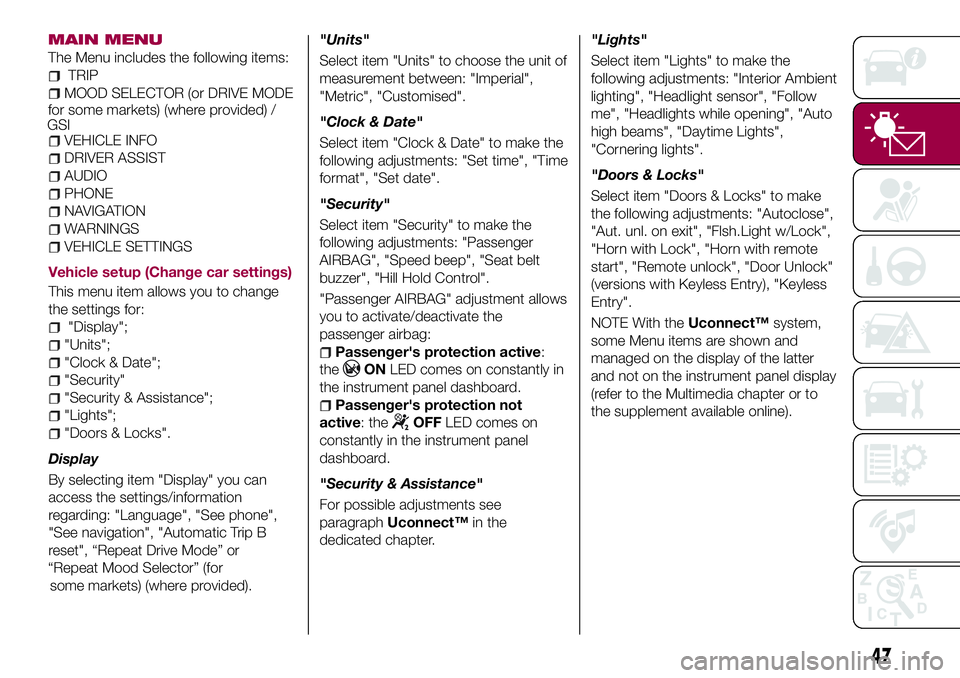
MAIN MENU
The Menu includes the following items:
TRIP
MOOD SELECTOR (or DRIVE MODE
VEHICLE INFO
DRIVER ASSIST
AUDIO
PHONE
NAVIGATION
WARNINGS
VEHICLE SETTINGS
Vehicle setup (Change car settings)
This menu item allows you to change
the settings for:
"Display";
"Units";
"Clock & Date";
"Security"
"Security & Assistance";
"Lights";
"Doors & Locks".
Display
By selecting item "Display" you can
access the settings/information
regarding: "Language", "See phone",
"See navigation", "Automatic Trip B
reset", “Repeat Drive Mode” or
(where provided)."Units"
Select item "Units" to choose the unit of
measurement between: "Imperial",
"Metric", "Customised".
"Clock & Date"
Select item "Clock & Date" to make the
following adjustments: "Set time", "Time
format", "Set date".
"Security"
Select item "Security" to make the
following adjustments: "Passenger
AIRBAG", "Speed beep", "Seat belt
buzzer", "Hill Hold Control".
"Passenger AIRBAG" adjustment allows
you to activate/deactivate the
passenger airbag:
Passenger's protection active:
the
ONLED comes on constantly in
the instrument panel dashboard.
Passenger's protection not
active: the
OFFLED comes on
constantly in the instrument panel
dashboard.
"Security & Assistance"
For possible adjustments see
paragraphUconnect™in the
dedicated chapter."Lights"
Select item "Lights" to make the
following adjustments: "Interior Ambient
lighting", "Headlight sensor", "Follow
me", "Headlights while opening", "Auto
high beams", "Daytime Lights",
"Cornering lights".
"Doors & Locks"
Select item "Doors & Locks" to make
the following adjustments: "Autoclose",
"Aut. unl. on exit", "Flsh.Light w/Lock",
"Horn with Lock", "Horn with remote
start", "Remote unlock", "Door Unlock"
(versions with Keyless Entry), "Keyless
Entry".
NOTE With theUconnect™system,
some Menu items are shown and
managed on the display of the latter
and not on the instrument panel display
(refer to the Multimedia chapter or to
the supplement available online).
47
GSIfor some markets) (where provided) /
“Repeat Mood Selector” (for
some markets)
Page 54 of 284

Warning light What it means
iTPMS
iTPMS failure
The warning light switches on when a failure is detected in the iTPMS. Should one or more wheels be
fitted without sensors, the display will show a warning message until initial conditions are restored.
IMPORTANT Do not continue driving with one or more flat tyres as handling may be compromised. Stop
the car, avoiding sharp braking and steering. Repair immediately using the dedicated tyre repair kit (see
the “Fix&Go Automatic kit” paragraph in the "In an emergency" chapter) and contact a Fiat Dealership as
soon as possible.
Low tyre pressure
The warning light switches on and a message is displayed to indicate that the tyre pressure is lower than
the recommended value and/or that slow pressure loss is occurring. In these cases, optimal tyre duration
and fuel consumption may not be guaranteed.
In any situation in which the dedicated message is shown on the display, it is ESSENTIAL to refer to the
contents of the "Wheels" paragraph in the "Technical data" chapter, strictly complying with the indications
that you find there.
Once the normal operating conditions of the car are restored, carry out the "Reset" procedure.
IMPORTANT Do not continue driving with one or more flat tyres as the car handling may be
compromised. Stop the car, avoiding sharp braking and steering.
ABS FAILURE
The warning light switches on to indicate an ABS fault. In this case the braking system maintains its
efficiency unaltered but without the advantage of the ABS system. Drive carefully and contact a Fiat
Dealership as soon as possible.
52
KNOWING THE INSTRUMENT PANEL