Page 89 of 338
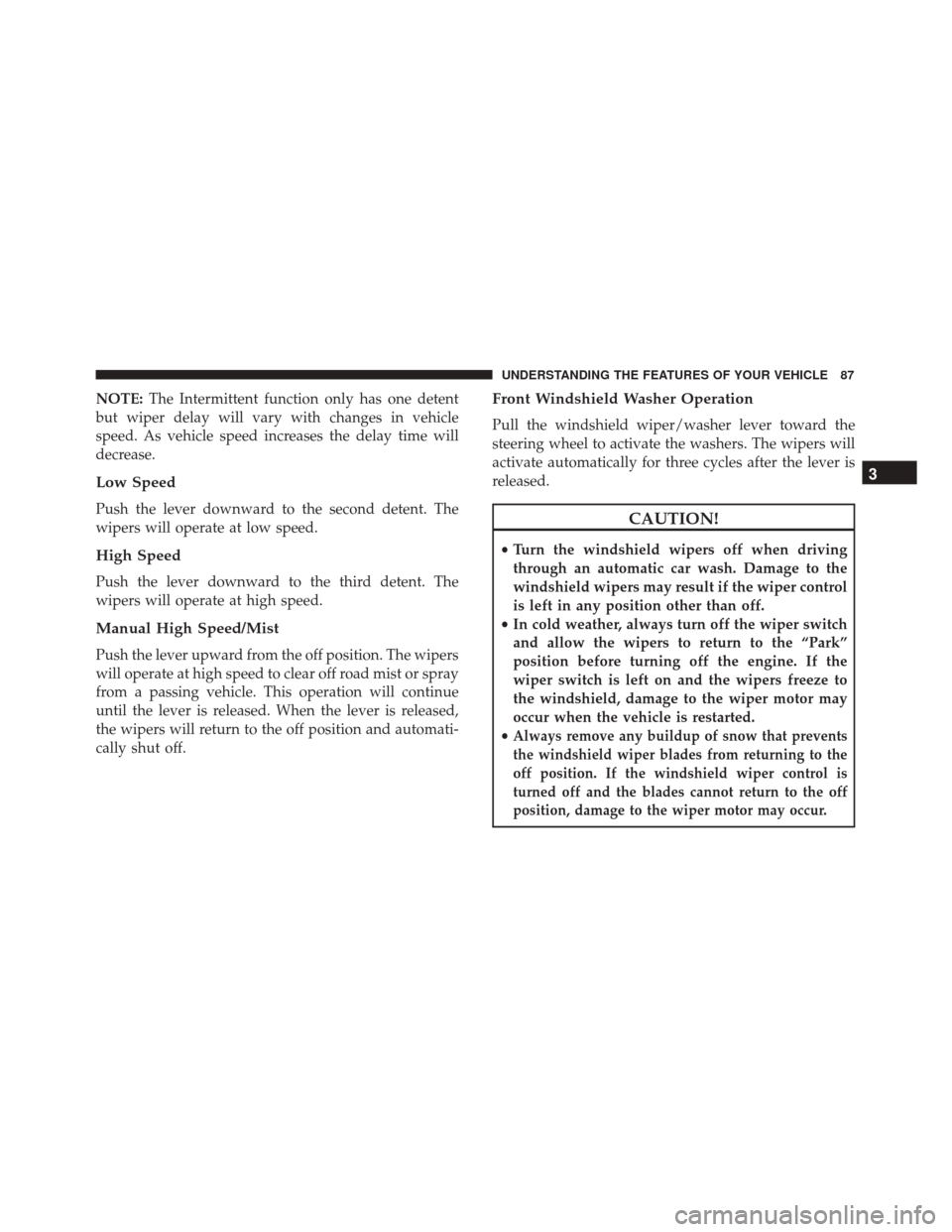
NOTE:The Intermittent function only has one detent
but wiper delay will vary with changes in vehicle
speed. As vehicle speed increases the delay time will
decrease.
Low Speed
Push the lever downward to the second detent. The
wipers will operate at low speed.
High Speed
Push the lever downward to the third detent. The
wipers will operate at high speed.
Manual High Speed/Mist
Push the lever upward from the off position. The wipers
will operate at high speed to clear off road mist or spray
from a passing vehicle. This operation will continue
until the lever is released. When the lever is released,
the wipers will return to the off position and automati-
cally shut off.
Front Windshield Washer Operation
Pull the windshield wiper/washer lever toward the
steering wheel to activate the washers. The wipers will
activate automatically for three cycles after the lever is
released.
CAUTION!
• Turn the windshield wipers off when driving
through an automatic car wash. Damage to the
windshield wipers may result if the wiper control
is left in any position other than off.
• In cold weather, always turn off the wiper switch
and allow the wipers to return to the “Park”
position before turning off the engine. If the
wiper switch is left on and the wipers freeze to
the windshield, damage to the wiper motor may
occur when the vehicle is restarted.
•
Always remove any buildup of snow that prevents
the windshield wiper blades from returning to the
off position. If the windshield wiper control is
turned off and the blades cannot return to the off
position, damage to the wiper motor may occur.
3
UNDERSTANDING THE FEATURES OF YOUR VEHICLE 87
Page 91 of 338
Push down on the lever to unlock the column. With one
hand firmly on the steering wheel, move the steering
column up or down as desired. Push the lever up to
lock the column firmly in place.
WARNING!
Do not adjust the steering column while driving.
Adjusting the steering column while driving or driv-
ing with the steering column unlocked, could cause
the driver to lose control of the vehicle. Failure to
follow this warning may result in serious injury or
death.
ELECTRONIC SPEED CONTROL
When engaged, the Electronic Speed Control takes over
accelerator operations at speeds greater than 25 mph
(40 km/h).
The Electronic Speed Control buttons are located on the
right side of the steering wheel.
Tilt Control Lever
Electronic Speed Control Buttons
3
UNDERSTANDING THE FEATURES OF YOUR VEHICLE 89
Page 108 of 338

▫Customer Programmable Features — Uconnect
5.0/5.0 NAV Settings .................153
� UCONNECT 5.0/5.0 NAV VOICE RECOGNITION
QUICK TIPS ........................ .162
▫ Introducing Uconnect ..................162
▫ Get Started ........................ .162
▫ Basic Voice Commands ................163
▫ Radio ............................ .164
▫ Media ............................ .164
▫ Voice Text Reply .....................165
▫ Radio Operation And Mobile Phones .......165
▫ Harmful Interference Statement ...........166▫
Additional Information ................166
� STEERING WHEEL AUDIO CONTROLS .....166
▫ Radio Operation .....................167
� RADIO OPERATION AND MOBILE PHONES .167
� CLIMATE CONTROLS ..................167
▫ Manual Climate Control Overview ........167
▫ Automatic Temperature Control Overview . . .171
▫ Automatic Temperature Control (ATC) — If
Equipped ......................... .177
▫ Operating Tips ..................... .178
106 UNDERSTANDING YOUR INSTRUMENT PANEL
Page 141 of 338

INSTRUMENT CLUSTER DISPLAY
Your vehicle may be equipped with an Instrument
Cluster Display, which offers useful information to the
driver. With the ignition in the STOP/OFF position (and
the key removed, for vehicles with mechanical key),
opening/closing of a door will activate the display for
viewing, and display the total miles or kilometers in the
odometer. Your Instrument Cluster Display is designed
to display important information about your vehicle’s
systems and features. Using a driver interactive display
located on the instrument panel, your Instrument Clus-
ter Display can show you how systems are working and
give you warnings when they aren’t. The steering wheel
mounted controls allow you to scroll through and enter
the main menus and submenus. You can access the
specific information you want and make selections and
adjustments.
Instrument Cluster Display And Controls
The driver-interactive Instrument Cluster Display is
located in the center of the instrument cluster.The system display consists of the following:
•
System Status
• Vehicle Information Warning Message Displays
•
Personal Settings (Customer-Programmable Features)
• Outside Temperature Display
• Trip Computer Functions
• Tire Pressure Monitoring Display
Instrument Cluster Display
4
UNDERSTANDING YOUR INSTRUMENT PANEL 139
Page 165 of 338
All you need to control your Uconnect system with
your voice are the buttons on your steering wheel.
Basic Voice Commands
The basic Voice Commands below can be given at any
point while using your Uconnect system.Push the VR button
. After the beep, say�
•
Cancel to stop a current voice session
• Help to hear a list of suggested Voice Commands
• Repeat to listen to the system prompts again
Notice the visual cues that inform you of your voice
recognition system’s status. Cues appear on the touch-
screen.
VR And Phone Buttons
1 — Push to MUTE
2 — Push To Initiate Or To Answer A Phone Call, Send Or Re-
ceive A Text
3 — Push To End Call
4 — Push To Begin Radio Or Media Functions
Uconnect 5.0/5.0 NAV VR
4
UNDERSTANDING YOUR INSTRUMENT PANEL 163
Page 168 of 338

This condition is not harmful to the radio. If your radio
performance does not satisfactorily “clear” by the repo-
sitioning of the antenna, it is recommended that the
radio volume be turned down or off during mobile
phone operation.
Harmful Interference Statement
This device complies with Part 15 of the FCC rules and
RSS 210 of Industry Canada. Operation is subject to the
following conditions:
•This device may not cause harmful interference.
• This device must accept any interference received,
including interference that may cause undesired op-
eration.
NOTE: Changes or modifications not expressly ap-
proved by the party responsible for compliance could
void the user ’s authority to operate the equipment.
Additional Information
© 2016 FCA US LLC. All rights reserved. Mopar and
Uconnect are registered trademarks and Mopar Owner
Connect is a trademark of FCA US LLC. Android is a
trademark of Google Inc. SiriusXM and all related
marks and logos are trademarks of SiriusXM Radio Inc. For Uconnect system support, call 1-877-855-8400 (24
hours a day 7 days a week) or visit DriveUconnect.com.
STEERING WHEEL AUDIO CONTROLS
The remote sound system controls are located on the
rear surface of the steering wheel. Reach behind the
wheel to access the switches.
The right-hand control is a rocker-type switch with a
pushbutton in the center and controls the volume and
mode of the sound system. Pushing the top of the
rocker switch will increase the volume, and pushing the
bottom of the rocker switch will decrease the volume.
Remote Sound System Controls (Back View Of
Steering Wheel)
166 UNDERSTANDING YOUR INSTRUMENT PANEL
Page 184 of 338

�POWER STEERING ....................199
� PARKING BRAKE .....................200
� SPORT MODE ....................... .201
▫ Manual Transmission — If Equipped .......201
▫ Automatic Transmission — If Equipped .....202
� BRAKE SYSTEM ..................... .202
� ELECTRONIC BRAKE CONTROL SYSTEM . . .203
▫ Four-Wheel Anti-Lock Brake System (ABS) . .203
▫ Brake Assist System (BAS) ..............204
▫ Traction Control System (TCS) ...........204
▫ Hill Start Assist (HSA) ................205
▫ Electronic Stability Control (ESC) .........206
▫ ESC Activation/Malfunction Indicator Light
And ESC OFF Indicator Light ...........209
� TIRE SAFETY INFORMATION ............210
▫ Tire Markings ...................... .210
▫ Tire Identification Number (TIN) ..........213▫
Tire Terminology And Definitions .........214
▫ Tire Loading And Tire Pressure ..........215
� TIRES — GENERAL INFORMATION .......219
▫ Tire Pressure ...................... .219
▫ Tire Inflation Pressures ................220
▫ Tire Pressures For High Speed Operation . . .221
▫ Radial Ply Tires .....................221
▫ Tire Types ......................... .222
▫ Run Flat Tires — If Equipped ............223
▫ Spare Tires — If Equipped ..............224
▫ Tire Spinning ...................... .227
▫ T
read Wear Indicators .................227
▫ Life Of Tire ....................... .228
▫ Replacement Tires ....................228
� TIRE CHAINS (TRACTION DEVICES) ......230
� TIRE ROTATION RECOMMENDATIONS . . . .230
182 STARTING AND OPERATING
Page 205 of 338

ELECTRONIC BRAKE CONTROL SYSTEM
Your vehicle is equipped with a advanced electronic
brake control system that includes the Anti-Lock Brake
System (ABS), Brake Assist System (BAS), Traction
Control System (TCS), Hill Start Assist (HSA), and
Electronic Stability Control (ESC). All systems work
together to enhance vehicle stability and control in
various driving conditions and are commonly referred
to as ESC.
Four-Wheel Anti-Lock Brake System (ABS)
The Four-Wheel ABS is designed to aid the driver in
maintaining vehicle control under adverse braking con-
ditions. The system operates with a separate computer
to modulate hydraulic pressure, to prevent wheel
lock-up and to help avoid skidding on slippery sur-
faces.
The system’s pump motor runs during an ABS stop to
provide regulated hydraulic pressure. The pump motor
makes a low humming noise during operation, which is
normal.
The ABS includes an amber ABS Warning Light. When
the light is illuminated, the ABS is not functioning. Thesystem reverts to standard non-anti-lock brakes. Turn-
ing the ignition Off and On again may reset the ABS if
the fault detected was only momentary.
WARNING!
•
Pumping the Anti-Lock Brakes will diminish
their effectiveness and may lead to a collision.
Pumping makes the stopping distance longer. Just
press firmly on your brake pedal when you need
to slow down or stop.
• The Anti-Lock Brake System (ABS) cannot pre-
vent the natural laws of physics from acting on
the vehicle, nor can it increase braking or steering
efficiency beyond that afforded by the condition
of the vehicle brakes and tires or the traction
afforded.
• The ABS cannot prevent collisions, including
those resulting from excessive speed in turns,
following another vehicle too closely, or hydro-
planing.
• The capabilities of an ABS-equipped vehicle
must never be exploited in a reckless or danger-
ous manner, which could jeopardize the user’s
safety or the safety of others.
5
STARTING AND OPERATING 203