2017 FIAT 124 SPIDER head light
[x] Cancel search: head lightPage 44 of 300

The operation can be cancelled by
moving the lever in the direction
opposite to which it was operated.
The three-flash turn signal function can
be turned on or off using the
personalization function in the radio.
AFS (Adaptive Front
Lighting System) — If
Equipped
This system directs the main light beam
and adapts it to the driving conditions
around bends/when cornering,
continuously and automatically.
The system directs the light beam to
illuminate the road in the best way,
taking into account the speed of the
car, the bend/corner angle and the
speed of steering.
The adaptive lights are automatically
activated when the vehicle is started.
Leaving Home Light
System
The leaving home light system turns on
the lights when the key fob unlock
button is pushed while away from the
vehicle.
Activation
When the ignition switch is in the OFF
position and the headlight switch is in
orposition, the headlights
will illuminate when the key fob unlock
button is pushed and the vehicle
receives the key fob signal. The headlights turn off after
30 seconds.
The following lights turn on when the
leaving home light system is operated:
low beams/parking lights/taillights/
license lights.
Operation of the leaving home light
system can be turned on or off.
When the key fobbutton is
pushed and the vehicle receives the key
fob signal, the headlights turn off.
When the headlight switch is in a
position other than
or,the
headlights turn off.
Headlamp Leveling
System — If Equipped
Automatic Headlamp Leveling
System
On some models, the angle of the
headlights will be automatically adjusted
when turning on the headlights.
Adjusting The Headlight
When Abroad
Dipped headlights are adjusted for
driving in the country where the vehicle
was originally purchased.
When travelling in countries with
opposite driving direction, to avoid
flashing the drivers on the other side of
the road, you need to cover areas of
the headlight. For this operation contact
an Authorized Dealer.
WINDSHEILD
WIPERS / WASHER
Windshield Wipers
Washer
The ignition must be in the ON position
to use the wipers.
Windshield Wipers
Turn the wipers on by pushing the lever
up or down.
With intermittent wiper
Switch positions:
or MIST: operation while
pulling up lever
OFF: stop
--- orINT: intermittent operation
05030101-122-001Windshield Wiper Switch
1 — Intermittent Switch
42
GETTING TO KNOW YOUR VEHICLE
Page 46 of 300

Because heavy ice and snow can jam
the wiper blades, the wiper motor is
protected from motor breakdown,
overheating and possible fire by a
circuit breaker. This mechanism will
automatically stop operation of the
blades, but only for about five minutes.
If this happens, turn off the wiper switch
and park off the road and remove the
snow and ice. After five minutes, turn
on the switch and the blades should
operate normally. If they do not resume
functioning, contact an Authorized
Dealer as soon as possible. Drive to the
side of the road and pull off the side of
the road to a safe location. Wait until
the weather clears before trying to drive
with the wipers inoperative.
Windshield Washer
Pull the lever toward you and hold it to
spray washer fluid.
With the wiper lever in theOFFor
intermittent position/ AUTOposition,
the wipers will operate continuously
until the lever is released.
Warning!
Sudden loss of visibility through the
windshield could lead to a collision. You
might not see other vehicles or other
obstacles. To avoid sudden icing of the
windshield during freezing weather, warm
the windshield with defroster before and
during windshield washer use.
If the fluid level is normal and the
washer does not work, contact an
Authorized Dealer.
With headlight washers
When the headlights are on, the
headlight washers operate
automatically once every fifth time the
windshield washer operates.
CLIMATE CONTROL
SYSTEM
Operating Tips
The air conditioning system will only
operate with the engine running.
To prevent the battery from being
discharged while the engine is off, do
not leave the fan control dial on for
extended periods of time.
To improve system efficiency, clear all
obstructions (leaves, snow and ice)
from the hood and the air inlet in the
grille.
Use the air conditioning system to
defog the windows and dehumidify the
air.
Recirculation mode should be used
when driving through tunnels, while in a
traffic jam, or when you would like to
quickly cool the interior by shutting off
the exterior vents.
Use the outside air position for
ventilation or windscreen defrosting.
If the vehicle has been parked in direct
sunlight during hot weather, open the
windows to let warm air escape, and
then run the air conditioning system.
To keep the internal parts lubricated
and the system running smoothly, run
the air conditioner about 10 minutes at
least once a month.
04110109-115-001Windshield Washer Nozzles
44
GETTING TO KNOW YOUR VEHICLE
Page 62 of 300
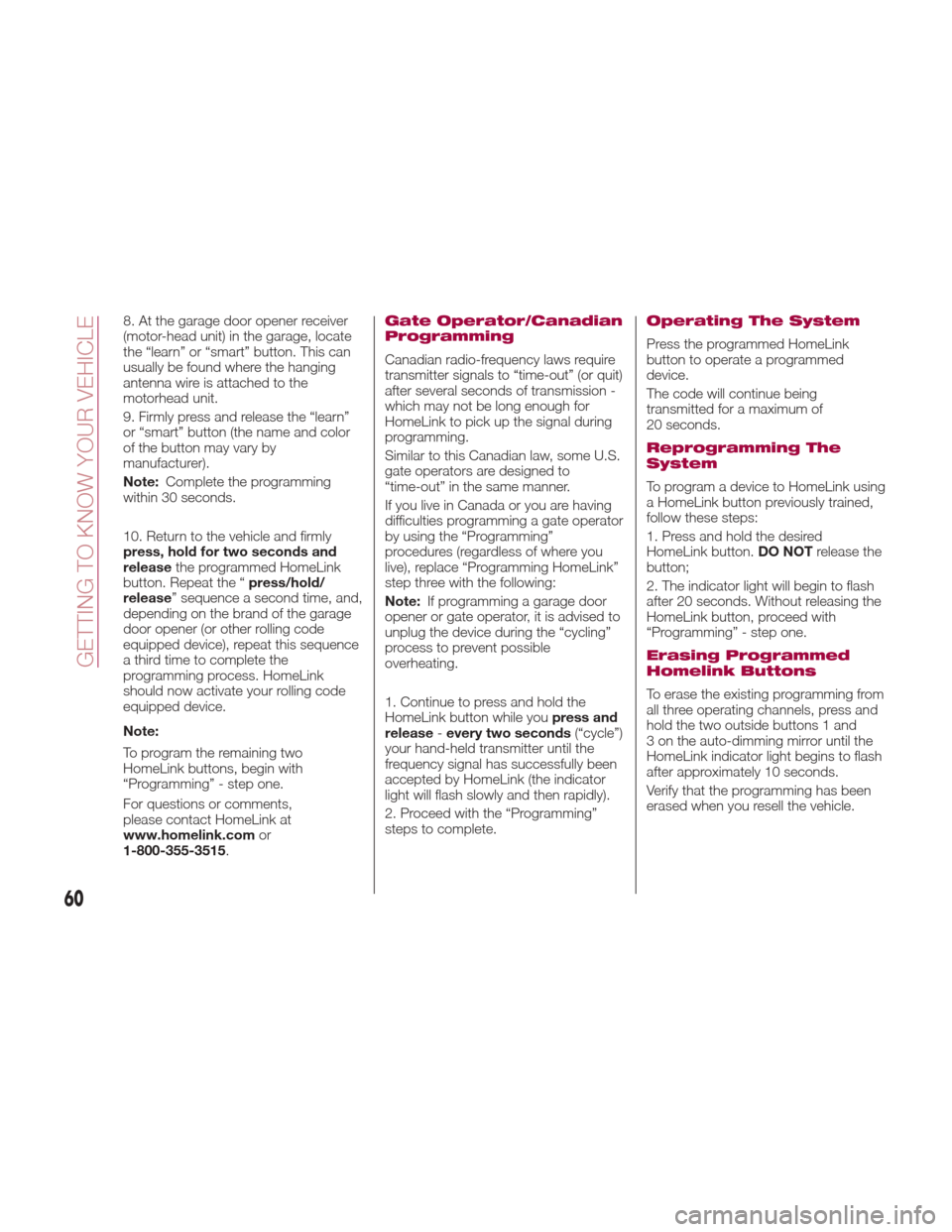
8. At the garage door opener receiver
(motor-head unit) in the garage, locate
the “learn” or “smart” button. This can
usually be found where the hanging
antenna wire is attached to the
motorhead unit.
9. Firmly press and release the “learn”
or “smart” button (the name and color
of the button may vary by
manufacturer).
Note:Complete the programming
within 30 seconds.
10. Return to the vehicle and firmly
press, hold for two seconds and
release the programmed HomeLink
button. Repeat the “ press/hold/
release” sequence a second time, and,
depending on the brand of the garage
door opener (or other rolling code
equipped device), repeat this sequence
a third time to complete the
programming process. HomeLink
should now activate your rolling code
equipped device.
Note:
To program the remaining two
HomeLink buttons, begin with
“Programming” - step one.
For questions or comments,
please contact HomeLink at
www.homelink.com or
1-800-355-3515 .Gate Operator/Canadian
Programming
Canadian radio-frequency laws require
transmitter signals to “time-out” (or quit)
after several seconds of transmission -
which may not be long enough for
HomeLink to pick up the signal during
programming.
Similar to this Canadian law, some U.S.
gate operators are designed to
“time-out” in the same manner.
If you live in Canada or you are having
difficulties programming a gate operator
by using the “Programming”
procedures (regardless of where you
live), replace “Programming HomeLink”
step three with the following:
Note:If programming a garage door
opener or gate operator, it is advised to
unplug the device during the “cycling”
process to prevent possible
overheating.
1. Continue to press and hold the
HomeLink button while you press and
release -every two seconds (“cycle”)
your hand-held transmitter until the
frequency signal has successfully been
accepted by HomeLink (the indicator
light will flash slowly and then rapidly).
2. Proceed with the “Programming”
steps to complete.
Operating The System
Press the programmed HomeLink
button to operate a programmed
device.
The code will continue being
transmitted for a maximum of
20 seconds.
Reprogramming The
System
To program a device to HomeLink using
a HomeLink button previously trained,
follow these steps:
1. Press and hold the desired
HomeLink button. DO NOTrelease the
button;
2. The indicator light will begin to flash
after 20 seconds. Without releasing the
HomeLink button, proceed with
“Programming” - step one.
Erasing Programmed
Homelink Buttons
To erase the existing programming from
all three operating channels, press and
hold the two outside buttons 1 and
3 on the auto-dimming mirror until the
HomeLink indicator light begins to flash
after approximately 10 seconds.
Verify that the programming has been
erased when you resell the vehicle.
60
GETTING TO KNOW YOUR VEHICLE
Page 64 of 300
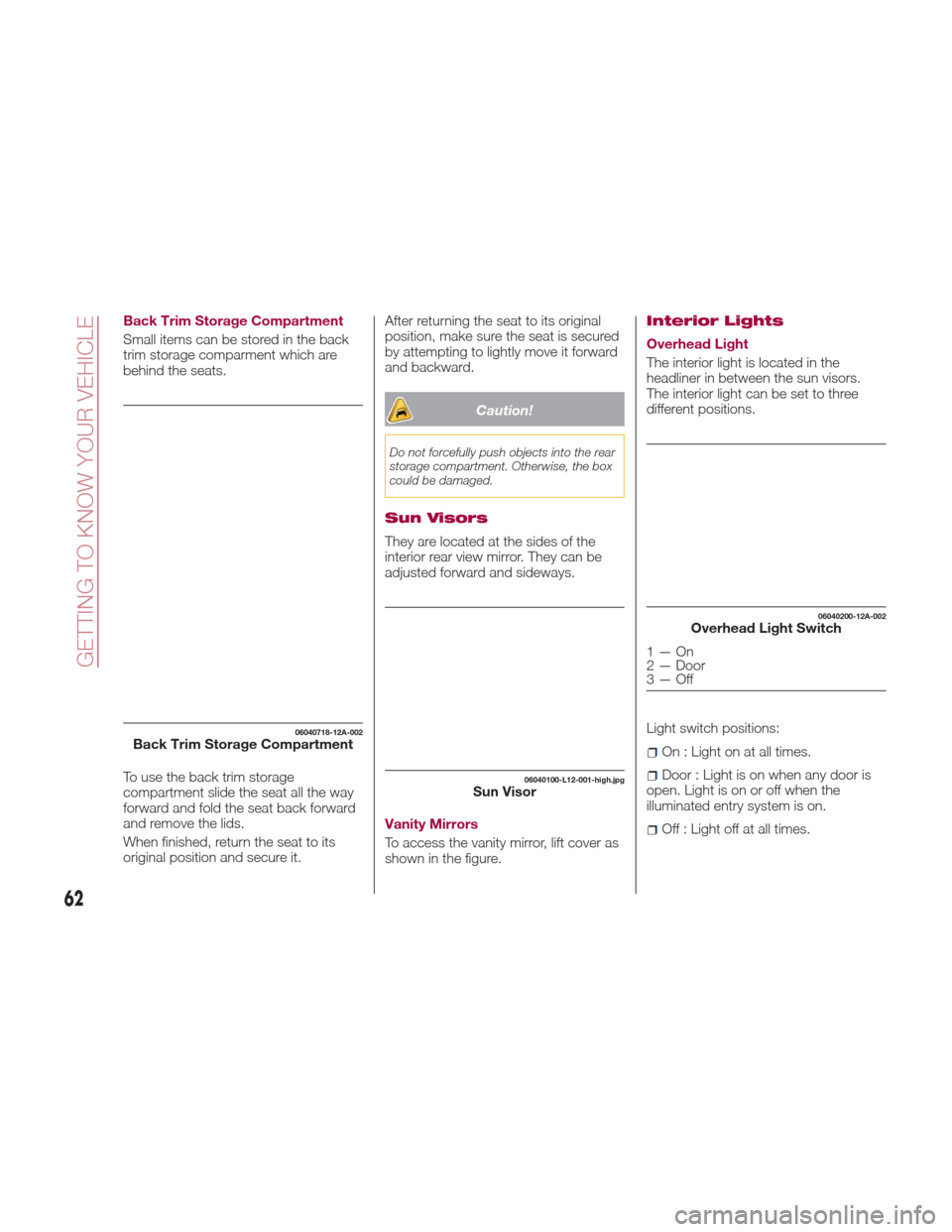
Back Trim Storage Compartment
Small items can be stored in the back
trim storage comparment which are
behind the seats.
To use the back trim storage
compartment slide the seat all the way
forward and fold the seat back forward
and remove the lids.
When finished, return the seat to its
original position and secure it.After returning the seat to its original
position, make sure the seat is secured
by attempting to lightly move it forward
and backward.
Caution!
Do not forcefully push objects into the rear
storage compartment. Otherwise, the box
could be damaged.
Sun Visors
They are located at the sides of the
interior rear view mirror. They can be
adjusted forward and sideways.
Vanity Mirrors
To access the vanity mirror, lift cover as
shown in the figure.
Interior Lights
Overhead Light
The interior light is located in the
headliner in between the sun visors.
The interior light can be set to three
different positions.
Light switch positions:
On : Light on at all times.
Door : Light is on when any door is
open. Light is on or off when the
illuminated entry system is on.
Off : Light off at all times.
06040718-12A-002Back Trim Storage Compartment
06040100-L12-001-high.jpgSun Visor
06040200-12A-002Overhead Light Switch
1—On
2 — Door
3—Off
62
GETTING TO KNOW YOUR VEHICLE
Page 65 of 300
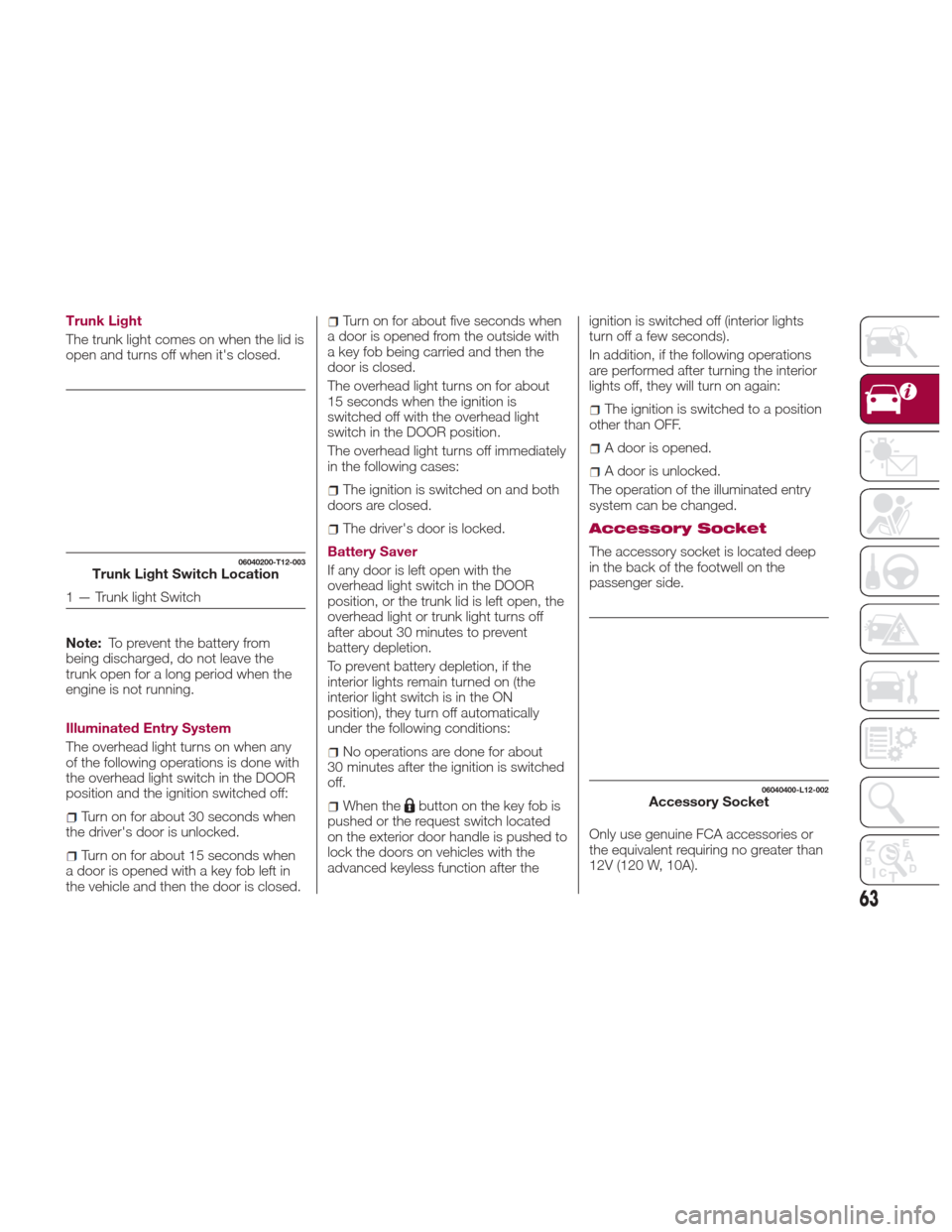
Trunk Light
The trunk light comes on when the lid is
open and turns off when it's closed.
Note:To prevent the battery from
being discharged, do not leave the
trunk open for a long period when the
engine is not running.
Illuminated Entry System
The overhead light turns on when any
of the following operations is done with
the overhead light switch in the DOOR
position and the ignition switched off:
Turn on for about 30 seconds when
the driver's door is unlocked.
Turn on for about 15 seconds when
a door is opened with a key fob left in
the vehicle and then the door is closed.
Turn on for about five seconds when
a door is opened from the outside with
a key fob being carried and then the
door is closed.
The overhead light turns on for about
15 seconds when the ignition is
switched off with the overhead light
switch in the DOOR position.
The overhead light turns off immediately
in the following cases:
The ignition is switched on and both
doors are closed.
The driver's door is locked.
Battery Saver
If any door is left open with the
overhead light switch in the DOOR
position, or the trunk lid is left open, the
overhead light or trunk light turns off
after about 30 minutes to prevent
battery depletion.
To prevent battery depletion, if the
interior lights remain turned on (the
interior light switch is in the ON
position), they turn off automatically
under the following conditions:
No operations are done for about
30 minutes after the ignition is switched
off.
When thebutton on the key fob is
pushed or the request switch located
on the exterior door handle is pushed to
lock the doors on vehicles with the
advanced keyless function after the ignition is switched off (interior lights
turn off a few seconds).
In addition, if the following operations
are performed after turning the interior
lights off, they will turn on again:
The ignition is switched to a position
other than OFF.
A door is opened.
A door is unlocked.
The operation of the illuminated entry
system can be changed.
Accessory Socket
The accessory socket is located deep
in the back of the footwell on the
passenger side.
Only use genuine FCA accessories or
the equivalent requiring no greater than
12V (120 W, 10A).06040200-T12-003Trunk Light Switch Location
1 — Trunk light Switch
06040400-L12-002Accessory Socket
63
Page 81 of 300
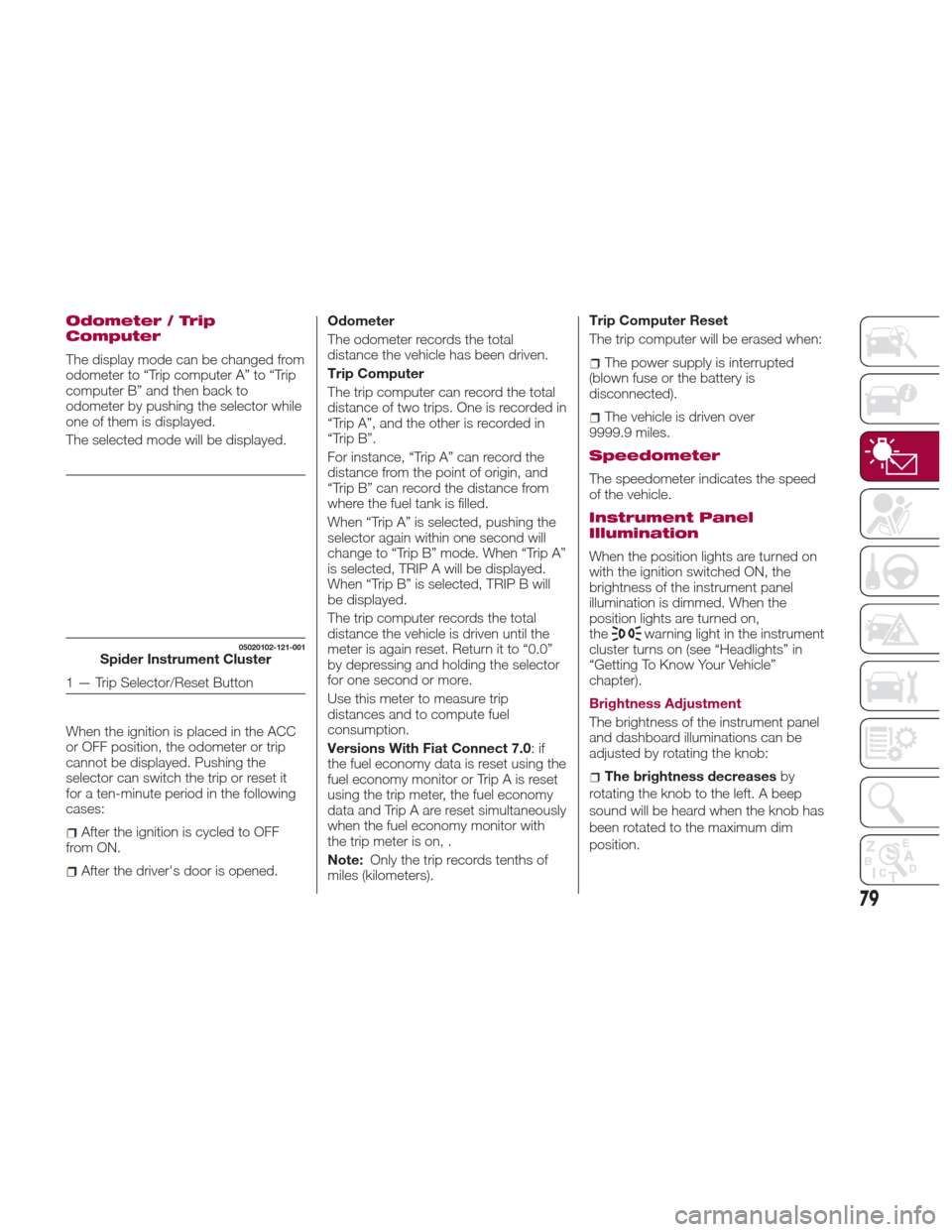
Odometer / Trip
Computer
The display mode can be changed from
odometer to “Trip computer A” to “Trip
computer B” and then back to
odometer by pushing the selector while
one of them is displayed.
The selected mode will be displayed.
When the ignition is placed in the ACC
or OFF position, the odometer or trip
cannot be displayed. Pushing the
selector can switch the trip or reset it
for a ten-minute period in the following
cases:
After the ignition is cycled to OFF
from ON.
After the driver's door is opened. Odometer
The odometer records the total
distance the vehicle has been driven.
Trip Computer
The trip computer can record the total
distance of two trips. One is recorded in
“Trip A”, and the other is recorded in
“Trip B”.
For instance, “Trip A” can record the
distance from the point of origin, and
“Trip B” can record the distance from
where the fuel tank is filled.
When “Trip A” is selected, pushing the
selector again within one second will
change to “Trip B” mode. When “Trip A”
is selected, TRIP A will be displayed.
When “Trip B” is selected, TRIP B will
be displayed.
The trip computer records the total
distance the vehicle is driven until the
meter is again reset. Return it to “0.0”
by depressing and holding the selector
for one second or more.
Use this meter to measure trip
distances and to compute fuel
consumption.
Versions With Fiat Connect 7.0
:if
the fuel economy data is reset using the
fuel economy monitor or Trip A is reset
using the trip meter, the fuel economy
data and Trip A are reset simultaneously
when the fuel economy monitor with
the trip meter is on, .
Note: Only the trip records tenths of
miles (kilometers). Trip Computer Reset
The trip computer will be erased when:
The power supply is interrupted
(blown fuse or the battery is
disconnected).
The vehicle is driven over
9999.9 miles.
Speedometer
The speedometer indicates the speed
of the vehicle.
Instrument Panel
Illumination
When the position lights are turned on
with the ignition switched ON, the
brightness of the instrument panel
illumination is dimmed. When the
position lights are turned on,
the
warning light in the instrument
cluster turns on (see “Headlights” in
“Getting To Know Your Vehicle”
chapter).
Brightness Adjustment
The brightness of the instrument panel
and dashboard illuminations can be
adjusted by rotating the knob:
The brightness decreases by
rotating the knob to the left. A beep
sound will be heard when the knob has
been rotated to the maximum dim
position.
05020102-121-001Spider Instrument Cluster
1 — Trip Selector/Reset Button
79
Page 92 of 300

WARNING LIGHTS
AND MESSAGES
Warning Lights And
Messages
Note:
The warning light in the instrument
panel appears together with a
dedicated message and/or acoustic
signal when applicable. These
indications are indicative and
precautionary and as such must not be
considered as exhaustive and/or
alternative to the information contained
in the Owner’s Manual, which you are
advised to read carefully in all cases.
Always refer to the information in this
chapter in the event of a failure
indication.
Failure indications displayed are
divided into two categories: serious
and less serious failures. Serious
failures are indicated by a repeated
and prolonged warning "cycle". Less
serious failures are indicated by a
warning "cycle" with a shorter duration.
The display cycle of both categories
can be interrupted. The instrument
panel warning light will stay on until the
cause of the failure is eliminated. Vehicles With Fiat Connect 7.0
The warning contents can be verified
on the audio system.
Proceed as follows:
If the warning light is turned on,
selecticon on the home screen to
display the application screen.
Select “ Warning Guidance ”to
display the current warnings.
Select the applicable warning to view
the warning details.
For the following warning/indicator lights:
Master Warning Light
Brake System Warning Light
ABS Warning Light
Charging System Warning Light
Engine Oil Warning Light
Electric Throttle Warning Light
Cold Start Warning Light
Check Engine Warning Light
Coolant Temperature Warning Light
Automatic Transmission Warning
Light
Power Steering Malfunction Indicator
Light
Air Bag/Seat Belt Pretensioner
System Warning Light
Check Fuel Cap Warning Light
Low Fuel Warning Light
Seat Belt Warning Light
Door Ajar Warning Light
Low Washer Fluid Level Warning
Light
Tire Pressure Monitoring System
Warning Light
KEY Warning Light
LED Headlight KEY Warning Light
BSM (Blind Spot Monitoring) OFF
Indicator Light
Wrench Indicator Light
TCS/DSC Indicator Light
DSC OFF Indicator Light
Security Indicator Light
Indicator Light
Passenger Air Bag Deactivation
Warning Light
The light turns on when the ignition is
switched on for an operation check,
and turns off a few seconds later or
when the engine is started. If the light
does not turn on or remains turned on,
have the vehicle inspected at an
Authorized Dealership.
Note:
Only for “Brake System Warning Light”:
the light turns on continuously when the
parking brake is applied.
90
GETTING TO KNOW YOUR INSTRUMENT PANEL
Page 102 of 300

Amber Warning Lights
Warning lightsWhat it means
LED HEADLIGHT WARNING LIGHT
This light illuminates if there is a malfunction in the LED headlight. Contact an Authorized
Dealership as soon as possible.
BSM (Blind Spot Monitoring) OFF INDICATOR LIGHT (IF EQUIPPED)
A problem in the system may be indicated under the following conditions:
The light does not turn on when the ignition is placed in the ON position.
The light remains turned on even if the Blind Spot Monitoring (BSM) switch is operated.
It turns on while driving the vehicle.Contact an Authorized Dealership as soon as possible.
If the vehicle is driven on a road with less traffic and few vehicles that the radar sensors can
detect, the system may pause (the warning light illuminates). However, it does not indicate a
malfunction.
LOW FUEL WARNING LIGHT
The light turns on when the remaining fuel is about 2.3 gallons (9.0 liters).
The light illumination timing may vary because fuel inside the fuel tank moves around according
to the driving conditions and the vehicle posture. Add fuel.
LOW WASHER FLUID LEVEL WARNING LIGHT (IF EQUIPPED)
This warning light indicates that little washer fluid remains. Add washer fluid.
CRUISE CONTROL ACTIVATION (IF EQUIPPED)
The warning light illuminates when the cruise control system is activated.
100
GETTING TO KNOW YOUR INSTRUMENT PANEL