2017 FIAT 124 SPIDER ABARTH instrument panel
[x] Cancel search: instrument panelPage 84 of 292

Average Vehicle Speed Mode
This mode displays the average vehicle
speed by calculating the distance and
the time traveled since connecting the
battery or resetting the data.
Average vehicle speed will be
calculated and displayed every
10 seconds. To clear the data being
displayed, push the INFO switch for
more than 1.5 seconds.
After pushing the INFO switch, “- - -
MPH” (“---km/h”)willbedisplayedfor
about 1 minute before the vehicle
speed is recalculated and displayed.Tachometer
The tachometer shows engine speed in
thousands of revolutions per minute
(rpm).
The range varies depending on the type
of gauge.
Engine Coolant
Temperature Gauge And
Fuel Gauge
Engine Coolant Temperature Gauge
Note:If the high engine coolant
temperature warning light (red) turns
on, there is a possibility of overheating.
Park the vehicle in a safe place
GUID-0502011020110CAverage Vehicle Speed Display Screen
05020103-12A-0021 — Abarth Tachometer Display
GUID-0502010417A007Abarth Fuel/Temperature Gauge
1 — Engine Coolant Temperature
2 — Fuel Gauge
82
GETTING TO KNOW YOUR INSTRUMENT PANEL
Page 86 of 292

Cruise Control Set
Vehicle Speed Display
The vehicle speed preset using the
cruise control is displayed.
Gear Shift Indicator
The gear shift indicator supports you to
obtain optimum fuel economy and
smooth driving.
It displays the selected gear position in
the instrument cluster as well as notifies
the driver to change to the most
suitable gear position corresponding to
the actual driving condition.
IndicationCondition
Selected Gear Position The
selected gear
position is displayed
Recommended
Gear Position Shift up or down to
the indicated gear position is
recommended
Note: Do not rely solely on the
shift-up/shift-down recommendations
by indications. The actual driving
situation might require shift operations
different from indication. To avoid the
risk of accidents, the road and traffic
conditions have to be judged correctly
by the driver before shifting. Versions With Manual Transmission
The gear shift indicator turns off when
the following operations are performed:
The vehicle is stopped.
The vehicle is put in neutral.
The vehicle is driven in reverse.
The clutch is not fully engaged when
accelerating from a stop.
The clutch pedal remains pushed
down for 2 seconds or longer while
driving.
Recommendations For Shifting
Upshifting
For normal acceleration, these are
recommended shift points:
Gear Vehicle speed
1 to 2 14 mph (23 km/h)
2
to 3 24 mph (39 km/h)
3 to 4 33 mph (53 km/h)
4 to 5 38 mph (61 km/h)
5 to 6 48 mph (77 km/h)
GUID-0502010819A019Cruise Control Display Screen
GUID-0521010212A001Gear Shift Indicator Display Screen
1 — Second Gear Indicator
2 — Third Gear Indicator
84
GETTING TO KNOW YOUR INSTRUMENT PANEL
Page 88 of 292

Oil Life Monitor
You can customize settings in the setup display as follows:
TabItem Explanation
Scheduled Setting
Notification can be turned on/off.
Time (months) Displays the time or distance until maintenance is due. Select this item to set the maintenance
period. “Scheduled Due!” is displayed in red, and the indicator light will illuminate in the Instrument
Cluster when the remaining distance is less than 300 mi (500 km) or the remaining number of days is less than 15 (whichever comes first).
Distance (mile
or km)
Reset Resets the time and distance to the initial values. Once the system turns on, it needs to be reset
whenever carrying out maintenance.
Tire Rotation Setting
Notification can be switched on/off.
Distance (mile or km) Displays the distance until tire rotation is due. Select this item to set the tire rotation distance. “Tire
Rotation Due!” is displayed in red and the wrench indicator light will illuminate in the Instrument Cluster when the remaining distance is less than 300 mi (500 km).
Reset Resets the remaining distance to the initial value. Once the system turns on, it needs to be reset
whenever rotating the tires.
Oil Change Setting
Notification can be switched on/off.
Distance (mile or km) Displays the distance until an oil change is due. Select this item to set the oil change distance. “Oil
Change Due!” is displayed in red, and the indicator light will illuminate in the Instrument Cluster when the remaining distance is less than 300 mi (500 km).
Reset Resets the remaining distance to the initial value. Once the system turns on, it needs to be reset
whenever replacing the engine oil.
Oil life (%) Displays the engine oil life until an oil change is due. “Oil Change Due!” is displayed in red and the
indicator light will illuminate in the Instrument Cluster when remaining oil life distance is less than 300 mi (500 km), or remaining days are less than 15 (whichever comes first).
Reset Resets the remaining oil life to 100%. The system must be reset whenever replacing the engine oil.
(*) The engine oil flexible maintenance setting is available (only some models). Consult an Authorized Dealership for details.
When the engine oil flexible maintenance setting is selected, you will see the following items in the display.
The vehicle calculates the remaining oil life based on the engine operating conditions and lets you know when an oil change is
due by illuminating the indicator light in the instrument cluster.
86
GETTING TO KNOW YOUR INSTRUMENT PANEL
Page 90 of 292

Fuel Consumption
Display
Information regarding fuel economy is
displayed:
1. Displays the fuel economy for the
past 60 minutes:
Displays the fuel economy every
minute for the past 1 to 10 minutes.
Displays the fuel economy every
10 minutes for the past 10 to
60 minutes.
2. Displays the average fuel economy
over the past five resets and after the
current reset. 3. Calculates the average fuel
economy every minute after vehicle
travel begins, and displays it.
Note:
The fuel economy data can be reset by
doing the following operation:
Push the reset switch from the
menu screen.
When the function, which
synchronizes the fuel economy monitor
and the trip meter, is on, reset Trip A of
the trip meter.
Delete the average fuel economy
information displayed in the trip
computer.
After resetting the fuel economy data,
“-- -” is displayed while the average fuel
economy is calculated.
Ending Screen Display
If the ending display on the fuel
economy monitor is on when the
ignition is cycled from ON position to
the OFF position, the information
regarding the fuel economy is
displayed.
05240101-36A-004Average Fuel Economy Display Screen
88
GETTING TO KNOW YOUR INSTRUMENT PANEL
Page 91 of 292

WARNING LIGHTS
AND MESSAGES
Warning Lights And
Messages
Note:
The warning light in the instrument
panel appears together with a
dedicated message and/or acoustic
signal when applicable. These
indications are indicative and
precautionary and as such must not be
considered as exhaustive and/or
alternative to the information contained
in the Owner’s Manual, which you are
advised to read carefully in all cases.
Always refer to the information in this
chapter in the event of a failure
indication.
Failure indications displayed are
divided into two categories: serious
and less serious failures. Serious
failures are indicated by a repeated
and prolonged warning "cycle". Less
serious failures are indicated by a
warning "cycle" with a shorter duration.
The display cycle of both categories
can be interrupted. The instrument
panel warning light will stay on until the
cause of the failure is eliminated. Vehicles With Fiat Connect 7.0
The warning contents can be verified
on the audio system.
Proceed as follows:
If the warning light is turned on,
selecticon on the home screen to
display the application screen.
Select “ Warning Guidance ”to
display the current warnings.
Select the applicable warning to view
the warning details.
For the following warning/indicator
lights:
Master Warning Light
Brake System Warning Light
ABS Warning Light
Charging System Warning Light
Engine Oil Warning Light
Electric Throttle Warning Light
Cold Start Warning Light
Check Engine Warning Light
Coolant Temperature Warning Light
Automatic Transmission Warning
Light
Power Steering Malfunction Indicator
Light
Air Bag/Seat Belt Pretensioner
System Warning Light
Check Fuel Cap Warning Light
Low Fuel Warning Light
Seat Belt Warning Light
Door Ajar Warning Light
Low Washer Fluid Level Warning
Light
Tire Pressure Monitoring System
Warning Light
KEY Warning Light
LED Headlight KEY Warning Light
BSM (Blind Spot Monitoring) OFF
Indicator Light
Wrench Indicator Light
TCS/DSC Indicator Light
DSC OFF Indicator Light
Security Indicator Light
Indicator Light
Passenger Air Bag Deactivation
Warning Light
The light turns on when the ignition is
switched on for an operation check,
and turns off a few seconds later or
when the engine is started. If the light
does not turn on or remains turned on,
have the vehicle inspected at an
Authorized Dealership.
Note:
Only for “Brake System Warning Light”:
the light turns on continuously when the
parking brake is applied.
89
Page 92 of 292

Red Warning Lights
Warning LightWhat It Means
PARKING BRAKE WARNING - WARNING LIGHT INSPECTION/LOW BRAKE FLUID
LEVEL WARNING
Parking brake warning / Warning light inspection
The light illuminates when the parking brake is applied with the ignition switched to START or
ON. It turns off when the parking brake is fully released.
Low brake fluid level warning
If the brake warning light remains illuminated even though the parking brake is released, the
brake fluid may be low or there could be a problem with the brake system. Park the vehicle in a
safe place immediately and contact an Authorized Dealership.
Note:
Do not drive with the brake system warning light illuminated. Contact an Authorized
Dealership to have the brakes inspected as soon as possible. Driving with the brake system
warning light illuminated is dangerous. It indicates that your brakes may not work at all or that
they could completely fail at any time. If this light remains illuminated, after checking that the
parking brake is fully released, have the brakes inspected immediately.
The effectiveness of the braking may diminish so you may need to push the brake pedal
more strongly than normal to stop the vehicle.
Stop the vehicle in a safe place immediately and contact an Authorized Dealership.
EBD (Electronic Brake-force Distribution) SYSTEM WARNING
If the EBD (Electronic Brake-force Distribution) control unit determines that some components
are operating incorrectly, the control unit may illuminate the brake system warning light and the
ABS warning light simultaneously. The problem is likely to be the electronic brake force
distribution system. Stop the vehicle in a safe place immediately and contact an Authorized
Dealership.
Note:
Do not drive with both the ABS warning light and brake warning light illuminated. Contact an
Authorized Dealership to have the brakes inspected as soon as possible. Driving when the
brake system warning light and ABS warning light are illuminated simultaneously is dangerous.
When both lights are illuminated, the rear wheels could lock more quickly in an emergency
stop than under normal circumstances.
90
GETTING TO KNOW YOUR INSTRUMENT PANEL
Page 94 of 292
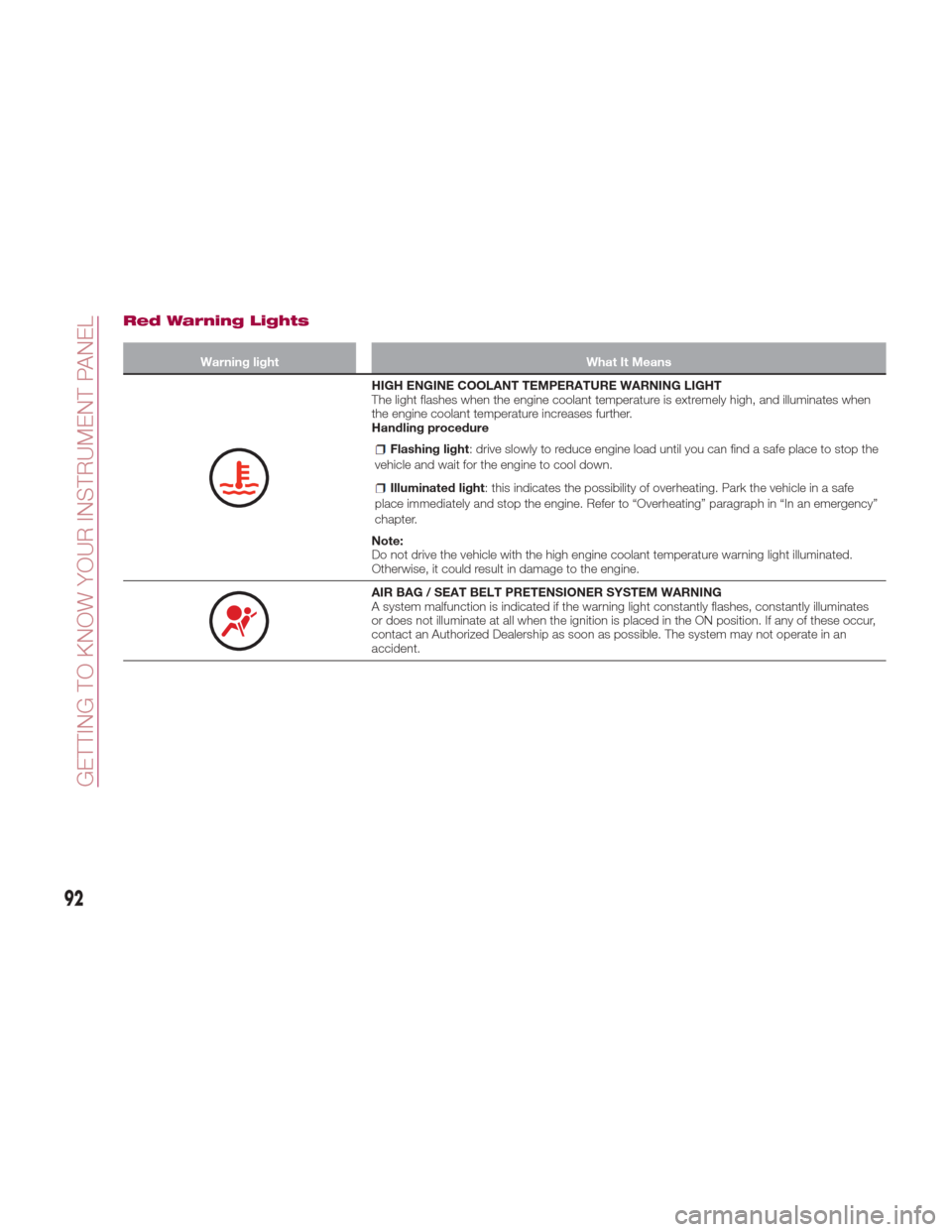
Red Warning Lights
Warning lightWhat It Means
HIGH ENGINE COOLANT TEMPERATURE WARNING LIGHT
The light flashes when the engine coolant temperature is extremely high, and illuminates when
the engine coolant temperature increases further.
Handling procedure
Flashing light: drive slowly to reduce engine load until you can find a safe place to stop the
vehicle and wait for the engine to cool down.
Illuminated light : this indicates the possibility of overheating. Park the vehicle in a safe
place immediately and stop the engine. Refer to “Overheating” paragraph in “In an emergency”
chapter.
Note:
Do not drive the vehicle with the high engine coolant temperature warning light illuminated.
Otherwise, it could result in damage to the engine.
AIR BAG / SEAT BELT PRETENSIONER SYSTEM WARNING
A system malfunction is indicated if the warning light constantly flashes, constantly illuminates
or does not illuminate at all when the ignition is placed in the ON position. If any of these occur,
contact an Authorized Dealership as soon as possible. The system may not operate in an
accident.
92
GETTING TO KNOW YOUR INSTRUMENT PANEL
Page 96 of 292
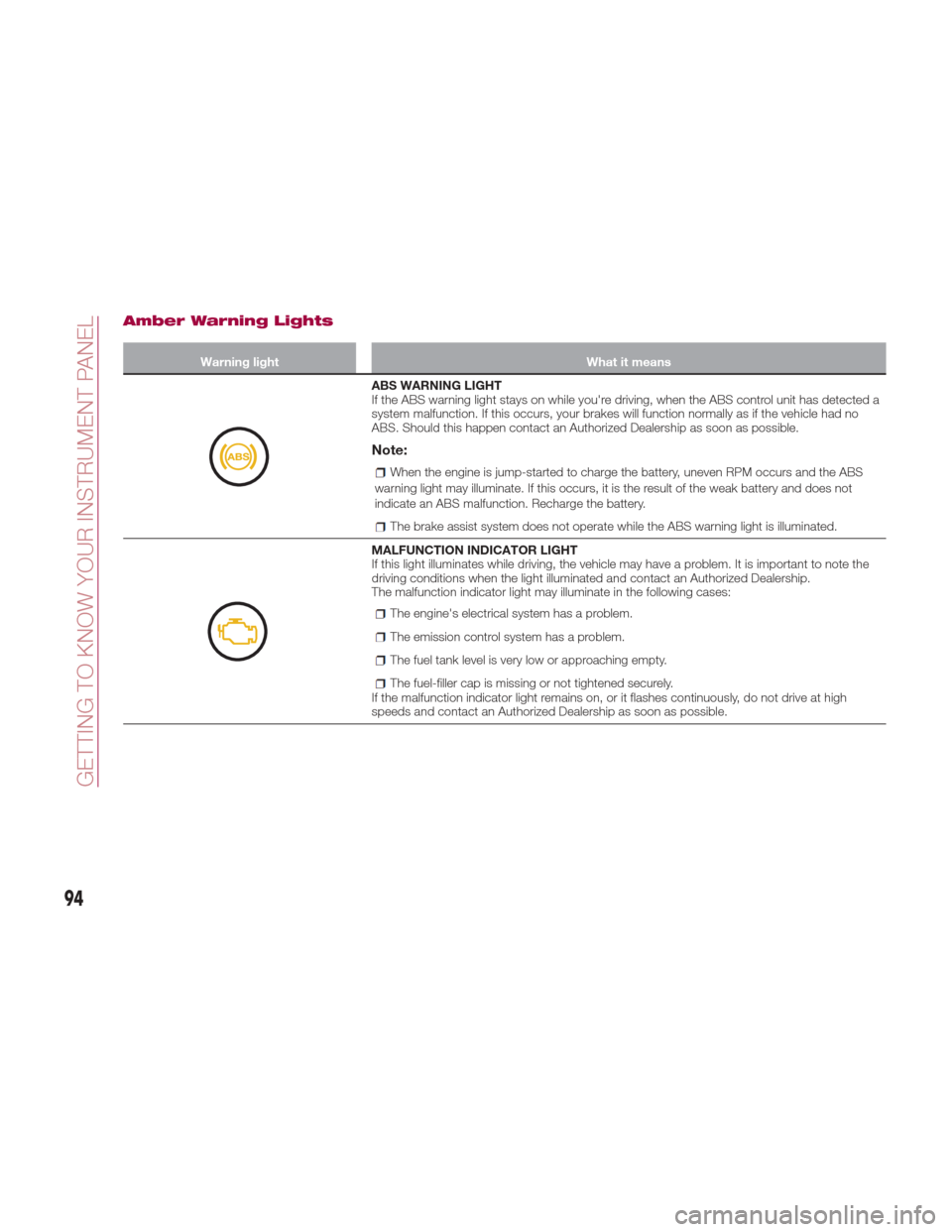
Amber Warning Lights
Warning lightWhat it means
ABS WARNING LIGHT
If the ABS warning light stays on while you're driving, when the ABS control unit has detected a
system malfunction. If this occurs, your brakes will function normally as if the vehicle had no
ABS. Should this happen contact an Authorized Dealership as soon as possible.
Note:
When the engine is jump-started to charge the battery, uneven RPM occurs and the ABS
warning light may illuminate. If this occurs, it is the result of the weak battery and does not
indicate an ABS malfunction. Recharge the battery.
The brake assist system does not operate while the ABS warning light is illuminated.
MALFUNCTION INDICATOR LIGHT
If this light illuminates while driving, the vehicle may have a problem. It is important to note the
driving conditions when the light illuminated and contact an Authorized Dealership.
The malfunction indicator light may illuminate in the following cases:
The engine's electrical system has a problem.
The emission control system has a problem.
The fuel tank level is very low or approaching empty.
The fuel-filler cap is missing or not tightened securely.If the malfunction indicator light remains on, or it flashes continuously, do not drive at high
speeds and contact an Authorized Dealership as soon as possible.
94
GETTING TO KNOW YOUR INSTRUMENT PANEL