2017 FIAT 124 SPIDER ABARTH mirror
[x] Cancel search: mirrorPage 57 of 292
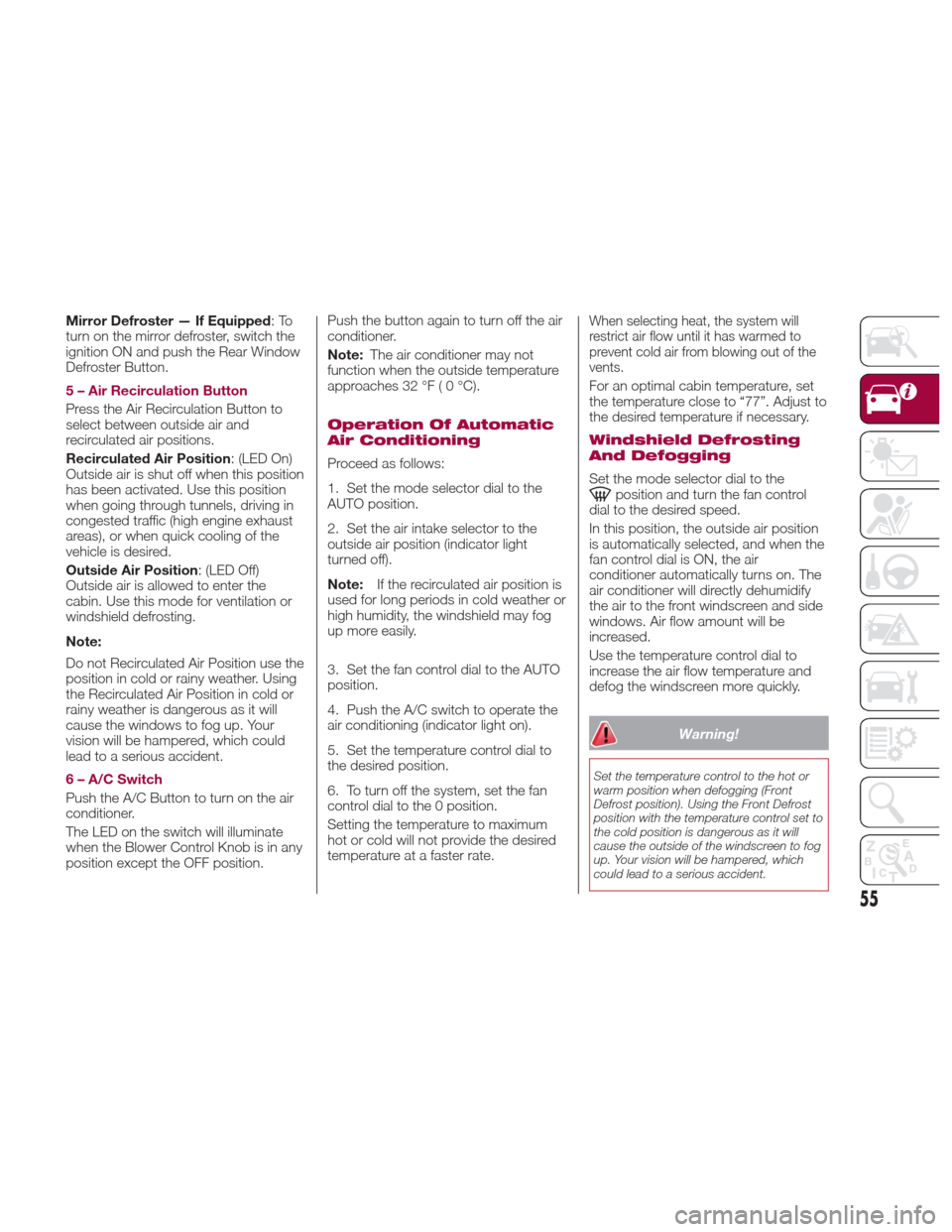
Mirror Defroster — If Equipped:To
turn on the mirror defroster, switch the
ignition ON and push the Rear Window
Defroster Button.
5 – Air Recirculation Button
Press the Air Recirculation Button to
select between outside air and
recirculated air positions.
Recirculated Air Position : (LED On)
Outside air is shut off when this position
has been activated. Use this position
when going through tunnels, driving in
congested traffic (high engine exhaust
areas), or when quick cooling of the
vehicle is desired.
Outside Air Position : (LED Off)
Outside air is allowed to enter the
cabin. Use this mode for ventilation or
windshield defrosting.
Note:
Do not Recirculated Air Position use the
position in cold or rainy weather. Using
the Recirculated Air Position in cold or
rainy weather is dangerous as it will
cause the windows to fog up. Your
vision will be hampered, which could
lead to a serious accident.
6 – A/C Switch
Push the A/C Button to turn on the air
conditioner.
The LED on the switch will illuminate
when the Blower Control Knob is in any
position except the OFF position. Push the button again to turn off the air
conditioner.
Note:
The air conditioner may not
function when the outside temperature
approaches 32 ° F(0°C).
Operation Of Automatic
Air Conditioning
Proceed as follows:
1. Set the mode selector dial to the
AUTO position.
2. Set the air intake selector to the
outside air position (indicator light
turned off).
Note:If the recirculated air position is
used for long periods in cold weather or
high humidity, the windshield may fog
up more easily.
3. Set the fan control dial to the AUTO
position.
4. Push the A/C switch to operate the
air conditioning (indicator light on).
5. Set the temperature control dial to
the desired position.
6. To turn off the system, set the fan
control dial to the 0 position.
Setting the temperature to maximum
hot or cold will not provide the desired
temperature at a faster rate.
When selecting heat, the system will
restrict air flow until it has warmed to
prevent cold air from blowing out of the
vents.
For an optimal cabin temperature, set
the temperature close to “77”. Adjust to
the desired temperature if necessary.
Windshield Defrosting
And Defogging
Set the mode selector dial to theposition and turn the fan control
dial to the desired speed.
In this position, the outside air position
is automatically selected, and when the
fan control dial is ON, the air
conditioner automatically turns on. The
air conditioner will directly dehumidify
the air to the front windscreen and side
windows. Air flow amount will be
increased.
Use the temperature control dial to
increase the air flow temperature and
defog the windscreen more quickly.
Warning!
Set the temperature control to the hot or
warm position when defogging (Front
Defrost position). Using the Front Defrost
position with the temperature control set to
the cold position is dangerous as it will
cause the outside of the windscreen to fog
up. Your vision will be hampered, which
could lead to a serious accident.
55
Page 61 of 292

HOMELINK — IF
EQUIPPED
General Information
The HomeLink system replaces up to
three hand-held transmitters with a
single built-in component in the
auto-dimming mirror. Pressing the
HomeLink button on the auto-dimming
mirror activates garage doors, gates
and other devices surrounding your
home.
Note:HomeLink and HomeLink house
icon are registered trademarks of
Gentex Corporation.
Warning!
Vehicle exhaust contains carbon
monoxide, a dangerous gas. Do not run
your vehicle in the garage while
programming the transceiver. Exhaust gas
can cause serious injury or death.
Your motorized door or gate will open
and close while you are programming the
universal transceiver. Do not program the
transceiver if people, pets or other objects
are in the path of the door or gate. Only
use this transceiver with a garage door
opener that has a “stop and reverse”
feature as required by Federal safety
standards. This includes most garage door
opener models manufactured after 1982. Do not use a garage door opener without
these safety features. Call toll-free
1-800-355-3515 or, on the Internet at
HomeLink.com for safety information or
assistance.
Pre-Programming The
System
Note:
It is recommended that a new
battery be placed in the hand-held
transmitter of the device being
programmed to HomeLink for quicker
training and accurate transmission of
the radio-frequency signal.
Proceed as follows:
1. Verify that there is a remote control
transmitter available for the device you
would like to program.
2. Disconnect the power to the device.
Programming The
System
Note: When programming a garage
door opener or a gate, disconnect the
power to these devices before
performing programming. Continuous
operation of the devices could damage
the motor. The HomeLink system provides three
buttons which can be individually
selected and programmed using the
transmitters for current, on-market
devices as follows:
1. Disconnect power to the device
being programmed.
2. Position the end of your handheld
transmitter one to three inches (2.5 -
7.5 cm ) away from the HomeLink
button you wish to program while
keeping the indicator light in view.
3. Simultaneously press and hold both
the chosen HomeLink and hand-held
transmitter buttons.
Do not release
the buttons until step four has been
completed
04060102-121-999HomeLink Buttons
1 — First HomeLink Button
2 — Second HomeLink Button
3 — Third HomeLink Button
59
Page 63 of 292

Operating The System
Press the programmed HomeLink
button to operate a programmed
device.
The code will continue being
transmitted for a maximum of
20 seconds.
Reprogramming The
System
To program a device to HomeLink using
a HomeLink button previously trained,
follow these steps:
1. Press and hold the desired
HomeLink button.DO NOTrelease the
button;
2. The indicator light will begin to flash
after 20 seconds. Without releasing the
HomeLink button, proceed with
“Programming” - step one.
Erasing Programmed
Homelink Buttons
To erase the existing programming from
all three operating channels, press and
hold the two outside buttons 1 and
3 on the auto-dimming mirror until the
HomeLink indicator light begins to flash
after approximately 10 seconds.
Verify that the programming has been
erased when you resell the vehicle.
INTERNAL
EQUIPMENT
Storage Compartments
Center Console
The center console is located between
the driver and passenger seats.
Warning!
Keep storage compartments closed when
driving. Driving with the storage
compartments open is dangerous. To
reduce the possibility of injury in an
accident or a sudden stop, keep the
storage compartments closed when
driving.
Caution!
Do not leave lighters or eyeglasses in the
storage compartments while parked under
the sun. A lighter could explode or the
plastic material in eyeglasses could deform
and crack from high temperature.
Seat Side Compartment
The seat side compartment is located
between the seats above the cupholder
slots.
06040706-12A-001Center Console Lid
06040717-121-001Seat Side Compartment
1 — Release Handle
2 — Key Hole
61
Page 64 of 292

To open, push the release handle down
to open the seat side compartment.
Insert the emergency key in the lock
and turn it clockwise to lock, counter
clockwise to unlock.
Note:When using the rear console
cup holders, remove any cups before
opening the seat side compartment. If
the seat side compartment is opened
with cups still in them, the lid will hit the
cups and cause the contents to spill.
Back Trim Storage Compartment
Small items can be stored in the back
trim storage comparment which are
behind the seats.
To use the back trim storage
compartment slide the seat all the way
forward and fold the seat back forward
and remove the lids.
When finished, return the seat to its
original position and secure it.
After returning the seat to its original
position, make sure the seat is secured
by attempting to lightly move it forward
and backward.
Caution!
Do not forcefully push objects into the rear
storage compartment. Otherwise, the box
could be damaged.
Sun Visors
They are located at the sides of the
interior rear view mirror. They can be
adjusted forward and sideways.
Vanity Mirrors
To access the vanity mirror, lift cover as
shown in the figure.
06040718-12A-002Back Trim Storage Compartment
06040100-L12-001-high.jpgSun Visor
62
GETTING TO KNOW YOUR VEHICLE
Page 115 of 292

Note:
When DSC is on and you attempt
to free the vehicle when it is stuck, or
drive it out of freshly fallen snow, the
TCS (part of the DSC system) will
activate. Depressing the accelerator
will not increase engine power and
freeing the vehicle may be difficult.
When this happens, turn off the
TCS/DSC.
If the TCS/DSC is off when the
engine is turned off, it automatically
activates when the ignition is placed in
the ON mode.
If the switch is pressed and held for
10 seconds or more, the switch
malfunction detection function
operates and the DSC system
activates automatically. The indicator
light turns off while the DSC system is
operative.
Warning!
Dynamic Stability Control (DSC) cannot
prevent the natural laws of physics from
acting on the vehicle, nor can it increase
the traction afforded by prevailing road
conditions. DSC cannot prevent accidents,
including those resulting from excessive
speed in turns, driving on very slippery
surfaces, or hydroplaning. DSC also
cannot prevent accidents resulting from
loss of vehicle control due to inappropriate
driver input for the conditions. Only a safe,
attentive, and skillful driver can prevent
accidents. The capabilities of an DSC
equipped vehicle must never be exploited
in a reckless or dangerous manner which
could jeopardize the user’s safety or the
safety of others.
Vehicle modifications, or failure to
properly maintain your vehicle, may change
the handling characteristics of your vehicle,
and may negatively affect the performance
of the DSC system. Changes to the
steering system, suspension, braking
system, tire type and size or wheel size
may adversely affect DSC performance.
Improperly inflated and unevenly worn tires
may also degrade DSC performance. Any
vehicle modification or poor vehicle
maintenance that reduces the effectiveness
of the DSC system can increase the risk of
loss of vehicle control, vehicle rollover,
personal injury and death.
AUXILIARY DRIVING
SYSTEMS
Blind Spot Monitoring
(BSM) System
The Blind Spot Monitoring (BSM)
system is designed to assist the driver
in checking the area to the rear of the
vehicle on both sides during lane
changes by alerting the driver to the
presence of vehicles approaching from
the rear in an adjacent lane.
The system detects vehicles
approaching from the rear while
traveling in the forward direction at a
speed of 18 mph (30 km/h) or faster
and turns on the warning lights
equipped on the door mirrors
depending on the conditions.
If the turn signal lever is operated to
signal a lane change in the direction in
which the warning light is illuminated,
the system warns the driver of a vehicle
in the detection area by flashing the
warning light and activating a beep
sound.
113
Page 117 of 292

Driving on steep slopes.
Crossing the summit of a hill or
mountain pass.
The turning radius is small (making a
sharp turn, turning at intersections).
When there is a difference in the
height between your driving lane and
the adjacent lane.
Directly after pushing the BSM
switch and the system becomes
operable.
If the road width is extremely narrow,
vehicles two lanes over may be
detected. The detection area of the
radar sensors (rear) is set according to
the road width of expressways.
The BSM warning lights may turn on in
reaction to stationary objects on the
road or the roadside such as guardrails,
tunnels, sidewalls, and parked vehicles.
A BSM warning lights may flash or the
warning beep may be activated several
times when making a turn at a city
intersection.
Turn off the BSM system while pulling a
trailer or while an accessory such as a
bicycle carrier is installed to the rear of
the vehicle. Otherwise, the radar’s
sound system waves will be blocked
causing the system to not operate
normally. In the following cases, it may be difficult
to view the illumination/flashing of the
BSM warning lights equipped on the
door mirrors:
Snow or ice is adhering to the door
mirrors.
The door glass is fogged or covered
in snow, frost or dirt.
The system switches to the Rear Cross
Traffic Alert function when the gear
selector is shifted to the REVERSE (R)
position.
BSM Warning Lights
The BSM warning lights are equipped
on the left and right door mirrors.
The warning lights turn on when a
vehicle approaching from the rear in an
adjacent lane is detected. When the ignition is switched ON, the
malfunction warning light turns on
momentarily and then turns off after a
few seconds.
Forward Driving (BSM System
Operation)
The BSM system detects vehicles
approaching from the rear and turns on
the warning lights equipped on the door
mirrors according to the conditions.
Additionally, while a warning light is
illuminated, if the turn signal lever is
operated to signal a turn in the direction
in which the warning light is illuminated,
the warning light flashes.
Reverse Driving (RCTA System
Operation)
The Rear Cross Traffic Alert (RCTA)
system detects vehicles approaching
from the left and right of your vehicle
and flashes the BSM warning lights.
Function For Cancelling Illumination
Dimmer
When the headlight switch is in the
orposition, the brightness of
the Blind Spot Monitoring (BSM)
warning lights is dimmed. If the Blind
Spot Monitoring (BSM) warning lights
are difficult to see due to glare from
surrounding brightness when traveling
on snow-covered roads or under foggy
conditions, push the dimmer
cancellation button to cancel the
05280701-12A-001BSM Warning Light
115
Page 119 of 292

With Rear View Monitor
The Rear Cross Traffic Alert (RCTA)
waring indication in the rearview
monitor also synchronizes with the
Blind Spot Monitoring (BSM) warning
indicator light on the door mirrors.In the following cases, the BSM OFF
indicator light turns on and operation of
the system is stopped. If the BSM off
indicator light remains illuminated:
Some problem with the system
including the BSM warning lights has
occurred.
A large deviation in the installation
position of a radar sensor (rear) on the
vehicle has occurred.
There is a large accumulation of
snow or ice on the rear bumper near a
radar sensor (rear).
Driving on snow-covered roads for
long periods.
The temperature near the radar
sensors becomes extremely hot due to
driving for long periods on slopes
during the summer.
The battery voltage has decreased.
have the vehicle inspected at an
authorized dealer as soon as possible.
Note:
Under the following conditions, the
radar sensors (rear) cannot detect
target objects or it may be difficult to
detect them:
The vehicle speed when reversing is
about 6 mph (10 km/h ) or faster.
The radar sensor (rear) detection
area is obstructed by a nearby wall or
parked vehicle (reverse the vehicle to a
position where the radar sensor
detection area is no longer obstructed).
A vehicle is approaching directly
from the rear of your vehicle.
The vehicle is parked on a slant.
Directly after pushing the BSM
switch and the system becomes
operable.
GUID-0528140012A002RCTA Detection
05281200-03A-003Sensors Obstructed By Nearby Vehicles
117
Page 120 of 292

In the following cases, it may be difficult
to view the illumination/flashing of the
BSM warning lights equipped on the
door mirrors:
Snow or ice adheres to the door
mirrors.
The door glass is fogged or covered
in snow, frost or dirt.
Turn off the RCTA system while pulling
a trailer or while an accessory such as a
bicycle carrier is installed to the rear of
the vehicle.
Otherwise, the sound system waves
emitted by the radar will be blocked
causing the system to not operate
normally.
TPMS (Tire Pressure
Monitoring System)
Tire Pressure Monitoring System —
Lo/Hi Grade
The TPMS (Tire Pressure Monitoring
System) monitors the air pressure of all
four tires.
If the air pressure of one or more tires is
too low, the system warns the driver by
indicating the
warning light in the
instrument cluster and operating a
beep.
The system monitors the tire pressures
indirectly using the data sent from the
ABS wheel speed sensors.
To allow the system to operate
correctly, the system needs to be
initialized with the specified tire pressure
(value on the tire placard label). Follow
the procedure and perform the
initialization (refer to “Tire Pressure
Monitoring System Initialization”
paragraph).
The
warning light flashes when the
system has a malfunction.
Because this system detects slight
changes in tire conditions, the timing of
the warning may be faster or slower in
the following cases:
The size, manufacturer, or the type of
tires is different from the specification.
05281200-03A-004Another Vehicle Approaching In Direct Rear Of Your Vehicle
05281200-03A-005Your Vehicle Parked On A Slant
118
SAFETY