Page 191 of 510

these lights on while inside the vehicle. Push the lens a
second time to turn each light off. You may adjust the
direction of these lights by pushing the outside ring, which
is identified with four directional arrows.
Sunglasses Storage
To access the storage compartment, push on the raised bars
on the compartment door in the center of the console and
release and the door will swing downward.
Interior Observation Mirror
The convex interior observation mirror provides the driver
and front seat passenger a wide field of view to conve-
niently view passengers sitting in the rear passenger seats.
To use the interior observation mirror, push on the raised
bars on the compartment door and release (the door will
swing downward), then raise the door until it is almost
closed and release. The door will latch in position to use the
interior observation mirror.
NOTE:From the “observation mirror” position, the door
can only be closed.
Courtesy/Reading Light
Sunglasses Storage Compartment
3
UNDERSTANDING THE FEATURES OF YOUR VEHICLE 189
Page 207 of 510
For passengers in the second row there are two cupholders,
located in the center armrest between the two seats.
When the armrest is folded flat the cupholders are in the
back of the Head Restraint. The Head Restraint can be
adjusted to better position the cupholders.
For vehicles equipped with third row seating, there are
additional cupholders located in the trim panels.
In addition to cupholders, vehicles may also be equipped
with bottle holders. The bottle holders are located on the
door trim panels.
WARNING!
If containers of hot liquid are placed in the bottle
holder, they can spill when the door is closed, burning
the occupants. Be careful when closing the doors to
avoid injury.
Armrest Cupholders
Door Bottle Holder
3
UNDERSTANDING THE FEATURES OF YOUR VEHICLE 205
Page 213 of 510

•60/40 split second-row passenger seats with fold flat
feature, which allows for extended cargo space. Refer to
“Seats” in “Understanding The Features Of Your Ve-
hicle” for further information.
• An optional front passenger seat with fold flat feature,
which extends cargo space even further. Refer to “Seats”
in “Understanding The Features Of Your Vehicle” for
further information.
• Cargo tie-downs.
• A retractable cargo area cover (if equipped).
Seven Passenger System Features
•A large built-in storage bin with a hinged hardcover
located in the floor behind the third-row passenger
seats.
• 60/40 split second-row passenger seats with fold flat
feature, which allows for extended cargo space. Refer to
“Seats” in “Understanding The Features Of Your Ve-
hicle” for further information. •
50/50 split third-row passenger seats with fold flat
feature, which allows for extended cargo space. Refer to
“Seats” in “Understanding The Features Of Your Ve-
hicle” for further information.
• An optional front passenger seat with fold flat feature,
which extends cargo space even further. Refer to “Seats”
in “Understanding The Features Of Your Vehicle” for
further information.
• Cargo tie-downs.
Cargo Tie-Downs
WARNING!
Cargo tie-downs are not safe anchors for a child seat
tether strap. In a sudden stop or collision, a tie-down
could pull loose and allow the child seat to come loose.
A child could be badly injured. Use only the anchors
provided for child seat tethers.
Cargo tie-downs are located on both rear trim panels.
These tie-downs should be used to secure loads safely
when the vehicle is moving.
3
UNDERSTANDING THE FEATURES OF YOUR VEHICLE 211
Page 214 of 510

WARNING!
The weight and position of cargo and passengers can
change the vehicle center of gravity and vehicle han-
dling. To avoid loss of control resulting in personal
injury, follow these guidelines for loading your ve-
hicle:
• Do not carry loads that exceed the load limits described
on the label attached to the left door or left door center
pillar. •
Always place cargo evenly on the cargo floor. Put
heavier objects as low and as far forward as possible.
• Place as much cargo as possible in front of the rear axle.
Too much weight or improperly placed weight over or
behind the rear axle can cause the vehicle to sway.
• Do not pile luggage or cargo higher than the top of the
seatback. This could impair visibility or become a dan-
gerous projectile in a sudden stop or collision.
• To help protect against personal injury, passengers
should not be seated in the rear cargo area. The rear
cargo space is intended for load carrying purposes only,
not for passengers, who should sit in seats and use seat
belts.Retractable Cargo Area Cover (If Equipped) — Five
Passenger Models
NOTE: The purpose of this cover is for privacy, not to
secure loads. It will not prevent cargo from shifting or
protect passengers from loose cargo.
The removable retractable cargo area cover mounts in the
cargo area behind the top of the rear seats.
Cargo Tie-Downs
212 UNDERSTANDING THE FEATURES OF YOUR VEHICLE
Page 251 of 510

In cases when the IBS detects charging system failure, or
the vehicle battery conditions are deteriorating, electrical
load reduction actions will take place to extend the driving
time and distance of the vehicle. This is done by reducing
power to or turning off non-essential electrical loads.
Load reduction is only active when the engine is running.
It will display a message if there is a risk of battery
depletion to the point where the vehicle may stall due to
lack of electrical supply, or will not restart after the current
drive cycle.
When load reduction is activated, the message “Battery
Saver On” or “Battery Saver Mode” will appear in the
Instrument Cluster Display.
These messages indicate the vehicle battery has a low state
of charge and continues to lose electrical charge at a rate
that the charging system cannot sustain.
NOTE:
•The charging system is independent from load reduc-
tion. The charging system performs a diagnostic on the
charging system continuously. •
If the Charging System Light is on it may indicate a
problem with the charging system. Refer to “Charging
System Light” in “Understanding Your Instrument
Panel” for further information.
The electrical loads that may be switched off (if equipped),
and vehicle functions which can be effected by load
reduction:
• Heated Seat/Vented Seats/Heated Wheel
• Heated/Cooled Cup Holders
• Rear Defroster And Heated Mirrors
• HVAC System
• 115V AC Power Inverter System
• Audio and Telematics System
Loss of the battery charge may indicate one or more of the
following conditions:
• The charging system cannot deliver enough electrical
power to the vehicle system because the electrical loads
are larger than the capability of charging system. The
charging system is still functioning properly.
4
UNDERSTANDING YOUR INSTRUMENT PANEL 249
Page 255 of 510
Customer Programmable Features — Radio 4.3
Settings
In this mode the Uconnect system allows you to access
programmable features that may be equipped such as
Display, Clock, Safety & Driving Assistance, Lights, Doors
& Locks, Heated Seats, Engine Off Operation, Compass
Settings, Audio and Phone/Bluetooth Setup through but-
tons on the faceplate and touchscreen.
NOTE:Only one touchscreen area may be selected at a
time. Push the SETTINGS button on the faceplate to access the
Settings screen, use the “Page Up”/“Page Down” buttons
on the touchscreen to scroll through the following settings.
Press the desired setting button on the touchscreen to
change the setting using the description shown on the
following pages for each setting.
1 — Radio 4.3 Buttons On The Faceplate
Radio 4.3 Buttons On The Touchscreen
4
UNDERSTANDING YOUR INSTRUMENT PANEL 253
Page 261 of 510
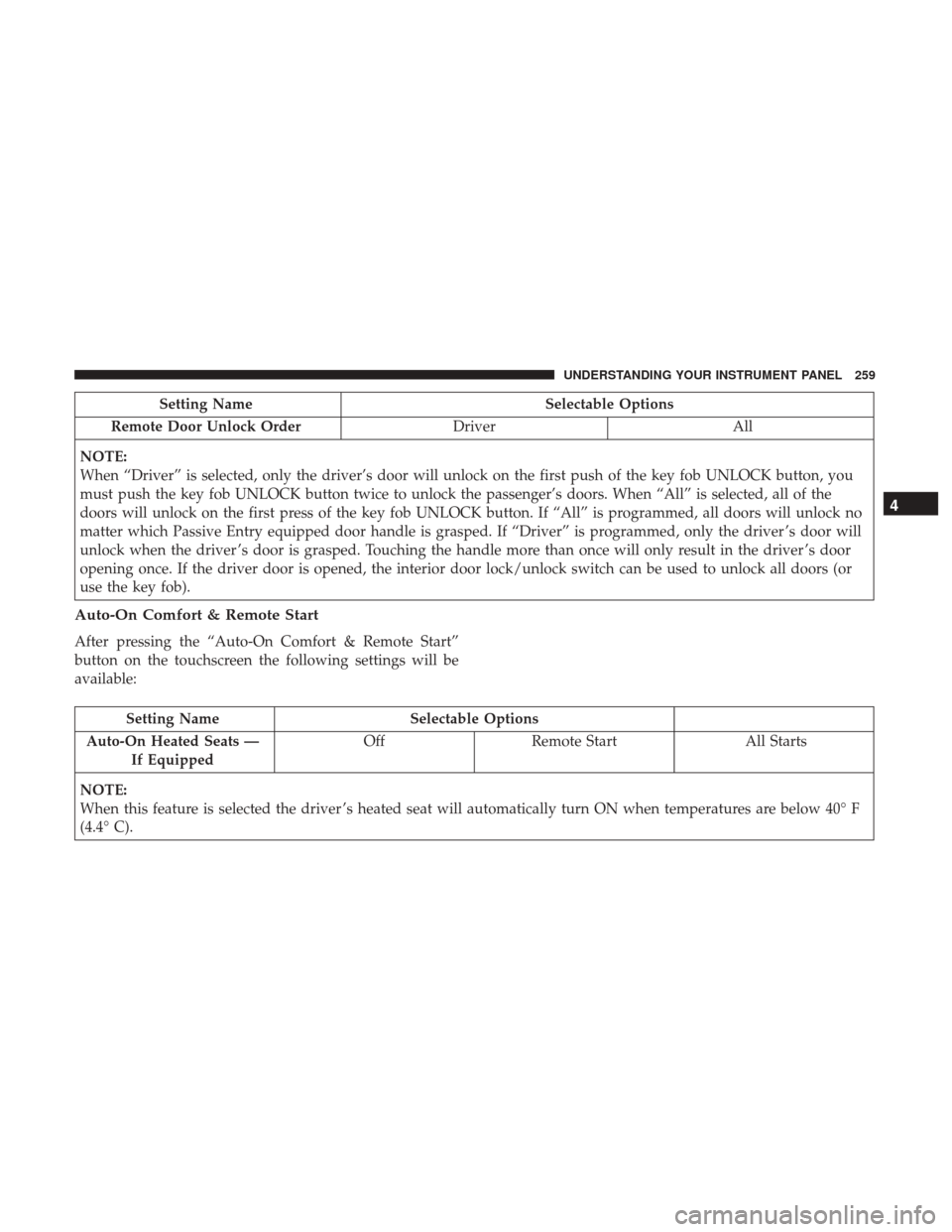
Setting NameSelectable Options
Remote Door Unlock Order DriverAll
NOTE:
When “Driver” is selected, only the driver’s door will unlock on the first push of the key fob UNLOCK button, you
must push the key fob UNLOCK button twice to unlock the passenger’s doors. When “All” is selected, all of the
doors will unlock on the first press of the key fob UNLOCK button. If “All” is programmed, all doors will unlock no
matter which Passive Entry equipped door handle is grasped. If “Driver” is programmed, only the driver ’s door will
unlock when the driver ’s door is grasped. Touching the handle more than once will only result in the driver ’s door
opening once. If the driver door is opened, the interior door lock/unlock switch can be used to unlock all doors (or
use the key fob).
Auto-On Comfort & Remote Start
After pressing the “Auto-On Comfort & Remote Start”
button on the touchscreen the following settings will be
available:
Setting Name Selectable Options
Auto-On Heated Seats — If Equipped Off
Remote Start All Starts
NOTE:
When this feature is selected the driver ’s heated seat will automatically turn ON when temperatures are below 40° F
(4.4° C).
4
UNDERSTANDING YOUR INSTRUMENT PANEL 259
Page 306 of 510

Recirculation ControlWhen outside air contains smoke, odors, or high
humidity, or if rapid cooling is desired, you may
wish to recirculate interior air by pressing the
Recirculation control button. The recirculation
indicator will illuminate when this button is selected. Push
the button a second time to turn off the Recirculation mode
and allow outside air into the vehicle.
NOTE: In cold weather, use of Recirculation mode may
lead to excessive window fogging. The Recirculation mode
is not allowed in Defrost mode to improve window clear-
ing operation. Recirculation will be disabled automatically
if this mode is selected. Attempting to use Recirculation
while in this mode will cause the LED in the control button
to blink and then turn off.
Rear Manual Temperature Control (MTC) — If
Equipped
The rear MTC system has floor air outlets at the rear right
side of the 3rd Row seats and overhead outlets at each
outboard rear seating position. The system provides heated
air through the floor outlets or cool, dehumidified air
through the headliner outlets. The rear system temperature control buttons on the touch-
screen are located in the Uconnect touch system, located on
the instrument panel.
Radio 4.3 Manual Rear Climate Buttons On The
Touchscreen Controls Screen
1 — Blower Up Button 5 — Done Button
2 — Mode Button 6 — Rear Lock Button
3 — Temperature Button 7 — Rear Off Button
4 — Blower Down Button
304 UNDERSTANDING YOUR INSTRUMENT PANEL