Page 234 of 510
Electric Power Steering Fail Warning Light — If Equipped
Red TelltaleLight What It Means
Electric Power Steering Fail Warning — If Equipped
This light is used to manage the electrical warning of the EPS (Power Steering System). Refer to
“Power Steering” in “Starting And Operating” for further information.
Door Open Warning Light — If Equipped
Red Telltale
Light What It Means
Door Open Warning Light
This indicator will illuminate when a door is ajar/open and not fully closed.
NOTE:
If the vehicle is moving, there will also be a single chime.
Liftgate Open Warning Light
Red Telltale
Light What It Means
Liftgate Open Warning Light
This indicator will turn when the liftgate is open.
232 UNDERSTANDING YOUR INSTRUMENT PANEL
Page 238 of 510

IMPORTANT:Do not continue driving with one or more
flat tires as handling may be compromised. Stop the
vehicle, avoiding sharp braking and steering. Repair im-
mediately using the dedicated tire repair kit and contact
your authorized dealership as soon as possible.
Each tire, including the spare (if provided), should be
checked monthly when cold and inflated to the inflation
pressure recommended by the vehicle manufacturer on the
vehicle placard or tire inflation pressure label. If your
vehicle has tires of a different size than the size indicated
on the vehicle placard or tire inflation pressure label, you
should determine the proper tire inflation pressure for
those tires.
As an added safety feature, your vehicle has been
equipped with a Tire Pressure Monitoring System (TPMS)
that illuminates a low tire pressure telltale when one or
more of your tires is significantly under-inflated. Accord-
ingly, when the low tire pressure telltale illuminates, you
should stop and check your tires as soon as possible and
inflate them to the proper pressure. Driving on a signifi-
cantly under-inflated tire causes the tire to overheat and
can lead to tire failure. Under-inflation also reduces fuel
efficiency and tire tread life, and may affect the vehicle’s
handling and stopping ability. Please note that the TPMS is not a substitute for proper tire
maintenance, and it is the driver ’s responsibility to main-
tain correct tire pressure, even if under-inflation has not
reached the level to trigger illumination of the TPMS low
tire pressure telltale.
Your vehicle has also been equipped with a TPMS
malfunction indicator to indicate when the system is not
operating properly. The TPMS malfunction indicator is
combined with the low tire pressure telltale. When the
236 UNDERSTANDING YOUR INSTRUMENT PANEL
Page 245 of 510
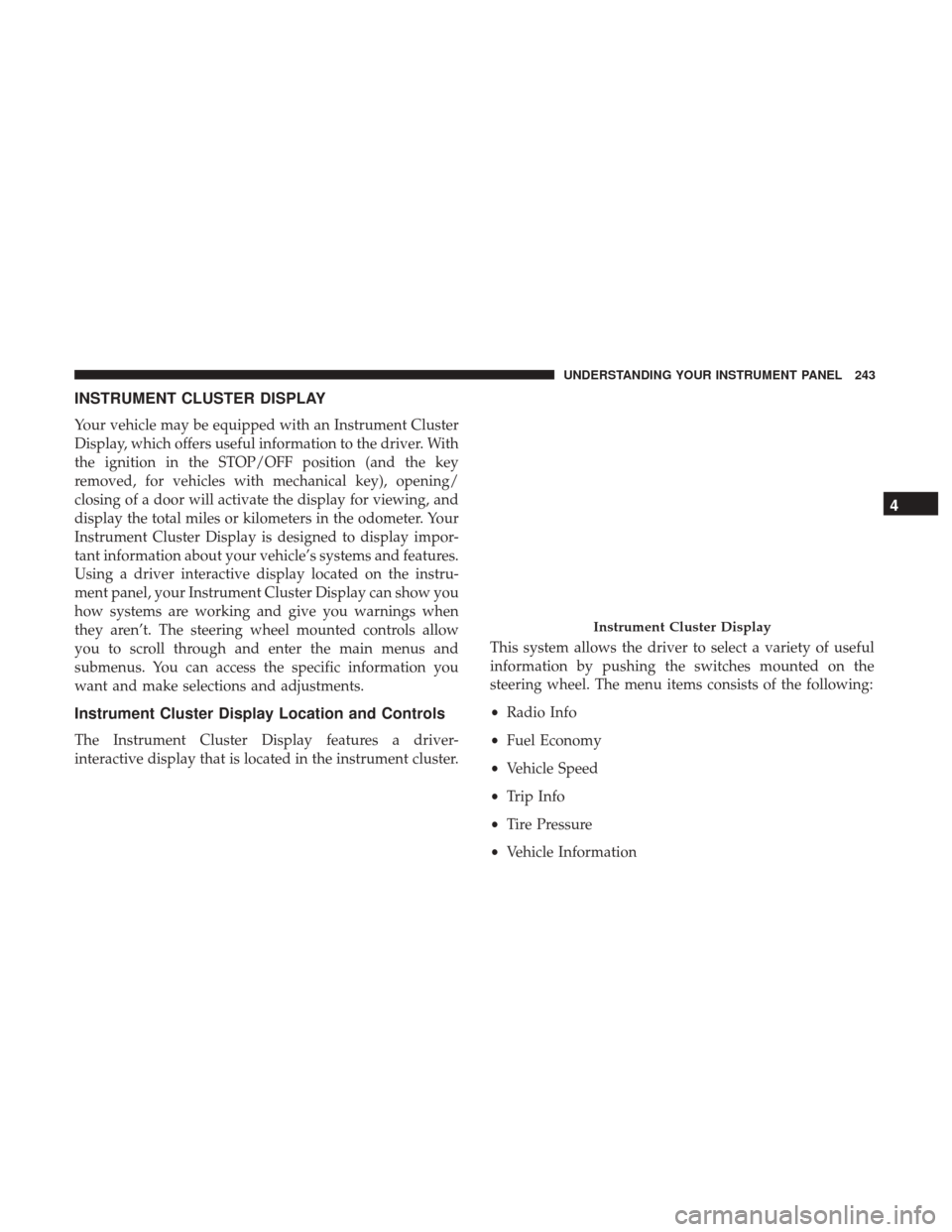
INSTRUMENT CLUSTER DISPLAY
Your vehicle may be equipped with an Instrument Cluster
Display, which offers useful information to the driver. With
the ignition in the STOP/OFF position (and the key
removed, for vehicles with mechanical key), opening/
closing of a door will activate the display for viewing, and
display the total miles or kilometers in the odometer. Your
Instrument Cluster Display is designed to display impor-
tant information about your vehicle’s systems and features.
Using a driver interactive display located on the instru-
ment panel, your Instrument Cluster Display can show you
how systems are working and give you warnings when
they aren’t. The steering wheel mounted controls allow
you to scroll through and enter the main menus and
submenus. You can access the specific information you
want and make selections and adjustments.
Instrument Cluster Display Location and Controls
The Instrument Cluster Display features a driver-
interactive display that is located in the instrument cluster.This system allows the driver to select a variety of useful
information by pushing the switches mounted on the
steering wheel. The menu items consists of the following:
•
Radio Info
• Fuel Economy
• Vehicle Speed
• Trip Info
• Tire Pressure
• Vehicle Information
Instrument Cluster Display
4
UNDERSTANDING YOUR INSTRUMENT PANEL 243
Page 246 of 510

•Messages
• Turn Menu OFF
The system allows the driver to select information by
pushing the following buttons mounted on the steering
wheel:
• UP Arrow Button
Push and release the UParrow button to scroll
upward through the main menus and submenus. •
DOWN Arrow Button
Push and release the DOWNarrow button to
scroll downward through the main menus and
submenus.
• RIGHT Arrow Button
Push and release the RIGHTarrow button for
access to main menus or submenus. Push and
hold the RIGHTarrow button for two seconds to
reset features.
• BACK Button
Push and release the BACKbutton to scroll back
to a previous menu.
Oil Change Due
Your vehicle is equipped with an engine oil change indi-
cator system. The “Oil Change Due” message will appear
in the Instrument Cluster Display for 5 seconds after a
single chime has sounded to indicate the next scheduled oil
change interval. The engine oil change indicator system is
duty cycle based, which means the engine oil change
interval may fluctuate dependent upon your personal
driving style.Instrument Cluster Display Controls
244 UNDERSTANDING YOUR INSTRUMENT PANEL
Page 259 of 510
Setting NameSelectable Options
Headlights With Wipers — If Equipped
Illuminated Approach 0 sec30 sec 60 sec 90 sec
NOTE:
When this feature is selected, it allows the adjustment of the amount of time the headlights remain on after the doors
are unlocked with the key fob. Auto High Beams — If Equipped On
Off
NOTE:
When the “Automatic High Beam Headlamps” is selected, the high beam headlights will activate/deactivate auto-
matically under certain conditions. Daytime Running Lights Ye sN o
Steering Directed Lights — If Equipped On
Off
NOTE:
When the “Steering Directed Lights” feature is selected, the headlights will turn relative to a change in direction of
the steering wheel. Flash Lights With Lock OnOff
4
UNDERSTANDING YOUR INSTRUMENT PANEL 257
Page 273 of 510
Setting NameSelectable Options
NOTE:
When the “Auto Dim High Beams” feature is selected, the high beam headlights will activate/deactivate automati-
cally under certain conditions. Daytime Running Lights — IfEquipped
Steering Directed Headlights — If Equipped
NOTE:
The “Steering Directed Headlights” feature causes the headlights to turn relative to a change in direction of the steer-
ing wheel. Flash Lights With Lock
4
UNDERSTANDING YOUR INSTRUMENT PANEL 271
Page 298 of 510

STEERING WHEEL AUDIO CONTROLS
The remote sound system controls are located on the rear
surface of the steering wheel. The left and right-hand
controls are rocker-type switches with a pushbutton in the
center of each switch. Reach behind the steering wheel to
access the switches.
Right-Hand Switch Functions
•Push the top of the switch to increase the volume.
• Push the bottom of the switch to decrease the volume. •
Push the button in the center of the switch to change
modes (i.e., AM, FM, etc.).
Left-Hand Switch Functions For Radio Operation
• Push the top of the switch to SEEK the next listenable
station up from the current setting.
• Push the bottom of the switch to SEEK the next listen-
able station down from the current setting.
• Push the button in the center of the switch to tune to the
next preset that you have programmed.
Left-Hand Switch Functions For Media (i.e., CD)
Operation
• Push the top of the switch once to listen to the next track.
• Push the bottom of the switch once either to listen to the
beginning of the current track or to listen to the begin-
ning of the previous track if it is within eight seconds
after the current track begins to play.
• Push the switch up or down twice to listen to the second
track, three times to listen to the third track, and so forth.
• Push the button located in the center of the switch to
change to the next preset that you have programmed.
Remote Sound Controls (Back View Of Steering Wheel)
296 UNDERSTANDING YOUR INSTRUMENT PANEL
Page 323 of 510

STARTING AND OPERATING
CONTENTS
�STARTING PROCEDURES .................325
▫ Automatic Transmission ..................325
▫ Keyless Enter-N-Go — Ignition .............326
▫ Normal Starting ....................... .326
▫ Extreme Cold Weather (Below –22°F Or �30°C) .327
▫ If Engine Fails To Start ..................327
▫ After Starting ......................... .328
� ENGINE BLOCK HEATER — IF EQUIPPED . . . .328
� AUTOMATIC TRANSMISSION ..............329
▫ Ignition Park Interlock ...................330
▫ Brake/Transmission Shift Interlock System . . . .330
▫ Four-Speed Or Six-Speed Automatic
Transmission ......................... .330
▫ Gear Ranges ......................... .331�
AUTOSTICK .......................... .336
▫ Operation ........................... .336
� ALL WHEEL DRIVE (AWD) — IF EQUIPPED . . .337
� DRIVING ON SLIPPERY SURFACES ..........337
▫ Acceleration .......................... .337
▫ Traction ............................ .338
� DRIVING THROUGH WATER ..............338
▫ Flowing/Rising Water ...................338
▫ Shallow Standing Water ..................339
� POWER STEERING ..................... .340
▫ Power Steering Fluid Check ...............340
� PARKING BRAKE ...................... .341
� BRAKE SYSTEM ....................... .343
� ELECTRONIC BRAKE CONTROL SYSTEM .....343
5