2017 DODGE JOURNEY instrument cluster
[x] Cancel search: instrument clusterPage 251 of 510

In cases when the IBS detects charging system failure, or
the vehicle battery conditions are deteriorating, electrical
load reduction actions will take place to extend the driving
time and distance of the vehicle. This is done by reducing
power to or turning off non-essential electrical loads.
Load reduction is only active when the engine is running.
It will display a message if there is a risk of battery
depletion to the point where the vehicle may stall due to
lack of electrical supply, or will not restart after the current
drive cycle.
When load reduction is activated, the message “Battery
Saver On” or “Battery Saver Mode” will appear in the
Instrument Cluster Display.
These messages indicate the vehicle battery has a low state
of charge and continues to lose electrical charge at a rate
that the charging system cannot sustain.
NOTE:
•The charging system is independent from load reduc-
tion. The charging system performs a diagnostic on the
charging system continuously. •
If the Charging System Light is on it may indicate a
problem with the charging system. Refer to “Charging
System Light” in “Understanding Your Instrument
Panel” for further information.
The electrical loads that may be switched off (if equipped),
and vehicle functions which can be effected by load
reduction:
• Heated Seat/Vented Seats/Heated Wheel
• Heated/Cooled Cup Holders
• Rear Defroster And Heated Mirrors
• HVAC System
• 115V AC Power Inverter System
• Audio and Telematics System
Loss of the battery charge may indicate one or more of the
following conditions:
• The charging system cannot deliver enough electrical
power to the vehicle system because the electrical loads
are larger than the capability of charging system. The
charging system is still functioning properly.
4
UNDERSTANDING YOUR INSTRUMENT PANEL 249
Page 269 of 510

Setting NameSelectable Options
Units US Metric
Voice Response Length BriefDetailed
Touchscreen Beep
Navigation Turn-By-Turn In Cluster — If Equipped
NOTE:
When the “Navigation Turn-By-Turn In Cluster” feature is selected, the turn-by-turn directions will appear in the In-
strument Cluster Display as the vehicle approaches a designated turn within a programmed route. Fuel Saver Display In Clus- ter — If Equipped
NOTE:
The “Fuel Saver Display In Cluster” feature turns the “ECO” message on and off in the Instrument Cluster Display.
4
UNDERSTANDING YOUR INSTRUMENT PANEL 267
Page 328 of 510
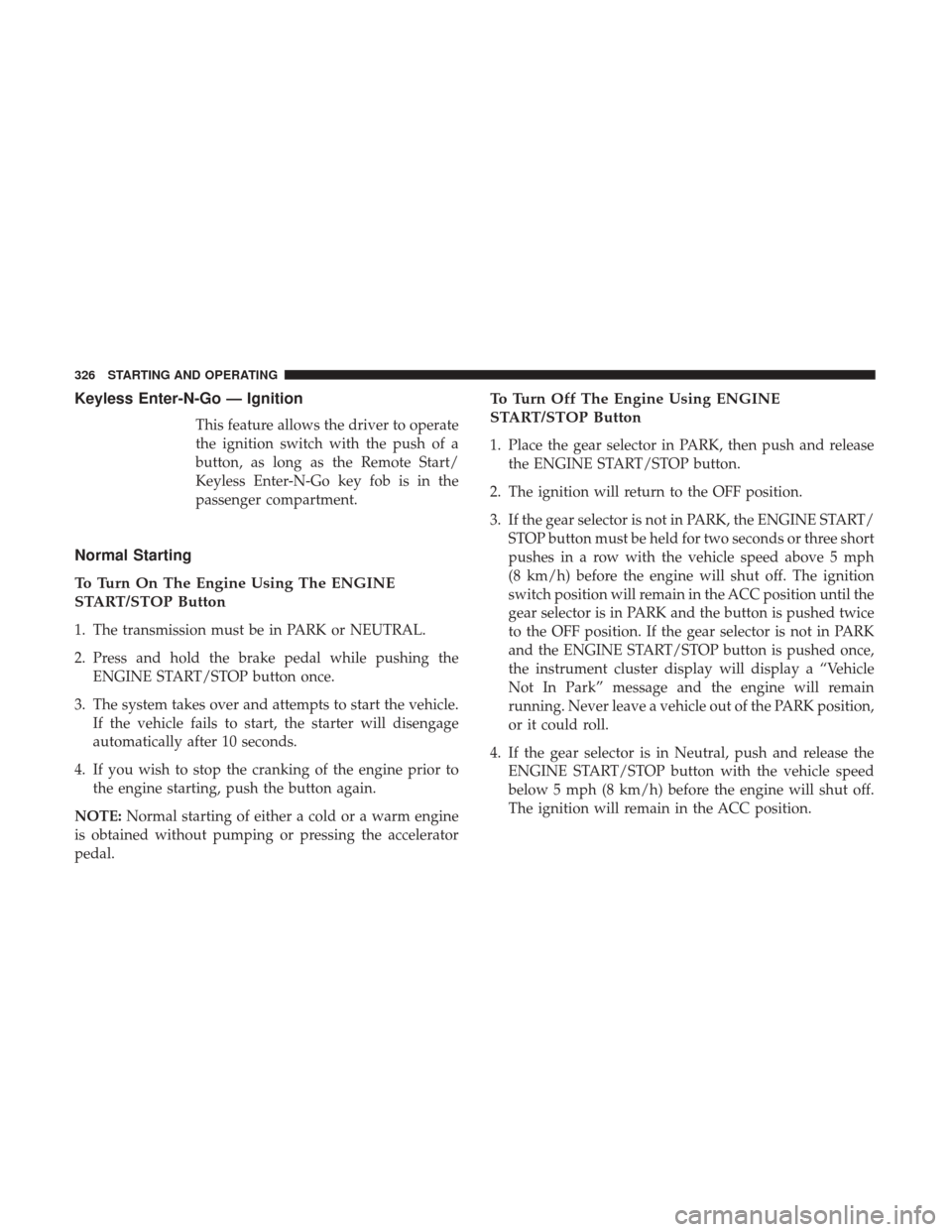
Keyless Enter-N-Go — Ignition
This feature allows the driver to operate
the ignition switch with the push of a
button, as long as the Remote Start/
Keyless Enter-N-Go key fob is in the
passenger compartment.
Normal Starting
To Turn On The Engine Using The ENGINE
START/STOP Button
1. The transmission must be in PARK or NEUTRAL.
2. Press and hold the brake pedal while pushing theENGINE START/STOP button once.
3. The system takes over and attempts to start the vehicle. If the vehicle fails to start, the starter will disengage
automatically after 10 seconds.
4. If you wish to stop the cranking of the engine prior to the engine starting, push the button again.
NOTE: Normal starting of either a cold or a warm engine
is obtained without pumping or pressing the accelerator
pedal.
To Turn Off The Engine Using ENGINE
START/STOP Button
1. Place the gear selector in PARK, then push and release the ENGINE START/STOP button.
2. The ignition will return to the OFF position.
3. If the gear selector is not in PARK, the ENGINE START/ STOP button must be held for two seconds or three short
pushes in a row with the vehicle speed above 5 mph
(8 km/h) before the engine will shut off. The ignition
switch position will remain in the ACC position until the
gear selector is in PARK and the button is pushed twice
to the OFF position. If the gear selector is not in PARK
and the ENGINE START/STOP button is pushed once,
the instrument cluster display will display a “Vehicle
Not In Park” message and the engine will remain
running. Never leave a vehicle out of the PARK position,
or it could roll.
4. If the gear selector is in Neutral, push and release the ENGINE START/STOP button with the vehicle speed
below 5 mph (8 km/h) before the engine will shut off.
The ignition will remain in the ACC position.
326 STARTING AND OPERATING
Page 329 of 510

NOTE:If the ignition is left in the ACC or RUN (engine not
running) position and the transmission is in PARK, the
system will automatically time out after 30 minutes of
inactivity and the ignition will switch to the OFF position.
ENGINE START/STOP Button Functions — With
Driver ’s Foot OFF The Brake Pedal (In PARK Or
NEUTRAL Position)
The ENGINE START/STOP button operates similar to an
ignition switch. It has four positions, OFF, ACC, RUN and
START. To change the ignition positions without starting
the vehicle and use the accessories, follow these steps:
• Starting with the ignition in the OFF position.
• Push the ENGINE START/STOP button once to place
the ignition to the ACC position (instrument cluster
display will display “ACC”).
• Push the ENGINE START/STOP button a second time to
place the ignition to the RUN position (instrument
cluster display will display “ON/RUN”).
• Push the ENGINE START/STOP button a third time to
return the ignition to the OFF position (instrument
cluster display will display “OFF”).
Extreme Cold Weather (Below –22°F Or �30°C)
To ensure reliable starting at these temperatures, use of an
externally powered electric engine block heater (available
from your authorized dealer) is recommended.
If Engine Fails To Start
WARNING!
• Never pour fuel or other flammable liquid into the
throttle body air inlet opening in an attempt to start
the vehicle. This could result in flash fire causing
serious personal injury.
• Do not attempt to push or tow your vehicle to get it
started. Vehicles equipped with an automatic trans-
mission cannot be started this way. Unburned fuel
could enter the catalytic converter and once the
engine has started, ignite and damage the converter
and vehicle.
• If the vehicle has a discharged battery, booster cables
may be used to obtain a start from a booster battery
or the battery in another vehicle. This type of start
can be dangerous if done improperly. Refer to
“Jump-Starting” in “What To Do In Emergencies” for
further information.
5
STARTING AND OPERATING 327
Page 332 of 510

NOTE:You must press and hold the brake pedal while
shifting out of PARK.
Ignition Park Interlock
This vehicle is equipped with an Ignition Park Interlock
which requires the transmission to be in PARK before the
engine can be turned OFF. This helps the driver avoid
inadvertently leaving the vehicle without placing the trans-
mission in PARK.
This system also locks the transmission in PARK whenever
the ignition is in the OFF position.
Brake/Transmission Shift Interlock System
This vehicle is equipped with a Brake Transmission Shift
Interlock System (BTSI) that holds the transmission gear
selector in PARK unless the brakes are applied. To shift the
transmission out of PARK, the ignition must be turned to
the ON/RUN mode (engine running or not) and the brake
pedal must be pressed.
Four-Speed Or Six-Speed Automatic Transmission
The transmission gear position display (located in the
instrument cluster) indicates the transmission gear range.
You must press the brake pedal to move the gear selector
out of PARK (refer to “Brake/Transmission Shift Interlock System” in this section). To drive, move the gear selector
from PARK or NEUTRAL to the DRIVE position.
The electronically-controlled transmission provides a pre-
cise shift schedule. The transmission electronics are self-
calibrating; therefore, the first few shifts on a new vehicle
may be somewhat abrupt. This is a normal condition, and
precision shifts will develop within a few hundred miles
(kilometers).
Only shift from DRIVE to PARK or REVERSE when the
accelerator pedal is released and the vehicle is stopped. Be
sure to keep your foot on the brake pedal when shifting
between these gears.
The transmission gear selector has PARK, REVERSE, NEU-
TRAL, DRIVE, and AutoStick (-/+) shift positions. Manual
shifts can be made using the AutoStick shift control (refer
to “AutoStick” in this section for further information).
Moving the gear selector into the AutoStick (-/+) position
(below the Drive position) activates Autostick mode, pro-
viding manual shift control and displaying the current gear
in the instrument cluster. In AutoStick mode, tapping the
gear selector left (-) or right (+) will manually select the
transmission gear.
330 STARTING AND OPERATING
Page 338 of 510
![DODGE JOURNEY 2017 1.G Owners Manual NOTE:The torque converter clutch will not engage until
the transmission fluid and engine coolant are warm (usu-
ally after 1 to 3 miles [2 to 5 km] of driving). Because the
engine speed is higher when DODGE JOURNEY 2017 1.G Owners Manual NOTE:The torque converter clutch will not engage until
the transmission fluid and engine coolant are warm (usu-
ally after 1 to 3 miles [2 to 5 km] of driving). Because the
engine speed is higher when](/manual-img/12/5653/w960_5653-337.png)
NOTE:The torque converter clutch will not engage until
the transmission fluid and engine coolant are warm (usu-
ally after 1 to 3 miles [2 to 5 km] of driving). Because the
engine speed is higher when the torque converter clutch is
not engaged, it may seem as if the transmission is not
shifting into Overdrive when cold. This is normal. Using
the AutoStick shift control, when the transmission is suffi-
ciently warm, will demonstrate that the transmission is
able to shift into and out of Overdrive.
AUTOSTICK
AutoStick is a driver-interactive transmission feature pro-
viding manual shift control, giving you more control of the
vehicle. AutoStick allows you to maximize engine braking,
eliminate undesirable upshifts and downshifts, and im-
prove overall vehicle performance. This system can also
provide you with more control during passing, city driv-
ing, cold slippery conditions, mountain driving, trailer
towing, and many other situations.
Operation
When the gear selector is in the AutoStick position (below
the DRIVE position), it can be moved from side to side.
This allows the driver to manually select the transmission
gear being used. Moving the gear selector to the left (-) triggers a downshift and to the right (+) an upshift. The
current gear will be displayed in the instrument cluster.
In AutoStick mode, the transmission will shift up or down
when the driver moves the gear selector to the right (+) or
left (-), unless an engine lugging or overspeed condition
would result. It will remain in the selected gear until
another upshift or downshift is chosen, except as described
below.
•
The transmission will automatically upshift when nec-
essary to prevent engine over-speed.
• The transmission will automatically downshift as the
vehicle slows (to prevent engine lugging) and will
display the current gear.
• The transmission will automatically downshift to first
gear when coming to a stop. After a stop, the driver
should manually upshift (+) the transmission as the
vehicle is accelerated.
• You can start out, from a stop, in any gear except top
gear. Tapping (+) (at a stop) will allow starting in second
gear. Starting out in second gear can be helpful in snowy
or icy conditions.
• If a requested downshift would cause the engine to
over-speed, that shift will not occur.
336 STARTING AND OPERATING
Page 343 of 510

CAUTION!
Do not use chemical flushes in your power steering
system as the chemicals can damage your power steer-
ing components. Such damage is not covered by the
New Vehicle Limited Warranty.
If necessary, add fluid to restore to the proper indicated
level. With a clean cloth, wipe any spilled fluid from all
surfaces. Refer to “Fluids, Lubricants, And Genuine Parts”
in “Maintaining Your Vehicle” for the correct fluid type.
PARKING BRAKE
Before leaving the vehicle, make sure that the parking
brake is fully applied. Also, be certain to leave the trans-
mission in PARK.
The foot operated parking brake is located below the lower
left corner of the instrument panel. To apply the park
brake, firmly push the park brake pedal fully. To release the
parking brake, press the park brake pedal a second time
and let your foot up as you feel the brake disengage. When the parking brake is applied with the ignition switch
ON, the “Brake Warning Light” in the instrument cluster
will illuminate.
NOTE:
•
When the parking brake is applied and the transmission
is placed in gear, the “Brake Warning Light” will flash. If
vehicle speed is detected, a chime will sound to alert the
driver. Fully release the parking brake before attempting
to move the vehicle.
• This light only shows that the parking brake is applied.
It does not show the degree of brake application.Parking Brake
5
STARTING AND OPERATING 341
Page 349 of 510

WARNING!
There may be situations where the Hill Start Assist
(HSA) will not activate and slight rolling may occur,
such as on minor hills or with a loaded vehicle, or
while pulling a trailer. HSA is not a substitute for
active driving involvement. It is always the driver ’s
responsibility to be attentive to distance to other ve-
hicles, people, and objects, and most importantly brake
operation to ensure safe operation of the vehicle under
all road conditions. Your complete attention is always
required while driving to maintain safe control of your
vehicle. Failure to follow these warnings can result in
a collision or serious personal injury.
Towing With HSA
HSA will also provide assistance to mitigate roll back while
towing a trailer.
WARNING!
•If you use a trailer brake controller with your trailer,
the trailer brakes may be activated and deactivated
with the brake switch. If so, there may not be enough
(Continued)
WARNING! (Continued)
brake pressure to hold both the vehicle and the
trailer on a hill when the brake pedal is released. In
order to avoid rolling down an incline while resum-
ing acceleration, manually activate the trailer brake
or apply more vehicle brake pressure prior to releas-
ing the brake pedal.
• HSA is not a parking brake. Always apply the
parking brake fully when leaving your vehicle. Also,
be certain to leave the transmission in PARK.
• Failure to follow these warnings may cause the
vehicle to roll down the incline and could collide
with another vehicle, object or person, and cause
serious or fatal injury. Always remember to use the
parking brake while parking on a hill and that the
driver is responsible for braking the vehicle.
Disabling And Enabling HSA
This feature can be turned on or turned off. To change the
current setting, proceed as follows:
• For vehicles equipped with the Instrument Cluster Dis-
play, refer to “Instrument Cluster Display” in “Under-
standing Your Instrument Panel” for further informa-
tion.
5
STARTING AND OPERATING 347