Page 28 of 510

WARNING!
Avoid trapping anyone in a vehicle in a collision.
Remember that the rear doors can only be opened from
the outside when the Child-Protection locks are en-
gaged. Failure to follow this warning may result in
serious injury or death.
NOTE: •After engaging the Child-Protection Door Lock sys-
tem, always test the door from the inside to make
certain it is in the desired position.
• For emergency exit with the system engaged, move the
lock knob up to the UNLOCK position, roll down the
window, and open the door with the outside door
handle.
To Disengage The Child-Protection Door Lock
System
1. Open the rear door.
2. Insert the tip of the emergency key (or alike) into the child lock control and rotate it to the UNLOCK position. 3. Repeat steps 1 and 2 for the opposite rear door.
NOTE:
After disengaging the Child-Protection Door Lock
system, always test the door from the inside to make
certain it is in the desired position.
KEYLESS ENTER-N-GO
The Passive Entry system is an enhancement to the vehi-
cle’s Remote Keyless Entry (RKE) system and a feature of
Keyless Enter-N-Go. This feature allows you to lock and
unlock the vehicle’s door(s) without having to push the key
fob lock or unlock buttons.
Child-Protection Door Lock Function
26 THINGS TO KNOW BEFORE STARTING YOUR VEHICLE
Page 35 of 510

together to minimize the buffeting. If the buffeting occurs
with the sunroof open, adjust the sunroof opening to
minimize the buffeting.
LIFTGATE
The liftgate can be unlocked or locked pushing the UN-
LOCK or LOCK button on the Remote Keyless Entry key
fob, the Keyless Enter-N-Go (Passive Entry) LOCK/
UNLOCK button underneath the left side of the accent bar,
which is located on the liftgate below the glass or by
activating the power door lock switch located on either
front door trim panel.
Refer to “Keyless Enter-N-Go” in “Things To Know Before
Starting Your Vehicle” for further information on Keyless
Enter-N-Go (Passive Entry).
NOTE:The liftgate cannot be unlocked or locked with the
manual door lock plungers on the door trim panels or the
door lock cylinder on the driver’s door.
To open the unlocked liftgate, squeeze the handle and pull
the liftgate toward you. Gas props will raise and support
the liftgate in the open position. NOTE:
•
In the event of a power malfunction to the liftgate, an
emergency liftgate latch release can be used to open the
liftgate. The emergency liftgate latch release can be
accessed through a snap-in cover located on the liftgate
trim panel.
• If liftgate is left open for an extended period of time, the
liftgate may need to be closed manually to reset power
liftgate functionality.
Liftgate Release
2
THINGS TO KNOW BEFORE STARTING YOUR VEHICLE 33
Page 153 of 510

Front Heated Seats — If Equipped
The front heated seats control buttons are located within
the Uconnect system. You can gain access to the control
buttons through the climate screen or the controls screen.
•Press the heated seat button
once to turn the HI
setting ON.
• Press the heated seat buttona second time to turn
the LO setting ON.
• Press the heated seat buttona third time to turn the
heating elements OFF.
If the HI-level setting is selected, the system will automati-
cally switch to LO-level after approximately 60 minutes of
continuous operation. At that time, the display will change
from HI to LO, indicating the change. The LO-level setting
will turn OFF automatically after approximately 45 min-
utes.
NOTE: The engine must be running for the heated seats to
operate.
Vehicles Equipped With Remote Start
On models that are equipped with remote start, the heated
seats can be programmed to come on during a remote start.
This feature can be programmed through the Uconnect
system. Refer to “Uconnect Settings” in “Understanding
Your Instrument Panel” for further information.
Power Lumbar Switch
3
UNDERSTANDING THE FEATURES OF YOUR VEHICLE 151
Page 178 of 510

column in position, pull the control handle upward until
fully engaged.
WARNING!
Do not adjust the steering column while driving.
Adjusting the steering column while driving or driv-
ing with the steering column unlocked could cause the
driver to lose control of the vehicle. Be sure the
steering column is locked before driving your vehicle.
Failure to follow this warning may result in serious
injury or death.
HEATED STEERING WHEEL — IF EQUIPPED
The steering wheel contains a heating element that helps
warm your hands in cold weather. The heated steering
wheel has only one temperature setting. Once the heated
steering wheel has been turned on it will operate for up to
95 minutes before automatically shutting off. The heated
steering wheel can shut off early or may not turn on when
the steering wheel is already warm.
The heated steering wheel control button is located within
the Uconnect system. You can gain access to the control
button through the climate screen or the controls screen.•
Press the heated steering wheel button
once to turn
the heating element ON.
• Press the heated steering wheel buttona second
time to turn the heating element OFF.
NOTE: The engine must be running for the heated steering
wheel to operate.
Vehicles Equipped With Remote Start
On models that are equipped with remote start, the heated
steering wheel can be programmed to come on during a
remote start through the Uconnect system. Refer to
“Uconnect Settings” in “Understanding Your Instrument
Panel” for further information.
WARNING!
• Persons who are unable to feel pain to the skin
because of advanced age, chronic illness, diabetes,
spinal cord injury, medication, alcohol use, exhaus-
tion, or other physical conditions must exercise care
when using the steering wheel heater. It may cause
burns even at low temperatures, especially if used
for long periods.
(Continued)
176 UNDERSTANDING THE FEATURES OF YOUR VEHICLE
Page 222 of 510

�UCONNECT MULTIMEDIA — VIDEO
ENTERTAINMENT SYSTEM (VES) — IF
EQUIPPED ........................... .280
▫ Getting Started ........................ .280
▫ Single Video Screen .....................281
▫ Play Video Games ..................... .281
▫ Listen To An Audio Source On Channel 2 While A
Video Is Playing On Channel 1 .............282
▫ Important Notes For Single Video Screen
System ............................. .283
▫ Play A DVD Using The Touchscreen Radio .....283
▫ VES Remote Control — If Equipped .........284
▫ Remote Control Storage ..................285
▫ Locking The Remote Control ...............286
▫ Replacing The Remote Control Batteries .......286▫
VES Headphones Operation ...............286
▫ Replacing The Headphone Batteries ..........287
▫ Controls ............................ .287
▫ Unwired Stereo Headphone Lifetime Limited
Warranty ............................ .288
▫ System Information .....................289
� IPOD/USB/MP3 CONTROL ................295
� STEERING WHEEL AUDIO CONTROLS .......296
▫ Right-Hand Switch Functions ..............296
▫ Left-Hand Switch Functions For Radio
Operation ........................... .296
▫ Left-Hand Switch Functions For Media (i.e., CD)
Operation ........................... .296
� CD/DVD DISC MAINTENANCE ............297
� RADIO OPERATION AND MOBILE DEVICES . . .297
220 UNDERSTANDING YOUR INSTRUMENT PANEL
Page 260 of 510
Doors & Locks
After pressing the “Doors & Locks” button on the touch-
screen the following settings will be available:
Setting NameSelectable Options
Auto Door Locks OnOff
NOTE:
The “Auto Door Locks” feature locks all doors automatically when the vehicle reaches a speed of 15 mph (24 km/h). Auto Unlock On Exit OnOff
NOTE:
When the “Auto Unlock On Exit” feature is selected, all doors will unlock when the vehicle is stopped and the trans-
mission is in the PARK or NEUTRAL position and the driver’s door is opened. Flash Lights With Lock OnOff
Sound Horn With Lock OnOff
Sound Horn With Remote Start OnOff
Passive Entry (Keyless Enter-N-Go) — If Equipped On
Off
258 UNDERSTANDING YOUR INSTRUMENT PANEL
Page 261 of 510
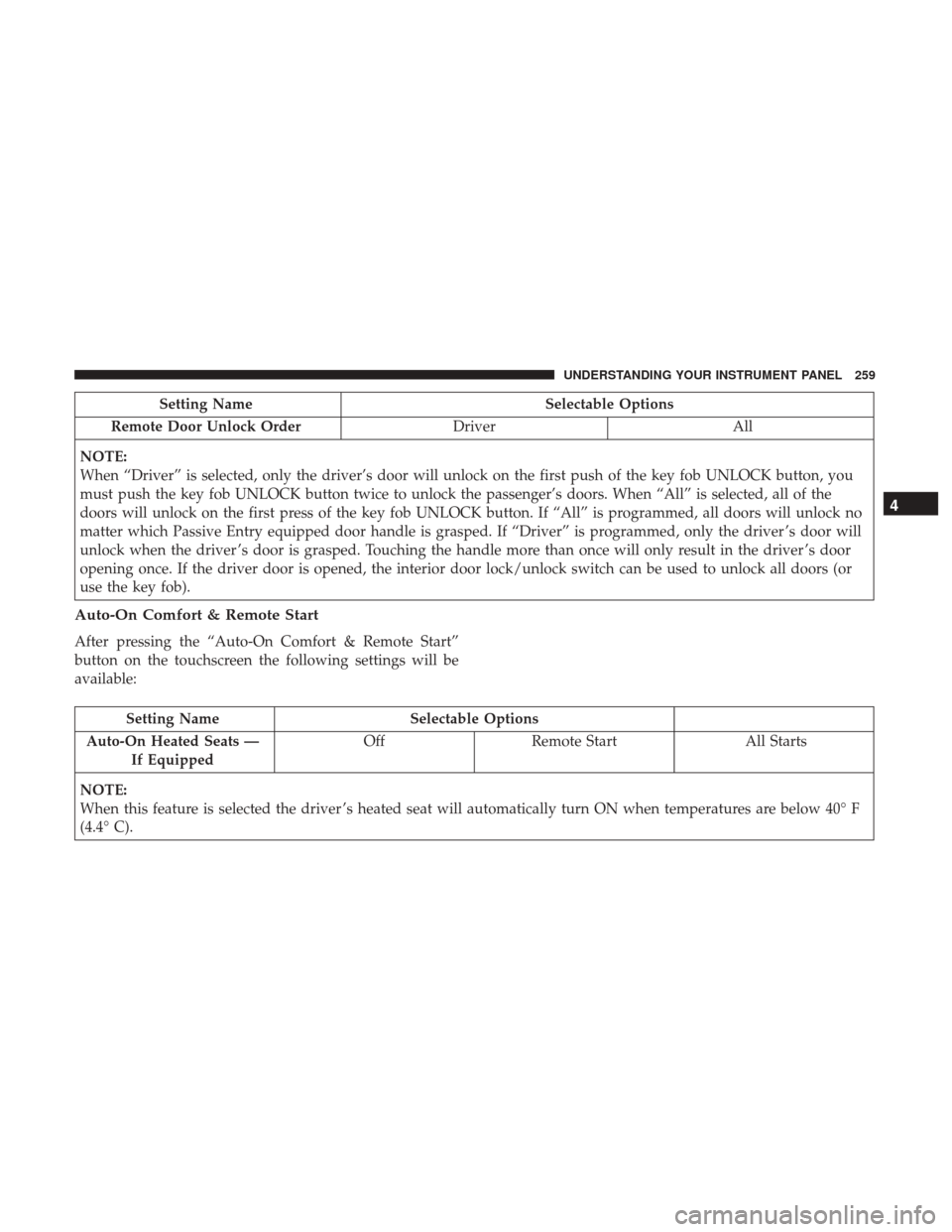
Setting NameSelectable Options
Remote Door Unlock Order DriverAll
NOTE:
When “Driver” is selected, only the driver’s door will unlock on the first push of the key fob UNLOCK button, you
must push the key fob UNLOCK button twice to unlock the passenger’s doors. When “All” is selected, all of the
doors will unlock on the first press of the key fob UNLOCK button. If “All” is programmed, all doors will unlock no
matter which Passive Entry equipped door handle is grasped. If “Driver” is programmed, only the driver ’s door will
unlock when the driver ’s door is grasped. Touching the handle more than once will only result in the driver ’s door
opening once. If the driver door is opened, the interior door lock/unlock switch can be used to unlock all doors (or
use the key fob).
Auto-On Comfort & Remote Start
After pressing the “Auto-On Comfort & Remote Start”
button on the touchscreen the following settings will be
available:
Setting Name Selectable Options
Auto-On Heated Seats — If Equipped Off
Remote Start All Starts
NOTE:
When this feature is selected the driver ’s heated seat will automatically turn ON when temperatures are below 40° F
(4.4° C).
4
UNDERSTANDING YOUR INSTRUMENT PANEL 259
Page 267 of 510
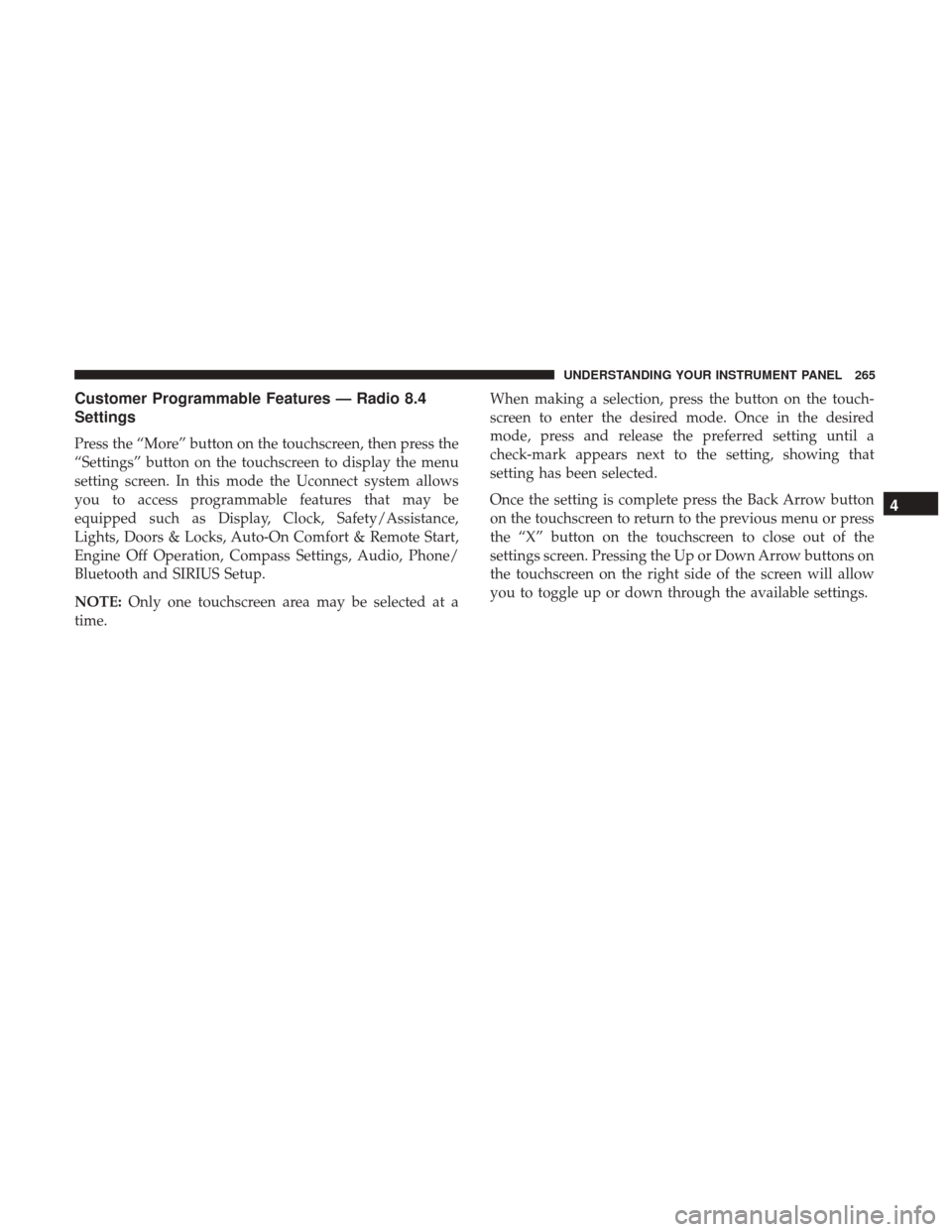
Customer Programmable Features — Radio 8.4
Settings
Press the “More” button on the touchscreen, then press the
“Settings” button on the touchscreen to display the menu
setting screen. In this mode the Uconnect system allows
you to access programmable features that may be
equipped such as Display, Clock, Safety/Assistance,
Lights, Doors & Locks, Auto-On Comfort & Remote Start,
Engine Off Operation, Compass Settings, Audio, Phone/
Bluetooth and SIRIUS Setup.
NOTE:Only one touchscreen area may be selected at a
time. When making a selection, press the button on the touch-
screen to enter the desired mode. Once in the desired
mode, press and release the preferred setting until a
check-mark appears next to the setting, showing that
setting has been selected.
Once the setting is complete press the Back Arrow button
on the touchscreen to return to the previous menu or press
the “X” button on the touchscreen to close out of the
settings screen. Pressing the Up or Down Arrow buttons on
the touchscreen on the right side of the screen will allow
you to toggle up or down through the available settings.
4
UNDERSTANDING YOUR INSTRUMENT PANEL 265