Page 238 of 530
INSTRUMENT PANEL FEATURES
Instrument Panel
1 — Air Vents5 — Upper Glove Compartment 9 — Storage Bin 13 — Hood Release
2 — Instrument Cluster 6 — Lower Glove Compartment 10 — Cup Holders 14 — Dimmer Switch
3 — Gear Selector 7 — Climate Controls11 — Switch Bank15 — Headlight Switch
4 — Radio 8 — DVD – If Equipped12 — Ignition Switch
236 UNDERSTANDING YOUR INSTRUMENT PANEL
Page 239 of 530
INSTRUMENT CLUSTER
Base Instrument Cluster
4
UNDERSTANDING YOUR INSTRUMENT PANEL 237
Page 240 of 530
1. Tachometer•This gauge measures engine revolutions per minute
(RPM x 1000). Before the pointer reaches the red area,
ease up on the accelerator to prevent engine damage. 2. Instrument Cluster Display— If Equipped / Odometer
Display / Trip Odometer Display
Premium Instrument Cluster
238 UNDERSTANDING YOUR INSTRUMENT PANEL
Page 241 of 530

Instrument Cluster Display— If Equipped
The Instrument Cluster Display features a driver-
interactive display that is located in the instrument cluster.
Refer to “Instrument Cluster Display” in this section for
further information.
Odometer Display / Trip Odometer DisplayThe odom-
eter display shows the total distance the vehicle has been
driven.
U.S. Federal regulations require that upon transfer of
vehicle ownership, the seller certify to the purchaser the
correct mileage that the vehicle has been driven. If your
odometer needs to be repaired or serviced, the repair
technician should leave the odometer reading the same as
it was before the repair or service. If s/he cannot do so,
then the odometer must be set at zero, and a sticker must
be placed in the door jamb stating what the mileage was
before the repair or service. It is a good idea for you to
make a record of the odometer reading before the repair/
service, so that you can be sure that it is properly reset, or
that the door jamb sticker is accurate if the odometer must
be reset at zero. This also displays Trip A and Trip B, DTE, MPG or
L/100km, OAT (Outside Air Temperature) information to
Base Cluster, use STEP and RESET button (on steering
wheel) to access or reset the display.
Message Display Area
When the appropriate conditions exist, the following
odometer messages will display:
door
.............................. Door Ajar
gATE ............................ Liftgate Ajar
LoW tirE .....................LowTirePr essure
gASCAP ........................ Fuel Cap Fault
noFUSE ........................... Fuse Fault
CHAngE OIL ................Oil Change Required
LoCOOL .........................Low Coolant
NOTE: Some of the above warnings will be displayed in
the Instrument Cluster Display Area located in the instru-
ment cluster.
4
UNDERSTANDING YOUR INSTRUMENT PANEL 239
Page 242 of 530

Refer to ”Instrument Cluster Display— If Equipped” in
this section for further information.
LoW tirE
When the appropriate condition exists, the odometer will
toggle between LoW and tirE for three cycles.
gASCAP
If the vehicle diagnostic system determines that the fuel
filler cap is loose, improperly installed, or damaged, a
“gASCAP” message will display in the odometer display
area. Tighten the fuel filler cap properly and push the STEP
button on the steering wheel to turn off the message. If the
problem continues, the message will appear the next time
the vehicle is started.
noFUSE
If the vehicle diagnostic system determines that the Igni-
tion Off Draw (IOD) fuse is improperly installed, or
damaged, a “noFUSE” message will display in the odom-
eter display area. Refer to “Fuses” in “Maintaining Your
Vehicle” for further information on fuses and fuse loca-
tions.CHAngE OIL
Your vehicle is equipped with an engine oil change indi-
cator system. The odometer display will toggle between
CHAngE
andOilfor approximately 12 seconds, after a
single chime has sounded, to indicate the next scheduled
oil change interval. The engine oil change indicator system
is duty cycle-based, which means the engine oil change
interval may fluctuate dependent upon your personal
driving style.
3. Speedometer
•Indicates vehicle speed.
4. Fuel Gauge •The pointer shows the level of fuel in the fuel tank
when the ignition switch is in the ON/RUN position.
•
The fuel pump symbol points to the side of the
vehicle where the fuel door is located.
5. Temperature Gauge
•The temperature gauge shows engine coolant tem-
perature. Any reading within the normal range indi-
cates that the engine cooling system is operating
satisfactorily.
• The gauge pointer will likely indicate a higher tem-
perature when driving in hot weather or up mountain
240 UNDERSTANDING YOUR INSTRUMENT PANEL
Page 252 of 530
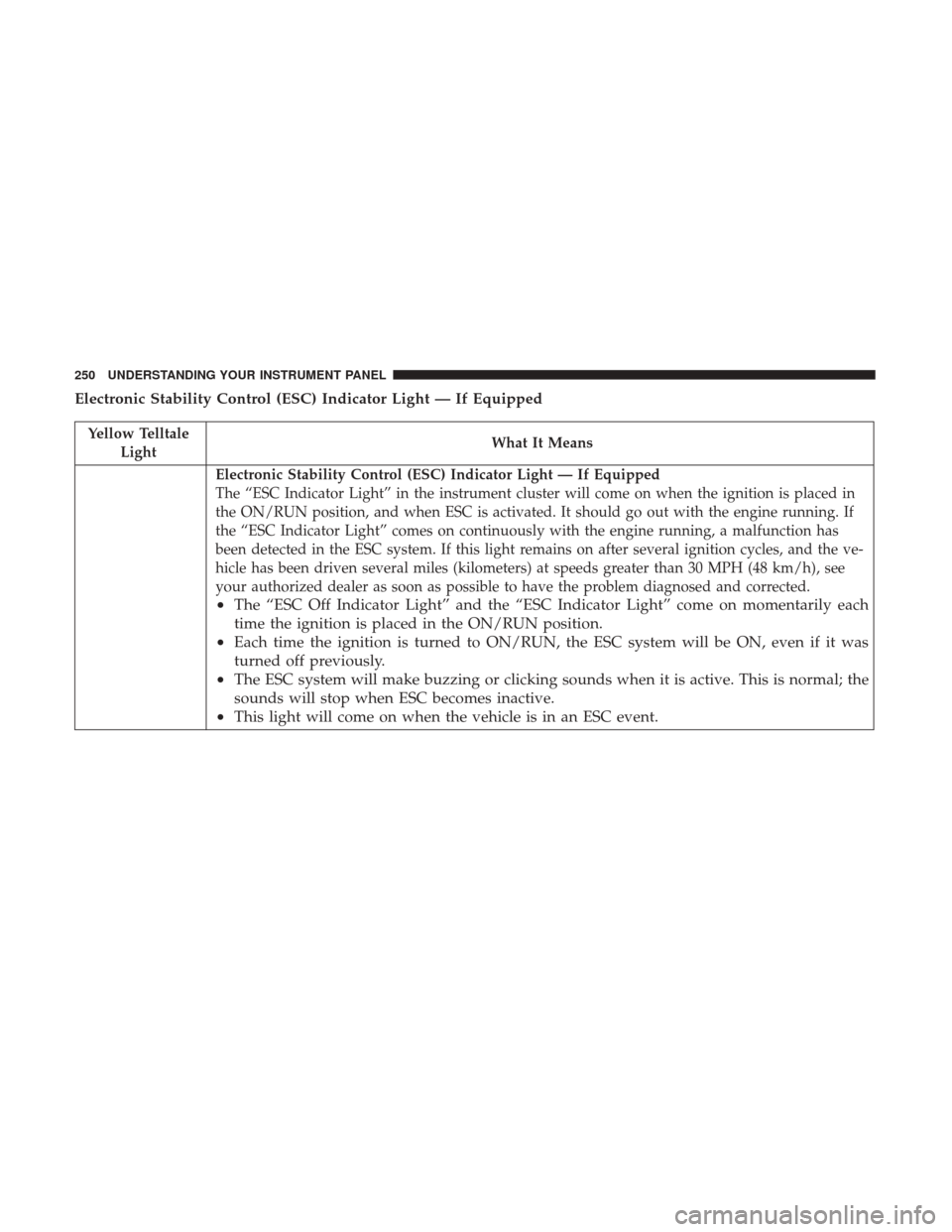
Electronic Stability Control (ESC) Indicator Light — If Equipped
Yellow TelltaleLight What It Means
Electronic Stability Control (ESC) Indicator Light — If Equipped
The “ESC Indicator Light” in the instrument cluster will come on when the ignition is placed in
the ON/RUN position, and when ESC is activated. It should go out with the engine running. If
the “ESC Indicator Light” comes on continuously with the engine running, a malfunction has
been detected in the ESC system. If this light remains on after several ignition cycles, and the ve-
hicle has been driven several miles (kilometers) at speeds greater than 30 MPH (48 km/h), see
your authorized dealer as soon as possible to have the problem diagnosed and corrected.
•
The “ESC Off Indicator Light” and the “ESC Indicator Light” come on momentarily each
time the ignition is placed in the ON/RUN position.
• Each time the ignition is turned to ON/RUN, the ESC system will be ON, even if it was
turned off previously.
• The ESC system will make buzzing or clicking sounds when it is active. This is normal; the
sounds will stop when ESC becomes inactive.
• This light will come on when the vehicle is in an ESC event.
250 UNDERSTANDING YOUR INSTRUMENT PANEL
Page 258 of 530
Green Telltale Indicator Lights
Turn Signal Indicator Lights
Green TelltaleLight What It Means
Turn Signal Indicator Lights
The instrument cluster directional arrow will flash independently for the LEFT or RIGHT turn
signal as selected, as well as the exterior turn signal lamp(s) (front and rear) as selected when the
multifunction lever is moved down (LEFT) or up (RIGHT).
NOTE:
•A continuous chime will sound if the vehicle is driven more than 1 mile (1.6 km) with either
turn signal on.
•Check for an inoperative outside light bulb if either indicator flashes at a rapid rate.
Park/Headlight ON Indicator Light
Green Telltale
Light What It Means
Park/Headlight ON Indicator Light
This indicator will illuminate when the park lights or headlights are turned on.
256 UNDERSTANDING YOUR INSTRUMENT PANEL
Page 261 of 530
INSTRUMENT CLUSTER DISPLAY— IF EQUIPPED
The Instrument Cluster Display features a driver-
interactive display that is located in the instrument cluster.
The Instrument Cluster Display Menu items consists of the
following:
•Fuel Economy
• Vehicle Speed
• Trip Info
• Tire Pressure •
Vehicle Info
• Messages
• Units
• System Setup (Personal Settings)
• Turn Menu Off
The system allows the driver to select information by
pushing the following buttons mounted on the steering
wheel:
Instrument Cluster Display
Instrument Cluster Display Steering Wheel Buttons
4
UNDERSTANDING YOUR INSTRUMENT PANEL 259