Page 308 of 584
Setting NameSelectable Options
Passive Entry — If Equipped
NOTE:
This feature allows you to lock and unlock the vehicles door(s) without having to push the key fob LOCK or UN-
LOCK buttons. Personal Settings Linked to Key Fob — If Equipped
NOTE:
This feature provides automatic recall of all settings stored to a memory location (driver ’s seat, exterior mirrors, steer-
ing column position and radio station pre-sets) to enhance driver mobility when entering and exiting the vehicle. Power Lift Gate Chime — If Equipped
306 UNDERSTANDING YOUR INSTRUMENT PANEL
Page 322 of 584

7.Cabin Audio Mode
Select this button to change the cabin audio to the rear
entertainment source currently shown on the rear media
control screen.
8. RSE Mode
Select this button to change source for the active (high-
lighted) rear Screen/Channel on the rear media control
screen.
• Press the Media button on the touchscreen, and then
press the Rear Media button on the touchscreen.
• Press the OK button on the touchscreen to begin playing
the Blu-ray Disc on the touchscreen radio.
Using The Remote Control
• Select an audio channel (Rear 1 for driver ’s side rear
screen and Rear 2 for passenger ’s side rear screen), and
then press the source key, and using the up and down
arrows, highlight disc from the menu and press the OK
button.
• Press the popup/menu key to navigate the disc menu
and options.Play Video Games
Connect the video game console to the Audio/Video
RCA/HDMI input jacks located on the side of each seat.
Audio/Video RCA/HDMI Jacks (AUX/HDMI Jacks) on
the side of each seat enable the monitor to display video
directly from a video camera, connect video games for
display on the screen, or play music directly from an MP3
player.
Audio/Video RCA/HDMI Input Jacks
320 UNDERSTANDING YOUR INSTRUMENT PANEL
Page 326 of 584

3. SOURCE — Push to enter Source Selection screen.
4. Channel/Screen Selector Switch — Indicates whichchannel is being controlled by the remote control. When
the selector switch is in the Rear 1 position, the remote
controls the functionality of headphone Channel 1 (left
screen). When the selector switch is in the Rear 2
position, the remote controls the functionality of head-
phone Channel 2 (right screen).
5. �— Push to navigate menus.
6. SETUP — Push to access the screen settings menu.
7. ��� — Push and hold to fast forward through the
current audio track or video chapter.
8. �/�(Play/Pause) — Begin/resume or pause disc play.
9. Four Colored Buttons — Push to access Blu-ray Disc features.
10. POPUP/MENU — Push to bring up repeat and shuffle options, the Blu-ray Disc popup menu, the DVD title
menu, or to access disc menus.
11. KEYPAD — Push to navigate chapters or titles.
12. ▪(Stop) — Stops disc play. 13.
��� — Push and hold to fast rewind through the
current audio track or video chapter.
14.
— Mutes headphone audio.
15. BACK — Push to exit out of menus or return to source selection screen.
16. �— Push to navigate menus.
17. OK — Push to select the highlighted option in a menu.
18. �— Push to navigate menus.
19. �— Push to navigate menus.
324 UNDERSTANDING YOUR INSTRUMENT PANEL
Page 356 of 584
UCONNECT VOICE RECOGNITION QUICK TIPS
Introducing Uconnect
Start using Uconnect Voice Recognition with these helpful
quick tips. It provides the key Voice Commands and tips
you need to know to control your Uconnect 5.0 or 8.4/8.4
NAV system.If you see the
icon on your touchscreen, you have the
Uconnect 8.4 NAV system. If not, you have a Uconnect
8.4 system.
Uconnect 5.0
Uconnect 8.4 NAV
354 UNDERSTANDING YOUR INSTRUMENT PANEL
Page 366 of 584
Register (8.4/8.4 NAV)
To unlock the full potential of Uconnect Access in your
vehicle, you first need to register with Uconnect Access.
1. Push the ASSIST button on your rearview mirror.2. Press the “Uconnect Care” button on the touchscreen.
3. A helpful Uconnect Care Agent will register your ve-
hicle and handle all of the details.
Signing up is easy! Simply follow the steps above. Or,
press the “Apps
” button on the touchscreen to
“Register By Web” to complete the process using your
smartphone or computer.
For further information, please visit DriveUconnect.com.
Vehicle Health Alert
Your vehicle will send you an email alert if it senses a
problem under the hood with one of your vehicles key
systems. For further information go to the Mopar Owner
Connect website moparownerconnect.com.
Assist Button
364 UNDERSTANDING YOUR INSTRUMENT PANEL
Page 377 of 584

STARTING AND OPERATING
CONTENTS
�STARTING PROCEDURES .................379
▫ Automatic Transmission ..................379
▫ Keyless Enter-N-Go — Ignition .............380
▫ Normal Starting ....................... .380
▫ Extreme Cold Weather
(Below –22°F Or �30°C) ..................381
▫ If Engine Fails To Start ..................382
▫ After Starting ......................... .382
� STOP/START SYSTEM — IF EQUIPPED ........382
▫ Automatic Mode ...................... .383
▫ Possible Reasons The Engine Does
Not Autostop ........................ .383
▫
To Start The Engine While In Autostop Mode . . .384
▫ To Manually Turn Off The Stop/Start System . . .385
▫ To Manually Turn On The Stop/Start System . . .385 ▫
System Malfunction .....................385
� ENGINE BLOCK HEATER — IF EQUIPPED . . . .385
� AUTOMATIC TRANSMISSION ..............386
▫ Ignition Park Interlock ...................387
▫ Brake/Transmission Shift Interlock System . . . .387
▫ Fuel Economy (ECO) Mode ...............387
▫ Eight-Speed Automatic Transmission .........388
� SPORT MODE — IF EQUIPPED .............395
� ALL-WHEEL DRIVE OPERATION ...........395
▫ Single-Speed Operating Instructions/
Precautions — If Equipped ...............395
▫ Electronically Shifted Transfer Case
(Three-Position Switch) — If Equipped .......395
▫ Shifting Procedure ..................... .398
� ON-ROAD DRIVING TIPS .................399
5
Page 381 of 584
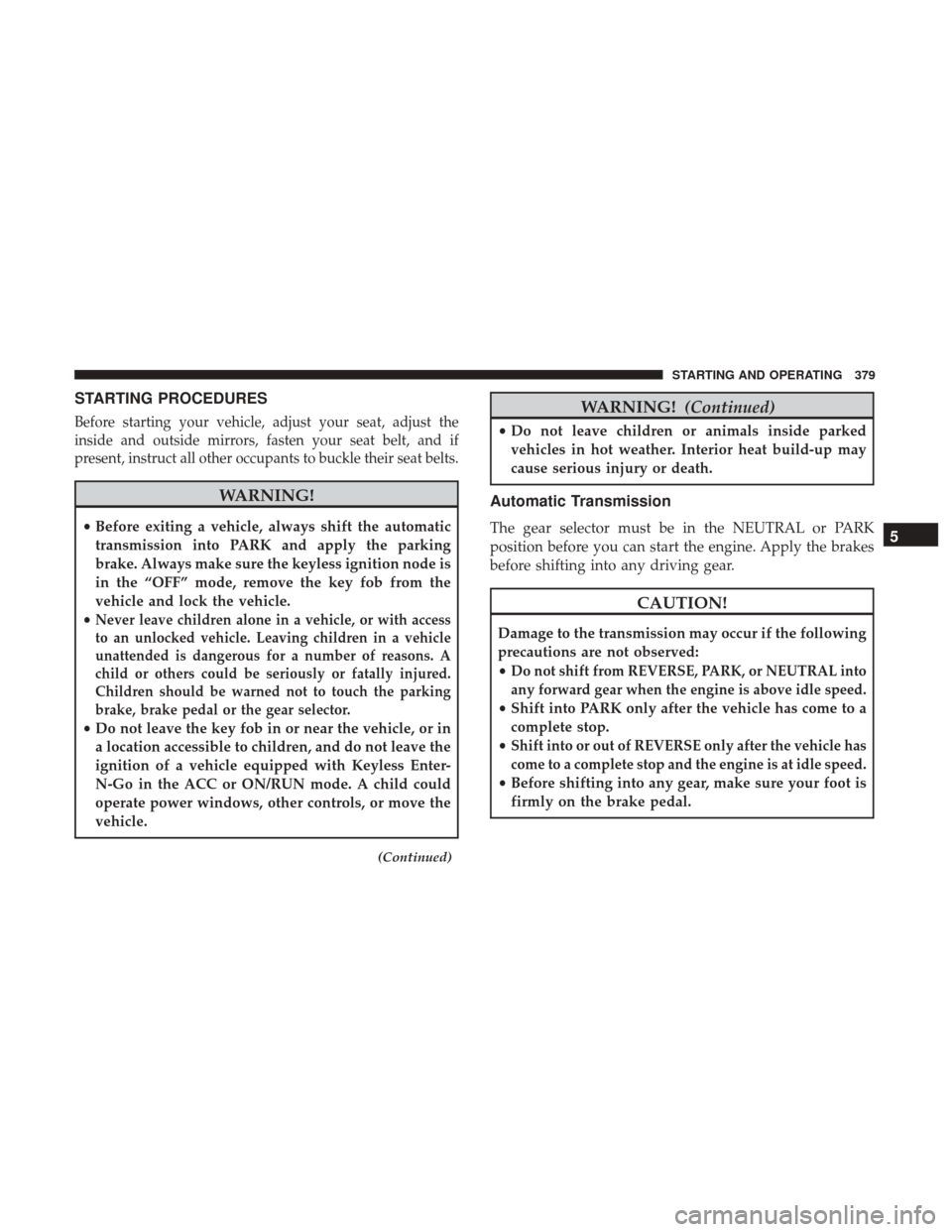
STARTING PROCEDURES
Before starting your vehicle, adjust your seat, adjust the
inside and outside mirrors, fasten your seat belt, and if
present, instruct all other occupants to buckle their seat belts.
WARNING!
•Before exiting a vehicle, always shift the automatic
transmission into PARK and apply the parking
brake. Always make sure the keyless ignition node is
in the “OFF” mode, remove the key fob from the
vehicle and lock the vehicle.
•
Never leave children alone in a vehicle, or with access
to an unlocked vehicle. Leaving children in a vehicle
unattended is dangerous for a number of reasons. A
child or others could be seriously or fatally injured.
Children should be warned not to touch the parking
brake, brake pedal or the gear selector.
• Do not leave the key fob in or near the vehicle, or in
a location accessible to children, and do not leave the
ignition of a vehicle equipped with Keyless Enter-
N-Go in the ACC or ON/RUN mode. A child could
operate power windows, other controls, or move the
vehicle.
(Continued)
WARNING! (Continued)
•Do not leave children or animals inside parked
vehicles in hot weather. Interior heat build-up may
cause serious injury or death.
Automatic Transmission
The gear selector must be in the NEUTRAL or PARK
position before you can start the engine. Apply the brakes
before shifting into any driving gear.
CAUTION!
Damage to the transmission may occur if the following
precautions are not observed:
•
Do not shift from REVERSE, PARK, or NEUTRAL into
any forward gear when the engine is above idle speed.
• Shift into PARK only after the vehicle has come to a
complete stop.
•
Shift into or out of REVERSE only after the vehicle has
come to a complete stop and the engine is at idle speed.
• Before shifting into any gear, make sure your foot is
firmly on the brake pedal.
5
STARTING AND OPERATING 379
Page 382 of 584

Using Fob With Integrated Key (Tip Start)
NOTE:Normal starting of either a cold or a warm engine
is obtained without pumping or pressing the accelerator
pedal.
Do not press the accelerator. Use the fob with Integrated
Key to briefly place the ignition in the START position and
release it as soon as the starter engages. The starter motor
will continue to run, and it will disengage automatically
when the engine is running. If the engine fails to start, the
starter will disengage automatically in 10 seconds. If this
occurs, place the ignition in the LOCK/OFF position, wait
10 to 15 seconds, then repeat the “Normal Starting” proce-
dure.
Keyless Enter-N-Go — Ignition
This feature allows the driver to operate
the ignition switch with the push of a
button, as long as the Remote Start/
Keyless Enter-N-Go key fob is in the
passenger compartment.
Normal Starting
To Turn On The Engine Using The ENGINE
START/STOP Button
1. The transmission must be in PARK or NEUTRAL.
2. Press and hold the brake pedal while pushing the ENGINE START/STOP button once.
3. The system takes over and attempts to start the vehicle. If the vehicle fails to start, the starter will disengage
automatically after 10 seconds.
4. If you wish to stop the cranking of the engine prior to the engine starting, push the button again.
NOTE: Normal starting of either a cold or a warm engine
is obtained without pumping or pressing the accelerator
pedal.
To Turn Off The Engine Using ENGINE
START/STOP Button
1. Place the gear selector in PARK, then push and release the ENGINE START/STOP button.
2. The ignition will return to the OFF position.
380 STARTING AND OPERATING