2017 Citroen GRAND C4 PICASSO hand
[x] Cancel search: handPage 336 of 527

334
C4-Picasso-II_en_Chap09_caracteristiques-techniques_ed02-2016
Identification markingsVarious visible markings for the identification of your vehicle.
A.
V
ehicle Identification Number (VIN)
under the bonnet.
T
his number is engraved on the chassis
near the right-hand front wheel arch.
The tyre pressures must be checked
when the tyres are cold, at least once
a month.
If the tyre pressures are too low, this
increases fuel consumption.
C.
M
anufacturer's label.
T
his self-destroying label on the middle
door pillar, right or left-hand side, contains
the following information:
-
t
he manufacturer's name,
-
the European whole vehicle type approval number,- the vehicle identification number (VIN),
- t he maximum authorised weight (gross
vehicle weight),
-
t
he maximum authorised weight with
trailer (gross train weight),
-
t
he maximum front axle weight,
-
t
he maximum rear axle weight. D.
T
yre/paint label.
T
his label on the middle door pillar, driver's
side, contains the following information:
-
t
he tyre inflation pressures, laden and
unladen,
-
t
he tyre sizes (including the tyre load
index and speed rating),
-
t
he inflation pressure for the spare
wheel,
-
t
he paint colour code.
B. V
ehicle Identification Number (VIN) on
the windscreen lower cross member.
T
his number is indicated on a self-
adhesive label which is visible through the
windscreen. The original tyres fitted to the vehicle
may have a load index or speed rating
higher than those given on the label;
this has no effect on the inflation
pressures.
Technical data
Page 338 of 527

336
C4-Picasso-II_en_Chap10_index-alpha_ed02-2016
Hands-free access ..........................................69
H ands-free tailgate ................................... 6 7, 69
Hazard warning lamps
......................... 2
30, 286
Hazard warning lamps, automatic operation
...............................
......................230
He
adlamp adjustment
................................... 2
20
Headlamps, automatic dipping
.....................2
17
Headlamps, automatic illumination
......21
2, 216
Headlamps, dipped beam
....... 2
4, 211, 304, 305
Headlamps, directional
........................ 2
22, 304
Headlamps, halogen
..................................... 3
04
Headlamps, main beam
... 2
4, 211, 304-306, 308
H
Date (setting) ............................... ....................52
Daytime running lamps ................ 2 19, 304, 308
Deactivating the passenger airbag
............... 2
42
Deadlocking
...............................
........ 54, 56, 58
Defrosting
...............................
.......................104
Defrosting, front
............................................ 10
4
Demisting
...............................
.......................104
Demisting, front
............................................. 10
4
Demisting, rear
......................................1
04, 208
Demisting, rear screen
.........................1
04, 208
Dimensions
..............................
.....................333
Dipstick
................
....................................42, 277
Direction indicators
........2
15, 220, 304, 307-311
Display screen, instrument panel
.................14
7
Doors
..............................................................
.62
Driver’s attention warning
.............................19
1
Driving economically ......................................... 9
Driving positions (storing)
...............................79
D
riving time warning
..................................... 19
0
Dynamic stability control (DSC)
..... 3
2, 233, 235
Eco-driving
...............................
........................ 9
Eco-driving (advice)
.......................................... 9
E
conomy mode
...............................
..............270
Electronic brake force distribution (EBFD)
...23
3
Emergency Braking Assistance (EBA)
.........23
3
Emergency call
............................................. 2
31
Emergency warning lamps
.................. 2
30, 286
Emissions control system, SCR
.....................37
E
nergy economy mode
.................................2
70
F
D
Fatigue detection ..................................19 0, 191
Filling the fuel tank ................................ 26
2-264
Filter, air
...............
......................................... 280
Filter, oil
......................................................... 28
0
Filter, particle
........................................2
79, 280
Filter, passenger compartment
..................... 28
0
Fitting a wheel
...............................
................300
Fitting roof bars
............................................. 2
72
Fittings, boot
................................................. 11
9
Fittings, interior
..................................... 10
7, 108
Fittings, rear
...............................
...................113
Flap, fuel filler
...............................
.........262, 263
Flashing indicators
................................2
15, 220
Floor, concertina
............................................. 89
F
oglamps
..............................
........................304
Foglamps, front
............. 2
13, 221, 304, 307, 312
Foglamps, rear
.............................. 2
13, 308, 310
Folding the rear seats
.................. 8
4, 86, 88, 89
Fuel ............................................................9, 264
Fuel consumption
........................................ 9
, 51
Fuel tank........................................................ 263
Fusebox, dashboard
..................................... 3
13
Fusebox, engine compartment
..................... 3
13
E
Engine compartment ............................ 275, 276
Engine, Diesel ........ 2 5, 264, 276, 324, 329, 330
Engine, petrol
............................... 2
64, 275, 325
Engines
..............................
.......... 325, 329, 330
Environment
...............................
.................9, 59
ESC/ASR
...............................
........................233Fuses ................
.............................................
313
Gauge, fuel.................................................... 262
Gearbox, automatic
.......... 9
, 142, 148, 281, 318
Gearbox, manual
...................... 9
, 141, 148, 281
Gear efficiency indicator
...............................14
7
Gear lever
..............................
........................... 9
Gear lever, manual gearbox
.........................1
41
Glove box
..............................................10
7, 108
G
Alphabetical index
Page 353 of 527

Transversal-Citroen_en_Chap00_debut
On-line handbook
If the "MyCITROËN" function is not available on the CITROËN public\
website for your country, you can fi nd your handbook at the following address:
http://service.citroen.com/ddb/
Find your handbook and the audio and telematic systems on the CITROËN website, under "MyCITROËN". Find your handbook and the audio and telematic systems on the CITROËN website, under "MyCITROËN". Find your handbook and the audio and telematic systems on the
Select:
Select one of the following means of access to view your handbook on-line...
the language,
the vehicle, its body style,
the print edition of your handbook appropriate for the date of registration of your vehicle.
Referring to the handbook on-line also gives you access to the latest information available, easily identifi ed by the bookmark, associated with this symbol:
Page 354 of 527

1
.
Audio and Telematics
CITROËN Connect Nav
GPS satellite navigation - Applications - Multimedia audio - Bluetooth ® GPS satellite navigation - Applications - Multimedia audio - Bluetooth ® GPS satellite navigation - Applications - Multimedia audio - Bluetooth telephone ® telephone ®
Contents First steps 2
Steering mounted controls 5
Menus 6
Voice commands 8
Navigation 14
Connected navigation 30
Applications 40
Radio Media 54
Telephone 66
Settings 78
Frequently asked questions 88
The system is protected in such a way that it will only operate in your vehicle. Displaying of the Energy Economy Mode message signals that a change to standby is imminent.
The different functions and settings described vary according to the version and configuration of your vehicle.
The link below gives access to OSS (Open Source Software) codes for the system. http://www.psa-peugeot-citroen.com/oss
As a safety measure and because it requires sustained attention by the driver, the pairing of a Bluetooth mobile telephone with the Bluetooth hands-free system of your audio system must be done with the vehicle stationaryand the ignition on.
Page 355 of 527

2
FM/87.5 MHz
87.5MHz
12:13
18,5 21,5
23 °C
Audio and Telematics
First steps
With the engine running, a press mutes the sound. With the ignition off, a press turns the system on.
Volume.
Use the buttons either side of or below the touch screen for access to the menus, then press the virtual buttons in the touch screen. All of the touch areas of the screen are white. Press the cross to go back a level. Press "OK" to confirm.
The touch screen is of the "capacitive" type. To clean the screen, use a soft, non-abrasive cloth (spectacles cloth) with no additional product. Do not use sharp objects on the screen. Do not touch the screen with wet hands.
Page 405 of 527

52
1
Audio and Telematics
Bluetooth® connection ® connection ®
Procedure from the system Connection sharing
Press on " Connect-App " to display the primary page.
Press on " Bluetooth connection ".
Select " Search ". The list of detected telephones is displayed.
If the pairing procedure fails, it is recommended that you deactivate and then reactivate the
"Bluetooth" function in your telephone.
The " Mobile internet data " profile must be activated for connected navigation (where the vehicle does not have "Emergency and assistance call" services), having first activated sharing of this connection on your smartphone.
The system offers to connect the telephone with 3 profiles: - " Telephone " (hands-free kit, telephone only), - " Streaming " (wireless play of audio files on the telephone), - " Mobile internet data ".
Select the name of the chosen telephone in the list. Press " OK " to confirm.
Select one or more profiles.
Press the " OPTIONS " button to go to the secondary page.
As a safety measure and because it requires sustained attention by the driver, the pairing of a Bluetooth mobile telephone with the Bluetooth hands-free system of your audio system must
be done with the vehicle stationaryand the ignition on.
Procedure from the telephone
Select the name of the system in the
list of devices detected.
In the system, accept the connection request from the telephone.
Activate the Bluetooth function on the telephone and ensure that it is "visible to all" (telephone configuration).
To complete the pairing, whichever procedure used (from the telephone or from the system), ensure that the code is the same in the system and in the
telephone.
Depending on the type of telephone, you may be asked to accept or not the
transfer of your contacts and messages.
Page 425 of 527
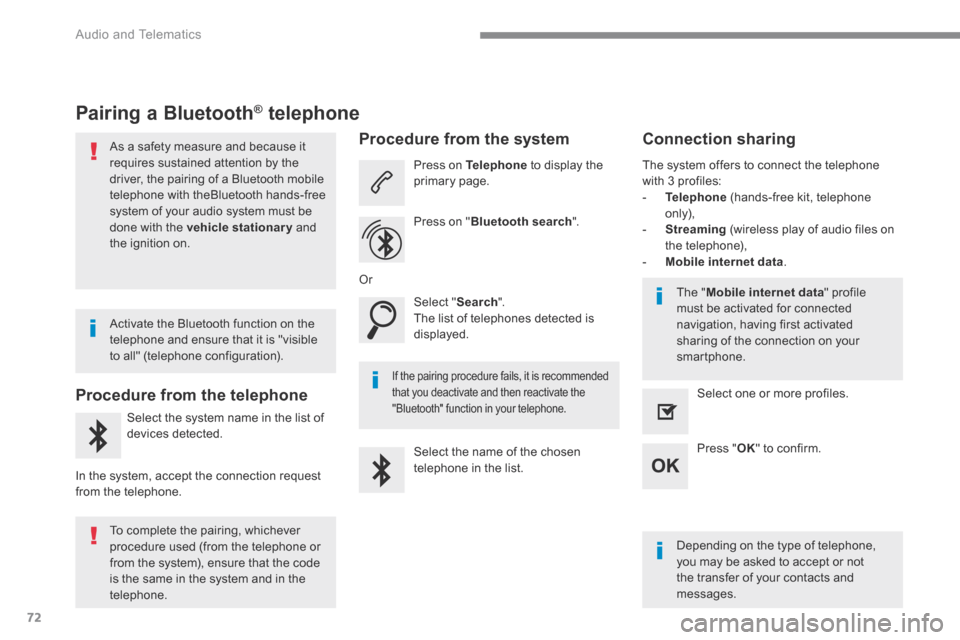
72
Audio and Telematics
Pairing a Bluetooth ® Pairing a Bluetooth ® Pairing a Bluetooth telephone ® telephone ®
As a safety measure and because it requires sustained attention by the driver, the pairing of a Bluetooth mobile telephone with theBluetooth hands-free system of your audio system must be
done with the vehicle stationary and the ignition on.
Procedure from the telephone
Select the system name in the list of
devices detected.
In the system, accept the connection request from the telephone.
Procedure from the system
Press on Telephone to display the primary page.
Press on " Bluetooth search ".
Select " Search ". The list of telephones detected is displayed.
If the pairing procedure fails, it is recommended that you deactivate and then reactivate the "Bluetooth" function in your telephone.
The system offers to connect the telephone with 3 profiles: - Telephone (hands-free kit, telephone only), - Streaming (wireless play of audio files on the telephone), - Mobile internet data .
Depending on the type of telephone, you may be asked to accept or not the transfer of your contacts and messages.
Select the name of the chosen telephone in the list.
Press " OK " to confirm.
Select one or more profiles.
Or
Activate the Bluetooth function on the telephone and ensure that it is "visible to all" (telephone configuration).
To complete the pairing, whichever procedure used (from the telephone or from the system), ensure that the code is the same in the system and in the
telephone.
The " Mobile internet data " profile must be activated for connected navigation, having first activated sharing of the connection on your smartphone.
Connection sharing
Page 448 of 527

95
.
Audio and Telematics
Transversal-Citroen_en_Chap02_RCC-2-2-0_ed01-2016
CITROËN Connect Radio
Multimedia audio system - Applications - Bluetooth ® Multimedia audio system - Applications - Bluetooth ® Multimedia audio system - Applications - Bluetooth telephone ® telephone ®
Contents First steps 96
Steering mounted controls - Type 1 98
Steering mounted controls - Type 2 99
Menus 10 0
Applications 102
Radio Media 106
Telephone 118
Settings 132
Frequently asked questions 143
The system is protected in such a way that it will only operate in your vehicle. The display of the Energy Economy Mode message signals that a change to standby is imminent.
The different functions and settings described vary according to the version and configuration of your vehicle.
The link below gives access to OSS (Open Source Software) codes for the system. http://www.psa-peugeot-citroen.com/oss
As a safety measure and because it requires sustained attention by the driver, the pairing of a Bluetooth mobile telephone with the Bluetooth hands-free system of your audio system must be done with the vehicle stationaryand the ignition on.