2017 Citroen GRAND C4 PICASSO Table
[x] Cancel search: TablePage 302 of 527

300
C4-Picasso-II_en_Chap08_en-cas-panne_ed02-2016
Removing a wheel
Parking the vehicle
Immobilise the vehicle where it does not
block traffic: the ground must be level,
stable and not slippery.
Apply the parking brake unless it has
been programmed to automatic mode,
switch off the ignition and engage first
gear* to block the wheels.
Check that the braking warning lamp
and the P warning lamp in the parking
brake control lever come on.
For greater safety, place the chock 2
against the wheel opposite to the one
being changed.
The occupants must get out of the
vehicle and wait where they are safe.
Never go underneath a vehicle
supported by a jack; use an axle stand.
List of operations
F Remove the wheel bolt cover(s) using the tool 4 (depending on equipment).
F
F
it the security socket 5 on the
wheelbrace
1 to slacken the security bolt
(if
fitted).
F
S
lacken the other bolts (no more than a
1/4
turn) using the wheelbrace 1 o n l y.
* Position P for an automatic gearbox. Do not use:
-
t
he jack for any purpose other than
lifting the vehicle,
-
a
ny other jack than the one
supplied by the manufacturer. F
P
lace the foot of the jack 3 on the ground
and check that it is directly below the
front A or rear B jacking point provided on
the underbody, whichever is closest to the
wheel to be changed.
Ensure that the jack is stable. If the
ground is slippery or loose, the jack
may slip or drop - Risk of injury!
Ensure that the jack is positioned only
at one of the jacking points A or B
under the vehicle, making sure that the
vehicle's contact sur face is centred on
the head of the jack. Other wise there is
a risk of damage to the vehicle and/or of
the jack dropping - Risk of injury!
In the event of a breakdown
Page 315 of 527

313
C4-Picasso-II_en_Chap08_en-cas-panne_ed02-2016
Before changing a fuse:
F t he cause of the failure must be identified
and rectified,
F
a
ll electrical consumers must be
switched
off,
F
t
he vehicle must be immobilised with the
ignition off,
F
i
dentify the failed fuse using the tables and
layout drawings in the following pages.
Changing a fuse
Good Failed
The replacement of a fuse not shown in
the tables below may cause a serious
malfunction of your vehicle. Contact
a CITROËN dealer or a qualified
workshop. Tw e e z e r
Changing a fuse
The extraction tweezer is located in the
dashboard fusebox compartment.
For access to it:
F
u
nclip the cover by pulling at the top right,
then left,
F
d
isengage the cover completely, by
carefully pulling in the direction indicated
by the arrow,
F
r
emove the tweezer.
Access to the tools
To replace a fuse, you must:
F u se the special tweezer to extract the fuse
from its housing and check the condition of
its filament.
F
a
lways replace the failed fuse with a fuse of
the same rating (same colour); using a fuse
of a different rating could cause faults (risk
of fire).
If the fuse fails again soon after replacement,
have the vehicle's electrical system checked by
a CITROËN dealer or a qualified workshop.
8
In the event of a breakdown
Page 317 of 527

315
C4-Picasso-II_en_Chap08_en-cas-panne_ed02-2016
Dashboard fuses
The two fuseboxes are located in the lower dashboard (left-hand side).
F
R
efer to "Access to the tools".
Fuse tables
Fusebox 1Fuse N° Rating Functions
F1 40 AHeated rear screen.
F2 20 AElectric door mirrors.
F5 30 APanoramic sunroof blind
F6 20 A12
V socket, rear multimedia.
F7 20 A230 V socket.
F9 25 AHeated seats.
F10 20 ATrailer inter face unit.
F11 20 AAir conditioning fan.
F12 30 AElectric window motors.
Access to the fuses
8
In the event of a breakdown
Page 319 of 527

317
C4-Picasso-II_en_Chap08_en-cas-panne_ed02-2016
Engine compartment fuses
The fusebox is placed in the engine
compartment near the battery.Fuse N°Rating Functions
F16 20 AHeadlamp wash.
F18 10 ARight hand main beam.
F19 10 ALeft hand main beam.
F29 40 AWipers.Fuse table
F Unclip the cover, by pushing the two red
latches towards the rear of the vehicle.
F
C
hange the fuse.
F
W
hen you have finished, close the cover
carefully to ensure correct sealing of the
fusebox.
Access to the fuses
8
In the event of a breakdown
Page 341 of 527

339
C4-Picasso-II_en_Chap10_index-alpha_ed02-2016
Sidelamps .............211, 215, 304, 306, 308, 310
Side repeater .............................. ..................308
Snow chains
.................................................. 26
5
Socket, 12 V accessory
................. 1
07, 111, 114
Socket, JACK
...............................
.................111
Sockets, audio
.............................................. 111
Spe
ed limiter
...............................
.. 151, 154, 156
Speed limit recognition
................................. 15
2
Spotlamps, side
....................................2
19, 308
Stability control (ESC) ...................................233
Starting the vehicle
....................... 1
27, 129, 130
Starting using another battery
.............. 1
30, 319
Stay, bonnet
...............................
...................2 74
Steering wheel, adjustment
............................93
St
op
...............
.................................................. 28
Stopping the vehicle
..................... 1
27, 129, 130
Stop & Start
........................ 2
6, 51, 95, 104, 148,
149, 262, 274, 280, 318, 321
Stop (warning lamp)
........................................ 28
St
orage
................
.......................................... 108
Storage boxes
....................................... 11
2 , 114
Storing driving positions
.................................79
S
un visor
....................................................... 10
8
Sun visor flap
...............................
.................108
Synchronising the remote control
...................59
T
Tables of engines ......................... 3 25, 329, 330
Tables of fuses .............................................. 3
13
Tables of weights
.......................... 3
27, 331, 332
Tailgate
................
......................................64, 66
W
V
Warning and indicator lamps .............. 2 2, 27, 28
Warning lamp, braking system .......................3
0
Warning lamp, Diesel engine pre-heater
.......25
W
arning lamps
....................................2
5, 28, 31
Warning lamp, SCR emissions control system
................
........................................... 37
Warning lamp, Service.................................... 29
Warning lamp, Stop
........................................ 28
W
ashing (advice) ........................................... 281
Weights
...............
.......................... 327, 331, 332
Wheel, spare
......................................... 29
4-297
Window controls
............................................. 74
W
iper blades (changing)
....................... 2
27, 271
Wiper, rear ..................................................... 224
Wipers
............................................ 2
6, 223, 226
Wipers, automatic rain sensitive
.......... 2
23, 226
Under-inflation (detection)
............................ 20
5
Unlocking
..............................
....................53, 55
Unlocking from the inside
............................... 61
U
nlocking the boot
.......................................... 53
U
nlocking the doors
........................................ 61
U
pdating the date
............................................ 52
U
pdating the time
............................................ 52
U
Tank, AdBlue® additive .................................28 2
Tank, fuel
............................... ................262, 263
Technical data
....................... 325
, 327, 329-332
Temperature, coolant
...................................... 41
T
hree flashes (direction indicators)
..............2
20
Time (setting)
..............................
....................52
To o l s
................
...................................... 294-297
To r c h
..............................
............................... 12 2
Total distance recorder
................................... 46
T
ouch screen ............................................. 11, 13
Touch screen tablet
.................................. 1
1, 13
To w b a r
................
...................................126, 269
Towed loads
.................................. 3
27, 331, 332
Towing another vehicle
................................. 32
2
Traction control (ASR)
................... 3
2, 233, 235
Tr a i l e r
...............
.....................................126, 269
Triangle, warning ........................................... 286
Trip computer
............................................ 4
9 - 51
Trip distance recorder
..................................... 46
T
y r e s
..............................................................
.... 9
Tyre under-inflation detection
...............
................35, 205, 207, 293 Ventilation ..............................
.........9, 94, 95, 97
Visibility ............................... ..........................104
Vision 360
.....................................................19
5
.
Alphabetical index
Page 349 of 527

Fuel used for petrol engines
The petrol engines are compatible with bio-fuels that conform to current and future European standards and can be obtained from filling stations.
Fuel used for Diesel
engines
The Diesel engines are compatible with biofuels that conform to current and future European standards and can be obtained from filling stations.
The use of B20 or B30 fuel meeting standard EN16709 is possible in your Diesel engine. However, this use, even occasional, requires strict application of the special servicing conditions referred to as "Arduous conditions".
The use of any other type of (bio)fuel (vegetable or animal oils, pure or diluted, domestic fuel...) is strictly prohibited (risk of damage to the engine and fuel system).
The only Diesel additives authorised for use are those that meet the B715000 standard.
The only petrol additives authorised for use are those that meet the B715001 standard.
Petrol that meets the EN228 standard, mixed with a bio-fuel meeting the EN15376 standard.
Travelling abroad Cer tain fuels could damage the engine of your vehicle. In cer tain countries, the use of a par ticular fuel may be required (specific octane rating, specific sales name…) to ensure correct operation of the
engine. For any additional information, contact your dealer.
Diesel fuel that meets standard EN590 mixed with a biofuel that meets standard EN14214 (possibly containing up to 7% Fatty Acid Methyl Ester).
Diesel fuel that meets standard EN16734 mixed with a biofuel that meets standard EN14214 (possibly containing up to 10% Fatty Acid Methyl Ester).
Paraffinic Diesel fuel that meets standard EN15940 mixed with a biofuel that meets standard EN14214 (possibly containing up to 7% Fatty Acid Methyl Ester).
For more information, contact a dealer of the brand or a qualified workshop.
Compatibility of fuels
Diesel fuel at low temperature
In temperatures below 0°C (+32°F), the formation of paraffins in the summer diesel fuels may result in abnormal operation of the fuel supply system. To avoid this, the use of winter diesel fuels is recommended, keeping
the tank topped up to more than 50% of its capacity. If in spite of this you experience difficulties starting the engine in temperatures below -15°C (+5°F), simply leave the vehicle in a garage or a heated workshop for a while.
16CAR.A040*16CAR.A040*
Page 361 of 527

8
Audio and Telematics
Voice commands
First steps Steering mounted controls Information - Using the system
Press the Push To Talk button and tell me what you'd like after the tone. Remember you can interrupt me at any time by pressing this button. If you
press it again while I'm waiting for you to speak, it'll end the conversation. If you need to start over, say "cancel". If you want to undo something, say "undo". And to get information and tips at any time, just say "help". If you ask to me do something and there's some information missing that I need, I'll give you some examples or take you through it step by step. There's more information available in "novice" mode. You can set the dialogue mode to "expert" when you feel comfortable.
To ensure that voice commands are always recognised by the system, please observe the following recommendations: - speak in a normal tone without breaking up words or raising your voice. - always wait for the "beep" (audible signal) before speaking. - for best operation, it is recommended that the windows and opening roof be closed to avoid extraneous interference (according to version). - before making a voice command, ask other passengers to not speak.
The voice commands, with a choice of 12 languages (English, French, Italian, Spanish, German, Dutch, Portuguese, Polish, Turkish, Russian, Arabic, Brazilian), are made using the language previously chosen and set in the system.
The voice commands in Arabic for: "Navigate to address" and "Display POI in the city", are not available.
Alternative synonyms can be used for some voice commands. E.g. Guide to / Navigate to / Go to /...
Example of a "voice command" for navigation: "Navigate to address 11 Regent Street, London" .
Example of a "voice command" for the radio and media: "Play ar tist Madonna" .
Example of a "voice command" for the telephone: "Call David Miller" .
Pressing this button activates the voice commands function.
Page 417 of 527
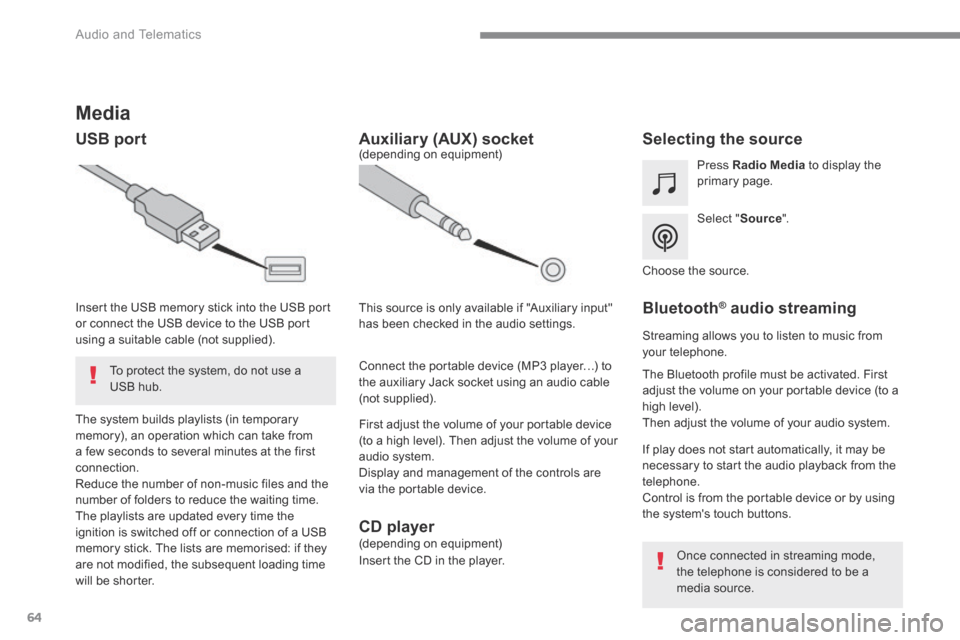
64
Audio and Telematics
Media
USB port Selecting the source
Select " Source ".
Press Radio Media to display the primary page.
The system builds playlists (in temporary memory), an operation which can take from a few seconds to several minutes at the first connection. Reduce the number of non-music files and the number of folders to reduce the waiting time. The playlists are updated every time the ignition is switched off or connection of a USB memory stick. The lists are memorised: if they are not modified, the subsequent loading time will be shorter.
Insert the USB memory stick into the USB port or connect the USB device to the USB port using a suitable cable (not supplied).
Auxiliary (AUX) socket
First adjust the volume of your portable device (to a high level). Then adjust the volume of your audio system. Display and management of the controls are via the portable device.
This source is only available if "Auxiliary input" has been checked in the audio settings.
(depending on equipment)
Connect the portable device (MP3 player…) to the auxiliary Jack socket using an audio cable (not supplied).
Choose the source.
Bluetooth ® Bluetooth ® Bluetooth audio streaming ® audio streaming ®
Streaming allows you to listen to music from your telephone.
The Bluetooth profile must be activated. First adjust the volume on your portable device (to a high level). Then adjust the volume of your audio system.
If play does not start automatically, it may be necessary to start the audio playback from the telephone. Control is from the portable device or by using the system's touch buttons.
Once connected in streaming mode, the telephone is considered to be a media source.
To protect the system, do not use a USB hub.
CD player (depending on equipment)
Insert the CD in the player.