2017 Citroen GRAND C4 PICASSO tail
[x] Cancel search: tailPage 341 of 527

339
C4-Picasso-II_en_Chap10_index-alpha_ed02-2016
Sidelamps .............211, 215, 304, 306, 308, 310
Side repeater .............................. ..................308
Snow chains
.................................................. 26
5
Socket, 12 V accessory
................. 1
07, 111, 114
Socket, JACK
...............................
.................111
Sockets, audio
.............................................. 111
Spe
ed limiter
...............................
.. 151, 154, 156
Speed limit recognition
................................. 15
2
Spotlamps, side
....................................2
19, 308
Stability control (ESC) ...................................233
Starting the vehicle
....................... 1
27, 129, 130
Starting using another battery
.............. 1
30, 319
Stay, bonnet
...............................
...................2 74
Steering wheel, adjustment
............................93
St
op
...............
.................................................. 28
Stopping the vehicle
..................... 1
27, 129, 130
Stop & Start
........................ 2
6, 51, 95, 104, 148,
149, 262, 274, 280, 318, 321
Stop (warning lamp)
........................................ 28
St
orage
................
.......................................... 108
Storage boxes
....................................... 11
2 , 114
Storing driving positions
.................................79
S
un visor
....................................................... 10
8
Sun visor flap
...............................
.................108
Synchronising the remote control
...................59
T
Tables of engines ......................... 3 25, 329, 330
Tables of fuses .............................................. 3
13
Tables of weights
.......................... 3
27, 331, 332
Tailgate
................
......................................64, 66
W
V
Warning and indicator lamps .............. 2 2, 27, 28
Warning lamp, braking system .......................3
0
Warning lamp, Diesel engine pre-heater
.......25
W
arning lamps
....................................2
5, 28, 31
Warning lamp, SCR emissions control system
................
........................................... 37
Warning lamp, Service.................................... 29
Warning lamp, Stop
........................................ 28
W
ashing (advice) ........................................... 281
Weights
...............
.......................... 327, 331, 332
Wheel, spare
......................................... 29
4-297
Window controls
............................................. 74
W
iper blades (changing)
....................... 2
27, 271
Wiper, rear ..................................................... 224
Wipers
............................................ 2
6, 223, 226
Wipers, automatic rain sensitive
.......... 2
23, 226
Under-inflation (detection)
............................ 20
5
Unlocking
..............................
....................53, 55
Unlocking from the inside
............................... 61
U
nlocking the boot
.......................................... 53
U
nlocking the doors
........................................ 61
U
pdating the date
............................................ 52
U
pdating the time
............................................ 52
U
Tank, AdBlue® additive .................................28 2
Tank, fuel
............................... ................262, 263
Technical data
....................... 325
, 327, 329-332
Temperature, coolant
...................................... 41
T
hree flashes (direction indicators)
..............2
20
Time (setting)
..............................
....................52
To o l s
................
...................................... 294-297
To r c h
..............................
............................... 12 2
Total distance recorder
................................... 46
T
ouch screen ............................................. 11, 13
Touch screen tablet
.................................. 1
1, 13
To w b a r
................
...................................126, 269
Towed loads
.................................. 3
27, 331, 332
Towing another vehicle
................................. 32
2
Traction control (ASR)
................... 3
2, 233, 235
Tr a i l e r
...............
.....................................126, 269
Triangle, warning ........................................... 286
Trip computer
............................................ 4
9 - 51
Trip distance recorder
..................................... 46
T
y r e s
..............................................................
.... 9
Tyre under-inflation detection
...............
................35, 205, 207, 293 Ventilation ..............................
.........9, 94, 95, 97
Visibility ............................... ..........................104
Vision 360
.....................................................19
5
.
Alphabetical index
Page 364 of 527

11
.
Audio and Telematics
"Radio Media" voice commands
These commands can be issued from any screen page after pressing the " Voice command" or "Telephone" button on the steering wheel, as long as there is no telephone call in progress.
"Voice command"Help message
Tune to channel <...> You can pick a radio station by saying "tune to" and the station name or frequency. For example "tune to channel Talksport" or "tune to 98.5 FM". To listen to a preset radio station, say "tune to preset number". For example "tune to preset number five".
What's playing To display the details of the current "track", "artist" and "album", you can say " What's playing"
Play song <...>
Use the command "play" to select the type of music you'd like to hear. You can pick by "song", "artist", or "album". Just say something like "play artist, Madonna", "play song, Hey Jude", or "play album, T hr iller ".
Play ar tist <…>
Play album <...>
Media voice commands are available only for a USB connection.
Page 378 of 527

25
.
1
1
1
19
21
20
23
22
24
25
Audio and Telematics
Level 2Level 3Level 4Comments
Navigation
MENU
Guidance criteria
Fast
Select the guidance criteria (motor ways, tolls and how traffic is taken into account).
Short
Compromise
Ecological
See on map Display the route selected using the criteria.
Save your selections.
Navigation
MENU
Routes / waypoints
Waypoints Display the waypoints saved.
Route Display details of the route.
Add waypoint Add a waypoint Add a waypoint from a list offered.
Preview Display the map.
Finish Press to calculate the route.
Delete one or more waypoints.
Move a waypoint in the list.
Navigation
MENU
Settings
Aspects
Enter choices and select the volume for the voice and stating the names of streets.
Options
Alerts
Vocal
Mapping
Save the selections adopted.
Page 391 of 527

38
22
23
1
Audio and Telematics
Settings specific to
connected navigation
For access to connected navigation, you have to select the option: " Authorise sending information ".
Select " Options ".
Select " Alerts ".
- " Allow declaration of danger areas "
- " Guidance to final destination on foot " - " Authorise sending information "
Activate or deactivate:
Activate or deactivate " Warn of danger zones ".
The display of danger zones is conditioned by the legislation in force and subscription to the service.
The temperature displayed at 6 o'clock in the morning will be the maximum temperature for the d ay. The temperature displayed at 6 o'clock in the evening
will be the minimum temperature for the night.
Select " Settings ".
Press Navigation to display the primary page.
Press the " MENU " button to go to the
secondary page.
Display the weather
Select " Weather ".
Press this button to display the first level of information.
Press this button to display the detailed weather information.
Select " View map ".
Press Navigation to display the primary page.
Press this button to display the list of services.
Page 420 of 527

67
.
14
12
13
3
2
5
6
7
4
8
9
10
11
Audio and Telematics
Level 1Level 2Level 3Comments
Telephone
Bluetooth
Contact
All
View contacts according to presentation choices. Select a contact or a favourite saved in the system via the profile selected to start the call.
Telephone
Address
Favourites
Sort the contacts by Surname-First name or First name-Surname.
Update the contacts from the telephone.
Search Search for a contact in the directory.
Create
Telephone
Create a new contact in the system. Address
Email
Telephone
Bluetooth
Calls
All
View calls according to choice of presentation. Select a contact to start the call.
Incoming
Outgoing
Missed
View details for the contact.
Page 426 of 527
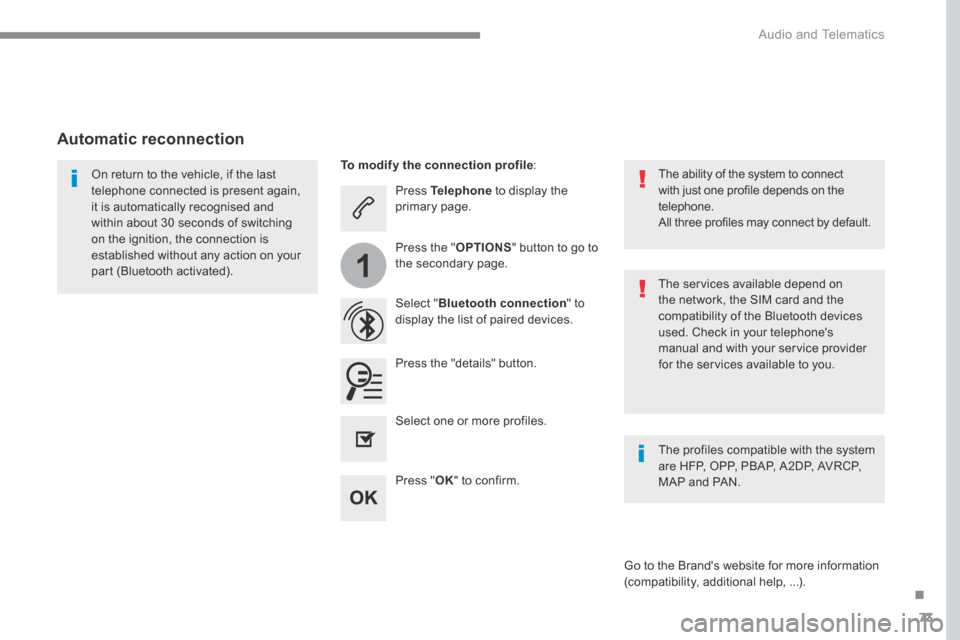
73
.
1
Audio and Telematics
Press Telephone to display the primary page.
Select " Bluetooth connection " to display the list of paired devices.
On return to the vehicle, if the last telephone connected is present again, it is automatically recognised and within about 30 seconds of switching on the ignition, the connection is established without any action on your part (Bluetooth activated). The services available depend on the network, the SIM card and the compatibility of the Bluetooth devices used. Check in your telephone's manual and with your service provider for the services available to you.
The ability of the system to connect with just one profile depends on the telephone. All three profiles may connect by default.
Go to the Brand's website for more information (compatibility, additional help, ...).
To modify the connection profile :
Automatic reconnection
Press the "details" button.
Press the " OPTIONS " button to go to the secondary page.
Press " OK " to confirm.
Select one or more profiles.
The profiles compatible with the system are HFP, OPP, PBAP, A2DP, AVRCP, MAP and PAN.
Page 429 of 527
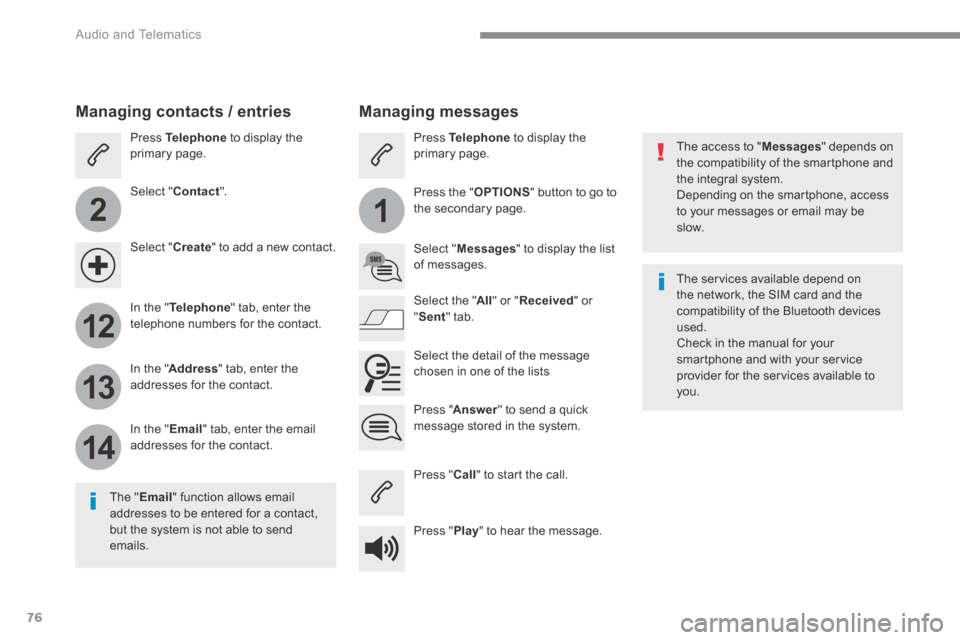
76
2
12
13
14
1
Audio and Telematics
The access to " Messages " depends on the compatibility of the smartphone and the integral system. Depending on the smartphone, access to your messages or email may be
slow.
Managing messages
The " Email " function allows email addresses to be entered for a contact, but the system is not able to send emails.
Managing contacts / entries
Press Telephone to display the primary page.
Select " Contact ".
Select " Create " to add a new contact.
In the " Telephone " tab, enter the telephone numbers for the contact.
In the " Address " tab, enter the addresses for the contact.
In the " Email " tab, enter the email addresses for the contact.
Pres s " Answer " to send a quick message stored in the system.
Press Telephone to display the primary page.
Press the " OPTIONS " button to go to the secondary page.
Select " Messages " to display the list of messages.
Select the " All " or " Received " or " Sent " tab.
Select the detail of the message chosen in one of the lists
Press " Call " to start the call.
Press " Play " to hear the message.
The services available depend on the network, the SIM card and the compatibility of the Bluetooth devices used. Check in the manual for your smartphone and with your service provider for the services available to you.
Page 458 of 527

105
.
Audio and Telematics
Transversal-Citroen_en_Chap02_RCC-2-2-0_ed01-2016
Insert a USB memory stick in the USB port.
The system can read folders and image files in the formats: .tiff; .gif; .jpg/jpeg; .bmp; .png.
Viewing photos
Press Applications to display the primary page.
Press " Photos ".
Select a folder.
Press this button to display the details of the photo.
Press the back arrow to go back a level.
Select an image to view.
To protect the system, do not use a USB hub.