2017 Citroen GRAND C4 PICASSO steering
[x] Cancel search: steeringPage 145 of 527
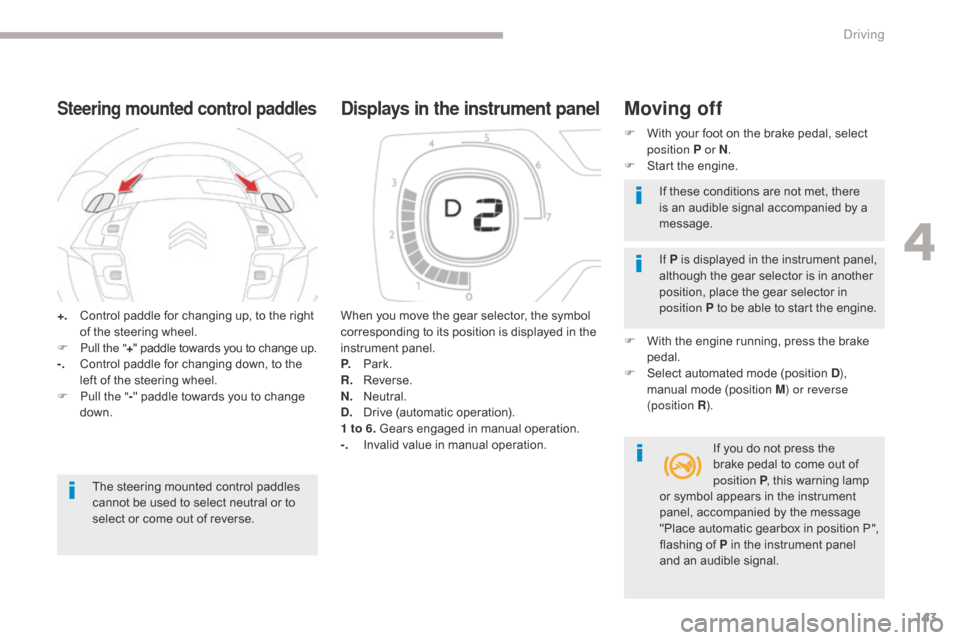
143
C4-Picasso-II_en_Chap04_conduite_ed02-2016
+. Control paddle for changing up, to the right of the steering wheel.
F
P
ull the " +" paddle towards you to change up.
-.
C
ontrol paddle for changing down, to the
left of the steering wheel.
F
P
ull the " -" paddle towards you to change
down.
Steering mounted control paddles
The steering mounted control paddles
cannot be used to select neutral or to
select or come out of reverse. When you move the gear selector, the symbol
corresponding to its position is displayed in the
instrument panel.
P.
Pa
rk.
R.
R
everse.
N.
N
eutral.
D.
D
rive (automatic operation).
1 to 6. Gears engaged in manual operation.
-.
I
nvalid value in manual operation.
Displays in the instrument panelMoving off
F With your foot on the brake pedal, select
position P or N .
F
S
tart the engine.
If P is displayed in the instrument panel,
although the gear selector is in another
position, place the gear selector in
position P to be able to start the engine.
F
W
ith the engine running, press the brake
pedal.
F
S
elect automated mode (position D ),
manual mode (position M) or reverse
(position R ).
If you do not press the
brake pedal to come out of
position P , this warning lamp
If these conditions are not met, there
is an audible signal accompanied by a
message.
or symbol appears in the instrument
panel, accompanied by the message
"Place automatic gearbox in position
P",
flashing of P in the instrument panel
and an audible signal.
4
Driving
Page 147 of 527

145
C4-Picasso-II_en_Chap04_conduite_ed02-2016
Invalid value in manual operationThis symbol is displayed if a gear is
not engaged correctly (gear selector
between two positions).
You can temporarily take control of gear
changes using the
"
+ " and " -" steering mounted
control paddles. If the engine speed allows, the
instruction to change gear is acted on.
This function allows you to anticipate certain
situations such as overtaking another vehicle or
approaching a bend.
After a few moments with no action on the
control paddles, the gearbox manages the
gears automatically again.
Temporary manual control of the
gears
Manual mode
D and the gear engaged are displayed in the
instrument panel.
The gearbox operates in auto-active
mode, without any action from the driver. It
continuously selects the most appropriate gear
according to the following conditions:
-
o
ptimisation of fuel consumption,
-
d
riving style,
-
r
elief of the road,
-
v
ehicle load.
Automated mode
F Select position D .
For maximum acceleration, without touching
the gear selector, press the accelerator fully
down (kick down). The gearbox changes down
automatically and maintains the gear selected
until the maximum engine speed is reached.
When braking, the gearbox changes down
automatically for more effective engine braking.
When you take your foot off the accelerator
pedal suddenly, the gearbox does not change
up, so as to improve safety. F
Sel ect position M.
F
U
se the "+" and " -" steering mounted
control paddles to change gear.
The gears engaged are displayed successively
in the instrument panel.
When stationary or at very low speed, the
gearbox automatically engages 1st g e a r.
In manual mode, it is not necessary to release
the accelerator pedal when changing gear.
The change from one gear to another is only
effected if the conditions of vehicle speed and
engine speed allow; other wise the automatic
laws of operation are imposed temporarily.
If the engine speed is too high or too low,
the display of the gear selected flashes for a
few seconds, then the new gear engaged is
displayed.
It is possible to change mode at any
time, by moving the gear selector
from
D to M or the other way round.
4
Driving
Page 150 of 527

148
C4-Picasso-II_en_Chap04_conduite_ed02-2016
Stop & Start
The Stop & Start system puts the engine temporarily into standby - STOP mode - during stops in the traffic (red lights, traffic jams, etc.). The engine
restarts automatically - START mode - as soon as you want to move off. The restart takes place instantly, quickly and silently.
Operation
Going into engine STOP
mode
This indicator lamp comes on in the instrument
panel and the engine goes into standby
automatically.
-
W
ith a manual gearbox, at speeds below
12 mph (20 km/h), or vehicle stationary
(with PureTech 130, THP 165 and
BlueHDi
100, 115 and 120 versions), when
you place the gear lever in neutral, and you
release the clutch pedal,
-
Wi
th an automatic gearbox, with the
vehicle stationary, when you press the
brake pedal or place the gear selector lever
at position N .
If your vehicle is fitted with the system, a time
counter calculates the sum of the periods in
STOP mode during a journey. It resets itself to
zero every time the ignition is switched on with
the START/STOP button. Never refuel with the engine in STOP
mode; you must switch off the ignition
with the START/STOP button. For your comfort, during parking
manoeuvres, STOP mode is not
available for a few seconds after
coming out of reverse gear.
The Stop & Start system does not affect
the functionality of the vehicle, such as
for example, braking, power steering...
Special cases: STOP mode not
available
STOP mode is not invoked when:
-
t he driver's door is open,
-
t
he driver's seat belt is not fastened,
-
t
he vehicle has not exceeded 6 mph
(10
km/h) since the last engine start using
the START/STOP button,
-
t
he electric parking brake is applied or
being applied,
-
t
he engine is needed to maintain a
comfortable temperature in the passenger
compartment,
-
d
emisting is selected,
-
s
ome special conditions (battery charge,
engine temperature, braking assistance,
exterior temperature, etc.) where the
engine is needed for control of a system.
In this case, this indicator lamp flashes
for a few seconds then goes off.
This operation is perfectly normal.
Per fect for urban use, the Stop & Start system reduces fuel consumption and exhaust emissions as well as the noise level when stationary.
Driving
Page 156 of 527

154
C4-Picasso-II_en_Chap04_conduite_ed02-2016
Memorising the speed setting
This memorisation is in addition to the display
of Speed limit recognition .
The driver can choose to adapt the speed
setting to the speed limit suggested, by
pressing the memorisation button at the speed
limiter controls, with the standard cruise
control, the dynamic cruise control or the
dynamic cruise control with Stop function.
This speed setting then replaces the previous
speed setting for the speed limiter and/or cruise
control. For more information on the Speed
limiter , Cruise control , Dynamic
cruise control or Dynamic cruise
control with Stop function , refer to
the corresponding sections. 1.
S
elect speed limiter/cruise control mode.
2.
M
emorise a speed setting.
Operating limits
The legislation on speed limits is specific to
each country.
The system does not take account of reduced
speed limits in the following cases:
-
p
oor weather (rain, snow),
-
a
tmospheric pollution,
-
t
railer, caravan,
-
d
riving with a space-saver type spare
wheel or snow chains fitted,
-
p
uncture repair using the temporary
repair
k
it,
-
y
oung drivers,
-
...
T
he system may be disrupted or not work at all
in the following situations:
-
p
oor visibility (inadequate street lighting,
falling snow, rain, fog),
-
w
indscreen area ahead of the camera dirty,
misty, frosty, covered with snow, damaged
or masked by a sticker,
-
f
ault with the camera,
-
o
bsolete or incorrect mapping,
-
h
idden road signs (other vehicles,
vegetation, snow),
-
s
peed limit signs that do not conform to the
standard, are damaged or distorted. 3.
S
peed limiter indication.
4.
M
emorise the speed.
5.
C
urrent speed setting.Steering mounted controls
Display in the instrument panel
Driving
Page 158 of 527

156
C4-Picasso-II_en_Chap04_conduite_ed02-2016
Steering mounted controls
6. Speed limiter on / pause indication.
7. Speed limiter mode selection indication.
8.
S
peed limiter setting.
Speed limiter - "LIMIT"
System which prevents the vehicle from exceeding the speed programmed by the driver.
The speed limiter cannot, in any circumstances,
replace the need to observe speed limits, nor can it
replace the need for vigilance on the part of the driver.
Once the programmed speed limit is reached,
additional pressure on the accelerator pedal
has no effect.
1.
S
elect speed limiter mode.
2.
L
ower programmed speed.
3.
R
aise programmed speed.
4.
S
peed limiter on / pause.
5.
D
isplay the list of memorised speeds or,
A
ccept the speed proposed by the speed
limit recognition.Displays in the instrument panel
S witching on the speed limiter requires
a programmed speed of at least 20 mph
(30
km/h).
The speed limiter is paused by operation of the
control.
The programmed speed can be exceeded
temporarily by pressing the accelerator firmly
beyond the point of resistance.
To return to the programmed speed, simply
release the accelerator pedal until the vehicle
returns to the programmed speed limit.
The programmed speed remains in the
memory when the ignition is switched off. For more information on Memorising speeds ,
refer to the corresponding section.
For more information on Speed limit
recognition and memorisation, refer to the
corresponding section.
Driving
Page 161 of 527

159
C4-Picasso-II_en_Chap04_conduite_ed02-2016
Steering mounted controls
6. Cruise control pause / resume indication.
7. Cruise control mode selection indication.
8.
Spe
ed setting.
Cruise control - "CRUISE"
System which automatically maintains the speed of the vehicle at the value programmed by the driver, without any action on the accelerator pedal.
The cruise control system cannot, in any circumstances, replace the need to observe speed limits, nor can it replace the need for vigilance on the part of the driver.
You are advised to keep your feet near the pedals at all times.
S
witching on the cruise control requires a
minimum vehicle speed of 25 mph (40 km/h).
As well as engagement of:
-
f
ourth gear or higher on a manual gearbox,
-
s
econd gear or higher in manual mode on
an automatic gearbox,
-
position
D on an automatic gearbox.
The system remains active after changing gear
on vehicles with a manual gearbox and Stop &
Start.
The cruise control is paused by pressing
button 4 or the brake pedal or on triggering of
the ESC system for safety reasons.
It is possible to exceed the programmed speed
temporarily by pressing the accelerator pedal.
To return to the programmed speed, simply
release the accelerator pedal until the
programmed cruise speed is reached again. 1.
S
elect cruise control mode.
2.
S
et the current speed of the vehicle
as the programmed speed / Lower the
programmed speed.
3.
S
et the current speed of the vehicle
as the programmed speed / Raise the
programmed speed.
4.
P
ause / resume cruise control.
5.
D
isplay the list of memorised speeds or,
A
ccept the speed suggested by the speed
limit recognition system.
Displays in the instrument panel
Switching off the ignition cancels any
programmed speed value. For more information on Memorising speeds
,
refer to the corresponding section.
For more information on Speed limit
recognition and memorisation, refer to the
corresponding section.
4
Driving
Page 166 of 527

164
C4-Picasso-II_en_Chap04_conduite_ed02-2016
1. Select cruise control mode.
2. Use the current speed of the vehicle as
the cruise speed setting / Lower the speed
setting.
3.
U
se the current speed of the vehicle as
the cruise speed setting / Raise the speed
setting.
4.
P
ause / Resume the cruise control.
5.
D
isplay the list of memorised speeds, or
A
ccept the speed suggested by the speed
limit recognition system.
6.
S
elect the inter-vehicle distance (" Close",
" Normal ", "Distant ")
For more information on Memorising speeds ,
refer to the corresponding section.
For more information on Speed limit
recognition and its memorisation, refer to the
corresponding section.
Steering mounted controls
Switching on
The dynamic cruise control must be selected
in the Driving menu.
F
T
urn the thumbwheel 1 to the " CRUISE"
position: cruise control mode is selected,
but is paused.
F
P
ress one of the buttons 2 or 3 : the current
speed of your vehicle becomes the cruise
speed setting.
The cruise control is activated (ON).
By default, the inter-vehicle time is set at
2
seconds.
Other wise, the last speed value set will be used
for operation of the system.
Modification of the cruise control
speed
- using buttons 2 or 3: F b y successive short presses, to modify
by steps of + or - 1 mph (km/h),
F
b
y a maintained press, to modify by
steps of + or - 5 mph (km/h).
-
b
y pressing button 5 :
F
t
he six memorised speed settings are
displayed in the touch screen,
F
c
hoose a speed setting: it is displayed in
the instrument panel.
The selection screen closes after a few
moments. The modification is then taken into
account.
-
b
y pressing button 5 , if your vehicle has
speed limit recognition:
F
t
he speed to memorise is displayed in
the instrument panel,
F
press button 5 again to save the speed.
The speed setting is then displayed in the
instrument panel.
As a precaution, it is recommended that
you select a speed setting close to the
current speed of your vehicle.
Operation
For more information on Speed limit
recognition and its memorisation, refer to the
corresponding section.
Driving
Page 172 of 527

170
C4-Picasso-II_en_Chap04_conduite_ed02-2016
Steering mounted controls
1. Select cruise control mode.
2. Use the current speed as the speed
setting
/ Lower the speed setting.
3.
U
se the current speed as the speed
setting
/ Raise the speed setting.
4.
P
ause / Resume cruise control.
5.
U
se the speed suggested by the speed
limit recognition system.
6.
D
isplay and adjust the inter-vehicle
distance setting.
For more information on Speed limit
recognition , refer to the corresponding
section.
Displays in the instrument panel
7. Indication of the presence / absence of a target vehicle.
8.
I
ndication of cruise control activation /
deactivation.
9.
Spe
ed setting.
10.
I
ndication that vehicle is held stationary.
11.
S
peed suggested by the speed limit
recognition system.
If a vehicle is detected, the symbol 7
is filled
with the colour associated with the cruise
control mode. By default, the symbol 7 is
e m pt y.
In cruise control activated mode, the symbol
8
appears in green. By default, the symbol 8
appears in grey. 12 . I
nter-vehicle distance setting.
13. P osition of the vehicle detected by the radar.
This information is visible in the instrument
panel in "DRIVING" display mode.
Driving