Page 3 of 421

1
DS4_en_Chap00a_sommaire_ed01-2016
This handbook has been designed to help
you to make the most of your vehicle in all
circumstances and in complete safety. We thank you for choosing a DS 4.
The descriptions and illustrations are given as
indications only.
The manufacturer, represented by Automobiles
CITROËN reserves the right to modify the technical
characteristics, equipment and accessories without
having to update this edition of the handbook.
This document forms an integral part of your
vehicle. Remember to pass it on to the new owner
in the event of the sale of the vehicle.
Please take the time to read through it.
Happy motoring!
This handbook covers all of the variations in
equipment available across the whole DS 4 range.
Your vehicle will be fitted with only some of the
equipment described in this document, depending
on its trim level, version and the specification for
the country in which it was sold.
Keysafety warning
additional information
contributes to the protection of the environment
Contents
Page 4 of 421

01
02
03
04
05
2
DS4_en_Chap00a_sommaire_ed01-2016
AccessSafety
64 Remote control key
70
"
Keyless Entry and Starting"
80
Doors
81
Boo
t
83
A
larm
87
E
lectric windows
92
F
ront seats
98
R
ear seats
99
S
teering wheel adjustment
100
Mirrors
104
M
anual air conditioning
106
D
ual-zone digital air conditioning
110
F
ront demist - defrost
111
R
ear screen demist - defrost
112
F
ront fittings
114
P
anoramic windscreen
115
C
entre consoles
117
F
ront armrest
121
R
ear fittings
122
B
oot fittings 128 L
ighting control
132
A
utomatic illumination of headlamps
133
W
elcome lighting
13 4
H
eadlamp beam height adjustment
135
D
irectional lighting
137
W
iper control
138
A
utomatic rain sensitive wipers
142
C
ourtesy lamps
14 3
I
nterior mood lighting
14 4
B
oot lamp
Overview
Eco-driving
Instruments Lighting and visibility
Ease of use and comfort
14 Instrument panels
16
R
ev counter
17
I
ndicator and warning lamps
33
I
ndicators
43
M
anual test
46
C
ustomising the instrument panel colours
47
M
onochrome screen C
51
T
ouch screen tablet
56
T
rip computer 14 8
G
eneral safety recommendations
14 9
H
azard warning lamps
14 9
Horn
15 0
E
mergency or assistance
15 4
B
raking assistance systems
155
T
rajectory control systems
157
F
ront seat belts
161
A
irbags
166
C
hild seats
168
D
eactivating the passenger's front airbag
175
I
SOFIX child seats
180
C
hild lock
4
10
Contents
Page 5 of 421

07
08
0609
3
DS4_en_Chap00a_sommaire_ed01-2016
In the event of a breakdown
184 Driving recommendations
186
S
tarting / Switching off the engine with
the key
189
S
tarting / Switching off the engine with
Keyless Entry and Starting
192
M
anual parking brake
193
E
lectric parking brake
197
M
anual gearbox
198
A
utomatic gearbox
202
H
ill start assist
203
G
ear ef ficiency indicator
204
T
yre under-inflation detection
206
St
op & Start
209
L
ane departure warning system
210
B
lind spot monitoring system
213
M
emorising speeds
215
Spe
ed limiter
218
C
ruise control
221
P
arking sensors
223
R
eversing camera 227
Fuel
229
M
isfuel prevention (Diesel)
231
S
now chains
232
V
ery cold climate screen
233
T
owbar with quickly detachable towball
238
T
owing a trailer
239
E
nergy economy mode
240
F
itting roof bars
241
C
hanging a wiper blade
242
B
onnet
243
Pe
trol underbonnet layout
244
D
iesel under the bonnet
245
C
hecking levels
250
Ch
ecking components
253
Ad
Blue
® and SCR system
(BlueHDi Diesel)
260
T
emporary puncture repair kit
271
S
pare wheel
279
C
hanging a bulb
288
C
hanging a fuse
292
1
2 V battery
296
T
owing the vehicle
298
R
unning out of fuel (Diesel) 302
E
ngines
302
We
ights
307
D
imensions
308
I
dentification markings
313
7
-inch touch screen tablet
377
A
udio system
Driving
Technical data
Practical information
Audio and telematics
Alphabetical index
406
Contents
Page 6 of 421

4
DS4_en_Chap00b_vue-ensemble_ed01-2016
Exterior
Keyless Entry and Starting 70 -77
Remote control 6 4- 69, 77
-
o
pening / closing
-
b
ack-up control
-
battery
Alarm
8
3-86 Lighting control
1
28 -132
Headlamp adjustment
1
34
Guide-me-home lighting
1
31, 132
Welcome lighting
1
33
Directional lighting systems
1
35 -136
Changing bulbs
2
79-284
-
f
ront lamps
-
f
ront foglamps
-
s
ide repeaters
Wiper control
1
37-141
Changing a wiper blade
2
41 Door mirrors
1 00 -101
Blind spot sensors
2
10 -212
Doors
7
8 -79, 80
Keyless Entry and Starting
7
0 -77
-
o
pening / closing
-
b
ack-up control
Manual child lock
1
80
Electric windows
87
- 88
Fuel tank
2
27-230
Misfuel prevention
2
38
Roof bars
2
40
Braking assistance
1
54-155
Trajectory control
1
55 -156
Tyre under-inflation detection
2
04-205
Tyre pressures
2
04, 266, 270, 308
Snow chains
2
31
Temporary puncture repair kit
2
60 -270
Changing a wheel
2
71-278
-
tools
-
r
emoving / refitting
Boot
6
5, 70, 81- 82
Reversing camera
2
23
AdBlue, topping up
3
7- 42, 254-256
Changing bulbs
2
85-287
-
r
ear lamps
-
3
rd brake lamp
-
n
umber plate lamp
Parking sensors
2
21-222
Towbar
1
85, 238
Quickly detachable towball
2
33 -237
Towing
29
6-297
Over view
Page 8 of 421
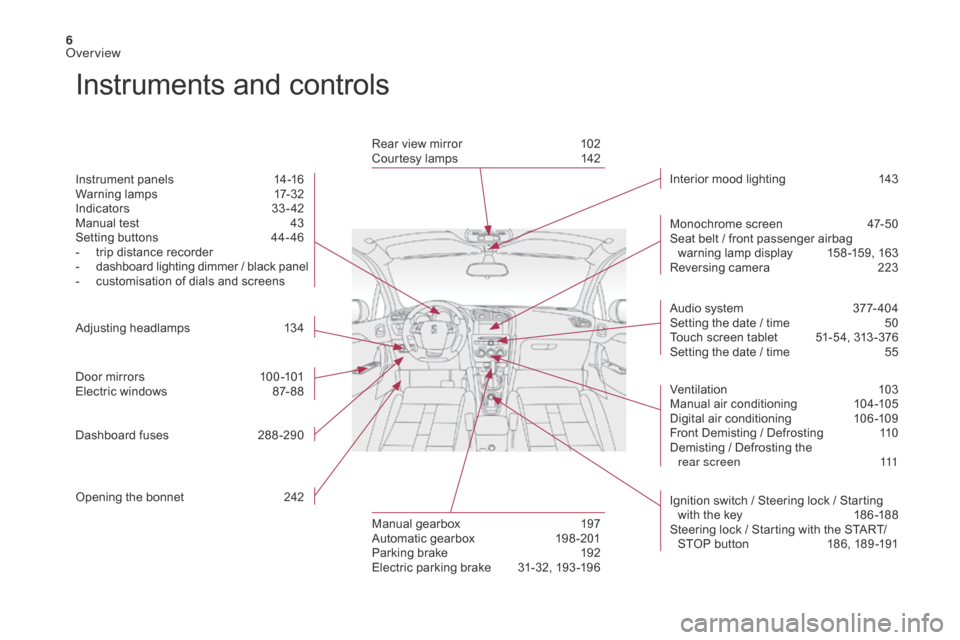
6
DS4_en_Chap00b_vue-ensemble_ed01-2016
Instruments and controls
Instrument panels 14-16
Warning lamps 1 7-32
Indicators
33
-42
Manual test
4
3
Setting buttons
4
4- 46
-
t
rip distance recorder
-
d
ashboard lighting dimmer / black panel
-
c
ustomisation of dials and screens
Adjusting headlamps
1
34
Door mirrors
1
00 -101
Electric windows
87
- 88
Dashboard fuses
2
88 -290
Opening the bonnet
2
42 Monochrome screen
4
7-50
Seat belt / front passenger airbag warning lamp display
1
58 -159, 163
Reversing camera
2
23
Manual gearbox
1
97
Automatic gearbox
1
98 -201
Parking brake
1
92
Electric parking brake
3
1-32, 193 -196
Rear view mirror
1
02
Courtesy lamps
1
42
Ventilation
1
03
Manual air conditioning
1
04-105
Digital air conditioning
1
06-109
Front Demisting / Defrosting
1
10
Demisting / Defrosting the rear screen
1
11
Audio system
3
77- 404
Setting the date / time
5
0
Touch screen tablet
5
1-54, 313 -376
Setting the date / time
5
5
Interior mood lighting
1 43
Ignition switch / Steering lock / Starting with the key
1
86 -188
Steering lock / Starting with the START/ STOP button
1
86, 189 -191
Over view
Page 32 of 421
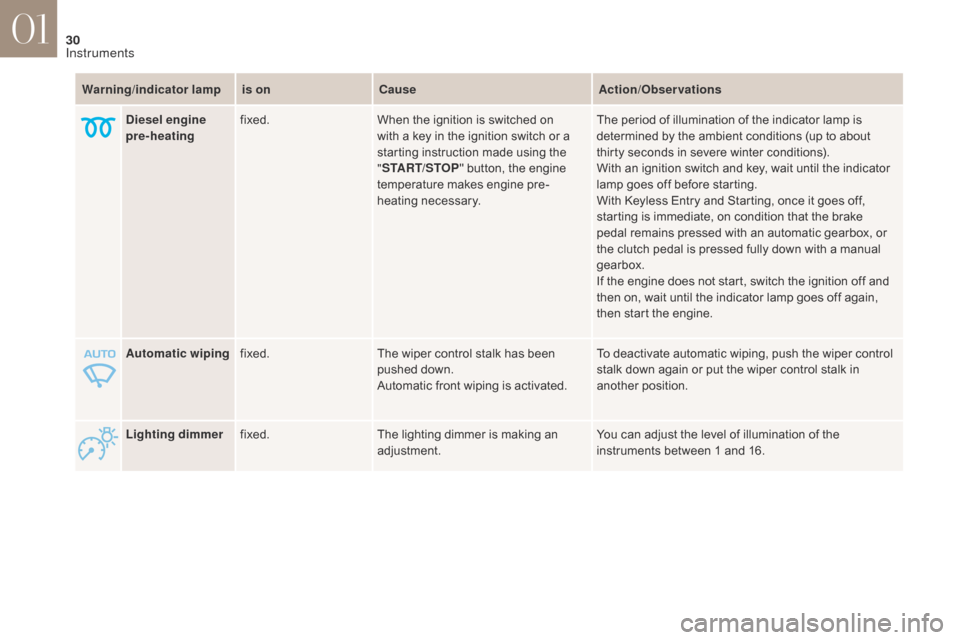
30
DS4_en_Chap01_instruments-de-bord_ed01-2016
Lighting dimmerfixed. The lighting dimmer is making an
adjustment. You can adjust the level of illumination of the
instruments between 1 and 16.
Automatic wiping
fixed. The wiper control stalk has been
pushed down.
Automatic front wiping is activated. To deactivate automatic wiping, push the wiper control
stalk down again or put the wiper control stalk in
another position.
Warning
/indicator lampis on Cause Action/Observations
Diesel engine
pre-heating fixed.
When the ignition is switched on
with a key in the ignition switch or a
starting instruction made using the
"START/STOP " button, the engine
temperature makes engine pre-
heating necessary. The period of illumination of the indicator lamp is
determined by the ambient conditions (up to about
thirty seconds in severe winter conditions).
With an ignition switch and key, wait until the indicator
lamp goes off before starting.
With Keyless Entry and Starting, once it goes off,
starting is immediate, on condition that the brake
pedal remains pressed with an automatic gearbox, or
the clutch pedal is pressed fully down with a manual
gearbox.
If the engine does not start, switch the ignition off and
then on, wait until the indicator lamp goes off again,
then start the engine.
01
Instruments
Page 57 of 421
55
DS4_en_Chap01_instruments-de-bord_ed01-2016
Setting the date and time
F Select the "Settings" menu.
F
I
n the secondary page, press on " Time/
Date ". F
Sel ect "Adjust time " or "Adjust date". F
M odify the settings using the number
keypad, then confirm.
F
P
ress "Confirm " to save and quit.
When setting the time, you can select
" Satellite synchronisation ", so that
the time is adjusted automatically by
satellite reception.
01
Instruments
Page 66 of 421

64
DS4_en_Chap02_ouvertures_ed01-2016
Remote control keySystem which permits central unlocking or locking of the vehicle using the door lock or from a distance. It is also used to locate and start the vehicle,
as well as providing protection against theft.
Unlocking the vehicle
F Press this button to unfold the key.
Complete unlocking using
the remote control
Selective unlocking using
the remote control
F Press the open padlock to unlock the vehicle completely.
F
P
ress the open padlock once to
unlock the driver's door only.
F
P
ress the open padlock again to
unlock the other doors and the
boot.
Unlocking using the key
F Turn the key for wards in the driver's door lock to unlock the vehicle completely.
Opening the windows using
the remote control
F Maintain the press on the open padlock until the desired position
is obtained. The windows stop as
soon as you release the button.
The direction indicators flash for a
few
seconds.
The spotlamps in the door mirrors
come on.
Depending on version, the door mirrors
unfold, the welcome lighting comes on,
the alarm is deactivated.
The complete or selective door
unlocking parameter is set via the
vehicle configuration menu.
Unfolding the key
02
Access