Page 75 of 421

73
DS4_en_Chap02_ouvertures_ed01-2016
The direction indicators come on for a
few seconds.
Depending on your version, the door
mirrors fold, the alarm is activated. Ensure that nothing could prevent the
correct operation of the windows.
Be particularly aware of children when
operating the windows.For reasons of safety and theft protection,
do not leave your electronic key in the
vehicle, even when you are close to it.
It is recommended that you keep it on
your person.
Accumulations (water, dust, grime,
salt...) on the inner sur face of the door
handle may affect detection.
If cleaning the inner sur face of the door
handle using a cloth does not restore
detection, contact a CITROËN dealer
or a qualified workshop.
A sudden splash of water (stream of
water, high pressure jet washer,
…)
may be identified by the system as the
desire to open the vehicle. This function allows you to identify your vehicle
from a distance, particularly in poor light. Your
vehicle must be locked.
Locating your vehicle
F Press this button.
This will switch on the courtesy lamps and
the direction indicators will flash for around
ten
se
conds.
02
Access
Page 76 of 421
74
DS4_en_Chap02_ouvertures_ed01-2016
Back-up key integrated in the Keyless Entry and Starting
The integral key is used to lock and unlock the
vehicle when the electronic key cannot operate:
-
b
attery flat, vehicle battery discharged or
disconnected,
.
..
-
v
ehicle located in an area with strong
electromagnetic signals. If the alarm is activated, the audible
signal triggered on opening a door
with the key (integral with the remote
control) will stop when the ignition is
switched on.
F
I
nsert the integral key in the door lock, then
turn it to the rear.
Unlocking the driver's door
F Insert the integral key in the door lock, then turn it to the front.
Locking the driver's door
F Maintain a pull on button 1 , to extract the
integral key 2 .
02
Access
Page 77 of 421
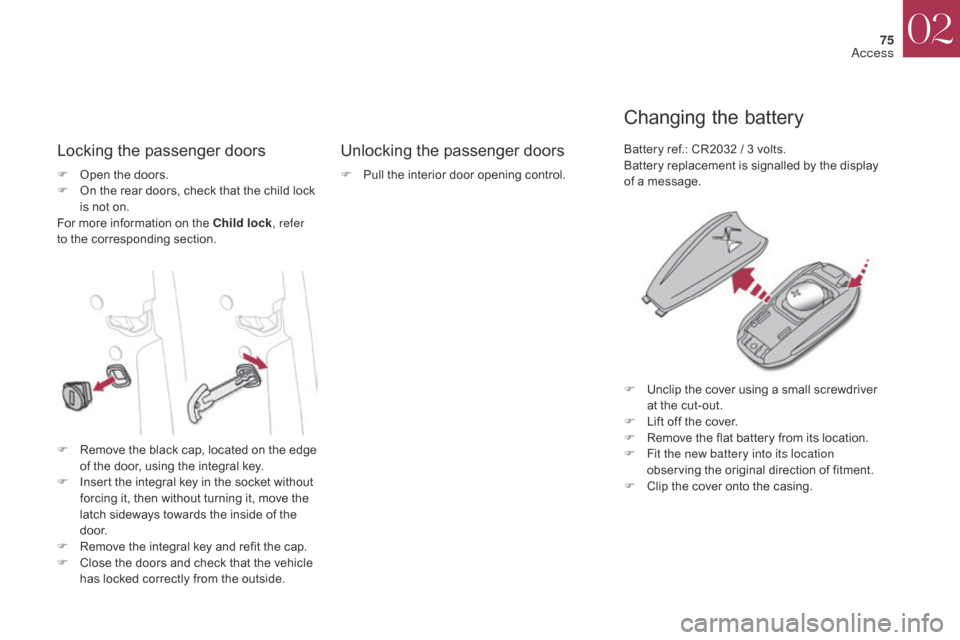
75
DS4_en_Chap02_ouvertures_ed01-2016
Locking the passenger doors Unlocking the passenger doors
Changing the battery
F Open the doors.
F O n the rear doors, check that the child lock
is not on.
For more information on the Child lock , refer
to the corresponding section. F
P ull the interior door opening control.Battery ref.: CR2032 / 3 volts.
Battery replacement is signalled by the display
of a message.
F
U
nclip the cover using a small screwdriver
at the cut-out.
F
L
ift off the cover.
F
R
emove the flat battery from its location.
F
F
it the new battery into its location
observing the original direction of fitment.
F
C
lip the cover onto the casing.
F
R
emove the black cap, located on the edge
of the door, using the integral key.
F
I
nsert the integral key in the socket without
forcing it, then without turning it, move the
latch sideways towards the inside of the
d o o r.
F
R
emove the integral key and refit the cap.
F
C
lose the doors and check that the vehicle
has locked correctly from the outside.
02
Access
Page 78 of 421
76
DS4_en_Chap02_ouvertures_ed01-2016
Remote control problem / reinitialisation
If the problem persists, contact a CITROËN dealer
or a qualified workshop as soon as possible.
Following disconnection of the vehicle battery, replacement of the remote control battery or in the
event of a remote control malfunction, you can no longer unlock, lock or locate your vehicle.
F
P
lace the back-up key (integral with the
remote control) in the lock to unlock your
vehicle. F
O
pen the front armrest.
●
R
aise the mat by its tongue and remove it.
●
P
lace the electronic key on the back-up
reader.
F
S
witch on the ignition by pressing
the
"START/STOP " button.
The electronic key is fully operational again.
Remember to refit the mat below the armrest
after removing the reinitialised electronic key.
02
Access
Page 79 of 421

77
DS4_en_Chap02_ouvertures_ed01-2016
Do not throw the remote control
batteries away, they contain metals
which are harmful to the environment.
Take them to an approved collection
point.
Lost keys, remote control,
electronic key
Visit a CITROËN dealer with the vehicle's
registration certificate, your personal
identification documents and if possible,
the label bearing the key code.
The CITROËN dealer will be able to
retrieve the key code and the transponder
code required to order a new key
Remote control
The high frequency remote control is a
sensitive system; do not operate it while
it is in your pocket as there is a possibility
that it may unlock the vehicle, without you
being aware of it.
Do not repeatedly press the buttons of your
remote control out of range and out of sight
of your vehicle. You run the risk of stopping
it from working and the remote control
would have to be reinitialised.
The remote control does not operate when
the key is in the ignition, even when the
ignition is switched off.
Locking the vehicle
Driving with the doors locked may make
access to the passenger compartment by
the emergency services more difficult in an
emergency.
As a safety precaution (with children on
board), remove the key from the ignition or
take the electronic key when you leave the
vehicle, even for a short time.
Electrical interference
The Keyless Entry and Starting electronic
key may not operate if close to certain
electronic devices: telephone, laptop
computer, strong magnetic fields, ...
Anti-theft protection
Do not make any modifications to the
electronic engine immobiliser system; this
could cause malfunctions.
For vehicles with an ignition switch, do
not forget to remove the key and turn the
steering to engage the steering lock.
When purchasing a second-
hand vehicle
Have the key codes memorised by a
CITROËN dealer, to ensure that the
keys in your possession are the only
ones which can start the vehicle.
02
Access
Page 80 of 421
78
DS4_en_Chap02_ouvertures_ed01-2016
F Press this button to lock the vehicle.
The red indicator lamp in the button comes on.
Central locking control
This control allows the simultaneous locking or unlocking of the doors and boot from inside the
vehicle.If one of the doors is open, central
locking from the inside does not take
place.
When locking / deadlocking
from the outside
When the vehicle is locked or
deadlocked from the outside, the red
warning lamp flashes and the button is
inoperative.
F
W
ith normal locking, pull the
interior door control lever to unlock
the vehicle.
F
W
ith deadlocking, you have to use
the remote control or the key to
unlock the vehicle.
Unlocking
Locking
F Press the button again to unlock the
vehicle.
The red indicator lamp in the button goes off.
02
Access
Page 82 of 421
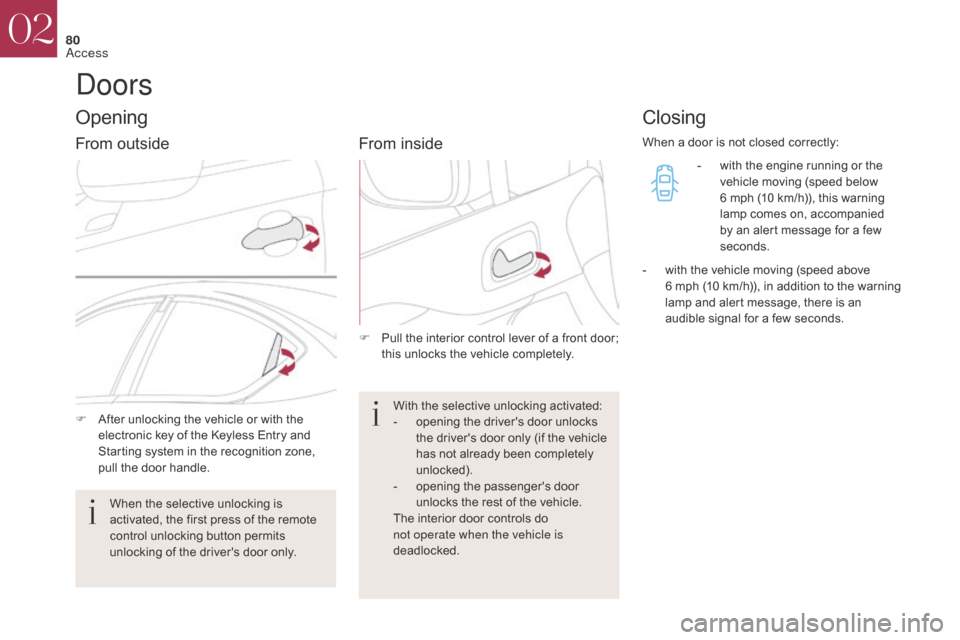
80
DS4_en_Chap02_ouvertures_ed01-2016
Doors
Opening
F After unlocking the vehicle or with the electronic key of the Keyless Entry and
Starting system in the recognition zone,
pull the door handle. F
P
ull the interior control lever of a front door;
this unlocks the vehicle completely.
Closing
- with the engine running or the vehicle moving (speed below
6 mph (10 km/h)), this warning
lamp comes on, accompanied
by an alert message for a few
seconds.
-
w
ith the vehicle moving (speed above
6
mph (10 km/h)), in addition to the warning
lamp and alert message, there is an
audible signal for a few seconds.
When the selective unlocking is
activated, the first press of the remote
control unlocking button permits
unlocking of the driver's door only. With the selective unlocking activated:
-
o
pening the driver's door unlocks
the driver's door only (if the vehicle
has not already been completely
unlocked).
-
o
pening the passenger's door
unlocks the rest of the vehicle.
The interior door controls do
not operate when the vehicle is
deadlocked.
From outside From insideWhen a door is not closed correctly:
02
Access
Page 83 of 421

81
DS4_en_Chap02_ouvertures_ed01-2016
Boot
The vehicle or just the boot is unlocked,
depending on the setting.Selective unlocking
By default, complete unlocking is activated.
This setting is done in the "Driving" menu,
then "Vehicle settings" and "Vehicle
access" .
When unlocking of the boot only is activated:
F
W
ith the electronic key on your person and
in the recognition zone A , press the boot
unlocking control to unlock just the boot,
then raise the tailgate.
Use this button for access to
additional information. F
L
ower the tailgate using one of the interior
grab handles.
Closing
Opening
F After unlocking the vehicle or the boot with
the Keyless Entry and Starting system
electronic key on your person in the
recognition zone A , press the boot opening
control then raise the tailgate. If the boot is not closed correctly:
-
w
ith the engine running or the
vehicle moving (speed below
6 mph (10 km/h)), this warning
lamp comes on, accompanied by
the display of an alert message
for a few seconds.
-
w
ith the vehicle moving (speed above
6 mph (10 km/h)), in addition to the warning
lamp and alert message, there is an an
audible signal for a few seconds.
Unlocking is signalled by rapid flashing of the
direction indicators for a few seconds.
Complete unlocking
02
Access