Page 58 of 421
56
DS4_en_Chap01_instruments-de-bord_ed01-2016
Trip computer
Monochrome screen C
You can choose between two types of display
by pressing button A:
-
t
he trip computer information appears
temporarily above the audio information,
displayed permanently in full screen,
or
-
t
he trip computer and audio information
both appear permanently in a shared
screen. F
P
ress the button, located at the end of
the wiper stalk , to display the various trip
computer tabs in succession.
System that gives you information on the current journey (range, fuel consumption…).
Information displays
01
Instruments
Page 60 of 421
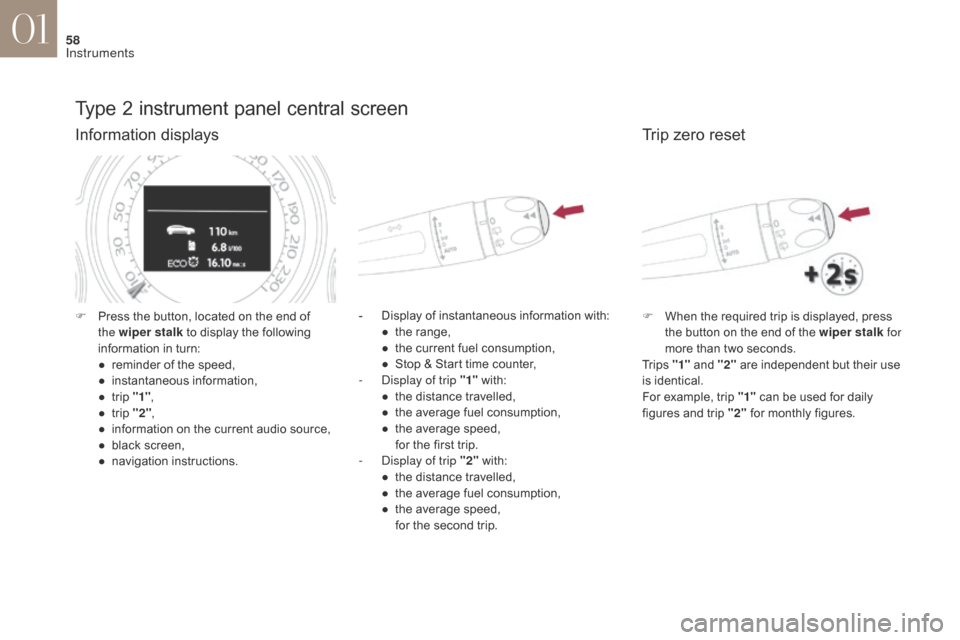
58
DS4_en_Chap01_instruments-de-bord_ed01-2016
Type 2 instrument panel central screen
Information displays
- Display of instantaneous information with:● t he range,
●
t
he current fuel consumption,
●
S
top & Start time counter,
-
D
isplay of trip "1" with:
●
t
he distance travelled,
●
t
he average fuel consumption,
●
t
he average speed,
f
or the first trip.
-
D
isplay of trip "2" with:
●
t
he distance travelled,
●
t
he average fuel consumption,
●
t
he average speed,
f
or the second trip.
F
P
ress the button, located on the end of
the wiper stalk to display the following
information in turn:
●
r
eminder of the speed,
●
in
stantaneous information,
●
t
rip "1" ,
●
t
rip "2" ,
●
i
nformation on the current audio source,
●
b
lack screen,
●
n
avigation instructions.
Trip zero reset
F When the required trip is displayed, press the button on the end of the wiper stalk for
more than two seconds.
Tr i p s "1" and "2" are independent but their use
is identical.
For example, trip "1" can be used for daily
figures and trip "2" for monthly figures.
01
Instruments
Page 115 of 421

11 3
DS4_en_Chap03_ergonomie-et-confort_ed01-2016
This connection box comprises a USB port and
a Jack auxiliary socket.For more information on the Audio and
telematics
, refer to the corresponding
section.
USB port
The USB port allows the connection of a
portable device, such as a digital audio player
of the iPod
® type or a USB memory stick.
The USB player reads your audio files, which
are transmitted to your audio system and
played via the vehicle's speakers.
The management of these files is from the
steering mounted controls or the audio system.
USB Player
When connected to the USB port, the
portable device charges automatically.
While charging, a message is displayed
if the power consumption of the
portable device exceeds the current
delivered by the vehicle.
Jack auxiliary socket
The Jack auxiliary socket allows the connection
of a portable device, such as a digital audio
player, so that your audio files can be heard
through the vehicle's speakers.
The management of these files is from the
portable device.
The USB also allows a telephone to be
connected by a MirrorLink™ connection, so
that use can be made in the touch screen tablet
of certain applications on the telephone.
03
Ease of use and comfort
Page 145 of 421
143
DS4_en_Chap04_eclairage-et-visibilite_ed01-2016
Interior mood lighting
At night, the audio system and digital air
conditioning illumination, together with the
illumination of the central dashboard storage
box, comes on automatically when the
sidelamps are on.The interior mood lighting switches off
automatically when the sidelamps are
switched off.
It can be switched off manually by adjusting the
instrument panel lighting dimmer button to one
of the lowest settings.
On certain versions, three LEDs, located in the
rail linking the rear view mirror to the roof come
on as well.
Switching on
Switching off
The dimmed passenger compartment lighting improves visibility in the vehicle when
the light is poor.
04
Lighting and visibility
Page 190 of 421

188
DS4_en_Chap06_conduite_ed01-2016
Key left in the "Ignition on"
position
If the key has been left in the ignition switch
at position 2 (Ignition on), the ignition will
be switched off automatically after one hour.
To switch the ignition back on, turn the
key to position 1 (Stop) , then back to
position
2
(Ignition on) .
F Stop the vehicle.
F
W ith the engine running at idle, turn the key
to position 1 .
F
R
emove the key from the ignition switch.
F
T
o lock the steering column, turn the
steering until it locks.
Switching off the engine
To facilitate unlocking of the steering
column, it is recommended that the
wheels be returned to the straight ahead
position before switching off the engine. When you leave the vehicle, keep the
key with you and lock the vehicle.
For more information on Energy
economy mode
, refer to the
corresponding section.
Never switch off the ignition before the
vehicle is at a complete stop. With the
engine off, the braking and steering
assistance systems are also cut off:
risk of loss of control of the vehicle.Energy economy mode
After switching off the engine (position 1- Stop
),
for a maximum of 30 minutes you can still use
functions such as the audio and telematic
system, the wipers, dipped beam headlamps,
courtesy lamps, ...
F
C
heck that the parking brake is correctly
applied, particularly on sloping ground.
06
Driving
Page 215 of 421

213
DS4_en_Chap06_conduite_ed01-2016
Memorising speeds
"MEM" button
F Press this button to display the list of memorised speed settings.
F
G
o to the main menu by pressing the
"MENU" button:
F
Sel
ect the "Personalisation-configuration"
menu and confirm.
F
S
elect " Vehicle parameters" menu and
confirm.
F
S
elect the "Driving assistance" line and
conform.
F
S
elect "Speeds memorised" line and
confirm.
F
S
elect "Activation" to activate the function.
With your Audio system
As a safety measure, the driver must
only modify a speed setting when
stationary.
This function allows speed settings to be registered which will then be offered as settings for two systems: the speed limiter (a maximum speed) and
the cruise control (cruising speed).
You can memorise up to six speed settings in the system, depending on version. By default, some speed settings are already memorised.
F
S
elect the speed setting to be modified and
confirm.
F
M
odify the speed setting.
F
Sel
ect "
OK" and confirm to save the
modifications.
Activating the function
Modifying a speed setting
06
Driving
Page 218 of 421

216
DS4_en_Chap06_conduite_ed01-2016
Switching on
F Turn the wheel 1 to the "LIMIT" position
to select the speed limiter; the function is
paused.
F
I
f the speed setting is suitable (last speed
setting programmed in the system) press
button 4 to switch the speed limiter on.
F
P
ressing button 4 temporarily interrupts the
function (pause).
Adjusting the limit speed setting
You do not have to switch the speed limiter on
in order to set the speed. To modify the limit speed setting from the
current speed of the vehicle:
F
i
n steps of +/- 1 mph (km/h), make
successive short presses on button 2 or 3 ,
F
c
ontinuously, in steps of +/- 5 mph (km/h),
press and hold button 2 or 3 .
To modify the limit speed setting using
memorised speeds and from your Audio
system:
F
f
irst activate the system,
F
m
ake a long press on button 2 or 3 , the
system displays the memorised speed
closest to the actual speed of the vehicle;
this setting becomes the new limit speed,
F
t
o choose another memorised speed, make
another long press on button 2 or 3.
For more information on Memorising speeds ,
refer to the corresponding section.
To modify the limit speed setting using
memorised speeds and from the touch screen:
F
p
ress button 5 to display the six memorised
speed settings,
F
p
ress the button for the desired speed
setting.
This setting becomes the new limit speed.
06
Driving
Page 221 of 421

219
DS4_en_Chap06_conduite_ed01-2016
Switching on
F To start the cruise control and set a cruise speed, once the vehicle has reached the
desired speed, press button 2 or 3 : the
current speed of your vehicle becomes the
cruise speed setting.
Y
ou can release the accelerator pedal.
Adjusting the cruise speed
settingF Turn the wheel 1 to the "CRUISE" position
to select cruise control mode; the function
is paused. F
P
ressing button 4 interrupts operation of
the system (pause).
F
P
ressing button 4 again restores operation
of the cruise control (ON).
The cruise control must be activated. As a precaution, it is recommended
that the cruise speed chosen be close
to the current speed of your vehicle, so
as to avoid any sudden acceleration or
deceleration of the vehicle.
Take care: pressing and holding button 2
o r 3 results in a rapid change in the
speed of your vehicle.
To modify the cruise speed setting from the
current speed of the vehicle:
F
i
n steps of + or - 1 mph (km/h), make
repeated short presses on button 2 or 3 ,
F
c
ontinuously, in steps of + or - 5 mph (km/h),
press and hold button 2 or 3.
To modify the cruise speed setting using
memorised speeds and from your Audio
system:
F
f
irst activate the system,
F
m
ake a long press on button 2 or 3 , the
system displays the memorised speed
closest to the actual speed of the vehicle;
this setting becomes the new cruise speed,
F
t
o choose another memorised speed, make
another long press on button 2 or 3.
For more information on Memorising speeds ,
refer to the corresponding section. To modify the cruise speed setting using
memorised speeds and from the touch screen:
F
p
ress button 5 to display the six memorised
speed settings,
F
p
ress the button for the desired speed
setting.
This setting becomes the new cruise speed.
06
Driving